Exploring Revit in Civil Engineering: A Comprehensive Review


Intro
In today's rapidly evolving civil engineering landscape, the tools and software used by professionals can either make or break a project. Among these robust solutions is Revit, a product by Autodesk, which stands out as a leading choice in architectural, engineering, and construction (AEC) segments. Revit empowers users to design with both parametric modeling and building information modeling (BIM) capabilities. But what precisely does this mean in real-world terms? This introductory piece will lay the groundwork for understanding how Revit facilitates civil engineering tasks, offering insights into its features, benefits, and the greater context of its application.
Overview of Software
Description of Software
Revit, released initially in 2000, serves as a multi-disciplinary software enabling the design and documentation of building projects. Unlike traditional CAD programs, Revit's framework is built around creating a central model where every change echoes throughout the entire project. This interconnected approach allows for accurate simulations and a holistic view of a project, whether one is shaping a modest residential building or a sprawling urban infrastructure.
Key Features
Revit offers several notable features that serve to enhance the efficiencies of civil engineering operations:
- Parametric Components: Objects in Revit, such as walls, roofs, and windows, are parametric. This means they can easily adapt to design changes without requiring extensive manual adjustments.
- Collaboration Tools: Multiple stakeholders can work on a single project file simultaneously, allowing for real-time updates that increase transparency and reduce miscommunication.
- Integration with Other Software: Compatibility with various platforms, such as AutoCAD and Navisworks, ensures a seamless flow of work across different models and sectors.
- Energy Analysis: Revit can calculate energy performance for a building, helping architects and engineers optimize their designs for sustainability.
"The power of Revit lies in its ability to integrate within architectural and engineering workflows, offering a collaborative platform that challenges traditional project approaches."
Software Comparison
Comparison with Similar Software
While Revit holds significant regard in the industry, it’s essential to recognize its standing against other civil engineering software, like Tekla Structures and MicroStation. Each of these platforms has its unique attributes, but Revit’s focus on collaborative workflows and parametric modeling often gives it the upper hand, especially for building-oriented projects.
- Tekla Structures: Primarily used for the detailed design of steel and concrete structures. It excels in fabrication but isn't as user-friendly for architectural design.
- MicroStation: Known for excellent 2D drafting capabilities and flexibility. However, its BIM features are not as comprehensive as those in Revit.
Advantages and Disadvantages
Revit does come with its pros and cons, as is the case with any software solution. Understanding these aspects is crucial for businesses considering its implementation:
Advantages:
- Enhanced design precision and reduction in errors.
- Streamlined project management and communication with team members.
- Comprehensive tools for documentation and visualization.
Disadvantages:
- There’s a steep learning curve; new users may find it initially overwhelming.
- Higher costs associated with licensing compared to some other software solutions.
Each section of this exploration endeavors to clarify Revit’s impact on civil engineering, examining not just the software's functionalities but also its overarching significance in shaping modern projects.
Prelims to Revit in Civil Engineering
Revit represents a transformative seismic shift in civil engineering, streamlining workflows and enhancing design capabilities. As industry standards evolve, Revit's relevance becomes even more significant, positioning itself as a vital tool for today’s civil engineers. Its capacity to facilitate complex projects, foster collaboration, and ensure more precision in designs cannot be overstated. In this article, we delve deeper into the aspects that define Revit’s essential role in civil engineering, highlighting its influence in a domain where accuracy and efficiency are paramount.
Understanding the Basics of Revit
At its core, Revit is a Building Information Modeling (BIM) tool developed by Autodesk. It empowers architects, engineers, and construction professionals to design with a holistic perspective. The primary advantage of Revit lies in its parametric component modeling. This means that changes made to one part of a model automatically reflect in associated areas. This interconnectedness is revolutionary. For instance, when a structural engineer modifies a beam, adjustments ripple through the entire project, allowing for real-time updates that maintain design integrity.
The intuitive interface and comprehensive toolset make it user-friendly, attracting those new to civil engineering software. However, it also has depth for seasoned professionals, catering to complex designs like highways, bridges, or intricate building structures. The learning curve may seem daunting initially, but numerous resources and communities exist to help users get up to speed.
The Evolution of Revit Software
From its inception in 2000, Revit has undergone dramatic changes. Originally focused on architectural design, the software widened its lens to embrace other disciplines, including structural and MEP (mechanical, electrical, and plumbing) engineering. This evolution began with Autodesk's acquisition of Revit Technology Corporation in 2002, and since then, the software has seen multiple iterations aimed at enhancing functionality and user experience.
Notably, past releases introduced features such as:
- Collaboration tools: Supporting teamwork across various engineering and architectural disciplines.
- Improved visualization: Enhanced rendering capabilities for better project presentations.
- Cloud integration: Making project data accessible from anywhere, facilitating remote work.
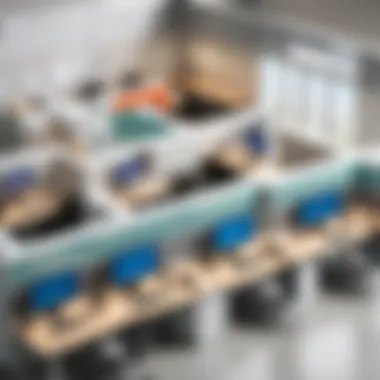

Each of these updates has helped solidify Revit's position in the marketplace. As technology progresses, today's Revit is not merely a tool; it’s a comprehensive platform for civil engineering professionals, allowing them to tackle increasingly complex projects while adhering to rigorous industry standards.
Key Features of Revit
When discussing Revit in the context of civil engineering, it's critical to highlight its standout features. These functionalities not only set Revit apart from other software but also address fundamental needs in project management, design accuracy, and team collaboration. The integration of these features makes Revit a pivotal tool for civil engineers looking to enhance their workflow and improve project outcomes.
Parametric Modeling Capabilities
One of the most noteworthy aspects of Revit is its parametric modeling capabilities. Rather than static design elements, parametric modeling allows users to create intelligent models that automatically adjust when changes are made. For instance, if an engineer modifies a dimension or geometry in their design, all associated elements update instantly. This level of interconnectivity not only saves time but also ensures that errors are minimized during the design phase.
Key elements of parametric modeling include:
- Dynamic Changes: Every editing action influences the whole model, ensuring consistency throughout.
- Increased Complexity Management: Engineers can manage complex designs with added efficiency.
- Customization: Users can develop custom parametric families tailored to specific project requirements.
This feature transforms how engineers approach their projects. With parametric modeling, they can experiment with designs without the fear of losing track or incurring costly errors, thus fostering a more innovative design process.
Collaboration Tools within Revit
Revit boasts robust collaboration tools, which are essential for project stakeholders. In civil engineering, multiple professionals must work together seamlessly—architects, structural engineers, and constructors, to name a few. The collaboration features in Revit facilitate this teamwork by streamlining workflows.
Major features include:
- Worksharing: This functionality allows multiple users to work on the same project simultaneously. Changes made by one user are automatically updated in the central model, promoting real-time collaboration.
- Model Coordination: Tools like Autodesk BIM 360 enable teams to identify conflicts and discrepancies in designs early on.
- Cloud-Based Sharing: Enables instant access to project files from anywhere, making remote collaboration possible without hiccups.
These collaboration tools in Revit enhance efficiency and ensure that everyone is on the same page, which ultimately leads to quicker project completion and reduced costs.
Advanced Visualization Techniques
When it comes to conveying ideas and designs, advanced visualization techniques in Revit create an impactful difference. The ability to produce high-quality renderings, detailed drawings, and immersive walkthroughs cannot be overstated in a field driven by visual assessment.
The key visualization techniques Revit offers include:
- 3D Modeling: Engineers can view their designs in three dimensions, allowing for better spatial understanding and identification of potential issues.
- Rendering Tools: Built-in rendering features enable the creation of visually appealing images that can be used for presentations to stakeholders.
- Virtual Reality Integration: By integrating VR capabilities, users can immerse themselves in the project before construction, offering insights that traditional methods can overlook.
Ensuring that all stakeholders can visualize the end project bodes well for project acceptance and can aid in obtaining approvals faster, all while fostering better communication of design intentions.
Using these tools effectively not only enhances design comprehension but also nurtures a collaborative culture that can distinguish a project from its competition.
Applications of Revit in Civil Engineering
In the realm of civil engineering, the applications of Revit are nothing to sneeze at. This software serves as a game changer, bridging gaps between multiple facets of design, analysis, and management. By understanding how Revit can be utilized, professionals can leverage its capabilities to enhance project workflow and efficacy.
Infrastructure Design and Analysis
One of the most significant uses of Revit within civil engineering lies in infrastructure design and analysis. This entails the conceptualization and meticulous planning of structures ranging from roads to bridges and utility systems. With Revit's parametric modeling feature, engineers can visualize their designs in 3D, which makes it easier to identify potential flaws early in the design phase. This proactive approach is invaluable, saving time and resources before a shovel even hits the dirt.
Additionally, Revit allows for simulation and analysis of different aspects like load-bearing capacities and environmental impacts. Here, the tool's integration with various analysis tools becomes remarkable. For instance, civil engineers can utilize Autodesk’s Dynamo for computational design to optimize structural elements. In essence, Revit equips engineers with the foresight to create more resilient infrastructure.
Building Information Modeling (BIM)
Revit embodies the fundamentals of Building Information Modeling, or BIM, making it indispensable in modern civil engineering. This approach moves beyond traditional 2D drawings and centers around a centralized model filled with data pertaining to every element of a project—from materials to structural strengths. The collaborative nature of BIM ensures all stakeholders—from architects to contractors—are on the same page.
Having a detailed BIM model at hand enhances communication and mitigates misunderstandings. When changes need to be made, they can be updated in real time, with the adjustment propagation done across the entire model. Thus, allowing for a seamless transition from the design phase to construction. The fact that data can be extracted for cost estimates and project planning further emphasizes the efficiency of BIM through Revit.
Site Planning and Management
Effective site planning and management is crucial for timely and budget-friendly project delivery. Revit enhances this sector by providing tools that cater to analyzing site conditions, topography, and zoning regulations. With precision in modeling, engineers can simulate different scenarios and visualize how a proposed project will fit into the existing landscape.
Another advantage Revit brings to the table is its ability to support clash detection—a process that helps identify conflicts between various elements (like plumbing and electrical systems) before they become costly mistakes on-site. This function, when coupled with its scheduling and resource management capabilities, enables firms to allocate resources more effectively and maintain project timelines.


Revit's powerful site management tools empower teams to embrace a proactive approach, significantly reducing redundancy and errors that could derail a project.
Benefits of Using Revit
Understanding the benefits of Revit in the realm of civil engineering is key to grasping its significance in modern projects. Given today’s fast-paced and increasingly complex construction landscape, Revit has emerged as a crucial tool that enhances various aspects of project management, design accuracy, and overall workflow.
Improved Project Efficiency
One of the standout features of Revit is how it markedly improves project efficiency. The collaborative capabilities of Revit allow multiple professionals to work on different facets of a project simultaneously. Suppose a structural engineer is modifying a building’s framework, while the electrical engineer is adjusting the lighting layout. With Revit, these changes are reflected in real-time across all related models. This synchronicity minimizes the back-and-forth often associated with traditional methods, thus saving time and reducing potential errors.
Furthermore, Revit's parametric capabilities streamline tasks that would otherwise require hours of manual input. For instance, generating schedules and material takeoffs is significantly faster since Revit can automatically pull this data directly from the model. This automatic documentation decreases chances of oversight and leads to smoother, faster project completion, ultimately benefiting the bottom line for firms.
Enhanced Accuracy in Design
Accuracy is arguably the bedrock of successful civil engineering. With Revit, professionals benefit from an integrated model that ensures all components are designed to work in harmony. There’s an inherent consistency in data, which means when you adjust one part of the model, related parts update automatically. This connectivity goes a long way in eliminating miscalculations that could otherwise result in costly onsite revisions.
Moreover, Revit employs advanced tools to automate analyses and assess the impact of design changes. For example, by utilizing energy analysis features, engineers can ensure that their designs comply with sustainability standards right from the design phase. This foresight helps in aligning the final product with desired environmental goals, all while reducing the risk of making significant design adjustments late in the project.
Streamlined Workflow Management
Lastly, Revit excels at streamlining workflow management. The software’s cloud-based environment supports the centralization of files, making it easy for teams to access the most current information. Instead of wading through multiple versions of plans, everyone can rely on a single source of truth. This feature enhances communication among stakeholders and fosters a cohesive approach to managing project milestones.
Incorporating Revit within project workflows also facilitates compliance with industry standards, as the software provides documentation that meets various regulatory needs. Additionally, being able to track changes and maintain a detailed history of revisions enhances accountability within teams. Ultimately, these streamlined processes contribute to smoother, more efficient project execution.
"Efficient project management isn’t just a luxury anymore; it’s a necessity in an ever-evolving engineering landscape. Revit helps pave the way for this efficiency."
Revit is more than just software; it is a transformative tool that aids civil engineers in meeting client demands and managing complex projects effectively. By enhancing efficiency, accuracy, and workflow management, Revit stands as an indispensable part of contemporary civil engineering practices.
User Experience: Insights from Professionals
User experience within the field of civil engineering software like Revit can be a game changer. The importance of gathering insights from professionals who actually use Revit in their daily tasks cannot be overstated. These insights reveal the real-world applications, challenges faced, and the various nuances that an abstract understanding of the software may overlook. When professionals share their experiences, they highlight specific elements that make Revit not only a tool for design but also a facilitator of collaboration and precision.
Case Studies of Revit Implementation
Real-world case studies serve as compelling evidence to underscore the effectiveness of Revit in various projects. For example, consider the redevelopment of the iconic Sydney Opera House. The planners utilized Revit’s parametric modeling capabilities to effectively visualize complex geometry while efficiently managing project timelines. By integrating collaborative tools, teams could work simultaneously on different aspects, which significantly reduced the chances of miscommunication.
Another noteworthy instance would be a large-scale urban planning project in Toronto. The design teams employed Revit to create detailed models of infrastructure systems, ensuring seamless integration between existing facilities and newly proposed designs. User experience was central during this project—the outcome demonstrated how intuitive interfaces of Revit can help even non-technical stakeholders grasp complex design elements.
["The wise don't expect to come to the top overnight; it takes time and experience to see the full landscape." - A reflection on gradual mastery in complex environments.]
User Testimonials and Reviews
User testimonials can provide a wealth of information that often goes beyond formal reviews. Engineers and architects have spoken about the learning curve associated with Revit compared to older software they were accustomed to. Some have mentioned initial challenges but found that once surpassed, the platform allows for a more dynamic and less error-prone workflow.
For instance, one civil engineer emphasized that Revit’s visualization capabilities were revolutionary for pitching projects to clients. This led to faster approvals and reduced revisions. Another architect mentioned that the software fosters a collaborative design approach, noting how it enabled teams to work together, regardless of geographical barriers.
In these insights, it’s clear that the consensus among many professionals is that the benefits of Revit are numerous, ranging from improved accuracy in design to enhanced communication between teams. Positive user experiences continue to drive the software’s adoption in civil engineering disciplines globally.
Revit vs. Other Civil Engineering Software
In the vast ocean of civil engineering software, Revit sails ahead, yet it’s essential to compare it with other tools within the industry. Each software has its strengths that might align better with certain projects or preferences.
Comparative Analysis of Features
When examining Revit and its competitors—like AutoCAD Civil 3D, Bentley MicroStation, or even SketchUp—we see distinct differences that cater to various facets of civil engineering.
- Parametric Modeling vs. Traditional Drafting: Revit’s core strength lies in parametric modeling, allowing engineers to manipulate design elements easily. For example, if you stretch a wall, the windows automatically adjust without additional work. In contrast, software like AutoCAD relies heavily on traditional drafting methods, which can be limiting in large-scale projects.
- Collaboration Tools: Revit stands out in collaborative efforts. By integrating features like worksharing, multiple users can concurrently operate on a single model. This aspect is critical in large teams spread across various locations. Competitors may offer some collaborative capabilities, but they often fall short compared to Revit’s seamless integration.
- Customization and User Interface: Tools like MicroStation provide deep customization options which may appeal to those familiar with intricate workflows. Yet, Revit’s interface is often regarded as more intuitive for newcomers, easing the learning curve significantly.
- Visualization Capabilities: Advanced visualization is another hallmark of Revit. It enables professionals to create immersive walkthroughs and presentations, crucial for client engagement. Other software might offer similar features, but Revit’s authenticity in rendering sets it apart.


Cost-Benefit Evaluation
When weighing the financial aspects, the cost of software often plays a big role in the decision-making process. However, price isn’t the whole story. It’s about the value that software brings to the table.
- Initial Investment: Revit may require a hefty license fee upfront compared to some alternatives. However, many argue that this investment pays off in the long run. This is largely due to its comprehensive modeling capabilities, which can reduce errors and change orders later on.
- Training and Adoption Costs: The software’s user-friendly nature means teams can adopt it faster, potentially reducing the cost associated with training. In contrast, more complex software may require longer training periods and result in higher overall costs.
- Long-Term Savings: The efficiency gains from utilizing Revit—like reduced project timelines and improved collaboration—can result in significant long-term savings, outweighing the initial expenses.
"Investing in software like Revit is like purchasing insurance—consider the potential for future gains and savings compared to the initial outlay."
The Future of Revit in Civil Engineering
As we peer into the horizon of civil engineering, a profound shift can be observed in how software tools like Revit are shaping the industry landscape. The relevance of focusing on the future of Revit transcends just the technological enhancements; it encapsulates the very heart of how professionals can innovate, adapt, and streamline processes to meet the demands of a rapidly evolving world. Revit's trajectory suggests a promising outlook for its continued integration in engineering practices, underpinned by robust capabilities that foster improved collaboration and efficiency.
Emerging Trends and Innovations
In the coming years, Revit is poised to embrace several key trends and innovations that will redefine its usage within civil engineering.
- BIM Integration: Building Information Modeling is becoming increasingly prevalent, and Revit's enhanced features is likely to foster even tighter integration with various BIM tools. This will not only streamline workflows but also enhance the capacity for precision in design and communication among team members.
- Cloud-Based Collaboration: With the advent of cloud technology, we can expect Revit to further develop its capabilities to allow seamless collaborative efforts across teams in different locations. This ability to synchronize work in real-time can drastically cut down on time lost during communication or file-sharing processes.
- Artificial Intelligence: The integration of AI into Revit tools could automate repetitive tasks and provide predictive analysis on project outcomes. Imagine being able to anticipate design flaws or optimization opportunities even before building begins—the potential is tremendous.
- Sustainability Features: Revit is likely to advance its features that support green building initiatives, such as energy analysis tools. The focus on sustainability in civil engineering is not just a trend; it’s a necessity.
"New dimensions of project delivery will emerge, driven by advanced digital tools and processes that keep pace with real-world scenarios."
Adapting to Industry Changes
As the civil engineering realm evolves, adaptability remains crucial. Revit will need to anticipate shifts not only in technology but also in project delivery methods and client expectations. Here are a few considerations that will shape its future relevance:
- Regulatory Adaptation: The software must stay ahead of changing regulations and compliance standards. Keeping Revit updates aligned with industry standards will ensure users can readily meet regulatory demands without excessive adjustments.
- User-Centric Design: Continuous enhancement of user experience based on feedback from professionals using the software in the field will help maintain its competitive edge. Future versions of Revit should focus on intuitive interfaces that cater to both veteran engineers and newcomers alike.
- Integration with IoT: As the Internet of Things finds its foothold in construction and building management, Revit must provide plugins or integration capabilities that allow for real-time data input from various sources, enhancing the intelligence of building operations.
- Education and Training: As these innovations surface, a focus on education within the workforce becomes imperative. Institutions that offer training on the latest Revit features can facilitate smoother adaptations to these advancements.
As professionals increasingly rely on feature-rich software like Revit, understanding these emerging trends and the necessity to adapt will be integral to harnessing the software’s full potential. The outcome could set a new paradigm, driving future infrastructure projects that are innovative, efficient, and robust.
End
The conclusion of an article serves as the final touch to the discussion, weaving together the numerous points explored earlier. It’s where we tie the loose ends and emphasize the essence of the discourse. In this case, focusing on Revit and its role within civil engineering highlights not only the software's transformative capabilities but also the broader implications for the industry.
Recap of Key Takeaways
Revit stands as a pillar in modern civil engineering, showcasing several core advantages that cannot be overlooked:
- Enhanced Collaboration: As professionals from various disciplines can work seamlessly on a single model, miscommunication and errors are minimized. This adaptability strengthens teamwork throughout project phases.
- Parametric Modeling: The ability to make adjustments at any stage of the design process allows for a much more fluid and dynamic approach, reducing rework and accelerating timelines.
- BIM Integration: Building Information Modeling not only fosters accuracy but also enhances lifecycle management of the infrastructure being developed.
- Cost Efficiency: By streamlining workflows and reducing redundant tasks, the software significantly cuts down project costs while improving outcomes.
These points illustrate that Revit is not merely a tool; it is a catalyst for innovation in civil engineering processes, driving efficiency and effectiveness.
Final Thoughts on Revit's Role
Revit's role in civil engineering is undeniably fundamental. It embodies a shift towards more integrated and collaborative project environments. By leveraging its advanced capabilities, businesses of all sizes can tailor their workflows to the unique demands of each project. The adaptability and precision of Revit help address industry challenges, such as fluctuating project requirements and tight deadlines, especially in complex infrastructure endeavors.
To sum it up, the embrace of Revit by civil engineers signals a broader trend towards technological sophistication in the industry. Engaging with Revit not only impacts the present-day execution of projects but also shapes the future landscape of civil engineering as it continues to evolve. As professionals in the field consider their next steps, understanding the capabilities of tools like Revit is crucial for staying ahead of the curve in an ever-changing environment.
Ultimately, the journey with Revit is about more than just software—it’s about reimagining what’s possible in civil engineering.
Citing Relevant Industry Publications
When discussing Revit, it's essential to back claims with enough weight to convince even the most skeptical of professionals. Citing relevant industry publications plays a crucial role in this process. Publications that focus on civil engineering innovations, software developments, and project case studies serve as credible sources of information. Not only do they provide historical context, but they also shed light on the latest advancements that can influence a project.
For instance, journals like the Journal of Civil Engineering and Management and reports from sources like the American Society of Civil Engineers offer studies on software like Revit and its impact on the industry. Citing these sources allows the article to elevate its stature and reliability, giving credence to the insights and observations presented.
Furthermore, including references from peer-reviewed articles strengthens the article. They provide a detailed examination of how Revit optimizes workflows and improves design accuracy. Therefore, linking to these specialized publications can enrich the reading experience by directing curious minds to further information.
Further Reading Recommendations
To keep a pulse on the rapidly changing landscape of civil engineering software, seeking additional reading material is fundamental. This ensures that one is not just consuming information from one source. Instead, it allows for a well-rounded understanding. Here are some avenues worth exploring:
- Books on Building Information Modeling, specifically those that highlight Revit as a case study.
- Industry blogs, such as those found on platforms like LinkedIn Articles or Reddit, where professionals share their experiences and insights about the software.
- White papers from leading engineering firms that discuss their use of Revit in real-world applications. These are particularly rich sources of practical information.
By monitoring the pulse through these resources, professionals can stay informed about Revit updates, tools, and techniques that shape their everyday work. After all, in a field that is always evolving, continuous education is key.
"Knowledge is power, but only if it’s grounded in credible sources and practical insights."















