Exploring Sonar: The Open Source Code Quality Tool


Intro
In the realm of software development, maintaining code quality and ensuring the security of software applications is a growing concern. Sonar, an open-source software tool, emerges as a significant player in addressing these challenges. This article aims to dissect the functionalities and advantages of Sonar, alongside its limitations and the supportive ecosystem surrounding it. We will analyze how Sonar stands against its proprietary counterparts, and the best practices that can be employed for its effective utilization.
Overview of Software
Description of Software
Sonar, often referred to as SonarQube, is a platform designed to analyze code quality and security vulnerabilities in software projects. The software provides a comprehensive dashboard that enables developers to monitor their code's health over time. It offers insights into various metrics such as code coverage, code smells, bugs, and security vulnerabilities, often translating complex data into understandable visual representations.
Key Features
Sonar boasts several features which enhance its utility in software development:
- Code Analysis: Supports multiple programming languages like Java, C#, JavaScript, and more.
- Continuous Integration: Seamlessly integrates with tools like Jenkins and GitHub Actions.
- Reporting: Provides detailed reports and visualization tools to track code quality metrics over time.
- Community Plugins: A variety of plugins are available to extend its functionalities.
- Security Analysis: Identifies potential security threats and vulnerabilities in code.
- Custom Rules: Users can create custom rules tailored to their specific project needs.
Software Comparison
Comparison with Similar Software
When comparing Sonar to similar tools like Coverity and Fortify, we find notable distinctions.
- SonarQube vs Coverity: Coverity leans towards commercial solutions, often requiring licenses, while Sonar is open source, allowing wide accessibility.
- SonarQube vs Fortify: Fortify is known for its robust security features, but it comes with higher costs. Sonar, however, effectively balances quality and affordability.
Advantages and Disadvantages
Advantages:
- Cost-Effective: Being open source, it eliminates licensing fees.
- Community Support: Strong community involvement ensures regular updates and enhancements.
- Flexibility: Caters to various programming languages and integrates with various tools.
Disadvantages:
- Learning Curve: New users might require time to fully understand all functionalities.
- Performance Issues: Large projects may encounter performance slowdowns without proper configuration.
"Sonar is recognized not just for its features, but also for the active community that supports its evolution."
Prelims to Sonar Open Source Software
Understanding Sonar Open Source Software is crucial for IT professionals and software developers looking to enhance code quality and improve overall project management. This section elucidates the significance of Sonar in the modern development landscape, focusing on its comprehensive capabilities and the positive implications for team performance and product reliability.
Definition and Purpose
Sonar is an open-source platform designed primarily for continuous inspection of code quality. It helps ensure that the software meets specific quality standards throughout its lifecycle. The purpose of Sonar is to provide developers with tools for analyzing and monitoring code. This includes measuring metrics like code complexity, duplication, potential bugs, and vulnerabilities.
By integrating Sonar into the development process, organizations can achieve cleaner code, reduced technical debt, and higher overall software quality. Thus, Sonar serves not just as a tool for analysis but also as a guide for best practices in software development. Its adaptability to various programming languages makes it versatile and appealing to diverse teams.
Historical Context
The inception of Sonar traces back to 2007 when it was introduced as a part of the need for improved software quality management. In the early 2000s, the software industry grappled with increasing complexity in projects and the corresponding challenges in maintaining high code quality. Traditional methods of code reviews became inefficient as teams grew and codebases expanded.
Sonar addressed these challenges by automating the assessment of code quality, introducing concepts like continuous integration and delivery. As it evolved, the platform incorporated features for security vulnerability detection, technical debt measurement, and a range of metrics for assessing code health. Today, Sonar has matured into an indispensable asset for many organizations, providing ongoing support and constant updates based on community contributions and user feedback.
"Sonar is more than a tool; it's a catalyst for maintaining high standards in software development."
In summary, Sonar Open Source Software is essential in promoting best practices within software development teams. Its purpose encompasses improving code quality and reducing vulnerabilities, while its historical evolution reflects the changing needs of the industry. Adopting Sonar is a strategic decision that supports sustainable coding practices and fosters collaboration within teams.
Core Features of Sonar
Sonar offers a robust framework for assessing and enhancing code quality. Understanding core features is critical for users who aim to leverage this open-source tool effectively. These core features directly contribute to the software's value by enabling developers to produce cleaner, safer, and more maintainable code. The focus on metrics, security, and technical debt reflects the current needs in software development, making Sonar an essential asset for teams.
Code Quality Metrics
Code quality is a major driver behind the success of software projects. Sonar provides a comprehensive set of metrics that measure various aspects of code quality. These include maintainability, reliability, and testability, among others. Developers can easily visualize these metrics using Sonar's dashboard, providing immediate insight into areas needing attention.
Common code quality metrics include:
- Code Smells: Indicators of potential issues in the code that could affect maintainability.
- Duplications: Measures the amount of repeated code, which can lead to unnecessary complexity.
- Unit Test Coverage: Assesses the percentage of code that is covered by unit tests, helping to ensure reliability.
Being aware of these metrics helps the team focus efforts on improving these areas and ultimately strengthens the overall codebase. This feature supports continuous improvement and helps in establishing coding standards.
Security Vulnerability Detection
Security is a crucial aspect for software developers. Sonar assists in identifying vulnerabilities in the code that could open the door to potential exploits. The software scans codebases for known security issues, including those identified by the Common Vulnerabilities and Exposures (CVE) system.
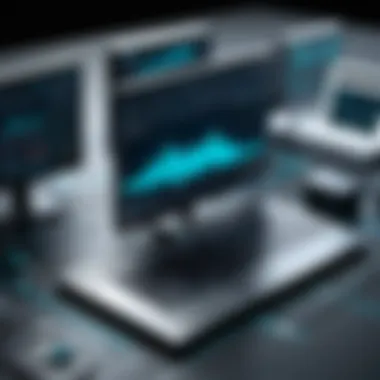

Key components of its security analysis include:
- Static Code Analysis: Sonar checks code without executing it, which helps catch a variety of vulnerabilities early in the development cycle.
- Integrations: Sonar can integrate with other security tools, enhancing its ability to detect problems.
Highlighting security vulnerabilities means organizations can proactively address issues before they escalate, which is vital for maintaining trust with users and stakeholders.
Technical Debt Management
Technical debt refers to the cost of rework that arises from choosing an easy solution instead of a better approach that would take longer. Sonar aids in identifying technical debt by highlighting areas of the code that need refactoring or improvement. This aspect is essential for long-term project sustainability.
Through metrics and dashboards, Sonar shows:
- Debt Ratio: This metric represents the estimated effort required to fix issues versus the effort to develop the software.
- Remediation Cost: Calculated effort required to address various issues.
Understanding technical debt equips teams with the foresight to manage it effectively, ensuring that it does not accumulate to a level that impedes project progress.
Effective management of technical debt is not just about remedial action, but about strategic planning to maintain the health of the codebase.
In summary, the core features of Sonar are not merely functionalities; they represent a roadmap for achieving high standards of coding practice. Each feature supports developers in building secure, maintainable, and efficient software.
Benefits of Using Sonar
Sonar open-source software is a vital tool in the modern software development landscape. It provides numerous advantages that contribute to improved coding practices, efficient team dynamics, and cost savings for organizations of all sizes. Understanding the benefits of using Sonar will help developers and businesses make informed decisions about integrating this software into their workflows, leading to enhanced productivity and code robustness.
Enhanced Code Quality
Employing Sonar has a direct impact on code quality. Software developers often juggle multiple tasks, leading to potential oversights in coding standards and best practices. Sonar automates the detection of common issues, such as bugs, code smells, and security vulnerabilities. The software analyzes codebases, providing feedback on various metrics, which allows developers to focus on writing better code.
Additionally, Sonar is configured to enforce style guides and coding standards. The ability to define rules specific to a team or project ensures that everyone adheres to organization-wide policies. Regular reports generated by Sonar enable teams to monitor progress over time, offering insights into their coding practices. Understanding and improving code quality ultimately results in software that is more maintainable, less prone to errors, and easier to build upon in the future.
Improved Team Collaboration
In a collaborative environment, communication is key. Sonar facilitates better teamwork by providing a common platform for assessing code quality. Upon integration with version control systems, each team member can receive real-time feedback on their contributions. This transparency fosters discussions around code changes, leading to knowledge sharing among team members. Members can address potential issues early in the development process, thus reducing the chances of last-minute complications.
Moreover, Sonar's dashboard enhances visibility into the state of the codebase. Teams can manage technical debt collectively, prioritizing issues that need immediate attention. By creating a shared understanding of code quality and security risks, Sonar ensures that all stakeholders are on the same page, which enhances productivity and project success.
Cost-Effectiveness
Cost considerations are a primary concern for businesses of any size. Investing in Sonar can lead to substantial long-term savings. By improving code quality, organizations can reduce the time and resources spent on bug fixes and maintenance. Addressing issues early in the development cycle is significantly less expensive than corrections made post-deployment. Sonar's continuous analysis promotes proactive coding habits, which minimizes disruptions and ensures smoother development processes.
Furthermore, as an open-source solution, Sonar eliminates software licensing fees associated with proprietary options. This economic advantage allows teams to allocate budgets toward other critical areas. The availability of integration capabilities with existing development tools provides additional savings, as companies can leverage their current setups without needing extensive modifications.
"Focusing on code quality with tools like Sonar leads to lower maintenance costs and faster development cycles."
Limitations of Sonar
Understanding the limitations of Sonar is crucial when evaluating this open-source software solution. While Sonar provides numerous benefits such as improved code quality and security analysis, its limitations can impact its effectiveness and user experience. Identifying these constraints helps users to set realistic expectations and leverage best practices for maximizing its potential.
Resource Intensity
Sonar can be quite resource-intensive, which is an important consideration for organizations running it on limited hardware. The software requires significant CPU and memory, especially when analyzing large codebases or conducting comprehensive scans. This increased demand may result in slower performance or the necessity for upgraded infrastructure. It is vital for users to assess their current systems to ensure compatibility and efficiency when implementing Sonar.
Possible solutions to address resource intensity include:
- Optimizing Configuration: Adjusting analysis rules and parameters can reduce the computational load.
- Incremental Analysis: Instead of a full scan, using incremental analysis can help in managing resources effectively.
- Cloud Solutions: Hosting Sonar on cloud platforms can allow users to take advantage of scalable resources as needed.
Overall, recognizing resource demands is essential for organizations, particularly small to medium-sized enterprises, which may struggle to accommodate these needs.
Learning Curve
The learning curve associated with Sonar is another limitation that can hinder its adoption. New users may find the initial setup and configuration complex. Documentation exists, but if users are unfamiliar with code quality concepts or the specific features of Sonar, they might struggle to utilize the software effectively from the onset.
Several factors contribute to this learning curve:
- Complex Functionality: The breadth of Sonar's features can overwhelm new users. Understanding configurations, metrics, and rules requires time and effort.
- User Interface: Although the interface is user-friendly to a degree, navigating through all options and settings may take some getting used to.
- Integration with Existing Tools: Users familiar with other development tools must learn how to integrate Sonar into their workflows.
To mitigate the learning curve, organizations should consider investing in training sessions, encouraging experienced users to provide guidance, or utilizing community forums for support.
Investing time in education can significantly improve user proficiency and enable organizations to harness Sonar's full potential.
Community and Support
The significance of community and support for Sonar Open Source Software cannot be underestimated. In the realm of open-source projects, community engagement acts as a backbone, driving the development, improvement, and usability of the software. A vibrant community allows for shared knowledge, collective problem-solving, and a wide range of user experiences. This collaborative spirit not only strengthens the software but also enhances user confidence and satisfaction.
Sonar benefits greatly from user contributions, which form a crucial aspect of its ecosystem. This collaboration manifests itself in various forms, including bug fixes, new features, and performance enhancements. As more users engage with Sonar, they bring diverse perspectives and unique challenges, leading to richer discussions and continuous development of the software. Each contribution adds value, ensuring that the tool evolves to meet the ever-changing needs of developers and their projects.


Moreover, community support facilitates learning and development among users. Whether it is through user-generated tutorials, shared configurations, or troubleshooting advice, the exchange of knowledge fosters a deeper understanding of Sonar's functionalities. This is particularly important for newcomers who may find themselves overwhelmed by initial complexities. An accessible community can bridge that gap, helping to build competence and confidence in utilizing the software effectively.
User Contributions
User contributions are pivotal in shaping the future of Sonar. These contributions can take many forms:
- Bug Reports: Users often identify and report bugs they encounter, helping developers to improve the software.
- Feature Requests: By voicing their needs, users can influence the next development priorities, ensuring that the software stays relevant.
- Pull Requests: Many experienced users actively contribute code to enhance functionality or fix issues.
This collaborative development model fosters a sense of ownership, encouraging users to invest time and effort into Sonar's growth. The inclusion of user feedback leads to more user-centric updates, making the software more robust and relevant.
Forums and Documentation
Forums and documentation play an essential role in maintaining an informed user base. Sonar’s forums provide a platform for discussions, questions, and troubleshooting, allowing users to connect and share their experiences. They serve as a valuable resource for:
- Networking: Users can connect, share insights, and ask questions.
- Problem Solving: Many users find answers to common issues faced while using Sonar. The community often provides quick responses to pressing questions.
- Feedback Loop: Discussions in forums can highlight areas needing improvement, which can prompt changes in further releases.
Documentation serves as the first point of reference for new users. Clear and accessible documentation ensures:
- Guided Setup: Users can follow step-by-step instructions to install and configure Sonar properly.
- Feature Exploration: Well-structured documentation enables users to understand existing features fully and how to leverage them.
- Best Practices: It offers guidance on how to maximize effectiveness while using Sonar, which is vital for achieving the best results.
By integrating active forums and comprehensive documentation, Sonar creates an environment in which users feel supported and empowered to explore and utilize the software's full potential.
Comparison with Proprietary Solutions
The comparison of Sonar with proprietary solutions is a vital area of examination for those considering a code quality and security analysis tool. This section will elucidate how Sonar positions itself within the broader tooling landscape. Organizations faced with the challenge of selecting the right software for maintaining code quality will find this section particularly relevant. Analyzing the strengths, weaknesses, and overall functionality of Sonar in relation to proprietary alternatives offers insight into making informed decisions.
Functionality Overview
Sonar provides essential functionalities that are particularly valuable in software development. These include the assessment of code quality, detection of security vulnerabilities, and management of technical debt. In contrast, many proprietary tools also offer similar capabilities but often at higher costs. While proprietary solutions can include advanced commercial support and possibly more polished interfaces, Sonar offers a compelling alternative for those who prioritize flexibility and community-driven development.
Key functionalities include:
- Code Analysis: Sonar employs a range of analyzers that assess code for potential errors, code smells, and security flaws.
- Reporting Metrics: Users gain access to comprehensive reporting tools that visualize code quality trends over time.
- Integration: Sonar can integrate with various development environments and CI/CD pipelines, making it versatile for multiple workflows.
The capacity for customization in Sonar is another factor that stands it in good stead against proprietary tools. Users can modify and extend the capabilities based on their specific needs, which may not be readily available in more rigid proprietary options.
Cost Analysis
When considering software solutions, cost is often a decisive factor. Sonar, being open-source, is available at no cost, which significantly lowers the barrier to entry for organizations of any size. Users can deploy Sonar without incurring licensing fees that are commonly associated with proprietary software.
However, while the initial financial outlay may be minimal, organizations may still incur indirect costs related to implementation and maintenance. For example, resources committed to training team members or configuring Sonar to meet specific needs can add up.
In contrast, proprietary solutions like SonarQube provide structured support services and a more predictable cost structure for organizations seeking extensive enterprise features. Companies may find that the support and additional features justify the higher upfront investment.
In summary, the cost comparison between Sonar and proprietary solutions hinges on an organization’s unique requirements and resources. For many smaller teams or startups, Sonar offers a robust solution without the financial burden of proprietary software.
A careful analysis of both cost and functionality is crucial in selecting the appropriate tool for any software development lifecycle.
The decision ultimately reflects the priorities and long-term strategies of the organization.
Integration with Development Tools
The integration of Sonar Open Source Software with various development tools is crucial for ensuring a smooth workflow in software development. Seamless integration enables developers to leverage Sonar’s powerful analysis capabilities within their existing environments. By doing so, teams can maintain high code quality standards without disrupting their established processes. This section will delve into the importance of such integrations, focusing specifically on continuous integration systems and integrated development environments (IDEs).
Continuous Integration Systems
Continuous integration (CI) systems facilitate the automation of code testing and integration. Sonar integrates well with popular CI tools like Jenkins, Travis CI, and CircleCI. This allows teams to run Sonar analyses as part of their CI pipeline.
Here are several benefits of integrating Sonar with CI systems:
- Automated Code Quality Checks: By implementing Sonar in the CI pipeline, developers receive immediate feedback on their code. This helps identify quality issues at an early stage, preventing problems from escalating when the code is deployed.
- Consistent Enforcement of Standards: Code quality standards can be enforced consistently across all branches and builds. This reduces the risk of introducing lower-quality code into the main codebase.
- Detailed Reporting: CI tools can convey Sonar’s detailed analysis reports. These reports highlight code smells, bugs, and vulnerabilities, allowing developers to address issues swiftly.
- Enhanced Collaboration: When integrated into a CI system, all members of a development team can access Sonar reports, fostering transparency and collaborative problem-solving.
"Integrating Sonar into your CI pipeline is a straightforward way to ensure continuous delivery without sacrificing code quality."
Incorporating Sonar into CI not only bolsters code quality but also accelerates the development lifecycle. Teams can focus on refining their code rather than manually checking for issues.
IDE Support
Support for integrated development environments (IDEs) is another significant aspect of Sonar's integration capabilities. IDEs like IntelliJ IDEA, Eclipse, and Visual Studio Code allow developers to run Sonar analysis directly from their coding environments. This integration provides numerous advantages:
- Real-time Feedback: Developers can receive immediate feedback on their code as they write. This reduces the likelihood of accumulating a backlog of technical debt.
- User-Friendly Experience: By integrating with familiar tools, Sonar enhances the user experience. Developers can address code smells and vulnerabilities without switching contexts between different applications.
- Customizable Rules: IDE integration allows developers to configure Sonar rules based on their project needs, promoting adherence to specific coding standards.
- Streamlined Workflow: Having Sonar insights directly in the IDE saves time and minimizes disruptions, allowing for a more efficient coding session.
By utilizing Sonar's IDE support, developers can work more effectively and maintain high standards of code quality throughout their projects. This integration aligns with the overarching goal of producing robust and maintainable software.
Best Practices for Utilizing Sonar
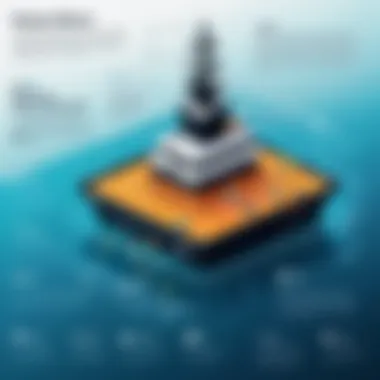

In the realm of software development, leveraging the right tools is crucial to maintaining high standards of code quality and security. Sonar provides a robust framework for achieving these goals, but to maximize its benefits, certain best practices should be observed. Implementing best practices helps ensure that teams take full advantage of Sonar's features. This section emphasizes the importance of systematically integrating Sonar into development workflows and highlights considerations for achieving optimal results.
Setting Up Sonar in Projects
Establishing a proper setup for Sonar in projects is fundamental. The goal is to create an environment where code quality is continuously monitored and improved. Begin with the installation process, which can be done through package managers such as Docker or direct downloads from the Sonar website. Set up a continuous integration system that runs Sonar analysis every time code is pushed to the repository. This method makes sure that issues can be caught early and reduce the chances of introducing defects into the production code.
To further enhance the setup, consider the following:
- Define Quality Gates: Quality gates are thresholds that code must meet before it can be considered acceptable. Setting them helps teams to adhere to specific quality standards.
- Customize Rules: sonarscanner offers a range of coding rules. Customizing these to fit your codebase can enhance relevance and focus on specific vulnerabilities that matter to your team.
- Integrate with Other Tools: Sonar can work with many other tools in the development process such as Jenkins, GitLab, or Bitbucket. This integration establishes a seamless approach from coding to deployment.
By establishing these foundational elements, teams will lay the groundwork for success and foster a culture of quality.
Regular Maintenance
Maintaining Sonar is surrounding proper regular checks and updates to ensure it runs optimally. Regular maintenance helps to sustain effective analysis and keeps the tool aligned with evolving project needs. This practice should include several key components:
- Update Sonar Regularly: The software receives updates that often include enhancements and new features. Staying updated ensures that you have the latest security patches and functional improvements.
- Review and Refine Quality Metrics: Over time, the needs of a project may change. Revisiting the quality metrics assists the team to focus on the most relevant criteria and refine the rules that Sonar employs to analyze code.
- Engage with the Community: There is a supportive community around Sonar. Participate in forums and discussions on platforms like Reddit or GitHub to learn best practices, troubleshooting tips, and gain insights into how others maximize the tool.
- Conduct Regular Health Checks: Schedule routine audits of the Sonar setup within the CI/CD pipeline. Ensure that the integration remains functional and that feedback loops are effective.
By implementing these practices for setting up and maintaining Sonar, software development teams can achieve a sustainable environment that prioritizes code quality and reliability. A methodical approach not only aids in enhancing product quality but also contributes significantly to the overall efficiency of the development process.
Case Studies
Case studies offer valuable insights into the practical applications of Sonar within various organizations. They highlight how different companies leveraged Sonar to address specific software quality challenges. By examining real-world implementations, stakeholders can better understand the impact and effectiveness of Sonar in diverse contexts. Additionally, case studies often reveal specific strategies used, providing a roadmap for others considering similar solutions.
Successful Implementations
Many organizations have shared their success stories regarding the deployment of Sonar. One notable example comes from a medium-sized software development firm that specialized in mobile applications. Before using Sonar, the team faced significant challenges in managing technical debt and ensuring code quality. After integrating Sonar into their continuous integration pipeline, they observed a marked improvement in their code reviews and issue tracking.
Specific benefits included:
- Reduced Bug Count: The firm experienced a 30% reduction in reported bugs due to enhanced visibility in code issues.
- Better Collaboration: Teams began to communicate more effectively about code quality, resulting in stronger product development.
- Increased Efficiency: With Sonar automating code analysis, developers could focus more on creating new features instead of manual checks.
Another example involves a large e-commerce company that utilized Sonar to strengthen the security of their application. By employing the security vulnerability detection features of Sonar, they significantly reduced potential security threats and gained a deeper understanding of their codebase’s weaknesses. The results included a full 40% decrease in security incidents within a year.
Lessons Learned
Understanding the lessons from these case studies can greatly enhance the implementation of Sonar in other projects. Here are some key takeaways that emerged from these examples:
- Early Adoption: Implementing Sonar early in a project lifecycle can prevent the accumulation of technical debt.
- Custom Configuration: Tailoring Sonar’s rules and settings according to specific project needs is crucial for maximizing its effectiveness.
- Continuous Monitoring: Regular usage and monitoring of Sonar's reports should be encouraged to keep code quality high.
- Training and Support: Investing in training for team members about the capabilities of Sonar leads to better usage and greater understanding of its features.
These insights can help organizations that are contemplating the adoption of Sonar or aiming to improve their existing processes. By reflecting upon these successful implementations and the lessons derived, companies can make informed decisions that align with their software development goals.
Future of Sonar Open Source
The future of Sonar Open Source software holds significance for various stakeholders in the realm of software development. This section will outline upcoming features and community trends, reflecting the ongoing evolution of this software solution. Understanding these elements is crucial as they not only influence how teams assess code quality but also determine how Sonar aligns with market demands and technological advancements.
Upcoming Features
Sonar's development team is committed to enhancing the capabilities of the software. Among the anticipated features, several stand out. First, enhanced support for additional programming languages is in the pipeline. This will cater to a wider range of developers, promoting inclusivity within the community.
Next, improved integration with cloud services is expected. As many businesses migrate to cloud environments, Sonar's adaptability to those platforms can simplify workflows and increase productivity. Additionally, the introduction of artificial intelligence-driven analysis may revolutionize how code is evaluated. By utilizing machine learning, Sonar could offer deeper insights into code complexity and maintainability.
Another important upcoming feature is the real-time collaboration capabilities. This can greatly improve teamwork, allowing multiple developers to work on a project concurrently while receiving immediate feedback from Sonar. Implementing such features demonstrates Sonar's commitment to evolving alongside industry standards and user expectations.
Community Trends
The community surrounding Sonar plays a vital role in its development and growth. Recent trends indicate a burgeoning interest in shared resources and collaborative projects focused on improving code quality. GitHub repositories and forums show active participation from users who are eager to contribute enhancements. These efforts reflect a culture of open-source collaboration and innovation.
Moreover, there is a growing emphasis on educational resources. Many community members focus on creating tutorials, webinars, and documentation to help others understand and utilize Sonar effectively. This trend not only enhances user engagement but also lowers the barrier to entry for new users.
Participation in community forums like Reddit has surged. Users exchange experiences and solutions, fostering a space for knowledge transfer. This collaborative spirit is crucial as it directly impacts Sonar's relevance, suggesting that it will continue to adapt and thrive in a competitive landscape.
"Engagement from the community is essential for the evolution of Sonar. It serves as a backbone, enriching the software with insights from users who rely on its capabilities daily."
End
In this section, we will reflect on the various elements discussed throughout the article. The conclusion serves as a pivotal part of the narrative, synthesizing the key points and reinforcing the relevance of Sonar open-source software in today's coding landscape.
As we have examined, Sonar provides essential features for code quality and security analysis which are critical for modern software development. The ability to measure code quality metrics effectively helps teams to maintain high standards in their codebase. Furthermore, the detection of security vulnerabilities is vital for protecting applications from potential threats, making Sonar an indispensable tool for development teams.
Summary of Key Points
- Code Quality Metrics: Sonar offers comprehensive metrics that help assess the maintainability, reliability, and efficiency of code. This facilitates a better understanding of the overall health of software projects.
- Security Vulnerability Detection: The software includes functionalities that identify security issues, allowing developers to address them proactively before deployment.
- Technical Debt Management: Sonar effectively aids in managing technical debt by providing insights into areas that require refactoring and improvement.
- Community Support: The active community surrounding Sonar contributes to its continuous development and enhancement, providing valuable resources and user-generated content.
- Integration Capabilities: Sonar seamlessly integrates with various development tools and environments, enhancing the software development lifecycle.
Final Considerations
In summary, Sonar is not just a tool; it represents a strategy for improving code quality and ensuring security within software projects. For IT professionals and businesses of all sizes, embracing Sonar means investing in a solution that promotes long-term sustainability in software development.
Given its advantages, it is crucial for organizations to consider adopting Sonar for their development processes. By understanding its functionalities and community support, teams can enhance collaboration and ultimately deliver a more secure and efficient product. As the landscape of software development continues to evolve, tools like Sonar will become increasingly vital in navigating the complexities of code quality and security.















