Soundation Alternatives: Comprehensive DAW Review


Intro
The landscape of digital audio workstations (DAWs) has evolved significantly, presenting musicians and audio engineers with numerous choices. Soundation is recognized for its user-friendly interface and strong collaborative features, yet it may not fit every creative's needs. This article delves into various alternatives to Soundation, evaluating each option based on functionality, usability, pricing, and distinctive characteristics. By exploring these alternatives, users can better align their software choice with their artistic vision and practical requirements.
Overview of Software
In this section, we provide a detailed overview of selected DAWs that serve as viable alternatives to Soundation. Each software suggests unique layouts and tools that cater to different levels of expertise.
Description of Software
Digital audio workstations come in various forms, providing distinct experiences to users. Some focus on simplicity and ease of use, while others offer a wealth of advanced features aimed at professionals. DAWs have different approaches ranging from cloud-based platforms to robust desktop applications. Many of these tools can handle multi-track recording, editing, mixing, and sound design.
Key Features
When considering alternatives to Soundation, pay attention to the following key features:
- Audio Recording: Most DAWs allow multi-track recording with support for various audio formats.
- Editing Tools: Look for features that support audio slicing, fading, and other essential editing functions.
- MIDI Support: The ability to create and manipulate MIDI inputs is crucial for many users.
- Effects and Plugins: Built-in effects and compatibility with third-party plugins can enhance sound production.
- Collaboration Tools: If collaboration is important, certain DAWs facilitate real-time sharing and editing.
Software Comparison
In this segment, we compare several DAWs that offer alternatives to Soundation. Each software is discussed in terms of its strengths and weaknesses compared to one another.
Comparison with Similar Software
Let’s consider three popular alternatives: Ableton Live, FL Studio, and GarageBand.
- Ableton Live: Known for its live performance capabilities, it excels in the electronic music genre. The interface may be overwhelming for beginners yet offers unmatched flexibility for seasoned producers.
- FL Studio: This DAW is favored for its intuitive step sequencer and powerful editing features. It is highly regarded by electronic music creators. However, users may find the initial learning curve challenging.
- GarageBand: A strong player among beginners, it provides a simple yet effective interface and essential features for basic music creation. However, it lacks some of the advanced functionalities present in more robust DAWs.
Advantages and Disadvantages
Understanding the advantages and disadvantages of each software can guide your decision:
- Ableton Live:
- FL Studio:
- GarageBand:
- Advantages: Flexibility, strong live performance tools.
- Disadvantages: Steeper learning curve.
- Advantages: Powerful editing tools, strong community support.
- Disadvantages: Initial complexity for newcomers.
- Advantages: User-friendly, perfect for beginners.
- Disadvantages: Limited advanced features.
"Choosing the right DAW is crucial for your creative process. Each option has something unique to offer, so weigh your priorities carefully."
Overall, the choice of DAW will depend on individual needs and creative goals. A new user might prioritize simplicity and learning opportunities, while an advanced user may seek depth and extensive features.
Prolusion to Soundation and Its Role in Music Production
Soundation is an increasingly popular digital audio workstation (DAW) that appeals to musicians, audio engineers, and hobbyists alike. As a cloud-based platform, it enables real-time collaboration, making it particularly attractive for remote teams working on music projects together. Understanding the purpose and functionality of Soundation is essential for anyone looking to navigate the landscape of audio production. This understanding can significantly influence the decision to select an alternative that better meets specific needs.
Understanding Soundation's Core Features
Soundation provides users with various tools to create and edit music seamlessly. Some of its core features include:
- User-Friendly Interface: Designed with beginners in mind, the layout simplifies navigation through various audio tracks and virtual instruments.
- Collaboration Tools: Users can work together in real time, making this DAW especially suitable for project teams where multiple inputs are vital for creativity.
- Multiple Virtual Instruments and Effects: Soundation offers a library of sounds ranging from synthesizers to drum kits that users can leverage to craft unique compositions.
- Cloud Storage: All projects are stored online, allowing users to access their work from different devices without worrying about file transfers.
These features positioned Soundation as a valid choice for entry-level producers and those seeking collaborative capabilities. However, this popularity also raises a critical question: How does one choose the right DAW?
The Importance of Choosing the Right DAW
Selecting a digital audio workstation is not merely a matter of preference; it can have substantial implications on workflow and productivity. Each DAW possesses unique traits, influences the music creation process, and serves different user bases. Consideration of various factors like usability, feature sets, compatibility, and pricing can guide users in narrowing down their choices.
The right choice impacts how efficiently one can produce music, particularly in a professional environment. For individuals transitioning from Soundation, understanding the specifics of other DAWs can enhance the musical experience and improve overall output quality.
"The optimal DAW aligns not just with the user’s current needs, but also accommodates future aspirations in music production."


In summary, the exploration of Soundation alternatives requires in-depth analysis of user requirements and the available technology. Understanding the role that Soundation plays can help inform these decisions, ultimately leading to better music production outcomes.
Criteria for Evaluating Soundation Alternatives
Evaluating alternatives to Soundation involves multiple factors that can significantly influence a user’s experience and productivity. By understanding these criteria, users can make informed decisions that best suit their needs. The choice of a Digital Audio Workstation (DAW) is a critical step in music production; hence, clear evaluation criteria can help narrow down the best options available.
Usability and User Experience
Usability is a key consideration in evaluating DAWs. A user-friendly interface allows for a smoother workflow, enabling users to focus on creativity rather than navigating complex menus or daunting features. An effective DAW should cater to various skill levels, providing simplicity for beginners while still offering depth for advanced users.
User experience also extends to the responsiveness of the software. A DAW that lags or crashes can disrupt the creative flow and lead to frustration. Therefore, ease of use, intuitiveness, and stability are essential elements that should not be overlooked when considering alternatives to Soundation.
Features and Functionality
Each DAW comes with its own set of features and functionalities that are critical for specific tasks within music production. Users should assess what they require: recording options, MIDI support, audio editing capabilities, or the range of built-in virtual instruments. A robust DAW typically offers features like automation, track management, and various effects plugins.
The line between advanced and basic functionalities often defines the suitability of a DAW for different users. Hence, making a list of must-have features may assist in evaluating which alternatives to Soundation meet these needs effectively.
Pricing Structure and Value for Money
Pricing plays a decisive role in the selection of a DAW. While some options are free, others may come with a steep cost. Evaluating the pricing structure includes not just the initial purchase but also the potential for future upgrades, the cost of additional plugins, and subscription fees that might apply.
Considering value for money is crucial. Users should weigh the cost against the available features, usability, and how well the DAW meets their specific requirements. Sometimes, a higher initial investment may yield a better long-term return in productivity and quality.
Compatibility and Integrations
Another important aspect of evaluating DAW alternatives is compatibility with existing hardware and software. A DAW that seamlessly integrates with popular audio interfaces, instruments, and software can streamline the production process significantly. Additionally, assessing whether the DAW supports various file formats for easy collaboration is vital.
Furthermore, the ability to work across different platforms such as desktop and mobile devices can enhance flexibility for users who may need to produce music in varied environments. Ensuring compatibility with other tools in the music production ecosystem can save time and reduce unnecessary complications.
Evaluating alternatives involves a mix of usability, features, pricing, and compatibility. Making informed choices leads to a more effective music production experience.
Alternative Digital Audio Workstations to Consider
In the ever-evolving realm of music production, the choice of a digital audio workstation (DAW) can significantly influence both the creative process and final output. Soundation is a notable player in this field, but many professionals and hobbyists seek alternatives that better fit their unique needs. Whether it is the nuanced interface, advanced functionality, or pricing strategies, knowing the alternatives allows users to make informed decisions. This section explores diverse DAWs, providing insights into features, user experiences, and overall value, thereby helping both novices and seasoned users select the right fit for their work.
BandLab: A Collaborator's Dream
Overview of BandLab
BandLab is one of the prominent DAWs available today, aimed mainly at collaboration. One of the most appealing attributes of this platform is its cloud-based nature, enabling users to create and edit tracks anywhere. Unlike traditional software, which might be limited to specific devices, BandLab facilitates creativity on-the-go. This flexibility is especially beneficial for musicians who thrive on spontaneous ideas and need accessibility. Another essential feature is its social integration, which allows users to share their projects and receive feedback from a community of fellow musicians and producers.
Key Features of BandLab
The key defining feature of BandLab is its collaboration functionality. Users can invite others to join projects in real-time, a significant advantage for a group of creators engaging in collective work. The interface is user-friendly, making it accessible to beginners without compromising functionality for professionals. BandLab supports a diverse array of instruments and effects, which can be appealing to various users. However, one should note that while BandLab offers substantial features for free, certain advanced tools are only available via subscription, which could be a drawback for budget-conscious users.
User Feedback and Reviews
Feedback for BandLab has been largely positive, particularly regarding its ease of use and collaborative features. Users appreciate how intuitive the layout is, which significantly lowers the learning curve. Most reviews highlight the effectiveness of the cloud-based model, enabling seamless collaboration even across long distances. Nevertheless, some users voice concerns regarding performance issues when using multiple tracks, indicating that it may not be as robust for larger projects.
Audiotool: Flexible and Robust
Overview of Audiotool
Audiotool stands out for its flexibility and extensive sound design capabilities. This DAW operates directly from the web browser, minimizing installation woes and making it accessible for all users. Audiotool features a suite of virtual instruments and synthesizers, enabling users to create unique sounds. Its visual interface is notable, allowing users to connect various elements easily, creating a modular sound production system that many find innovative.
Key Features of Audiotool
A core advantage of Audiotool is its comprehensive online studio capability. All components are interconnected visually, presenting a more intuitive workflow compared to many DAWs. Users can experiment freely with sounds and arrangements. However, the reliance on internet connectivity can hinder performance, particularly for those in areas with limited internet service. Moreover, while many features are available for free, certain high-quality instruments and samples require in-app purchases, which may deter some users.
User Feedback and Reviews
User reviews of Audiotool typically highlight its rich collection of sounds and flexibility. Many musicians commend the platform for encouraging creativity through experimentation. However, some users express their frustration with the learning curve associated with mastering the interface. Feedback indicates that while new users appreciate the innovative environment, they may initially struggle to navigate all the features efficiently.
FL Studio: Industry Standard
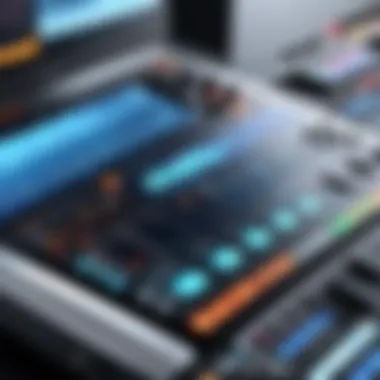

Overview of FL Studio
FL Studio has carved out a reputation as an industry standard in the music production domain. Its versatility caters to various aspects of music creation, from composing to mixing. The platform supports both live performances and studio recording, making it a favorite among professionals. Users have access to a broad library of plugins and samples, which enhances the creative process.
Key Features of FL Studio
One significant feature of FL Studio is its step sequencer, which allows for rapid music creation. It also offers a piano roll, which many users find intuitive for complex compositions. The variety of supported effects and third-party plugins extends the capabilities further. Although it boasts a comprehensive feature set, the initial cost may deter novice users. Furthermore, the interface can feel overwhelming to beginners, leading to potential frustrations early on.
User Feedback and Reviews
Reviews for FL Studio reflect its strong standing in the community. Many users applaud its functionality and seamless integration with various plugins. The ability to create sweeping, complex compositions is often noted as a key strength. However, some reviews mention that the learning curve can be steep, highlighting the need for tutorials or practice to unlock its full potential.
Ableton Live: Versatility in Performance
Overview of Ableton Live
Ableton Live is celebrated for its adaptability in both studio settings and live performances. The DAW's unique session view allows for flexible arrangement and real-time performance, appealing particularly to electronic musicians. The extensive collection of samples and loops available serves to enhance the creative process and makes starting new projects quick and accessible.
Key Features of Ableton Live
Ableton Live's standout feature is its dual workspace, providing both arrangement and session views. This facilitates a non-linear approach to music production, allowing for more improvisation during live performances. The software includes a vast library of effects and instruments to experiment with. However, the pricing can be daunting for newcomers, especially if opting for the more advanced versions offering additional features.
User Feedback and Reviews
User feedback emphasizes Ableton Live's adaptability, particularly for live settings. Many users commend its easy learning curve once initial hurdles are overcome, and praise its efficiency in managing projects. Concerns primarily revolve around pricing, with some musicians feeling that it may not provide enough value for casual use.
Logic Pro: Apple’s Powerful DAW
Overview of Logic Pro
Logic Pro is a powerful DAW designed specifically for macOS users. Its seamless integration within the Apple ecosystem sets it apart from other software. The interface is polished and professional, appealing to both forthcoming and experienced users. Furthermore, its extensive library of loops and studio-quality effects offers a solid foundation for music production.
Key Features of Logic Pro
A crucial feature is its advanced MIDI capabilities, which allow for much greater nuance in compositions. The software also includes an impressive set of virtual instruments, which can cater to various musical genres. Availability of built-in tutorials offers further insight for users aiming to master its functionalities. However, it is important to note that, being a Mac-exclusive product, it may not cater to users on other operating systems.
User Feedback and Reviews
Reviews for Logic Pro are highly favorable. Many users highlight the robustness and depth of features available. The intuitive interface is frequently mentioned as a draw, especially helpful for less experienced users. However, specific feedback points to limitations regarding collaborative functions, as it does not cater to real-time cooperation as other platforms do.
GarageBand: User-Friendly Starting Point
Overview of GarageBand
GarageBand is often perceived as a stepping stone for new musicians venturing into music production. It offers a simplified interface and an intuitive design, making it approachable for those unfamiliar with the DAW environment. The software is available for free on macOS and iOS, providing excellent value for beginners.
Key Features of GarageBand
A defining feature is the easy-to-use drag-and-drop functionality, allowing quick arrangement of tracks. It also includes a variety of virtual instruments suited for various genres and styles. However, while GarageBand is user-friendly, it could lack certain advanced features desired by more experienced producers, limiting its usefulness for complex projects.
User Feedback and Reviews
User feedback is largely positive, especially for beginners. Many reviews praise GarageBand for its simplicity and the vast array of sounds available. Some advanced users do express frustration at the limitations in functionality, leading them to seek more robust software as they progress.
Cubase: Great for Composition and Editing
Overview of Cubase
Cubase is renowned for its advanced composition and editing tools. It offers a comprehensive suite of features aimed at professional musicians and sound engineers. The software is highly regarded for its MIDI capabilities, making it a favored choice for composers seeking detail in arrangements.
Key Features of Cubase
The MIDI editing capabilities in Cubase stand out, offering precision that many users highly value. The software also supports advanced audio editing and provides multiple options for mixing and mastering tracks. However, the complexity may pose obstacles for beginners, as the interface can feel overwhelming without prior experience. Additionally, the pricing can be seen as high, particularly for newcomers to the music production field.
User Feedback and Reviews


User reviews often note zeroing in on Cubase's robust feature set. Professionals frequently commend its powerful MIDI toolset and versatile editing options. However, beginner feedback typically indicates a steep learning curve and a need for significant time commitment to master the software fully.
Reaper: Highly Customizable
Overview of Reaper
Reaper is recognized for its exceptional customization features. Users have the flexibility to tailor the software to their needs, making it a popular choice among those who value functionality. Its lightweight nature allows it to run smoothly on various systems, which is advantageous in today’s varying hardware environments.
Key Features of Reaper
One of the most attractive features of Reaper is its extensive automation capabilities. This allows for precise control over parameters, which can enhance the sound's dynamic. Additionally, Reaper offers an impressive array of plugins that can enrich the production experience. However, the learning curve of fully utilizing Reaper’s customization can be reasonably high, particularly for those unfamiliar with audio production principles.
User Feedback and Reviews
User feedback generally points to Reaper's adaptability as a primary appeal. Many users appreciate the ongoing updates and community support. Although some do comment on the potentially steep learning curve, they often turn this into a positive, indicating that mastering the software can lead to achieving remarkable results.
"Choosing the right DAW can transform your music production experience, enhancing both creativity and workflow efficiency."
In summary, each of these DAWs carries distinct advantages and specific drawbacks, serving various user needs. Whether you are a beginner looking for a friendly environment or a professional seeking advanced functionalities, understanding these alternatives can significantly benefit your music endeavors.
Comparative Analysis of Soundation Alternatives
The goal of this comparative analysis is to provide insights into various alternatives to Soundation. This section serves as a crucial part of the article as it assembles all gathered information about different Digital Audio Workstations (DAWs). Evaluating these alternatives using specific and relevant criteria can greatly aid users in making informed choices based on their unique needs. Understanding the complexities of each platform will illuminate their strengths and weaknesses. This analysis focuses on feature offerings, user experience, and overall cost-effectiveness.
Feature Comparison
When comparing features among different DAWs, one must consider what each platform brings to the table. Different software will cater to varying needs, from simple recording to complex sound engineering. The key features to evaluate include:
- Audio recording and editing capabilities: Essential for capturing high-quality sound.
- MIDI support: Important for those working with virtual instruments.
- Effects and plugins support: The ability to add third-party effects can greatly enhance creativity.
- Collaboration tools: Features that promote teamwork can be deciding factors for many users.
BandLab, for example, stands out for its collaboration tools that allow real-time editing with other users. FL Studio, in contrast, is known for its comprehensive MIDI capabilities and an extensive assortment of built-in sounds. Evaluating these differences can help users align their requirements with a specific DAW's capabilities.
User Experience Feedback
User experience is another significant aspect to consider. A DAW should not only be functional but also intuitive to use. Feedback from users will give insights into:
- Ease of navigation: A well-designed interface enhances productivity.
- Learning curve: Some DAWs are more user-friendly, particularly for beginners.
- Community support: A strong user community can provide essential resources, troubleshooting, and tips.
Actively monitoring user reviews on platforms like Reddit or specialized forums can provide valuable information. For instance, users often report that Ableton Live has a more complex interface but offers powerful performance tools, which some find worth the effort.
Cost-Effectiveness Assessment
Cost-effectiveness is a critical component of any software evaluation. While some DAWs require hefty investments, others offer reasonable pricing or free versions. Factors to consider in this assessment include:
- Upfront costs: The initial price of the software.
- Subscription models: Ongoing fees that may accumulate over time.
- Value for features: Evaluating whether the features provided justify the price.
Many users appreciate the pricing structure of GarageBand, which is accessible for Mac users and serves well for beginners. Comparatively, more extensive software like Logic Pro may offer more features at a higher cost but is viewed by many professionals as worth the investment due to its capabilities.
This comparative analysis is essential in guiding potential users through the diverse landscape of digital audio workstations to find the best match for their creative pursuits.
Closure: Making an Informed Choice
In the realm of digital audio workstations, the selection of the right DAW holds significant weight for users, from beginners to seasoned professionals. This article has illuminated a variety of alternatives to Soundation, showcasing their unique attributes, strengths, and potential drawbacks. Understanding these options allows users to make informed decisions suitable for their specific needs in music production.
The importance of this topic cannot be understated. With countless DAWs available, each offering different features, pricing strategies, and usability, it is crucial to navigate these choices wisely. Users must assess their own requirements against the options available. The right DAW can greatly enhance the workflow of creators and contribute to the quality of their musical outputs.
Recap of Alternatives Evaluated
Throughout this review, several noteworthy alternatives to Soundation were evaluated. Each DAW presents its own distinct advantages:
- BandLab: This platform shines in collaboration, allowing multiple users to create together seamlessly.
- Audiotool: Known for its flexibility and robust feature set, it serves both beginners and experienced users well.
- FL Studio: Its reputation as an industry standard speaks volumes, particularly for electronic music production.
- Ableton Live: Renowned for its versatility in live performances and production, it caters to a wide range of musicians.
- Logic Pro: This Apple-designed software boasts powerful features, particularly favored by Mac users.
- GarageBand: A user-friendly option, great for beginners wanting to start their musical journey.
- Cubase: Recognized for its compositional capabilities, especially in film scoring and classical music.
- Reaper: Offers customization that appeals to users who need a tailored experience.
Each of these DAWs was critically assessed in terms of features, usability, and pricing, providing users with a clear overview of what they might consider in their search for an alternative to Soundation.
Final Considerations When Choosing a DAW
Choosing the right DAW involves several considerations. Users should reflect on the following aspects:
- Skill Level: Beginners may prefer a more intuitive interface like GarageBand, while professionals might seek complex features found in Logic Pro or FL Studio.
- Music Genre: Some DAWs excel in certain genres. For example, Ableton Live is highly regarded for electronic music.
- Budget: Cost is a vital factor. While some options are free or low-cost like BandLab, others can require substantial investment.
- Future Needs: Evaluating whether the chosen DAW can grow with the user is essential. Consider whether it has features aimed at advanced users for future projects.
Ultimately, the choice of DAW should align not only with the user's current needs but also accommodate future growth and changes in their creative direction. By reflecting on these elements and utilizing the insights from this article, users can confidently navigate the diverse landscape of digital audio workstations.















