Exploring Spiceworks Tools: A Comprehensive Insight


Intro
In the realm of IT management, the right tools can make a significant difference in efficiency and overall productivity. Spiceworks is a platform that has gained traction among IT professionals for its range of tools designed to simplify various aspects of technology management. This article will provide an in-depth exploration of Spiceworks tools, focusing on their functionalities, integrations, and the role they play in optimizing organizational processes. This examination will also include a comparative analysis with similar software solutions to highlight what makes Spiceworks stand out.
Overview of Software
Description of Software
Spiceworks offers a suite of IT management tools well-suited for both small and large organizations. These tools facilitate a comprehensive view of network performance, asset management, and user support. Spiceworks combines the benefits of collaborative learning within a community of IT professionals with practical tools tailored for real-world IT management tasks.
Key Features
Spiceworks possesses distinct features that contribute to its usability:
- Network Monitoring: Continuous tracking of network devices and performance metrics.
- Help Desk: A robust ticketing system that enables streamlined communication between IT teams and end-users.
- Inventory Management: Automatic detection and detailed reporting of hardware and software assets on the network.
- Community Support: Access to a vast community of IT professionals for knowledge-sharing and troubleshooting.
These features are key in helping organizations manage their IT resources effectively. They provide clarity and control, essential in today's fast-paced technological environment.
Software Comparison
Comparison with Similar Software
Spiceworks competes with various IT management solutions such as ManageEngine, SolarWinds, and Zendesk, each offering unique functionalities. While these tools provide comprehensive features, Spiceworks distinguishes itself with its community-driven approach and cost-effectiveness, making it an appealing option for smaller businesses or budgets.
Advantages and Disadvantages
When evaluating Spiceworks, it’s essential to consider its advantages and disadvantages:
Advantages:
- Cost-Effective: Spiceworks is known for its free basic offerings, which include many useful features without the constraints of a subscription model.
- Community Integration: Engaging with a broad user base fosters a unique learning environment.
Disadvantages:
- Limited Advanced Features: Some advanced functionalities available in other solutions may not be present in Spiceworks, which could be a dealbreaker for larger enterprises with more complex needs.
- User Interface: While functional, some users report that the interface can feel cluttered and outdated compared to its competitors.
"Spiceworks is a valuable tool for those looking for an affordable IT management solution. However, it may not meet every advanced need of a large enterprise."
Prologue to Spiceworks
The realm of IT management is complex, requiring effective tools to streamline processes and enhance productivity. Spiceworks offers a suite of tools designed to meet these demands, making it a vital subject for exploration. This section delineates the foundation of Spiceworks, capturing its essential components, benefits, and whether it aligns with the needs of modern IT professionals and organizations.
Understanding Spiceworks is not just about the tools themselves; it's also about recognizing how they fit into the broader landscape of IT management. As businesses increasingly rely on technology, having insightful knowledge about tools like Spiceworks can significantly influence decision-making processes. The insights into its background and mission consider optimal use and integration of these tools into existing frameworks.
Background and Development
Spiceworks originated in 2006, primarily targeting the IT professional market. The concept stemmed from the necessity for accessible IT management tools that do not compromise on functionality. Spiceworks evolved from a simple IT management software to a comprehensive platform, integrating a variety of essential tools that serve diverse organizational needs. It thrived by establishing a user community, allowing IT professionals to share knowledge and experiences.
The development of Spiceworks has been largely community-driven. User feedback helped shape its updates and enhancements, making it an adaptable tool suitable for various environments. The commitment to maintaining a free and user-friendly platform has attracted many small and large businesses over the years. As Spiceworks continues to grow, it keeps a keen eye on the evolving demands of the IT industry, ensuring it provides relevant solutions.
Core Philosophy and Mission
The core philosophy of Spiceworks centers around accessibility and community. Its mission is to empower IT professionals by providing them with quality tools and resources that streamline daily tasks. This focus on the user experience drives the design and functionality of its offerings.
Spiceworks aims to address common pain points faced by IT teams, such as network monitoring inefficiencies and asset management challenges. By offering comprehensive features without significant financial investment, it allows organizations to utilize effective tools without the associated burden of high costs.
"Spiceworks believes that technology should be accessible and driven by user insight, which ultimately leads to greater efficiency and satisfaction in IT management."
Thus, the combination of a community-oriented approach and an emphasis on utility forms the bedrock of Spiceworks' philosophy. This dedication to user needs has fostered a loyal user base, ultimately benefiting IT operations across various sectors.
Key Tools Offered by Spiceworks
Understanding the key tools offered by Spiceworks is crucial for IT professionals and organizations aiming for efficiency. These tools serve as essential components in managing and monitoring IT resources. They are designed with specific functionalities that address various needs in IT management, offering significant benefits such as increased productivity, better resource allocation, and enhanced communication among teams.
The offerings include network monitoring tools, help desk software, IT asset management systems, and collaboration tools. Each tool has unique features that contribute to the overall goal of optimizing IT processes. In this section, we will look closer at each major tool, assess their functions, and unravel their practical implementations.
Network Monitoring Tools
Features and Capabilities
The network monitoring tools from Spiceworks include real-time network performance monitoring and alert systems. These tools allow IT teams to track bandwidth usage, device status, and connection quality efficiently. A significant characteristic of these tools is their user-friendly interface. Users often find it easy to navigate and set up alerts for issues that may arise.


One unique feature is the ability to monitor devices without complicated configurations. This simplicity is a major advantage, especially for smaller teams or companies. However, some users note limitations in the customization options available for alerts, which might not meet the needs of more complex environments.
Real-World Applications
In practice, these network monitoring tools are invaluable for various sectors. Many IT departments use them for proactive monitoring of network health and troubleshooting issues before they escalate. A notable application is in educational institutions, where managing network performance can directly impact learning experiences.
Teams have reported benefits such as reduced downtime and improved incident response rates. However, some users face challenges when integrating these tools with existing systems, which can lead to initial setup difficulties.
Help Desk Software
Ticketing System Breakdown
Spiceworks’ help desk software features a robust ticketing system that includes automatic ticket assignment and customizable workflows. This functionality is crucial for maintaining an organized response strategy to user queries. The standout feature is its straightforward ticketing process which simplifies how support teams manage requests.
Users appreciate the option to track ticket status easily, reducing user frustration. A potential drawback is that advanced features often come at an additional cost, creating barriers for teams with limited budgets.
User Satisfaction Statistics
To understand the effectiveness of the help desk software, examining user satisfaction statistics is key. Positive experiences are often highlighted in feedback, showcasing the software's impact on responsiveness and problem resolution. Users report increased happiness among staff and fewer escalated issues.
However, some data suggests that not all users achieve the same level of satisfaction. Certain user groups express concerns regarding the speed of support during high-volume periods, which can hinder the overall experience.
IT Asset Management
Inventory Tracking Functions
Spiceworks’ inventory tracking features allow for effective management of IT assets. These functions help organizations maintain an accurate overview of hardware and software inventories. The highlight here is the automatic detection of assets on the network, which reduces manual entry efforts.
This asset tracking capability is beneficial for IT departments by streamlining asset audits and compliance checks. Nevertheless, some users indicate that discovering non-networked assets can be challenging, creating gaps in inventory accuracy.
Compliance and Security Features
Effective compliance and security management is essential in today’s regulatory environment. Spiceworks includes features that aid in tracking software licenses and ensuring that all assets are compliant with internal policies. The key aspect is the alert system that notifies users of any compliance issues.
However, while these tools greatly enhance visibility into compliance, there are reports of users feeling overwhelmed by the volume of alerts, leading to alert fatigue over time.
Collaboration Tools
Integration with Other Software
The collaboration tools provided by Spiceworks facilitate communication among teams. A critical aspect of these tools is their integration with software like Slack or Microsoft Teams. These integrations help keep all team members informed and promote a cohesive work environment.
Users have noted improved collaboration and a more seamless workflow through these integrations. A limitation is that not all popular tools are supported for integration, which can be a barrier for teams relying on specific software solutions.
User Feedback on Usability
Feedback on the usability of Spiceworks' collaboration tools tends to be positive. Many users appreciate the intuitive design and ease of use. This user-friendly interface ensures rapid adoption among team members, reducing the time spent on training.
Nonetheless, there are instances where users suggest that more training materials and tutorials could further enhance their experience. Some highlight situations where the tools lack depth in features, which could benefit more advanced collaborations.
User Experience and Feedback
User experience and feedback play crucial roles when evaluating IT management tools such as those provided by Spiceworks. Understanding user sentiment offers insights into the daily interactions this software fosters. Continuous improvement of applications is driven by user experience. Collecting user feedback is vital to annotate strengths and weaknesses of the tools.
When professionals consider comprehensive IT management solutions, user experience shapes functionality, efficiency and support. This section delves into specific testimonials and comparative reviews that provide clarity on how Spiceworks tools perform in real-world settings.
User Testimonials
Positive Experiences
Many users highlight the seamless integration of Spiceworks tools into their existing workflows. The intuitive interface makes it easy to navigate, which is a key characteristic of positive experiences. Users appreciate the efficient network monitoring capabilities. Specifically, they mention how the real-time alerts assist in preventing potential downtimes. The community engagement feature is another popular aspect, as it allows users to share solutions and best practices.
The ability to customize dashboards stands out as a unique feature of Spiceworks, offering significant advantages in tailoring the overview to specific organizational needs. Moreover, responsive support further enhances the overall user experience, fostering a strong sense of community around the software.
Areas for Improvement
While positive user experiences present a compelling narrative, areas for improvement are equally vital to consider. Some users have pointed out that navigation can become overwhelming when dealing with extensive datasets. This characteristic makes it a challenge for newcomers or those who are not tech-savvy.
One unique feature in need of enhancement is the reporting function. Users expect more granularity in data compilation. Being able to generate detailed reports can greatly assist in decision-making. Although feedback indicates helpful features, there is a tangible desire for improvements. Expecting response time from support also remains a critical areas mentioned by several users.
Comparative User Reviews
Spiceworks vs. Competitors


The competitive landscape reveals significant insights when comparing Spiceworks with alternatives like SolarWinds and ManageEngine. Users frequently note that Spiceworks’ community-driven support is unmatched, a major component of its appeal. The availability of a free version entices small businesses, which enhances its accessibility compared to costlier options offered by competitors.
The user interface design ranks highly in user satisfaction, establishing Spiceworks as a popular choice. However, some users suggest that feature sets may not be as comprehensive compared to those of premium solutions. This takes us to a nuanced understanding of value versus the scope of installed tools in an organization.
Critical Performance Indicators
Evaluating Spiceworks requires focus on specific performance indicators such as response rate to tickets, integration success, and user engagement metrics. Positive feedback on ticket resolution time reflects efficiency in user support. Spiceworks leads in community engagement metrics, which plays a role in enhancing the product with shared experiences from the user base.
However, critical indicators also reveal areas needing attention. Some users report delays in ticket processing, affecting overall service quality. Keeping track of these performance metrics can drive strategic improvements, ensuring that Spiceworks remains competitive in a dynamic market.
"The real-time monitoring capabilities of Spiceworks can be a game-changer for IT teams. However, ongoing enhancement in reporting features will make it even more beneficial."
Implementation and Integration
The process of implementing and integrating tools within an organization is crucial for effective IT management. A successful integration strategy ensures that technology not only functions properly but also aligns with business objectives and enhances productivity. This section delves into the onboarding process and compatibility with existing systems, which are key elements in maximizing the benefits of Spiceworks tools.
Onboarding Process
The onboarding process is a systematic way to introduce new tools and systems into an organization's infrastructure. This process can influence the overall performance of the Spiceworks tools in practice.
Steps for Successful Implementation
Successful implementation consists of several critical steps:
- Needs Assessment: Identifying the specific needs of the organization helps in tailoring Spiceworks tools to meet those requirements.
- Planning: Developing a strategy that includes timelines, resources, and personnel who will be involved.
- Training: Providing employees with the resources and knowledge they need to effectively use the new tools.
- Feedback: Collecting user feedback to make necessary adjustments after the initial implementation period.
Each of these steps contributes to achieving a smoother transition and better utilization of the technology. One key characteristic of this step is the importance of user training, as it can significantly impact how well the tools are embraced by the team. A drawback can be the time required for comprehensive training, which might delay the overall implementation timeline.
Common Pitfalls to Avoid
Despite careful planning, organizations may encounter various pitfalls during implementation. Recognizing these potential issues is essential for minimizing disruption.
- Overlooking User Input: Failing to involve team members in the process can lead to resistance.
- Lack of Resources: Insufficient budget or staff can hinder successful deployment.
- Ignoring Testing Phases: Skipping user acceptance testing may result in undetected issues.
These challenges fall into common traps that can derail implementation efforts. A key characteristic of these pitfalls is that they frequently arise from inadequate preparation. One unique aspect is the oversight of cultural aspects within organizations. Ignoring these can create friction between the tool and the end-user experience, making it difficult to achieve the desired outcomes.
Integration with Existing Systems
Once Spiceworks tools are implemented, they must be integrated effectively with existing systems to ensure seamless operation. The integration process is significant as it can enhance workflows and system performance.
Compatibility with Other Software
Compatibility is a vital component when introducing new IT solutions. Spiceworks tools need to work fluidly with other software used within the organization. This includes:
- Third-Party Applications: Compatibility with applications such as Microsoft Office or various CRM tools.
- APIs: Application Programming Interfaces that allow for data transfer and interaction between different software systems.
The capability to integrate easily is a critical benefit for organizations looking to utilize Spiceworks tools effectively. A downside may include potential limitations where specific legacy systems cannot connect, leading to data silos.
User Guides and Resources
To empower users and ensure successful integration, providing comprehensive user guides and resources is essential. These resources can make a significant difference in how quickly and effectively teams can adapt to the new tools.
- Documentation: Clear, accessible documentation can help users navigate functionalities.
- Tutorial Videos: Visual aids can supplement traditional guides and enhance learning.
- Community Forums: These allow users to share experiences and solutions, creating a collaborative environment.
The availability of detailed user guides is a beneficial aspect of ongoing support for Spiceworks users. A unique feature is that these guides evolve over time, reflecting updates and user feedback. However, one disadvantage is that not all users may take the initiative to utilize these resources fully.
In summary, the implementation and integration of Spiceworks tools is a multifaceted process that demands careful attention to detail, proactive planning, and effective training. Understanding the potential pitfalls can aid organizations in achieving their IT management goals seamlessly.
Effective Utilization of Spiceworks Tools
Effective utilization of Spiceworks tools is vital for any IT organization looking to enhance its operational efficiency. Understanding how to fully leverage these tools ensures that teams can monitor their networks effectively, manage help desk inquiries, and optimize asset utilization. Each of these tools has specific functionalities that, when used wisely, can lead to significant improvements in productivity and responsiveness. Moreover, developing a well-defined strategy for implementation is essential. This way, organizations can avoid pitfalls and ensure that all features are adopted systematically.
Best Practices for Network Monitoring
Regular Maintenance Routines
Regular maintenance routines form a cornerstone of effective network monitoring. This practice ensures that systems are consistently optimized and operational issues are dealt with promptly. Regular check-ups on network health contribute significantly to an overall secure and efficient network environment.
A key characteristic of regular maintenance routines is the proactive approach they encourage. Instead of waiting for problems to arise, IT professionals can anticipate issues and resolve them before they escalate into larger concerns. This aspect is beneficial, as it minimizes downtime and reduces the impact on users. One unique feature of these routines is the periodic system audits, which can uncover vulnerabilities and areas needing improvement.
However, it is also essential to consider the potential downsides. Regular maintenance requires time and resources, which could be challenging for smaller teams or organizations with limited manpower. Still, the long-term benefits, such as improved performance and reliability, typically outweigh these concerns.
Maximizing Response Times

Maximizing response times is another crucial element for successful network monitoring. Speed in addressing network anomalies not only enhances system reliability but also fosters user confidence in IT support. A central aspect of this strategy involves implementing automated alert systems that notify staff of issues as soon as they arise.
The key characteristic of maximizing response times is the integration of real-time monitoring tools, which track network performance continuously. By leveraging technologies like Spiceworks, organizations can receive instant alerts regarding performance dips or potential outages. This integration is especially important in fast-paced environments where downtime can lead to significant productivity losses.
One unique feature of this strategy is the flexibility in configuring alert parameters. Teams can tailor these settings to prioritize alerts based on severity, ensuring critical issues are addressed first. However, organizations must balance this with the risk of alert fatigue, where excessive notifications could lead to critical alerts being overlooked.
Optimizing Help Desk Solutions
Tracking Ticket Resolution Time
Tracking ticket resolution time is a key practice in optimizing help desk solutions. Effective time management in handling tickets can lead to improved user satisfaction and streamlined operations. The essence of tracking resolution times lies in data analysis, which allows IT teams to identify trends and adjust processes accordingly.
A significant characteristic of this practice is its ability to set benchmarks for response and resolution times. By analyzing this data, organizations can assess whether they meet service level agreements (SLAs) or need to implement process improvements. Additionally, this system encourages accountability within teams, as they can see their performance metrics clearly.
A valuable feature of tracking resolution time is the capability to automate reports on ticket management. This can save time while helping to recognize patterns, which is advantageous for future ticket handling. However, reliance on automated systems may lead to oversight of qualitative factors, such as user experience, which are not always quantifiable.
Enhancing User Communication
Enhancing user communication is fundamental for a successful help desk operation. Clear communication ensures that users feel heard and understood when submitting tickets. This aspect significantly contributes to overall user satisfaction and loyalty toward IT support services.
A key feature of enhancing user communication is the implementation of user-friendly ticketing systems. These systems allow users to easily submit requests and track their status, thereby reducing confusion and frustration. Additionally, regular updates about the status of a ticket keep users informed and engaged.
However, this engagement may also pose challenges. It requires teams to balance the volume of communication with the need to remain focused on resolving issues efficiently. Thus, while enhancing user communication is crucial, it is equally important to develop a streamlined process that prevents excessive back-and-forth interactions.
Future Developments and Innovations
The landscape of IT management tools is rapidly changing. Future developments and innovations within Spiceworks tools are key to maintaining competitiveness and relevance in the market. These advancements promise to enhance functionalities, streamline user experiences, and ultimately aid in better decision-making for IT professionals. The significance of anticipated features lies in their potential to refine processes and adapt to emerging technologies, such as artificial intelligence.
Upcoming Features
AI Integration and Impact
AI integration stands out as a crucial aspect in the future evolution of Spiceworks tools. This integration aims to enhance operational efficiencies. By leveraging machine learning algorithms, AI can automate repetitive tasks that traditionally burden IT departments. A fundamental characteristic of AI integration is its ability to analyze large sets of data quickly, providing insights that facilitate better resource allocation and network management. For IT teams, this can translate to significant time savings and increased productivity.
The unique feature of AI integration in Spiceworks tools is predictive analytics. This enables proactive troubleshooting before issues escalate into significant downtime. However, one of the disadvantages of AI is implementation complexity, which requires careful planning and possibly additional training for teams to reap its full benefits.
User-Centric Enhancements
User-centric enhancements focus on improving the overall experience and satisfaction of the end-users. This specific feature aims to align software capabilities with user needs. A key characteristic of these enhancements is the implementation of customizable dashboards and interfaces that allow users to tailor their interactions with the tools to better suit their workflows. This personalization fosters engagement and efficiency.
One unique aspect of user-centric enhancements is feedback mechanisms embedded within the platform. Users can share their experiences and suggestions directly, promoting a cycle of continuous improvement. While primarily advantageous for refining software, it requires diligent management to ensure that user feedback is actionable and prioritized effectively.
Expected Industry Trends
Shifts in IT Management Tools
The expected shifts in IT Management tools reflect the evolving nature of technology and user expectations. One of the primary shifts is the move towards more unified platforms that simplify the IT management landscape. With businesses seeking to reduce tool overload, integrated solutions become increasingly popular. This unification can enhance collaboration and data visibility across various departments.
A notable feature of these shifts is the increase in cloud-based solutions, as companies transition to remote work environments. Cloud solutions offer flexibility and scalability but may raise concerns regarding security and data governance, which organizations must address.
Role of Community Feedback
The role of community feedback is a significant consideration for future innovations. Community-driven insights contribute substantially to product development and enhancements. A defining trait of community feedback is its immediacy, allowing vendors to stay agile and responsive to user needs. This responsiveness fosters loyalty and trust among users.
The unique feature of leveraging community feedback is real-time polling and voting on potential feature releases. These engagements reflect the preferences of a broad user base. Nevertheless, one downside can be the risk of fostering features that cater only to the loudest voices, possibly overshadowing more nuanced needs from less vocal users.
Incorporating community feedback effectively ensures future developments align with user demands and expectations, significantly impacting adoption rates and satisfaction.
The continuous evolution of Spiceworks tools through future developments will shape the way IT professionals manage their tasks and environments, making it essential for organizations to stay informed and adaptive.
The End
The concluding section of this article reinforces the significance of understanding Spiceworks tools within the context of IT management. As technology continues to evolve, the ability to utilize these tools effectively can differentiate a successful organization from its competitors. Spiceworks provides vital resources that support IT professionals in streamlining their processes, enhancing productivity, and improving user experiences.
Summary of Findings
Throughout the article, we examined various aspects of Spiceworks tools, highlighting their functionalities, integrations, and the overall impact on IT management. Key findings include:
- Diverse Toolset: Spiceworks offers multiple tools aimed at addressing different aspects of IT management, including network monitoring and help desk solutions.
- User Experience: User testimonials indicate a strong positive reception, though areas for improvement have been identified and discussed.
- Implementation Strategies: The onboarding process and integration with existing systems are critical to maximizing their potential.
These findings illustrate that with proper implementation, organizations can experience enhanced efficiency and productivity across their IT departments.
Final Recommendations
For organizations considering the adoption of Spiceworks tools, the following recommendations should be noted:
- Assessment of Needs: Before diving into implementation, evaluate your specific IT needs and pain points. This clarity will shape how you use the tools.
- Training and Support: Invest in training for team members. Familiarity with the tools ensures better utilization and maximizes benefits.
- Regular Feedback Loop: Establish a process for continual feedback from users. This will guide necessary adjustments and improvements to configurations.
- Stay Updated on Features: Keep an eye on updates or new features released by Spiceworks. Adopting new functionalities can further streamline operations.
Ultimately, a thoughtful approach to implementing Spiceworks tools can yield significant improvements in IT management. The insights gained from this article are intended to empower informed decision-making for IT professionals and software developers alike.















