Exploring the SysAid Mobile App: Features and Benefits
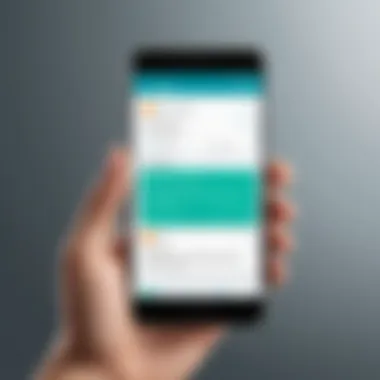

Intro
In today’s dynamic IT landscape, mobile apps play a crucial role in streamlining operations and enhancing productivity. The SysAid mobile app stands out in this realm, offering a range of functionalities tailored to IT service management. This piece aims to illuminate various aspects of the app, helping professionals and organizations assess its value for operational enhancement.
Overview of Software
Description of Software
SysAid is an integrated IT management solution designed to assist organizations in improving their service delivery. The mobile app aspect facilitates IT personnel to manage and respond to service requests from anywhere, improving responsiveness and operational flexibility. By connecting users directly to IT systems, the app enhances collaboration and speeds up issue resolution.
Key Features
The SysAid mobile app includes several notable features:
- Incident Management: Users can create, update, and close incidents on-the-go, helping keep workflows smooth.
- Knowledge Base Access: The app provides instant access to a robust knowledge base, allowing users to self-serve solutions to common issues.
- Notifications and Alerts: Users receive real-time notifications regarding ticket updates, ensuring they are always informed.
- Reporting and Analytics: Users can access reports and analytics to track progress and performance efficiently.
These features contribute to improved operational efficiency and user satisfaction, reflecting how mobile support enhances IT processes.
Software Comparison
Comparison with Similar Software
In comparing SysAid with similar platforms, it becomes clear that the app is competitive with alternatives like ServiceNow, Jira Service Management, and Freshservice. SysAid often provides a more user-friendly interface and established integration capabilities. However, each platform has unique offerings suited for different organizational needs.
Advantages and Disadvantages
Advantages:
- Intuitive Design: The app is noted for its user-friendly interface, simplifying the user experience.
- Versatile Features: With a wide range of functionalities, it caters well to varied IT service management needs.
- Cost Efficiency: Compared to some competitors, SysAid offers competitive pricing, making it accessible for businesses of all sizes.
Disadvantages:
- Limited Customization: Some users report that customization options are not as extensive as those available on platforms like ServiceNow.
- Learning Curve for Advanced Features: While basic functions are easy to grasp, advanced features may require more time to learn effectively.
"A good balance of functionality and usability often defines the best mobile service management tools."
Epilogue
Exploring the SysAid mobile app reveals its potential impact on enhancing IT operations. With robust features tailored to user needs, the application stands as a competent tool in IT service management. Organizations looking to maximize operational efficiency might find it a worthy consideration.
Understanding SysAid
In the realm of IT service management, understanding SysAid is crucial to leverage its full potential. This software solution streamlines various IT processes, making it essential for organizations aiming to improve their operational efficiency. By exploring SysAid, stakeholders can better evaluate how it aligns with their specific needs, addressing challenges faced in IT management today.
SysAid as a platform offers a robust set of tools designed to enhance service delivery. Knowing its fundamental aspects allows IT professionals to implement the right strategies and maximize productivity. Moreover, understanding SysAid helps businesses recognize opportunities for improvement within their current frameworks, thus supporting better decision-making.
Overview of SysAid as a Software Solution
SysAid has established itself as a comprehensive IT service management (ITSM) tool suitable for businesses of all sizes. The solution is characterized by its flexibility, which enables organizations to customize the functionalities according to their specific requirements.
The software serves various purposes including ticket management, asset tracking, and knowledge management, supporting IT teams in delivering high-quality services. By centralizing these operations, SysAid facilitates quicker response times and better communication between teams and users.
Organizations leveraging SysAid benefit from its capability to automate routine tasks. This allows IT professionals to focus on strategic initiatives instead of getting bogged down by day-to-day operational challenges. Additionally, SysAid enhances employees' productivity by providing them with the tools to easily report issues and track the resolution process.
Core Features of SysAid
SysAid encompasses an array of core functionalities that contribute to its efficacy in the IT service management landscape. Key features include:
- Help Desk Management: SysAid includes a ticketing system that allows users to submit requests and track their status.
- Asset and Inventory Management: Users can monitor hardware and software assets, ensuring optimal resource allocation and reducing redundancy.
- Self-Service Portal: This feature empowers users to find solutions independently, reducing the load on help desk personnel.
- Reporting and Analytics: SysAid provides insights through customizable reports, enabling organizations to gauge performance and identify areas of improvement.
- Automation Capabilities: Automation features help streamline workflows, minimize manual work, and reduce the error rate.
Overall, the core features of SysAid collectively enhance IT operations, promoting a more effective and streamlined service management process.
SysAid Mobile App: An Preamble
The SysAid mobile app serves as a critical extension of the SysAid software platform, providing users with flexibility and the ability to manage IT service tasks on-the-go. Understanding its role and capabilities is essential for IT professionals and organizations seeking efficient IT service management solutions. The mobile app enhances user experience by offering convenience and accessibility. Consequently, teams can respond to issues faster and improve overall productivity. Keeping track of tasks and activities in real-time has become increasingly important in today’s fast-paced environment.
Purpose and Functionality
The purpose of the SysAid mobile app is straightforward: it aims to empower users in managing their IT service needs from anywhere. This capability is particularly beneficial for organizations where remote work or mobile management is necessary. The app allows users to submit tickets, track existing requests, and monitor resolution statuses.
Functionality within the app is designed with simplicity in mind. Users can quickly create new service requests. Additionally, existing tickets can be viewed and updated seamlessly. It negates the requirement for full desktop access, ensuring IT teams can stay productive and responsive regardless of their location. Having such functionality means faster resolution times and enhanced accountability, key assets for any IT service management strategy.


Key Features of the Mobile App
The SysAid mobile app is rich with features that cater to various user needs. Here are some of the most notable functionalities:
- Ticket Management: Users can create, view, and update tickets, streamlining the service request process.
- Real-Time Notifications: Instant alerts help users stay informed about ticket updates or changes.
- Knowledge Base Access: The app provides access to relevant articles and solutions, aiding in self-service for common issues.
- User-Friendly Interface: The design prioritizes ease of navigation, ensuring even users with minimal tech experience can utilize it effectively.
- Integration Capabilities: As an extension of SysAid software, it integrates neatly with existing systems, enhancing workflow efficiencies.
These features assist organizations in improving their IT service management capabilities while prioritizing user engagement.
"The SysAid mobile app transforms how technology teams interact with their IT service management processes, making it a practical tool for modern IT workflows."
The SysAid mobile app positions itself as a pivotal component for organizations aiming to boost operational efficiency in IT management. By leveraging its features, users can substantially enhance their approach to IT service delivery.
User Experience and Interface Design
User experience (UX) and interface design (UI) are critical elements in the effectiveness of the SysAid mobile app. For IT professionals, an intuitive and smooth interface can make the difference between operational efficiency and frustration. The way users interact with the app significantly impacts its adoption and daily utilization. UX design focuses on understanding user behaviors, needs, and motivations through research and feedback. In contrast, UI design deals with how the app's interface looks and functions. Together, they create an environment that can facilitate or hinder productivity.
It is essential to ensure that users feel comfortable navigating the app. A well-thought-out user experience encourages engagement, reduces learning curves, and leads to higher satisfaction rates. By addressing both qualitative and quantitative aspects of user interaction, the SysAid mobile app can be optimized to meet diverse needs, ultimately supporting better IT service management.
Navigation and Usability
Effective navigation is at the heart of a user-friendly application. Users expect to find the information and tools they need quickly and without frustration. SysAid mobile app introduces a straightforward navigation structure. Key features are easily accessible from a concise menu that minimizes the steps needed to complete tasks. Having familiar icons and label helps users feel at ease, reducing the cognitive load involved in the process. When users can achieve their goals with minimal effort, it enhances their overall experience and leads to increased productivity.
Additionally, usability is a main factor. The app has been designed with usability principles in mind, aiming for consistency in design and controls to reduce confusion. Users can quickly adapt to using the app, furthering their efficiency in handling IT tasks such as ticket management and status updates.
"A good interface does not draw attention to itself; it enables users to focus on their tasks." - Unknown
Visual Design Elements
Visual design elements play an important role in the SysAid mobile app. These elements include layout, typography, color schemes, and imagery. A clean layout helps users find what they need without distractions. Fonts should be clear and legible, ensuring that information is easily readable on various screen sizes.
Color schemes used within the app should align with the branding of SysAid, but also consider usability. Effective use of contrasting colors can improve readability and draw attention to specific functions or alerts. Furthermore, the visual hierarchy is crucial, guiding users’ eyes to the most important features first, thus enhancing decision-making processes.
Overall, a well-executed visual design captures users' interest and aids in maintaining engagement. By balancing aesthetics and functionality, the SysAid mobile app aims to provide users with a comprehensive but straightforward design that supports their IT service management needs.
Integration with Existing Systems
The integration of the SysAid mobile app with existing systems is a critical factor for organizations aiming to streamline their IT service management. In today’s technology landscape, more software solutions are interoperable than ever. This connectivity allows for seamless workflows, reduces redundancy, and enhances overall operational efficiency. Choosing a mobile app that integrates well with current IT systems can dramatically improve the speed and quality of service delivery.
When organizations adopt the SysAid mobile app, they benefit from integration capabilities that support a variety of software solutions. It ensures that data flows smoothly between systems. This interaction is vital for keeping information up-to-date and accurate. When systems communicate effectively, IT teams can spend less time on manual processes and more time on strategic initiatives.
Moreover, integration helps in maintaining a single source of truth. IT departments often use multiple tools to manage tasks. Without proper integration, data might be scattered across different platforms. This not only complicates data management but also increases the likelihood of errors. A well-integrated system allows for centralized access, reducing confusion and enhancing productivity.
Compatible Software Solutions
SysAid offers compatibility with various software solutions. This versatility is essential for businesses that rely on multiple platforms for different operations. Commonly integrated systems include customer relationship management tools, enterprise resource planning software, and various cloud applications. By integrating with these solutions, organizations can gain deeper insights into their operations and make informed decisions based on comprehensive data.
Incorporating SysAid into a pre-existing tech environment often means reduced implementation times. The app's compatibility features facilitate quicker onboarding and use. This saves resources that might have been otherwise allocated to extensive training or system overhauls.
- Examples of Compatible Solutions:
- Salesforce
- Jira
- Microsoft Teams
- Slack
Incorporating multiple applications into a cohesive operation can significantly improve collaboration. When everyone has access to the same information, it promotes transparency and efficiency among teams.
API Capabilities and Customization
SysAid provides robust API capabilities. These features allow businesses to tailor the app to their specific needs. An API, or application programming interface, serves as an intermediary between different software programs, allowing them to communicate. This capability enables companies to develop custom integrations that suit their unique workflows.
With effective API use, businesses can create a truly customized experience. Whether it's enhancing user interfaces or automating specific tasks, APIs pave the way for substantive modifications.
Customization through the API can lead to:
- Tailored dashboards suited for specific roles
- Automation of repetitive tasks, freeing up staff for more strategic work
- Direct integration with new or niche software used by the organization
By leveraging these API features, companies can adapt SysAid to their operational needs, ensuring maximum efficacy. This approach not only satisfies immediate requirements but also allows for ongoing improvements as the organization grows.
Security Considerations
In today's digital landscape, security considerations are paramount when evaluating any software solution. For organizations that rely on mobile applications, security becomes even more critical due to the portability and potential vulnerabilities that come with mobile devices. The SysAid mobile app is no exception, serving as a tool that manages IT services while safeguarding sensitive data. Understanding how SysAid approaches security can assure users and IT managers alike that their data and operations are protected.
Data Protection Measures
SysAid implements a variety of data protection measures to ensure that the information processed within its mobile app remains secure. Firstly, end-to-end encryption is utilized when transmitting data. This means that any communication between the app and SysAid’s servers is encrypted, thus making it difficult for unauthorized parties to intercept and access sensitive information.


Moreover, user authentication protocols are also in place. These include multi-factor authentication, which adds an extra layer of security by requiring users to provide two or more verification methods to access their accounts. This significantly reduces the risk of unauthorized access.
- Regular Security Audits: SysAid performs regular security audits to identify vulnerabilities.
- User Role Management: Different user roles can be assigned, limiting access to sensitive areas based on the individual's role within the organization.
- Data Backup Solutions: In case of data loss or breach, SysAid has data backup strategies to ensure that information can be restored quickly.
These measures create a robust security environment, helping businesses to trust the SysAid mobile app with their essential IT service management tasks.
Compliance Standards
Compliance is not just about following the law; it’s about building trust with users and ensuring that best practices are adhered to. SysAid mobile app meets several compliance standards that are crucial for organizations, particularly those in regulated industries.
- GDPR: SysAid complies with the General Data Protection Regulation, which means it adheres to strict guidelines regarding the handling and storage of user data.
- ISO/IEC 27001: This international standard outlines requirements for establishing, implementing, maintaining, and continuously improving information security management systems. SysAid’s compliance indicates commitment to a high level of information security.
- HIPAA: For healthcare-related services, SysAid can accommodate HIPAA requirements, ensuring that personal health information is managed in accordance with industry standards.
Meeting these compliance standards is a significant factor for organizations, especially those that manage sensitive information. It indicates that SysAid is committed to maintaining high governance standards while allowing organizations to focus on their core operations without the worry of compliance violations.
"Security is not a product, but a process. Ensuring ongoing compliance and data protection requires constant vigilance, especially in IT service management."
In summary, understanding the security considerations of the SysAid mobile app highlights its commitment to protecting users and data. The measures in place, alongside compliance with crucial standards, form the backbone of a secure operational framework for IT professionals using the platform.
Benefits of Using the SysAid Mobile App
The SysAid mobile app represents a revolutionary tool for IT service management, and its benefits merit in-depth exploration. This section highlights how the mobile app not only enhances operational efficiency but also improves user engagement. As IT professionals navigate an increasingly mobile world, having access to powerful tools directly from their devices becomes crucial.
Improving IT Service Management
One of the pivotal advantages of the SysAid mobile app is its ability to enhance IT service management significantly. By allowing IT staff to perform tasks while away from their desks, the app fosters a more agile response to support requests. Users can easily manage incidents and service requests, track progress, and provide immediate solutions.
This mobility is vital in today’s fast-paced work environment. For organizations with distributed teams, accessibility is a game changer. IT professionals can handle critical incidents in real-time, ensuring that downtime is minimized. Moreover, push notifications alert users to new requests or updates, allowing them to stay informed without needing to constantly check their computers.
Furthermore, the analytics features integrated into the app enable professionals to monitor workload and performance metrics. This data-driven insight allows IT teams to adjust their strategies dynamically, optimizing resource allocation. In turn, this leads to greater accountability and a more efficient IT environment overall.
Enhancing User Engagement
Enhancing user engagement is another key benefit of the SysAid mobile app. It empowers end-users by providing direct access to IT services through self-service options. Users can submit incidents, access knowledge bases, and track their requests conveniently through their mobile devices. This self-service capability increases user satisfaction, as they feel more in control of their IT needs.
Additionally, frequent communication between users and IT staff is essential for fostering a collaborative atmosphere. The app facilitates this interaction through features like chat and ticket updates. Users are not left in the dark regarding their requests; they receive timely updates on ticket status and can communicate directly with support personnel.
The SysAid mobile app turns complex IT service tasks into simple, accessible actions, benefiting both IT professionals and end-users.
Overall, the SysAid mobile app bridges the gap between IT departments and end-users. Accessibility, real-time communication, and self-service options lead to a more engaged and satisfied user base. As organizations strive to improve their service delivery, this mobile solution stands out as a vital resource.
Challenges and Limitations
In the context of software applications, especially for IT service management, understanding the potential challenges and limitations is crucial. This section highlights the common complaints users face and the technical limitations that can affect their experience with the SysAid mobile app. Identifying these issues ensures that users and decision-makers can weigh the app's strengths against its weaknesses, leading to more informed choices about its implementation and usage.
Common User Complaints
Users often voice their concerns regarding the SysAid mobile app. Feedback indicates several consistent issues. One of the most frequently mentioned topics is the user interface. While the app is designed to be user-friendly, some users find it not intuitive enough. Navigating through certain features can be confusing, especially for new users.
Backup and support options are also areas of concern. Users expect seamless access to technical support, but many find the response time lacking. When dealing with IT service issues, timely assistance is critical. Delays can hinder workflow, leading to frustration and reduced productivity.
Another common complaint is the syncing issues. Many users experience challenges with the synchronization of data between the mobile app and the desktop version. This can lead to outdated information being presented on the mobile platform, causing complications in decision-making processes.
Technical Limitations
Like all applications, the SysAid mobile app has its technical limitations. One significant limitation is related to device compatibility. Although the app aims to support various mobile devices, some functionalities may not work optimally on older smartphone models or operating systems. This reduces accessibility for users with outdated devices, impacting overall user satisfaction.
Performance issues also arise during high-demand situations. When many users log in concurrently, loading times may increase significantly. This can affect how effectively users can complete tasks in real time. For organizations with a high volume of requests, this presents a substantial challenge.
Moreover, while the app offers a range of features, there may be limitations in customization options. For businesses that require specific workflows or processes, this can pose a barrier. Inflexible configuration options can lead to dissatisfaction if the tools do not fit the unique needs of the organization.
"The mobile app's usability can often define the overall satisfaction and efficiency of IT service management. It's essential to address the limitations to enhance user experience."
For IT professionals considering the SysAid mobile app, being aware of these challenges and limitations is vital. By acknowledging these flaws, organizations can develop strategies to mitigate issues, thus improving overall effectiveness in IT service management.
User Testimonials and Case Studies
User testimonials and case studies play a pivotal role in understanding the practical implications of the SysAid mobile app. They provide real-world evidence of the application’s effectiveness and usability. For IT professionals and organizations, insights from peers can significantly influence decision-making processes when adopting new software solutions.
This section examines specific elements that showcase the value of user testimonials and case studies. A few benefits include the ability to connect theoretical claims with practical outcomes, the discovery of unique applications relevant to specific industry needs, and a clearer perspective on the app's strengths and weaknesses based on genuine user experiences.
Insights from IT Professionals
The feedback of IT professionals is crucial. Their voices often highlight how SysAid integrates into existing workflows and addresses specific challenges faced in IT service management. For instance, professionals have noted improvements in ticket management efficiency through mobile access. They appreciate the ability to respond to tickets quickly while away from their desks.


One user remarked, "The SysAid app allows me to monitor and manage issues on the go. My response times have improved significantly, which positively impacts our customer satisfaction."
Such insights help potential users gauge the responsiveness and effectiveness of the app in real-time scenarios.
Real-World Applications
Case studies illustrate concrete implementations of the SysAid mobile app across various organizations. These examples provide a blueprint for how other businesses can leverage its features for improved IT service management. For instance, multinational corporations have used the app to ensure effective communication between their global IT teams.
One notable case is of a mid-sized tech company that integrated SysAid with existing service management processes. It led to a significant reduction in average resolution times for IT tickets, showcasing the app's capacity for flexibility and adaptation.
Moreover, organizations dealing with remote workers have found the app particularly beneficial. With a mobile platform, teams are equipped to handle incidents or requests promptly despite geographical barriers.
"SysAid has transformed our IT service management approach. We are not just reactive anymore; we are proactively managing our IT infrastructure, thanks to the app's insights and notifications."
Summing this up, testimonials and case studies are not mere anecdotes; they serve as critical data points that inform potential SysAid users about the practical applications and advantages of the mobile app.
Comparative Analysis with other ITSM Mobile Apps
In the saturated market of IT service management, making informed decisions requires a thorough understanding of the various mobile applications available. A comparative analysis of the SysAid mobile app against other ITSM mobile applications is crucial for IT professionals and businesses seeking the right tools to enhance their operations. This analysis can reveal not only the unique strengths of SysAid but also its potential gaps when viewed in conjunction with competitors.
The importance of this analysis is twofold. First, it helps organizations assess performance metrics, which include speed, reliability, and user-friendliness. Second, it uncovers how SysAid aligns with the unique needs of businesses, from small startups to large enterprises.
Benchmarking Performance
Benchmarking performance is a key element in comparing the capabilities of SysAid with other ITSM tools. This involves measuring the app's efficiency in handling various IT service tasks, such as incident management and user support.
For instance, metrics such as response times, resolution times, and user satisfaction ratings should be analyzed. In comparative studies, SysAid may be found to excel in ticket handling speed, which streamlines IT support processes. However, some competitors might offer quicker interface interactions or even more robust reporting tools.
When conducting this benchmarking, it’s essential to consider:
- Response Speed: How quickly does SysAid respond to user queries compared to other applications?
- Resolution Efficiency: What are the average times for issue resolution within SysAid versus its competition?
- User Feedback: What do users say about their experience with SysAid in comparison to similar tools?
Understanding these metrics allows organizations to see where SysAid stands in the industry landscape.
Feature Comparison
Feature comparison examines the range of functionalities offered by SysAid as opposed to its competitors. Each ITSM app comes with a specific set of tools designed to streamline IT processes. SysAid offers a rich suite of features, including incident management, asset tracking, and SLA management.
When comparing features explicitly, consider the following distinctions:
- Customization Options: How much can users tailor the SysAid interface to their specific needs? Many apps offer varying degrees of customization, which can significantly affect user experience.
- Integration Capabilities: How does SysAid integrate with existing workflows? Compatibility with tools like Slack or Office 365 can enhance user experience.
- Innovative Features: Does SysAid offer unique features such as chatbots or artificial intelligence that provide an edge over others?
"When businesses assess ITSM tools, comprehensive feature analysis is essential. The right features can significantly boost productivity and satisfaction."
Ultimately, the comparative analysis not only positions SysAid within its competitive landscape but also provides prospective users critical information necessary to make informed decisions. Organizations need to identify their specific needs to select the most suitable mobile ITSM application.
Future Developments and Updates
The topic of Future Developments and Updates is crucial for understanding how the SysAid mobile app can evolve and adapt to the changing needs of its user base. As technology advances, so do user expectations. This section will explore specific elements related to feature enhancements and how continuous improvement efforts, driven by user feedback, can significantly impact the app's functionality and relevance in IT service management.
Planned Feature Enhancements
SysAid has a roadmap for planned feature enhancements aimed at improving user experience and expanding capabilities. Recent trends indicate a focus on increasing automation within IT service tasks, reducing the need for manual interventions. New features being considered include:
- Enhanced Reporting Tools: Improved analytics and reporting capabilities to help IT professionals gain deeper insights into their operations.
- AI Support Features: Implementation of AI-driven chatbots to facilitate user queries in real-time, ensuring quick resolution of issues.
- Mobile Optimization: Further refinements to the mobile interface for better usability on various devices, making it easy for users to navigate.
- Integration with Emerging Technologies: Exploring compatibility with popular tools such as Zoom and Slack, to enhance communication and collaboration.
These enhancements are not merely upgrades; they signify a commitment to staying competitive in a rapidly evolving IT landscape.
User Feedback and Continuous Improvement
User feedback is a cornerstone of SysAid's development process, ensuring that the app aligns with actual user needs. Listening to customers provides invaluable insights into their experiences, pain points, and expectations. The iterative process of collecting feedback, analyzing data, and implementing changes is essential for the app's success. Some strategies employed for engaging users in this process include:
- Surveys and Polls: Regular feedback surveys asking users to rate features and suggest improvements. This helps gather quantitative data on user satisfaction.
- User Test Groups: Involvement of selected end-users to test new features before they go live. This allows for real-world testing and fine-tuning of functionalities.
- Community Forums: Creating spaces for users to share their thoughts and solutions regarding common issues. These forums can serve as a source of innovative ideas and practical insights.
Incorporating user feedback has led to significant adjustments in the app's functionalities. By making these continuous improvements, SysAid not only enhances its app but also strengthens its relationship with users, fostering loyalty and satisfaction.
"Continuous improvement is better than delayed perfection."
This approach ensures that SysAid remains relevant and effective in delivering IT services, keeping pace with the ever-changing demands of IT professionals and organizations.
Closure
Summary of Key Points
- The SysAid mobile app is designed to enhance IT service management by offering users quick access to essential features.
- Key functionalities include incident management, service catalog access, and real-time notifications, which streamline operations.
- User experience is a top priority, as indicated by its intuitive interface and ease of navigation.
- The app's security measures align with industry compliance standards, safeguarding sensitive data effectively.
- User testimonials provide valuable insights into real-world applications and satisfaction levels.
Final Thoughts on SysAid Mobile App
As businesses continue to navigate the complexities of IT environments, tools like the SysAid mobile app become indispensable. The focus on improving user engagement and operational efficiency cannot be understated. Even though challenges exist, such as certain technical limitations, the overall response from users points toward its practical benefits. Therefore, organizations looking to bolster their IT service management capabilities may find that the SysAid mobile app offers a viable solution. Its ongoing development suggests a commitment to continuous improvement, which is vital in today's fast-paced technological landscape.















