Exploring Tinkercad: Your Guide to 3D Design and More
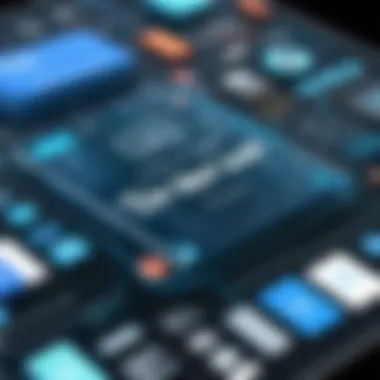

Intro
In the digital landscape where creativity thrives, tools that facilitate design and idea exploration are essential. Tinkercad stands out as a noteworthy online platform that appeals to both novices and seasoned designers. Whether you're a hobbyist looking to make a simple gadget or an educator aiming to introduce students to the world of 3D design, Tinkercad offers a friendly interface paired with robust functionalities. As we navigate through the ins and outs of this design tool, one can start to appreciate not just how it works, but how it resonates with fulfilling a myriad of creative needs.
Overview of Software
Description of Software
Tinkercad is a web-based application that empowers users to create 3D models, program microcontrollers, and simulate electronic circuits. Its straight-forward design and intuitive controls make it an ideal starting point for individuals who may not have prior experience in design software. You can access it via a browser without needing hefty software downloads. Just log in, and you’re set to explore a myriad of features that will kickstart your creative projects.
Key Features
- 3D Design Tools: The ability to drag and drop shapes to build intuitively is perhaps Tinkercad's hallmark. You can blend, subtract, and manipulate shapes to turn your imagination into a tangible 3D representation.
- Electronics Simulation: One intriguing aspect is the built-in electronics functionality. Users can create circuits, connect them to virtual components, and even code them using a block-coding interface.
- Community Projects: Tinkercad doesn’t just focus on individual efforts, it encourages community sharing. You can explore a wealth of user-generated projects for inspiration or even remix them for your own needs.
- CAD Export Options: Design is not just for virtual realms. Tinkercad allows users to export designs into formats compatible with various printing and modeling software, ensuring your creations can leap from the screen into real life.
Software Comparison
Comparison with Similar Software
When considering design software, it can be useful to take a moment to compare various offerings in the same space. As an example, Fusion 360 and Blender present more advanced capabilities suited for professional-grade work, but they also come with a steeper learning curve. Tinkercad’s simplicity is what sets it apart.
- Tinkercad: Best for beginners, easy to navigate, rapid prototyping.
- Fusion 360: Geared towards professional designers with a feature-rich interface.
- Blender: An open-source option for 3D creation that’s powerful but complex.
Advantages and Disadvantages
Tinkercad certainly shines in its simplicity, making it approachable but it isn't without its limitations.
Advantages:
- User-friendly interface that requires no prior design experience.
- Quick to learn and start projects without extensive training.
- Free to use, making it accessible to a wide range of users.
Disadvantages:
- Limited features compared to advanced software.
- Less suited for highly complex designs and detailed manipulations.
"Tinkercad serves as a gateway for many into the realm of digital design, bridging the gap between thought and creation for all skill levels."
In summary, Tinkercad offers a friendly and functional platform for those looking to dip their toes into the creative waters of 3D design, coding, and electronics. While it may not boast the extensive functionalities of its competitors, it holds its own as an accessible tool that can cater to a growing curiosity and creativity in design.
Prelims to Tinkercad
Tinkercad plays a pivotal role in the evolving landscape of digital design and education. This online platform is not just a tool; it’s a bridge connecting creativity with technology. For anyone stepping into the world of design, whether a novice embarking on their first digital creation or a seasoned professional exploring new paradigms, Tinkercad serves as a valuable ally in various creative projects.
What makes Tinkercad stand out is its accessibility. Designed with user-friendliness in mind, it removes barriers that often hinder beginners. Users can seamlessly navigate through its features without getting lost in complex menus or intimidating jargon. This simplicity opens the door to creativity for many who might otherwise shy away from design tools that seem too technical or advanced.
Additionally, Tinkercad’s versatility cannot be overlooked. It encompasses 3D design, coding, and circuit simulation—all in one platform. This multifaceted approach enables users to explore a myriad of projects from simple shapes to intricate electronic circuits. Importantly, it also promotes hands-on learning, appealing to educators looking to incorporate technology into the classroom.
Overview of Tinkercad
Tinkercad was first launched in 2011 and quickly gained traction among hobbyists and educators alike. The platform is web-based, meaning there's no need for downloads or installations—just fire up a browser and jump right into design. Its straightforward drag-and-drop interface allows users to manipulate shapes and components easily, making it a go-to choice for instant project-building.
In the heart of Tinkercad lies an intuitive workspace that empowers users to experiment with their ideas. The ability to visualize and modify designs on the fly encourages creativity and innovation. Moreover, users have access to a rich resource library that includes pre-existing shapes and components.
For developers and educators, Tinkercad includes resources to guide users through specific lessons or projects, making it an ideal choice for STEM education. In addition, the platform is evolving continuously, with frequent updates that add new features and tools, adapting to the demands of its user base.
With its strong focus on collaboration, Tinkercad facilitates not only individual projects but also group work, allowing users to share designs easily. This community-building aspect is crucial for transforming individual creativity into collective innovation, laying the groundwork for future leaders in technology and design.
History and Background
Understanding the history and background of Tinkercad is vital for grasping how it evolved into the powerful tool it is today. The platform addresses a significant gap in the market, providing an easy entry point for those stepping into the realms of 3D design and electronics. This exploration offers insight into how Tinkercad's development reflects broader tech trends, adoption rates, and user needs.
Development Timeline
Tinkercad's journey began in 2010, meticulously crafted by a small startup based in San Francisco. Initially launched as a simple web-based CAD application, it quickly caught the eye of designers and educators. Users were then drawn to its intuitive interface, allowing even someone with little to no experience in design software to manipulate three-dimensional shapes effortlessly.
In 2013, Autodesk took the helm, recognizing the potential of Tinkercad for bridging gaps in education and DIY culture. This acquisition brought about enhancements such as robust features for 3D modeling, greatly broadening its capabilities.
The platform continued to evolve, unveiling features like circuit simulation in 2016, which provided users with tools to create, test, and visualize electronic circuits. This addition dramatically increased its utility for educators and makers, transforming Tinkercad into a more comprehensive learning platform.
By 2020, Tinkercad reached a status where it boasted millions of users globally, fostering a vibrant community that shares designs and projects. Its recent updates have focused on improving performance and expanding integrations with 3D printing services, solidifying its position as a go-to resource for hobbyists and professionals alike.
"The journey of Tinkercad reflects the changing landscape of digital design, showcasing how accessible tools can inspire creativity across diverse populations."
The history of Tinkercad exemplifies its adaptability in a fast-paced digital environment, always aligned with user feedback. The milestones in its development showcase the platform's commitment to adorning creativity and education, making it a pivotal tool in the world of digital fabrication. As we navigate through Tinkercad's capabilities in subsequent sections, it's essential to bear in mind how this history shapes its current functionality and community engagement.
Interface and User Experience
The interface and user experience of Tinkercad play a pivotal role in how effectively users can engage with this online design tool. With a platform that caters to a broad spectrum of users—from novices to seasoned professionals—the interface needs to be intuitive and accessible, enabling a seamless workflow. An engaging user experience directly influences the learning curve and the overall satisfaction of those who embark on their design adventures. In this section, we'll dissect the navigation elements and customization features that serve to enhance the user experience.
Navigating the Interface
When first entering the Tinkercad realm, users are greeted with a clean layout that, at first glance, may feel less overwhelming than other design software. The dashboard is organized, allowing users to locate projects and tools with relative ease. This is particularly crucial for beginners, who may feel daunted by advanced features offered by more complex applications.
Key Components of Navigation:


- Workspace View: The central area where creators can manipulate 3D models. Users can zoom, pan, and rotate their designs, giving them full control over their creation.
- Shape Library: Located from the right sidebar, this library holds an array of pre-made 3D shapes, which can be easily dragged into the workspace. This feature helps accelerate the design process, allowing users to focus on creativity rather than starting from scratch.
- Toolbar: Situated at the top, this includes tools for grouping, aligning, and manipulating shapes, along with features for exporting projects. Its commonly used icons help with quick recognition and ease of use.
The design of Tinkercad encourages exploration. New users can easily familiarize themselves with the operational layout without the fear of going off course. The simplicity can often be misleading; it achieves its function without making users feel like they’re swimming against the tide.
Customization Features
Customization options in Tinkercad are not just icing on the cake; they are fundamental to how users can personalize their design experience. This platform recognizes that one-size-fits-all doesn’t always apply, particularly in creative fields.
Noteworthy Customization Aspects:
- Workspace Layout: Users can rearrange toolbars and panels to suit their preferences. This flexibility allows individuals to design their workspace according to what they find most comfortable.
- Shape Modifiers: Beyond just inserting pre-made shapes, Tinkercad offers a plethora of modifier options, such as scaling, rotating, and transforming shapes. Users can combine shapes into more complex designs, enabling unique style definitions that reflect personal flair.
- Color and Textures: Tinkercad incorporates vibrant color selections and surface materials that can breathe life into designs. These features make it easier to visualize final products, especially for those involved in marketing or product development.
The extent of these customization capabilities ensures that users don’t just create—they create in ways that resonate with their unique tastes and needs. The balance between an easy entry point for beginners and robust functionality for advanced users is what sets Tinkercad apart.
"Great design is about making choices that enable creativity, not constrain it. Tinkercad exemplifies this through its navigable interface and rich customization features."
Core Features of Tinkercad
Understanding the core features of Tinkercad is essential for anyone looking to make the most out of this innovative online tool. Whether you are a beginner stepping into the world of design for the first time or a seasoned pro, grasping what Tinkercad has to offer can enhance your creative projects significantly. The main aspects we will discuss here include 3D design capabilities, circuit simulation tools, and code blocks for programming. Each of these elements lends itself to unique applications that can cater to a diverse audience—from hobbyists wanting to experiment with designs to educators seeking interactive learning methods.
3D Design Capabilities
Tinkercad's 3D design functionalities are robust yet easy to digest. The platform simplifies the process, allowing users to manipulate shapes, sizes, and colors with just a few clicks. Users can create everything from intricate models to basic geometric shapes, which might be useful for various projects, including prototypes and educational demonstrations.
Utilizing a click-and-drag interface, designers can assemble shapes geometrically and join them through Boolean operations like union and subtraction. This accessibility makes it an ideal playground for young minds learning about spatial relations and shapes. For example, a teacher can create a lesson around designing a simple 3D object, which can then lead to discussions on geometry or engineering principles—an engaging way to integrate design with academics.
Moreover, Tinkercad supports STL and OBJ file formats, making it easy to export designs for 3D printing. This feature means users can take their digital creations from screen to reality effortlessly. As one user put it in a community forum, "I love how Tinkercad makes it easy to turn my ideas into physical objects. It's a game-changer for prototyping!"
Circuit Simulation Tools
One of Tinkercad's standout offerings is its circuit simulation capabilities. This feature allows users to create, test, and simulate electronic circuits without needing physical components. Users can drag and drop various electronic elements—like Arduino boards, resistors, and LEDs—onto a virtual workspace.
The beauty of this tool lies in its interactivity. Hobbyists can test real-world circuit behavior, altering the voltage, resistance, or other variables to see how the circuit reacts. It proves educational for beginners or anyone looking to grasp fundamental electronics. You don’t have to worry about blowing a fuse while you’re learning!
Imagine a classroom buzzing with students eager to build their own circuits without the hurdles of sourcing materials or equipment. Teachers can assign projects where students simulate their designs on Tinkercad, sparking creativity and problem-solving skills in a safe environment.
Code Blocks for Programming
Tinkercad unifies design and programming through its code blocks feature. This valuable tool allows users to use visual programming languages, which can initiate a new world of coding for many. By connecting blocks that represent various functions, creators can write code that controls their designs.
For instance, consider a project where a user builds an LED circuit and utilizes the code blocks to make the LED blink in a particular pattern. This hands-on approach to coding is excellent for teaching coding principles while also allowing immediate feedback through the circuit behavior.
The integration of coding with design encourages logical thinking and creativity among users. In the words of a user on Reddit, "Combining circuit design with coding was never so straightforward and fun! Tinkercad makes learning feel less like a chore."
In summary, Tinkercad’s core features are tailored to support a broad range of users with varying needs and skill sets. By offering intuitive 3D design capabilities, effective circuit simulation tools, and engaging programming options, Tinkercad stands out as a tool for creativity and education alike.
Creating Projects in Tinkercad
Creating projects in Tinkercad is not merely about utilizing an online tool; it embodies a journey of innovation and creativity. This platform enables users from diverse backgrounds—be it designers, educators, or hobbyists—to express their ideas through 3D modeling and other digital designs. Amidst its user-friendly interface, Tinkercad offers powerful features that can transform rudimentary concepts into tangible prototypes or simulations. The processes involved in project creation highlight the platform’s practicality and importance in today’s digital sphere.
The benefits of engaging in project development within Tinkercad are manifold. Here are a few key aspects:
- Hands-On Learning: Tinkercad’s interactive interface fosters a practical understanding of design principles. Users can experiment freely, making mistakes and learning from them, which is vital for skill enhancement.
- Rapid Prototyping: The ease of creating a model means that users can quickly iterate on designs. This is essential for professionals working on products or solutions that need quick validation before bringing them to market.
- Collaboration Potential: Tinkercad supports project sharing, enabling multiple users to contribute ideas and enhance designs collectively. This collaborative feature can result in more innovative outputs and fosters a community-driven approach.
Engaging in project creation is also crucial for understanding the limitations and capabilities of Tinkercad. Recognizing what can and can’t be achieved within the platform informs users about suitable applications and cultivates realistic expectations.
Step-by-Step Project Development
Diving into project development in Tinkercad involves a systematic approach that ensures clarity and creativity throughout the design process. Here’s a breakdown of the essential phases:
- Identify the Project Goal: Determining the purpose of your project lays the groundwork for everything that follows. Whether you are designing a simple object or a complex circuit, clarity in your objective will guide your design choices.
- Sketch Initial Concepts: Before jumping into the digital arena, sketching ideas on paper can help clarify thoughts. It’s a stage to explore dimensions and aesthetics without the constraints of software functionality.
- Utilize the Interface: Familiarizing oneself with Tinkercad’s tools—such as shapes, circuits, and code options—is crucial. Taking time to explore allows for a more fluid transition into actual creation.
- Start with Basic Shapes: Building from basic geometric shapes is often a surefire method to gradually develop complexity in your model. Tinkercad’s drag-and-drop feature simplifies this process, encouraging experimentation.
- Iterate and Refine: No design is perfect on the first try. Tweak dimensions, colors, and configurations as needed. This iteration process is where true innovation often occurs.
- Finalize and Export: Once satisfied with the design, users can export their projects for 3D printing or further digital manipulation. Ensuring that settings are correct for the intended output is crucial.
Tips for Efficient Design Workflows
As one navigates the process of creating in Tinkercad, certain strategies can enhance efficiency and productivity. Here are some practical tips:
- Keyboard Shortcuts: Familiarize yourself with keyboard shortcuts for common functions. This little tidbit can save a chunk of time, especially in larger projects.
- Utilize the Grid: Aligning objects on the grid can maintain consistency in your design, avoiding misalignments that can happen when drag-and-dropping without a grid reference.
- Group Similar Elements: For complex designs, grouping similar elements allows for easier movement and manipulation. It helps maintain a clear workspace.
"Time spent in preparation is seldom wasted."
- Save Frequently: It might sound basic, but regular saves prevent loss of work. Tinkercad autosaves, but it’s good practice to be conscious of your project’s state.
- Explore Tutorials: Various online resources and Tinkercad’s own tutorials offer valuable insights into advanced techniques. They can reveal shortcuts and tips one might not discover independently.
- Engage with the Community: Connecting with other Tinkercad users can provide fresh perspectives and tips, enhancing one’s own design practices.
Creating projects in Tinkercad is a multifaceted experience that can yield impressive results with the right approach and mindset. Integrating methodical phases with practical strategies allows individuals to harness the full potential of this online design tool.
Community and Collaboration
In the digital age, community and collaboration play a pivotal role in how users interact with design tools like Tinkercad. This section delves into how community engagement fosters creativity, knowledge sharing, and, ultimately, innovation. The benefits of collaborative endeavors within Tinkercad aren't just limited to enhancing the skill sets of individual users; they also cultivate a culture of support that can propel projects to new heights.
User Community Insights
Tinkercad boasts an enthusiastic and vibrant user community. This community comprises educators, students, hobbyists, and professional designers contributing a wealth of ideas and projects. One notable aspect is how users share their designs on platforms such as Reddit or Facebook. These platforms serve as informal galleries where people can showcase their work, ask for feedback, and inspire others.
User insights are invaluable. They bring unique perspectives, often addressing different challenges based on geographical locations or technical expertise. Discussions within the Tinkercad forums reveal how users often rediscover solutions to common problems by tapping into the collective knowledge. In this sense, the community acts as an unofficial support system, allowing individuals to troubleshoot issues and exchange innovative techniques. By engaging with community members, users can learn tips and tricks that may not be readily apparent through standard tutorials.


"The beauty of the Tinkercad community lies in collaboration—there's always someone ready to lend a helping hand or offer new ideas."
Through a combination of mentorship and peer support, newcomers can gain confidence while seasoned users often find rekindled inspiration. It fosters a welcoming environment where anyone can engage without the fear of judgment, which is critical in honing one's skills.
Sharing and Collaboration Features
Tinkercad not only nurtures a sense of community but also facilitates collaboration through its built-in features. Users can easily share their projects with others, which is a game-changer for collaborative efforts. With options to invite others to view or edit designs, working on joint projects becomes seamless.
Key features include:
- Project Sharing: Users can generate shareable links that allow others to access their designs. This capability means users can gain feedback rapidly or even invite peers to contribute directly.
- Forking Designs: This feature enables users to duplicate an existing project and modify it to create something unique. It encourages experimentation and creativity, allowing designers to expand upon one another’s ideas without starting from scratch.
- Community Projects: Tinkercad often hosts challenges or community projects where users can participate collectively. These events can lead to surprising innovations and strengthen the bonds among users.
By utilizing these collaborative features, designers can enhance their workflow, infusing their projects with diverse ideas through teamwork. This sharing culture not only enriches the quality of designs created using Tinkercad but also instills a sense of community accountability, pushing users to produce their best work.
Educational Applications
Tinkercad stands out as a transformative tool in education, playing a vital role in fostering creativity and technical skills among students. By blending 3D design, coding, and electronic concept exploration, it offers a practical platform that encourages hands-on learning. The significance of this section is multifold, touching upon how not only does Tinkercad demystify complex design principles, but it also engages learners in a way that traditional methods may not.
The interactive nature of Tinkercad means that students can experiment freely, developing their ideas from scratch and iterating as they go. Engaging with 3D models allows learners to visualize spatial relationships and develop critical problem-solving skills. This immersion in design challenges is essential, providing clarity amidst the complexities of modern technology.
Using Tinkercad in Classrooms
Implementing Tinkercad in classroom settings has opened new horizons for educators aiming to prepare students for a technology-driven future. Teachers can use Tinkercad to teach a variety of subjects, from art and design to math and physics. By introducing 3D modeling early on, educators instill a sense of curiosity. Projects can range from creating simple geometric shapes that align with mathematical concepts to more intricate models representing biological structures or architectural designs.
Incorporating Tinkercad also promotes collaborative opportunities within classrooms. Group projects thrive with this tool, as students can share their designs and collaborate in real-time. This not only fosters teamwork but also places emphasis on peer feedback and constructive criticism, valuable skills in both academic and professional settings.
Curriculum Integration Examples
Using Tinkercad doesn't just stop at standalone projects; it integrates seamlessly into various curriculums, enhancing the learning experience. Here are several examples:
- Science Labs: Students could design and simulate circuits to understand electrical engineering concepts. The circuit simulation feature allows learners to witness the functionality of their designs without the need for physical components.
- Art and Design Classes: 3D printing has become an integral part of modern art education. Tinkercad enables students to create sculptures or models, which can then be printed using 3D printers. This real-world application of design skills is not only motivating but gives tangible results to their efforts.
- Math Integration: Geometry lessons can significantly benefit from Tinkercad. By creating shapes and exploring transformations, students gain hands-on experience that reinforces theoretical knowledge. Activities could include designing prisms, pyramids, or complex tessellations, fostering a deeper understanding.
"The ability to visualize and manipulate shapes is crucial for developing spatial awareness—Nurturing this skill in educational contexts prepares students for future challenges."
Incorporating Tinkercad into curricula not only enriches conventional teaching methods but also primes students for a variety of career paths. As they grapple with real-life problems and solutions through the lens of design, these young learners gain essential skills and confidence that will benefit them in myriad future endeavors.
Limitations of Tinkercad
Understanding the limitations of Tinkercad is crucial for users who wish to navigate the landscape of digital design without running into unforeseen snags. While Tinkercad promotes accessibility and creativity, it isn’t without its shortcomings. Recognizing these constraints can help users manage expectations and identify when to pivot to other tools for more complex or specialized tasks.
Technical Constraints
One of the more significant hurdles users face is the technical limitations inherent in Tinkercad's design framework. Despite its capabilities, Tinkercad is fundamentally a browser-based tool, which can sometimes pose challenges. For one, performance can lag, especially when handling larger files or when network connectivity is shaky. If your project is complex with intricate details, you might find the software slowing down, and this can lead to frustration.
Furthermore, Tinkercad’s 3D modeling features are designed with beginners in mind, which means they lack some of the advanced functionalities found in more sophisticated programs like Blender or Autodesk Fusion 360. For instance, users won’t find advanced sculpting or texturing features available in these more robust software options. If you’re looking to create photorealistic renderings or intricate models, Tinkercad may leave you feeling constrained.
"When it comes to technical capabilities, Tinkercad is like a well-stocked toolkit for entry-level projects but lacks the industrial-strength tools for heavy-duty design tasks."
Another area of concern is the platform's limitations on design precision. Users often find that working with very fine measurements or complex geometries is challenging. The ability to group and ungroup objects exists, yet the handling of very small or detailed features can be less precise than what advanced users might require.
Comparative Analysis with Other Design Software
When weighing Tinkercad against other design software, it becomes apparent that it serves a different market. Competitors like SolidWorks or Rhino offer high-end functionalities that Tinkercad cannot compete with. These applications allow for extensive parametric modeling and complex simulations, which are indispensable for professionals engaged in engineering or architectural design.
If your needs include creating detailed parts for mechanical assemblies or generating precision models for professional-grade projects, then a dedicated design tool is likely to be the better choice.
Moreover, in terms of collaboration and file handling, software such as SketchUp or AutoCAD might present a more seamless experience. They provide better integration with various industry-standard file formats, allowing for easier sharing across platforms and with different devices.
On a positive note, Tinkercad shines in education and hobbyist settings, offering a gentle entry into the world of digital design. However, it can be seen as somewhat of a stepping stone for those who eventually want to transition to more powerful tools as their skills and project demands evolve.
Alternatives to Tinkercad
In the evolving landscape of digital design, recognizing the realm beyond Tinkercad can greatly enrich a user’s toolkit. Although Tinkercad offers a robust foundation for 3D modeling, electronics, and coding, it's essential to explore other software options that might better suit various project requirements or personal preferences. Delving into alternatives allows users to tailor their experience and find solutions that align more closely with their specific needs.
Popular Software Comparisons
When considering alternatives to Tinkercad, a number of noteworthy platforms emerge, each with its own unique features and strengths. Here are some popular contenders worth looking into:
- Fusion 360: Ideal for those who need advanced modeling techniques, Fusion 360 packs a punch with its parametric design capabilities, which can facilitate intricate mechanical parts. While it comes with a steeper learning curve, the depth is invaluable for serious designers.
- Blender: Known for its flexibility in animation and rendering, Blender serves both amateur and professional artists well. It attracts a different demographic than Tinkercad, aiming more towards digital sculptors and 3D animators.
- SketchUp: User-friendly and intuitive, SketchUp is favored in architecture and interior design. It offers an accessible interface but may lack some of the functionalities specific to circuit design found in Tinkercad.
- FreeCAD: An open-source parametric 3D modeler, FreeCAD is particularly strong for users needing a more technical approach. It offers capabilities for product design and is highly customizable through Python scripting.
"Choosing the right design software is like picking the best tool from a toolbox. Each has a purpose and excels in particular tasks."
Cost and Usability Considerations
When making a decision about which design tool to adopt, considering costs and usability is crucial. Here’s what to keep in mind:
- Cost: Many alternatives like Blender and FreeCAD are free, which may appeal to hobbyists and students. In contrast, Fusion 360 operates on a subscription model, which could be a consideration for long-term projects or those on a tight budget. Knowing what one can afford will influence choice significantly.
- Usability: The learning curve varies across platforms. Tinkercad is celebrated for its straightforward interface, ideal for beginners. While software like Fusion 360 offers extensive features, it may require more time to master. Therefore, users need to balance functionality with how much time they're willing to invest in learning.
- Support and Community: Each software typically has an active community forum. Resources like Reddit and dedicated Facebook groups can serve as platforms for troubleshooting and idea exchange. These communities often fill gaps in formal support provided by the software itself.
In summary, evaluating alternatives to Tinkercad opens doors to a broader range of creative possibilities. No one-size-fits-all solution exists; instead, users must weigh the specific needs of their projects, the learning curve they’re willing to tackle, and how much they can budget for software tools.
Technical Support and Resources


In any tool or platform, the quality and availability of technical support can make or break the user experience. Tinkercad, being a flexible online design tool, offers a range of resources that help both novice and seasoned users navigate its features confidently. Understanding these support systems can significantly enhance the user experience, ensuring that one does not feel stranded when encountering challenges during their creative endeavors.
Finding help at the right time can save oneself from endless frustration. With Tinkercad’s various support options, users can easily dive into troubleshooting or find ways to optimize their project designs. Tinkercad's commitment to providing robust support reflects its understanding of the diverse needs of its user base—from educators to engineers and hobbyists.
Official Tinkercad Resources
Tinkercad provides an official help center that is rich with information, guiding users through everything they need to know to utilize the platform effectively. This resource is a treasure trove of tutorials, FAQs, and guides that walk users through each feature step-by-step.
- Tutorials: These are beginner-friendly and cover the basics of 3D design, electronics, and coding. They include screen recordings and multi-step instructions. Users can learn at their own pace—pause and rewind as necessary.
- FAQs: The frequently asked questions section addresses common concerns and technical hiccups. Users can find answers to questions regarding account setup, design issues, and troubleshooting methods, ensuring quick resolutions without needing to wait for direct assistance.
- Feature Updates: Official resources keep users informed about new features and updates, ensuring they can take advantage of all the latest tools available in Tinkercad. This means staying current on new capabilities, which can inspire fresh project ideas.
Community Forums and User Contributions
In addition to the official support, Tinkercad is bolstered by a vibrant community of users who share knowledge and insights on forums and discussion boards. These platforms serve as a marketplace of ideas, where experienced and new users collaborate and help each other.
- Forums: Sites like Reddit host many discussions where users discuss their projects, seek help, and share tips. It's not uncommon to find detailed project breakdowns or innovative design tweaks that inspire and educate.
- User Contributions: Community members often contribute their own tutorials, project files, and tips that can be invaluable learning tools for others. It fosters a sense of camaraderie and collective learning—a hallmark of the maker movement.
"Many users find answers to their questions through community forums, as they tap into the experiences of others who have faced similar challenges."
This collaboration between Tinkercad's official resources and community forums forms a reliable support system, helping users tackle design challenges efficiently and enhance their overall learning experience. With the right resources at hand, the journey from concept to creation becomes much less daunting.
Future Prospects of Tinkercad
As technology continues to evolve, so do the tools that support creative endeavors. Tinkercad, an online platform for 3D design, electronics, and coding, stands at the intersection of simplicity and advanced functionality. The future prospects of Tinkercad are not merely about features; they encompass a range of elements that reflect broader trends in design and education.
Anticipated Updates and Features
Tinkercad's commitment to user-centric development means that updates are not just enhancements, they are responses to user feedback.
- Enhanced User Interface: Improvements aimed at making navigation even smoother are on the horizon. Those who use Tinkercad daily appreciate how crucial it is to find tools quickly without a lot of fuss.
- Advanced Simulation Capabilities: With the rise in interest in IoT and smart devices, Tinkercad might explore deeper simulation functions that allow users to prototype electronics with even greater realism.
- Expanded Library of Resources: New libraries that include various premade designs, components, and materials will likely surface, allowing designers even more creativity from the get-go.
"The promise of Tinkercad lies in its potential for continuous growth, evolving alongside the needs of its users."
- Integration with other platforms: It may also work towards establishing seamless integrations with other design platforms. APIs and plugins could facilitate easier transitions between tools that professionals are already using.
Users expect these updates to not only refine their experience, but also foster an environment rich with opportunities for collaboration and innovation.
Market Trends Influencing Design Tools
The landscape of design tools is shaped by market trends that dictate user needs and expectations. Tinkercad is no stranger to these fluctuations and is positioned to adapt accordingly.
- Increasing Demand for Online Education: The shift towards digital learning means Tinkercad's utility in educational frameworks will be more vital than ever. As schools and universities enhance their curriculums with flexible learning options, Tinkercad can serve as a fundamental resource for teaching design principles.
- Collaboration in the Cloud: As remote work becomes the norm, tools that promote collaboration in real-time are highly sought after. Tinkercad already offers some sharing features, but future iterations could enhance this aspect, allowing multiple users to work on a project simultaneously.
- Focus on Sustainability: The growing emphasis on sustainability in product design is also influencing tools like Tinkercad. Users might look for features that allow them to simulate eco-friendly designs or utilize materials that minimize environmental impact.
- Integration of Artificial Intelligence: The push towards automating mundane design tasks through AI could be a game-changer. If Tinkercad could provide AI-assisted suggestions or shortcuts, it could boost creativity by allowing users to concentrate on innovation rather than routine processes.
In summary, the future of Tinkercad appears dynamic and aligned with emerging trends that call for versatility in design processes. From advanced capabilities to integration with educational tools, the potential for Tinkercad to grow in relevance and functionality is significant.
Case Studies of Successful Tinkercad Projects
Case studies on Tinkercad shine a light on not just the software’s features, but also its real-world applications across various projects. These examples highlight the versatility of Tinkercad for different user needs, from education to hobbyists and professionals. Understanding successful implementations of the platform helps by providing insights that can spark creativity and improve design outcomes. Moreover, observing how others utilize the tool can lead to collating beneficial practices that might be applied in one’s own projects. It's like having a toolbox where each user contributes a unique tool or technique.
Innovative Projects by Users
The ingenuity within the Tinkercad community showcases a spectrum of innovative projects that bring the design capabilities to life. From intricate 3D models meant for 3D printing to circuit designs that simulate real-world electronics, the creativity knows no bounds.
Some noteworthy projects include:
- 3D Printed Prosthetics: Users have leveraged Tinkercad to design low-cost prosthetic limbs tailored for children. These realistic models, crafted with precision, underscore the platform's impact on social good.
- Educational Tools: Teachers have implemented customized teaching aids, from geometric shapes to interactive models of biological systems, effectively fostering an engaging learning environment.
- Personalized Gadgets: Enthusiasts have concocted unique inventions like custom drone parts or DIY electronic devices, which seamlessly integrate various elements of design and coding all in one place.
"Tinkercad lets your imagination run wild. What seems impossible becomes possible with just a few clicks and adjustments!"
Each of these examples not only demonstrates the practical applications of Tinkercad but also exemplify the community's commitment to innovation and problem-solving.
Lessons Learned from Community Projects
From delving into these case studies, several lessons emerge that can be applied broadly. Here are some insightful takeaways:
- Iterative Design Process: Many users emphasize the importance of iteration. The ability to modify designs multiple times leads to superior end products.
- Collaboration is Key: Successful projects often involve teamwork, showcasing how shared knowledge can elevate design quality and creativity.
- Empathy in Design: When creating for others, understanding their needs proves crucial. Projects designed with empathy often yield better outcomes.
Furthermore, users found that incorporating feedback early in the design phase often contributed to a more satisfying experience both for creators and users. This iterative community-centric approach illustrates how Tinkercad serves not just as a tool, but as a connector of ideas and people.
In summary, the case studies of successful Tinkercad projects reveal the infinite possibilities the platform offers. They remind us that it’s not just about being skilled in design, it’s about approaching problems with an open mind and demonstrating creativity in solutions.
End
As we wrap up our thorough exploration of Tinkercad, it becomes clear that this platform has carved out a niche in the realm of digital design. The ability to harness 3D design, coding, and electronics all in one accessible tool sets Tinkercad apart from its competitors. In the information age, the need for user-friendly yet powerful design tools is surging, and Tinkercad provides just that.
Summarizing Key Points
Through this article, we've discussed a variety of aspects that make Tinkercad a vital resource for users ranging from students to IT professionals. Here are some key highlights:
- Versatile Features: Tinkercad supports diverse project types, making it suitable for various applications, from hobbyist electronics to curriculum-enhancing designs.
- User Experience: Its intuitive interface lowers the barrier to entry for beginners, while still offering depth for seasoned designers.
- Educational Integration: Tinkercad is increasingly becoming a favored choice in classrooms, empowering educators to integrate technology with creativity in a practical manner.
- Community Engagement: The robust community surrounding Tinkercad offers invaluable insights, project sharing, and peer support, enriching the user experience.
- Acknowledged Limitations: While Tinkercad excels in many areas, it's crucial to recognize its constraints, especially when compared to more complex design software.
These elements illustrate how Tinkercad remains relevant in an evolving digital landscape, shaping how creativity can manifest through design tools.
Final Thoughts on Tinkercad
In the landscape of design tools, Tinkercad stands out not just for its features, but for its philosophy of inclusivity. The platform opens doors for those puzzled by the complexities of design software. It provides an arena where users can freely experiment and create without the intimidating overhead typical of more advanced platforms.
For professionals and businesses, Tinkercad also presents an opportunity to prototype ideas quickly, test concepts, and engage teams in a collaborative design process. Its emphasis on practical applications keeps the focus on usability, ensuring that even first-timers can produce tangible outcomes.
In a world where technology often feels like a labyrinth, Tinkercad serves as a reliable guide—simplifying the journey from idea to execution. As innovation continues to evolve, embracing tools like Tinkercad could be essential for staying competitive and fostering creativity in design. To those venturing into the last frontier of creativity, Tinkercad is a trusty compass.















