Exploring Toad for Oracle: A Comprehensive Analysis


Intro
Toad for Oracle DBA Edition is a pivotal tool in the realm of database management. Its design caters specifically to Database Administrators, providing a robust set of functionalities that streamline both routine tasks and complex operations. This article aims to dissect Toad for Oracle, offering an in-depth analysis of its capabilities, usability, and relevance in today's rapidly evolving technology landscape. Understanding Toad's suite of features is essential for IT professionals and decision-makers aiming for optimal database performance and management efficiency.
Overview of Software
Description of Software
Toad for Oracle DBA Edition is an integrated development environment tailored specifically for Oracle databases. This software empowers users to perform tasks such as database monitoring, performance tuning, and code execution with ease. Its user-friendly interface blends functionality with accessibility, making it suitable for both newcomers and seasoned professionals.
Key Features
- Database Monitoring: Toad offers comprehensive tools for monitoring database performance, allowing administrators to track activities in real time.
- Performance Analysis: Built-in utilities help identify bottlenecks and optimize resource usage effectively.
- Code Management: Users can write, debug, and execute SQL scripts efficiently within the integrated environment.
- Automation Tools: Toad includes features for automating various tasks, reducing manual effort and minimizing the chance of errors.
- Collaboration: Support for version control and shared projects fosters teamwork among database professionals.
Software Comparison
Comparison with Similar Software
When comparing Toad for Oracle DBA Edition with alternatives such as Oracle SQL Developer and PL/SQL Developer, several distinctions arise. Toad is noted for its intuitive interface and powerful automation features. Here’s how it stacks up:
- User Interface: Toad tends to have a more user-friendly and clean interface compared to others.
- Performance Tuning: While all alternatives provide performance tools, Toad's offerings are often regarded as more advanced and accessible.
- Cost: Toad for Oracle may involve a higher investment compared to its open-source counterparts like Oracle SQL Developer.
Advantages and Disadvantages
Advantages:
- Enhanced productivity through automation.
- Comprehensive database monitoring capabilities.
- Strong community support and resources.
Disadvantages:
- Licensing costs can be a barrier for smaller organizations.
- Some users report a steep learning curve for advanced features.
"Toad for Oracle is not just a tool; it is an essential part of modern database management systems, helping to ensure performance and reliability." - Database Management Expert
The examination of Toad for Oracle DBA Edition reveals its strengths in efficiency and capabilities, offering a dependable solution for database professionals. The analysis delves into its critical components and highlights its relevance in managing today's complex database environments.
Foreword to Toad for Oracle
Toad for Oracle is an essential tool in the realm of database management, specifically tailored for Oracle databases. This section underscores its significance in modern IT environments, revealing how it streamlines complex processes while enhancing productivity for database administrators and developers alike. As organizations increasingly rely on data to drive decision-making, tools like Toad provide a necessary framework to manage that data efficiently and effectively.
Overview of Database Management Tools
Database management tools are crucial for maintaining the performance and integrity of databases in any organization. They help users manipulate, retrieve, and store data, ensuring that operations run smoothly. Toad for Oracle stands out in this landscape due to its comprehensive functionality.
- Data Access and Management: Toad offers robust features for SQL development, allowing users to write and debug queries efficiently.
- Administration Capabilities: It includes tools for monitoring system performance and optimizing database configuration.
- Support for Development: Toad caters to application developers with its integrated environment for seamless application development.
The effectiveness of a database management tool greatly influences the overall performance of an organization’s data-related tasks. Toad’s versatility makes it suitable for various user roles, from developers to system administrators.
Toad's Position in the Market
Toad for Oracle holds a well-established position within the database administration market. It has a loyal user base, primarily composed of IT professionals and organizations that rely on Oracle databases. The software's strength lies in its ability to combine powerful functionality with user-friendly interfaces.
“Toad is not just a tool, it is an integral part of database administration that enhances productivity and minimizes errors.”
Several key factors contribute to Toad’s market success:
- Comprehensive Features: From code debugging to performance analysis, it provides a wide array of functional capabilities.
- User Community: A considerable network of users facilitates knowledge sharing and support, which helps new users adapt and maximize the tool's potential.
- Continuous Improvement: Regular updates ensure that Toad aligns with the latest advancements in database technology and user needs.
In a competitive marketplace where choices abound, Toad for Oracle remains a preferred option due to its reliability and depth of features, making it an asset for any database-oriented organization.
Key Features of Toad for Oracle DBA Edition
The significance of Toad for Oracle DBA Edition lies in its ability to streamline database management processes. IT professionals frequently face challenges when managing complex databases, and Toad offers a versatile toolkit that simplifies these tasks. This section will discuss the key features that set Toad apart, emphasizing its usability, functionality, and the benefits it provides to database administrators.
User-Friendly Interface
Toad for Oracle distinguishes itself with a user-friendly interface designed for efficiency. The layout is streamlined, making navigation intuitive even for less experienced users. Features such as drag-and-drop functionalities enhance ease of use. Icons and menus are logically arranged, allowing quick access to essential tools. The interface caters to both novice users and seasoned professionals.


Customization options are also available, enabling users to adjust the dashboard according to their preferences. This adaptability can lead to improved productivity. Users can organize frequently used tasks in a way that suits their workflow, minimizing time spent searching for tools or features.
Database Administration Tools
Toad for Oracle includes a comprehensive set of database administration tools essential for effective database management. It provides capabilities for monitoring database performance, managing security, and tuning SQL queries.
Key tools include:
- Schema Browser: Allows users to view and modify database objects easily.
- Session Browser: Enables real-time analysis of database sessions, providing insights into resource usage.
- Data Export and Import Wizards: Simplifies the processes of moving data between different databases or formats.
These tools make it possible for database administrators to streamline their workflows and to effectively manage their Oracle databases.
SQL Optimization Capabilities
SQL optimization is critical for maintaining efficient database performance. Toad for Oracle provides built-in features that help users identify and optimize slow-running SQL statements. The SQL Optimizer tool evaluates queries and suggests improvements, highlighting potential issues.
Additionally, Toad includes:
- Execution Plan Viewer: This feature allows users to analyze how SQL statements are executed, identifying bottlenecks.
- Index Tuning Advisor: Users can analyze the effectiveness of existing indexes and receive recommendations for new indexes based on current usage patterns.
Such capabilities ensure that database administrators can make informed adjustments to enhance performance, leading to faster execution times for critical applications.
Automation Features
One of the hallmarks of Toad for Oracle is its automation capabilities. By automating repetitive tasks, database administrators can focus on more strategic initiatives. Toad provides tools for:
- Job Scheduling: Users can schedule regular tasks such as backups, reports, or maintenance scripts without manual intervention.
- Scripts and Macros: Users can create scripts to automate routine processes. Macros can record and replicate actions, saving valuable time.
Automation leads to not only increased efficiency but also reduced errors. By minimizing manual input, Toad helps improve the consistency and reliability of database operations.
Installation and Setup
Installation and setup are crucial steps in effectively utilizing Toad for Oracle DBA Edition. Without a proper installation, even the most powerful database management tool will not achieve its full potential. This section guides users through the essential stages of preparing and installing the software, ensuring a smooth interface between their systems and Toad’s robust capabilities.
Pre-installation Requirements
Before diving into the installation process, certain pre-requisites must be addressed. This ensures that Toad operates efficiently and without issues post-installation. The requirements include:
- System Specifications: Users should verify that their system meets Toad's minimum requirements. This includes checking the processor, RAM, and disk space availability.
- Operating System Compatibility: Toad for Oracle is designed for specific versions of Windows. Understanding the compatibility is key to avoiding installation errors.
- Database Access: Ensure that there are valid access credentials for the Oracle database you intend to manage. Without the right permissions, users might face hurdles during setup.
- Network Configuration: Users should assess their network settings. If a remote database connection is necessary, firewall settings and VPNs might impact connectivity.
Step-by-Step Installation Guide
Following the completion of pre-installation steps, the actual installation process must be conducted methodically. Here is a condensed guide:
- Download the Installer: Begin by acquiring the most recent version of Toad for Oracle DBA Edition from the official website. Ensure that the download corresponds with your system architecture (32-bit or 64-bit).
- Run the Installer: Locate the downloaded file and initiate the installation. Windows may prompt for administrative permissions, which should be granted.
- Follow the Installation Wizard: The installation wizard will guide users through the necessary steps. Carefully read instructions and agreements.
- Select Installation Type: Users can choose between various installation types, such as full installation or custom. A full installation is recommended for first-time users.
- Configure Database Connections: During installation, users can also set up database connections. This part simplifies future access once the software is operational.
- Finish Installation: After confirming the settings, complete the installation. Restart your system if prompted.
Initial Configuration
After the successful installation of Toad for Oracle, users must configure the software for optimal use. This initial setup serves critical purposes including:
- Connecting to Databases: Users should input the database credentials and connection strings to establish the first connection. This includes specifying the hostname, service name, and port.
- Customizing Preferences: Toad allows users to customize their environment according to personal or organizational preferences. This may involve defining user settings, display options, and editor configurations.
- Creating User Accounts: Depending on the organization’s structure, establishing user roles is important for data security and management.
"Proper installation and initial configuration are the stepping stones to leveraging Toad's full capabilities in database management."
With these considerations and steps, professionals can ensure that Toad for Oracle DBA Edition is set up efficiently. This allows for a smoother transition into exploring its vast array of features and functionalities.
Navigating the Toad Environment
Navigating the Toad environment is crucial for effective use of Toad for Oracle DBA Edition. This section provides insight into the various components and functionalities within Toad, making it easier for users to manage databases efficiently. Knowing how to navigate the interface helps users save time while executing tasks, such as writing SQL queries, monitoring performance, and managing database connections. Understanding these tools enhances overall productivity, especially for IT professionals and software developers who rely on quick access to database functionalities.
Dashboard Overview
The dashboard in Toad is the central hub for managing tasks and getting a snapshot of database activity. It provides various widgets that give real-time information about performance metrics, active sessions, and resource consumption. Each widget can be customized, allowing users to focus on the metrics that matter most to them.
Key elements in the dashboard include:
- Performance Metrics: Offers a quick display of CPU and memory usage.
- Session Info: Displays current active sessions with details like user, status, and query executed.
- Resource Utilization: Shows information on database resource consumption, assisting in identifying potential bottlenecks.
Navigating through the dashboard effectively allows users to monitor their databases efficiently. Users can click on different sections to dive deeper into analytics and performance statistics.
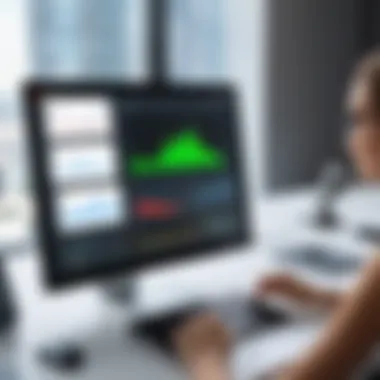

Utilizing the Editor
The SQL Editor is a powerful tool within Toad. It provides features that make SQL programming more efficient. The editor supports syntax highlighting, code completion, and formatting, which are significant for reducing errors and increasing code readability. Users can also execute scripts directly from the editor, simplifying the process of running SQL queries.
Some critical functionalities of the editor include:
- Code Debugging: An integrated debugger helps to troubleshoot SQL code.
- Execution Plans: Users can view execution plans to optimize SQL queries better.
- Error Highlighting: Errors are highlighted in real time, allowing for immediate corrections.
Utilizing the editor effectively can greatly improve the efficiency of database scripts created by IT professionals, reducing time spent on coding and debugging.
Exploring Database Connections
Toad enables easy management and exploration of database connections. Users can create, modify, and connect to various Oracle databases from a single interface. This flexibility is beneficial when managing multiple environments, such as development, testing, and production.
When exploring connections, users should consider the following:
- Connection Profiles: Allows for saving connection settings to quickly access databases.
- Connection Monitoring: Provides insights into active connections and their performance.
- Security Settings: Offers options for managing user authorization and roles within the database.
A well-managed connection environment enhances overall database management processes by ensuring that users can access the right databases without unnecessary delays.
Advanced Features of Toad for Oracle
The advanced features of Toad for Oracle DBA Edition play a crucial role in enhancing a database administrator's capabilities. These features are designed to streamline complex tasks, increase efficiency, and enable data-driven decision making. Understanding these functionalities can provide insight into how Toad remains a preferred choice among IT professionals.
Data Modeling and Design
Data modeling and design are vital components of database management. Toad for Oracle offers robust tools that simplify the process of creating and visualizing data models. Through an intuitive interface, users can design schemas that reflect their business needs. Toad’s capabilities allow for the creation of Entity-Relationship (ER) diagrams, which facilitate an understanding of how data entities interact.
A few notable aspects of the design tools include:
- Diagramming Tools: These enable users to create detailed ER diagrams easily, a key feature for visualizing complex relationships.
- Reverse Engineering: Toad can reverse engineer existing databases to help create visual models of current data structures.
- Forward Engineering: This allows users to generate SQL scripts from models, smoothing out the deployment process.
The benefits of these features extend beyond simplification. Proper data modeling aids in optimizing storage and reducing redundancy, which ultimately contributes to improved performance and maintainability.
Performance Monitoring Tools
Maintaining database performance is a continuous task for any DBA. Toad for Oracle provides comprehensive performance monitoring tools that help users identify bottlenecks and optimize resource usage. This feature is essential for meeting user demands and ensuring system reliability.
Some key performance monitoring functionalities include:
- Session Browser: This tool enables admins to monitor active sessions and assess how they impact overall performance.
- Resource Monitoring: Users can keep a check on CPU, memory, and I/O usage, facilitating timely troubleshooting of any arising issues.
- SQL Optimization: The SQL Optimizer tool suggests potential changes to queries, which can enhance performance significantly.
By proactively monitoring performance, DBAs can prevent downtime and ensure service level agreements are met, keeping organizations running smoothly.
Backup and Recovery Options
In the realm of database management, the importance of robust backup and recovery options cannot be overstated. Toad for Oracle offers a range of solutions to address these critical needs, allowing businesses to mitigate risks associated with data loss.
Some of the noteworthy features in this domain include:
- Scheduled Backups: Users can set automated backups, reducing the likelihood of human error and ensuring that systems are always recoverable.
- Point-in-Time Recovery: This feature allows DBAs to return to a specific moment, ensuring that no recent changes lead to unrecoverable corruption or loss of data.
- Backup Validation Tools: Ensures that backups are reliable and can be restored when necessary.
A comprehensive backup and recovery strategy is essential for business continuity. The presence of these features in Toad ensures that data integrity is maintained, providing not just peace of mind, but also compliance with various industry regulations.
"The strength of a database system lies in its ability to ensure the reliability of data through strategic backup and recovery processes."
User Experiences and Feedback
User experiences and feedback are vital elements in determining the suitability of any software. For Toad for Oracle DBA Edition, understanding the feedback from the IT community provides deeper insights into its practical applications and limitations. This section aims to highlight testimonials from IT professionals and address common challenges faced while using the tool. Both aspects contribute to a holistic view of Toad’s capabilities in real-world scenarios.
Testimonials from IT Professionals
When evaluating Toad for Oracle DBA Edition, testimonials from IT professionals are highly valuable. Many users report positive experiences regarding the software's robust features and user-friendly interface. A common theme among these testimonials is the time-saving nature of Toad in managing database tasks.
"Toad has significantly reduced the time I spend on routine tasks. The automation features alone are a game-changer," shares an Oracle DBA with several years of experience.
Furthermore, professionals from various sectors, like financial services and education, often commend Toad for its SQL optimization capabilities. They find that these features not only enhance performance but also improve overall efficiency in executing queries.
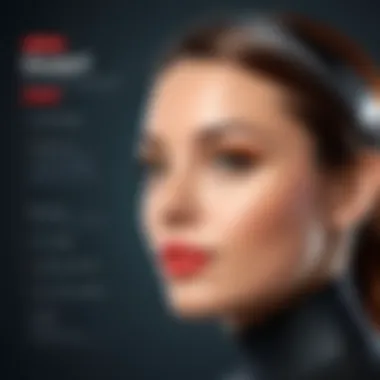

However, some users express concerns about the learning curve associated with advanced features. While the basic functionalities are easy to grasp, mastering Toad's more complex aspects can require a more extensive familiarity with database concepts.
Common Challenges Faced
While Toad for Oracle offers numerous benefits, users frequently encounter several challenges in their usage experience. One reported issue is occasional software stability. Some DBAs note instances of crashes or lag, particularly when handling large datasets. This can disrupt workflow and lead to frustrations during critical operations.
Another challenge mentioned is integration with other software systems. Users have observed that, although Toad integrates well with Oracle databases, integrating it seamlessly with third-party applications can be less straightforward. This may hinder the overall efficiency some organizations desire in their database management processes.
Lastly, licensing costs have been a topic of discussion in many user communities. Smaller organizations sometimes find the pricing structure challenging, given their limited budgets. The need to weigh the benefits against costs becomes a critical part of the decision-making process.
In summary, user experiences and feedback highlight both the strengths and challenges of Toad for Oracle DBA Edition. Understanding these factors helps potential users make informed decisions while considering the tool for their database management needs.
Comparative Analysis with Other Tools
The comparison of Toad for Oracle with other database management tools is essential in understanding its unique value proposition. In a rapidly evolving landscape of database solutions, IT professionals need to assess the capabilities, strengths, and weaknesses of each option available. A comparative analysis not only highlights Toad's features but also provides insights into how it stands against competitors. The benefits of this analysis include informed decision-making, increased operational efficiency, and optimized resource allocation for businesses. Moreover, it helps users determine the most suitable software for their specific needs, whether that be performance monitoring, ease of use, or comprehensive database management functionality.
Toad vs. SQL Developer
When considering Toad for Oracle against SQL Developer, a few critical differences arise. Toad is known for its polished user interface and extensive capabilities aimed at database administrators. It offers advanced features for SQL tuning, data modeling, and automation. SQL Developer, on the other hand, while being free, lacks some of the robust capabilities of Toad, particularly in automation and comprehensive reporting.
- Usability: While both tools are user-friendly, Toad has more intuitive navigation and an organized layout that appeals to users in high-pressure environments.
- Feature Set: Toad boasts a wider array of features, including a subscription-based model for updates, which provides users access to the latest tools. SQL Developer, however, relies on community feedback for improvements.
- Integration: Toad integrates seamlessly with other software tools, making it favorable for teams using varied applications. SQL Developer, while effective, may require additional configurations for full integration.
Overall, Toad’s focus on enhancing productivity for database administrators makes it a strong contender in this segment, even as SQL Developer still holds merit for those operating within a tighter budget.
Toad vs. dbForge Studio
In comparing Toad to dbForge Studio, several aspects should be evaluated. dbForge Studio is also designed for database management but leans more towards development capabilities rather than administration.
- Focus: Toad prioritizes database administration and management, whereas dbForge Studio offers tools more suited for developers and query builders.
- Performance Tools: Toad includes advanced performance tuning options that dbForge lacks, making it more beneficial for large-scale database operations.
- Cost Consideration: Toad often comes with a higher price tag due to its extensive feature set, while dbForge may be more cost-effective for developers focused on coding.
Ultimately, your choice between Toad for Oracle and dbForge Studio should align with your primary role within the database ecosystem, whether it be management or development.
Best Practices for Using Toad for Oracle
Using Toad for Oracle effectively can significantly enhance database management and streamline the tasks performed by IT professionals. Following best practices ensures that the software is utilized to its full potential, leading to better performance, fewer errors, and increased productivity. Users can benefit greatly by becoming familiar with features and functions that improve daily operations. Understanding these practices is crucial. They help to maximize the efficiency and reliability of Toad for Oracle.
Maximizing Productivity
Maximizing productivity while using Toad for Oracle involves several key strategies. For instance, building a personalized workspace can enhance user experience. Customizing toolbars and panels to reflect frequently used features allows users to access functions quickly.
Here are some additional tips:
- Keyboard Shortcuts: Learn and utilize keyboard shortcuts. This reduces time spent navigating through menus.
- Templates and Snippets: Create templates for recurrent tasks. This ensures consistency in workflows and saves time.
- Scripting: Write scripts for repetitive processes. Automation can take over mundane jobs, freeing up valuable time for more complex tasks.
- Continuous Learning: Stay updated on new features and enhancements released by Toad. Engaging with online communities, such as forums or subreddit discussions, provides insights that can further boost productivity.
Implementing these approaches leads to smoother operations and a more efficient work environment.
Troubleshooting Common Issues
Despite the efficiency of Toad for Oracle, users may encounter common issues. Addressing these effectively enhances the user experience. Understanding potential pitfalls and how to resolve them is essential. Here are some common troubleshooting steps:
- Connection Issues: If facing connection problems, verify credentials and check network settings. Ensuring proper configurations can eliminate many connection failures.
- Performance Lag: A slow interface may be due to heavy queries or insufficient resource allocation. Monitoring database performance and optimizing queries can mitigate this lag.
- Data Inconsistency: When encountering discrepancies in data, first verify database integrity and conditions. Using Toad's built-in validation tools can assist in identifying these issues.
- Updates and Bugs: Regularly check for updates from the vendor. Bugs may affect software efficiency, and updates often include fixes and enhancements.
"Having a structured approach to troubleshooting minimizes downtime and increases confidence in using Toad for Oracle."
By following these best practices, users of Toad for Oracle can ensure more effective management of their database environments. Whether for small or large enterprises, these strategies provide a framework for reliability and efficiency.
The End
To conclude, this article emphasizes the significance of Toad for Oracle DBA Edition within modern database management. The analysis provided throughout the article reveals its essential features, benefits, and practical implications for IT professionals and businesses alike.
Final Thoughts on Toad for Oracle DBA Edition
Toad for Oracle DBA Edition stands out in the crowded field of database management tools. Its robust functionalities, user-friendly interface, and powerful automation capabilities make it a formidable asset for any database administrator. The integration of SQL optimization tools further enhances its appeal. Professionals will find that Toad simplifies complex tasks and improves overall productivity.
Moreover, the software’s consistent updates reflect an ongoing commitment to meet the changing needs of users. Enhanced performance monitoring and effective backup and recovery options demonstrate its reliability in critical data management situations.
Future Prospects in Database Management
As we look ahead, database management is set to evolve rapidly. Tools like Toad for Oracle will likely adapt to new technologies, such as cloud computing and artificial intelligence, to enhance their functionalities. Future iterations may focus on increasing automation, providing deeper analytics, and improving collaboration among teams. As organizations continue to rely on data-driven decisions, the role of efficient database management solutions will become increasingly paramount.
It is crucial for professionals to stay informed about these advancements and be prepared to adapt. Engaging with the Toad community can provide valuable insights and resources to navigate this dynamic landscape effectively.
"The future belongs to those who prepare for it today."
Through continuous learning and adapting, database administrators can ensure that they harness the full potential of tools like Toad for Oracle, positioning themselves at the forefront of the evolving database management ecosystem.















