Exploring Video Tools: A Complete Overview of Options


Intro
In today's fast-paced digital world, the way we create and deliver content has transformed drastically. Video tools have become a backbone for businesses, educators, and creatives alike, allowing them to connect with audiences in ways that text alone cannot match. As companies pivot to virtual platforms, understanding the functionalities and applications of these tools is vital. Whether it’s crafting a polished video tutorial or hosting a live webinar, the right software can make all the difference. In this article, we will journey through the expansive landscape of video tools, examining their essential functions, key features, and their growing impact across various industries.
Overview of Software
In this section, we will delve into different categories of video software available today, exploring everything from basic editing applications to robust live streaming solutions. The aim is to give readers an insight into how each tool can be best utilized according to their unique needs.
Description of Software
Video tools vary widely; some are designed for simple cuts and edits, while others facilitate high-quality production and distribution. Each software comes with its own set of capabilities aimed at enhancing user experience and the end product. For instance, Adobe Premiere Pro offers comprehensive editing features ideal for film production, whereas OBS Studio is favored for its live streaming capabilities across platforms like Twitch and YouTube. The increasing demand for seamless collaboration has also led to the emergence of tools like Frame.io, which helps streamline video review processes.
Key Features
Different software options come equipped with various features to cater to diverse demands. Here is a rundown of some of the most notable:
- User-Friendly Interface: For beginners, tools that have an intuitive layout, like Camtasia, enhance learning curves.
- Multitude of Formats: Compatibility with various video formats, seen in Final Cut Pro, allows greater flexibility.
- Cloud Storage Integration: Software like WeVideo offers cloud capabilities, making it easy to access projects from anywhere.
- Real-time Collaboration: Tools that support real-time editing, such as Vimeo, enable teams to work together irrespective of geographical constraints.
"The right video tool can transform a mundane idea into a compelling narrative."
Software Comparison
Understanding the landscape is not just about knowing the tools; it’s about comparing between them. This section will explore how different software stacks up against one another, including their strengths and weaknesses.
Comparison with Similar Software
When considering video tools, it's crucial to assess them side by side. For example, both iMovie and Filmora are great for beginners, but Filmora offers more advanced features and effects that expand creative options. Conversely, established professionals might lean towards Avid Media Composer, known for its sophisticated editing capabilities, instead of more novice-friendly tools.
Advantages and Disadvantages
When deciding on a video tool, it’s helpful to weigh the pros and cons:
- Adobe Premiere Pro
Advantages: Industry standard, extensive features, supports various formats.
Disadvantages: Steeper learning curve, subscription-based pricing. - Camtasia
Advantages: Excellent for tutorials, user-friendly interface, good customer support.
Disadvantages: Limited advanced features, less flexible with formats. - OBS Studio
Advantages: Free, highly customizable, powerful for live-streaming.
Disadvantages: Requires technical know-how, less suited for post-production editing.
Each software has its own niche. Thus, recognizing the right tool for the task at hand enhances productivity, creativity, and efficiency.
As we navigate through the complex territory of video tools, understanding their applications, trends, and functionalities will empower businesses and individuals alike to create compelling visual narratives.
Prelude to Video Tools
Today’s digital landscape rests heavily on the visual medium, with video playing a crucial role. The term "video tools" encapsulates a diverse array of software and platforms designed for creating, editing, sharing, and analyzing video content. As businesses and individuals strive to convey messages more effectively, understanding the tools at their disposal becomes vital. This is particularly relevant in sectors like education, marketing, and corporate communications, where video content leads to higher engagement rates and more effective storytelling.
The importance of video tools cannot be overstated. They not only streamline the process of creating visuals but also enhance collaboration and creativity across teams. For instance, using collaborative video tools allows teams to work on projects simultaneously, regardless of where they are located. This facilitate a more fluid workflow, fostering innovation and enabling quicker decision-making.
Definition and Purpose of Video Tools
When we talk about video tools, we are referring to software applications and online platforms that assist in all stages of video production. This includes creation, editing, streaming, and distribution. The primary purpose of video tools hinges on simplifying complex processes, allowing users to focus more on creative output rather than getting bogged down by technical aspects.
Designed for a range of users from amateurs to professionals, video tools vary widely. Some tools cater specifically to editing, like Adobe Premiere Pro or Final Cut Pro, which provide robust features to professional editors. Others focus on live streaming, such as OBS Studio or StreamYard, making it easier for content creators to go live with minimal setup hassles.
Ultimately, the goal of using video tools is to enhance communication and drive engagement. Whether it's through polished marketing videos or engaging educational content, these tools serve as the backbone of modern visual storytelling.
Evolution of Video Tools Over Time
Over the decades, video tools have undergone a remarkable transformation, mirroring advancements in technology and shifts in user demand. In the early days, video editing was a cumbersome process, often requiring expensive equipment and extensive training. The tools at that time, like Avid Media Composer, were primarily used in studios and were out of reach for most individual creators.
However, with the advent of more accessible computing technology and the internet, video tools began to evolve. The rise of platforms like YouTube revolutionized content creation, allowing anyone to produce and share videos. As a result, a new class of user-friendly tools emerged. Software like iMovie or Windows Movie Maker provided novice editors with an accessible way to create and edit videos without needing an in-depth understanding of film production.
In recent years, we’ve also witnessed the introduction of cloud-based video tools that enable real-time editing and collaboration over the web. These innovations have vastly improved how teams can work together, regardless of geographical barriers. Video tools today are not just about editing; they encompass aspects like analytics and audience engagement, making them indispensable for anyone looking to make an impact in a multimedia world.
The ongoing evolution of video tools reflects a wider trend towards accessibility and integration, allowing content creators to innovate and experiment like never before.
Types of Video Tools
The world of video tools is as vast as it is varied, and comprehending the different types available is vital for those who seek to leverage them effectively. Each category of video tools serves its distinct role, catering to specific needs in content creation, communication, and engagement. By diving into this topic, readers can better understand which tools are best suited for their particular goals, whether they are involved in production, marketing, education, or any other field that benefits from video content.
Editing Software
Editing software stands at the forefront of video production tools. With a plethora of options available, picking the right software is essential.
Top Software Options
When it comes to editing software, the competition is fierce. Tools like Adobe Premiere Pro and Final Cut Pro dominate the landscape with their robust feature sets. One aspect that holds significant weight is the user community which not only allows for reliable support but also a wealth of tutorials and shared plugins. For example, Final Cut Pro offers unique magnetic timeline functionality, making it easier to rearrange clips without losing sync. Though it is often favored in professional settings, the learning curve is steep, and some users have expressed frustration with the weightiness of the software for simpler projects.


Key Features to Consider
Not every editing tool is created equal. Considerations like ease of use can make or break productivity. Someone new to video editing might find user-friendly options like Filmora a good fit due to its drag-and-drop interface. However, it lacks some advanced features which professionals may seek. Another key feature includes the ability to work with native formats, allowing editors to directly import footage without transcoding – a huge time saver in workflows.
Pricing Models
The pricing structure of editing tools can drastically impact choices. Software like DaVinci Resolve offers a free version with essential features, while its premium version has multiple pricing tiers based on functionality. This flexibility can appeal to both hobbyists and professionals. However, some high-end tools may impose hefty subscription fees that can add up over time, prompting users to evaluate if those features justify the investment.
Live Streaming Solutions
With the increasing demand for real-time engagement, live streaming solutions are critical in today's digital landscape. The ability to connect instantly with audiences provides a unique avenue for interaction and content sharing.
Popular Platforms
Platforms such as Twitch, YouTube Live, and Facebook Live have revolutionized how content is consumed. They each offer unique features tailored to different audiences. For instance, Twitch is heavily geared towards gamers, providing interactive overlays, while YouTube Live focuses on general content, enabling wider reach. Yet, with so many options, selecting the best platform may depend on specific audience demographics and their preferences.
Use Cases for Live Streaming
Live streaming serves a multitude of purposes—think tutorials, product launches, or even virtual events. In education, for example, teachers can host live classes, making content accessible from anywhere. Conversely, for businesses, live Q&As can drive customer engagement by addressing concerns swiftly. The immediacy of live content, however, also brings challenges such as managing viewer interactions effectively and ensuring technical stability during broadcasts.
Technical Requirements
To successfully harness the power of live streaming, understanding technical requirements is indispensable. Factors such as reliable internet bandwidth, processing power, and compatible hardware play crucial roles. A stable connection is perhaps the most crucial element; without it, the stream risks falling flat in quality. Additionally, utilizing appropriate encoding settings can enhance viewer experience, but requires some prior knowledge about video formats and resolutions. These specifications can be daunting for newcomers, but they are essential for achieving professional results.
Collaboration Tools
Collaboration tools represent the backbone of teamwork in any video project, especially when remote work has become so prevalent. These tools foster connection and streamline the workflow, making them indispensable in today's hybrid work environments.
Key Features of Collaboration Tools
When choosing collaboration tools, features like real-time editing, version control, and commenting capabilities are key. Tools such as Frame.io excel here, allowing teams to give feedback directly on the video timeline. This ensures that everyone is on the same page, but may require an adjustment time as teams adapt to using these more sophisticated functionalities.
Benefits for Remote Teams
As remote teams flourish, collaboration tools play a pivotal role in simplifying communication. They reduce the friction often found in adaptations to remote workflows. Being able to annotate video clips or take notes collectively cuts down on back-and-forth emails. However, the reliance on technology can also lead to challenges, like system outages impacting access.
Comparison of Leading Solutions
In a landscape crowded with options, comparing leading solutions can be daunting. Tools like Wetransfer and Dropbox offer different strengths; for instance, Wetransfer may excel in large file transfers due to its simplicity. Yet, Dropbox provides robust storage capabilities and team workflow features. Weighing out these distinctions can greatly influence project efficiency, especially as project needs evolve.
By understanding the types of video tools available and their respective functions, users are better equipped to make informed decisions that align with their goals. edAs these tools continue to advance, grasping these elements will be even more crucial for achieving effective and impactful video content.
Key Features of Effective Video Tools
In the ever-evolving landscape of digital content creation, the tools that we use can make or break our projects. Understanding the key features of effective video tools is fundamental for any IT or software professional aiming to harness the power of video for business or educational purposes. This section unpacks the critical elements that create a compelling user experience, facilitate integration with existing infrastructures, and provide robust support and community resources.
User Interface and Experience
When it comes to video tools, a clean and intuitive user interface is paramount. The user experience directly impacts the overall productivity of teams and individual creators alike. If a tool is cumbersome or unintuitive, users may find themselves spending more time wrestling with the software than actually producing content.
For instance, tools like Adobe Premiere Pro have long been praised for their fluid interface, allowing users to switch between editing modes without losing sight of their project’s timeline. An effective interface will often have the following characteristics:
- Clarity: Clear icons and logical navigation paths should be standard, making it easier for users to find the functions they need.
- Customization: Users often cherish the ability to customize their workspace to meet their preferences. Tools that allow users to rearrange panels or use keyboard shortcuts enhance efficiency significantly.
- Responsive Design: With many creators working on various devices, ensuring that the tool adapts well to different screen sizes can be a game-changer.
A positive user experience not only leads to greater satisfaction but also directly influences creativity and efficiency, thereby fostering a collaborative environment.
Integration with Other Software
For video tools to be truly effective, they must play well with others. The ability to integrate seamlessly with other software products can significantly enhance workflow efficiencies. For instance, a video editing tool that integrates with image editing software, such as Photoshop, can streamline the process of incorporating graphics into video content without tedious back-and-forths.
Here are some integrations that can offer significant advantages:
- Cloud Storage Solutions: Tools like Google Drive or Dropbox allow users to save and share large video files effortlessly, facilitating collaboration across teams.
- Content Management Systems (CMS): Integration with platforms like WordPress can help streamline the publishing process, enabling users to upload their videos directly into their content libraries.
- Analytics Software: Linking video tools with analytics platforms allows users to track engagement metrics directly, giving them on-the-fly insights about their audience.
By ensuring that video tools can connect with other software, companies help create streamlined and more effective workflows, which in turn enhances productivity and saves valuable time.
Support and Community Resources
Lastly, robust support and community resources are vital to the ongoing success of any video tool. Often, the learning curves with sophisticated software can be steep. Thus, effective tutorials, prompt customer service, and an active user community can turn struggles into solutions:
- Tutorials and Documentation: Detailed guides are crucial. A well-organized knowledge base helps new users master the software quickly.
- Community Forums: Active user forums, like those found on Reddit, provide a platform for users to share tips, tricks, and troubleshooting advice.
- Customer Support: Access to responsive customer support enables users to resolve technical issues promptly, ensuring that they can keep their projects on track.
Having a network of resources not only aids individuals in overcoming obstacles but also fosters a sense of community among users, leading to shared learning and increased innovation.


"A tool is only as strong as the support it receives; with good resources, users can transform challenges into triumphs."
Trends in Video Tools
In the swiftly evolving landscape of digital content creation, trends in video tools are nothing short of a vital pulse point for anyone invested in this domain. These trends not only outline where technology is heading but also highlight the effectiveness and potential of these tools in various applications. By keeping tabs on these trends, IT professionals, marketers, educators, and business leaders can harness new capabilities that significantly enhance the way they produce, distribute, and interact with video content. The importance of this section is underscored by the increasing reliance on video as a communication medium across multiple industries.
The Rise of AI in Video Creation
Artificial intelligence is rapidly reshaping how video content is created. Machine learning algorithms can now automate several aspects of the video production process—from editing to content suggestion. For instance, tools like Magisto or Lumen5 leverage AI to analyze footage and create engaging videos based on user-defined criteria.
Benefits of AI in Video Creation:
- Time-Saving: By automating repetitive tasks, AI allows creators to focus on more complex, creative aspects of production.
- Personalization: AI can analyze viewer preferences, enabling tailored content delivery that resonates more effectively with audiences.
- Improved Quality: Advanced AI systems can enhance footage, optimize audio quality, and even predict the most impactful video styles based on viewer data.
The implications are significant. With these advancements, small businesses might no longer need extensive resources or teams to create high-quality video, making it accessible for everyone.
Increased Focus on Mobile Functionality
As smartphones continue to govern the digital sphere, video tools increasingly prioritize mobile functionality. This trend reflects the adoption of mobile as a primary device for content consumption and creation. Applications such as InShot and KineMaster are paving the way for this shift, offering robust editing capabilities right in users’ pockets.
Considerations for Mobile Functionality:
- User Experience: It is essential that mobile video tools offer intuitive interfaces that cater to touch interactions.
- Performance: Mobile devices must deliver stunning video quality without lagging or overheating during heavy processing tasks.
- Cross-Platform Syncing: Many professionals now seek tools that can sync their work seamlessly across devices, minimizing disruptions in productivity.
This shift opens up avenues for increased creativity, especially among younger creators who grew up on smartphones, turning them into key players in content creation.
Community Engagement and User-Generated Content
User-generated content (UGC) is reshaping marketing and engagement strategies across major platforms. This trend places video tools front and center, allowing brands to tap into their audience's creativity. Social media platforms such as TikTok and Instagram encourage users to create and share videos, often leading to viral trends that enhance brand visibility.
Key Aspects of Community Engagement:
- Authenticity: Consumers are increasingly drawn to real, relatable content, making UGC campaigns effective for brand communication.
- Interaction: Video tools that allow for easy comment moderation or audience interaction can significantly boost engagement and viewer retention.
- Analytics: The ability to measure the impact of UGC—like shares, engagement rates, and audience sentiment—can cultivate deeper insights into what resonates with audiences.
The evolution towards community-driven content reminds us that the future of video tools won't just be about cutting-edge technology but also the voices and interactions of everyday users.
Case Studies: Successful Applications of Video Tools
Understanding the practical application of video tools in real-world scenarios is immensely important in the evolving digital landscape. Case studies serve as concrete examples that demonstrate not only the functionality of these tools but also the tangible benefits they bring to various sectors. By examining how organizations and institutions leverage video technologies, readers can glean valuable insights into effective practices, potential obstacles, and key strategies that may be applied within their own contexts. As video content continues to rise in relevance, the studies presented below reflect the transformative impact these tools have across different domains.
In Education
Video tools have dramatically reshaped the educational experience, both inside and outside the classroom. Institutions that once relied solely on traditional lecture formats are increasingly incorporating videos into their curricula to enhance learning and engagement. For instance, universities are also using platforms like Zoom or Microsoft Teams for virtual classes, which allow for live, interactive learning experiences.
Moreover, platforms such as YouTube and Khan Academy have become vital resources for students. They provide access to a wealth of information and tutorials outside the classroom setting. One notable example is the use of video during the COVID-19 pandemic, which necessitated a rapid shift to remote learning.
- Benefits of Video in Education:
- Increased engagement through dynamic content.
- Flexibility allowing students to learn at their own pace.
- Broad accessibility – reaching students who may not be able to attend in-person classes.
However, educators should also be cognizant of the technical challenges and the digital divide that might hinder some students' access to these resources.
In Marketing and Advertising
In the arena of marketing and advertising, video tools have emerged as pivotal components for building brand awareness and driving sales. Companies are harnessing the power of video marketing to create compelling narratives about their products. A prime example is the use of platforms such as TikTok and Instagram, where brands engage with potential customers through short, impactful video clips.
- Key Strategies in Video Marketing:
- Creating engaging, authentic content that resonates with a target audience.
- Utilizing user-generated content to foster community engagement.
- Leveraging analytics tools to assess the effectiveness of video campaigns.
Well-executed video marketing has the potential to boost conversion rates significantly, with data showing that video content can yield higher retention and recall compared to text-based content alone. Furthermore, companies like Dove have set a benchmark by successfully integrating video into their campaigns, allowing them to tell powerful stories that connect emotionally with consumers.
In Corporate Communication
Video tools have revolutionized corporate communication by enabling seamless interactions among team members, regardless of location. Companies such as Zoom have become go-to solutions for conducting meetings, webinars, and training sessions. This is particularly relevant for organizations with remote teams, as visual communication helps preserve the relational dynamics that can be lost in text-based exchanges.
The use of internal video messaging has gained popularity as well, allowing leaders to share updates with their teams in a more personal manner. Companies like Google have effectively used this approach to enhance transparency and foster a sense of community among employees.
- Advantages of Video in Corporate Settings:
- Improved clarity in communication through visual aids.
- Strengthened team cohesion through face-to-face interactions.
- Time efficiency in conveying messages compared to email threads.
Despite the benefits, organizations must also be mindful of potential pitfalls, such as technical mishaps during live broadcasts or video fatigue among employees overwhelmed by too many virtual meetings.
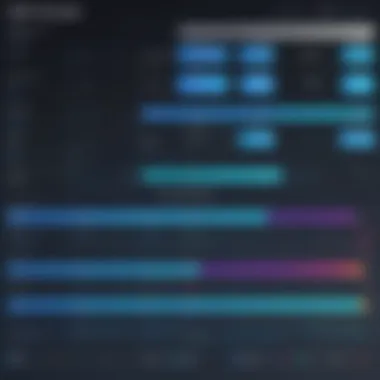

These case studies provide a snapshot of how various sectors are tapping into video tools, showcasing both the advantages and challenges of this medium. As the landscape continues to evolve, staying informed about these applications can empower professionals to optimize their use of video in meaningful ways.
Evaluating Video Tools: What to Look For
Evaluating video tools effectively is crucial for anyone interested in maximizing the utility of these technologies. Knowing what to consider ensures that the chosen tool meets specific needs, aligns with strategic goals, and ultimately aids in producing quality content. As businesses increasingly rely on video for communication, training, and marketing, getting the right tool can be a game-changer.
Assessing User Needs and Goals
Before diving into the review of any video tool, it’s imperative to assess what exactly you or your team hope to achieve. Are you creating promotional videos, training materials, or live streams? Or perhaps a bit of everything? Clarifying these goals can aid in narrowing down options that best fit those ambitions.
When looking at user needs:
- Identify Target Audience: Understanding who will consume the content helps gauge what features are necessary in a video tool.
- Decide on Content Formats: Will the focus be on short clips or long-form content?
- Consider Workflow: Evaluating how video creation will fit into existing workflows—that is, whether it needs special collaborative features or simple editing tools—can affect your choice.
"Defining your needs upfront can save you time, cash, and frustration later on."
Cost-Benefit Analysis
Once you've defined user needs, the next logical step is to undertake a cost-benefit analysis. Just because a tool looks shiny and seems to have a plethora of features doesn't mean it’s the right choice. Aligning the costs against potential benefits lies at the heart of prudent decision-making.
Considerations include:
- Upfront Costs vs. Long-term Value: Sometimes, a more expensive tool offers advanced features that can ultimately save you time and effort, leading to greater returns on your investment.
- Hidden Costs: Think about potential add-ons or integration fees. What seems cheap at first could cost more in the long run if it lacks essential functionalities.
- Comparing Alternatives: Review similar tools against one another ensuring you are not missing options that might serve your needs better for less money.
Trial Periods and Demos
Finally, don't underestimate the power of a trial period or demo when evaluating video tools. This hands-on experience allows users to get a feel for the platform, identifying both strengths and weaknesses that might not be obvious just from specs.
When engaging in trials and demos, keep a few things in mind:
- Explore Ease of Use: How intuitive is the interface? A great tool shouldn’t come with a steep learning curve.
- Evaluate Customer Support: Take notes on how responsive the support team is during your trial. This indicates how well they will assist you in the future.
- Real-World Application: Test how the tool performs under actual working conditions—does it meet your speed and efficiency requirements?
Selecting video tools doesn’t have to be a daunting process. By systematically evaluating user needs, conducting a cost-benefit analysis, and utilizing trial periods, you can ensure that you'll ultimately make an informed choice that suits your or your organization's video-related objectives.
Challenges and Limitations of Video Tools
In the intricate world of video tools, understanding the challenges and limitations becomes quintessential for both novice users and seasoned professionals. As organizations increasingly rely on video content for communication and marketing, it’s imperative to acknowledge obstacles that may hinder effectiveness. Addressing these issues not only promotes a smoother user experience but also helps optimize productivity across various platforms.
Technical Difficulties
One of the primary challenges users face with video tools is grappling with technical difficulties. These can manifest in multiple ways, such as software bugs, hardware incompatibilities, or connectivity issues. Imagine you are in the midst of a crucial live-streaming event and suddenly encounter a buffering problem; the frustration can be palpable. Thus, choosing a video tool that has a reputation for reliable performance is essential.
Furthermore, the technical landscape is continually evolving, which means that tools must regularly update to keep up. This leads to compatibility issues and might render older hardware obsolete. Users often find themselves in a bind, needing to upgrade their systems to fully leverage the latest features, which can add to the operational costs.
Learning Curve for New Users
The learning curve associated with new video tools cannot be overlooked. It can be daunting for beginners navigating sophisticated editing software or live streaming platforms. While many tools advertise user-friendly interfaces, the reality might be different depending on individual skill levels. You could spend hours watching tutorials yet still feel lost in a sea of features.
Businesses that implement new video tools often invest in training sessions, yet these can be time-consuming and costly. As new users attempt to familiarize themselves with the platform, productivity may temporarily decline. Hence, tools that provide intuitive designs along with comprehensive documentation and community support can significantly ease this transition, transforming the experience from overwhelming to manageable.
Data Privacy and Security Concerns
In today’s digital age, data privacy and security are paramount issues. Video tools oftentimes necessitate the collection of user data, raising concerns over how this information is stored and used. For organizations handling sensitive information, the fear of potential breaches can lead to hesitancy in adopting video tools.
Moreover, non-compliance with regulatory requirements can result in severe penalties. It’s crucial for businesses to vet video solutions thoroughly, ensuring that they adhere to data protection standards such as GDPR or CCPA. This not only helps in maintaining customer trust but also mitigates the risk of costly legal ramifications.
"In an era where videos dominate communication channels, ensuring the privacy and security of data is not just an option; it’s a necessity."
In summary, while video tools offer vast advantages, recognizing the challenges they present is vital for effective implementation. By understanding technical difficulties, the learning curve, and data privacy concerns, users can make informed decisions that bolster their operational capabilities and content strategies.
Closure: The Future of Video Tools
As technology continues to evolve, the landscape of video tools is poised for significant transformation. Video tools have become integral in various sectors, enabling a fluid communication of ideas while enhancing creative expression. With the rising necessity for remote engagement and digital storytelling, understanding where video tools are heading is crucial for businesses and IT professionals alike.
The importance of this discussion surrounds the capabilities and innovations that are shaping future video tools. Users are increasingly seeking more intuitive interfaces that cater to their specific needs, facilitating smoother workflows. For example, Artificial Intelligence innovations can simplify complex editing tasks or enhance customization options in real-time, often outperforming traditional methods.
Further, as companies pivot to hybrid work environments, the demand for seamless integration of video tools with other platforms is imperative. Collaboration tools that previously offered basic video conferencing features are now adapting; they include functionalities like screen sharing, annotating, and interactive whiteboarding, allowing teams to share a virtual space and ideas effectively.
Benefits of staying ahead in this evolving domain include:
- Improved Efficiency: Advanced video tools reduce the time it takes to produce and edit content, making projects more timely.
- Increased Engagement: With better features, businesses can create more appealing content, thus capturing and retaining audience attention.
- Enhanced Accessibility: Future tools are expected to prioritize accessibility, ensuring that video content can reach broader audiences and reduce barriers.
Yet, there are important considerations as well. Maintaining data privacy is a critical concern as video tools become more complex and integrated. Businesses must remain vigilant regarding the security of their content and user data. Moreover, the continuous evolution of technology also means that videographers and content creators must keep pace with new features and updates, which can present a consistent learning curve.
Looking ahead, here are some key trends to watch for in video tools:
- AI Integration: Expect tools that predict user preferences, streamline editing tasks, and even suggest content styles.
- Greater Mobility: With the rise of mobile device usage, video tools will need to provide ample functionality on smaller screens.
- Community-Centric Features: As user-generated content thrives, platforms will evolve to enhance collaboration among users, allowing for shared creativity.
"The future of video tools is not just about making videos; it's about revolutionizing the way we communicate and collaborate in a digital-first world."















