Exploring Workday Integration Tools for Enhanced Efficiency


Intro
As organizations evolve, the integration of various software solutions becomes essential. One powerful tool in this realm is Workday, known for its capabilities in human resources and financial management. Integrating Workday with other systems can enhance data accuracy and streamline operations. Various integration tools exist to facilitate this process, each with unique features and potentials. Understanding these tools is vital for organizations that seek to maximize their efficiency and ensure seamless workflows.
Overview of Software
Integrating Workday into existing business processes requires reliable software tools designed for this purpose. Various integration tools work with Workday, each offering solutions tailored for different organizational needs.
Description of Software
Workday Integration tools serve to connect Workday with various external applications and systems. These tools enable data synchronization, reporting, and real-time updates across platforms. By employing these tools, businesses can maintain a central data repository, thereby ensuring consistency in information management.
Key Features
The key features of Workday Integration tools often include:
- Data Mapping: Facilitates the alignment of data structures between Workday and other systems.
- Real-Time Data Exchange: Enables instant updates when data changes in any connected system.
- Pre-Built Connectors: Many tools come with existing connectors for popular applications like Salesforce and Oracle, streamlining the integration process.
- User Experience Design: Ensures ease of use, often with intuitive interfaces for managing processes.
Software Comparison
When assessing integration tools for Workday, it is useful to compare them against similar software available on the market.
Comparison with Similar Software
Tools like MuleSoft, Dell Boomi, and SnapLogic offer similar integration capabilities. However, each tool has unique strengths. For example, MuleSoft specializes in API-led connectivity and is often favored for complex integrations. Conversely, Dell Boomi provides a more user-friendly interface designed for quick deployments, while SnapLogic focuses on intelligent integration with machine learning features.
Advantages and Disadvantages
Each integration tool comes with its own set of benefits and challenges:
- MuleSoft
Advantages: Comprehensive API management, robust community support.
Disadvantages: Higher learning curve, more resource-intensive setups. - Dell Boomi
Advantages: Simplified user interface, quicker time-to-value.
Disadvantages: Cost can escalate depending on usage. - SnapLogic
Advantages: Strong automation capabilities, user-friendly.
Disadvantages: Some complex workflows may require extensive customization.
"Choosing the right integration tool is critical for ensuring a smooth transition and optimal performance of your Workday systems."
Prologue to Workday Integration Tools
Workday integration tools represent a critical element in the landscape of modern HR and financial management. As organizations increasingly adopt Workday, the demand for seamless integration of various systems grows. The importance of this topic cannot be overstated. These tools allow for enhanced data consistency, streamlined processes, and better decision-making capabilities.
Integrations help connect Workday with other enterprise systems, thus creating a more holistic view of organizational data. This integration covers a range of functionalities, including payroll, benefits administration, and talent management. By maximizing the potential of Workday through effective integration, businesses can achieve a higher level of operational efficiency.
One of the core benefits of using Workday integration tools is the reduction of manual processes. Automating workflows minimizes the risks of data entry errors and inconsistencies. Furthermore, real-time data access facilitates faster responses to business needs. Organizations can make more informed decisions based on accurate data, which is crucial in today’s fast-paced business environment. While there's an upfront investment in technology and time, the long-term efficiency gains often justify the costs.
However, companies must carefully consider their specific integration needs. Factors such as current system architecture, business processes, and future organizational goals all play a role in determining the appropriate integration approach. Furthermore, organizations often face unique challenges when integrating disparate systems; for instance, data mapping and compatibility issues can arise.
To sum up, understanding Workday integration tools is vital for any business utilizing or considering Workday as its primary system for HR and financial management. Making informed choices in this area can lead to significant enhancements in operational efficiency and comfort in managing complex data workflows.
Effective integration of Workday can turn data into actionable insights, providing businesses with a competitive edge.
Understanding Workday
In today’s fast-paced business environment, understanding Workday is crucial for organizations aiming to optimize their HR and financial processes. Workday is more than just a software solution; it is a comprehensive platform designed to manage enterprise resources efficiently. By familiarizing oneself with Workday, users can unlock its capabilities, improve data accessibility, and streamline operations.
Overview of Workday
Workday is a cloud-based platform that combines resources for finance, HR, talent management, and planning. This unified structure allows organizations to maintain various aspects of their operations in a single system, reducing complications associated with disjointed software solutions. The platform is designed for modern businesses, providing real-time insights and facilitating informed decision-making.
Key elements of Workday include its adaptability to various industries and the user-friendly interface that simplifies complex processes. Transitioning to Workday not only modernizes organizational workflows but also helps in aligning the workforce with the strategic goals of the company. Understanding the foundational aspects of Workday arms businesses with the knowledge to maximize the platform's potential.
Key Features of Workday
Workday comes with a range of features tailored to meet the varying needs of users. Here are some key components:
- Cloud-Based Architecture: Workday operates in the cloud, offering flexibility and scalability. This setup allows seamless access from anywhere, ensuring that the workforce can connect and collaborate effectively.
- User-Centric Design: The interface is designed with usability in mind, helping users to navigate the system with ease. This focus on user experience minimizes training time and accelerates adoption for new employees.
- Real-Time Analytics: The platform provides tools for real-time analytics, empowering users to generate insights that guide decision-making processes. Companies can swiftly react to changes using up-to-date data.
- Integration Capability: Workday supports various integration methodologies, including popular API platforms and file-based systems. This ability makes it compatible with other tools and services that a business may already use.
- Configurability and Customization: Organizations can tailor Workday to match their specific needs. This feature offers the flexibility to adapt processes without extensive programming knowledge.
Overall, comprehending the nuances of Workday enriches a user's ability to leverage the platform in ways that drive organizational efficiency and effectiveness.
The Need for Integration
In the contemporary landscape of business operations, integration is not only a trend; it is a necessity. Effective integration of Workday with other systems can transform HR and financial processes by fostering seamless data flow, improving accuracy, and enhancing decision-making capabilities. The importance of integration extends beyond mere convenience; it drives efficiency, reduces errors, and ultimately supports better service delivery within organizations.
Integrating Workday effectively has several core benefits. First, it streamlines operations by ensuring that all systems communicate with one another, thus reducing the time and effort required for manual data entry. This leads to decreased operational risks and allows HR and finance teams to focus on strategic functions rather than on administrative tasks. Furthermore, integration helps in maintaining data integrity across platforms, which is vital for accurate reporting and compliance.


Moreover, effective integration can yield significant cost savings in the long run. By automating data transfers and processes, businesses can reduce labor costs and mitigate the expenses associated with errors or miscommunication. Organizations that embrace integration are better positioned to respond to changing market conditions and evolving regulatory requirements, which are critical for sustainable growth.
Identifying Integration Requirements
Identifying the specific requirements for integration is a crucial first step for businesses implementing Workday. Organizations must begin with a thorough assessment of their current IT landscape, including existing applications, databases, and workflows. The goal is to pinpoint the areas where integration can provide the greatest value.
Key considerations in this process include:
- Data Silos: Identify any isolated data systems that hinder information flow.
- Business Processes: Map out current workflows and identify inefficiencies.
- Stakeholder Needs: Engage with stakeholders from various departments to gather insights on how integration can support their specific tasks.
Clarity on integration requirements will help in selecting the most suitable integration tools and strategies. A comprehensive understanding at this stage leads to improved implementation and ensures that planned integrations align with broader organizational objectives.
Challenges Without Integration
The challenges posed by a lack of integration can be detrimental to an organization's operations. When systems operate in silos, the resultant communication breakdown can lead to numerous issues, including data inconsistencies, processing delays, and lower compliance standards. For example, HR information stored separately from financial systems may not be updated in real time, leading to erroneous payroll processing and compliance risks.
Other challenges include:
- Increased Manual Work: Employees may spend excessive time inputting data across multiple platforms, which reduces productivity.
- Fragmented Reporting: Without integrated systems, generating comprehensive reports becomes cumbersome, often requiring manual data gathering and aggregation.
- Higher Operational Risks: The likelihood of errors rises significantly when data must be manually transferred between systems. This can result in misguided decisions based on inaccurate information.
In summary, the need for integration is undeniable. It facilitates efficient operations, provides strategic insights, and underpins the reliability of data across the organization. Understanding the integration requirements and the potential challenges without it should guide businesses in their decision-making process regarding Workday and integration tools.
Types of Workday Integration Tools
In the landscape of modern work environments, integration tools are not just supplementary; they are crucial for seamless operational flow. Workday has developed a variety of integration tools that cater to distinct business needs, ensuring that organizations can communicate across different platforms efficiently. Understanding the types of Workday integration tools available helps businesses select the right option based on their specific requirements. These tools improve data consistency, enhance user experience, and allow organizations to maximize the value of their Workday investment.
Pre-Built Integration Tools
Pre-Built Integration Tools are designed to simplify the connection between Workday and other applications. They are ready-to-use solutions that allow companies to quickly implement integrations without starting from scratch.
- Key Benefits
- Speed: Organizations can deploy these integrations faster, thus improving time-to-value.
- Cost-Efficiency: Pre-built tools often come at a lower implementation cost compared to custom solutions.
- Best Practices: These tools typically include industry best practices that can optimize integration performance.
Examples of Pre-Built Integration Tools include Workday Cloud Connect and third-party offers such as Dell Boomi and MuleSoft. They handle routine processes like payroll, recruitment, and benefits management, thus freeing teams from manual data entry.
Custom Integration Solutions
Custom Integration Solutions allow businesses to tailor the integration process to meet unique organizational needs. While these solutions take longer to implement, they are designed to address specific requirements that pre-built solutions might not cover.
- Key Considerations
- Flexibility: Custom solutions adapt as a business evolves, scaling with new processes or systems.
- Complex Needs: They handle complex workflows and niche applications, ensuring that all business processes support each other effectively.
9Custom integrations leverage APIs or specific workflows to ensure that data flows smoothly between Workday and other systems. However, organizations should consider the longer development times and potentially higher upfront costs associated with these solutions.
Middleware Integration Tools
Middleware Integration Tools serve as intermediaries, facilitating communication between Workday and various applications across systems. These tools can bridge systems that do not have built-in integrations.
- Importance of Middleware
- Interoperability: Middleware ensures that disparate systems work together without needing deep modification to one or the other.
- Scalability: They can handle increasing amounts of traffic as businesses grow, ensuring ongoing operational efficiency.
Popular middleware tools that integrate well with Workday are MuleSoft and Informatica. Such tools often provide comprehensive dashboards for monitoring data flow, making it easier for IT teams to troubleshoot issues.
"Choosing the right type of integration tool is pivotal for streamlining operations and enhancing overall efficiency. Each type has unique strengths that cater to different business needs."
In summary, the choice of Workday integration tools largely depends on your organization’s specific requirements, timeline, and budget. By evaluating each option’s unique advantages and challenges, companies can make informed decisions that promote efficiency and effectiveness in their operational processes.
Popular Workday Integration Tools
In the realm of Workday integration, selecting the right tool is critical for maximizing operational efficiency. Integration tools not only connect Workday with other systems but also play a significant role in ensuring data consistency, improving user experience, and streamlining workflows across departments. Each tool offers unique capabilities, addressing different integration challenges organizations might face. Understanding these tools can assist businesses of all sizes in making informed decisions that enhance their HR and financial processes.
Dell Boomi
Dell Boomi is a prominent name in the integration platform as a service (iPaaS) landscape. Known for its drag-and-drop interface, it simplifies the integration process. This tool allows organizations to create comprehensive workflows without extensive coding knowledge. The platform supports various integration requirements, ranging from cloud-based integrations to on-premises solutions.
Benefits:
- User-Friendly Interface: The intuitive design enables quick learning and implementation.
- Scalability: Companies can scale their integration processes as they grow without significant reconfiguration.
- Pre-Built Connectors: Boomi provides a library of connectors, making it easy to integrate Workday with various applications.
When working with Dell Boomi, businesses appreciate the speed of deployment and the ongoing support for managing integrations effectively.


MuleSoft
MuleSoft stands out for its ability to bridge various systems and services effectively. MuleSoft’s Anypoint Platform is designed for API-led connectivity, which allows organizations to connect different systems quickly and efficiently, including Workday. The flexibility of MuleSoft gives companies the ability to create and manage APIs that can be reused, reducing the need for repetitive integrations.
Considerations:
- Robust Functionality: MuleSoft has powerful features for monitoring and analytics, which can enhance visibility into integration health.
- Comprehensive Documentation: Its extensive resources assist developers in navigating integration setups.
- Community Support: The active developer community offers additional help and sharing of best practices.
Adopting MuleSoft allows organizations to not just integrate, but also innovate within their existing systems.
Workday Cloud Connect
Workday Cloud Connect is specifically designed for seamless integration within the Workday ecosystem. This tool addresses integration needs directly from the source, ensuring compatibility with Workday’s features and functionalities. It enables organizations to connect Workday with proprietary systems as well as third-party applications.
Key Elements:
- Security: Cloud Connect employs robust security standards to protect sensitive financial and HR data.
- Simplified Configuration: The setup process is designed for minimal complexity, allowing users to configure connections easily.
- Continuous Updates: This tool receives regular updates from Workday, ensuring that integrations remain current with evolving capabilities.
Utilizing Workday Cloud Connect means organizations can maintain a high level of integration while adhering to Workday’s compliance and security standards.
"Choosing the right integration tool is as crucial as the integration itself. It determines not only the success of the deployment but also the long-term sustainability of the integration strategy."
Integration Methods
Integration methods are crucial to enhance how Workday operates within an organization. Choosing the right method can lead to more efficient processes and significantly improve data accuracy. These methods define how data flows between Workday and other systems, which affects overall performance, speed, and usability.
There are three primary methods of integration: API integration, file-based integration, and real-time integrations. Each has its unique characteristics, advantages, and limitations that organizations must consider before implementation.
API Integration
API integration stands out as a modern approach enabling seamless interaction between Workday and other software applications. The application programming interfaces (APIs) allow for direct communication and data exchange. This method is beneficial because it offers greater flexibility, maintaining an up-to-date exchange of information with minimal manual efforts.
API integration is generally secure and supports both standard and custom API interfaces. Businesses can quickly deliver services or pull data from Workday with it. For instance, using the Workday API, organizations can integrate their payroll processing system directly, ensuring that all employee payment and tax data are synchronized efficiently.
A key consideration here is understanding the technical skill set required for implementation. Organizations may need specialized IT staff or external consultants to handle complex integrations.
File-Based Integration
File-based integration is another prevalent method. It involves transferring data via files, such as CSV or XML, between Workday and other systems. This approach is often used when API integration is not feasible or when dealing with legacy systems.
File-based integration can be scheduled at specific intervals, allowing for bulk data transfers. While this method is simpler to implement, it may result in delayed updates, as data synchronization occurs only at predefined times.
One advantage is that it does not need real-time connections, which can simplify network requirements. However, organizations must ensure proper error handling and data validation processes. Failing to do so can lead to data discrepancies over time.
Real-Time Integrations
Real-time integrations are the most dynamic of the three methods. This type allows immediate data updates across systems as events occur. For example, any change made in Workday regarding employee status gets reflected instantly in the HR management system.
The real-time capability can greatly enhance user experience and data accuracy. However, it requires robust integration frameworks to ensure effectiveness.
This method often leads to more complex implementation due to the real-time processing demands. Organizations must also consider the potential implications of network failures, which can interrupt crucial data transactions.
In deciding on the right integration method, businesses should weigh the pros and cons of each approach against their specific requirements and existing infrastructure.
By understanding the strengths and challenges of each integration method, organizations can make informed choices that align with their goals. Whether opting for API, file-based, or real-time integrations, the clarity around selection criteria can significantly affect successful implementation and overall integration efficiency.
Evaluating Integration Tools
Evaluating integration tools is a critical step in optimizing the use of Workday within an organization. As companies streamline their HR and financial processes, the choice of integration tools can significantly impact efficiency and effectiveness. This section will delve into the specific elements that must be considered when assessing these tools, their benefits, and the implications for businesses of various sizes. Making an informed decision about integration tools can lead to better data flow, reduced operational costs, and improved user satisfaction.
Criteria for Assessment
When evaluating integration tools for Workday, several criteria should be prioritized. These considerations can determine how well a tool meets organizational needs:
- Compatibility: The integration tool must work seamlessly with existing systems. Assessing the ability to integrate with various software and platforms is essential for a smooth transition.
- Scalability: Choose a tool that can grow with the organization. As businesses expand, their integration needs may evolve, necessitating tools that can adapt without significant overhaul.
- Ease of Use: The user-friendliness of an integration tool is crucial. A more intuitive interface can reduce training time and boost productivity for new users.
- Support and Documentation: Access to quality support and detailed documentation can ease the integration process and assist in troubleshooting. Evaluate the availability of resources for users.
- Performance: The tool's performance, including speed and reliability, should be closely examined. Slow integrations can hinder business processes and lead to frustration.
- Cost: Consider both initial investment and ongoing expenses. The value offered by a tool should justify its cost, ensuring that the organization receives adequate returns on its investment.
In summary, setting clear criteria for assessment helps businesses make well-informed decisions about which integration tools to employ.
Cost-Benefit Analysis
A thorough cost-benefit analysis is vital when assessing Workday integration tools. This analysis helps organizations understand their investment's potential returns, costs, and overall impact on operations. Here are the key components to consider:
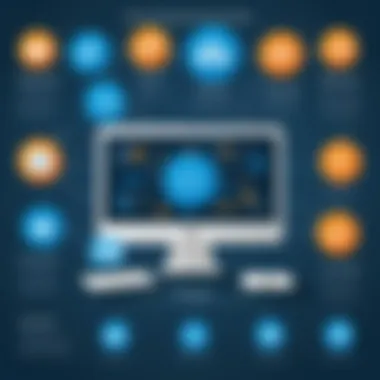

- Initial Costs: Determine the upfront costs associated with each tool. This includes purchase price, implementation fees, and any necessary training for staff.
- Ongoing Costs: Evaluate the recurring expenses such as subscriptions, maintenance fees, and potential costs for updates or added features over time.
- Productivity Gains: Analyze how much the integration tool is expected to enhance productivity. Faster processes and improved data accuracy can lead to significant time savings.
- Risk Mitigation: Consider how the tool can help reduce risks in data handling and compliance issues. Tools that enhance data integrity can save costs associated with errors or regulatory fines.
- Long-Term Value: Assess the long-term financial benefits of using the tool. Project future saving as well as qualitative benefits such as user satisfaction and system resilience.
"Investing in the right integration tools can reshape the operational landscape of a business, ensuring that HR and financial systems work harmoniously together."
The results of this analysis provide a framework for understanding whether the integration tools will deliver the expected return on investment. It is crucial for stakeholders to engage in this analytical process to align their technology choices with broader business objectives.
User Experiences with Workday Integration Tools
User experiences play a crucial role in understanding the effectiveness of Workday integration tools. These experiences reflect real-world applications and interactions with the tools, providing insights into their performance and usability. By analyzing user experiences, organizations can gain valuable perspectives on the tools' advantages and challenges. Highlighting these experiences aids in decision-making, ensuring that companies select integration tools that align with their specific needs.
A thorough investigation of user experiences can reveal several specific benefits. Firstly, users often report enhanced operational efficiency. Many find that integration tools streamline workflows, reduce manual interventions, and automate repetitive tasks. This leads to significant time savings and enables HR and finance teams to focus on strategic initiatives rather than administrative tasks. Additionally, positive user experiences often correlate with better data accuracy across platforms, minimizing errors and redundant data entries.
However, considering user experiences requires a balanced approach. Organizations must also be aware of the potential challenges some users face. Integration might require extensive training and adaptation for teams accustomed to traditional workflows. Furthermore, issues related to system compatibility and data migration occasionally surface. Therefore, it is vital to approach user feedback with a critical mind, distinguishing between isolated incidents and universally applicable insights.
"User experiences are not just feedback; they are critical indicators of a tool's effectiveness and its impact on organizational processes."
Understanding user experiences provides a pathway for continuous improvement. By fostering communication with users and gathering regular feedback, organizations can identify troubleshooting areas and enhance their integration strategies. The following sections will delve deeper into specific user experiences through case studies and testimonials.
Case Studies
Case studies serve as valuable resources in demonstrating how various organizations implement Workday integration tools in their operations. These studies analyze specific scenarios where organizations faced integration challenges and how the chosen tools addressed these issues.
For instance, a large multinational retail corporation integrated Workday with its payroll systems. The case study reveals that the integration reduced payroll processing time by 40%. This efficiency not only improved employee satisfaction but also led to decreased operational costs. The project faced initial resistance due to the complexity involved, but through effective user training, the organization achieved a smooth transition.
Another example includes a mid-sized healthcare company that aimed to streamline its human resource functions. The implementation of Dell Boomi allowed seamless data flow between disparate systems, resulting in improved compliance with health regulations. Employees reported increased accuracy in employee records, showcasing a major benefit of effective integration.
These case studies highlight that the impact of integrating Workday tools often extends beyond immediate operational improvements. They illuminate the potential for transformational changes within the organization, encouraging a strategic approach to integration.
User Testimonials
User testimonials provide an intimate glimpse into individual perspectives and experiences with Workday integration tools. These accounts celebrate successes while also discussing challenges faced during the implementation process.
Many users express satisfaction with the intuitive nature of tools like MuleSoft. For instance, a finance manager shared, "The API integration with Workday was straightforward. It saved us hours of manual work each week, and the errors I dealt with previously vanished."
On the other hand, some users like a human resources coordinator found the initial setup daunting. One mentioned, "The learning curve was steep. But after a few weeks of using Workday Cloud Connect, I felt more confident and noticed how it transformed our reporting processes."
These testimonials encapsulate both positivity and realism in user experiences. It is essential for organizations to understand such varied perspectives as they consider implementing integration tools.
Future of Workday Integration Tools
The future of Workday integration tools is critical for organizations looking to streamline operations and enhance efficiency. As business requirements evolve, these tools will need to adapt. This adaptability is vital for staying competitive in a rapidly changing environment. Companies will look towards integration tools not just for their current needs, but also their potential to grow and evolve in the future.
Trends in Integration Technologies
Several trends are emerging in the realm of integration technologies. First, cloud-based solutions have become predominant. These platforms allow for seamless updates and scalability, catering to businesses of varying sizes. Additionally, Artificial Intelligence is playing a significant role. It facilitates smarter data management by automating tasks and improving decision-making through enhanced analytics.
Further, low-code and no-code platforms are gaining traction. They empower non-technical professionals to build and maintain integrations with minimal assistance from IT teams. This democratization of technology is crucial for businesses looking to leverage integration without heavy reliance on technical staff.
Another growing trend includes the use of microservices architecture. This design approach enables organizations to develop services as independent modules that can work together harmoniously. Hence, firms can deploy updates or incorporate new functionalities without disrupting existing processes. Overall, these trends suggest a shift towards greater agility and responsiveness in integration.
Predictions for Workday Integration
Looking ahead, predictions for Workday integration indicate a stronger emphasis on real-time data processing. Organizations will increasingly prioritize access to updated information, allowing for faster decision-making. This trend will be crucial as businesses seek to remain agile in their operations.
Moreover, we can anticipate a continued rise in automation. As integration tools become more sophisticated, businesses will automate routine tasks, helping HR and finance departments focus on strategic initiatives rather than mundane operational work.
Integration tools will also likely feature enhanced interoperability. With multiple platforms and services in use, the ability to connect seamlessly across various systems will become essential.
"The effectiveness of integration tools will be determined by their ability to connect disparate systems and provide a unified experience for users."
In summary, the future of Workday integration tools points towards a landscape filled with innovation and enhanced capabilities. Businesses must remain vigilant, adapting to these changes to fully harness the potential of their integration strategies.
The End
In this article, we have explored vital aspects concerning Workday integration tools. An effective conclusion summarizes key elements while stressing the importance of integrating these tools into HR and finance operations.
Workday integration tools are essential for enhancing operational efficiency. They play a crucial role in simplifying complex processes and allow organizations to manage data seamlessly across various platforms. The right tools enable real-time data updates, which can significantly improve decision-making and organizational agility.
When we consider the benefits of using Workday integration tools, various factors come into play:
- Improved Accuracy: By reducing the risk of errors associated with manual data entry.
- Time Savings: Automating workflows saves considerable time, letting teams focus on strategic tasks.
- Enhanced Collaboration: Integration fosters better communication and data sharing across departments.
However, there are also considerations to keep in mind. Organizations must assess the costs involved, potential ROI, and the suitability of tools for their specific needs. Expertise in selecting the right integration tools is essential for maximizing their potential benefits.
"The right integration strategies can transform how organizations operate, driving them towards greater efficiency and effectiveness."
By understanding integration methods and the available tools, businesses can make informed choices tailored to their unique operational challenges. Ultimately, investment in these technologies represents a strategic move towards future-proofing HR and finance functions.
In summary, the insights gathered from this exploration can guide organizations in optimizing their workflows and adapting to ever-evolving business environments.















