Exploring the WPForms Plugin: Features and Benefits


Intro
In today’s digital landscape, the ability to create functional and aesthetically pleasing forms is essential for any website. WPForms has emerged as a prominent solution for WordPress users aiming to craft contact forms, surveys, and other interactive components. This article will take a thorough look at WPForms, focusing on its attributes, effectiveness, and user-friendliness. The aim is to provide a clear resource for tech enthusiasts, developers, and business owners looking to enhance their online presence through effective form solutions. By the end of this analysis, you will have greater insight into the strengths and weaknesses of WPForms, assisting you in making an informed decision about its integration into your website.
Overview of Software
Description of Software
WPForms is a drag-and-drop form builder plugin specifically designed for WordPress. It caters to users of all skill levels, from novices to seasoned developers. The plugin simplifies the process of creating various types of forms, which include contact forms, registration forms, payment forms, and more. Its user-friendly interface stands out, enabling quick customization without the need for coding experience. The software integrates seamlessly with many popular email marketing services and payment gateways, making it a versatile tool for website owners.
Key Features
WPForms provides numerous features that enhance form creation. Some of the key functionalities include:
- User-Friendly Interface: A visual drag-and-drop builder allows users to create forms effortlessly.
- Pre-built Templates: Offers a variety of templates that cater to different needs and use cases.
- Conditional Logic: Enables forms to change dynamically based on user inputs, ensuring a tailored experience.
- Spam Protection: Built-in features like reCAPTCHA help reduce spam entries.
- Payment Integrations: Allows for smooth payment processing through platforms like PayPal and Stripe.
- Responsive Design: Forms are mobile-friendly, which is crucial as many users access websites through their smartphones.
"The simplicity of WPForms ensures that creating forms does not become a daunting task, regardless of technical ability."
Such features contribute significantly to simplifying the user experience, making WPForms a prominent choice in the competitive landscape of WordPress form plugins.
Software Comparison
Comparison with Similar Software
WPForms stands alongside competitors such as Ninja Forms and Gravity Forms. While each offers distinct functionalities, a few critical differences exist:
- Ease of Use: WPForms is often praised for its intuitive interface compared to its competitors.
- Pricing: WPForms offers various plans, making it suitable for both small businesses and larger enterprises, while some alternatives may have a steeper price point.
- Features: Many users find that WPForms provides the necessary functionalities without overwhelming complexity, unlike some advanced options in Gravity Forms.
Advantages and Disadvantages
While WPForms is powerful, it is essential to consider both its advantages and disadvantages:
Advantages
- Simplicity: Exceptional ease of use makes it accessible for everyone.
- Templates: Users can utilize ready-made templates to speed up form creation.
- Customer Support: WPForms offers robust customer support and documentation for users.
Disadvantages
- Limited Free Version: The free version may lack critical features, pushing users toward premium plans.
- Customization Constraints: Some advanced users may find the lack of certain customization options limiting.
Intro to WPForms
WPForms is a versatile WordPress plugin designed for creating dynamic and user-friendly forms. In today's digital landscape, having a reliable method for gathering information from users is essential for businesses, bloggers, and organizations of all sizes. This section explores the significance of WPForms within the larger context of form plugins and the critical role of user-friendly forms in enhancing engagement.
Overview of Form Plugins
Form plugins are foundational tools in the WordPress ecosystem. They allow users to create customized forms. This can include contact forms, registration forms, surveys, and more. The proliferation of these plugins reflects the ongoing demand for user input. WPForms stands out due to its intuitive interface and robust features. With many options available, it becomes crucial to choose one that meets specific needs while ensuring ease of use. WPForms combines functionality with simplicity, making it an appealing choice.
Choosing a suitable form plugin involves assessing several factors such as:
- Ease of Use: A user-friendly interface saves time and reduces frustration.
- Customization Options: Flexibility in design allows brands to maintain their identity.
- Integration Capabilities: Compatibility with third-party tools enhances functionality.
Importance of User-friendly Forms
User-friendly forms are critical in creating positive user experiences. They facilitate easy information gathering while minimizing user dropout rates. A well-designed form can significantly affect conversion rates, whether that means catching leads or getting feedback from customers.
Taking a closer look at user-friendly forms:
- Simplicity: Clear and straightforward forms lead to higher submission rates. Users are less likely to abandon forms that are intuitive and easy to navigate.
- Accessibility: Forms should be designed for all users, including those with disabilities. This can involve using proper labels, ensuring clear error messages, and optimizing for screen readers.
- Responsive Design: With the increasing use of mobile devices, forms must look good on all screen sizes.
Key Features of WPForms
WPForms stands out in the realm of WordPress plugins largely due to its user-friendly features that cater to both novice and experienced users. Understanding these features is crucial for any user seeking to enhance their website's interactivity through forms. Beyond mere convenience, the key features of WPForms ensure efficient data collection, seamless user experiences, and extensive customization options. This section delves into three principal attributes: the drag-and-drop builder, pre-built templates, and responsive mobile design. These elements not only add to the plugin’s appeal but also make it an efficient tool for managing forms.
Drag and Drop Builder
The drag-and-drop builder is perhaps one of the most significant features of WPForms. This intuitive interface allows users to create forms without any programming knowledge. The builder operates by enabling users to select fields and drag them into place. This immediacy provides a visual approach to form creation, meaning users can see how their form will look in real-time.
Some key benefits of this feature include:
- User-friendly Interface: Even individuals with little technical experience can design complex forms quickly.
- Customizable Fields: Users can easily add, remove, or rearrange fields to suit their specific requirements.
- Immediate Preview: The option to view forms in real-time assists in ensuring they meet user expectations before finalizing.
This feature caters well to businesses that require rapid deployment of forms, such as contact forms or surveys. The ease of modification also means forms can adapt as needs change.
Pre-built Templates
WPForms also offers a library of pre-built templates, which simplifies the form creation process significantly. These templates span various categories, making it easy for users to find a suitable starting point. For example, there are templates for newsletter sign-ups, event registrations, and customer feedback forms. Users can select a template and customize it to their liking.
Advantages of using pre-built templates include:
- Time-Saving: Templates cut down the time spent on designing forms from scratch.
- Tailored Options: Users can select forms based on their function, allowing for better alignment with user needs.
- Professional Design: The templates are generally well-designed, which enhances the form’s appeal to end-users.
Utilizing templates is particularly beneficial for small businesses or users working on tight deadlines, as it optimizes workflow and ensures a polished appearance.
Responsive Mobile Design
In today's digital landscape, mobile compatibility is non-negotiable. WPForms excels in this aspect, offering responsive mobile design, which ensures that forms look good and function well across all devices. Regardless of whether a user accesses the form from a desktop or a smartphone, they encounter a consistent experience.
The importance of responsive design cannot be overstressed, as it directly impacts user engagement and completion rates. Benefits include:
- Enhanced Accessibility: Users are increasingly accessing sites via mobile devices; thus, forms must perform well on these platforms.
- Increased Conversion Rates: A seamless mobile experience can lead to higher submission rates as users are less likely to abandon forms that are difficult to navigate.
- Future-Proofing: By focusing on responsiveness, WPForms prepares users for ongoing shifts in digital consumption habits.
Getting forms right across all devices is essential for capturing critical data effectively.
In summary, the key features of WPForms deliver significant advantages, from simplifying the process of form creation to ensuring those forms work well on all devices. Businesses that leverage these features will likely find improved user engagement and enhanced data collection processes.
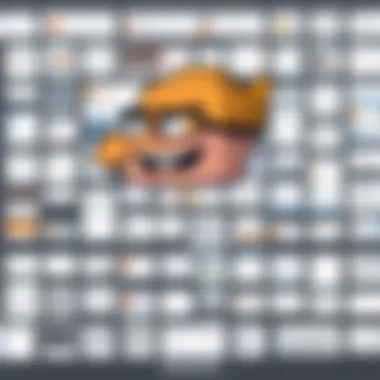

Installation and Setup Process
The installation and setup process of WPForms is a critical phase in utilizing this plugin. Setting up any software correctly can optimize its functionality and enhance your experience with it. For WPForms, the ease of installation aids both novice users and experienced professionals in leveraging the plugin effectively. This section will guide you through the necessary steps to get WPForms operational, highlight the importance of each stage, and discuss considerations during the setup.
Downloading and Installing WPForms
To begin, visit the official WPForms website or the WordPress Plugin Directory. The free version can be directly downloaded from the WordPress dashboard. To access the premium features, you will need to purchase a license from the WPForms site. Once you have your plugin file, follow these steps:
- Log in to your WordPress admin panel.
- Navigate to Plugins > Add New.
- Click on Upload Plugin and then choose the WPForms zip file.
- Click Install Now.
- After installation, click on Activate to start using the plugin.
This process is straightforward and designed for user convenience. Keep in mind that reliability in the source of your download is essential to avoid potential security risks.
Connecting to WordPress
Once installed, WPForms needs to be connected to WordPress effectively. After activation, you can locate the WPForms menu in your WordPress dashboard. A setup wizard guides users through the initial process, ensuring a seamless connection.
- You will be prompted to enter your license key if you purchased a premium version. This step is crucial, as it allows you to access updates and additional features provided by WPForms.
- The wizard also allows you to configure basic settings according to your requirements, improving your use of the plugin's capabilities.
This connection process establishes a direct line between WPForms and your WordPress site, ensuring updates and support are properly integrated.
Initial Configuration Settings
After connecting WPForms to WordPress, setting up initial configuration settings is vital. This step tailors the plugin to your specific needs. Navigate to WPForms > Settings in your dashboard to begin.
Key settings to consider during this phase include:
- General Settings: This area allows for email notifications and other foundational settings. Ensure you enter the correct email address for submission confirmations.
- Spam Protection: Enabling features like Honeypot can help mitigate unwanted submissions, enhancing the security of your forms.
Establishing these settings ensures smooth operation moving forward. Each configuration plays a significant role in how WPForms interacts with users and manages form submissions.
"Proper installation and initial setup can significantly affect the overall performance of WPForms, focusing on the user experience and operational efficiency."
In summary, the installation and setup process of WPForms is essential for leveraging its capabilities effectively. Following the straightforward steps for downloading, activating, and configuring can greatly enhance your WordPress site's functionality.
Form Customization Options
Customization options in WPForms are crucial for creating a tailored user experience. The plugin allows users to build forms that fit their specific needs. This flexibility not only enhances the aesthetic appeal but also improves usability. When users have the ability to tailor forms, they can ensure the functionality meets the intended audience's expectations. Moreover, customization plays a significant role in branding, allowing businesses to maintain consistency in their online presence.
Field Types and Settings
WPForms provides a variety of field types to choose from, including text fields, checkboxes, radio buttons, and file uploads. Each field type serves a different purpose, catering to diverse data collection requirements. Understanding the specific needs of the form is essential in selecting the right field types. Setting up these fields involves straightforward configurations, allowing users to add labels, placeholders, and help texts. These settings enhance clarity and guide users throughout the form submission process. The following are key aspects of field settings:
- Configurable Labels: Clear labels can significantly improve the user experience.
- Required Fields: Users can mark certain fields as required, ensuring important information is not missed.
- Custom Error Messages: Providing feedback directly related to user input can help to correct mistakes quickly.
Styling and Appearance Adjustments
Styling is an important aspect of form creation. Users can adjust the appearance of forms using custom styles and themes provided by WPForms. The design must be in line with the overall site's aesthetics. The plugin lets users change colors, fonts, and sizes easily. By altering these elements, forms can become more inviting. Additionally, appearance adjustments can enhance accessibility, making sure that all visitors, regardless of ability, can interact with the forms comfortably.
Key considerations for styling include:
- Consistency in Branding: Ensure that the form aligns with the business’s branding.
- Responsive Design: Forms must function well on all devices, including smartphones and tablets.
- Visual Hierarchy: Good design leads users to important fields quickly, optimizing the submission process.
Advanced Customization Features
WPForms offers advanced features for users who require more than basic customization. These features allow for enhanced functionality. For instance, conditional logic enables forms to show or hide specific fields based on previous inputs. This makes forms cleaner and more focused.
Another noteworthy feature is multi-page forms. They break longer forms into manageable sections, reducing user overwhelm. Users can also integrate custom CSS for more tailored styling options. Additionally, the ability to save and resume incomplete forms adds convenience for users who may not be ready to submit all at once.
In summary, form customization not only allows for tailored experiences but also plays a vital role in user interaction. Utilizing field types, styling adjustments, and advanced features effectively can significantly improve the overall performance of forms created with WPForms.
Integrations and Add-ons
Integrations and add-ons are vital for extending the functionalities of the WPForms plugin. They allow developers and businesses to connect WPForms with various third-party services, significantly enhancing user experience and operational efficiency. By integrating with a range of tools, WPForms can perform tasks such as processing payments, managing email lists, and connecting with customer relationship management systems.
The relevance of these integrations cannot be overstated. They transform WPForms from a simple form builder to a comprehensive solution that meets diverse business needs. Moreover, they can lead to improved data management and streamlined workflows. As such, understanding these integrations is essential for anyone looking to leverage WPForms to its fullest potential.
Payment Gateway Integrations
Payment gateway integrations are essential for businesses that require online payment features. WPForms seamlessly integrates with popular payment gateways such as PayPal and Stripe. This allows users to create customized forms that can handle payment transactions securely and efficiently.
Benefits:
- Secure Transactions: Payment gateways ensure that sensitive financial data is encrypted and safely processed.
- User Convenience: Customers can make payments directly through forms without being redirected to external sites.
- Insights and Analytics: Integration with payment gateways can provide valuable data insights regarding sales and customer behavior.
Businesses should consider their specific needs when choosing a payment gateway integration. Factors such as transaction fees, security features, and compatibility with existing systems play a crucial role.
Email Marketing Services Integration
The ability to connect WPForms with email marketing services opens avenues for effective customer engagement. Integrations with platforms like Mailchimp and Constant Contact enable businesses to automatically add form submissions to their email lists. This connection fosters better communication with customers and potential leads.
Considerations:
- Automated Workflows: Streamlined processes make it easier to manage and nurture leads.
- Better Segmentation: By categorizing form submissions, businesses can tailor their marketing efforts to different audience segments.
- Increased Engagement: Automating responses or follow-ups can enhance user engagement and drive higher conversion rates.
Choosing the right email marketing service is essential. Look for services that fit the business model, offer easy integration, and provide robust analytics.
Third-party Applications
Integrating WPForms with various third-party applications can lead to improved functionality and synergy across platforms. Examples include customer relationship management (CRM) systems like Salesforce or project management tools like Trello. Such integration can automate tasks, allowing teams to focus on more strategic areas.


Advantages:
- Automation of Data Transfer: Automates data entry and reduces the likelihood of errors.
- Unified Communication: Facilitates better communication by centralizing information.
- Enhanced Reporting: Data from forms can provide insights into business performance across different applications.
It is important to evaluate the compatibility of WPForms with any third-party applications to ensure a smooth integration process, keeping in mind the specific use cases and desired outcomes.
"Integrations can often play a critical role in enhancing the functionality of software tools, making them more versatile and robust in a modern digital landscape."
User Interaction and Submission Management
User interaction and submission management are crucial aspects of utilizing the WPForms plugin effectively. These elements facilitate smooth communication between website administrators and their users. Good management of form submissions can significantly enhance user experience and contribute to overall satisfaction. It allows businesses to respond to inquiries, gather feedback, and store essential user data securely, all of which are vital for future marketing efforts.
With WPForms, users can easily set up notifications, manage submissions, and utilize spam protection features. Each element plays a key role in creating an efficient and effective user interaction framework. Below, I explore the critical aspects of notification settings, viewing and managing entries, and spam protection features.
Notification Settings for Submissions
Notification settings are fundamental for ensuring that you receive timely updates on form submissions. By default, WPForms allows users to configure email notifications. This means you can specify the email address(es) that will receive alerts whenever a form is submitted. This feature helps businesses not to miss any important communication from their users.
Moreover, custom messages can be set up to reflect the nature of the feedback or inquiry. For example, forms designed for support requests could trigger notifications that detail the urgency level of the submission. Consequently, these notifications can significantly improve responsiveness, which is vital for user satisfaction. Setting up notifications effectively allows for better workflow and ensures that information does not get overlooked.
View and Manage Entries
Handling form submissions is vital once they come in. WPForms offers an intuitive dashboard that allows users to view and manage entries easily. Each entry can be viewed in detail, and you can filter submissions based on different criteria, such as date or status. This feature is particularly beneficial for businesses that handle a high volume of data, as it simplifies the tracking process.
In addition, WPForms allows for exporting entries to various file formats. This can be useful for record-keeping or analysis. For instance, if a business wants to assess feedback trends over time, having the option to export this data into a CSV or Excel file is handy. Efficient entry management is essential for making informed decisions based on user inputs.
Spam Protection Features
Spam protection is a significant concern for any online form. WPForms addresses this through several built-in features designed to minimize unwanted submissions. One such feature is the integration of Google reCAPTCHA. This tool is effective at distinguishing between humans and bots, helping to ensure that this form submissions come from real users.
Another important feature is the ability to set up honeypot fields. These are hidden fields that should not be filled out by legitimate users. If a submission contains data in these fields, it is flagged as spam. These protective measures are straightforward to implement and require little ongoing maintenance, allowing you to focus on more pressing business tasks.
Performance and Usability Insights
Understanding performance and usability is vital when evaluating any software, including WPForms. A form plugin serves as a bridge between a website and its visitors. Therefore, its performance can significantly impact user experience and, ultimately, the success of the site. Slow-loading forms can deter potential clients and lead to higher bounce rates. On the other hand, efficient functionality creates a seamless interaction, encouraging users to complete their submissions.
High-performing tools not only enhance user satisfaction but also contribute to better rankings on search engines. Search engines, like Google, prioritize speed and user engagement. Hence, plugins that load faster and provide a pleasant experience can enhance the site's overall visibility.
This section explores two key components of performance and usability in WPForms:
- Speed and Loading Times
- User Experience Evaluation
Speed and Loading Times
Speed is the backbone of any website's performance. When discussing the speed of WPForms, it is essential to consider the factors affecting loading times. A well-optimized form should load quickly on various devices. This becomes increasingly important as mobile browsing continues to grow.
WPForms employs various techniques to ensure optimum speed. For instance, it has a lightweight code structure. This design choice minimizes the amount of data that needs transferring when a user accesses a form. Additionally, the plugin allows for asynchronous loading, meaning it can load independently from other elements on the page. This feature reduces the chances of lagging due to other scripts running simultaneously.
"A speedy form can make the difference between a completed submission and a lost opportunity."
Moreover, the performance can directly affect conversion rates. High speeds lead to improved engagement. If a form takes too long to appear, users may lose interest and abandon the process. Testing the loading times regularly is recommended, as even small changes in the website can affect performance. Tools such as Google PageSpeed Insights can help assess how well WPForms performs.
User Experience Evaluation
Evaluating user experience within WPForms involves examining how users interact with the forms. Users should find the forms intuitive, allowing for easy navigation and understanding. An effective user experience minimizes frustration, ultimately leading to increased form submissions.
One of the key aspects of user experience is the interface design. WPForms offers a clean, user-friendly interface that simplifies the process for users. Furthermore, the customizable options enable users to create forms that reflect their brand while maintaining usability.
Feedback mechanisms are also crucial in refining user experience. WPForms allows users to provide feedback through confirmation messages or error notifications. Such features guide users through the submission process, making adjustments as necessary.
In addition, accessibility is a vital component of evaluating user experience. Forms must cater to all users, including those with disabilities. WPForms takes steps to ensure compliance with web accessibility standards, making it easier for all individuals to access and complete the forms.
In summary, performance and usability are fundamental to the overall effectiveness of WPForms. The balance between speed and user experience determines the success of the forms in meeting their goals. Therefore, it is crucial for users to continually analyze these aspects to optimize their WordPress site.
Pricing Structure and Plans
Understanding the pricing structure and plans of WPForms is crucial for users who want to maximize their investment in this plugin. This section will detail the various pricing tiers available, the features included in each tier, and how they cater to different needs. Knowing the costs involved can influence the decision-making process for businesses and individual users alike. It is essential to assess what you receive in exchange for the investment you make.
Free vs. Premium Features
WPForms offers a basic free version and several premium options. The free version provides fundamental functionalities, allowing users to create simple forms. However, it lacks advanced features such as various templates, payment integrations, and customer support. For many individuals or small businesses starting with online forms, this may be sufficient. On the other hand, premium plans include a range of tools that significantly enhance form-building capabilities.
Some of the premium features include:
- Payment integrations with platforms like PayPal and Stripe.
- Conditional Logic, enabling forms to show or hide fields based on user selections.
- Form Abandonment Lead Capture, helping identify and reach out to potential customers who did not complete their forms.
- Multi-page Forms, which improve the user experience by breaking lengthy forms into segments.
Investing in a premium plan could result in better user engagement and increased submissions over time. The choice between free and premium ultimately depends on the intended use of the forms.
Cost-Benefit Analysis
When analyzing the cost versus benefits of WPForms, it becomes apparent that each plan offers considerable advantages that justifies its price. Users must consider the specific features that will enhance their form-building process.
For instance, a small business eager to accept online payments may find the Pro or Elite plans worthwhile due to the Shopify and Stripe integrations. In contrast, a blogger might choose the free version initially and switch to premium later as their needs grow.
Here are some points to consider in the cost-benefit analysis:
- Return on Investment: Users should estimate how improved forms can lead to higher conversions.
- Time Saved: The drag-and-drop interface allows for rapid form creation, reducing the time typically spent on development.
- Scalability: Businesses can upgrade plans as their needs evolve without the hassle of switching platforms.
Ultimately, a thoughtful evaluation of how WPForms can fit into your operational strategy will guide effective financial decisions.


User Reviews and Testimonials
User reviews and testimonials serve as a vital resource for understanding the functionality and performance of the WPForms plugin. When considering any software solution, real-world experiences shared by users can provide insights that documentation alone may not cover. WPForms stands out due to its user base, which includes both novice website creators and experienced developers. Analyzing user feedback helps potential customers grasp the plugin’s strengths and weaknesses in practical scenarios.
Positive Feedback Analysis
Positive feedback about WPForms often praises the simplicity and efficiency of the drag-and-drop builder. Users appreciate how easy it is to create forms without needing advanced technical skills. Reports frequently highlight the time-saving pre-built templates, which allow for rapid deployment of forms tailored to specific needs.
Another common point of commendation is the integration capabilities with third-party applications like PayPal and Mailchimp. Users note how these integrations enhance the functionality of their websites, enabling seamless management of submissions and payments. The responsive design also gets favorable mentions, as it ensures that forms function correctly across various devices.
A few standout reviews encapsulate these thoughts:
"WPForms has completely changed the way I handle forms on my site. I can set up a complex form in minutes!"
"The integrations make it a one-stop shop for managing all my user data effortlessly."
Negative Feedback Insights
While there is significant positive feedback, it is also crucial to consider negative reviews. Some users express dissatisfaction with premium features locked behind paywalls. They feel that the free version has limited capabilities, which might not meet their needs without upgrading. Others mention a learning curve in navigating advanced customization options, which can overwhelm new users.
Additionally, certain users have reported compatibility issues with specific themes or plugins, leading to frustration when trying to achieve a desired layout or functionality. It is important to understand these limitations, as they may impact user experience depending on the specific use cases.
In summary, user reviews and testimonials provide multifaceted insights. Both positive and negative feedback can highlight essential elements that potential users need to consider when evaluating WPForms. This balanced viewpoint assists in making an informed decision about whether WPForms aligns with their needs.
Comparison with Other Form Plugins
In this section, we explore how WPForms stacks up against other form plugins available in the WordPress ecosystem. Understanding the strengths and weaknesses of WPForms in relation to competitors is crucial for users seeking the best solution for their specific needs. This comparative analysis covers key aspects like user interface, customization options, support, and overall functionality.
WPForms vs. Ninja Forms
When comparing WPForms with Ninja Forms, several elements stand out. Both plugins offer user-friendly interfaces, but WPForms excels with its drag-and-drop builder that simplifies the creation of forms significantly. The ease of use is often a deciding factor for many.
Ninja Forms has a set of unique features that appeal to developers, such as more advanced conditional logic. However, for average users, WPForms is much easier to navigate and implement. In terms of add-ons, Ninja Forms provides a wider range, but WPForms covers the basics very well and offers a clean integration with common services like Mailchimp and PayPal. Ultimately, for users looking for straightforward functionality without extra complexity, WPForms may be the better choice.
WPForms vs. Contact Form
Contact Form 7 is one of the oldest form plugins in the WordPress repository and has a considerable user base. However, it lacks the modern interface and pre-built templates that WPForms offers. While Contact Form 7 is free, its minimalism can lead to challenges in design and customization.
WPForms clearly shines when it comes to user-friendly features. The plugin allows for easy customization through themes and styling options, which may not be as extensive in Contact Form 7. Another critical difference is support; WPForms provides premium support options with its paid plans, making it more reliable for businesses that value timely assistance.
Thus, for those who prioritize ease of use and support, WPForms presents a strong alternative to Contact Form 7.
WPForms vs. Gravity Forms
Gravity Forms is often highlighted as a powerful contender in the form plugin arena. It includes a wealth of features aimed at advanced users, such as numerous integrations and extensive conditional logic capabilities. However, these features come with a steeper learning curve.
Comparatively, WPForms is designed for ease, making it suitable for users with varying technical expertise. The quick setup, simple interface, and pre-built templates make it accessible. While Gravity Forms may offer more advanced options for complex needs, WPForms may suffices for many users aiming for an efficient and straightforward form creation process.
Common Challenges and Limitations
Understanding the challenges and limitations of the WPForms plugin is crucial for users looking to make an informed decision whether to incorporate it into their WordPress website. Although it offers a range of features and integrations, potential issues can impact user experience and functionality. By examining these elements, businesses can better navigate the implementation of this plugin and optimize its use within their workflow.
Compatibility Issues
One challenge that users might encounter with WPForms relates to compatibility with other plugins and themes. Since WordPress is a platform comprised of many different components, it is not uncommon for some combinations to create conflicts.
Incompatibility can manifest in several ways. For instance, if a user tries to run WPForms alongside a theme that does not support its functionalities, they may experience display issues or broken features. Additionally, integrating multiple plugins can sometimes lead to conflicts, resulting in unexpected behavior during form submissions or loading times.
To minimize these compatibility issues, it is advisable to check for updates across all used plugins and themes, ensuring they are compatible with the latest version of WPForms. Writing to customer support may also help troubleshoot specific problems. Testing in a staging environment before pushing changes to a live site can reveal compatibility concerns early.
Learning Curve for New Users
While WPForms is designed to be user-friendly, there exists a learning curve that can deter new users. For individuals not well-versed in web design or development, initially setting up the plugin and navigating its functionalities can be overwhelming. Understanding all the available options and settings may take time.
For new users, the interface provides a visual drag-and-drop builder that simplifies form creation, yet mastering all features requires exploration. Users may find themselves unsure of how to implement specific customization or integration options effectively. Resources such as documentation, forums, and tutorial videos can be invaluable in overcoming this initial barrier to entry. Users should engage with these materials to leverage the full potential of WPForms.
"When using WPForms, a knowledgeable initial setup can significantly improve form functionality and user experience on a WordPress site."
Taking time to learn and experiment with WPForms will ultimately pay off, leading to a more refined and effective use of the plugin. By addressing these common challenges, users can unlock the vast capabilities that WPForms provides.
Culmination and Recommendations
In the world of online business and web development, choosing the right tools is critical. WPForms stands out in the crowded field of form plugins. It offers a blend of simplicity and advanced functionality that appeals to both novices and experienced users. Understanding its benefits is essential for anyone looking to enhance their website's interaction with visitors.
The primary benefit of WPForms is its intuitive design. The drag and drop feature is very user-friendly. Users can create forms with various field types effortlessly. This makes it attractive for businesses aiming to gather customer data effectively.
Another vital aspect is the comprehensive integration options available. WPForms supports various payment gateways and email marketing services. This is particularly useful for businesses that rely on specific platforms for functioning. These integrations streamline processes like payments, lead generation, and customer engagement.
However, it is crucial to acknowledge some considerations. While WPForms provides many features, new users may face a slight learning curve. Understanding the vast array of settings might take time, which can be a hurdle for those with minimal technical knowledge.
Thus, when deciding if WPForms is the right tool, consider the specific needs of your website. While the plugin excels in numerous areas, ensure its features align with your operational demands. Evaluation of your expected use case, along with potential growth in functionality needs, will help clarify your decision.
"Choosing the right form plugin can greatly impact user satisfaction and data collection efficiency."
Final Thoughts on WPForms
WPForms encapsulates the ideal form-building solution for a range of websites. Its user-friendly interface allows individuals, businesses, and agencies to create effective forms without extensive coding skills. As forms become central to online interactions, having a reliable tool like WPForms can streamline processes significantly.
The active community and support around WPForms are additional benefits that cannot be overlooked. Users can find help and resources easily, adding value to the plugin experience.
Ideal Use Cases for WPForms
Several scenarios highlight the ideal applications of WPForms:
- E-commerce Sites: For collecting payments, feedback, and customer information easily.
- Service-based Businesses: To schedule appointments or inquiries through comprehensive forms that capture all necessary details.
- Event Registrations: Allowing event management with forms for registrations or ticket sales quickly.
- Feedback and Surveys: Gathering user feedback effectively can improve services and customer satisfaction rates.
WPForms also suits non-profits and educational institutions for creating donation forms or enrollment forms. Its versatility across sectors shows its strength in adaptability.















