In-Depth FareHarbor Software Review for Tour Management


Intro
In the realm of the tour and activity business, efficient management of reservations is paramount. FareHarbor software emerges as a prominent tool designed to streamline this aspect for businesses of various sizes. As tours and activities gain popularity, the criteria for selecting appropriate software becomes increasingly rigorous. This review aspires to illuminate the features, usability, and pricing models of FareHarbor, guiding potential users toward understanding its value in comparison to competitors.
Overview of Software
Description of Software
FareHarbor software provides a centralized platform specifically tailored for managing reservations. Targeting businesses that operate in the tourism and activities sector, it addresses key operational challenges while simplifying the booking process. Users can effectively oversee various aspects of their offerings, ensuring smooth workflow integration and efficient customer interactions.
Key Features
FareHarbor encompasses a variety of features designed for enhanced functionality:
- User-Friendly Interface: The layout is intuitive, allowing even non-tech-savvy users to navigate with ease.
- Reservation Management: Businesses can easily manage bookings, track availability, and customize tour options.
- Payment Processing: Integrated payment solutions ensure secure transactions, reducing hassles for both customers and operators.
- Reporting and Analytics: Users gain access to detailed reports, helping them analyze performance metrics and improve operational decisions.
- Customer Support: A dedicated support team is available to assist users in maximizing the software’s potential.
These features collectively streamline operations, making FareHarbor a strong contender in the software landscape.
Software Comparison
Comparison with Similar Software
When evaluating FareHarbor, it is essential to consider how it compares with other platforms like Checkfront and Rezdy. Each software option has unique attributes:
- Checkfront offers diverse integrations but may lack depth in customer service features.
- Rezdy specializes in the tour operator segment but can be less intuitive than FareHarbor.
Despite the competition, FareHarbor’s cohesive design and focused service for the activities market grant it specific advantages.
Advantages and Disadvantages
Analyzing the strengths and weaknesses of FareHarbor reveals key insights:
Advantages
- Rapid Set-Up: New users can start with minimal downtime, which is crucial in high-demand periods.
- Customizable Options: Businesses can tailor features according to their specific needs, enhancing user satisfaction.
- Strong Community Support: A broad user base fosters community-driven resources and solutions.
Disadvantages
- Pricing Structure: Compared to competitors, some users may find the pricing a bit on the higher side for premium features.
- Limited Compatibility: There might be compatibility issues with certain third-party applications.
Understanding these pros and cons helps users make informed decisions about utilizing FareHarbor in their operations.
End
Overall, the evaluation of FareHarbor software reveals its capabilities as a powerful asset for businesses within the tours and activities industry. Its focus on user experience, robust features, and effective management tools offers a compelling case for its adoption. Through this comprehensive review, potential users now have the insights required to assess if FareHarbor fits their organizational needs.
Preface to FareHarbor Software
FareHarbor software plays a crucial role in the management of tour and activity reservations. This platform provides an array of functionalities designed specifically for businesses that depend on managing bookings efficiently. As industries such as tourism and outdoor activities grow increasingly competitive, it becomes vital for operators to find robust solutions that streamline their operations while enhancing the customer experience.
The importance of this software lies in its ability to centralize reservations, manage schedules, and automate processes that were traditionally time-consuming and error-prone. Small businesses, alongside larger enterprises, seek comprehensive tools that enable them to maintain smooth workflow and ensure customer satisfaction. By employing FareHarbor, companies gain access to valuable features that help optimize their booking systems.
When exploring the topic of FareHarbor software, it is essential to consider the core benefits it offers:
- Efficiency: The software significantly reduces the time spent on manual tasks, allowing team members to focus on delivering exceptional customer service.
- Flexibility: Businesses benefit from customizable solutions that cater to their unique operational needs. Adjustments can be made easily, depending on changing business models or market demands.
- Data Management: FareHarbor’s reporting tools provide valuable insights into business performance, enabling informed decision-making.
The considerations regarding FareHarbor involve understanding how it aligns with specific business goals and the needs of stakeholders. As businesses invest in technologies that can change their operations, having a good understanding of this software becomes indispensable. This article aims to shed light on FareHarbor software's various components, features, and user experiences. By doing so, it provides essential insights for IT professionals and business owners looking to enhance their operational capabilities.
"Selecting the right software is not just about the features; it's about how those features will integrate and impact your overall business strategy."
In summary, as we delve deeper into the functionalities and user experiences surrounding FareHarbor, the goal is to equip prospective users with detailed knowledge necessary for informed decisions. By understanding the nuances of this software, businesses can effectively churn through the competitive landscape with increased confidence.
Key Features of FareHarbor
The Key Features of FareHarbor play a crucial role in distinguishing it as a superior software solution within the tour and activity reservation market. Understanding these functionalities not only helps users appreciate the value of the platform, but also allows them to make informed decisions. FareHarbor is designed to streamline operations, enhance customer experiences, and provide comprehensive insights through its core functionalities.
Reservation Management
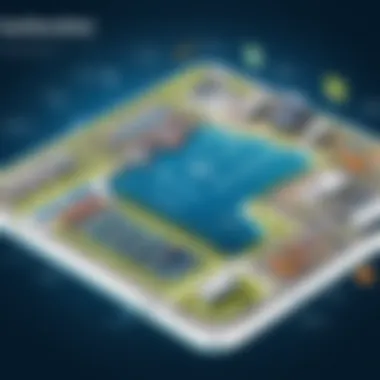

FareHarbor's reservation management system is intuitive and user-friendly. It allows businesses to manage bookings efficiently, reducing the chances of errors often associated with manual processes. Users can customize availability, manage schedules, and set limits on the number of participants for each activity. This flexibility is essential for tour operators who need to adapt quickly to fluctuating demands.
The reservation interface simplifies the booking process for customers. With an easy-to-navigate layout, clients can view available tours and activities in real-time. This promotes a seamless user experience, which can directly lead to increased sales and customer satisfaction.
Customer Relationship Management
Effective customer relationship management (CRM) is vital for building lasting connections with clients. FareHarbor provides tools to capture and manage customer data. It enables businesses to collect customer information during the reservation process, aiding in market segmentation and targeted marketing efforts.
Additionally, the CRM functionality allows for tracking customer interactions. Businesses can follow up with clients post-tour, fostering loyalty and encouraging repeat bookings. Personalized communication is possible due to the segmentation of customer data, enhancing overall customer relations dramatically.
Payment Processing
The payment processing feature in FareHarbor is designed to handle transactions securely and efficiently. It supports various payment methods, including credit cards and online payments, which is crucial in today’s digital marketplace. Customers appreciate having multiple payment options, which can lead to higher conversion rates at the checkout stage.
Moreover, FareHarbor complies with industry security standards, ensuring that all transactions are encrypted and processed safely. This not only protects sensitive customer information but also enhances the credibility of the business. A streamlined payment process is pivotal to reducing cart abandonment and enhancing customer trust.
Reporting and Analytics
FareHarbor offers robust reporting and analytics capabilities. This feature allows users to track key performance indicators, such as sales trends and customer demographics. By providing detailed reports, businesses gain insights into their operational performance. This data is invaluable for strategic decision-making and optimizing marketing efforts.
The analytic tools also help in understanding market trends and customer behaviors, allowing businesses to adjust their offerings accordingly. Companies can identify which activities are most popular and allocate resources more efficiently.
"Data-driven insights can transform how businesses approach their marketing and operational strategies."
Overall, the combination of these key features sets FareHarbor apart from its competitors. Its focus on enhancing the user experience, streamlining operations, and providing actionable insights positions it as a comprehensive solution for tour and activity providers.
Usability and User Interface
Usability and user interface are critical attributes of any software solution, including FareHarbor. The effectiveness of a product often correlates with how easily its users can navigate through features and functionalities. A seamless user experience translates into improved efficiency, reduced training time, and ultimately, higher satisfaction rates among users.
User Experience Design
User experience design encompasses the overall interaction that users have with the FareHarbor software. This includes elements like layout, colors, typography, and component design. A well-thought-out user experience minimizes confusion and enhances productivity.
An intuitive interface allows users to perform essential tasks with fewer clicks. FareHarbor's design prioritizes clarity and simplicity. Essential functions are easy to access, making it suitable for both tech-savvy users and those less familiar with digital systems. With features such as drag-and-drop capabilities and clear labeling of options, users can quickly adapt without extensive training.
Furthermore, FareHarbor provides responsive design, which ensures that users on mobile devices experience the same level of functionality as those on desktop. This mobile accessibility is particularly important in today’s fast-paced environment, where many operators manage their bookings on-the-go. Thus, organizations can respond to customer inquiries or updates without being chained to a desk.
Ease of Navigation
Ease of navigation is another vital component of the FareHarbor interface. When software is designed with logical grouping of features and easy access to various functions, users tend to find the onboarding process less intimidating.
FareHarbor incorporates drop-down menus, search functionalities, and a cohesive layout that guides users intuitively through the software. Key areas, such as reservations, customer information, and reporting, can be accessed without excessive scrolling or searching.
This facilitation of movement within the platform fosters an organized workflow, significantly reducing the chance of frustration. For companies with varied user levels, this aspect can be a game-changer. New staff members can become proficient more quickly, allowing businesses to harness the full potential of the software faster.
A seamless user interface can elevate the user adoption rate by simplifying engagement and reducing the learning curve.
Integration Capabilities
Integration capabilities for software like FareHarbor are critical. They enable seamless connectivity to other tools, applications, and systems used by businesses. This ensures that operations run smoothly without requiring manual interventions. Companies rely on various software solutions to manage diverse aspects of their workflows. Therefore, having robust integration options is vital for enhancing efficiency and productivity.
On a practical level, effective integrations mean that data flows effortlessly between systems. This minimizes the risk of errors and saves time on data entry. In the context of FareHarbor, integration capabilities enhance user experience and simplify the management of reservations, customer interactions, and financial transactions. Businesses can focus more on their core operations rather than getting bogged down by technical issues.
Considerations when evaluating integration capabilities include:
- Compatibility: How well does FareHarbor integrate with existing systems?
- Flexibility: Can it adapt to new applications as a business grows?
- Ease of Use: Is the process of integrating straightforward?
Overall, firms need to ensure that the tools they select provide the necessary integrations to support their operational needs. FareHarbor, in this aspect, stands out as it promotes efficiency by allowing businesses to connect with tools they already use.
Third-Party Integrations
FareHarbor software supports various third-party integrations. These integrations enhance the software's functionality and usability. Many companies use multiple software solutions for different operations. FareHarbor's capability to integrate with these tools is a significant advantage.
For instance, the software can connect with platforms like Mailchimp for email marketing and Google Analytics for tracking user behavior on websites. This allows companies to retain insight into customer engagement and optimize their marketing efforts. Integration also helps in aligning operations. With seamless connections, businesses can maintain a consistent flow of information across different platforms.
Businesses should consider the following when looking at third-party integrations:
- Availability: Which third-party applications have built-in connections?
- Functionality: Does the integration provide the required capabilities?
- Support: How accessible is the assistance for linking systems?
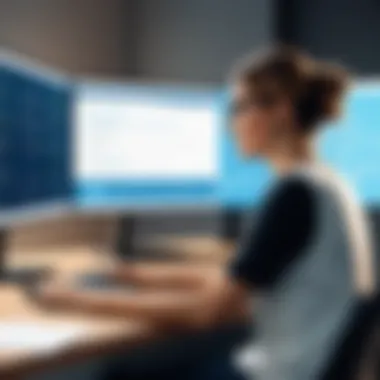

APIs and Custom Solutions
Application Programming Interfaces, or APIs, represent another essential element of FareHarbor's integration capabilities. APIs allow developers to create custom solutions that align with specific business needs. They enable businesses to enhance the software's functionality beyond its original design.
FareHarbor's API allows users to automate tasks and retrieve data directly from the system. This can lead to custom reporting solutions tailored to specific requirements. Companies can also utilize APIs to connect FareHarbor with other systems that are crucial for their operations, like CRM or inventory management software.
When using APIs, businesses should keep the following in mind:
- Documentation: Is there clear guidance provided for using the API?
- Scalability: Can the API handle increased loads as the business grows?
- Security: Are there measures in place to protect sensitive data during integrations?
Pricing Structure
Understanding the pricing structure of FareHarbor is essential for potential users. Pricing directly impacts the decision-making process, ensuring that businesses can align software costs with their operational budgets. A clear comprehension of the subscription plans and cost transparency allows businesses to accurately plan their finances while utilizing the software's robust capabilities.
Subscription Plans
FareHarbor offers multiple subscription plans that cater to various business needs. Each plan is designed to provide specific functionalities that support user engagement. The available tiers vary in features, ensuring that clients can choose the option that best meets their operational requirements.
- Basic Plan: This plan is ideal for new businesses or small operations. It includes core features like reservation management and basic reporting tools to help businesses get started.
- Pro Plan: Aimed at mid-sized businesses, this option adds more advanced features such as enhanced customer relationship management and payment processing tools.
- Enterprise Plan: Designed for larger organizations, it includes custom integrations and comprehensive analytics, providing detailed insights into business performance.
Understanding the differences among plans can help users to select the appropriate subscription that will support their growth without incurring unnecessary expenses.
Cost Transparency
Cost transparency is a crucial consideration when evaluating FareHarbor. It assures potential users that there are no hidden fees associated with the service. Clear pricing helps in building trust and ensuring a better relationship between the software provider and its customers.
Key points about cost transparency include:
- Clear breakdown of fees: It is vital to understand what is included in each subscription. Transparent pricing allows businesses to see exactly what they are paying for.
- No surprise charges: Knowing the total cost helps businesses avoid unexpected expenses. This clarity is particularly important for budget-conscious organizations.
- Scalability: As businesses grow, they need to understand how costs will evolve. This insight can help in making informed decisions about upgrading plans based on projected growth.
"Transparent pricing fosters a trustworthy relationship between Falk and its users, empowering them to manage their budgets effectively."
In summary, the pricing structure of FareHarbor is a key component of its value proposition. Businesses must assess subscription plans and consider the clarity of cost as they evaluate whether FareHarbor aligns with their financial objectives.
Customer Support and Resources
Customer support and resources are critical aspects of any software solution, particularly for systems like FareHarbor. When businesses use reservation software, they require reliable assistance to resolve issues quickly and effectively. Poor support can lead to operational inefficiencies, costing businesses time and money. Thus, understanding the support framework that FareHarbor provides is essential for potential users. This section explores the support channels available and highlights the importance of the knowledge base and documentation provided by FareHarbor.
Support Channels Available
FareHarbor offers various support channels tailored to meet the diverse needs of its users. Users can access support via:
- Email: For less urgent inquiries, email support allows users to articulate issues in detail and receive thorough responses.
- Phone Support: Direct phone support is available, providing real-time assistance for immediate concerns.
- Live Chat: This feature enables quick questions to be answered during business hours, ensuring users can receive help without lengthy delays.
Each support channel is designed to cater to different communication preferences and urgency levels. For businesses that rely heavily on real-time interactions, live chat and phone support can be particularly beneficial. Conversely, email support remains essential for documenting longer inquiries or complex issues.
Knowledge Base and Documentation
The importance of a well-maintained knowledge base cannot be understated. FareHarbor provides a comprehensive library of documentation and resources, enabling users to self-serve and find answers to common questions. This knowledge base includes:
- User Guides: Detailed instructions on various features and functions of the software.
- FAQs: A compilation of frequently asked questions that address common user concerns.
- Video Tutorials: Visual aids can be invaluable, with videos demonstrating key functionalities in action.
Such resources empower users and can significantly reduce reliance on support channels for common queries. Users can resolve problems independently, which can expedite operations and enhance productivity. Often, a thorough knowledge base contributes to higher user satisfaction rates since clients can troubleshoot issues without waiting for external help.
"The efficacy of customer support can make or break a software experience. A robust support system is a hallmark of great software."
In summation, the customer support and resources offered by FareHarbor play a crucial role in the overall user experience. Proactive support channels combined with a rich knowledge base create a framework supporting not just operational needs but also user empowerment.
Case Studies and User Testimonials
Case studies and user testimonials play a significant role in understanding the effectiveness of FareHarbor software. They offer real-life insights that highlight how businesses leverage this platform to enhance their operations. By examining these cases, potential users can evaluate the software's practical applications, gauge user satisfaction, and identify potential challenges. This section aims to showcase the value of these narratives in making well-informed decisions regarding software integration into various business models.
Real-world Use Cases
The real-world use cases of FareHarbor demonstrate its versatility across a variety of sectors. For instance, many tour operators utilize FareHarbor to streamline their booking processes. A case involving a popular zip-line company showed how the platform improved their reservation management. Using FareHarbor allowed them to handle high volumes of bookings effortlessly during peak seasons. The automation of confirmations and reminders reduced manual errors and saved valuable time.
Similarly, a dive shop revealed that integrating FareHarbor transformed their customer interactions. They noted how features like automated payment processing led to faster financial transactions. This not only increased their accuracy but also provided a seamless customer experience. Through these examples, it becomes clear how FareHarbor caters to diverse business needs while enhancing operational efficiency.
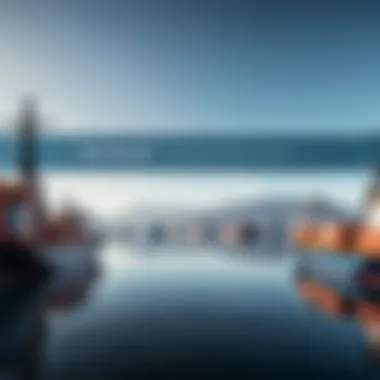

User Satisfaction Rates
User satisfaction rates indicate the welcoming response FareHarbor receives from its clientele. Reports often reflect high levels of approval regarding usability, customer support, and overall service. In surveys, many users highlighted the intuitive interface as a critical factor contributing to their satisfaction. They appreciate how easy it is to navigate and utilize the software features without extensive training.
Moreover, feedback gathered from forums like Reddit suggests that users feel supported by FareHarbor’s responsive customer service teams. Many clients report quick resolutions to issues, enhancing their confidence in the platform. In addition, the comprehensive knowledge base provided by FareHarbor assists users in independently resolving common queries. This combined feedback illustrates a high degree of user contentment, reinforcing the effectiveness of FareHarbor as a favorite in the market.
"Real-world feedback showcases the reliability of FareHarbor. It is not just robust; it meets expectations across varied operational landscapes."
In summary, case studies and user testimonials provide insightful perspectives on how FareHarbor functions in practice. Both elements serve as essential resources for decision-makers considering this software to streamline their booking processes and improve operational efficiency.
Comparison with Competitors
In exploring FareHarbor software, it is essential to understand its position in the competitive landscape. This section addresses how FareHarbor compares to other platforms in the market, providing insights that could significantly influence purchasing decisions. The analysis not only highlights FareHarbor's advantages but also identifies areas where it might lag compared to alternatives. Business owners and IT professionals must consider these factors to select a platform that meets their operational needs.
Strengths of FareHarbor
FareHarbor possesses several strengths that make it a compelling choice for businesses in the tour and activity sector. One key advantage is its robust reservation management system. The software streamlines the booking process, helping businesses minimize errors while maximizing conversions. Additionally, FareHarbor's user-friendly interface means that team members can quickly learn how to utilize the platform without extensive training, an essential feature for fast-paced environments.
Integration Capabilities can also be seen as a significant strength. FareHarbor easily connects with various third-party applications, enhancing functionality and allowing users to create customized solutions tailored to their needs. This capability not only simplifies operational processes but also aids in data management, which is crucial for reporting and analytics.
Moreover, the support structure that FareHarbor provides is noteworthy. Users have access to a range of support channels, ensuring they can resolve issues promptly. In a sector where time is often of the essence, this feature can have a considerable impact on user satisfaction and operational efficiency.
Organizational size shouldn't deter potential users either, as FareHarbor caters to both small businesses and larger enterprises. Its flexible pricing plans offer options suitable for various budgets and requirements.
Weaknesses in Comparison
Despite its strengths, FareHarbor is not without weaknesses. One notable drawback is the pricing structure, which some users find less competitive compared to rivals. For businesses operating on a tight budget, this can be a significant consideration. While the value offered may justify the cost for larger businesses, smaller entities often seek more economical choices.
Another area where FareHarbor may fall short is in the depth of reporting and analytics capabilities. While it offers essential tools for analyzing performance, some competitors provide more advanced analytical features, which might be preferred by data-heavy organizations. Missing more sophisticated insights could hinder decision-making processes for companies that rely heavily on data to drive growth and adjustments.
Integrating with specific software platforms that some businesses heavily depend on can also be a challenge. While FareHarbor supports various third-party applications, it may not cover all the niche systems certain organizations utilize. Therefore, potential users should verify if their required integrations are available.
"In choosing FareHarbor, weigh the strengths against the specific weaknesses in the context of your business needs."
Overall, when comparing FareHarbor with its competitors, prospective users should evaluate the specific needs of their operations, ensuring that the benefits align with any weaknesses that may pose challenges.
Future Developments and Roadmap
A well-defined future roadmap is critical for any software platform, especially for a solution like FareHarbor. As the industry of tour and activity management is continuously evolving, FareHarbor’s commitment to future developments ensures the software remains relevant and competitive. This section highlights the upcoming features and strategic goals outlined by FareHarbor, which can significantly impact users’ operational efficiencies and overall satisfaction.
Upcoming Features
FareHarbor is always looking to enhance its offerings, aiming to adapt to both changing market demands and user feedback. Recent updates have indicated several upcoming features:
- Mobile Optimization: Enhancements in mobile responsiveness are on the way, making it easier for users to manage reservations on-the-go.
- Advanced Analytics Dashboard: An improved dashboard will provide deeper insights into user behavior and sales trends, allowing operators to make informed decisions.
- Customization Options: More flexibility in customization will be introduced, giving businesses the ability to tailor the platform according to their specific needs and branding.
- Integration with New Payment Channels: To keep up with user preferences, FareHarbor plans to add additional payment processors and options, making transactions smoother.
- Automated Marketing Tools: New marketing features will help businesses to engage with customers more effectively through targeted email campaigns and loyalty programs.
These features reflect FareHarbor's proactive approach in responding to industry trends and user needs, making the software increasingly robust for diverse businesses.
Strategic Goals
The strategic goals of FareHarbor serve as guiding principles for the platform’s growth and service enhancement. These goals focus on increasing user satisfaction and market share while prioritizing software reliability and innovation. Some key goals include:
- User-Centric Development: FareHarbor aims to actively seek user input in the development process, ensuring that the software evolves in alignment with real-world usage and needs.
- Scalability: As more businesses adopt FareHarbor, the infrastructure is being upgraded to support larger volumes of transactions and users without sacrificing performance.
- Global Expansion: With a growing demand for tour software on an international scale, FareHarbor aims to explore opportunities in new geographical markets, adapting its features for local needs.
- Sustainability Initiatives: Recognizing the importance of sustainability, FareHarbor is also looking for ways to incorporate eco-friendly practices within its services, assisting clients in achieving their own sustainability goals.
"A clear roadmap is essential. It not only illustrates commitment to innovation but also reassures users about the future capabilities of the platform."
FareHarbor’s vision for future developments highlights its dedication to providing a comprehensive solution that meets the evolving needs of its users. This foresight assures current and prospective users, making it a wise choice for businesses in the tour and activity industry.
The End
In this article, we explored various elements including software features, usability, pricing structures, customer support, and user feedback. All these aspects play a vital role in helping businesses grasp how FareHarbor stands out in a competitive landscape. For potential users, understanding these factors is crucial in making a well-informed decision regarding software integration.
Summary of Findings
The analysis highlights key findings that are noteworthy:
- Robust Feature Set: FareHarbor boasts features such as reservation management, payment processing, and reporting tools that cater specifically to the needs of tours and activities.
- User-Centric Design: The interface is designed for ease of navigation, which improves the overall user experience.
- Strong Customer Support: Effective support channels and a comprehensive knowledge base empower users to resolve issues efficiently.
- Competitive Pricing: The transparent pricing structure allows businesses of all sizes to gauge costs accurately without any hidden fees.
Overall, these findings suggest that FareHarbor is equipped to provide substantial benefits for businesses keen on optimizing their reservation processes.
Final Recommendations
- Conduct a Needs Assessment: Identify which features are essential for your business operations before committing to any software solution.
- Take Advantage of Trial Periods: If available, utilize trial periods to assess the software’s compatibility with your workflow.
- Evaluate Long-term Budget Implications: Consider not just the initial costs but also the total cost of ownership over time, including updates and potential integrations.
- Explore Customer Success Stories: Refer to case studies and testimonials that highlight the effectiveness of FareHarbor in real-world scenarios.
By following these recommendations, businesses can make a strategic choice in adopting FareHarbor software, positioning themselves well within the dynamic market of tours and activities.















