Key Features of Business Intelligence Software


Intro
In an age where data reigns supreme, organizations find themselves inundated with a staggering volume of information. Business Intelligence (BI) software serves as a beacon for those trying to navigate these choppy waters. Not just a tool, BI software encapsulates a set of methodologies, processes, and technology that help businesses analyze data and make informed decisions. This article sets out to illuminate the pivotal features of BI software, allowing various organizations—from the smallest startups to large corporations—to harness their data more effectively.
Understanding the intricacies of BI software is akin to having a map in uncharted territories. It guides users through the multifaceted landscape of data analysis and insightful reporting, enhancing their strategic decision-making capabilities. In the sections that follow, we will not only delve into the fundamental components of this software but also discuss advanced functionalities and user experiences. Our goal is to equip readers with the knowledge necessary to discern the best BI solutions that align with their specific needs.
Prolusion to Business Intelligence Software
The influx of data in the modern business landscape can sometimes feel like standing in front of a fire hose. Organizations today face challenges in analyzing vast amounts of information efficiently and effectively. This is precisely where Business Intelligence (BI) software comes into play. By harnessing data and transforming it into actionable insights, BI software becomes an invaluable ally in today’s decision-making processes.
In this article, we’ll explore the multifaceted nature of BI software, showcasing how it streamlines analysis, enhances decision-making, and bolsters overall organizational efficiency. With its capabilities covering everything from data visualization to advanced predictive analytics, understanding BI software is paramount for those looking to navigate the complexities of data-driven business environments.
Definition and Importance
Simply put, Business Intelligence refers to the technologies and practices that help organizations collect, analyze, and present business data. The importance of BI lies in its ability to support better business decisions. By converting raw data into meaningful information, BI tools equip decision-makers with the ability to spot trends, assess market conditions, and ultimately drive strategic initiatives. In essence, it’s not just about collecting data; it’s about utilizing it to carve a competitive edge.
Moreover, BI software doesn’t just whisk away the ambiguity of data; it elevates the decision-making process to new heights. Companies can tap into real-time analytics, enabling them to react promptly to market changes. Consider a retail firm using BI to analyze customer purchasing behavior: insights gained from analyzing patterns can steer inventory strategies, optimize marketing efforts, and enhance customer satisfaction.
Historical Context
While the term "Business Intelligence" might seem relatively new, the concept has its roots stretching back several decades. Early forms of BI emerged in the 1960s with basic reporting tools helping businesses interpret data. However, it wasn’t until the late 1980s and early 1990s that more sophisticated BI systems began to take shape, thanks to advancements in computer technology and database management.
The 2000s marked significant advancements with the rise of online analytical processing (OLAP) tools that offered dynamic data exploration. As businesses recognized the power of data analytics in their strategic playbooks, investments in BI tools increased, setting the stage for today’s robust platforms. Fast forward to the present, and you’ll find that BI software is no longer a luxury; it’s become a necessity for businesses striving for growth and sustainability in an increasingly data-centric world.
Key Features of Business Intelligence Tools
Understanding the key features of Business Intelligence (BI) tools is essential for any organization looking to leverage data for improved decision-making and operational efficiency. These tools are not just fancy dashboards; they encompass a wide range of functionalities that transform raw data into actionable insights. The successful implementation of BI software hinges on understanding these core features, their implications, and their direct benefits to users—from small businesses to large enterprises.
In this section, we will discuss three vital aspects of BI tools: Data Visualization Capabilities, Automated Reporting Functions, and Ad-hoc Querying and Analysis. Each feature brings its unique advantages, yet they all serve the common goal of enhancing data-driven decisions.
Data Visualization Capabilities
Visual representation of data is a game changer in the landscape of business analytics. Data visualization capabilities help simplify complex datasets, making it easier for users to grasp insights at a glance. With various charting options, heat maps, and interactive dashboards, BI tools such as Tableau or Microsoft Power BI enable users to present information succinctly.
- Enhances Comprehension: Visuals can tell a story that tables of numbers simply can’t. A line graph illustrating sales trends over time immediately highlights patterns and anomalies.
- User Engagement: Interactive dashboards keep users engaged. Stakeholders can delve deeper into data through drill-down functionalities. This engagement leads to quicker insights.
- Facilitates Faster Decision Making: In fast-paced environments, where time is crucial, visual data can accelerate the analysis process. A well-designed visualization tools can raise red flags more quickly than a verbal report would.
"Visual tools in BI aren’t just about aesthetics; they offer insights that raw data sometimes obscures."
Automated Reporting Functions
Automation is the unsung hero in the world of BI software. Automated reporting functions allow businesses to create, distribute, and modify reports without extensive manual input. This not only saves time but also minimizes errors attributed to human oversight.
- Consistency in Reporting: Automated reports can follow a predetermined schedule, ensuring stakeholders always receive timely, updated information.
- Resource Efficiency: Eliminating tedious report generation allows staff to focus on higher value tasks—like interpreting results and devising strategies based on them.
- Customization Options: Modern BI platforms offer customizable templates, helping businesses tailor reports to suit their unique needs, whether it’s compliance, performance tracking, or financial analysis.
Ad-hoc Querying and Analysis
The need for flexible and spontaneous data analysis is paramount in today’s business climate. Ad-hoc querying capabilities empower users to perform analyses on-the-fly. Without having to rely solely on pre-set reports, users can pose questions to their data and get answers in real-time.
- Empowerment of Non-technical Users: Such features enable not only data analysts but also regular business users to derive insights, reducing dependence on IT departments.
- Improvisational Analysis: Rather than waiting for scheduled reports or insights, organizations can react promptly to unfolding trends or crises.
- Advanced Analytics Tools: Coupled with AI elements, ad-hoc querying can evolve into predictive analytics, allowing businesses to forecast future trends based on historical data.
In summary, the significance of these key features cannot be overstated. They furnish organizations with the tools necessary to sift through oceans of data quickly and effectively, fostering a culture of informed decision-making that can adapt to the ever-changing business landscape.
Advanced Analytical Tools in BI Software
Advanced analytical tools are the backbone of Business Intelligence software. They allow organizations to dig deeper into their data, offering insights that go beyond simple reporting. In a world driven by data, the ability to predict future trends and understand complex patterns can give businesses a significant edge. The integration of these tools into BI software is crucial, as they help professionals make informed decisions that can shape the future of their organization.
Predictive Analytics Features
Predictive analytics in BI software leverages historical data to forecast future events. This is achieved through various statistical algorithms and machine learning techniques. The real value of predictive analytics lies in its ability to identify potential risks and opportunities before they fully materialize. For example, a retail company might use predictive models to determine which products are likely to sell well during the upcoming season based on past sales data.
With predictive analytics, businesses can not only anticipate customer behavior but also align their inventory and marketing strategies accordingly. Some benefits include:
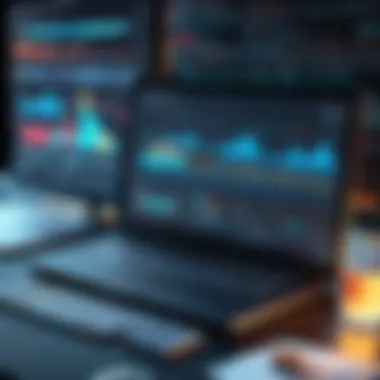

- Improved Decision Making: Predictive analytics provide actionable insights derived from data patterns.
- Enhanced Customer Experience: Understanding potential customer needs results in tailored offerings, boosting satisfaction and loyalty.
- Increased Operational Efficiency: Forecasting demand helps prevent overstock or stockouts, streamlining operations across supply chains.
Implementing predictive analytics tools, however, does require a careful approach. Organizations must ensure they have clean, high-quality data as the foundation of the predictive models. Bad data can lead to poor predictions and, ultimately, poor business decisions.
Statistical Analysis Functions
Statistical analysis functions supplement the capabilities of BI software by providing robust techniques for analyzing numerical data. These functions range from basic descriptive statistics—such as mean, median, and standard deviation—to complex inferential statistics, which allow for hypothesis testing and confidence interval estimation.
Statistical analysis is essential for understanding trends and relationships within data sets. It supports BI software users in determining correlations and causations, which can inform important business decisions. For instance, a financial institution might use correlation analysis to explore the relationship between marketing spending and customer acquisition rates.
Key aspects of statistical analysis in BI include:
- Data Summarization: Quick insights into large datasets help identify trends and patterns crucial for high-level decision-making.
- Hypothesis Testing: Validates assumptions about the organization's performance, guiding strategy adjustments based on reliable data.
- Risk Assessment: Identifies potential risks embedded in data, allowing businesses to mitigate them proactively.
To fully harness the power of statistical analysis, organizations need to invest in training users to interpret results accurately. Analyzing data without understanding the underlying statistical principles can lead to misconceptions and unreliable conclusions.
"Data is not just numbers; it tells a story that can guide decisions and shape futures. Analytical tools help decode that narrative."
In summary, advanced analytical tools—comprising predictive analytics and statistical analysis functions—stand as pillars of modern BI software. Their role in guiding strategic decisions cannot be overstated, and as organizations continue to navigate a data-rich landscape, these tools will be central to their success.
User Experience and Interface Design
When we engage with Business Intelligence software, the interface and user experience can’t be underestimated. A well-designed user interface not only enhances usability but also influences how effectively a user can glean insights from the data presented. The usability of such software is paramount, ensuring that it meets the diverse needs of its user base – from data analysts to executives who require clear, actionable insights.
Importance of Usability
Usability plays a crucial role in how everyday users interact with Business Intelligence tools. If a tool is cumbersome or unintuitive, it can create barriers rather than eliminate them. Here are a few points that underline the significance of usability in BI software:
- Increased Efficiency: Users can navigate through the software quickly, which allows for quicker data analysis.
- Reduced Training Time: A simple, intuitive design reduces the learning curve, enabling users to get on their feet faster.
- Enhanced Satisfaction: Happy users are productive users; a good experience can lead to ongoing engagement with the tool.
A case study from a large retail chain showed that after switching to a more user-friendly BI tool, they noted a 30% decrease in report generation time, indicating how impactful usability can be.
Customizability Features
Customizability features cater to the specific needs and preferences of individual users, which is essential in a domain characterized by varied roles and data interaction styles. The ability to tailor the interface and functionality can significantly influence adoption rates. Here’s what organizations might look for:
- Dashboards: Customizable dashboards allow users to shape how data visualizations are presented, ensuring they see the metrics relevant to their function.
- Personalized Reporting: Users can create and customize reports that align with their specific needs instead of being forced to work with a one-size-fits-all solution.
- Theme Customization: Changing color schemes, fonts, and layout can make the tool feel more aligned with an organization's branding or simply easier on the eyes.
Customization isn't just for aesthetics; it dramatically enhances how users interact with data. By molding their software experience, users become stewards of their BI tools, leading to deeper analytics insights and better strategic decisions.
Integration Capabilities of BI Solutions
When it comes to Business Intelligence software, the ability to integrate seamlessly with existing systems can make or break its utility. Companies operate on a multitude of platforms, and having a BI tool that can effectively consolidate these disparate data sources is crucial. The integration aspect should not be seen merely as an option, but rather as a foundational element that facilitates comprehensive data insights and streamlines decision-making processes.
Compatibility with Existing Systems
Compatibility is at the heart of successful BI implementation. Organizations usually work with software like ERP (Enterprise Resource Planning) systems, CRMs (Customer Relationship Management), and various databases. If the BI tool can’t connect with these systems easily, it’s like trying to fit a square peg in a round hole.
- Adopting a new BI solution should not necessitate a complete overhaul of the existing IT architecture. Instead, the tool should operate harmoniously with current systems, bringing together diverse data sources into one coherent narrative.
- By doing so, BI software eliminates data silos, enabling stakeholders to make sense of data from various departments, which often interpret facts and figures differently. This uniformity, in turn, promotes better collaboration and a clearer vision of the organization’s objectives.
APIs and Data Import Functions
In today's tech-driven environment, APIs (Application Programming Interfaces) play a pivotal role in determining how well a BI tool integrates with other software. They act as the bridge, allowing various systems to communicate and share data effortlessly.
Key components of APIs and data import functions include:
- Ease of Use: Simple API interactions can make the integration process feel like a walk in the park. A reliable BI tool should offer easy-to-follow documentation and support for developers.
- Real-time Data Availability: With immediate data input through APIs, businesses are equipped with the freshest information available, impacting timely decision-making.
- Flexibility: As businesses evolve, so do their data needs. A robust BI solution should allow importing data in different formats, accommodating the changing requirements of the organization.
- Security Standards: When dealing with sensitive business data, security can’t be an afterthought. The APIs should adhere to current security protocols to protect data during transmission.
Integrating BI solutions with existing systems is not just about data transfer; it’s about creating an ecosystem where information is easily accessible and actionable.
Ultimately, the integration capabilities of BI solutions bring a critical advantage. They enable organizations to leverage their data landscape fully, ensuring that every piece of information contributes meaningfully to the larger business goals. This, in turn, sets the stage for informed strategic decisions and operational efficiency.


Real-time Data Processing
In today's fast-paced business environment, timely information can be the deciding factor between success and failure. Real-time data processing stands as a vital feature of Business Intelligence (BI) software. It refers to the capability of continuously inputting and processing data as it arrives, allowing organizations to react promptly to changing conditions and insights.
The significance of real-time data processing cannot be understated. It ensures that decision-makers have access to the most current information, enabling them to grasp business dynamics at a moment's notice. The benefits are multifaceted, encompassing improved operational efficiency and enhanced customer satisfaction. Businesses no longer have to rely on outdated datasets; instead, they leverage analytics that reflect the latest trends, based on real-time inputs.
Significance of Real-time Analytics
Real-time analytics empowers businesses with the capacity to sift through raw data instantly, translating it into actionable insights. Consider a retail business that monitors purchases as they happen. By analyzing purchase data right as it streams in, the organization can adjust inventory levels, run targeted promotions, or even alter pricing strategies instantly. This ability to react without delay is significant, especially during crucial shopping seasons or events.
- Immediate response: Companies can promptly address potential issues such as supply shortages or spikes in demand.
- Enhanced customer experience: Real-time tracking of customer interactions allows businesses to tailor experiences on the fly, meeting consumer needs more effectively.
- Data accuracy: When decisions are made based on current data, they are often more accurate, reducing the risk of errors intrinsic to delayed reporting.
A pertinent example would be stock trading firms that utilize real-time analytics. They track market fluctuations minute-by-minute, allowing them to buy low and sell high almost instantaneously, which can mean the difference between profit and significant loss.
Impact on Decision Making
The impact of real-time data processing on decision making can be profound. By equipping teams with up-to-date information, businesses foster a culture of agile decision making. Management can assess risk better, allocate resources efficiently, and ultimately drive better outcomes.
"In the world of business, a delayed decision is often as good as a bad decision."
Here are ways that real-time data influences decision making:
- Timeliness: Decisions are made based on the freshest information available, leading to more strategic and effective choices.
- Predictive capabilities: Organizations can spot trends early and adapt strategies proactively rather than reactively.
- Collaboration enhancement: Teams can work in sync by sharing insights in real-time, often leading to innovative solutions and improved results.
As you evaluate BI solutions, consider how well they handle real-time data. The capabilities in this area can significantly shape your strategy for the future, influencing everything from daily operations to long-term goals.
Role of Artificial Intelligence in BI
Artificial Intelligence (AI) has been a game changer in the realm of Business Intelligence (BI). This section delves into how AI integrates into BI software, enhancing its functionalities and augmenting decision-making capabilities. The significance of AI in BI cannot be overstated, as it unlocks new potentials for data analysis and provides more profound insights. With organizations increasingly relying on data to guide their strategies, the role of AI becomes critical for any modern BI system.
Machine Learning Applications
Machine learning, a subset of AI, is at the heart of many BI applications. It allows for the analysis of large datasets to identify patterns and trends that human analysts might overlook. For instance, many companies use machine learning algorithms to forecast sales or customer behavior, utilizing historical data to predict future outcomes. This predictive capability empowers organizations to make proactive decisions rather than reactive measures.
- Predictive Modeling: By employing different algorithms, such as regression analysis or decision trees, BI tools can predict future variables based on past data. This can be particularly useful in sectors like finance, where accurately forecasting market trends can lead to substantial gains.
- Anomaly Detection: Machine learning helps in identifying outliers in datasets. For example, in retail, it can flag unusual transaction patterns that may indicate fraud, enabling companies to mitigate risks promptly.
- Customer Segmentation: Through unsupervised learning techniques, businesses can categorize customers into distinct groups based on purchasing habits, preferences, or demographics. This segmentation aids in personalized marketing strategies, enhancing customer engagement.
Natural Language Processing Features
Natural Language Processing (NLP) is another critical addition to BI software, vastly improving user interaction with data. NLP enables users to communicate with BI systems using everyday language instead of complicated query languages, making data exploration more accessible.
- Conversational Analytics: NLP enables users to pose questions in a natural way, such as "What were our sales last quarter?" The BI software then processes this request and provides the necessary data, simplifying the experience for non-technical users.
- Sentiment Analysis: In market research, NLP can analyze social media or customer feedback, extracting sentiments to gauge customer satisfaction or brand perception. This helps businesses adapt strategies based on public opinion and sentiment trends.
- Text Mining: BI tools utilizing NLP can sift through unstructured data sources, like customer emails or product reviews, extracting valuable insights. By categorizing feedback and generating reports, organizations can refine their products or services more effectively.
"The integration of AI technologies, such as machine learning and natural language processing, fundamentally transforms how organizations process and analyze data, turning insights into actionable strategies."
Incorporating AI into BI systems presents various benefits, such as enhanced efficiency, deeper insights into data patterns, and improved decision-making capabilities. However, companies must also consider the challenges associated with implementing these technologies, including data quality issues, the need for skilled personnel, and the initial investment costs. Overall, the future of BI will increasingly rely on AI integration, making it a focal point for any organization aiming to leverage data effectively.
User Feedback and Experiences
User feedback plays a crucial role in shaping the landscape of Business Intelligence software. As organizations adopt these tools, the experiences shared by actual users offer invaluable insights that can greatly influence potential buyers and existing users alike. The aggregation of feedback not only sheds light on usability issues and functional strengths but also highlights the overall impact of BI solutions on day-to-day business operations.
An effective BI tool should empower users to make informed decisions through ease of use, robust analytical capabilities, and responsive support. User experiences allow for a real-world assessment of these features, revealing how well a software solution meets its promises. They can serve as a guiding light for organizations about potential pitfalls encountered during implementation or common functionalities that are particularly beneficial. Moreover, by embracing user feedback, BI providers can iterate on their solutions more effectively, ultimately shaping better products in future iterations.
Case Studies on Implementation
Several organizations have attempted to integrate Business Intelligence software, leading to varied outcomes based on how they used these tools. Take, for instance, a mid-sized retail company that deployed Power BI to track sales analytics. By analyzing historical sales data, the firm could identify trends that informed inventory management strategies. After using clear visualizations, the stakeholders reported improved efficiency, better communication across departments, and a measurable increase in sales. This case exemplifies how harnessing user feedback can culminate into a more profound understanding of analytical outcomes.
However, another example involves a healthcare management group that found their initial adoption of Tableau fraught with challenges. After deploying the software, users noticed steep learning curves, which were exacerbated by a lack of comprehensive training programs. This feedback led the organization to bolster their onboarding processes and create tailored training sessions. Consequently, they were able to transition into a more BI-friendly environment where feedback from the ground level was taken seriously.
Challenges Faced by Users
Despite the numerous advantages of Business Intelligence software, challenges still persist, and these hurdles are often fleshed out in user feedback. Common issues include:


- Data Quality: Many users report problems with inconsistent or inaccurate data sources, which the software then reconvenes into analytics output that can mislead decision-making.
- Integration Complexity: Users have voiced difficulties when integrating BI tools with existing systems, leading to disrupted workflows and inefficiencies.
- User Adoption: The gap between management's excitement for new software and the end-users' readiness can cause friction. Many employees may feel intimidated by complex tools, leading to a lack of buy-in.
- Limited Support: A prevalent theme in user experiences is the inadequacy of technical support from BI providers when issues arise, making it difficult to resolve problems timely.
"User experiences highlight that BI software is only as good as the data fed into it and the ease with which users can engage with the interface."
Addressing these challenges requires a concerted effort from both software providers to enhance their offerings and from organizations to invest in user training and support. Engaging with user feedback can illuminate these challenges while helping companies develop tailored approaches to overcome them.
Future Trends in BI Software
Understanding future trends in business intelligence (BI) software is akin to standing at the forefront of an evolving landscape. As organizations strive for more informed decision-making and competitive advantages, grasping these trends becomes ever more critical. The significance of looking ahead cannot be overstated; it not only sheds light on where the market is heading but also equips users with crucial knowledge for strategic planning and technological investments.
Emerging Technologies
The era of traditional data processing is giving way to innovative technologies that reshape how businesses analyze their data. Among these, cloud computing stands out as a game-changer. Its flexibility and scalability allow organizations, whether small or large, to store and access vast amounts of data without the hassle of maintaining on-premises infrastructure. With cloud solutions, BI tools can operate more efficiently, adapting as business needs change.
Another significant development is the rise of augmented analytics. This technology leverages artificial intelligence and machine learning to automate data preparation and enable more sophisticated queries. For instance, with natural language processing, users can ask complex questions in everyday language and receive insights derived from the data without needing advanced technical skills. It's a more inclusive approach to data analytics, allowing broader participation across an organization.
Moreover, real-time analytics is gaining traction. Businesses can no longer afford to wait for periodic reports; decisions often hinge on the latest information. With real-time capabilities, BI solutions can analyze current data, empowering organizations to act quickly and decisively. This shift aligns with the fast-paced business environment where timely insights can mean the difference between seizing an opportunity or missing it altogether.
"The future belongs to those who prepare for it today." - Malcolm X
Predicted Market Developments
As we peer into the crystal ball of the BI software market, several noteworthy trends emerge. One anticipated development is the increasing emphasis on data governance and security. With data breaches becoming a common headline, organizations are prioritizing the security of their information. BI tools are expected to integrate stricter compliance and security measures to reassure users about data protection.
Additionally, the market is likely to see a surge in self-service BI capabilities. As organizations aim for decentralization in decision-making, enabling users from various departments to access and analyze data independently is invaluable. This trend not only enhances productivity but also enriches the insight spectrum for more informed decision-making.
On another front, mobile BI is expected to gain foothold. As workforces become more distributed, the accessibility of BI tools on mobile platforms will be crucial. Decision-makers will want to review analytics on-the-go, seamlessly integrating insights into their dynamic work routines.
The push towards integrated AI functions within BI tools will likely reshape the competitive landscape. By embedding AI in analytics, companies can uncover patterns, predictions, and recommendations from their data—transforming lifeless reports into dynamic dashboards that breathe insight.
In summary, adapting to future trends in BI software means staying ahead of technology and market dynamics. Engaging with these changes not only secures a competitive edge but also defines how businesses leverage data in a world where information reigns supreme.
Finale and Recommendations
In any discussion surrounding Business Intelligence software, reaching a conclusion is immensely significant. This section aims to distill the vast array of insights we've explored through the various facets of BI tools. By synthesizing the information presented, both new and seasoned professionals can glean actionable takeaways for their own organizational practices.
One of the underscored benefits of BI software is its potential to transform raw data into meaningful insights. It's not just about collecting figures and metrics but interpreting them in a manner that drives strategic decisions. Whether it’s advancing employee productivity or enhancing customer satisfaction, the insights derived from this software can influence almost every aspect of a business.
Furthermore, choosing the right software should not be a hasty decision. The specific elements of what makes a BI tool effective can array considerably depending on organizational needs. For example, a small startup might prioritize ease of use and affordability, while a mid-sized enterprise may look for advanced features and scalability.
“When diving into the selection process, the real question is not just which features are available, but which of those features will propel your business forward.”
Summarizing Key Insights
In summary, several key points emerge from the analysis of Business Intelligence software:
- Data-Driven Culture: Embracing a data-oriented mindset can boost overall effectiveness across departments.
- Advanced Analytics: Leveraging predictive and statistical analytics tools gives businesses a competitive edge.
- Integration and Compatibility: Ensuring software can harmonize with existing systems minimizes friction during implementation.
- User-Centric Design: The user interface and experience play a crucial role in adoption and effective operation.
Integrating these insights allows companies to harness their data assets better, translating into improved decision-making processes and ultimately fostering growth.
Guidance for Software Selection
Selecting the right Business Intelligence software entails a clear understanding of your company's specific needs and potential. Here are some practical guidelines:
- Define Your Objectives: What do you aim to achieve with BI? Clarity here saves headaches down the road.
- Assess Functionality and Features: Carefully analyze the available features and ensure they cater to your requirements.
- Consider Scalability: As your business grows, so will your data needs.
- User Training and Support: Support seems trivial but can be a game-changer.
- Read Reviews and Case Studies: Real-world implementations tell a lot.
- Focus on metrics that matter to your organization.
- Align BI strategy with your overall business strategy.
- Data visualization tools for effective storytelling with data.
- Reporting functions that can be automated to save time.
- Opt for solutions that offer flexibility and room to expand.
- Prioritize providers with a track record of accommodating growth.
- Evaluate the training options and resources available.
- Reliable customer service is a must for seamless operation.
- Look for testimonials from similar industries.
- Understanding challenges faced by others can steer clear of pitfalls.
Through a careful and considered selection process, organizations can ensure they choose the BI software that best aligns with their goals, fostering an environment where data-informed decisions thrive.















