Top Fiduciary Accounting Software Reviewed


Intro
In the complex world of finance management, fiduciary accounting stands as a critical pillar, ensuring that clients’ assets are handled with the utmost care and transparency. With the increasing demands of regulatory compliance and the need for efficiency in record-keeping, fiduciary accounting software has become an essential tool for professionals in this field. This article intuitively guides readers through the myriad of fiduciary accounting software solutions available today, examining what they offer, their usability, pricing, and user experiences.
Through an analytical lens, we will highlight how various software options stack up against one another, scrutinizing their features and functionality. This exploration is aimed not just at seasoned accountants but also caters to tech enthusiasts and developers invested in enhancing the fiduciary management experience.
Let's plunge into the specifics of these software solutions by first outlining their core aspects.
Overview of Software
Description of Software
Fiduciary accounting software helps professionals manage trusts, estates, and other fiduciary responsibilities efficiently. These tools typically include features for tracking transactions, generating reports, and ensuring compliance with legal standards.
The landscape is populated with various options, each designed to meet specific needs. For instance, software like Fiduciary Accounting from CCH Wolters Kluwer provides an extensive suite catered towards law firms, while TrustAccount targets smaller practices with its more streamlined approach. Each software brings its own flavor to the fiduciary accounting table, serving different scales and scopes.
Key Features
Understanding the standout features of these solutions is crucial. While most fiduciary accounting software integrates core functionalities, they vary widely in reliability and usability.
Some key features to note include:
- Transaction Management: Efficiently manage inflows and outflows of money.
- Compliance Tracking: Tools that ensure adherence to jurisdiction-specific regulations.
- Reporting Capabilities: Dynamic options to generate monthly, quarterly, or annual statements.
- User Interface Design: Simplicity in navigating through functionalities is paramount for user engagement.
- Security Measures: Given the handling of sensitive financial information, robust security protocols become indispensable.
The combination of these features ultimately determines how well a solution can cater to fiduciary obligations. Now, let’s move on to the next logical step: assessing how these different software solutions compare with each other.
Software Comparison
Comparison with Similar Software
When evaluating fiduciary accounting software, a side-by-side comparison reveals a lot. Consider solutions like Xero and FreshBooks alongside dedicated fiduciary options. Would a more general accounting tool provide equivalent functionality, or do they fall short in fiduciary-specific capabilities?
Additionally, examining costs is fundamental. Premium software can fetch a high price tag, but may also provide features unattainable in free or lower-tiered options.
Advantages and Disadvantages
Each software package has its merits and drawbacks:
- Fiduciary Accounting from CCH Wolters Kluwer:
- TrustAccount:
- Xero:
- Advantages: Extensive reporting tools, compliance features.
- Disadvantages: Higher cost may deter smaller firms.
- Advantages: User-friendly interface, affordable pricing.
- Disadvantages: Limited advanced features may not suffice for larger firms.
- Advantages: Integrates well with numerous third-party applications.
- Disadvantages: Lack of fiduciary-centric functions compromises usability for fiduciaries.
In summary, choosing the best fiduciary accounting software is not merely about selecting the one with the most features. It requires a thoughtful evaluation of the specific requirements that differ from one practice to another.
"The best tool for fiduciary accounting blends functionality with user-friendliness, which can often dictate the efficiency of fiduciary management practices."
In perspective, understanding this software landscape equips professionals with the knowledge needed to make informed decisions. In the following sections, we will dive deeper into user experiences and expert evaluations, rounding out our comprehensive analysis.
Prologue to Fiduciary Accounting Software
Fiduciary accounting software is not just a tool; it's an essential pillar for professionals dealing with fiduciary management. Understanding its definition and purpose allows these individuals to navigate the complexities involved in managing trusts and estate accounts. Furthermore, acknowledging its significance in fiduciary management provides insight into how these tools streamline processes, enhance accuracy, and ultimately safeguard client assets.
Definition and Purpose
At its core, fiduciary accounting software is designed to assist fiduciaries—be they trustees, executors, or financial advisors—in accurately tracking financial transactions for clients. This encompasses a suite of functionalities: from recording income, expenses, and distributions, to generating reports that clarify the fiduciary's financial standing. For example, imagine a trustee monitoring a trust fund for a family over generations. The software needs to efficiently manage diverse investment vehicles and income streams, all while ensuring compliance with legal reporting requirements.
The purpose of such software goes beyond mere bookkeeping; it automates many tasks that would otherwise consume valuable time. With built-in features for financial reporting, tax compliance, and client management, fiduciary accounting software eliminates the headache of manual entries and fosters a proactive approach to fiduciary responsibilities.
Importance in Fiduciary Management
The landscape of fiduciary management is riddled with regulatory requirements and ethical responsibilities. Fiduciary accounting software plays a pivotal role in facilitating compliance, thereby minimizing the risk of errors that could result in legal repercussions. Without these tools, fiduciaries may find themselves overwhelmed by the relentless influx of information and documentation required to uphold their duties.
Moreover, transparency is a key tenet in this field. Clients and beneficiaries expect to see how their assets are managed, and receiving regular, precise reports fosters trust. The software delivers just that—enabling fiduciaries to provide clients with rundowns of their financial position in an organized manner. As a result, trust is not just built on performance but on accurate, verifiable transparency.
"Quality fiduciary accounting software does not just help you manage assets; it builds a bridge of trust between fiduciaries and their clients."
Ultimately, embracing fiduciary accounting software is not just a choice, it’s a necessity for modern fiduciaries. With the right tools, they can navigate the intricate web of financial obligations more effectively, ensuring both compliance and trustworthiness in their positions.
Key Features of Fiduciary Accounting Software
When it comes to fiduciary accounting software, the selection you make can significantly influence how effectively you manage financial operations and client relationships. The right software ought to not only drive efficiency but also ensure comprehensive oversight that fiduciaries need in their role. Below, we’ll delve into some of the crucial features that these software solutions should possess.


Financial Reporting Capabilities
Financial reporting is the bread and butter of fiduciary accounting. It's like the heartbeat of a firm managing trusts or estates. A robust financial reporting feature enhances your ability to generate accurate, timely reports, which helps in making sound decisions. Ideally, such capabilities should support custom reports tailored to specific needs, allowing granularity when examining financial positions.
For instance, imagine a tool that automatically channels data from various accounts into a consolidated report. You could see gross income, expenses, and distributions with just a few clicks. This gives you the edge in presenting clear information to clients or stakeholders. Users must look for tools that offer not only standard reports like profit and loss statements but also deeper insights, like cash flow projections.
"Good reporting software is like having a crystal ball— it allows you to forecast and plan so you aren’t left in the dark."
Client Management Tools
Client management tools within fiduciary accounting software are essential for nurturing relationships and maintaining transparency. In this fast-paced world, personal connections matter. The ability to keep detailed records of interactions, preferences, and transaction history goes a long way. A well-designed client management feature can help you track all correspondence and ensure nothing slips through the cracks.
Moreover, tools that automate certain aspects of client communication—like setting reminders for follow-ups or sending out engaging newsletters—are invaluable. This capability not only streamlines operations but also reinforces a strong bond with clients. Imagine a scenario where you can quickly recall the last discussion you had with a client about their investment strategies. Being equipped with this knowledge can transform your meetings from general discussions to targeted conversations that resonate much more.
Compliance Monitoring Functions
Fiduciary responsibilities come with a myriad of regulatory obligations. Compliance monitoring functions within specialized accounting software can help you stay ahead of the game. Imagine software that continuously checks your operations against established legal standards, automatic alerts and reminders for upcoming regulatory deadlines, and even a dashboard summarizing compliance status.
With these features at your disposal, it becomes easier to mitigate risks associated with non-compliance. You’re not just checking boxes; you’re confidently steering through the complexities of regulations without constantly second-guessing your approach. Ultimately, a strong compliance module translates not just to peace of mind but also to maintaining trust with clients and regulatory authorities alike.
By understanding these key features—financial reporting, client management, and compliance monitoring—you can create a clear framework for evaluating fiduciary accounting software options. Each component plays a pivotal role, intertwining to form a robust ecosystem that drives efficiency, strengthens relationships, and ensures adherence to regulatory demands.
Evaluating Fiduciary Accounting Software Options
When it comes to fiduciary accounting software, the options can feel like a smorgasbord. But not every tool is created equal. Evaluating these options is crucial for anyone aiming to bolster their fiduciary management processes. This section breaks down the nitty-gritty, shedding light on methods to discern the right fit for your needs.
Gathering User Feedback
User feedback is the secret sauce of evaluating software. Nobody knows the ins and outs of a product quite like those who've rolled up their sleeves and used it day in and day out. Gathering this feedback helps in forming a realistic picture of the software's capabilities and limitations.
A diverse array of experiences can shine a light on hidden flaws or unique strengths that aren’t always visible in promotional materials. Forums, social media, and trusted review sites are gold mines for this kind of intel.
Moreover, it’s not just about numbers. Qualitative feedback can reveal how the software has impacted users’ daily tasks. For instance, if many users mention that the reporting feature is cumbersome, it might indicate a need for further scrutiny.
Comparative Analysis of Top Solutions
A comparative analysis aids in slicing through the fog. With so many solutions available, understanding what sets them apart is vital. This approach not only pinpoints unique features but also highlights what might be lacking across the board.
Criteria for Comparison
The criteria for assessing fiduciary accounting software should be straightforward yet comprehensive. Key performance indicators can include:
- User Interface Quality: Evaluating how intuitive the interface is can save time in the long run. Software that is visually appealing and easy to navigate is often more user-friendly.
- Customization Options: This allows firms to tailor the software to meet specific needs, ensuring that the tool is a perfect fit for their existing workflows.
- Integration Ability: A software's ability to play nice with other tools can be a game changer. Seamless integration can save a boatload of time and ensure data accuracy.
- Support and Training: Assessing the availability of training resources and customer support can help users feel more at ease when transitioning to new software.
Understanding these criteria helps to weed out the weak contenders and focus on tools that could offer tangible benefits.
Methods of Evaluation
Let's delve into those evaluation methods that can bolster the analytic process. Different approaches can provide a more complete understanding of software performance. Some methods include:
- Trial Versions: Hands-on experience is often the best teacher. Many software companies offer trial periods, so potential customers can kick the tires before committing.
- Demonstrations: Scheduled demos can provide a directed insight into the software's features, allowing users to ask questions and see the product in action.
- User Surveys: Conducting surveys among current users can provide quantifiable data about user satisfaction and feature effectiveness.
Employing a mix of these evaluation methods gives a fuller picture of the software landscape, making it easier to connect with the right tool that caters to fiduciary responsibilities without missing a beat.
"The right fiduciary accounting software not only streamlines processes but also enhances decision-making with timely and accurate data."
A Look at Leading Fiduciary Accounting Software
In the vast landscape of fiduciary accounting software, identifying the right solutions significantly impacts the efficiency and effectiveness of fiduciary management. This section provides an in-depth look at the leading software options, examining their features, strengths, and weaknesses. By exploring the market's most recommended choices, readers can gain insights to aid them in their decision-making processes.
Overview of Popular Choices
Today, the market features several fiduciary accounting software tools, each vying for the spotlight. Options like QuickBooks, Xero, and Fidelity Accounting have gained traction among professionals.
- QuickBooks: Known for its user-friendly interface and robust reporting features, it caters to both small firms and larger corporates.
- Xero: Has a strong emphasis on real-time collaboration, making it ideal for remote teams and client communications.
- Fidelity Accounting: Tailored for fiduciaries, it offers specialized tools that focus on compliance and trust accounting, ideal for legal and financial sectors.
These software solutions stand out due to their unique capabilities, and understanding their nuances can help users select the best fit for their specific needs.
Strengths and Weaknesses of Each Software
Software A: Key Benefits
Software A, for instance, excels in offering comprehensive financial reporting capabilities. Its standout feature is the ability to generate real-time insights into asset performance. This aspect proves crucial for fiduciaries who need to maintain transparency and accountability. Users often praise its functionality, especially when it comes to customizing reports to fit unique client needs. A significant advantage is its seamless integration with other accounting tools, making data management an effortless task. However, it might come with a higher learning curve for less tech-savvy individuals.
Software B: Notable Drawbacks


In contrast, Software B presents a variety of appealing features, yet it comes with notable drawbacks. A primary concern is its customer support, which is sometimes criticized for being slow to respond during critical issues. Furthermore, while it offers versatile functionality, the pricing can be a sticking point for smaller firms or startups. This software is acknowledged for its unique analytics feature that tracks investment performance but could be better suited for users with ample resources to manage its learning curve.
Software C: User Experience Insights
On the other hand, Software C garners praise for its user experience, focusing on an intuitive interface that welcomes new users. It employs a dashboard that visually presents information, making navigation straightforward. For businesses in a fast-paced environment, this quick access to data is vital. However, it may lack some in-depth features that more experienced users prefer for detailed fiduciary reporting. Users often note that while it's an excellent starting point, growing firms may outpace its capabilities as their needs evolve.
"Choosing the right fiduciary accounting software isn't just about features; it’s about aligning those features with your business’s specific goals and workflow."
User Experience and Interaction
When it comes to fiduciary accounting software, the experience a user has while navigating through the platform is pivotal. Every interaction with the software should be seamless, making it easier for users to manage their fiduciary responsibilities without unnecessary confusion and frustration. This entails a combination of intuitive design and the ability to tailor the software to specific needs.
Navigating the User Interface
Intuitive Design Elements
Intuitive design is the backbone of an effective software interface. Users expect a layout that feels almost second nature; they should be able to find what they need without thinking too hard. A good user interface includes common design cues that people are already familiar with, reducing the learning barrier.
One key characteristic of intuitive design is clarity. It often employs visual hierarchy, which allows users to quickly differentiate between navigation options, reports, and major functions without getting overwhelmed. An example of this in practice would be a well-organized dashboard that categorizes tasks, making critical information visible without excessive scrolling or searching. This enhances productivity and, in return, the overall effectiveness of fiduciary management.
A unique feature of intuitive design elements is the use of tooltips and contextual help. By offering on-the-spot suggestions and guidance, users can understand how to use certain functions without having to consult lengthy manuals or external town halls, which can waste precious time and lead to errors in financial reporting.
Customization Options
Customization goes hand in hand with a good user experience. Users of fiduciary accounting software come from various backgrounds, each with unique workflows and preferences. Tailoring the interface to align with individual or organizational needs makes the software much more useful.
A notable aspect of customization options is the ability to arrange dashboards according to what matters most to each user. Some may prefer a financial overview at a glance, while others might need task lists or recent activity feeds. This flexibility helps users engage with the software in a way that feels right for them.
However, while customization can empower users, it can also introduce complexity. Not every user may be comfortable configuring settings or modifying layouts, which might lead to information overload for some. Therefore, it is imperative that software vendors strike a balance between providing customization options and ensuring an intuitive initial setup to allow new users to hit the ground running.
Learning Curve and Training Resources
Every piece of software comes with its own learning curve. In fiduciary accounting, understanding the essential functions and features is crucial not just for immediate use but for long-term efficiency. Training resources play an instrumental role in easing this transition.
Quality training programs often include a mix of documentation, tutorials, and live support, catering to different learning styles. A combination of video tutorials and comprehensive user guides can provide the necessary depth, catering to visual learners while still offering thorough written explanations.
In addition, many software providers recognize that live demonstrations or webinars can be beneficial. By offering these as part of their support, they not only help users understand the software better but also create an opportunity for users to ask questions in real-time. This interaction can significantly reduce the initial confusion and enhance overall satisfaction with the software.
In summary, the user experience when interacting with fiduciary accounting software has profound implications on efficiency. The software should feature intuitive design elements and offer customization options, balancing individual user preferences and usability. Furthermore, addressing the learning curve through robust training resources ensures that all users can become proficient quickly, leading to more effective fiduciary management.
Pricing Models and Budget Considerations
When it comes to fiduciary accounting software, understanding pricing models and budget considerations is crucial for businesses. The choice between different pricing strategies can affect not just initial purchases but also ongoing costs, affecting cash flows and overall financial health. Decisions made at this stage often have long-lasting implications on operational efficiency and compliance capabilities.
Subscription vs. One-time Purchase
In the sphere of fiduciary accounting software, you are often faced with a decision about whether to go for a subscription model or a one-time purchase. Each has its own merit, and the best choice hinges on specific business needs.
- Subscription Model: With this model, software is accessed through a recurring fee, typically monthly or annually. This payment structure has multiple advantages:
- One-time Purchase: This traditional method can appeal to certain businesses for a variety of reasons:
- Lower Initial Cost: Businesses avoid hefty upfront fees, making it easier to budget.
- Regular Updates: Generally, with subscriptions, updates and new features are included without extra charges. This keeps the software current with regulatory changes.
- Scalability: As needs grow, companies can easily adjust their subscription plans.
- Upfront Ownership: Paying once grants full ownership of the software, which can appeal to larger firms with stable long-term needs.
- Predictable Costs: After the initial investment, the ongoing costs might be lower, with no recurring fees.
- Customizability: Often, one-time purchase software can be tailored more extensively if you are dealing with unique fiduciary requirements.
Each method has its trade-offs. Small businesses with tight budgets might lean more toward subscriptions to avoid large upfront expenses, while established firms with specific needs may find the match from a one-time purchase best serves them.
Total Cost of Ownership
Understanding the Total Cost of Ownership (TCO) goes well beyond the sticker price or subscription fee associated with fiduciary accounting software. When assessing TCO, several elements come into play:
- Upfront Costs: This includes purchase price, installation fees, and any preliminary integration work.
- Ongoing Costs: Think about maintenance fees, customer support, and any costs related to upgrades or additional employee training.
- Hidden Costs: Often, businesses overlook costs related to downtime, additional hardware requirements, or compliance-related expenses.
- Return on Investment: It's worthwhile to calculate how much automation and efficiency improvements will save in labor and resource allocation over time.
Considering TCO not only helps in landing upon the most cost-effective solution but also ensures that you’re prepared for long-term financial planning and regulatory compliance.
As fiduciary managers evaluate options, they should weigh these pricing strategies alongside the features and capabilities of each software solution. Understanding these facets ensures that businesses can navigate the often murky waters of fiduciary accounting without getting caught off guard.
Integration with Other Systems
Integrating fiduciary accounting software with other systems is one of the pivotal aspects that directly affects an organization’s operational efficiency. The ability to seamlessly share data across various platforms can save time, minimize errors, and improve financial reporting accuracy. As we venture into this section, we’ll explore how these integrations come into play, examining critical elements, the benefits they bring, and key considerations that organizations should keep in mind.
Compatibility with Existing Software
When considering a fiduciary accounting solution, compatibility with existing software cannot be overlooked. This compatibility ensures that users can work within their familiar environments rather than being forced to adapt to an entirely new system. If the new software can sync smoothly with tools already in use, such as CRM systems or spreadsheets, it can drastically reduce transition time. It’s wise to evaluate the extent to which the accounting software can communicate with other applications.
- Data Exchange: A good system will facilitate smooth data exchange. Users shouldn’t have to manually input data or juggle between platforms. This not only saves time but also reduces the risk of data discrepancies.
- User Adoption: Systems that are compatible with existing software often see better user adoption rates. If users find it easy to incorporate new tools with those they already know, they are more likely to embrace the change.
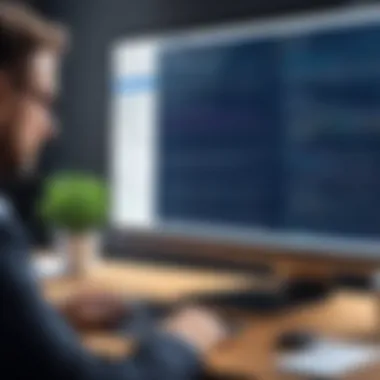

On the flip side, choosing software that doesn’t integrate well can lead to frustration among users and creates an additional IT burden for maintenance and troubleshooting. Therefore, understanding the ecosystem in which the software will operate is very necessary.
API and Data Transfer Features
Another essential element of integrating fiduciary accounting software is the availability of API (Application Programming Interface) and data transfer features. APIs serve as bridges that allow different software systems to communicate with each other effectively. Leveraging a robust API can lead to enhanced functionality and streamlined processes.
Having a strong API enables organizations to:
- Automate Workflows: Set automated processes for financial transactions, alerts, and reporting. This can remove a lot of manual checks and balances that can slow down operations.
- Real-time Data Access: Access data in real-time across platforms. One can ensure that the information is always up to date without having to run imports and exports periodically.
Moreover, data transfer features should not just focus on ease of use but also on data security. Secure transfer protocols will help in safeguarding sensitive financial information while sharing it across different platforms. Thus, when evaluating fiduciary accounting systems, organizations need to prioritize solutions that offer robust APIs and secure data transfer features to maintain a cohesive operational framework.
Integrations can make or break the efficiency of fiduciary accounting software. Thoughtful consideration of compatibility and API capabilities is crucial to maximizing organizational performance.
Security and Data Protection
When it comes to fiduciary accounting software, security and data protection isn’t just a box to check off; it’s the bedrock of trust between professionals and their clients. Effective fiduciary management involves handling sensitive financial information, which, if compromised, can lead to devastating consequences. Thus, the topic of security is paramount. There are specific elements and benefits to consider when assessing the security protocols within these tools.
Understanding Security Protocols
Security protocols in fiduciary accounting software serve as the first line of defense against unauthorized access and data breaches. These protocols include various methods and technologies designed to protect sensitive information. Here are some key elements:
- Encryption: Data at rest and in transit should be encrypted, ensuring that even if it is intercepted, it remains unreadable without the correct decryption keys.
- Multi-Factor Authentication: This adds an extra layer of security, requiring users to confirm their identity through multiple means, not just a password. It’s a practice that helps to verify that access is granted only to authorized users.
- Regular Updates and Patching: Software developers must regularly update their programs to address any identified vulnerabilities. This is critical in maintaining the integrity of the software against evolving security threats.
The benefits of implementing robust security protocols are clear. They not only safeguard financial data but also bolster client confidence and satisfaction. A reputation for security can set a firm apart in a competitive market, emphasizing the importance of safeguarding client assets.
Compliance with Regulatory Standards
In the realm of fiduciary accounting, compliance with regulatory standards is non-negotiable. Various regulations govern how financial data should be handled, emphasizing the need for appropriate security measures. Consider these points when evaluating software options:
- Fiduciary Responsibility: Professionals must adhere to legal obligations, ensuring that client data is managed with utmost care and in accordance with all applicable regulations.
- GDPR Compliance: For firms handling data from European clients, compliance with the General Data Protection Regulation is crucial. It dictates stringent requirements for data handling and breaches, placing an onus on firms to maintain high security standards.
- FINRA and SEC Regulations: In the United States, financial institutions are governed by rules set forth by the Financial Industry Regulatory Authority and the Securities and Exchange Commission. Compliance with these regulations ensures protection against potential penalties and reinforces the firm’s credibility.
"Navigating the landscape of regulatory compliance can be complex, but embracing it not only protects your practice but also enhances trust with clients."
For IT professionals and business owners, understanding these aspects of security and data protection is vital. Investing in the right fiduciary accounting software isn’t merely about functionality; it’s about ensuring that the framework is equipped to meet the legal and ethical responsibilities of fiduciary duty. Balancing security with usability creates a solid foundation for robust fiduciary management.
Future Trends in Fiduciary Accounting Software
In the landscape of fiduciary accounting, staying ahead of the curve is essential for professionals entrusted with managing financial resources responsibly. The trends shaping this sector not only influence operational capabilities but also enhance the integrity and efficiency of fiduciary practices. By exploring future technologies and the predictions for the next decade, professionals can better prepare for a rapidly evolving environment.
Emerging Technologies
Artificial Intelligence
Artificial Intelligence (AI) is a game-changer in fiduciary accounting. Its ability to analyze vast amounts of data quickly and reliably can streamline traditionally labor-intensive tasks. This technology is not just about automation; it provides insights that can enhance decision-making. One of the key characteristics of AI is its capacity for predictive analytics, which allows fiduciaries to anticipate market trends and client needs more accurately. This is a beneficial aspect, as it can lead to more proactive management of client assets.
A unique feature of AI in this realm is its capability in fraud detection. AI algorithms can sift through transactions and flag anomalies, serving as an extra layer of security. This not only reduces the margin for error but also builds trust with clients. However, there are disadvantages as well. The dependency on technology raises concerns about data privacy and potential inaccuracies brought about by machine learning models. Balancing human oversight with AI capabilities becomes crucial.
Blockchain Applications
Blockchain technology is emerging as another cornerstone in fiduciary accounting. Its decentralization and immutability characteristics make it an appealing solution for enhancing transparency in financial transactions. This is particularly important in fiduciary roles where accountability is paramount. Transactions recorded on a blockchain are visible to all stakeholders, which can significantly reduce the risk of fraud and financial mismanagement.
A unique feature of blockchain is its smart contracts. These self-executing contracts ensure that funds are disbursed automatically when predetermined conditions are met, which can simplify complex fiduciary agreements. The key advantage here is efficiency; it minimizes the need for intermediaries, which can reduce costs and speed up transactions. Nevertheless, the downside involves the need for all parties to understand and trust the technology, which may not be universal amongst users or institutions.
Predictions for the Next Decade
Looking ahead, predictions for fiduciary accounting software point towards increasingly integrated solutions. As we embrace the digital age, there's likely to be a surge in comprehensive software that merges accounting functions with advanced analytics and client management tools. This convergence will facilitate real-time decision-making and provide a holistic view of financial data.
Additionally, expect enhanced regulatory compliance features. Software providers will likely focus on ensuring their solutions align with the ever-changing landscape of financial regulations. The next decade will undoubtedly see fiduciary software not just as financial tools, but as critical components in broader risk management strategies, ensuring that organizations can navigate complexities with agility.
"The future is already here—it’s just not very evenly distributed." - William Gibson
In summary, the upcoming trends and technologies such as AI and blockchain present opportunities and challenges in fiduciary accounting. Recognizing these shifts can help professionals prepare and adapt, ensuring their practices remain relevant and effective in an increasingly competitive field.
End
As we wrap up our discussion on fiduciary accounting software, it’s crucial to highlight the key takeaways that can guide potential users in their selection processes. The world of fiduciary management isn’t just about numbers and compliance; it’s about making strategic choices that align with the specific needs of businesses and clients alike.
Summary of Findings
Throughout our exploration, we uncovered several essential elements that form the backbone of effective fiduciary management tools:
- Diverse Features: The software landscape offers a variety of capabilities ranging from client management tools, financial reporting, to compliance monitoring. Each feature plays a pivotal role in enhancing operational efficiency.
- User-Centric Design: An intuitive user interface and accessible training resources ensure that users can efficiently navigate the systems without a steep learning curve.
- Integration Importance: Software that harmonizes with existing ecosystems stands out. Compatibility reduces friction and bolsters data integrity, making operations seamless.
- Security Measures: With data sensitivity at the forefront of fiduciary responsibilities, reliable security protocols and compliance with regulatory standards are non-negotiable aspects.
Recommendations for Users
Based on the insights gathered, here are actionable recommendations for potential users contemplating fiduciary accounting software:
- Start with Clear Objectives: Before diving headfirst into options, clarify what your organization's main needs are. Is it primarily for reporting or client management? Establish this before comparing tools.
- Engage in Hands-On Trials: Many software vendors offer trial periods. Take advantage of these to truly experience the interface, features, and overall functionality. It’s a powerful way to ascertain a software's fit.
- Seek Out User Feedback: Look beyond marketing material; user reviews and community discussions on platforms like Reddit can provide real-world insights into software performance and issues.
- Consider Total Cost Carefully: Don’t just look at the sticker price. Evaluate subscription fees, potential usage costs, and hidden charges that could arise as your needs evolve.
- Prioritize Security: Given the sensitive nature of fiduciary work, prioritize options that emphasize security protocols and have certifications in compliance with industry standards.
In the end, the most effective fiduciary accounting software is the one that meets your unique requirements, providing a clear path toward better financial management and compliance certainty. Making an informed choice will lay the foundations for successful fiduciary management for years to come.















