Exploring Field Service Software Companies: Insights and Trends
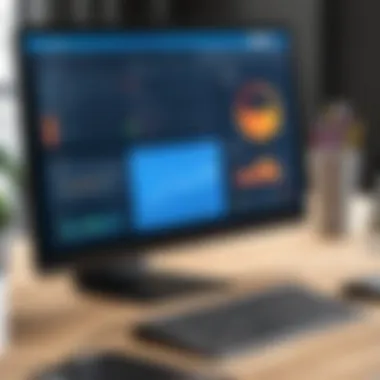

Intro
The world of field service management has evolved significantly over recent years. This transformation is driven by advancements in technology and the pressing need for businesses to improve operational efficiency. Companies across various industries are leveraging field service software to streamline their operations, better manage resources, and enhance customer satisfaction.
Understanding these software solutions, their features, and market trends is crucial for IT professionals and business leaders who aim to optimize their operations.
Overview of Software
Field service software encompasses a variety of applications designed to assist organizations in managing their field operations. This type of software is essential for tracking work orders, managing inventory, scheduling jobs, and facilitating communication among team members. The software can significantly reduce manual tasks and increase productivity by automating routine processes.
Description of Software
Field service software unifies various tools to simplify the management of field operations. It's particularly beneficial for businesses that rely on technicians or service agents working outside a traditional office setup. The software integrates features that enable real-time reporting, GPS tracking, and customer relationship management. This integration allows businesses to make more informed decisions and respond swiftly to customer needs.
Key Features
Key features of field service software typically include:
- Work Order Management: Enables creation, assignment, and tracking of work orders.
- Scheduling and Dispatching: Optimizes technician schedules, ensuring timely and efficient service delivery.
- Mobile Access: Allows field agents to access important information and update status remotely through mobile devices.
- Inventory Management: Helps track stock levels and parts necessary for field operations.
- Customer Portal: Offers clients a way to schedule appointments and monitor service status.
- Analytics and Reporting: Provides insights into performance metrics and operational efficiency.
Software Comparison
In a crowded market, choosing the right field service software requires careful consideration and comparisons of available options. Understanding the various offerings can greatly assist any organization looking to transition into a service-centric model.
Comparison with Similar Software
Field service software can be compared against several similar solutions that focus on different aspects of service management, such as project management or customer service platforms. However, dedicated field service software stands out by specifically catering to the unique needs of field personnel.
This includes features like route optimization and specialized reporting that other software may not provide. Companies such as ServiceTitan and Jobber offer robust solutions specifically tailored for field service tasks, giving them a competitive edge.
Advantages and Disadvantages
Understanding the strengths and weaknesses of field service software is crucial for making an informed choice. Among the advantages are:
- Increased Efficiency: Automation speeds up processes and reduces human error.
- Enhanced Customer Experience: Improved service times lead to higher satisfaction.
- Better Data Management: Centralized data helps in making strategic decisions.
However, some challenges may arise:
- Cost: Initial investment in these software solutions can be high.
- Training Required: Staff may need time to adapt to new technology.
"Investing in field service software is not merely an option; it is a necessity for businesses aiming to stay competitive in today's market."
By assessing both sides, businesses can better strategize their software integration process to achieve optimal operational efficiency.
Understanding Field Service Software
Field service software embodies a crucial element for businesses, especially those that rely on a mobile workforce. By streamlining operations, it greatly aids in the management of field services, enabling companies to enhance their operational efficiency. This software encompasses numerous functions, such as work order management, scheduling, and mobile access, which collectively improve service delivery and customer satisfaction.
With the advancement of technology, understanding the capabilities of such software becomes even more important. Businesses are increasingly guided by the need to meet customer expectations swiftly and accurately. An informed choice about field service software can lead to operational improvements, cost savings, and ultimately, increased profitability.
Definition and Purpose
Field service software is designed to manage a business's operations by using technology to facilitate the tasks carried out in the field. This includes overseeing work orders, scheduling services, and providing employees with access to essential data through mobile devices. The primary purpose of this software is to ensure that service delivery is optimized, minimizing delays and errors while maximizing efficiency.
Core Components
Work Order Management
Work order management is a vital component of field service software. It involves tracking service requests from customers, assigning tasks to technicians, and monitoring progress until completion. This function streamlines communication between the business and its customers while ensuring that the service team is well-informed about their assignments.
A key characteristic of work order management is its ability to automate processes, which significantly reduces the time taken to convert service requests into actionable work orders. Automation is a beneficial aspect in this context, as it minimizes manual errors that can occur during data entry. One unique feature of work order management is its ability to prioritize work orders based on urgency or customer importance, which ensures that critical tasks are addressed promptly. However, relying too heavily on automated systems without appropriate oversight could lead to issues such as system failures or reporting inaccuracies.
Scheduling and Dispatching
Scheduling and dispatching are integral for managing field operations effectively. This component organizes and assigns jobs to technicians based on their availability and skills. The ability to see real-time updates on worker locations and workload allows for optimal routing and reduces travel time.


One notable aspect of scheduling and dispatching is its dynamic nature. Changes can occur rapidly, and software that accommodates this flexibility is crucial. Real-time updates enhance responsiveness, which is a central requirement for successful service delivery. However, there can be drawbacks, such as over-reliance on technology to make decisions that should involve human judgment, like assessing the complexity of a job.
Mobile Access
Mobile access is essential for field service software, particularly for businesses with technicians working on-site away from the office. This feature allows technicians to access customer data, work order details, and updates from any location using mobile devices. It also facilitates communication between personnel in the field and their offices.
A primary characteristic of mobile access is its user-friendliness. Technicians require interfaces that are straightforward to navigate while on the go. This accessibility improves service response times and reduces paperwork. One unique feature is offline functionality, which ensures that technicians can continue their work, even without an internet connection. While convenient, this may pose challenges in syncing data once connectivity is restored, potentially leading to discrepancies in customer records or service logs.
Market Overview
The market overview section serves as a vital component in understanding the landscape of field service software. It provides essential context to the broader trends and changes in the industry, making it particularly relevant for decision-makers and IT professionals. By analyzing the market dynamics, organizations can better grasp the opportunities and challenges presented by this sector.
Industry Growth Trends
Field service management is witnessing significant growth, driven by the surge in digital transformation across sectors. Many companies now prioritize operational efficiency and customer satisfaction, leading to increased adoption of field service software. The increasing reliance on mobile solutions is another pivotal trend, as businesses seek to empower their technicians with real-time information.
The global market is projected to expand rapidly over the next few years, attributed mainly to the rise in cloud-based solutions. Moreover, companies are integrating artificial intelligence and machine learning into their platforms, enhancing predictive maintenance and optimizing resource allocation. This trend not only boosts operational efficiency but also positions companies as leaders in their respective fields.
Key Players in the Field
The market comprises diverse players, ranging from established firms with robust systems to innovative startups with disruptive solutions.
Established Companies
Established companies dominate the field service software landscape, often recognized for their reliability and feature-rich platforms. They have a strong reputation built over years, making them popular choices for many organizations. Their key characteristic lies in comprehensive solutions that cater to various industries, which offer a sense of security for long-term investments.
One such example is ServiceTitan, which provides in-depth analytics and dashboards that facilitate improved decision-making. However, these organizations may have higher costs compared to newer entrants.
Emerging Startups
Emerging startups are a vital element of the field service software market, injecting fresh ideas and innovative technologies. Their primary draw is agility, allowing for rapid adaptation to market demands. Startups often focus on niche markets, offering tailored solutions that may not be present in larger, established operations.
For example, companies like Jobber emphasize ease of use and simplicity, appealing to small businesses needing efficient service management. However, the trade-off can be a lack of extensive customer support resources, potentially making it tough for users needing extensive assistance.
The competition between established companies and emerging startups enriches the field service software market, prompting continuous improvement and innovation.
In summary, the market overview provides critical insights into the current dynamics of field service software. Recognizing growth trends and key players equips businesses with knowledge for informed decisions.
Essential Features of Field Service Software
Essential features are crucial when considering field service software. They directly impact efficiency, usability, and overall satisfaction of both management and field workers. These elements can determine not only the ease of operation but also the success of service-oriented businesses. Missing out on vital features can lead to inefficiencies and customer dissatisfaction. Therefore, understanding these features is vital.
User Interface and Experience
A good user interface plays a significant role in ensuring user satisfaction. This interface should be intuitive and straightforward. A well-designed user experience minimizes the learning curve for new users. Field workers often operate under pressure and need software that allows quick access to information. A cluttered or complex layout can slow them down and increase the chance of errors. Thus, businesses should prioritize software with a clean design and easily navigable elements.
Integration Capabilities
Integration capabilities are essential as they allow field service software to connect with other tools. This connection fosters a seamless flow of data, which is beneficial for organizational efficiency.
APIs and Third-Party Tools
APIs and third-party tools provide significant flexibility. APIs in field service software can connect various applications and services. This allows users to customize their workflows. A key characteristic of APIs is their functionality to automate tasks, which reduces the time spent on repetitive work. This automation often leads to increased productivity. However, too many customizations can complicate integrations, making planning essential.
Data Management
Data management is central to effective field service software. It focuses on the collection, storage, and analysis of relevant data. One important aspect of data management is its ability to centralize all information in one place. This can minimize the risks of data loss or miscommunication. A unique feature to note is real-time data analytics, which allows companies to make informed decisions quickly. Nonetheless, if not managed correctly, data overload can hinder quick access to vital information.
Reporting and Analytics
Reporting and analytics offer valuable insights into operation performance. They help in tracking key performance indicators. Regular reports help managers make informed decisions, leading to optimized resource allocation. Reports can also reveal patterns and trends, which are useful for future planning. A strong reporting capability ultimately enhances decision-making, allowing businesses to adapt their strategies.
In a data-driven landscape, robust reporting tools are not merely optional; they are essential for steering the organization toward success.
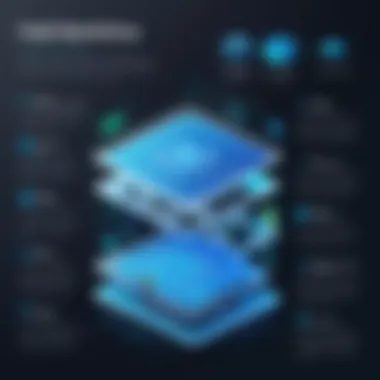

Comparative Analysis of Leading Software Solutions
A comparative analysis of leading software solutions is crucial in understanding the diverse offerings within the field service software market. Continuous developments in technology push companies to innovate and differentiate their products. Therefore, a keen analysis assists businesses in selecting the right tools to enhance their operational effectiveness. Key elements include examining features, user feedback, and overall performance metrics. Benefits arise from informed decision-making, where businesses can balance functionality against their specific needs.
Factors such as ease of use, integration capabilities, and cost play pivotal roles in evaluating software solutions. In this section, we explore case studies of selected software in the market while analyzing their strengths and weaknesses.
Case Studies
By examining real-life scenarios, case studies provide practical insights into how different organizations implement field service software. For instance, ServiceTitan, widely known for its effectiveness in managing HVAC and plumbing services, streamlines communication between office staff and field technicians. This case shows improved scheduling and increased job completion rates.
Another example is Freshdesk, a cloud-based solution, used mainly by IT support teams. It effectively manages customer inquiries, illustrating how software can impact customer satisfaction and assistance efficiency. These cases underscore the varying focuses of software tools across industries, revealing that a one-size-fits-all approach may not be efficient.
Strengths and Weaknesses
Cost Effectiveness
Cost effectiveness stands out as a significant factor for many businesses. Field service software often needs substantial investment in both purchase and implementation phases. Solutions that are more affordable do not always mean lower quality. Companies like Jobber provide comprehensive features at competitive prices. These tools often cater to small and medium enterprises that require reliable systems without overstretching their budget. The unique feature of lower costs helps businesses maintain their financial health while adopting necessary technology. Nonetheless, some might overlook that cheaper software can sometimes lack advanced functionality that larger enterprises might prioritize.
Customer Support
Customer support is another vital element in the selection of field service solutions. Great products can suffer from poor support services, affecting user satisfaction. Solutions with a reputation for strong customer support are regarded as advantageous. Companies like Salesforce offer extensive assistance solutions which include training, tutorials, and responsive support teams. As a supportive feature, responsive customer service helps users maximize their software’s potential. However, one downside can be that higher-quality support may come at an increased cost, a factor to consider when budget constraints are present.
Successful deployment and ongoing satisfaction are often linked to the quality of customer support provided by the software vendors.
In sum, the comparative analysis of leading software solutions provides key insights for IT professionals and businesses. Understanding the case studies, strengths, and weaknesses of various options is crucial for making informed decisions. These analyses inform best practices for deployment, ensuring that businesses can achieve maximum operational efficiency.
User Experience and Feedback
User experience and feedback play a crucial role in evaluating field service software. In today’s competitive market, businesses are heavily reliant on tools that enhance operational efficiency. Software solutions are no longer just tools; they are integral to business processes. Positive user experience often leads to increased adoption rates, while negative experiences can hinder productivity. Therefore, understanding user feedback is essential for both vendors and consumers.
Importance of User Reviews
User reviews provide valuable insights into the strengths and weaknesses of field service software. They help potential users gauge how the software performs in real-world settings. For businesses considering adoption, customer reviews are often the first point of reference. They highlight practical experiences, which can be more informative than marketing materials.
User reviews often reflect a range of scenarios, providing a detailed picture of software capabilities. They can point to specific features that enhance workflow or expose consistent issues that may arise. By examining user feedback, companies can make better-informed decisions regarding software choice.
Analysis of User Testimonials
Common Praise
Common praise in user testimonials generally revolves around usability and functionality. Many users commend software for its intuitive interfaces, enabling operations to navigate features without extensive training. This is critical for fast adoption within teams.
Another significant aspect is features that promote effective communication. Users often highlight the valuable tools for collaboration and information sharing, showcasing how these integrations reduce misunderstandings and errors in field operations.
Users may also appreciate the customer support offered by vendors. Many testimonials praise timely responses to inquiries, showing commitment to user satisfaction and ensuring that any issues are quickly addressed.
Frequent Complaints
On the other hand, frequent complaints often highlight issues related to software integration. Users may express frustration regarding compatibility with existing systems. If software does not sync well with other tools, the benefits can diminish quickly, affecting overall performance.
Another common complaint is regarding the complexity of features. Many users find themselves overwhelmed by the multitude of options available. When advanced options are not well-explained, users can feel lost, leading to dissatisfaction with the software. This can be detrimental, especially for small businesses relying on solutions that are meant to simplify operations.
"Understanding user feedback is essential not only for choosing the right software but also for driving improvements in the services provided."
Future Trends in Field Service Software
The realm of field service software is continually evolving. Recognizing future trends allows businesses to stay competitive and enhance operational efficiency. These trends offer insights into technology advancements that can fundamentally change how field service operations are managed. By understanding these developments, IT professionals and business leaders can make informed choices regarding the software solutions that best fit their needs.
Technological Innovations
Artificial Intelligence Integration


Artificial Intelligence, or AI, is becoming a central feature in field service software. This integration provides tools that help businesses optimize their operations. With machine learning algorithms, businesses can make better predictions about service needs, resulting in proactive maintenance rather than reactive responses. One key characteristic of AI integration is its ability to analyze historical data to inform future decisions.
A major benefit of AI is improved efficiency. For instance, service technicians can access information tailored to their specific roles. This results in reduced downtime and increased responsiveness to customer needs. However, there are challenges as well. Training staff to work with AI-driven systems requires investment in time and resources. In this article, we highlight AI's potential, while also noting the need for careful implementation.
AI can transform field service operations by providing data-driven insights that enhance decision-making and operational efficiency.
Internet of Things (IoT) Impact
The Internet of Things, or IoT, significantly influences field service software by connecting devices and systems in real-time. IoT technology enables devices to relay important information about their status and performance directly to a centralized platform. This characteristic allows for near-instantaneous monitoring and management of equipment.
The unique feature of IoT in field service software is its ability to facilitate preventive maintenance. For example, sensors can notify businesses when machinery requires servicing before it fails. This not only minimizes downtime but also prolongs equipment lifespan. Nevertheless, integration comes with hurdles, such as data security concerns and the need for reliable connectivity.
Adoption Challenges
As organizations aim to incorporate advanced technologies like AI and IoT, they face several challenges. Adoption can require significant investment, both in equipment and in training employees to effectively use new systems. Additionally, older infrastructure may not support newer technologies, requiring further upgrades.
It is critical for businesses to assess their current capabilities and determine if their existing staff can manage new tools. Moreover, the willingness to adapt and change is vital, as both AI and IoT represent profound shifts in operational practices. Addressing these challenges head-on will be essential for companies seeking to leverage these game-changing technologies.
Implementing Field Service Software
The implementation of field service software is a pivotal aspect for organizations aiming to optimize their field operations. This process encompasses several critical elements, including aligning technology with business needs, ensuring adequate training, and facilitating integration with existing systems. Businesses must approach implementation strategically to maximize the software's potential benefits, such as increased efficiency, improved customer satisfaction, and enhanced data visibility.
Key Considerations for Businesses
When businesses consider adopting field service software, several key considerations emerge:
- Understanding Business Needs: Evaluate specific operational requirements. Identify pain points within current processes that the software can address.
- Scalability: Ensure the chosen solution can grow with the business. Consider future expansions and additional functionality required down the line.
- User Adoption: User acceptance is crucial for successful implementation. Gaining buy-in from staff through clear communication of benefits is necessary.
- Budgeting and Costs: Understand total costs, including licenses, training, and support. Compare long-term savings against initial investments to ensure financial viability.
- Integration Capabilities: Check how well the software can integrate with existing tools and systems. Seamless data flow can enhance operational efficiency.
- Vendor Support: A reliable vendor can make a significant difference in the implementation process and ongoing operations. Evaluate their support levels and responsiveness.
Best Practices for Deployment
Deploying field service software effectively requires adherence to best practices to mitigate risks and enhance success:
- Develop a Detailed Plan: Create a roadmap that includes timelines, milestones, and responsibilities. This helps ensure that everyone is aligned with the goals.
- Involve Stakeholders Early: Engage team members from various departments early in the process. Their insights can guide software customization and ensure wider acceptance.
- Focus on Training: Provide comprehensive training to all users. This reduces frustration and encourages efficient software usage from day one.
- Pilot Testing: Run a pilot program before a full rollout. This allows businesses to identify and resolve issues without widespread disruption.
- Monitor and Adjust: After deployment, continuously monitor performance against established KPIs. Be ready to make adjustments as needed based on user feedback and evolving requirements.
- Encourage Collaboration: Foster a collaborative environment where users can share feedback and tips on how to use the software effectively.
A successful implementation not only involves the right technology but also the careful management of change within the organization.
Measuring Success and ROI
To stay competitive in the field service industry, businesses must effectively evaluate their investment in field service software. This involves understanding how to measure success and return on investment (ROI). Recognizing these elements will help organizations determine whether their field service solutions are meeting desired objectives and contributing positively to overall operations.
Calculating ROI can be complex. Key performance indicators (KPIs) play a critical role in establishing a quantifiable framework. By setting relevant KPIs, businesses can focus on outcomes that matter, such as efficiency, customer satisfaction, and cost savings. This focus helps to assess whether the software is delivering value. Moreover, measuring success is not only about numbers; it encompasses understanding user experiences and operational improvements.
Establishing KPIs
KPI establishment is essential as it provides clear criteria for assessing field service software performance. Companies should choose KPIs that resonate with their goals. Some common KPIs in this context include:
- Response Time: Measures the speed of addressing customer requests.
- First Contact Resolution Rate: Indicates how well issues are resolved in the first interaction.
- Cost Per Job: Calculates the total expense incurred per completed service call.
- Customer Satisfaction Score: Uses surveys to gather user feedback on service quality.
These KPIs help organizations gauge whether their software choices align with operational targets. Regular review and adjustments are necessary to ensure these indicators remain effective and relevant.
Tools for Measurement
Measuring success requires robust tools. Various options help organizations analyze both financial and operational metrics.
Tracking Software
Tracking software is fundamental for monitoring KPIs effectively. Such software collects and processes data in real time, making it easy to visualize performance trends. One key characteristic of tracking software is its ability to provide real-time updates, which is essential for making timely decisions. This ongoing insight supports swift responses to operational challenges and opportunities.
Among available tracking solutions, tools like FieldAware and ServiceTitan stand out due to their user-friendly interfaces and comprehensive data capabilities.
However, there are disadvantages as well. Some tracking software can be costly, and implementing them may involve a steep learning curve for staff. Therefore, organizations should carefully consider their specific needs before choosing a solution.
Reporting Metrics
Reporting metrics are crucial in synthesizing collected data into actionable insights. They allow businesses to analyze trends over time and evaluate performance against established KPIs. One significant aspect of reporting metrics is the ability to create custom dashboards tailored to specific managerial needs. Such personalized views foster insightful decision-making.
Tools like Tableau and Power BI provide solid reporting features. They are well-regarded for their ability to integrate different data sources and offer insightful visualization options. Although these tools are powerful, they may require investment in training. Additionally, managing large datasets can sometimes be overwhelming for users not familiar with data analysis principles.















