Top Final Cut Pro Alternatives for Windows Users


Intro
The world of video editing has evolved significantly in recent years. With numerous software options available on Windows, finding a suitable alternative to Final Cut Pro can be daunting. Final Cut Pro is often hailed as a leader in video editing, but its exclusivity to macOS limits access for many users. This situation prompts the need to evaluate various alternatives available for Windows users.
This article provides a thorough exploration of video editing software that can effectively substitute for Final Cut Pro. It considers aspects such as functionality, usability, and unique features designed to meet the demands of both novice and seasoned editors. Additionally, user testimonials and expert opinions play a critical role in highlighting the strengths and weaknesses of each software option, ensuring readers are equipped with the insights needed to make an informed decision.
Foreword to Video Editing Software
Video editing software plays a crucial role in modern content creation. With the rapidly evolving digital landscape, the need for effective video editing tools has grown significantly. This topic is particularly relevant as many creators seek alternatives to popular software. Notably, Final Cut Pro has garnered attention but is limited to Mac users. This necessitates an exploration of available options for Windows users seeking robust solutions for video editing.
When assessing video editing software, understanding specific needs is vital. Each user has varying requirements, ranging from basic editing functions to advanced features like 4K editing and color correction. This article delves into these facets, emphasizing the benefits of selecting suitable software tailored to individual preferences and technical requirements.
Choosing the right video editing software extends beyond functionality. It involves evaluating user experience, compatibility, and community support. Such considerations impact not only productivity but also the learning curve involved in mastering the software.
"In an ever-changing technological environment, professionals need tools that are not only powerful but also adaptable to their unique workflows."
The importance of this topic cannot be understated, especially for IT professionals and businesses. A well-selected video editing software enhances creativity, improves workflow efficiency, and can lead to superior content production, thereby providing a competitive advantage.
Final Cut Pro: An Overview
Final Cut Pro has long been regarded as a leading video editing software, particularly among Mac users. Its market presence and feature richness highlight its relevance in any discussion about video editing solutions. As more creators seek options that cater to their specific operating environments, understanding Final Cut Pro becomes essential. This software not only offers a multitude of features designed to facilitate complex video projects but also sets a high standard for performance that many alternatives strive to meet. Nevertheless, its direct applicability to Windows users remains limited, necessitating a deeper exploration of its offerings and the context in which it operates.
Key Features of Final Cut Pro
Final Cut Pro is well-known for several key features that make it a preferred choice among video editors. Some of these include:
- Magnetic Timeline: This feature allows for more efficient editing by enabling clips to automatically adjust around one another as edits are made. This enhances workflow and minimizes disruption to the overall structure of the video.
- Multicam Editing: Users can easily switch between different camera angles with this feature. It's particularly useful for projects involving live events or interviews with multiple camera sources.
- Wide Range of Effects: Final Cut Pro includes a vast library of effects and transitions that can be applied to enhance the project's visual quality.
- High-Performance Playback: The software uses advanced technologies that ensure smooth playback even on high-resolution edits, allowing editors to work without interruptions.
These features illustrate why many professionals consider Final Cut Pro a valuable tool in the video editing landscape. However, it is crucial to characterize its suitability for users navigating the Windows platform.
Target Audience and Platform Suitability
Final Cut Pro primarily targets professional and semi-professional video editors, particularly those involved in film production and media creation. Its design caters to users who have a strong grasp of video editing concepts and require advanced tools to execute their vision.
When assessing platform suitability, it is essential to note that Final Cut Pro is exclusively available on macOS. Thus, potential users who run Windows systems face a significant barrier. This limitation raises the need for exploring alternatives that match the functionality and sophistication offered by Final Cut Pro while being compatible with the Windows operating system. Professionals and enterprises seeking robust video editing solutions must consider alternatives that not only provide similar features but also ensure seamless integration with their existing workflows.
Limitations of Final Cut Pro for Windows Users
Final Cut Pro is often seen as the benchmark in video editing software. Many professionals admire its capabilities and intuitive interface. However, its limitations for Windows users raise significant concerns. Understanding these limitations is key for anyone considering alternatives. The restrictions stem primarily from compatibility and cost. For professionals and companies looking to invest in video editing tools, these aspects could greatly influence overall productivity.
Operating System Compatibility Issues
One of the most pressing issues for Windows users is the inherent incompatibility of Final Cut Pro with the Windows operating system. Apple's software is designed exclusively for macOS, which eliminates access to those working on Windows machines. This limitation not only excludes a huge portion of potential users but also can lead to inefficiencies for teams requiring cross-platform collaboration. In scenarios where team members utilize different operating systems, the inability to share project files or collaborate in real-time could hinder overall workflow. Media files, projects, and additional plugins created on Final Cut Pro cannot be easily transferred or utilized in popular Windows-based editing solutions.
Moreover, this restriction creates a significant barrier for businesses hesitant to switch their entire operations to macOS. They may find that investing time and resources into migrating their workflows to an incompatible platform leads to potential disruption and complexity. With the video editing landscape expanding, the lack of versatility found in Final Cut Pro appears increasingly outdated.
Cost Considerations
In addition to operating system challenges, cost is another crucial limitation. Final Cut Pro comes with a pricing model that, while often considered reasonable for macOS users, may not translate well to Windows users. The software, priced at $299.99, represents a significant upfront investment. For small businesses or independent creators on Windows, this amount might be prohibitive, especially when considering the learning curve associated with this software.
In many cases, users may find themselves exploring various Final Cut Pro alternatives that provide more adaptable pricing structures or flexible subscription models. For instance, Adobe Premiere Pro offers monthly plans catering to different budgets, which may appeal more to users who may not want to commit to a larger sum upfront. Additionally, many alternative options, such as DaVinci Resolve, provide robust free versions with essential features, setting a lower financial barrier for entry.
In summary, the limitations of Final Cut Pro for Windows users primarily revolve around its operating system compatibility and cost dynamics. These factors present considerable disadvantages that encourage a closer look at alternative video editing solutions.
Popular Alternatives to Final Cut Pro for Windows

The search for effective video editing software can be challenging, especially for those considering a switch from Final Cut Pro. Given that Final Cut Pro primarily caters to macOS users, Windows users face restrictions in accessing its features. This leads to the need for popular alternatives that offer similar functionalities while remaining compatible with the Windows platform. Identifying the right software can enhance productivity, creativity, and overall user satisfaction.
In evaluating alternatives like Adobe Premiere Pro, DaVinci Resolve, HitFilm Express, and CyberLink PowerDirector, key elements such as user interface, performance, and specific features stand out as critical factors for consideration. Each software has unique strengths that cater to different user profiles. Thus, making informed decisions can ensure users get the best out of their investment.
Adobe Premiere Pro
Functionality and Features
Adobe Premiere Pro stands out as a powerhouse in the video editing world. It offers a wide array of features such as multi-camera editing, motion graphics templates, and advanced audio editing capabilities. One key characteristic is its integration with other Adobe products. This can be a major advantage for users already embedded in the Adobe ecosystem. Users benefit from seamless transitions between software like After Effects for animation and Audition for sound design. The main downside, however, is the learning curve, which can be steep for beginners.
Target Users
This software appeals to a vast range of users, from independent filmmakers to professional video editors working in corporate settings. Its versatility fits both amateur and seasoned editors looking for robust editing options. A unique aspect is its ability to scale in terms of complexity. Frequent updates ensure that it continues to meet industry standards. On the flip side, its extensive feature set may overwhelm users who require simpler editing tools.
Pricing Structure
Adobe Premiere Pro uses a subscription-based pricing structure, which allows users to access the latest updates and features without paying for a full new version. Depending on the plan, users can choose what best suits their needs, like individual or team plans. The drawback is that subscription costs can accumulate over time, making it a less favorable option for casual users who may prefer a one-time purchase.
DaVinci Resolve
Comprehensive Color Grading
DaVinci Resolve is renowned for its color grading capabilities. Its robust suite allows for extensive color correction and grading, making it a preferred choice for post-production professionals. The ability to work with HDR and advanced color tools sets it apart. As a result, users can make visual adjustments that ensure their footage meets high industry standards. The more complex tools can be a disadvantage for newbies who may find them daunting.
User Interface Insights
The interface of DaVinci Resolve is designed to cater both to novice and expert users. It utilizes a three-page layout, facilitating a smooth workflow for editing, color correction, and audio mixing. This well-structured approach can be especially beneficial for editors who wish to master each phase of the editing process. However, some users find the interface busy and overwhelming at first glance.
Cost Models
One compelling aspect of DaVinci Resolve is that it offers a free version with many powerful features. This model allows users to explore advanced editing capabilities without upfront investment. The paid version unlocks additional features, providing a scalable solution for users who may eventually require more sophisticated tools. The limitation of the free version, however, involves fewer advanced tools, which might not suffice for high-end production projects.
HitFilm Express
Free Version Capabilities
HitFilm Express offers an impressive free version, making it a popular choice for beginners. Users can access numerous features including visual effects and advanced composite shots. This is particularly appealing for those starting with video editing, as it allows experimentation without financial risk. Nevertheless, some features require add-ons, which can lead to confusion about what is available.
Special Effects and Compositing Tools
Users often highlight the software's rich set of special effects and compositing tools. These features open possibilities for creating visually stunning content that would typically require expensive software. This can make HitFilm Express a suitable option for indie filmmakers and content creators. On the other hand, the complexity of these tools might be overkill for users with simpler editing needs.
User Base
HitFilm Express draws a diverse user base, including hobbyists and independent filmmakers. Its community is active and offers numerous resources for learning and troubleshooting. However, some users have reported a less extensive professional network compared to more established software.
CyberLink PowerDirector
Ease of Use for Beginners
CyberLink PowerDirector is specifically noted for its user-friendly interface which is particularly appealing to beginners. The intuitive design allows users to grasp essential functions rapidly, reducing the time spent learning the software. This characteristic is crucial for users who need to start editing quickly. However, more advanced users may find the limited features restrictive as their needs evolve.
Feature Set
The feature set provided by PowerDirector includes tools for 360-degree editing, motion tracking, and multi-channel audio mixing. These functionalities cater to a broad range of projects and make it an appealing choice for various users. However, the software sometimes lacks depth in its features compared to industry leaders like Premiere Pro or DaVinci Resolve.
Licensing Options


CyberLink offers a few licensing options which can be beneficial for users with different needs. The software is available as a one-time purchase or a subscription. This flexibility is good for users who dislike the subscription model common in many software products today. However, the one-time purchase option can be somewhat expensive, deterring casual users.
In summary, while several viable alternatives to Final Cut Pro exist for Windows users, selecting the right one depends on factors like prioritizing features, user experience, and cost. Beyond the software capabilities, understanding individual needs can guide users toward the most suitable editing solution.
Evaluating the Alternatives: Key Criteria
Choosing the right video editing software involves more than just basic functionality. Evaluating alternatives to Final Cut Pro is pivotal for identifying software that meets specific user needs, especially for those on Windows. Understanding key criteria is essential for making an informed choice.
Evaluating these criteria helps users to narrow down options based on their unique requirements, whether you are a novice or an experienced professional. It provides clarity about the important features while eliminating distractions from unnecessary complexities.
User Interface and Experience
The user interface is a fundamental aspect of any software. A good interface enhances workflow efficiency and user satisfaction. With video editing, the complexity of tasks may overwhelm new users. A clean, intuitive design facilitates smoother interactions, ultimately affecting project outcomes.
Benefits of User Experience:
- Ease of Navigation: A simple layout allows users to find tools quickly.
- Customization Options: Some software offers customizable workspaces. This helps users tailor the environment to their workflows.
- Learning Curve: A well-designed interface eases the learning process, making it less daunting for beginners.
For Windows users, software like Adobe Premiere Pro and DaVinci Resolve is noted for their user-friendly interfaces. The learning materials available for these programs are plentiful, which helps users adapt more swiftly.
Compatibility with Various File Formats
File format compatibility is critical in video editing. Professionals often work with multiple file types depending on the cameras or devices they use. Software that supports a wide range of formats provides flexibility and reduces potential issues during editing.
Important File Format Considerations:
- Import and Export Options: Editors need to easily bring in footage and export finished projects in various formats.
- Codecs and Resolutions: High-quality output requires support for the latest video codecs and resolution standards.
- Future-Proofing: Software should ideally accommodate emerging formats and technology.
DaVinci Resolve excels in this area, as it supports a wide array of formats. Users do not have to worry much about losing quality during conversions.
Support and Community Resources
Robust support and community resources are vital for users navigating new software. Active support systems provide solutions to technical issues without significant downtime.
Enhancements from Community Resources:
- Online Forums and Groups: Platforms such as Reddit provide spaces for users to share tips and troubleshoot together.
- Tutorials and Learning Materials: Video tutorials on platforms like YouTube can enhance user knowledge and skill level.
- Customer Support: Accessible customer service can solve software-related issues swiftly.
Investing time in evaluating these aspects can significantly affect overall user satisfaction and productivity. When selecting video editing software alternatives, the criteria discussed shape not only the functionality but also the overall user experience.
Comparative Analysis of Software Solutions
In the realm of video editing, a detailed comparative analysis of software solutions is crucial. This segment serves to highlight the various alternative video editing applications available for Windows users, specifically those that can effectively replace Final Cut Pro. A robust comparison allows potential users to make informed decisions based on specific needs.
The Importance of Comparative Analysis
The significance of evaluation lies in the ability to systematically assess various options against established criteria. This analysis not only explores functionality but also considers usability, cost, and compatibility aspects among multiple software choices. A meticulous examination provides numerous benefits:
- Identifying Best Fit: Understanding which software aligns best with your individual requirements can save time and resources.
- Enhanced Decision Making: A comprehensive overview facilitates more informed choices, reducing the likelihood of post-purchase regret.
- Feature Insight: Users can clearly see differences in features, helping to prioritize what matters most in their workflow.
A side-by-side examination of capabilities further equips users to navigate their unique video editing needs effectively.
Feature Comparison Table
A feature comparison table can streamline the assessment process. Below is a summary that delineates key functionalities across different software solutions that are viable for Windows users:


| Feature | Adobe Premiere Pro | DaVinci Resolve | HitFilm Express | CyberLink PowerDirector | | Multi-format Support | Yes | Yes | Yes | Yes | | Color Grading | Advanced | Top-tier | Basic | Intermediate | | Motion Graphics | Extensive | Moderate | Moderate | Basic | | Free Version | No | Yes | Yes | No | | Collaboration Tools | Yes | Limited | No | Yes |
This table not only provides a clear snapshot of features but also invites users to delve deeper into how each software accommodates distinct video editing tasks.
User Ratings and Reviews
User ratings and reviews play an indispensable role in evaluating software solutions. They offer firsthand insights into software performance, usability, and ongoing support. Generally, most users rely on platforms like Reddit, Facebook, and specialized software review sites to gather opinions and experiences.
- Positive Feedback: Many users of DaVinci Resolve highlight its powerful color grading tools, emphasizing the value for creatives focused on visual aesthetics.
- Mixed Reviews: Adobe Premiere Pro's praises are often counterbalanced by complaints regarding its steep learning curve and high subscription cost.
- Beginner Experiences: Users of HitFilm Express frequently note the accessible interface, making it a preferred choice for novices. However, some mention limitations in the free version.
"Comprehensive reviews shed light not only on user satisfaction but also indicate trends that can influence new users' choices."
By synthesizing professional evaluations with user experiences, potential adopters can develop a well-rounded understanding of the effectiveness and efficiency of these video editing tools.
This comparative analysis thus paves the road for users to make informed software choices that appropriately cater to their unique editing requirements.
User Testimonials and Case Studies
User testimonials and case studies offer crucial insights into the real-world application of video editing software. They provide a unique perspective that goes beyond technical specifications and marketing claims. By examining the experiences of actual users, readers can gauge how the software performs in everyday scenarios. This sections aims to highlight why these testimonials matter and how they can influence the decision-making process when selecting an alternative to Final Cut Pro.
Experienced User Insights
Experienced users often have a deep understanding of the various video editing tools available. Their testimonials can uncover not only the strengths of a given software but also its weaknesses. For example, an experienced editor might share insights about how Adobe Premiere Pro handles specific workflows, such as color grading or audio syncing.
These insights are valuable for prospective users who may be familiar with some software but want a detailed comparison. They can provide guidance on the efficiency of editing tools and the relevance of advanced features to professional projects. Here are some key aspects that experienced users may touch on:
- Workflow Efficiency: How intuitive the user interface is for professionals who edit large projects.
- Special Features: The effectiveness of advanced functionalities, such as multi-camera editing or motion graphics.
- Support Options: Availability of technical support and resources for learning.
Experienced users often emphasize the importance of learning resources and how they relate to the software’s capabilities, influencing the speed with which a new user can become proficient.
Beginner User Experiences
For beginners, the journey into video editing can be daunting. User testimonials from novices can highlight challenges and advantages specific to their starting point. They often share their initial impressions, challenges encountered, and how the software met their expectations. One software that often comes up is HitFilm Express, known for its free version, which appeals to those just starting out with video editing.
Key points that beginner users might discuss include:
- Ease of Use: How beginner-friendly the interface is when first trying to edit a video.
- Accessible Learning Curve: The availability of tutorials or community forums, like those on Reddit and Facebook, where users can seek assistance.
- Basic Features: The adequacy of basic tools for simple projects, which is vital for new users who do not need advanced capabilities yet.
Testimonials from beginners can often guide others in overcoming initial hurdles, helping them choose software that strikes a balance between simplicity and functionality, ensuring positive first experiences in video editing.
By listening to both experienced and beginner users, potential customers can gain a holistic view of any video editing software. This understanding can significantly improve their decision-making process, aligning their choice with personal or professional editing needs.
Culmination: Choosing the Right Video Editing Software
Selecting the appropriate video editing software is crucial for both serious and casual video creators. This decision can directly impact workflow efficiency, final product quality, and user satisfaction. Various factors come into play when making this choice, including compatibility with the operating system, features that meet specific editing needs, and cost considerations that align with budget constraints. As this article has examined, Final Cut Pro may not serve Windows users adequately due to its inherent limitations. Thus, understanding the alternatives is essential.
A well-informed choice promotes enhanced creativity and productivity. The software's user interface, support options, and overall flexibility significantly affect user experiences. Considering the unique needs of each user can guide them toward selecting a product that not only fits their technical requirements but also grows with their skills.
"The right video editing software can either limit or expand your creative potential."
Summarizing Key Takeaways
Reflecting on the exploration presented, several key takeaways emerge. The first is the recognition of Final Cut Pro's limitations for Windows users. This knowledge empowers users to seek alternatives that better fit their editing requirements.
Next, various software options like Adobe Premiere Pro, DaVinci Resolve, HitFilm Express, and CyberLink PowerDirector showcase different strengths that cater to diverse editing styles and expertise levels.
In addition, understanding the evaluation criteria—user interface, compatibility, and support—offers a clear framework for comparing software. Users can prioritize these aspects based on their unique needs, resulting in more tailored software selection.
Final Recommendations
Based on the evaluations and insights gathered, here are some final recommendations for choosing the right video editing software:
- For professional-level features and robust community support, consider Adobe Premiere Pro. It's suitable for videographers seeking comprehensive tools and excellent flexibility.
- If advanced color grading and high-quality output are priorities, DaVinci Resolve stands out as a top choice. Moreover, it offers a free version with significant capabilities, making it accessible for users at all levels.
- HitFilm Express serves well for creators interested in special effects and compositing tools, especially beneficial for YouTube content creators. It's a good entry point into advanced features without upfront costs.
- For beginners or users looking for user-friendly interfaces, CyberLink PowerDirector provides a solid experience. Its straight-forward features and ease of use make it suitable for those new to video editing.















