Folder Password Software: A Deep Dive into Data Security
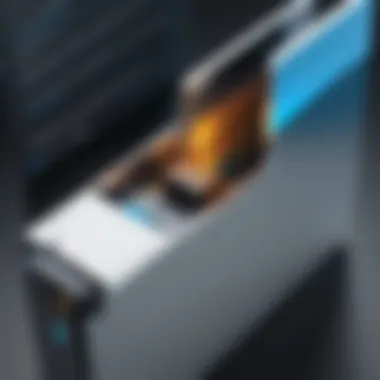

Intro
In today's digital landscape, protecting sensitive information is crucial. Folder password software serves as a key tool in safeguarding data from unauthorized access. This software employs encryption mechanisms, enhancing data security by restricting access to files or folders unless a password is entered. Understanding how this software functions and the variety available in the market is vital for tech enthusiasts and professionals alike.
User experiences, expert opinions, and best practices are central to maximizing the effectiveness of such software. This exploration will navigate the features and usability of different options, providing insights into their effectiveness.
Overview of Software
Description of Software
Folder password software is designed to create a secure environment for your files. It usually involves setting up a password that needs to be entered to access specific folders. This prevents unauthorized access and protects sensitive data, whether for personal use or within a business context. Various software programs exist, each approaching security through unique mechanisms of encryption and access control.
Key Features
When evaluating folder password software, several key features should be considered:
- Encryption Methods: The level of encryption determines how secure the files are. Advanced algorithms like AES-256 are often used, providing solid protection.
- Usability: The interface should be user-friendly. Complicated setups can lead to improper usage, reducing effectiveness.
- Compatibility: The software needs to work across various operating systems like Windows, macOS, or even Linux. This flexibility ensures broader usability.
- Customer Support: Reliable support is essential. Users should have access to assistance when issues arise.
- Backup Options: Some software provides backup features, allowing for recovery in case of data loss.
Software Comparison
Comparison with Similar Software
The market has various folder password software options. Some well-known names include NordLocker, Folder Lock, and AxCrypt. Each one has its strengths and weaknesses. For instance, NordLocker is notable for its strong encryption but may lack some usability features available in Folder Lock. Meanwhile, AxCrypt provides seamless integration with cloud storage but might not offer the same extensive customer support.
Advantages and Disadvantages
When selecting the right software, consider the following:
- Advantages:
- Disadvantages:
- Enhanced data security through effective encryption.
- Ease of use for secure file management.
- Ability to share encrypted files securely.
- Some software may require subscriptions, adding cost over time.
- Complexity can vary, with some options being more difficult to navigate.
- Dependence on password strength; weak passwords can compromise security.
"Utilizing folder password software is a proactive approach to safeguarding sensitive information in an increasingly digital world."
By understanding the landscape of folder password software, users can make informed choices tailored to their security needs.
Prelims to Folder Password Software
In an age where data breaches are increasingly commonplace, the need for robust data protection methods has never been more critical. Folder password software plays a pivotal role in safeguarding sensitive information, offering users a means to secure their files with passwords and encryption. This section provides context and sets the stage for a comprehensive understanding of why folder password software is essential for both individuals and organizations.
Understanding the Importance
Data security is not merely a technical concern; it is a fundamental aspect of trust in the digital landscape. Whether for personal or professional use, the protection of sensitive files can prevent unauthorized access that could lead to identity theft, intellectual property theft, or significant financial loss. Folder password software acts as the first barrier against these threats, ensuring that only authorized users can access important data.
This software typically works by encrypting the contents of a folder and requiring a password for access. The process combines usability with security, allowing even non-technical users to implement basic safeguards. This seamless integration of security measures makes it a go-to solution for various users, from small business owners to large corporations.
Benefits of Using Folder Password Software
- Enhanced Security: Password protection provides an essential layer of security. Encrypted folders can prevent data leaks and unauthorized access.
- User-Friendly: Most applications prioritize a straightforward interface. Users with limited technical knowledge can easily set up and manage passwords.
- Versatility: Many solutions come with additional features such as backup options and data recovery, which further enhance their utility.
- Cost-Effectiveness: There are both free and paid options available. This allows users to choose software that fits their budget while still adhering to security best practices.
"In a world where data is the new currency, its protection is paramount to sustaining trust."
Considerations
Before selecting a folder password software, several factors require attention. These include:
- Compatibility: Ensure the software aligns with the existing operating systems and devices.
- Encryption Standards: Look for software that employs strong encryption protocols. This is essential for meeting industry standards.
- User Reviews: Researching user experiences can help gauge effectiveness and reliability.
The significance of folder password software cannot be understated. It is a central theme in the ongoing discussion of data protection and security. Understanding how it operates, its features, and the implications of its usage forms the backbone of a strategy aimed at reinforcing one’s defenses against digital threats.
Understanding Data Security
In today's digital landscape, data security is of paramount importance. As organizations and individuals alike continue to generate vast amounts of data, the need for effective protection mechanisms becomes critical. Folder password software serves as a focal point in this realm, offering a tool to help safeguard sensitive information from unauthorized access. By comprehensively understanding data security, users can make informed choices about software solutions that best meet their needs.
The Importance of Data Protection
Data protection is not merely a technical concern; it is a cornerstone of trust in various relationships, from personal to professional. Businesses handle sensitive customer data, intellectual property, and proprietary information. Any breach can lead to financial losses, legal repercussions, and reputational damage. Moreover, individuals are equally vulnerable, with personal information at risk from cybercriminals.
Implementing effective data protection strategies is essential for mitigating these risks. Here are some key advantages of prioritizing data protection:


- Risk Mitigation: Reducing the likelihood of data breaches offers peace of mind.
- Compliance: Many industries have regulations that necessitate proper data protection practices.
- Trust Building: Customers and partners value businesses that prioritize information security.
- Operational Continuity: Protecting data ensures that businesses can recover after a security incident.
Common Security Risks
A thorough understanding of common security risks can enhance the effectiveness of folder password software. This knowledge enables users to implement solutions that are capable of addressing specific threats. The following are typical vulnerabilities that organizations and individuals face:
- Malware Attacks: Software designed to harm or exploit any programmable device, service, or network.
- Phishing Scams: Fraudulent attempts to acquire sensitive information by disguising as a trustworthy entity.
- Data Breaches: Incidents where unauthorized parties gain access to confidential information, potentially resulting in mass exposure.
- Insider Threats: Employees or individuals with legitimate access can intentionally or unintentionally misuse sensitive data.
Recognizing these risks allows users to appreciate the significance of employing folder password software as part of a broader security strategy. A well-equipped tool can protect data at a granular level, offering an additional layer of defense against potential vulnerabilities.
What is Folder Password Software?
Folder password software serves a critical role in data security by providing an added layer of protection for sensitive files. In an era where data breaches are becoming more common, safeguarding information against unauthorized access is paramount. Utilizing folder password software not only helps in securing personal and professional documents but also builds a robust defense against potential threats.
Definition and Functionality
Folder password software is a type of application designed to protect folders and files by requiring a password for access. It effectively restricts unauthorized users from viewing, modifying, or deleting files within a designated folder. The primary purpose of this software is to enhance file security, ensuring that only authorized individuals can access specific data.
The functionality of such software varies, but most solutions include features such as:
- Password Protection: Users can set passwords for folders, ensuring that only those with the correct credentials can access them.
- Encryption: Many folder password applications employ encryption techniques to secure files, making them unreadable without the appropriate key or password.
- User Management: Advanced software may allow users to manage permissions for different users or groups, enabling controlled access.
This software is essential not only for businesses but also for individuals who wish to maintain the confidentiality of their personal data.
How it Works: An Overview
The operation of folder password software typically involves several steps that ensure data remains secure.
- Installation: After selecting a folder password software, the user installs it on their system. This process is usually straightforward and user-friendly.
- Folder Selection: The user then chooses which folders they want to protect. This flexibility allows individuals to prioritize the security of their most sensitive data.
- Password Creation: The next step involves creating a strong password. This is a crucial part of the security process, as a weak password can easily be compromised.
- Encryption (Optional): Some software options offer additional protection through encryption, converting files into a format that is inaccessible without the decryption key.
- Access Control: Finally, the software enforces the security protocols, making sure that the selected folders remain restricted. Any attempt to access these folders without the correct password results in an error message or denied access.
By employing this software, users can effectively mitigate risks associated with data exposure. Proper execution of these steps enhances data security, providing peace of mind in an increasingly digital world.
Types of Folder Password Software
Understanding the various types of folder password software is crucial for users who seek robust data protection mechanisms. Each type offers unique advantages and potential drawbacks that can significantly affect user experience and security levels. This section will delve into common classifications of folder password software, thereby providing clarity and assisting in informed decision-making.
Free vs. Paid Software
Free folder password software often appears attractive at first glance. It provides basic protection without an investment. However, users must be cautious because these solutions may not offer robust encryption standards or customer support. Some free options could even contain malware, leading to security risks instead of protection. An example of a free software is AxCrypt, known for its straightforward interface but limited features in the free version.
Paid software, on the other hand, usually comes with advanced features, strong encryption technologies, and regular updates. Vendors may provide customer support, which is critical for troubleshooting. For instance, Folder Lock offers a comprehensive package, including real-time backup and secure sharing options, making it a strong contender for business users.
A few considerations when navigating between free and paid software include:
- Encryption Quality: Paid versions often use more secure algorithms.
- Support Services: Technical support may be limited in free offerings.
- Feature Sets: Paid solutions may provide more advanced functionalities, such as cloud integration or file shredding.
Open Source vs. Proprietary Solutions
When discussing folder password software, one must differentiate between open source and proprietary solutions. Open source software, like VeraCrypt, offers transparency that many users value. Since its code is publicly accessible, independent audits can confirm its security. Furthermore, it allows for community-driven improvements, ensuring that vulnerabilities can be quickly addressed.
On the other hand, proprietary solutions such as Norton Folder Lock might be more user-friendly. Many users prefer proprietary software due to polished interfaces and comprehensive customer support. However, users are trusting a single company to keep their data secure without insight into the underlying code.
Deciding between these two categories can hinge on several factors:
- Transparency: Open source software enables users to inspect for vulnerabilities.
- Reliability: Proprietary software tends to have dedicated resources for development and support.
- Community Involvement: Open source projects often rely on users to contribute to their updates and bug fixes, which can sometimes be a double-edged sword.
Ultimately, both types of folder password software have the potential to secure sensitive data effectively if chosen carefully. Making an informed choice requires evaluating personal needs, budget, and the specific data protection challenges one may face.
Key Features to Consider
When selecting folder password software, various key features should be evaluated. These features not only impact the functionality of the software but also influence the overall user experience and the effectiveness of data protection strategies. Understanding these elements can help ensure the chosen software meets the specific needs of the user or organization.
User Interface and Usability
A user-friendly interface is critical when it comes to folder password software. The ease with which users navigate and utilize the software can significantly affect its adoption and effectiveness. Complex interfaces can lead to frustration and errors. Therefore, usability must be at the forefront of any software consideration.
Intuitive design enables users to quickly locate features and understand how to secure their folders without extensive training. For example, software that offers drag-and-drop functionality or quick access buttons improves user engagement. Moreover, tutorials or help sections can guide users through more sophisticated functionalities, making it easier for them to implement strong security measures. A well-designed user interface not only enhances user satisfaction but also promotes better security habits.
Encryption Standards


Encryption standards are the backbone of any folder password software. The choice of encryption algorithm determines how securely data is protected from unauthorized access. AES (Advanced Encryption Standard), for instance, is widely recognized for its security and efficiency. Many professionals recommend using software that implements at least AES-256 encryption, as it provides a robust level of protection against potential cyber threats.
Besides the algorithm itself, the implementation of encryption is crucial. Strong encryption should safeguard files both at rest and in transit, preventing data breaches effectively. Users must be made aware of the standards employed by the software to ensure that their sensitive information is adequately protected. The lack of clarity or transparency on encryption methods can raise concerns among users, impacting trust in the software.
"Encryption is no longer a luxury; it is an essential part of any data protection strategy."
Compatibility and Integration
Compatibility with other software and systems is essential for the effectiveness of folder password software. Organizations typically use a variety of tools which need to work seamlessly together. The ability to integrate with existing systems improves efficiency and ensures that sensitive data remains secure across various platforms.
For instance, if the software can be easily integrated with cloud storage solutions or enterprise file sharing applications, it helps users maintain security protocols without disrupting their workflows. Furthermore, compatibility with different operating systems is fundamental, especially in diverse IT environments. Business leaders should assess whether the software supports Windows, macOS, and potentially Linux systems, depending on their operational needs.
To summarize, evaluating key features like user interface and usability, encryption standards, and compatibility with existing systems can have a profound impact on the effectiveness of folder password software in any organizational setting. These aspects are critical to making informed decisions that bolster data security strategies.
Evaluating Software Solutions
In today’s digital landscape, evaluating software solutions for folder password protection is crucial. The software must not only cater to your immediate needs but also adapt to evolving security threats. There are several factors to consider when choosing the right software, which can help in making an informed decision.
Key Elements to Consider in Evaluation:
- User Reviews and Testimonials: These provide insights into the experiences of other users. Reading detailed reviews can uncover the user-friendliness and effectiveness of the software.
- Expert Opinions: Consulting expert analyses can shed light on hidden issues and strengths that may not be apparent through user reviews. Experts often provide a deeper understanding of technical specifications and performance metrics.
- Performance Metrics: Evaluate how efficiently the software protects data without considerable impact on system performance. This includes considering its speed and compatibility with existing systems.
- Customer Support: Reliable customer service can be invaluable, especially when you encounter issues with the software. Good support options can save significant time and stress.
- Cost: Analyze if the pricing aligns with the features offered. Sometimes a higher price does not guarantee better protection.
A thorough evaluation helps to ensure that you select a software solution that not only meets current demands but also anticipates future needs.
User Reviews and Testimonials
User reviews serve as a mirror reflecting the real-world functionality of folder password software. These reviews can provide valuable details about usability, setup processes, and the effectiveness of customer support. When browsing through the reviews, consider the following aspects:
- Usability: Does the interface feel intuitive? Are there any reported difficulties in navigating through the software?
- Functionality: How well does the software execute its core functions? Look for specifics on encryption strengths or any reported vulnerabilities.
- Customer Support Experiences: Users often share their experiences with technical support, which can be crucial.
It's advisable to read through multiple reviews to gather a balanced perspective. Aggregated ratings can be helpful, but focus on qualitative feedback to gain real understanding.
"A single user experience can differ significantly from another, but patterns often emerge that signal reliability or hidden issues."
Expert Opinions
Expert opinions further enrich the evaluation process. Experts analyze software through rigorous testing and provide feedback based on established standards in the industry. Here are a few reasons to consider expert insights:
- In-Depth Analysis: Experts look at various dimensions such as security protocols, encryption types, and potential vulnerabilities that general users may overlook.
- Comparative Reviews: Experts often conduct comparative analyses, showcasing differences between solutions in various environments and use cases.
- Trend Insights: They keep track of industry trends, offering insights into future-proofing your investment in software.
In summary, relying solely on user reviews may not be sufficient. Combining these insights with expert analyses will provide a more comprehensive understanding of the software you plan to use. This approach can drastically reduce risks associated with inadequate protection and lead to more informed decision-making when securing sensitive data.
Comparative Analysis of Top Solutions
A comparative analysis of folder password software solutions is crucial in helping users navigate through the myriad of options available on the market. This section aims to meticulously evaluate different software, thus allowing IT professionals, software developers, and businesses to discern the most suitable tools based on their specific needs. The analysis will cover features, performance metrics, and usability aspects that differentiate the leading solutions.
When choosing folder password software, one must consider several key elements:
- Functionality: Does the software effectively protect folders and files against unauthorized access?
- User Experience: Is the interface intuitive? Can users easily navigate through its features?
- Performance: How does the software perform under different conditions? Are there noticeable delays or slowdowns?
- Support and Updates: Is ongoing support provided? Are there consistent updates that address potential vulnerabilities?
The importance of conducting a comparative analysis cannot be understated. It provides clarity in making an informed choice, ensuring that users select a solution that aligns with their security requirements and operational preferences.
Solution A: Features and Performance
Solution A exemplifies high-quality folder password software with several notable features aimed at enhancing user security. The encryption algorithm employed is state-of-the-art, employing AES-256 encryption, which is considered industry standard. Additionally, it offers a user-friendly interface, ensuring that even users less familiar with technology can easily operate the software.
Performance-wise, Solution A exhibits rapid folder locking and unlocking capabilities, requiring only a few seconds under typical use cases. However, some reports indicate minor performance dips when numerous files are encrypted simultaneously. Support for various operating systems further enhances its usability, making it suitable for both personal and business environments.
Solution B: Features and Performance
Solution B is distinguished by its extensive customizable options. Users can not only set password protection but also configure access rights, enabling different levels of file access. The software incorporates real-time monitoring, alerting users whenever unauthorized attempts to access a locked folder occur.
Regarding performance, Solution B is lauded for its efficiency, even when handling large files. It utilizes a lightweight design that ensures minimal impact on system resources. However, there can be some complexity in configuring initial settings, which may not be ideal for all users. Nevertheless, the software's comprehensive features justify the slight learning curve.
Solution C: Features and Performance
Finally, Solution C presents itself as a robust option with an emphasis on cloud integration. This characteristic allows users to protect not only local files but also files stored in cloud services. The software uses a hybrid encryption approach, combining both local and cloud-based security measures to provide enhanced protection.


In terms of performance, Solution C is known for its seamless synchronization capabilities, which do not negatively impact usability even with large volumes of data. However, users have reported occasional connectivity issues when syncing with certain cloud services, which may be a consideration for those heavily reliant on cloud storage. The ability to manage both local and cloud data effectively sets Solution C apart in this analysis.
Best Practices for Using Folder Password Software
Using folder password software is crucial for securing sensitive data. However, effectiveness depends on how it is implemented and maintained. Here, we explore best practices that enhance security and usability.
Creating Strong Passwords
Creating strong passwords is the first line of defense against unauthorized access. A weak password can undermine even the best encryption technology. Passwords should be at least 12 characters long and combine uppercase letters, lowercase letters, numbers, and symbols. Moreover, avoid using easily guessed information such as names or birthdays. It is advisable to use a password manager, like LastPass or 1Password, to monitor and generate unique passwords for every application. This helps in maintaining different passwords for various accounts, which reduces the risk of compromise.
"Utilizing a password manager can drastically enhance your online security by creating complex, unique passwords across the board."
Regularly Updating Software
Regularly updating folder password software is paramount. Software developers frequently release updates that patch security vulnerabilities or improve functionality. Delaying updates can expose systems to potential threats. Regular checks for updates are necessary. Most software applications include an option for automatic updates, which is highly recommended. By ensuring the latest version is installed, users can not only protect sensitive information but also benefit from enhanced features and improved performance.
Maintaining Backups
Maintaining backups of important data is essential. Even with folder password software, risks still exist such as hardware failure or software bugs that can result in data loss. It is wise to utilize both local and cloud-based backup options. Local backups can be performed on external hard drives. In contrast, cloud services such as Google Drive or Dropbox offer redundancy. In either case, always encrypt backup files as well, ensuring that even if they are accessed, the data remains protected. Having a solid backup strategy provides peace of mind, knowing that sensitive data is recoverable under various circumstances.
Challenges and Limitations
Folder password software provides essential layers of security for sensitive data, but it is not without challenges and limitations. Understanding these aspects is crucial for both IT professionals and software users. In this section, we will explore the potential vulnerabilities and user errors common in folder password solutions. Acknowledging these disadvantages helps inform better practices in securing data while choosing the right software.
Potential Vulnerabilities
Despite the robust protection that folder password software aims to provide, vulnerabilities still exist. It's important to recognize that no software can offer complete security. Some common vulnerabilities include:
- Weak Encryption Standards: Some folder password software may not use strong enough encryption methods. This makes it easier for attackers to bypass security measures.
- Outdated Software: Using outdated versions of password software can expose users to security flaws. Regular updates are essential to patch known vulnerabilities.
- Insufficient Testing: Not all software undergo extensive testing before release. This may lead to unforeseen vulnerabilities, leaving user data at risk.
"A security measure is only as strong as its weakest link."
- Third-Party Applications: Poor integration with third-party apps can lead to security lapses. If other applications compromise security, folder password software may also be at risk.
User Error
User error is often the most significant risk factor when using folder password software. Even the most sophisticated systems can fail if not operated properly. Key considerations include:
- Weak Passwords: Users may choose weak passwords, negating the effectiveness of the software. A strong password policy is critical to maximizing protection.
- Inadequate Training: Users may not fully understand how the software works. This lack of knowledge can lead to mistakes that compromise security.
- Neglecting Backup Options: Users may forget to regularly create backups or update the software, putting their data at additional risk.
- Misunderstanding Permissions: Incorrectly setting permissions can expose data to unintended access. Clear guidance on permission settings is necessary.
In summary, understanding the challenges and limitations of folder password software allows users to make informed decisions about their data security strategies. Addressing potential vulnerabilities and mitigating user errors is essential for protecting sensitive information.
Future of Folder Password Software
The future of folder password software holds significant implications for individuals and organizations focused on data security. As technology progresses, so do the challenges surrounding the protection of sensitive information. This section discusses trends in data security and advancements in encryption technologies, making it vital for understanding the trajectory of folder password software.
Trends in Data Security
Data security is increasingly a priority in all sectors. Several trends are shaping the landscape of folder password software, reflecting both evolving risks and the need for enhanced protection measures.
- Cloud Storage Security: The growing reliance on cloud storage services increases the need for robust security solutions. Folder password software must adapt to protect files that are stored in the cloud, which presents unique challenges compared to traditional storage methods.
- Remote Work Security: With more professionals working remotely, the risks associated with unsecured devices and networks rise. Folder password software must address these vulnerabilities by offering secure access and password protection for files across various devices.
- User Education: Educating users about data security plays a crucial role. Software developers are increasingly incorporating tutorials and best practices into their solutions, aiming to foster better user habits when managing passwords and data access.
- Regulatory Compliance: Regulations such as GDPR and CCPA are pushing organizations to prioritize data protection. Folder password software is evolving to include features that help users comply with regulatory standards.
"Implementing strong data security measures is no longer an option, but a requirement for businesses to thrive in a digital age.”
Advancements in Encryption Technologies
Encryption is the backbone of data security. The advancements in this technology directly influence the effectiveness of folder password software.
- Stronger Algorithm Development: New encryption algorithms are being developed to bolster data security. Techniques like AES (Advanced Encryption Standard) are becoming more prevalent, providing users with greater assurance of data protection.
- End-to-End Encryption: This method ensures that data remains encrypted throughout its entire journey. Folder password software incorporating end-to-end encryption offers an additional layer of security, protecting files from unauthorized access during transmission.
- Quantum-Resistant Encryption: With the potential rise of quantum computing, traditional encryption methods face new threats. The development of quantum-resistant algorithms is essential for future-proofing folder password software, ensuring it remains effective against this emerging form of technology.
- Integrated Blockchain Technology: Some newer solutions are exploring the use of blockchain technology for enhanced security. By utilizing distributed ledgers, folder password software can create more secure environments for data storage and access, reducing the risk of data breaches.
End and Final Thoughts
In the realm of data security, the role of folder password software cannot be overstated. This article has explored various facets of such software, from the underlying importance of protecting sensitive information to the various solutions available on the market. Each aspect discussed has contributed to a comprehensive understanding of how these tools function and their relevance in today's digital ecosystem.
The article emphasized that data security is a critical concern for individuals and businesses. With the ever-growing number of cyber threats, having a reliable method to secure files is not just a necessity but also a measure of proactive data management. Folder password software serves as a fundamental barrier against unauthorized access, representing a bulwark in the defense strategy of any organization.
Key Benefits
- Enhanced Security: By employing strong passwords and encryption methods, users can significantly reduce the likelihood of data breaches.
- User Control: These software solutions empower users to manage their own data security, maintaining full control over access policies.
- Diverse Solutions: From free applications to comprehensive paid solutions, there are options for every budget and requirement.
As we look towards the future, the evolution of folder password software will likely mirror advancements in technology. It remains essential for users to stay informed about emerging trends and technologies that impact data protection. Organizations must consistently evaluate their security needs, ensuring that the software employed not only meets current demands but also adapts to future challenges.
Ultimately, the effective use of folder password software contributes significantly to an organization’s overall security posture, instilling confidence in stakeholders and clients alike. As has been discussed, this software can play a crucial role in maintaining the integrity and confidentiality of sensitive information.
"The path to strong data protection is non-negotiable in today's technologically driven world."















