In-Depth FonePaw Android Data Recovery Review


Intro
In today's digital era, data integrity is paramount. Many users encounter data loss on Android devices due to various reasons, such as accidental deletion, factory resets, or even software malfunctions. For those who find themselves in such circumstances, FonePaw Android Data Recovery promises an effective solution to recover lost data. This review aims to critically evaluate the software, offering insights into its functionalities, ease of use, and overall effectiveness in data recovery.
FonePaw Android Data Recovery claims to retrieve files that many users thought were permanently lost. It supports numerous file types, making it a versatile option. Understanding the nuances of this software is essential for tech enthusiasts and professionals who may need a reliable tool in their arsenal. With this review, we will dissect FonePaw's offerings to help potential users make informed decisions.
Overview of Software
Description of Software
FonePaw Android Data Recovery is a specialized tool designed to recover lost or deleted data from Android devices. The software supports recovery from various Android devices, providing a means for users to restore their important files efficiently. It is compatible with a wide array of Android versions, which adds a layer of usability for diverse users.
Key Features
The software comes equipped with several notable features:
- File Recovery Support: FonePaw can restore various files, including contacts, messages, photos, videos, and documents.
- User-Friendly Interface: The software has a straightforward and easy-to-navigate interface, enabling users of varying technical skills to utilize its features.
- Preview Functionality: Users can preview lost files before recovery, allowing them to select only the files they truly need to restore.
- Multiple Recovery Modes: The software offers different recovery modes for connecting to devices like SD cards, ensuring comprehensive data retrieval.
- High Success Rate: Many users report a significant success rate in recovering their files, although results can vary based on individual scenarios.
"The efficiency of FonePaw in recovering lost data has made it a popular choice among Android users experiencing data loss."
Software Comparison
Comparison with Similar Software
When reviewing FonePaw Android Data Recovery, it's essential to compare it with similar tools like Dr.Fone and EaseUS MobiSaver. Each of these software options has its unique strengths and weaknesses, which contribute to the overall landscape of data recovery solutions for Android devices.
- Dr.Fone is known for its broad recovery system and can restore files from not only Android but also iOS devices. It offers comprehensive support but comes at a premium price.
- EaseUS MobiSaver provides similar recovery functions at a competitive price but lacks some of the advanced features, such as file preview before recovery.
Advantages and Disadvantages
Understanding the pros and cons of FonePaw can help users determine its fit for their needs.
Advantages:
- User-friendly interface
- Supports a wide range of file types
- Preview option before recovery
- Contact and message backup capabilities
Disadvantages:
- Some users may experience varying results in recovery success
- The free version has limitations in file recovery
Prelude to FonePaw Android Data Recovery
Data loss can occur unexpectedly, making the need for efficient recovery tools more critical than ever. In today's digital age, individuals and businesses rely heavily on their devices for storage and communication. Thus, understanding data recovery software, like FonePaw Android Data Recovery, is essential. This software not only provides a means to recover lost or deleted files but also serves as a safeguard against future data loss, which can be invaluable.
Importance of Data Recovery Software
Data recovery software is an essential tool for anyone who has experienced data loss due to accidental deletion, hardware failure, or software corruption. Recovery solutions ensure that valuable information, whether personal or professional, can be retrieved. This is particularly important for small and large businesses where lost data can translate into significant financial losses. Moreover, the growing reliance on mobile devices for both work and personal use highlights the necessity of having robust recovery options available. The implications of data loss are far-reaching, often resulting in disrupted operations and lost productivity. Therefore, employing reliable data recovery software becomes not just a convenience but a necessity to mitigate risks associated with data management.
Overview of FonePaw
FonePaw Software, based in China, has become a reputable name in the data recovery domain over the years. FonePaw Android Data Recovery is designed specifically for Android devices, allowing users to recover various types of files. This software supports recovery from multiple scenarios, including accidental deletions and system crashes.
Notably, FonePaw has carved a niche by focusing on user experience and ease of use. The interface is designed with non-technical users in mind, making it accessible to a broad audience. This focus on user-friendliness, combined with its capacity to recover essential data, sets FonePaw apart in a competitive market.
As more users transition to mobile platforms, understanding the functionalities and advantages of FonePaw Android Data Recovery becomes crucial for informed decision-making regarding data management strategies.
Key Features of FonePaw Android Data Recovery
The key features of FonePaw Android Data Recovery serve as essential determinants in evaluating the software's efficacy in recovering lost or deleted data from Android devices. These functions directly influence the user experience, making it crucial to understand what capabilities the software offers and how they relate to practical data recovery scenarios. Evaluating these features provides insights into their importance, usability, and overall impact on the software's effectiveness.
User-Friendly Interface
The interface of FonePaw Android Data Recovery is designed with simplicity in mind. A user-friendly interface is vital for any software, especially in data recovery where users may not possess technical expertise. The layout is intuitive, with clearly labeled buttons and prompts that guide users through the recovery process seamlessly.
Moreover, the main dashboard allows users to navigate through options without confusion. This ease of use can significantly reduce the time spent on data recovery tasks. Users can quickly identify what they need to do next, minimizing frustration during the recovery process.
Comprehensive File Recovery Options
One of FonePaw's standout features is its broad range of file recovery options. The software supports a variety of file types, including photos, videos, messages, contacts, and documents. This versatility means that regardless of what data is lost or deleted, users have a good chance of recovering it.
The comprehensive nature of these recovery options ensures that both personal and business-critical data can be retrieved. For individuals, retrieving cherished memories in the form of photos is paramount. On the other hand, businesses rely on contact information and important documents for daily operations, highlighting the necessity of having such wide-ranging recovery capabilities.


Preview and Selective Recovery
The ability to preview files before recovering them is a key advantage of FonePaw Android Data Recovery. This feature allows users to identify which files they wish to recover, rather than restoring everything indiscriminately. This selective recovery not only saves time but also ensures that users can focus on their most important data.
In addition, the preview function enhances decision-making by providing a visual confirmation that the correct files are being targeted for recovery. Users can assess the quality and relevance of the data displayed to them. This aspect of the software speaks directly to its effectiveness, as users regain control over their data recovery process.
"Having the ability to preview files enhances user confidence and satisfaction in the recovery process."
In summary, the key features of FonePaw Android Data Recovery are instrumental in establishing its reputation as a reliable tool for data recovery. The user-friendly interface simplifies the recovery journey; comprehensive file recovery options cover a wide range of data types; and the preview feature enables selective recovery, allowing users to process data intelligently.
Functionality of FonePaw Android Data Recovery
Understanding the functionality of FonePaw Android Data Recovery is essential for assessing its utility. This software focuses on simplifying the data recovery process for Android devices. Its effectiveness can make a significant difference in various scenarios, such as accidental deletions or system failures.
The core functionality brings together several critical elements. First, the step-by-step recovery process ensures that users can navigate the software with ease. Knowing how to recover data correctly increases the chances of a successful recovery. Moreover, device compatibility is another vital consideration. Ensuring that the software supports different Android models enhances its practicality for a broader audience.
The importance of functionality cannot be understated. A well-functioning data recovery tool allows users to retrieve lost files efficiently and with confidence. When data loss occurs, the ability to recover critical information can be invaluable for both personal and professional needs. Therefore, analyzing FonePaw’s functionality provides a clearer picture of its effectiveness in real-world applications.
Step-by-Step Recovery Process
The step-by-step recovery process in FonePaw Android Data Recovery is designed to empower users through clarity and guidance. From the moment of installation, the process lays out a straightforward approach. Users can follow specific prompts, reducing the likelihood of error.
- Connect Your Device: Begin by connecting your Android device to the computer. Ensure that USB debugging is enabled in the device settings.
- Select File Types: After connecting, the software prompts users to choose which file types they want to recover. This selection helps streamline the recovery process.
- Scanning the Device: The software initiates a deep scan to locate deleted files. This phase may take some time, depending on the amount of data on the device.
- Preview and Recover: Once scanning is complete, users can preview the recoverable files. They can select specific items before beginning the recovery.
This methodical approach makes it easier for even less tech-savvy users to recover their data. Each step is essential, contributing to the overall success of the recovery process.
Device Compatibility
Device compatibility is a significant factor when considering FonePaw Android Data Recovery. It is vital for potential users to know if their devices are supported before investing time and resources into the software.
FonePaw claims compatibility with a wide range of Android devices. It supports popular brands including Samsung, Google, HTC, LG, and others. Here are some considerations regarding device compatibility:
- Operating System Versions: The software works with various Android operating system versions, which is critical as different devices often run different versions.
- Device Models: The software's support extends to many models within popular brands, increasing accessibility for users.
- Rooting Requirements: Often, certain features may require rooted devices for optimal functionality. Users should weigh the importance of rooting against the risks involved.
Before using FonePaw, checking the compatibility with your specific device model and Android version is recommended. This preparedness ensures a smoother recovery process and minimizes frustration.
"FonePaw Android Data Recovery offers a lifeline for those who have faced unexpected data loss, thanks to its structured functionality and broad device compatibility."
Supported File Types
Supported file types are a crucial aspect of any data recovery software. In the case of FonePaw Android Data Recovery, this feature becomes vital for users seeking to regain lost or deleted files from their Android devices. The effectiveness of the program relies heavily on its ability to recover various types of data. When assessing data recovery solutions, understanding what file types are supported helps users determine if the software meets their specific needs.
Photos and Videos
Photos and videos often contain irreplaceable memories. Loss of these files can be distressing, especially when they are not backed up. FonePaw Android Data Recovery focuses significantly on recovering these media types. It allows users to scan for and recover photos and videos from both internal storage and SD cards. The software supports various formats, including JPEG, PNG, and MP4.
The recovery process for photos and videos is designed to be straightforward. After connecting the device, users can initiate a scan. The program identifies recoverable files and presents them for previewing. This feature ensures that users can selectively retrieve only the files they need, minimizing clutter and making the process more efficient.
Messages and Contacts
In the digital age, communication forms a core part of our lives. Losing text messages or contact information can disrupt both personal and professional connections. FonePaw recognizes this need and offers robust solutions for recovering messages and contacts from Android devices. The software is capable of retrieving SMS, MMS, and call logs, along with saving contacts in formats like VCF and CSV.
The possibility of recovering lost conversations can prove invaluable in situations like sudden app deletions or accidental factory resets. With an intuitive interface, users can easily restore desired messages and contacts, ensuring continuity in their personal or business relationships.
Documents and Other Formats
Document recovery constitutes another vital function of FonePaw Android Data Recovery. Users lose important files, such as PDFs, Word documents, and spreadsheets, for various reasons ranging from accidental deletion to storage corruption. This software addresses such issues efficiently.
Documents recovered can play significant roles in professional settings, offering users a chance to restore essential information without significant downtime. Furthermore, the flexibility of the software in tackling various formats ensures that diverse user needs are met. It caters to professionals across sectors, improving productivity and reducing stress.
In summary, FonePaw Android Data Recovery distinctly supports a wide range of file types, enhancing its utility. Users are empowered to recover personal memories stored in photos and videos, maintain important communication through messages and contacts, and restore crucial documentation for their professional endeavors.
Performance Evaluation
In the realm of data recovery solutions, performance is a defining factor that can make or break a user's experience. When assessing FonePaw Android Data Recovery, the evaluation of performance encompasses two critical aspects: the speed at which data recovery occurs and the quality of the recovered files. Both elements hold significant weight in determining the software’s overall effectiveness and suitability for users with varying needs, from individual consumers to IT professionals in large enterprises.
Evaluating performance entails understanding how well the software can handle different scenarios of data loss, how quickly it can retrieve the needed files, and whether the integrity of those files remains intact. Users often face time constraints, especially in business contexts, making recovery speed an essential consideration. With advancements in technology, users expect not just efficiency but also reliability. In the following sections, we will delve into the specifics of recovery speed and the quality of data recovered, offering a clearer picture of what FonePaw brings to the table.
Speed of Recovery
When it comes to speed, FonePaw Android Data Recovery has demonstrated commendable performance in various tests. The software is designed to quickly scan Android devices and external storage for recoverable data. A faster recovery process translates into less downtime, which is invaluable for businesses that rely on data continuity. Here are the key considerations regarding recovery speed:


- Scanning time: The duration of the initial scan significantly affects the overall user experience. FonePaw typically performs fast scans, yielding results in just a few minutes for devices with moderate amounts of data.
- Recovery time: Once the files are selected for recovery, the speed in which they are retrieved is crucial. Many users report swift recovery times, suggesting efficiency in the software’s architecture.
- Impact of device performance: It is also important to note that recovery speed may vary based on the device performance and the size of the data being processed. Newer devices tend to exhibit faster operations compared to older models.
Overall, users can expect a relatively quick experience that minimizes waiting periods during the recovery process, thus enhancing productivity and satisfaction.
Quality of Recovered Data
The quality of recovered data is perhaps the most crucial aspect of any data recovery software. After all, recovering files that are unusable serves no purpose. FonePaw Android Data Recovery has consistently shown the ability to restore files with high fidelity, maintaining the integrity of the data. Key points regarding the quality of recovered data include:
- File Integrity: Users have reported that files, whether they are photos, documents, or messages, often retain their original quality post-recovery. This is critical for professional use, where original file quality can affect business operations or personal affairs.
- Supported Formats: The software is compatible with multiple file types. Whether it’s JPEGs, PDFs, or SMS texts, the ability to recover diverse formats while preserving their structure is a strong suit for FonePaw.
- Recovery Success Rate: Testimonials and user reviews often mention a high success rate in recovering deleted files. The fact that many users are able to retrieve important data can significantly enhance the software’s credibility in a competitive market.
In summary, the performance evaluation of FonePaw Android Data Recovery is critical for prospective users. Its ability to combine efficient speed with high-quality recovery makes it a compelling choice for those looking to manage data loss quickly and effectively.
Pricing and Licensing Options
Pricing and licensing options are critical elements to consider when evaluating FonePaw Android Data Recovery. Understanding the costs associated with using the software—as well as the various licensing models available—helps users make informed decisions.
A well-structured pricing plan ensures that both casual and professional users can find a package that suits their needs and budget. In the competitive landscape of data recovery software, clear and transparent pricing can also be a decisive factor in choosing FonePaw over other alternatives.
Comparison with Competitors
When compared to other data recovery software, FonePaw maintains a competitive edge in terms of value for money. Unlike some alternatives that charge premium prices for basic features, FonePaw offers comprehensive recovery options at reasonable rates.
Many competitors often restrict the recovery functionalities in their basic packages, forcing users to upgrade to more expensive tiers. FonePaw simplifies this by offering all essential features in its standard package, providing a better experience overall.
"Transparency in pricing and functionality can significantly impact user satisfaction. FonePaw’s strategy leverages this to build trust with potential customers."
Additionally, while options like Dr.Fone and EaseUS can also be effective, their pricing structures can be more convoluted, with various upsells that may confuse the user. FonePaw focuses on straightforward offerings that emphasize efficiency without hidden costs, which is crucial for businesses and individuals alike.
Available Packages
FonePaw Android Data Recovery provides several packages to accommodate different user needs. These packages typically include options for personal and professional use.
- Free Trial: The simplest way to start is through the free version, which allows users to assess the software's functionalities and its effectiveness in recovering a limited amount of data. It's a good introduction but offers restricted access.
- Standard License: This package includes full recovery capabilities for personal use. It typically covers features for recovering files like contacts, messages, and media.
- Family License: Aimed at users with multiple devices, this option permits installation on several devices within a household. It's economical for families or small businesses needing to protect multiple devices.
- Business License: Designed for professionals, this package includes additional features such as customer support and bulk recovery options that are vital for restoring business-critical data.
The different packages facilitate easy selection based on individual requirements, allowing users to make a choice that aligns with their specific data recovery needs. Being aware of the licensing structure ensures that customers appreciate the breadth of features available for each tier.
In summary, understanding pricing and licensing options enhances the user experience with FonePaw Android Data Recovery. It allows potential users to evaluate their investment against their data recovery needs, leading to better satisfaction overall.
Technical Support and Customer Service
In the realm of software solutions, technical support and customer service are often as critical as the product itself. Users of FonePaw Android Data Recovery require reassurance that help is available when challenges arise during the data recovery process. The confidence in a product increases significantly when backed by solid support resources. FonePaw recognizes this necessity, offering various ways for users to seek aid, ensuring they can recover their essential data without unnecessary hindrances. Understanding these support features can empower users to utilize the software effectively and efficiently.
Accessibility of Support
Access to technical support is paramount for any data recovery tool. FonePaw provides several channels for customer service, allowing users to choose the method that is most convenient for them. Potential users may have questions pre-purchase, or existing customers might encounter issues post-installation. FonePaw addresses both scenarios.
- Live Chat Support: This feature allows users to engage with support agents in real time, which helps solve urgent issues swiftly. The immediacy of this channel can be invaluable when time is of the essence in data recovery situations.
- Email Support: For non-urgent inquiries, users can send detailed questions via email. This method allows users to describe their issues thoroughly without the pressure of real-time conversation.
- Help Center and FAQs: FonePaw’s website includes an extensive help center that features common questions and step-by-step guides. This resource proves beneficial for self-service needs. Users can find answers without waiting for a response from customer support.
User Feedback on Support
User feedback is essential for evaluating the effectiveness of support services provided by FonePaw. Many reviews indicate that their support team is responsive and knowledgeable. Here are some key insights from users:
- Positive Experiences: A considerable number of users have praised the quick response times of FonePaw's support team. Reports of agents resolving complex issues within a day are not uncommon. This level of efficiency reassures users feeling overwhelmed by data recovery tasks.
- Constructive Criticism: A few users have mentioned instances where the support team needed additional time to address complex queries. Although these occurrences can be frustrating, they understand that some issues require more in-depth investigation.
"I contacted their support for help with a difficult recovery case. They were responsive, and after a few emails, my issue was fully resolved." - FonePaw User
In summary, while not every interaction is perfect, the overall sentiment surrounding FonePaw's technical support indicates a commitment to customer satisfaction. By effectively addressing user concerns, they significantly enhance the overall experience of using their Android data recovery software.
User Experiences and Testimonials
User experiences and testimonials play a crucial role in assessing any software product, including FonePaw Android Data Recovery. They offer insights that go beyond technical specifications, revealing how the software performs in real-world scenarios. The importance of user feedback cannot be overstated. It helps prospective users gauge the software’s reliability, functionality, and overall satisfaction level.
When users share their experiences with FonePaw, they often discuss factors such as ease of use, effectiveness of data recovery, and the performance of technical support. This collective information helps potential customers make informed decisions.
Additionally, user testimonials can highlight specific features that are particularly well-received or problematic. These stories provide a balanced view, enabling users to weigh the advantages against the disadvantages. As a result, examining user experiences serves as an invaluable resource for businesses and professionals considering various recovery software options.
Positive User Reviews
Many users commend FonePaw Android Data Recovery for its intuitive interface. A common sentiment is that the software is easy to navigate, even for those who may not be tech-savvy. Users often mention how the step-by-step guide assists them in recovering lost files without confusion.
Furthermore, reviews frequently point out the effectiveness of the file recovery capability. Users have successfully restored various file types, including photos, messages, and documents. The comprehensive nature of recovery options is noted as a significant asset, making it versatile for different data loss scenarios.
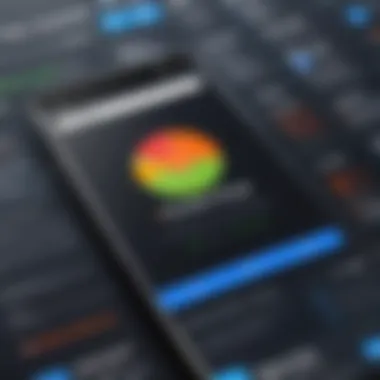

Some users have also highlighted the speed of the recovery process. They have expressed satisfaction with how quickly they could retrieve their lost files, which is often crucial in urgent situations.
For example, one user stated:
"I lost some important photos during a phone malfunction. FonePaw helped me recover them in less than an hour! It saved a lot of my memories."
Negative User Feedback
While the positive reviews are promising, it is essential to consider the negative feedback as well. Some users report issues with compatibility across various Android devices. A few have mentioned that the software did not work as expected on certain models, leading to frustrations.
Additionally, some customers have expressed dissatisfaction with the customer support. Instances of delayed responses have been noted, which can be a significant issue for users needing urgent help. The quality of support often varies, affecting the overall user experience negatively.
Moreover, a segment of reviews pointed to limitations in recovering specific file types. Users have mentioned that while photos and text messages are easily retrievable, other formats, like audio files, might not be supported or may have a lower success rate of recovery.
In summary, while FonePaw Android Data Recovery has garnered a substantial number of positive reviews, acknowledgment of negative experiences is equally necessary. They provide a complete perspective, enabling prospective users to make a more accurate comparison when deciding on data recovery solutions.
Security and Privacy Considerations
Data security and privacy have become central tenets in our increasingly digital world. When it comes to data recovery software, these aspects are crucial because users entrust sensitive personal and professional information to such applications. FonePaw Android Data Recovery is no exception. Understanding its data handling practices and user privacy protection measures is essential for potential users, especially IT professionals and businesses that deal with confidential data.
Data Handling Practices
FonePaw emphasizes responsible data handling. The software adheres to recognized industry standards, ensuring that all data processed during recovery is managed securely. This includes:
- Encryption Protocols: Data encryption is vital. FonePaw employs robust encryption methods during data transfers, guarding against unauthorized access.
- Temporary Storage: Data is not permanently stored on FonePaw servers. Any recovered files are stored temporarily during the recovery process and are deleted once the user finishes the operation, minimizing data exposure risks.
- Limited Access: Only specific data necessary for recovery is requested. This principle of least privilege reduces the possibility of sensitive data being shared unnecessarily.
Understanding these practices gives users confidence that their data is managed with care.
User Privacy Protection
User privacy protection is critical to many users who may be concerned about their personal information. FonePaw has implemented several strategies to safeguard user privacy, including:
- User Agreement Transparency: FonePaw provides clear terms of service and user agreements. This transparency ensures users understand what data is collected and how it will be utilized.
- No Data Selling Policy: The company does not sell user data to third parties. Maintaining this policy ensures that user privacy is respected and protected over time.
- Secure Deletion Features: For users wanting to ensure their deleted files cannot be recovered, FonePaw offers a secure deletion option. This feature enables users to wipe sensitive data securely, adding an extra layer of privacy.
"Privacy is not an option, it is a right." - This quote reflects the mindset that FonePaw embraces, focusing on ensuring users have control over their data.
Comparative Analysis with Similar Software
In today's digital landscape, countless data recovery solutions exist. Each offers unique features, strengths, and possible drawbacks. For consumers and professionals alike, understanding how FonePaw Android Data Recovery compares against its competitors is crucial. Analyzing software allows potential users to make informed choices. It provides insights into what features to expect, the value offered for price, and customer support reliability. Furthermore, it highlights the specific needs of users, which may vary depending on their situations and requirements.
Competitor Overview
The landscape of data recovery software comprises various well-known entities, such as Tenorshare UltData, EaseUS MobiSaver, and Dr.Fone. Each presents distinct offerings:
- Tenorshare UltData focuses on ease of use with a guided interface for novices.
- EaseUS MobiSaver is recognized for its broad file-type support and affordable pricing.
- Dr.Fone emphasizes quick recovery for damaged devices, appealing to tech-savvy users.
These competitors show that the market is rather saturated. Users should investigate these alternatives to find the best fit for their unique needs. Comparing features like recovery speed, compatibility, and customer feedback can reveal significant differences that affect user satisfaction and effectiveness in recovering lost files.
Strengths and Weaknesses
Understanding strengths and weaknesses among different software packages is key when evaluating options.
Strengths of FonePaw Android Data Recovery include:
- Intuitive Interface: Many users appreciate its straightforward, user-friendly design.
- Effective Recovery Options: This software is capable of retrieving various file types, including messages and media.
However, there are some weaknesses:
- Limited Free Version: The free version does not provide complete access to recovery capabilities, which can frustrate potential users.
- Device Compatibility Issues: While it works with many Android devices, some specific models may experience limitations.
Culmination
The conclusion of this article holds significant value as it encapsulates the overall insights and evaluations discussed regarding FonePaw Android Data Recovery. As this software increasingly gains traction among Android users, understanding its merits and drawbacks becomes essential. Readers are not only reminded of the key features but also of how these features align with their specific needs.
In examining FonePaw, it is important to recognize its user-friendly interface paired with robust functionality. These elements facilitate a straightforward recovery process, which is crucial for both tech-savvy individuals and those less familiar with such tools. The conclusion is not merely a summary; it is a synthesis that highlights the comparative advantages and where potential limitations lie. In a realm where data loss can be catastrophic, the efficiency and reliability of recovery solutions are paramount.
Additionally, a thorough reflection on user experiences enhances the article's credibility. Feedback from actual users serves as a guiding light for potential adopters, instilling a sense of trust in prospective buyers. This aspect emphasizes the importance of shared experiences in technology, making the conclusion all the more relevant.
Ultimately, this conclusion serves as a crucial stepping stone in aiding readers to make informed decisions about their data recovery needs. It underscores the balance between functionality and potential hurdles, empowering users to navigate their choices thoughtfully.
Final Thoughts on FonePaw
FonePaw Android Data Recovery is a powerful tool that stands out in the crowded landscape of data recovery solutions. Its range of features, notably the capability to recover diverse file types, makes it a compelling option for users experiencing data loss. The simplicity in interface design does not compromise on its underlying technical prowess. It successfully bridges the gap between ease of use for novice users and the depth of functionality that more experienced users require.
Moreover, the current digital age demands reliable solutions for data integrity. FonePaw offers reassurance through its performance metrics and user satisfaction ratings. The strong emphasis on security practices also plays an essential role in building confidence among users, ensuring that recovery does not come at the cost of data safety.
Recommendations for Users
For those exploring FonePaw Android Data Recovery, several key recommendations can enhance the user experience:
- Evaluate Your Needs: Assess specific file types and situations that require recovery before deciding on the software.
- Take Advantage of Free Versions: Make use of trial versions to understand the software's interface and capabilities before committing.
- Explore User Guides: Refer to the user manual or online resources for in-depth guidance on usage techniques that optimize recovery processes.
- Stay Updated: Always ensure that you use the latest version to benefit from improvements, bug fixes, and new features.
- Backup Regularly: Implement a routine data backup strategy to minimize future recovery scenarios.













