Free Motion Graphics Software Alternatives to After Effects


Intro
In an era where motion graphics and visual effects have become integral to communication and storytelling in digital mediums, Adobe After Effects reigns as the industry standard. However, its steep price point makes it less accessible for many budding creators and even seasoned professionals on a tight budget. As the demand for affordable and versatile alternatives grows, this analysis explores several free software options that can hold their own against After Effects.
This journey through free alternatives is not just about finding substitutes; it’s about understanding the unique features and capabilities these platforms offer. Each software brings something different to the table, whether it's usability, performance, or a distinct approach to motion design.
Choosing the right tool can make all the difference in your creative workflow. With this detailed overview, we aim to equip digital creators, be they freelancers, small businesses, or large production teams, with the insights needed to make informed decisions. While many may think that free equates to lower quality, this analysis challenges that notion by presenting robust options that serve various needs within the realm of motion graphics and visual effects.
In the following sections, we will delve into the overview of key software solutions and provide a firm comparison between these alternatives, outlining their strengths as well as their limitations. Let's kick things off by examining the fundamental capabilities offered by these free software choices.
Prelims to Motion Graphics Software
In today's digital landscape, motion graphics software serves as a vital tool for creators, enabling them to convey complex ideas through engaging visual storytelling. The realm of motion graphics, which encompasses animation, video editing, and special effects, has expanded remarkably in recent years. Its significance is apparent across various industries, from marketing and advertising to film and gaming.
The essence of motion graphics is rooted in its ability to capture attention and communicate messages effectively. For instance, short animated clips often relay crucial information more efficiently than static images or text alone. Consider how social media platforms utilize motion graphics—snappy animations quickly captivate users, increasing engagement and sharing potential.
While Adobe After Effects remains a leading player, the sheer cost and licensing hurdles discourage many budding creatives. This is where understanding free alternatives to After Effects becomes not just beneficial but essential. Knowing the available options allows creators from diverse backgrounds to harness the power of motion graphics without incurring hefty expenses.
By exploring various software capabilities, user experiences, and workflows, one can uncover the tools that cater best to individual needs. Each alternative offers distinctive features and workflows, making it crucial for users to assess what aligns with their specific projects.
Engagement in motion graphics can also foster creativity and innovation. For example, simpler software like OpenShot is often a good introduction for those just entering the field, while more robust options, such as Blender, cater to users aiming for depth in animation and effects.
As the digital creation environment grows, the importance of an array of motion graphics software cannot be overstated. Access to alternatives empowers creators, allowing for increased experimentation and expression. This inclusivity opens doors for all kinds of creators—whether they are seasoned professionals seeking budget-friendly solutions or newcomers eager to dive into motion graphics.
"By investing time to explore various motion graphics software, creatives can vastly expand their toolkit, enriching their projects and enhancing their storytelling capabilities."
Thus, this article provides an in-depth analysis of the free software alternatives to After Effects, supporting the notion that effective motion graphics creation does not have to be overshadowed by expensive tools. Understanding these various alternatives lays the groundwork for informed decision-making in the creative process.
The Significance of After Effects in Digital Creation
Adobe After Effects stands tall as a titan in the realm of motion graphics and visual effects. Its importance can’t be overstated, especially when considering how it has transformed digital content creation. With its vast array of tools and functionalities, After Effects enables creators to breathe life into static images, crafting animations that tell stories without uttering a word.
One of the significant areas where After Effects shines is its adaptability across various industries. From film production houses creating blockbuster movies to small businesses making promotional videos, the software caters to all. Artisans use it to design eye-catching advertisements, while educators or content creators enhance their presentations—the possibilities are as varied as users themselves.
What makes After Effects particularly gripping is its seamless integration with other Adobe products. For instance, users often find themselves bouncing between Photoshop, Illustrator, and Premiere Pro, streamlining their workflow like a well-oiled machine. This connectivity offers immense efficiency, allowing for smoother transitions between different forms of content. It's not just a platform for animation; it’s a comprehensive suite that melds various creative tasks into a singular effort.
"After Effects is not merely a tool; it’s part of the creator’s toolkit, bridging ideas and execution in dynamic ways that push the boundaries of visual storytelling."
The learning curve for After Effects might be steep, but it rewards its users handsomely. Those who invest time in mastering this software often find it empowering, opening up a world of creative potential. The wealth of tutorials available online, from YouTube videos to extensive documentation on platforms like Wikipedia, serves to bolster this learning experience.
Moreover, the community surrounding After Effects is robust. With forums on platforms like reddit and various social media groups, users can easily share tips, tricks, and troubleshooting advice. This sense of community not only aids in skill enhancement but also fosters a creative exchange of ideas that can lead to innovative projects and collaborations.
However, it is essential to note that After Effects is a premium product with a price tag to match. This financial aspect could be prohibitive for some aspiring creators, shedding light on the pressing need for viable alternatives that do not compromise on functionality. Understanding the importance of After Effects sets a firm foundation for exploring free alternatives—those tools that might not carry the same prestige but can offer equally valuable features for digital creation.
Understanding the Need for Alternatives
The rapid evolution of digital design has created an environment where motion graphics and visual effects are more common. Yet, software like After Effects can come with hefty price tags, leading many users to seek alternatives. The need for these alternatives stems from various factors that impact a user's ability to effectively create and manage projects. Here, we delve deeply into the rationale behind pivoting towards free software solutions, unearthing the essential elements related to financial constraints, accessibility issues, and diverse user preferences.
Financial Constraints
In today’s economy, budgets can be tight for both individuals and businesses—especially in the creative realm. Software costs can add up quickly, turning what appears to be a simple investment into a significant expense. Adobe After Effects, for example, requires a subscription fee, which might not be feasible for freelancers or small startups. In contrast, free alternatives allow users to maintain creativity without the constant worry of being financially strapped.
- Tight Budgets: Many creators operate under the constraints of limited budgets, meaning access to premium tools that come with monthly fees might not be possible.
- Market Accessibility: For newcomers wanting to break into the field, the path can seem daunting with cost as a barrier. By exploring free options, aspiring motion graphic designers can get their feet wet without making a financial commitment.
- Business Expenses: Small and large businesses alike continue to manage overhead costs carefully. Free software provides a way to allocate funds effectively, focusing on other essential areas of growth and expansion.
Accessibility Issues
Accessibility is an essential element that often flies under the radar when analyzing software solutions. Not everyone has the same level of access to technology or robust hardware, and that plays a significant role when choosing software options.
- System Limitations: Not everyone has the latest hardware. Many free alternatives are designed to work on less capable machines, starting from older operating systems or spec tech. This is a boon for many, allowing creatives to harness software without upgrading to expensive components.
- Geographic Barriers: There are regions where expensive digital products are either not available or severely limited, making it hard for users to access high-quality software. Free alternatives circumvent these barriers, placing powerful tools in the hands of creators across the globe.
- User Diversity: Different skill levels mean varying needs regarding accessibility. Free software can often allow for a gentler learning curve for those new to motion graphics, offering intuitive user experiences without overwhelming new users with complexity.
Diverse User Preferences
User preferences are quite varied, and understanding this diversity is key in investigating software alternatives. Not everyone looks for the same features, and free software gives users the ability to select tools that align with their unique workflows and preferences.
- Different Focus Areas: While some users might dive into the world of animations, others may prioritize specific visual effects. Free alternatives frequently cater to niche interests, such as 3D modeling in Blender or compositing in Natron.
- Personal Workflows: Every creator has a unique way of handling projects. Free software often allows for more flexibility, enabling users to adapt the interface and functions to suit how they work rather than being confined to a single methodology imposed by a flagship tool.
- Experimenting and Learning: Many designers prefer to try out different tools and techniques as they evolve in their skillsets. Free alternatives present the chance to dabble with minimal risk, enabling experimentation that may spark innovative work without the weight of investments on their shoulders.
"Exploring new tools can give you a fresh perspective, and in the world of motion graphics, that can be the difference between 'good' and 'mind-blowing'."
Understanding the need for alternatives to After Effects is essential in acknowledging the diverse landscape of motion graphics software. By considering financial constraints, accessibility issues, and varying user preferences, one gains insight into why free solutions are not just a convenience, but a necessity in today's creative digital world.
Top Free Software Alternatives to After Effects
In the landscape of digital creation, free alternatives to Adobe After Effects play a crucial role, particularly for creators who seek powerful tools without the hefty price tag. The landscape is packed with options that provide varying levels of functionality and user experiences. Then again, it can be a tough nut to crack, considering that not all free software is created equal.
These alternatives can often match or even exceed the capabilities of After Effects in specific areas. Therefore, finding the right tool can lead to significant cost savings, diverse creative options, and broader accessibility for those just starting out. In this section, we will dive into some standout software choices and uncover their unique offerings.
Blender
Overview of Features
Blender has built a reputation as a multifaceted software that goes beyond motion graphics. It's not just for animation, though; it’s a full-fledged 3D modeling and rendering suite. One of Blender's standout features is its node-based compositing, which allows artists to create intricate visual effects and motion graphics. This capability parallels some of the more advanced features found in After Effects.


A key characteristic of Blender is its open-source nature, which means the software is continually being improved by a community of dedicated developers. Users can tap into a plethora of plugins that enhance Blender's functionality. However, it does have a steep learning curve, which may deter some new users.
User Experience
When it comes to user experience, Blender hits a sweet spot for many. Its interface allows users to customize their workspace, which can significantly increase workflow efficiency. Additionally, the community around Blender is robust, providing extensive tutorials and forums for support.
Still, the abundance of features can make it overwhelming for some, especially for users who are accustomed to streamlined interfaces. What may be a unique asset for seasoned professionals can become a hurdle for beginners.
Comparison with After Effects
In terms of comparison, Blender differs significantly from After Effects. While After Effects shines in 2D animation and motion graphics, Blender excels in 3D animation and rendering. This distinction can lead to distinctive advantages, such as rendering complex 3D scenes, which After Effects may struggle with. However, for basic motion graphics, users might find After Effects to offer a more intuitive workflow.
Natron
Core Features
Natron is another option worth a look, especially for those who appreciate node-based compositing like Blender. It offers a range of features that cater specifically to visual effects. Its open-source model also means it's regularly updated, keeping pace with industry trends and technology.
What makes Natron stand out is its ability to handle high dynamic range images, making it a solid choice for professionals working with advanced imaging techniques.
Workflows and Usability
Natron’s interface is designed to promote quick workflows, which some users find appealing. The layout is somewhat reminiscent of After Effects, making it familiar territory for those switching between platforms.
Yet, the node-based approach might throw off users who prefer the layer-based systems. This can slow down productivity for some, though seasoned professionals may appreciate the flexibility it provides.
Expert Insights
Industry professionals often underscore Natron's potential for high-quality post-production work. Despite being less known than After Effects, it offers a robust set of tools that can rival larger paid software. However, the consensus remains that while talented users can create exceptional work, Natron might not yet be as mainstream, which can influence client perceptions.
HitFilm Express
Unique Selling Points
HitFilm Express brings a unique twist with its combination of video editing and visual effects. It provides an integrated environment where users can alternate seamlessly between editing and effects. The built-in tutorials are a major selling point, especially for beginners looking to get their feet wet.
One unique feature is its 2D and 3D compositing capabilities, which provides a distinct advantage over some free alternatives.
User Testimonials
User testimonials often highlight HitFilm Express's intuitive design. Users commonly note that the learning curve is far more manageable compared to After Effects while still providing a wealth of features. However, it's important to note that some advanced features are tethered to paid versions, which may limit prolonged use without additional investments.
Limitations
Despite its advantages, HitFilm Express does come with limitations. Generally, its rendering performance may lag behind that of After Effects, especially when dealing with complex compositions. Users wanting the best performance will need to consider their hardware capabilities as well.
Fusion (by Blackmagic Design)
Functionality Overview
Fusion is a powerful tool for compositing and visual effects similar to After Effects. Integrated with Blackmagic's filmmaking software, Fusion offers high-end visual effects design that is often sought after in cinematic applications.
One key characteristic is its deep integration with DaVinci Resolve, allowing seamless transfer between editing and effects. This holistic approach caters to professionals looking for an all-in-one solution.
Comparative Analysis
When comparing Fusion to After Effects, professionals often note that Fusion specializes in node-based workflows, which can be more powerful for specific types of visual effects work. This makes it appealing to those who come from a post-production background. The downside? The learning curve again rears its head, making it less approachable for casual users.
Community Feedback
Feedback from the community tends to be positive, listing Fusion as a powerful option that attracts users looking for advanced solutions. Regular updates and new features mean that it stays relevant, although some users feel that documentation and tutorials are not as robust as they could be, which can lead to uncertainty in usage.
OpenShot
Basic Features and Performance
OpenShot is often touted as a straightforward entry point into the world of motion graphics and video editing. It's equipped with fundamental tools that allow for the essential functions of video layering, audio mixing, and basic effects. Compared to heavier software, OpenShot’s lightweight design means smoother performance on lower-end machines.
However, this simplicity can also limit its capabilities when more complex features are desired. Users expecting advanced compositing tools similar to After Effects might find themselves shortchanged.
Best Use Cases
OpenShot shines in educational and small project environments. It's perfect for novices who want to dip their toes into video editing without being bogged down by complexity. Simple edits, social media content creation, and basic animations can thrive with OpenShot.
Yet, those seeking a professional-level tool might find it lacking in depth as projects become more ambitious.
User Experience Review
User experience remains a significant aspect of OpenShot’s appeal. The drag-and-drop interface is easy to navigate, making it a good fit for users looking for a fuss-free experience. However, its simplicity can become repetitive for more experienced users who crave a broader array of features.
Overall, while it may not have the bells and whistles of some alternatives, it's an excellent choice for those just starting or who need to produce quick, uncomplicated videos.
By exploring these free alternatives to After Effects, creators can find tools that suit their specific needs, whether they are beginners or seasoned professionals. Each software comes with its own merits and demerits, shaping potential paths for creativity in the realm of motion graphics.


Factors to Consider When Choosing Software
Selecting the right software for motion graphics and visual effects is no walk in the park. The options abound, especially in the realm of free alternatives to After Effects. However, before you dive headfirst into a downloading spree, it's crucial to weigh some important factors that can greatly influence your satisfaction and success with these tools. Without a shadow of a doubt, understanding system compatibility, the learning curve, and available resources can set you up for a smoother experience.
System Compatibility
First things first: software and hardware need to play nice together. If your computer isn’t up to snuff, even the best software will turn into an expensive paperweight. Most free alternatives have specific requirements that dictate what type of operating system and hardware they need to run efficiently.
- Operating System: Whether you’re a Windows aficionado or a macOS devotee, ensure that the software you are eyeing is compatible. For instance, Blender runs seamlessly on both platforms—bonus points for versatility!
- Hardware: GPU acceleration can make a world of difference. Some programs may require a certain level of graphics processing power to deliver that buttery-smooth rendering that you’re dreaming of. This is especially true for any intensive visual effects work.
"The right tool will not only fit your skills but also your machine, allowing you to focus on creating rather than troubleshooting."
Learning Curve
The road to mastering any software is often filled with twists and turns. Each free alternative tends to have its own learning mechanism, some steep while others are smooth sailing. As a rule of thumb, consider how much time you are willing to invest in learning a new program.
- Simplicity vs. Complexity: Programs like OpenShot bill themselves as user-friendly, making them a natural choice for beginners. In contrast, Fusion’s interface may take a bit longer to get accustomed to but offers richer functionality.
- Tutorials and Documentation: An essential aspect of easing any steep learning curve is the availability of resources that can guide you. Look for software communities or official tutorials that provide step-by-step guides and video content for learning.
Available Resources and Community Support
Finally, you’re not in this journey alone—at least, you shouldn’t have to be. The level of community support and available resources can shape your entire experience with a motion graphics software. A robust community can provide invaluable help when hurdles arise.
- Forums and Online Communities: Platforms like Reddit and Facebook have lively discussions revolving around Blender, Natron, and others. Engaging in these communities can yield tips and tricks that significantly enhance your skills.
- Learning Materials: Some programs offer free courses through platforms like YouTube or even their own websites. Familiarizing yourself with these materials can smooth your learning path and make any software adjustment feel less formidable.
Comparative Overview of Features
Understanding the nuances between various motion graphics software is essential for creators looking to make informed decisions. A comparative overview serves as a cornerstone in navigating the landscape of available tools, particularly when delving into free alternatives to Adobe After Effects. This section anchors the discussion by outlining the key differences and similarities among various software options, helping readers decide which tools best meet their specific project needs.
Benefits of Comparing Features
When diving into free software alternatives, examining features is not merely academic; it's practical. By comparing essential elements such as user interface, performance capabilities, and toolsets, users can maximize their creative potential without incurring hefty licensing fees. Here are notable benefits:
- Efficiency in Workflow: Knowing the features can streamline the process, allowing creators to choose tools that integrate well into their existing workflows.
- Cost-Effectiveness: Identifying the unique strengths of each alternative can help in avoiding unnecessary software purchases. A free alternative might offer the same functionalities needed for a project, saving money in the long run.
- Learning and Adopting New Skills: Each software has a different learning curve, and understanding the feature sets allows users to gauge the time investment needed to become proficient.
- Customization of Projects: Some software offers extensive customization options that can cater to specific artistic visions, making it easier to adapt and tailor projects accordingly.
Considerations in Feature Comparisons
When evaluating alternative software through a comparative lens, several factors come into play:
- User Interface: An intuitive layout can drastically enhance the user experience. Some software may sport a cleaner UI which eases navigation for beginners while others may have a steeper learning curve.
- Rendering Speed: Different software has varied render times for visual effects, which can influence project timelines. Fast rendering is often a deciding factor for time-sensitive work.
- Integration with Other Tools: Compatibility with other video editing platforms matters. Some users integrate multiple tools in their projects and choosing software that plays well with others can be beneficial.
- Plugins and Extensions: Availability of plugins can extend the functionality of the software. For users with specific needs, being able to add features through third-party plugins becomes vital.
- Community Support: A thriving community can be a lifesaver when encountering issues. Software that has forums or active subreddits might offer quicker support for troubleshooting and tips.
In sum, a comparative feature overview is more than just a rundown of capabilities—it's a roadmap for creators aiming for efficiency, skill development, and optimal project outcomes. As we delve further into this exploration, the understanding fostered in this section will underpin the detailed evaluation of each software option discussed in subsequent sections.
Expert Opinions on Free Alternatives
Understanding the perspectives of industry professionals gives readers valuable insight into the practicality and effectiveness of free motion graphics alternatives to After Effects. Professionals in the field bring a wealth of knowledge, sharing experiences that help chart a clearer course for those exploring their options. Their opinions not only highlight usability but also the broader implications of choosing one tool over another, especially in a field where technology is constantly evolving.
When discussing free alternatives, it’s crucial to note that these options may not just serve as temporary solutions but rather as viable instruments that can hold their own against established giants. Professionals often point out the variety in workflows and capabilities that free software can offer, facilitating creative expressions that traditional software may not accommodate as adeptly.
Industry Professionals' Perspectives
Industry professionals typically emphasize the unique strengths each free software solution brings to the table. For example, Blender is frequently lauded for its robustness, capable of handling both 3D animation and motion graphics with aplomb. Experts note that its expansive community support can help troubleshoot issues as they arise, making the learning curve feel less daunting compared to paid counterparts.
Moreover, software like Natron has impressed many for its node-based compositing that allows detailed control over visual elements. Some users argue that such control can lead to creating more intricate and polished projects, indicating that professional-grade results are achievable even without a hefty price tag.
"In the age of digital creation, moving away from proprietary software does not mean compromising on quality. Many alternatives stand on an equal footing with premium tools."
User Survey Results
User surveys reveal a fascinating tapestry of experiences among those who have turned to free alternatives. As part of our investigation, feedback was gathered from a diverse array of respondents who have used various software for their projects.
The survey responses suggest that a significant portion of users express satisfaction with their chosen alternatives, citing points such as:
- Cost Efficiency: The overwhelmingly positive feedback regarding cost reflects that transitioning to free software can allow budgets to stretch further, facilitating other project expenses.
- Productivity: Many users reported quick adaptability to new tools, often asserting that discovering unique features in free alternatives increased their overall productivity.
- Quality of Output: An interesting trend emerged where users expressed that, in certain instances, the output from these alternatives exceeded their expectations, especially when viewed against their prior experience with paid software.
These perspectives serve to elevate the conversation surrounding free alternatives, positioning them as not only relevant but also powerful tools in the hands of creators aiming for high-quality results.
Pros and Cons of Free Software Options
In the realm of digital creation, motion graphics tools are essential for anyone looking to convey ideas through visual storytelling. As various options pop up, it’s crucial to weigh the pros and cons of free software alternatives to popular paid platforms like Adobe After Effects. This section aims to dissect what these tools offer and where they may fall short, helping users make an informed decision based on their needs.
Advantages Over Paid Versions
Free software solutions often open doors that paid versions simply can’t, especially for those constrained by budgets. Here are a few notable benefits:
- Cost Effectiveness: Let's not sugarcoat it; free is often a happy word for many. Creatives can utilize these tools without dipping into their wallets. This is particularly important for freelancers and small businesses where every penny counts.
- Community-Driven Development: Many free tools benefit from strong user communities. Open-source platforms like Blender enjoy contributions from developers and users alike. This collaborative environment leads to rapid updates and lots of features.
- Variety of Choices: With free alternatives, users can experiment with multiple software options. Each platform can offer unique features that may resonate more closely with a user's specific project requirements. Trying different tools helps find that perfect fit without the pressure of financial commitment.
- Learning Opportunities: Free software often comes with a wealth of online tutorials, forums, and resources. Users can learn not just how to operate the software, but also gain insight into the motion graphics field in general.
Significant Drawbacks to Consider
While the advantages are compelling, it’s important to also recognize the potential downsides that free software may carry; these are some key considerations:
- Limited Features: Many free options, while powerful, may lack certain advanced features found in premium software. For instance, toolsets for professional-grade visual effects may not be as robust, making it a challenge for high-stakes projects.
- Stability Issues: Free software occasionally suffers from crashes or bugs that can disrupt workflows. Stability can be a concern, especially for critical deadlines when every second matters.
- Support Limitations: Unlike commercial products that often offer dedicated customer support, free alternatives can leave users in the lurch. Resolution of technical issues may rely heavily on community forums, which may not always yield fast answers or solutions.
- Commercial Use Restrictions: Some free software may include licenses that restrict commercial use or have certain features locked behind a paywall. It's crucial to thoroughly read the terms and conditions before diving in to ensure compliance with any regulations.
"With free software, you might find a tool that's great for your needs today, but who knows what tomorrow brings in terms of stability or support. It’s a balancing act."
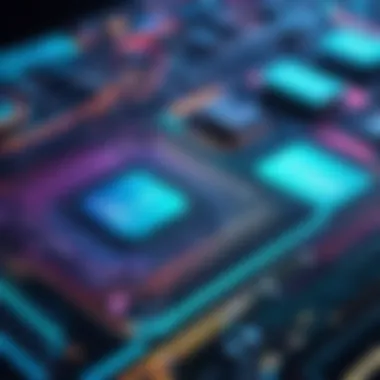

In summary, navigating the landscape of free software alternatives is a bit like walking a tightrope. It comes with its share of thrills and spills. Weighing these pros and cons will help users choose the right tool for their motion graphics journey.
Real-World Applications and Case Studies
The use of free motion graphics software has gained traction in the digital creativity landscape. Understanding how these tools perform in real-world scenarios can provide valuable insights to professionals and budding creators alike. It's not merely about the software's features on paper; it’s about how these tools can be leveraged in various projects to produce remarkable outcomes without breaking the bank.
Real-world applications showcase the advantages and limitations of free alternatives compared to industry standards like Adobe After Effects. We will delve into how different creators—ranging from independent filmmakers to small businesses—have utilized these free platforms effectively. By highlighting these experiences, we can recognize the tangible benefits of adopting less-costly options and also learn from potential pitfalls encountered along the way. Moreover, analyzing case studies offers a closer look at the creativity that can flourish when traditional barriers, like high costs, are removed.
Success Stories of Free Software Users
Across the globe, numerous artists have transitioned to free software for their motion graphic needs, contributing to a thriving creative community. One such story that stands out is that of a small production house in Brazil, which successfully produced a series of animated shorts using Blender. The team initially faced a steep learning curve, but they took advantage of online tutorials, community support, and raw creativity. They not only saved money that would have gone to software licensing fees but also found that Blender's extensive features allowed them to push creative boundaries.
Another noteworthy example is an educational YouTube channel that turned to OpenShot for video editing and effects. The creator thoroughly enjoys the intuitive interface, enabling them to quickly assemble engaging content while focusing on storytelling rather than technicalities. Within a year, they amassed a loyal following, demonstrating that quality content can stem from the right choices in software, regardless of budget constraints.
- Key Takeaway: These success stories illustrate that free software can yield professional results when utilized properly. They reaffirm the notion that creativity often thrives under limitations, and open-source tools can empower individuals to bring their visions to life, often sparking greater innovation due to their unique capabilities.
Projects Created with Free Alternatives
Delving into projects made with free software reveals an array of possibilities that many may overlook. For instance, a non-profit organization focused on environmental awareness turned to Natron to create impactful visual campaigns. The ability to collaborate on local assets without the hefty price tag of premium software allowed them to produce poignant animations that resonated deeply with their audience. Such projects highlight how mission-driven organizations can achieve substantial impact creatively and economically.
In the realm of music videos, many independent artists are harnessing HitFilm Express to achieve visually stunning results. A recent underground music video incorporated clever visual effects that turned heads and garnered attention on social media. With no financial backing from labels, the artist's creativity, combined with the right tool, allowed them to make a mark in a competitive space.
"The right software can unleash potential that was previously hidden, making it accessible to everyone, not just those with deep pockets."
These examples stand testament to the ethos that a budget-friendly approach does not mean compromising on quality or creativity. As we continue to analyze the landscape of free motion graphics software, understanding such projects becomes essential for appreciating the broader capabilities and opportunities that lie within these alternatives.
Future Trends in Motion Graphics Software
As the digital landscape evolves, it's crucial to pay attention to future trends in motion graphics software. These trends not only shape how creators approach their craft but also influence the tools they choose for their projects. In this section, we will discuss key aspects of emerging technologies and shifts in user preferences, providing insight into how these factors can impact your choice of software alternatives to After Effects.
Emerging Technologies
The emergence of advanced technologies plays a pivotal role in how motion graphics are created. For instance, the use of artificial intelligence is becoming prevalent in today’s software, enhancing features such as animation and video editing. Tools equipped with AI can analyze footage and suggest edits, making the creative process easier and faster for users. Imagine a situation where a software can automatically generate a storyboard based on a short description; that’s the kind of potential we’re witnessing.
Moreover, virtual and augmented reality are also gaining traction. Software that supports these technologies allows creators to develop immersive experiences, pushing the boundaries of traditional motion graphics. As these technologies become more mainstream, users will increasingly look for tools that can accommodate such complex projects.
In addition, cloud-based solutions are rising in importance, providing easier collaboration opportunities regardless of geographical constraints. The ability for teams to edit and share projects in real-time makes a difference, especially in industries where time is of the essence.
Shifts in User Preferences
The landscape of user preferences is shifting as well. Creators are increasingly seeking software that offers versatility without being overly complex. Many users prefer tools that provide a rich set of functionalities but are also user-friendly. This trend implies that companies producing motion graphics software will need to refine their user interfaces, making navigation intuitive.
Furthermore, the demand for cross-platform capabilities is growing. Creators don’t want to be tied down to just one OS; they wish to work seamlessly across various devices. This has fueled the development of applications that work on both Windows and macOS, as well as mobile platforms. Users want to be able to create on the go, and software that accommodates this will inevitably gain popularity.
In summary, being aware of these trends will not only assist you in selecting the right tools but also prepare you for future developments in motion graphics production.
"Technology is transforming how storytellers share their narratives. Staying updated on trends helps you stay relevant."
Whether it’s adapting to AI, diving into immersive technologies, or keeping pace with user preferences, the direction of motion graphics software continues to evolve. By understanding these trends, you can make informed decisions that will enhance your creative process.
Ending: Making Informed Choices
As we wrap up this exploration of free alternatives to After Effects, it's crucial to reflect on the insights we've gathered. Digital creators face a myriad of options today, each tool bringing its own unique feature set and quirks to the table. Essentially, the journey toward making an informed choice hinges on understanding specific needs, preferences, and the broader context within which these tools operate.
The Importance of Context
When selecting motion graphics software, the context of your project plays a significant role. What works for a one-time project may not be suitable for ongoing work. For example, if you primarily need software for quick animations, a lightweight option like OpenShot might fit the bill. On the contrary, for more sophisticated visual effects, diving into the complexities of Blender could be worth your time. The key here is to prioritize what matters most to you and how each tool aligns with those requirements.
User Experience Matters
Another pivotal element to consider is user experience. The learning curve associated with new software can’t be underestimated. If you have limited time, opting for a tool that is intuitive and offers extensive community support—like HitFilm Express—can make all the difference. Being surrounded by a knowledgeable community can offer immediate assistance and shared resources, often leading to a smoother learning process.
"Choosing the right software isn't just about features; often, it's about how well you can integrate it into your workflow and the support you can access when needed."
Balancing Cost and Capability
Financial constraints, especially for freelancers or small businesses, often steer individuals towards free software, making it essential to balance cost with capability. While free software might lack some advanced features found in paid alternatives like After Effects, many options provide robust functionalities that can satisfy the majority of user needs without breaking the bank. In these cases, evaluating the pros and cons thoroughly can help users determine what best fits their financial plans while still delivering satisfactory results.
Final Thoughts
Ultimately, making an informed choice about which software to adopt requires critical evaluation, not just of the tools but also of one’s own requirements and objectives. Keeping abreast of user reviews, expert opinions, and hands-on testing will refine your decision-making process. As technology evolves rapidly, staying flexible and open to new tools can lead to exciting enhancements in your creative projects. By arming yourself with knowledge about these free alternatives, you're not only simplifying your workflow but also paving the way for more creative freedom.
Appendix: Resources for Further Learning
In the realm of motion graphics and visual effects, the learning journey is as essential as the tools themselves. As creators explore free alternatives to Adobe After Effects, it becomes necessary to delve into resources that can enrich their understanding and skillset. This appendix outlines valuable platforms, communities, and materials that serve not only to augment knowledge but also to provide continual support and inspiration.
Online Tutorial Platforms
- YouTube: A treasure trove of tutorials covering everything from basics to advanced techniques. Channels like Blender Guru and HitFilm offer structured content designed to elevate your production skills.
- Coursera and Skillshare: Both platforms host a variety of courses tailored to motion graphics. Here, learners can find everything from introductory lessons on using software like Blender to advanced courses in creating complex animations.
- Udemy: This site provides a plethora of courses specifically focused on alternative software offerings—complete with user reviews to help in choosing the right instructor.
Community Forums and Discussion Boards
- Reddit: Subreddits like r/Blender, r/HITFILM, and r/Natron serve as vibrant communities where users share tips, request help, and discuss their work. Engaging with these communities can help one discover niche insights and industry trends.
- Facebook Groups: Joining relevant groups can keep one connected with a network of creators sharing their experiences and resources. Groups like Motion Graphics for Beginners provide a platform for discussion and feedback.
Documentation and Guides
- Official Documentation: Each free software has its official manual or online documentation, which is indispensable for understanding specific features and workflows. For example, Blender’s manual is extensive and covers detailed aspects that may not be found in tutorials.
- E-books and Guides: Websites like Leanpub often host e-books on motion graphics and specific software, providing in-depth knowledge that can be downloaded for offline study.
Inspiration and Showcase Platforms
- Behance and Dribbble: These platforms allow artists to showcase their work and find inspiration. Following other creators' projects can spark ideas and provide insights into different styles and techniques used in motion graphics.
- Vimeo: This video platform often showcases professional quality content created using free software. Watching these works can serve both as inspiration and a learning tool.
"Learning is a lifelong journey, particularly in a field as fluid as digital creation. Resources and communities pave the way for growth."
Finale
Having access to comprehensive resources is fundamental for anyone venturing into motion graphics using free software. The right materials can help in honing skills, staying updated with industry trends, and forming connections with like-minded individuals. By leveraging these resources, users can maximize their experience, exploring the full potential of their chosen software alternatives while continually enriching their craft.















