Free Audio to Text Transcription: A Detailed Guide
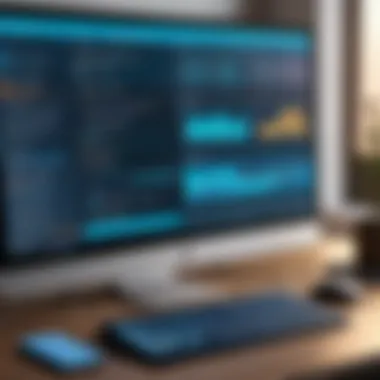

Intro
Transcription of audio to text has gained increasing relevance in today’s data-driven environment. Numerous individuals and organizations seek effective ways to convert spoken content into written format without incurring costs. This comprehensive guide aims to shed light on the variety of tools and methodologies available for free audio transcription. The intent is to equip readers with valuable insights, emphasizing not only the practical aspects but also the implications of choosing the right tool for their needs.
- Background: Transcription technology is not recent. However, the rise of streaming services and podcasts has amplified its importance. Consequently, many tools have emerged, each offering unique benefits and constraints.
- Importance of Transcription: Accurate text transcripts facilitate better data analysis, aid accessibility, and enhance content searchability.
- Target Audience: This article is tailored for IT professionals, software developers, and businesses, aiming to provide a concise yet detailed look at the options available for transcription without expenditure.
Understanding Audio Transcription
Transcription of audio to text is essential in today’s digital age. It transforms spoken words into written format, making content accessible and easy to analyze. Various industries benefit significantly from this process, providing a foundation for clarity and communication across multiple platforms. In this article, we will delve into the nuances of audio transcription, its methodologies, and its relevance across sectors.
Defining Audio Transcription
Audio transcription is the process of converting audio or spoken language into text. This can involve listening to recordings and typing out the words. It may also include the use of software that can understand and transcribe spoken words automatically. This technology has advanced, but manual methods remain prevalent to ensure accuracy. The outcome is a written document that reflects each spoken word as closely as possible, offering an invaluable resource for reference and documentation.
Importance of Transcription in Various Fields
Transcription is not merely about converting audio to text. Its impact extends into various fields, allowing for better documentation and accessibility.
Business and Meeting Notes
In the business sector, meeting notes play a crucial role. Accurate records of discussions assist not only in following up on action items but also in providing a transparent account of decisions made. This process enhances accountability and communication within teams. Companies that utilize transcribed meeting notes benefit from improved workflow and ensure that vital information is not lost. This approach is especially beneficial for larger organizations where multiple voices contribute to discussions, making it impractical to rely on memory alone.
Academic Research
Academic researchers widely use transcription to create written records of interviews, seminars, or lectures. Transcribing audio aids in detailed analysis and enables researchers to quote subjects accurately. The method supports data collection, ensuring that nuances in dialogue are preserved and reflected in research outputs. This aspect is particularly beneficial as it allows for a deeper understanding of the subject matter, enhancing the quality of academic work.
Content Creation and Journalism
In content creation and journalism, transcription provides a reliable backbone for articles, blogs, and multimedia projects. Journalists often rely on transcription for interviews, ensuring that quotes are verbatim. This practice strengthens the credibility of the content produced. Moreover, transcribing podcasts or videos enables content creators to reach a wider audience, as text can be indexed by search engines, improving discoverability. The unique feature here is the transformation of audio content into formats that cater to diverse audiences, promoting engagement and accessibility.
Free Audio-to-Text Solutions
The rise of audio-to-text solutions has become a vital component for many industries seeking efficiency and innovation. Free audio-to-text tools effectively democratize the process of transcription, enabling individuals and companies to convert spoken language into written form without incurring costs. This section delves into the significance of these free solutions, their various applications, and the essential considerations for users.
Overview of Free Transcription Tools
Free transcription tools often leverage advanced algorithms that allow users to transcribe audio files into text without needing paid software. These tools can be utilized across diverse sectors, such as education, business, media, and healthcare. Users can upload recordings, dictate directly, or even enhance efficiency through features like speech recognition. Adoption of these tools can reduce overhead costs while increasing productivity.
It is essential to understand the differences following the specific capabilities of each tool. Many offer varying levels of accuracy, interface design, and output compatibility which can affect user satisfaction and effectiveness. Users should explore multiple options and select a tool that aligns with their unique needs, as this will significantly impact their transcription experiences.
Criteria for Evaluating Free Tools
When selecting a free transcription tool, there are several important criteria to consider. Each aspect serves to determine how well the tool will meet the user's needs and the context in which it will be applied. Below, we focus on three critical areas: accuracy levels, user interface, and output formats.
Accuracy Levels
Accuracy levels refer to how precisely a tool can convert spoken words into written text. A key characteristic of high accuracy is its ability to accurately understand various accents and speech patterns. This aspect is paramount in creating reliable transcripts, especially for professional use. A transcription tool with high accuracy generally reduces the time needed for editing post-transcription, which is a practical benefit for users.
However, it is essential to acknowledge that accuracy can vary significantly among free tools. A unique feature of some leading tools is their capability to learn from user corrections, which gradually improves accuracy over time. Still, the reliance on internet connectivity for real-time processing can also introduce latency, which some users may find challenging.
User Interface
The user interface (UI) of a transcription tool plays a significant role in how effectively users can interact with the software. A key characteristic of an optimal user interface is its intuitiveness, allowing users to navigate without extensive training. A clean layout and straightforward functionality can markedly enhance user experience.
From a usability perspective, a unique feature that some tools provide is integrated playback controls alongside transcription. This can more clearly facilitate users when they need to revise or adjust text while listening. Complicated interfaces can lead to frustration and reduced productivity, making UI a substantial factor in the choice of a tool.
Output Formats


Output formats determine how the transcribed text can be saved or exported. A significant characteristic of versatile tools is their ability to offer various output options, from plain text files to formatted documents. This flexibility is beneficial for users who may need to incorporate transcripts into different workflows or software applications.
Additionally, some tools may allow exporting in specialized formats suitable for specific industries, such as subtitles for media content or properly formatted academic citations. However, limitations may exist in free tools, such as restrictions on the number of saved formats or the character count per transcription. This factor necessitates careful consideration based on user requirements.
Manual Transcription Methods
Manual transcription holds a significant place in the landscape of audio-to-text conversion. Unlike automated solutions, this method relies on human effort to achieve accurate text representation of spoken words. In an era where speed and efficiency often dominate, manual transcription offers a unique approach that emphasizes precision and detail. It becomes particularly essential in contexts where nuance and tone matter greatly, such as in legal or medical transcriptions.
The importance of manual transcription also lies in its accessibility. Individuals and organizations can undertake this process without the need for specialized software or technology. While it may not be free from challenges, such as time constraints or the potential for human error, many find that the benefits outweigh the drawbacks, especially when high-quality output is required.
Steps for Manual Transcription
Transcribing audio manually encompasses several specific steps to ensure it is done accurately and efficiently:
- Preparation: Gather all necessary tools, including a computer or notepad, good headphones, and the audio file to be transcribed.
- Listening and Note-taking: Listen to the audio thoroughly. Take notes or jot down key points before starting the actual transcription to get the essence of the content.
- Transcription: Play the audio in small segments. Write down what you hear, pausing frequently to ensure you capture everything correctly.
- Editing and Formatting: Once the raw transcription is complete, review it for accuracy. Correct any errors, ensure proper punctuation, and format the text to match any specified guidelines.
- Final Review: Read the full transcript while listening to the audio again. This step helps catch any missed words or phrases.
Benefits and Drawbacks of Manual Transcription
The practice of manual transcription comes with its own set of advantages and disadvantages that are vital to consider.
Cost-Effectiveness
Manual transcription is often viewed as a cost-effective option, especially for individuals or small businesses. Unlike paid software solutions, this method does not incur direct costs.
- Key Characteristic: The primary characteristic of this cost-saving method is that it utilizes existing resources—mainly the transcriber's skills and tools.
- Benefits: Being cost-effective allows many users to allocate their budgets elsewhere while still obtaining quality transcriptions. This is significant for startups or freelancers looking to minimize expenses.
- Disadvantages: On the flip side, while there are no direct costs, the investment of time can lead to hidden expenses.
Time Consumption
One notable drawback of manual transcription is the time required to produce results. Transcribing audio can be a lengthy process, often taking longer than the original recording itself.
- Key Characteristic: The inherent time-consuming nature of the task is due to the need for repeated listening and careful writing.
- Benefits: In some cases, the meticulous nature of manual transcription can lead to a more accurate result, especially in complex audio environments.
- Disadvantages: However, for businesses that need quick results, this may not be the best approach.
"The balance between quality and time efficiency must be carefully evaluated when deciding on manual transcription versus automated methods."
Automated Transcription Solutions
Automated transcription solutions have emerged as a pivotal aspect of the audio-to-text conversion landscape. With the advancement of technology, especially in artificial intelligence and machine learning, these solutions offer significant advantages over traditional methods. The speed and scalability of automated transcription make it appealing for various users, including businesses, researchers, and content creators. By using algorithms to interpret audio files, automated tools can provide quick and reasonably accurate transcriptions at a low cost.
However, considerations such as context, speaker identification, and environmental factors must be taken into account. The importance of automated transcription lies in its ability to streamline workflows and facilitate efficient documentation of verbal communications.
AI and Machine Learning in Transcription
AI and machine learning have redefined the capabilities of transcription services. By employing sophisticated algorithms and large datasets, these technologies are able to learn from vast amounts of audio data. As a result, they can improve their accuracy over time, adapting to different speech patterns and accents.
This enhancement means users can expect more reliable transcriptions, reducing the need for post-processing corrections. Additionally, the integration of AI allows these tools to automate certain tasks like punctuation and formatting, further increasing efficiency in generating text from audio. Choosing AI-driven solutions, therefore, provides a substantial advantage in terms of speed and usability.
Popular Automated Tools
Several automated transcription tools have gained prominence due to their effectiveness and user-friendly interfaces. Below are three notable examples:
Google Docs Voice Typing
Google Docs Voice Typing is an accessible tool that allows users to dictate text directly into Google Docs. One key characteristic is its integration with the Google ecosystem. This makes it ideal for users who frequently work within Google applications. The unique feature of voice commands for commands such as "new line" and "paragraph" enhances its functionality, offering control over document formatting.
The advantages of Google Docs Voice Typing lie in its cost—being free and straightforward to use. However, users should be aware that it requires an active internet connection and can struggle with background noises, which affects accuracy in noisy environments.
Otter.ai
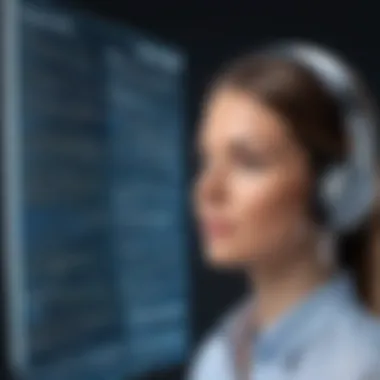

Otter.ai is another robust transcription service focusing on meetings and interviews. It features real-time transcription, making it valuable for users who need instant access to notes. A key characteristic of Otter.ai is its ability to distinguish between different speakers, which can be quite useful for collaborative environments.
Its unique feature is the synthesis of recorded audio and live transcription, allowing users to play back sections of the audio alongside the text. This dual function enhances the output's usability, although the app can sometimes falter with heavy accents or when many speakers talk simultaneously.
Transcribe by Wreally
Transcribe by Wreally offers a comfortable blend of automated and manual transcription options. One significant aspect is its minimalist yet effective user interface, which appeals to various user preferences. Additionally, it allows users to play back audio files while typing, promoting ease in editing.
The highlight of Transcribe is its compatibility with multiple formats, making it adaptable for various transcription needs. However, some users may find that its automated option, while fast, does not reach the same accuracy as dedicated AI tools, necessitating manual reviews for crucial files.
The landscape of audio transcription is rapidly evolving, highlighting the blend of automation and human oversight as a path towards improved accuracy and efficiency.
Accuracy of Free Transcription Tools
The accuracy of free transcription tools is critical. It influences how well audio content is converted into text. Inaccurate transcription can lead to miscommunication. This is a significant concern across various professions, including business and research. Therefore, understanding factors that affect accuracy is essential for users looking for reliable solutions.
Factors Affecting Accuracy
Audio Quality
Audio quality is paramount for effective transcription. Clear audio enhances the ability of software to accurately convert spoken words into text. High-quality audio often features balanced volume, minimal distortion, and clear pronunciation.
Poor audio quality can severely compromise accuracy. Background noise, echoes, or muffled speech often confuse transcription tools. Users should ensure recordings are clear before starting the transcription process.
Key characteristics include:
- Volume levels: Too quiet or too loud audio can lead to loss of information.
- Recording environment: A controlled setting offers the best results.
Speaker Accents
Speaker accents present a unique challenge in transcription accuracy. Each accent carries distinct phonetic qualities, affecting how words are pronounced. Many transcription tools struggle with regional accents. This is particularly evident when the software is not trained on diverse linguistic datasets.
Understanding this can aid users in selecting tools that support various accents. Benefits of recognizing speaker accents include:
- Improved User Experience: Tools that adapt to accents can achieve higher accuracy.
- Cost-Effective Solutions: Knowing the limitations of certain tools can save time and resources.
Background Noise
Background noise is another critical factor influencing transcription accuracy. It competes with the primary audio, creating distractions. Such interference often leads to misunderstanding critical pieces of information.
Transcription tools often analyze sound waves to differentiate between speech and noise. However, excessive noise can compromise this capability. Important features of background noise consideration include:
- Sound cancellation techniques: Some tools offer noise reduction features.
- User setup: Ensuring quiet environments during recordings helps significantly.
Comparative Analysis of Free Tools
Evaluating different free transcription tools provides insight into their accuracy levels. Some tools are more equipped to handle ambient sounds, while others excel in understanding diverse accents. A comprehensive analysis involves comparing the effectiveness of various platforms in real-world scenarios. Users can leverage resources like Reddit for firsthand accounts and discussions about tool performance.
"The effectiveness of transcription tools lies not just in technology, but in understanding the unique challenges each audio environment presents."
User Experiences and Testimonials
User experiences and testimonials are critical components in understanding the effectiveness of free audio-to-text transcription solutions. They provide firsthand insights that highlight the practical implications of various tools. It is essential to consider what users are saying, as their experiences can offer valuable context that goes beyond technical specifications. Testimonials reveal real-world applications, successes, and failures that can help potential users make informed choices. Evaluating this feedback is a key step in identifying what tools align best with user needs and expectations.
Collections from Various Users
Collecting user experiences involves reaching out to diverse groups who utilize transcription tools for various purposes. Many users share their experiences on platforms like Reddit, where discussions often highlight both positive and negative aspects. Here are some insights from different categories of users:


- Business Professionals: Users often appreciate tools that allow them to transcribe meeting notes easily. They mention efficiency in capturing discussions accurately. Many recommend Otter.ai for its integration with video conferencing tools, ensuring comprehensive meeting records.
- Academics and Researchers: These users cite the importance of precise transcription for interviews and lectures. They often prefer tools that handle technical jargon well. Some users have noted that Google Docs Voice Typing allows them to correct errors in real-time, adding to overall accuracy.
- Content Creators and Journalists: They seek tools that enhance productivity. Many have shared that automatic tools like Transcribe by Wreally can save time but sometimes need manual edits for clarity.
Common Challenges
User experiences in transcription often reveal common challenges faced across different segments. Understanding these challenges allows potential users to prepare and find suitable solutions.
Understanding Industry Jargon
Understanding industry jargon can pose significant challenges during transcription tasks. Different fields have specific terminologies that may not be well understood by general transcription tools. For instance, a medical professional's conversation will include complex terminology that standard AI solutions may not accurately transcribe. This aspect underscores the need for tools that can adapt to various contexts.
- Key Characteristic: The ability to recognize and correctly transcribe jargon enhances tool effectiveness.
- Relevance to the Article: This is particularly beneficial when accuracy is paramount, as in academic or legal transcriptions.
- Unique Feature: Some tools allow users to build custom dictionaries to help with unfamiliar terms, improving overall accuracy. However, this may lead to added complexity in tool setup, which can overwhelm some users.
Managing Multiple Speakers
Managing multiple speakers is another challenge highlighted by users. In many real-world situations, recordings involve several voices interacting, making it difficult for transcription tools to differentiate between speakers.
- Key Characteristic: The functionality to assign speaker labels can significantly improve clarity in transcripts.
- Relevance to the Article: This feature is essential for interviews and panel discussions, where separate contributions must be identified clearly. Users favor tools that can automatically detect and label speakers, thus improving overall transcript usability.
- Unique Feature: Advanced tools, like Otter.ai, can even utilize AI to differentiate voices. Still, accuracy may decline if speakers overlap or if background noise interferes, posing a drawback to this otherwise efficient feature.
"The ability to manage multiple speakers is crucial for accurate meeting records. We interchange ideas rapidly, and the software must keep pace."
Through understanding user experiences and challenges, insights gleaned can lead to informed choices in selecting the right transcription tools and methodologies.
Future of Audio Transcription Technology
The landscape of audio transcription technology is evolving continuously. As we dive deeper into its future, it is crucial to understand how emerging tools and methodologies will shape both personal and professional experiences. The future holds the promise of increased accuracy, accessibility, and integration into a variety of workflows. This section not only highlights trends and potential disruptions but also examines the implications these developments have for users across different sectors.
Trends in Development
As technology advances, the transcription industry is seeing several noteworthy trends:
- Artificial Intelligence Enhancements: AI is becoming more sophisticated, allowing transcription tools to interpret context better and improve accuracy rates. For instance, new models can recognize specialized terminology in fields like medicine or law.
- Integration with Other Technologies: Audio transcription tools are being integrated with other platforms like video conferencing software. Tools such as Zoom already include built-in transcription features, showing the trend towards seamless user experiences.
- Voice Recognition Improvements: The quality of voice recognition is significantly improving. Speakers with different accents or dialects can expect more accurate recognition outcomes. This trend is particularly beneficial for businesses operating in global markets.
- Real-Time Transcription Capabilities: Increasingly, systems can transcribe audio in real-time. This development is beneficial for scenarios like live conferences or lectures, enhancing accessibility for all participants.
"The future will not just be about transcription; it will be about understanding context and enhancing user experience through technology."
These trends indicate a promising shift towards more relevant and user-friendly transcription solutions that can adapt to various needs and contexts.
Potential Disruptions in the Market
Market disruptions are often catalysts for innovation. There are several factors that could lead to significant changes in the transcription landscape:
- Growing Demand for Multilingual Support: As businesses expand globally, there is an increasing demand for transcription services that support multiple languages. Companies that can efficiently provide this will likely establish competitive advantages.
- Open-Source Solutions: The rise of open-source transcription software could democratize access to high-quality tools. This could challenge conventional businesses that provide proprietary, paid services, pressuring them to innovate and offer better value.
- Increased Use of Natural Language Processing: As NLP technologies advance, they will enhance transcription quality by understanding not just words, but also tone and intent. This could redefine how transcripts are utilized in analysis and data interpretation.
- Regulatory Changes: New laws regarding data privacy could impact how transcription services operate. The industry's ability to adapt to these regulations will determine how future tools will be developed and used.
These potential disruptions reflect the dynamic nature of the audio transcription market. Companies should stay informed on these factors to remain competitive and effective in meeting user needs.
End
In this article, the significance of audio transcription, especially free transcription solutions, cannot be overstated. Audio transcription allows businesses, researchers, and content creators to convert spoken words into written text. This process not only enhances accessibility but also improves productivity. Understanding the various options available is essential for making informed choices that align with one’s needs.
One of the central themes discussed is the importance of accuracy and efficiency in transcription. Various free tools offer differing levels of quality, which can significantly affect the final output. Furthermore, factors such as audio quality, background noise, and speaker accents are crucial determinants of the resultant transcription. The trade-offs between manual and automated methods also present important considerations for users.
As technology progresses, future trends in audio transcription promise improvements in precision and user experience. However, it is important for users to approach free tools with an awareness of their limitations, including potential inaccuracies and compatibility issues.
"Choosing the right transcription tool is not just about cost. It is about finding a balance between quality, ease of use, and specific needs."
Summary of Key Points
- Audio transcription is vital for enhancing accessibility across various domains, including business, academia, and content creation.
- Free transcription tools vary in accuracy and user experience, necessitating careful evaluation of each option.
- Factors that affect accuracy include audio quality, accents, and background noise.
- Users can benefit from both manual and automated approaches, each with its respective strengths and weaknesses.
- Future advancements in technology could further impact the landscape of audio transcription.
Recommendations for Users
- Assess Your Needs: Identify your primary use case before choosing a transcription tool.
- Test Different Tools: Experiment with various free options available to find which works best for your requirements.
- Consider Accuracy Factors: Always pay attention to audio quality and speaker clarity for optimal results.
- Stay Updated: Keep an eye on developments in transcription technology to adapt your tools as they evolve.
- Seek User Feedback: Engage with communities on platforms like Reddit to learn about experiences and suggestions from other users.
By following these guidelines, users can maximize the benefits of free audio transcription, ultimately leading to improved workflow and communication.















