Top Free Conference Call Apps for Android Users


Intro
In today's fast-paced digital world, communication remains paramount. For professionals and individuals, conference calls have emerged as a vital tool. While numerous applications exist, not all are created equal, particularly when it comes to Android devices. Free conference call apps provide accessible solutions without financial commitment. This article delves into these offerings, examining their features, usability, and overall reliability.
The core of this exploration focuses on user experience. By evaluating different conference call applications, this guide aims to inform a careful selection of tools that meet diverse needs. Whether for business meetings or personal communication, choosing the right app can significantly enhance interaction and efficiency in communication.
Overview of Software
Description of Software
Free conference call apps for Android devices come in various forms, designed to facilitate seamless communication. These applications generally enable audio and video conferencing, screen sharing, and messaging. The growing demand for remote communication has pushed developers to innovate and refine features to suit user preferences. Understanding the specific offerings of each application is key to making an informed choice.
Key Features
When analyzing free conference call applications, several features stand out, including:
- Audio and Video Quality: Crystal clear sound and visuals are crucial for effective communication.
- Ease of Use: A user-friendly interface enhances the overall experience for participants.
- Participant Capacity: Different applications support various numbers of callers, impacting usability for larger meetings.
- Recording Options: Some apps allow recording of calls, which is beneficial for later reference.
- Screen Sharing: This feature enhances collaborative work by allowing participants to view documents or presentations during calls.
Software Comparison
Comparison with Similar Software
The landscape of conference call applications is diverse. Popular names such as Zoom and Skype dominate, yet various free alternatives merit attention. Tools like Google Meet and Zoom are known for their robust features but may come with limitations based on their free offerings compared to their paid versions. Understanding these differences helps highlight what each application excels at and where they fall short.
Advantages and Disadvantages
Each conference call app has its strengths and weaknesses:
- Advantages:
- Disadvantages:
- Accessibility without cost.
- Various features catering to specific needs.
- Frequent updates based on user feedback.
- Limitations on number of participants for free versions.
- Potential security concerns if robust protocols are not in place.
- Variable levels of technical support.
"Choosing the right conferencing tool involves weighing both the features offered and the specific needs of the users."
By examining these aspects, users can better navigate the plethora of options available and find a solution tailored to their communication requirements. As remote collaboration continues to grow, understanding these tools becomes increasingly crucial.
Understanding Conference Call Applications
In an increasingly interconnected world, effective communication is paramount. Understanding conference call applications highlights their pivotal role in enabling seamless connections among individuals and colleagues. This understanding extends beyond mere usage; it encompasses the comprehension of fundamental features, usability, and the technology that underpins these applications. Today, as remote work and global teams become more normalized, grasping the intricacies of conference call applications is essential for any professional.
Definition and Purpose
Conference call applications are software tools that facilitate voice and video calls among multiple participants. They provide a platform where individuals can communicate in real time, regardless of their geographic locations. The fundamental purpose of these applications is to enhance collaboration by allowing users to share ideas, discuss projects, and engage in decision-making processes without the constraints of physical meetings.
Moreover, the definition extends to encompass various functionalities that modern conference call applications offer. Features such as screen sharing, chat capabilities, and recording options add immense value, making it easier for teams to interact fluidly. Overall, understanding these definitions and the resulting purposes brings clarity to the expectations one may have from these applications.
Advantages of Conference Calling
Conference calling offers numerous advantages, particularly in today’s professional landscape.
- Cost-Effectiveness: One of the primary benefits is the reduction in travel costs and time associated with in-person meetings. Conference calling enables organizations to save money while maintaining high communication standards.
- Flexibility: Scheduling meetings becomes significantly more uncomplicated. Participants can join calls from various locations, ensuring that different time zones and commitments do not hinder communication.
- Enhanced Collaboration: With capabilities like screen sharing and document sharing, participants can interact more dynamically. Ideas can be exchanged rapidly, contributing to smoother workflows and more efficient project outcomes.
- Record Keeping: Many applications allow calls to be recorded, enabling teams to revisit conversations for clarity or to maintain detailed records for future reference.
- Accessibility: Conference call apps cater to diverse needs. Irrespective of the type of device—be it a smartphone, tablet, or computer—users can access the tools necessary for them to communicate effectively.
Overall, by understanding the advantages of conference calling, users can make better decisions regarding which applications to adopt for their communication needs. This insight allows professionals to leverage these tools effectively, maximizing their potential in various business scenarios.
The Evolution of Conference Call Technology


Understanding the evolution of conference call technology is crucial for anyone looking to appreciate how communication barriers have been minimized over time. This topic delves into the mechanisms that paved the way for modern conferencing solutions. As businesses and individuals increasingly rely on conference calls for remote collaboration, grasping the historical context through which these technologies emerged is essential. It provides insight not only into the suitability and efficiency of contemporary applications but also highlights how advanced technology has continually shaped user expectations and needs.
Early Developments in Audio Communication
The journey of audio communication began long before the digital age. Early telephone systems allowed individuals to communicate over distances but were limited to two-person conversations. This restricted capability gave birth to the need for multi-party communication, which eventually evolved into conference calling.
In the 1960s and 1970s, businesses started experimenting with multi-line phone systems that allowed more than two callers to connect. These systems often required specific equipment and were cumbersome to use. Although basic, these early developments laid the groundwork for a more sophisticated approach to audio communication in the workplace.
In fact, these initial systems showcased the potential of collaboration and set the stage for what would become a vital mode of interaction in the corporate space. The challenges faced during this era contributed significantly to the innovations that ensued as technology progressed.
Advancements Leading to Modern Apps
Moving into the late 1990s and early 2000s, the introduction of Voice over Internet Protocol (VoIP) marked a significant turning point in conference calling technology. VoIP allowed audio data to be transmitted over the internet, enabling group calls at a fraction of the cost of traditional phone systems. With this advancement, the seeds were sown for modern conference calling applications.
The rise of broadband internet in both homes and offices further accelerated this development. As connection speeds improved, so did audio quality. Companies began to offer dedicated conference calling services, expanding features like call recording, screen sharing, and video capabilities. These enhancements responded directly to the increasing demand for more interactive and engaging communication tools.
Today, conference call applications such as Zoom, Skype, and Microsoft Teams incorporate high-definition audio and video, creating seamless user experiences. These technological advancements have made it possible for remote teams to function as effectively as in-person groups, leading to new ways of working and collaborating.
As we look ahead, we can expect continuous advancements in conference call technology. Features like artificial intelligence for scheduling, real-time transcription, and integration with other productivity tools will likely become prevalent, further shaping the way professionals engage with one another.
"The evolution of conference calling reflects our ongoing pursuit of efficient and effective communication, adapting to the needs of an increasingly global workforce."
Understanding this evolution provides context for the free conference call apps available today. As users evaluate their options, the rich history of these technologies helps inform their choices, ensuring the selected tools align with both present needs and future expectations.
Key Features of Conference Call Apps
When selecting a conference call app, understanding its key features is crucial. The right capabilities can enhance communication efficiency, ensuring that both audio and visual elements of a call are easily accessible. Many Android conference call applications strive to provide extensive functionalities to accommodate varying user needs, from casual users to corporate professionals. This section will delve into crucial features that define modern conference call applications.
User Interface and Experience
A user-friendly interface is fundamental in any application, particularly for conference calling. A well-designed interface allows users to navigate through features with ease. It's vital that users can quickly join a call, mute and unmute themselves, or share screens without confusion. Intuitive design contributes to a smooth experience which is essential during critical business discussions.
- Simplicity ensures that even less tech-savvy users can participate effectively.
- Accessibility features, such as text-to-speech and customizable layouts, further enhance usability.
- A good interface reduces the time spent troubleshooting during calls, making meetings more productive.
Customizable settings can greatly improve the overall experience. Users should have flexibility to set preferences for notifications, audio quality, and visual display. An example of effective user experience is in apps like Skype, which allows modifications to its interface based on user requirements.
Call Quality and Reliability
Call quality is an undeniable factor in evaluating conference call applications. Low-quality audio and video can lead to misunderstandings and missed opportunities. Therefore, it's crucial to consider the audio compression technology and video resolution provided by the app.
- Stability of the connection can significantly affect meeting outcomes. Apps must demonstrate high reliability even during peak usage times.
- Cross-platform functionality plays a role here. Applications that work seamlessly across various devices tend to provide a better user experience.
- High-definition video and clear audio can enhance interactions, making remote communication as smooth as face-to-face conversations.
A reliable application maintains performance across fluctuating network conditions. Users should seek applications that utilize efficient data management algorithms for optimal experience.
Integration with Other Tools
Integration capabilities can make conference call apps much more effective within a business ecosystem. Many professionals rely on various tools for seamless operations. Communication is only a part of the puzzle; project management and scheduling tools need to be considered too.
- A conference call app that integrates well with calendars, like Google Calendar or Microsoft Outlook, can provide an edge by simplifying meeting scheduling.
- Collaboration tools like Slack and Trello enhance communication further by filtering information directly within workflows.
The ability to share screens and files during calls is becoming increasingly essential. Applications that offer smooth integration often enhance the user experience, as they allow callers to collaborate in real-time without switching platforms.
Security Features
Security is a significant concern for many users, especially for businesses that handle sensitive information. Conference call applications must prioritize user data protection, as security breaches can have devastating consequences.
- Encryption of calls is a must. This ensures that the content of discussions remains confidential.
- User authentication methods, such as two-factor authentication, enhance security measures.
- Regular updates and patches are also important to safeguard against vulnerabilities.
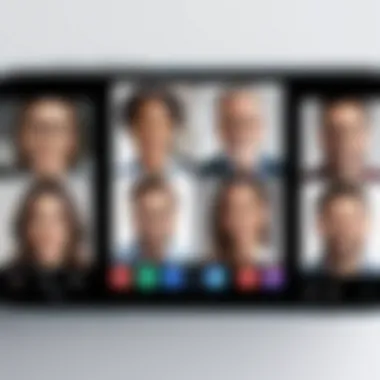

Users should inquire about privacy policies of the applications they choose, including data handling practices and options for controlling who can access meeting links and recordings. A solid security framework can build trust between users and the application provider, critical for any organization.
"The rise of digital communication tools emphasizes the necessity of robust security measures to protect sensitive conversations from cyber threats."
Popular Free Conference Call Apps for Android
In the digital era, effective communication remains a cornerstone of productivity. Conference call apps have emerged as a critical tool, especially for those on the go. For Android users, the availability of free apps plays a significant role in facilitating seamless collaboration among diverse teams. These apps not only enhance communication but also ensure that geographical boundaries fade away during meetings.
Free conference call apps can bring various benefits to individual users and organizations alike. Cost-effectiveness is one of the most appealing elements. Businesses can save on operational costs by adopting these tools, avoiding additional telephone charges or premium services. Additionally, flexibility is key; users can initiate or join calls whenever necessary, ensuring that collaboration continues uninterrupted.
However, not all apps are created equal. Users should consider several aspects when exploring options. Features such as call quality, user interface, and compatibility are vital. Moreover, ensuring that an app aligns with the team’s communication style and needs is essential for maximizing effectiveness. Thus, it becomes increasingly relevant to identify which apps truly stand out in the crowded landscape.
"When evaluating conference calling solutions, the decision should be influenced by both immediate needs and long-term usability across various scenarios."
In this section, we will delve into specific free conference call apps available for Android. By highlighting their features and user experiences, the goal is to provide a clearer picture of what each app offers. The following subsections will cover three significant apps and a comparative overview, offering insights that empower users in their selection process.
Criteria for Selecting a Conference Call App
Selecting the right conference call app is crucial for any user. In a world where communication is increasingly remote, many people depend on these tools. The right app can enhance productivity, improve collaboration, and make virtual interactions feel more personal. Thus, understanding the criteria for selecting a conference call app helps users make informed decisions. This section outlines key elements to consider when choosing an app to meet individual or organizational needs.
Identifying User Needs
Before choosing a conference call app, users must assess their specific needs. Not every app suits every situation or user type.
- Nature of the Communication: Determine if you need simple audio calls or advanced features like video conferencing and screen sharing. For instance, businesses often require tools that can facilitate presentations and team meetings, while individuals may prefer basic calling capabilities.
- Number of Participants: Different apps have different capacities. Users must identify the expected number of participants. Some applications limit calls to a few participants, while others can host large groups, making them ideal for webinars.
- Frequency of Use: How often a user will employ the app can influence which features are necessary. Frequent users might prioritize high-quality audio and video, along with user-friendly interfaces, whereas occasional users can settle for basic functionalities.
- Budget Constraints: Although this article focuses on free apps, understanding the long-term cost implications of potential upgrades can be beneficial. Some free apps may offer premium features at a cost, which could be worth it for businesses as they grow.
Asking these questions about user needs frames the selection process effectively. This analysis allows individuals and teams to find an app that fits their specific situation, ensuring better outcomes.
Evaluating Features Against Requirements
Once user needs are identified, the next step is evaluating features against those requirements. Different apps present various functionalities, so it is essential to match app features with user expectations.
- User Interface: Look for a clean and intuitive design. A user-friendly interface saves time and enhances user experience, especially for participants who may be less technologically savvy.
- Call Quality: Evaluate audio and video quality. Users should seek apps that guarantee clear communication without interruptions. Poor audio or video can lead to misunderstandings and loss of productivity.
- Integration Capabilities: Consider how well the app integrates with other tools. Useful features include scheduling meetings directly from calendars and seamless links with productivity software.
- Reliability and Security: Users should prioritize apps that maintain high reliability and data security. Understanding how an app secures user information and protects against unauthorized access is vital in today’s climate of increasing cyber threats.
- Additional Features: Some apps may offer unique features, such as recording options or live chat capabilities. Determine whether such functions are important for the user’s objectives.
Evaluating an app’s features against specific needs ensures that users select a solution that truly enhances their communication experience.
User Experiences: Review and Feedback
User experiences with conference call apps are pivotal for understanding their effectiveness in real-world scenarios. Feedback from users provides a prism through which potential users can gauge how these applications meet their communication needs. By delving into user experiences, this section emphasizes the specific aspects that contribute to the overall utility, reliability, and satisfaction associated with particular apps.
The importance of reviewing user feedback spans several areas:
- Insight into Usability: Users share their impressions about how intuitive or cumbersome the apps are.
- Quality Assessment: Feedback often highlights issues related to call quality, connection stability, and features that enhance or detract from user experience.
- Adaptability to Needs: Reviews can reveal how well apps cater to varied professional requirements, whether for small team meetings or large webinars.
- Learning from Challenges: User feedback not only shines a light on successful app features but also the common obstacles faced, helping future users avoid similar pitfalls.
Case Study: Professionals Using Conference Call Apps
In a recent case study, a diverse group of IT professionals employed various conference call applications for ongoing projects. One highlighted case involved a marketing team that chose Zoom Cloud Meetings for its balance of robust features and ease of use. By utilizing Zoom, the team was able to integrate video conferencing with screen sharing effectively, enhancing their collaborative efforts. The integration with Google Drive also facilitated seamless file sharing, increasing their overall productivity.
On the other hand, a software development team used Google Meet. Their preference stemmed from familiarity with the Google ecosystem, allowing for a smoother transition into team meetings. Users reported high satisfaction with the simple interface and the ability to host large video conferences without significant lag. This led to more effective brainstorming sessions.
As evident in these cases, the choice of conference call app significantly influences communication efficiency and professional collaboration. Teams selecting tools that directly match their operational style tend to have enhanced experiences.
Common Challenges Encountered
Despite the benefits, users commonly encounter challenges while using conference call applications. Some notable issues include:
- Connectivity Problems: Many users face unstable internet connections leading to dropped calls or poor audio quality, impacting productivity.
- User Interface Complexity: Apps designed with too many features can overwhelm users, resulting in frustration and decreased effectiveness.
- Compatibility Issues: In some cases, users experience difficulties when trying to connect with app versions not compatible with their devices.
- Security Concerns: Increasingly, users raise concerns regarding the potential of data breaches or unauthorized access during calls.
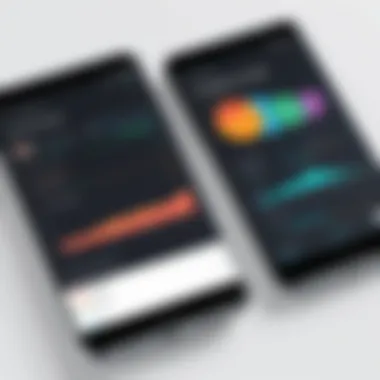

Addressing these challenges often requires frank conversations among teams and continual adjustments to meet evolving user demands. Successful navigation of these common obstacles is crucial for maximizing the benefits of conference call applications.
Technical Considerations for Users
In an era defined by rapid digital communication, understanding the technical considerations for conference call apps is essential. This segment addresses how proper technological alignment can enhance user experience and ensure a successful conferencing environment. Attention to these details can make a significant difference in the efficacy and user satisfaction of conference calls.
Device Compatibility and Requirements
Device compatibility is non-negotiable when choosing a conference call app. Each app has specific system requirements which can vary significantly. This includes operating system versions, hardware specifications, and available resources. For instance, an app may run effectively on Android 9.0 but could face performance issues on older versions. Additionally, the RAM and processor capabilities of the device also play an essential role. It’s prudent to check if the application can function must different sized devices, including phones and tablets.
Moreover, hardware features may influence performance. Microphones and speakers integrated within a device may not always provide optimal audio quality. Users should consider using external microphones or headsets to enhance clarity.
Internet Connection Needs
The stability of a conference call largely hinges on the quality of internet connection. Most free conference call apps will require a stable broadband connection to work effectively. Here are several critical aspects to consider:
- Bandwidth: Sufficient bandwidth is necessary for high-quality audio and video streaming. A minimum of 1.5 Mbps for both upload and download speeds is ideal for standard calls, while HD video may demand higher speed.
- Latency: Low latency is essential for maintaining smooth communication. High latency can lead to delays and disjointed conversations.
- Network Stability: Connection type significantly affects performance. Wired connections tend to offer more reliability than Wi-Fi, which can be erratic.
Connection quality can determine the user's overall experience. The preparation includes running speed tests to measure current bandwidth capabilities.
"Inconsistent internet speeds can lead to frustrating experiences in conference calls, making it vital to establish a dependable connection before joining any conference."
Optimizing device compatibility and ensuring an adequate internet connection can enhance the user experience significantly, allowing efficient communication and effective collaboration.
Future Trends in Conference Calling
The landscape of conference calling is undergoing rapid transformation due to advances in technology and shifting user expectations. Understanding these future trends is crucial for professionals and businesses that rely on effective communication tools. As applications evolve, they integrate new capabilities that cater to the demands of varied user bases. The insights into emerging trends can guide users in adopting the right tools that not only enhance productivity but also future-proof their communication strategies.
Emerging Technologies and Their Impact
The rise of artificial intelligence, machine learning, and cloud computing significantly impacts the way conference calling apps operate. AI-integrated features can improve users' experience by providing functions like real-time transcription and translation during calls. This becomes particularly valuable in multinational settings, allowing seamless communication between disparate teams.
Moreover, the development of cloud-based solutions provides scalability and flexibility. Users can expect to see improved call quality and reliability as service providers leverage advanced cloud infrastructures. This trend is crucial for businesses that operate remotely or across multiple geographies. Additionally, technologies such as augmented reality (AR) and virtual reality (VR) are starting to find applications in conference calling platforms, offering immersive meeting experiences that could reshape how collaboration is perceived.
Anticipating User Needs
As the conference call market continues to evolve, it is essential for developers to stay attuned to users' changing needs. The demand for more intuitive interfaces is growing, as users seek applications that simplify the task of linking with others. Features that allow for easy scheduling and quick access to meeting links are becoming critical. Similarly, users are increasingly concerned about security in communication tools. The next generation of conference call apps will likely focus on enhancing end-to-end encryption and protecting user data.
Furthermore, mobile accessibility remains a top priority. With more professionals working from mobile devices, apps must offer robust functionality on smartphones and tablets. Users will look for seamless transitions between devices, ensuring that they can join calls instantly without technical hitches.
In summary, staying updated on these future trends will enable users to select conference calling solutions that not only meet present-day requirements but also adapt to future advancements. The convergence of emerging technologies and the anticipation of user needs will ultimately shape the next phase of conference calling.
Culmination: Making Informed Decisions
The importance of making informed decisions regarding conference call applications cannot be understated. With an increasing reliance on digital communication, especially in the realm of remote work, selecting the right app has practical implications for productivity. Users should integrate their personal or organizational needs with the features provided by these applications. A thorough understanding of the functions and advantages of each app leads to better decisions.
Accessibility and ease of use are pivotal. Professionals want tools that integrate smoothly into their workflow, support multi-user functionalities, and ensure secure communication. Many apps may excel in performance but lack in user-friendliness. Additionally, cost-effectiveness is crucial. Free conference call apps like Zoom and Google Meet may have different limits on usage, which is important for long-term planning.
"Choosing the right conference call app can enhance collaboration and efficiency, ultimately influencing business outcomes."
Conscious decisions require consideration of security features. Data breaches can lead to significant risks. Hence, reviewing the security protocols of various applications must not be ignored. Users must prioritize options that offer encryption and robust privacy settings.
Lastly, the rapid evolution of technology forces users to stay updated with trends. Keeping abreast of new features ensures one can take full advantage of what modern applications have to offer.
Recap of Key Points
In reviewing the essential aspects of selecting free conference calling apps for Android, here are crucial takeaways:
- Features: Assess the essential functionalities that match your needs, such as screen sharing, recording capabilities, and participant limits.
- User Experience: Opt for apps that are intuitive and easy to navigate for all users.
- Security: Review security policies and data protection mechanisms to safeguard sensitive communication.
- Cost-effectiveness: Even if an app is free, evaluate any limitations that could affect longer meetings or higher participant numbers.
- Updates: Keep informed about software updates and emerging technologies that may improve the tools at your disposal.
Encouragement for Continued Exploration
Encouragement to keep exploring conference call apps is essential. As businesses and teams evolve, so do their needs. Revisiting this topic periodically allows for necessary updates and adaptations to changing environments. Exploring user feedback on platforms like reddit.com can also shed light on experiences with various tools. Learning what works best can save time and enhance communication efficiency.
Advances in technology will likely lead to innovative features that improve connectivity. Individuals and organizations should remain proactive rather than reactive in adapting their choice of software.















