Top Free Mailing Label Printing Software Reviewed


Intro
In a world where efficient organization is key to success, the ability to produce mailing labels swiftly and accurately is crucial. Whether you are a small business owner trying to streamline shipping processes, a large corporation managing vast mailings, or simply an individual looking to send out holiday cards, free mailing label printing software can be a game changer. This article explores the options available, dissecting features that cater to varying user needs, and aiding in making an informed choice.
Overview of Software
Description of Software
Mailing label printing software can generally be described as tools that facilitate the design and printing of postage and labels. Not only do these programs eliminate the guesswork of label sizes when using standard templates, but they also offer customization options for users who aim to craft unique designs for branding or personal purposes. The landscape of free software includes a diverse array of platforms, each with its own strengths and weaknesses.
Key Features
Some key features to consider when evaluating mailing label printing software include:
- Customizability: The ability to modify label dimensions, text fonts, and colors seamlessly.
- Template Library: Pre-existing templates to save time and effort.
- Barcode Generation: For environments where tracking and scanning is essential.
- Database Integration: The capability to import contacts or address lists for automated printing
- Print Preview Feature: Ensures accuracy before pressing the print button.
Before settling on a particular software, it’s essential to weigh the unique offerings each option provides.
Software Comparison
Comparison with Similar Software
Comparing different solutions requires diving deep into their features and usability. For instance, while some programs like Avery Design & Print offer an expansive template library with user-friendly interface, others like Shopify Shipping Labels focus on e-commerce integration, allowing you to create labels directly from order data.
Advantages and Disadvantages
When considering which program suits your needs best, it helps to look at the pros and cons of prominent tools:
- Avery Design & Print
- Google Docs Add-ons
- Zebra Designer
- Pros: Extensive templates, simple drag-and-drop interface
- Cons: Limited customization options in the free version
- Pros: Allows collaboration and sharing, cloud-based access
- Cons: Less visually appealing templates
- Pros: Great for thermal printers, supports barcode generation
- Cons: More technical setup, steeper learning curve.
"Choosing the right software can make the difference between a chaotic labeling process and a seamless one."
Foreword to Mailing Label Printing Software
In today’s fast-paced world, the way we manage our resources has a significant impact on efficiency, particularly for businesses and individual users alike. Mailing label printing software has jumped to the forefront of this challenge, providing a streamlined solution for organizing, sending, and tracking correspondence. This section delves into the intricate world of mailing labels, shining a light on their importance and the software that empowers users to create them effortlessly.
Understanding Mailing Labels
Mailing labels are more than just stickers; they are essential tools that help ensure that letters and parcels reach their designated recipients without delay. Think of mailing labels as the postal equivalent of a GPS – without them, packages would be like ships lost at sea. Each label contains vital information, such as the recipient’s name and address, and sometimes even special instructions.
Notably, the design of a mailing label can be tailored to suit various applications. From return addresses to shipping labels for e-commerce, the variety of formats conveys important information clearly and succinctly. However, designing these labels manually can be a tedious task. Printing software eases this burden, giving users the flexibility to create and edit labels efficiently. By leveraging pre-set templates, individuals can save time while ensuring professional presentation.
The Need for Printing Software
Why is printing software a must-have for both individuals and organizations? The answer lies in the sheer convenience and precision it offers. Traditional methods of labeling often lead to inconsistencies – think smudged ink or illegible handwriting. These issues not only slow down processes but can also harm a business's image.
When it comes to volume, consider a bustling online store or a small business managing customer outreach. Manually writing out labels is not only labor-intensive but also prone to errors. A simple typo in the address can result in significant complications, including losses or delayed shipments. Printing software significantly mitigates these risks by ensuring accurate output every time.
Furthermore, free mailing label printing software can democratize access to these conveniences. Small businesses with tight budgets can take advantage of these tools, leveling the playing field in an often-competitive market. In the end, whether you are a large corporation sending out thousands of packages or a home-based individual mailing invites, having dependable software is indispensable for a smooth operation.
"Effective labeling is not just about sticking names on envelopes; it’s about enhancing the way products and messages are conveyed and received."
In summary, the significance of mailing labels and their associated software cannot be overstated. As businesses and individuals navigate an ever-evolving landscape of logistics and communication, having the right tools at their disposal will empower them to meet challenges head-on.
Overview of Free Mailing Label Printing Software Options
When it comes to mailing labels, choosing the right printing software can make a world of difference. In a cluttered office or a busy home, nothing feels as daunting as trying to get a batch of labels printed quickly and efficiently. Let’s face it: who hasn’t run into those frustrating moments where the printer just won’t cooperate or the layout looks off? This section outlines the significance of free mailing label printing software options, emphasizing how they can streamline the printing process while saving a few bucks.
Free software solutions are no longer seen as inferior to their paid counterparts. In fact, many boast incredibly robust features that cater to various user requirements. Diving deeper into their functionalities offers a clearer picture of what users can expect. Since organizations often find themselves allocated tight budgets, leveraging free tools effectively can yield significant returns—both in terms of financial savings and time management.
Key Features of Free Software
When evaluating different free mailing label printing software, it’s vital to look at certain key features that can elevate the entire experience. First on the list is template variety. A good software will offer an array of templates tailored for different types of labels—be it for personal use, shipping, or even special occasions. This ensures that users aren't stuck trying to fit their needs into just one standard format.


Another critical feature to consider is ease of integration. The ability of the software to work seamlessly with popular spreadsheet or database programs, like Microsoft Excel or Google Sheets, can't be overstated. It allows users to import addresses without breaking a sweat, which is a genuine time-saver.
Here are some pointed features to keep an eye out for:
- User-friendly Interface: A simple, clean layout that doesn't require in-depth tech knowledge.
- Customization Options: Options to change font styles, colors, and sizes to match personal or branding criteria.
- Print Preview Functionality: This allows users to see how labels will appear before hitting print, thus minimizing costly mistakes.
Comparative Analysis of Popular Free Options
With so many free mailing label printing software options available, it can be tough to figure out which one suits your needs best. Let’s delve into a few popular choices:
- Avery Design & Print: Known for its easy-to-use templates, it integrates well with the Avery label products. This option is robust and offers a decent library of design elements.
- LibreOffice Draw: A part of the LibreOffice suite, it allows for a high degree of customization and is a favorite among those who prefer heavy visual control.
- OnlineLabels.com: This web-based solution provides an impressive selection of templates and lets users design and print directly from their browser, which adds flexibility.
It's important to note that while free options might provide a good starting point, evaluating their limitations is essential. Some platforms may impose constraints on the number of labels that can be printed or watermarks on the designs. In some cases, advertisements may pop up during use, which can distract from print jobs.
Ultimately, the choice of software comes down to the specific needs of users. By analyzing each feature critically and comparing them against real-world scenarios, individuals and businesses can find a suitable tool to help manage their mailing label needs effectively.
Functionality and Usability
When selecting free mailing label printing software, understanding its functionality and usability is pivotal. The effectiveness of any tool is often determined by how well it fits user needs without unnecessary complications. The ability to execute essential tasks smoothly can make the difference between a frustrating experience and one that’s productive and satisfying.
User interface and overall usability are key components that hint toward how efficiently you can accomplish your labeling tasks. Specifically, the functionality encompasses not just the features available but also how intuitively they integrate into everyday tasks. A program that’s jam-packed with options but requires a degree in rocket science to operate won't do you any good.
User Interface Considerations
The user interface (UI) of mailing label printing software can have a profound impact on user engagement. A clean, uncluttered layout often invites users to explore its features without feeling overwhelmed. For example, having a simple drag-and-drop feature for inserting images or barcodes can drastically reduce the time it takes to create labels.
Key aspects to consider include:
- Navigation: A logical flow from one action to another ensures users can transition effortlessly between tasks.
- Visual Elements: Attractive graphical representations make even complex information digestible at a glance.
- Customization Tools: Quick access to font styles, colors, and size can enhance the personal touch users often seek in their labels.
Conversely, a convoluted interface could leave users high and dry, scratching their heads in frustration. So, it’s worth scouting reviews and perhaps even user forums to study opinions on particular software’s UI.
Ease of Use for Different Skill Levels
Expecting all users to be tech-savvy is a tall order. That’s why it’s essential for mailing label printing software to cater to various skill levels. From beginners who may be just starting out to seasoned pros who can pivot through advanced options with ease, a well-rounded tool serves everyone.
Factors that contribute to ease of use include:
- Tutorials and Help Guides: Clear instructions or guided wizards can turn a daunting task into a piece of cake for novices.
- Intuitive Design: For experts, being able to access advanced features quickly without unnecessary clicks can save time.
- Sample Templates: Beginners will appreciate having ready-made designs for quick starts, while advanced users can leverage templates for customization without starting from scratch.
In practice, the balance between complexity and simplicity leads to higher satisfaction, fostering both confidence and capability among users. After all, no one wants to feel like they are navigating a maze when trying to print a simple label.
Ensuring both functionality and usability in mailing label software promotes a smoother workflow which is vital for users ranging from small business owners to IT professionals, making labeling less of a chore and more of an efficient task.
In summary, functionality and usability are cornerstones that determine the overall usefulness of mailing label printing software. By prioritizing user-friendly design and varying levels of functionality, developers can create tools that truly resonate across diverse audiences, from amateurs to afficionados.
Evaluating Software Performance
When it comes to choosing mailing label printing software, evaluating its performance is crucial. This choice can significantly affect not only the efficiency of your labeling tasks but also your overall productivity in office tasks. You want a tool that not only meets your label printing needs but does so with speed and reliability, especially when you're under tight deadlines.
In this section, we will explore two key aspects of performance: speed and efficiency, as well as compatibility with printers. By understanding these factors, users can make informed decisions when selecting software that aligns with their requirements and enhances their workflow.
Speed and Efficiency
Speed and efficiency are vital for anyone who regularly engages in printing labels. In many settings, whether in an office or a warehouse, the quicker the labels are printed, the smoother the operation flows.
Factors to consider include:
- Processing Time: This refers to how long it takes for the software to convert data into a printable format. A lagging process can add unnecessary minutes to your task.
- Batch Processing: The ability to print multiple labels in one go can dramatically increase efficiency. Look for software that allows you to set up and print several labels without starting the process over each time.
- Resource Management: Good software should efficiently manage system resources — minimizing lag and ensuring you get your labels printed without straining your computer.
When evaluating different options, it helps to directly run tests if possible. Gather feedback from colleagues who have tried various tools; sometimes anecdotal evidence carries great weight.
"Choosing a software based on its speed can save hours of tedious work over time. A minute savings on each task truly adds up."
Compatibility with Printers
Not all printing software works seamlessly with every printer. Compatibility is a factor that can make or break your experience. Here’s why you should pay attention:
- Driver Support: Ensure the software supports the printer’s drivers. Incompatibility can lead to poor print quality or, worse, an inability to print at all.
- Manufacturer Recommendations: It’s worth checking if your labeled printer’s manufacturer has a recommended software. This can save you headaches and ensure optimal performance.
- Flexibility in Formats: Some software only works with specific formats, like PDF or templates. It’s wise to select software that can handle various formats, making it easier to switch between different use cases.
Key Questions to Ask:


- Is the software compatible with my current printer brand?
- Are there any known issues or troubleshooting steps I should be aware of?
- Does it allow for advanced printer settings adjustments, like margin changes and color calibration?
By focusing on speed and printer compatibility, users can effectively improve their label printing processes while avoiding the frustration of software that hinders performance. Choosing smartly here makes a world of difference.
Customization Features
Customization features play a pivotal role in the functionality and appeal of free mailing label printing software. They provide users the flexibility to tailor their labeling solutions to meet specific needs, ensuring that both individuals and businesses can present a professional and personalized touch in their communications and shipments. Having the ability to manipulate how labels look and feel is not just about aesthetics but functional effectiveness as well.
Template Variety
One of the first aspects of customization that stands out is the variety of templates available in these software programs. A wide selection of templates means that users can easily find a design that resonates with their organizational identity or the purpose of their mailing. For example, options may range from simple text labels to intricate designs featuring logos, colors, and images. Here are some advantages of a diverse template library:
- Time-saving Efforts: Rather than starting from scratch, users can choose templates that fit their needs, significantly cutting down the hours spent on design.
- Professional Quality: Templates are often created by designers, giving users access to high-quality visuals they might struggle to create on their own.
- Dynamic Options: Whether it is for shipping, branding, or personal occasions like weddings, varied templates allow for creativity and expression.
The breadth of template choices can also adapt to seasonal demands, such as holiday themes or promotional events, fostering a dynamic approach to labeling.
Personalization Options
Personalization enhances the effectiveness of labels by allowing users to convey their unique message or brand essence. Free mailing label printing software typically offers a range of features for personalization, and here are some of the key aspects to consider:
- Text Customization: Users can modify font styles, sizes, and colors to align with their brand or personal preferences.
- Image Inclusion: Many software applications permit the integration of images, such as logos or personal photographs. This capability transforms a standard label into a branded or heartfelt message, deepening its impact.
- Data Import Features: Some software allows users to import data from spreadsheets or databases, which helps in automatically populating labels with names, addresses, or other custom information. This is especially beneficial for businesses processing bulk mailings.
"The right blend of templates and personalization turns a mundane mailing task into an opportunity for self-expression and brand enhancement."
In summary, the customization features of free mailing label printing software are not just an enhancement; they are essential for ensuring that the labels serve their intended purpose effectively. Users have the power to choose, personalize, and provide distinctive touches that resonate with their audience, which ultimately leads to better communication and engagement in their respective environments.
Security and Support
When engaging with mailing label printing software�—especially the free versions—understanding the aspects of security and support is crucial. These elements ensure that sensitive data remains protected while also providing the necessary assistance that can make or break a user's experience. In an era where data breaches and privacy concerns are at an all-time high, not addressing security can lead to consequences that are both damaging and costly for users and organizations.
For anyone utilizing these tools, acknowledging the potential risks and ensuring proper security measures can’t be emphasized enough. Consider how these software solutions handle data. Are they saving personal information, even if it’s just your address list? If so, it’s vital to understand how that data is stored and who has access to it.
Moreover, support services play an equally important role. If something goes awry—whether it's a glitch during the printing process or a security vulnerability—you'll want reliable help at your fingertips. Therefore, discerning the level of support available becomes a pertinent task for users. Having quick access to assistance or tutorial resources could save a lot of headache.
"Choosing the right mailing label printing software without evaluating security and support can feel like playing dice with your data."
Data Privacy Considerations
In the realm of free software, one of the primary concerns revolves around data privacy. Users must dig deep into the privacy policies of the software they consider using. Are they sharing your information with third parties? Is the data transmitted securely? These questions can weigh heavy on a user’s mind.
Here are some factors to consider:
- Encryption: Does the software encrypt your data, especially during transmission?
- Data Retention: How long do they keep your data, and can you delete your information at any time?
- User Consent: Are users required to provide explicit consent before their data is utilized?
It’s also beneficial to check user reviews or forums, like those on Reddit, that discuss experiences with specific software packages. This can provide insights into how past users felt their data was handled.
Available Help Resources
Having comprehensive support resources can ease the anxiety of users who might be unfamiliar with mailing label printer programs. Ideally, the best software should come with varied help options that cater to different user needs.
Here’s a breakdown of some help resources that can make your experience smoother:
- User Guides: Well-written step-by-step guides can help you navigate the software effectively.
- FAQs Section: A comprehensive FAQ page can provide quick answers to common issues.
- Online Forums: Platforms like Facebook and Reddit can serve as lively communities where users share tips, tricks, and experiences.
- Email/Chat Support: If you need direct assistance, having access to a support email or chat option can be invaluable.
When choosing mailing label printing software, don’t underestimate the weight of these considerations. A lack of attention to security can risk your data, and inadequate support can lead to frustration—all of which can diminish the overall effectiveness of the tool.
User Experiences and Testimonials
User experiences and testimonials stand as powerful indicators of software quality and usability. Gathering insights from real users who have navigated through various free mailing label printing software options provides a practical lens through which potential users can evaluate their choices. These experiences reveal not only the capabilities of the software but also its limitations, which are often pivotal in influencing a user’s decision.
Anecdotal evidence shines a light on how well a software meets its intended purpose, highlighting user satisfaction and potential issues that aren’t always apparent in technical specifications. Moreover, testimonials can offer a sense of community and validate a user’s choice, as they see others with similar needs successfully employing the tools.
Feedback from Professionals
Feedback from professionals who regularly utilize mailing label printing software can serve as a goldmine of information. These insights can range from simple likes and dislikes about the user interface to more in-depth analysis of the efficiency of specific features. For instance, some professionals rave about how seamless Avery Design & Print integrates with their existing systems, allowing for quick label creation without a steep learning curve. On the contrary, users with more specific requirements might criticize Label Live for its lack of advanced customization options.
Some insights gathered include:
- Ease of Template Design: Users appreciate intuitive template creation, which seems to be a consistent highlight for software like Canva.
- Print Quality: Many professionals have noted that software like Maestro Label Designer produces crisp, professional-quality labels, making them a go-to choice for businesses aiming for a polished look.
- Customer Support: Professionals often mention the importance of responsive customer support, particularly for users who may not be as tech-savvy. Knowing that there’s a helping hand available can ease the stress of using new software.
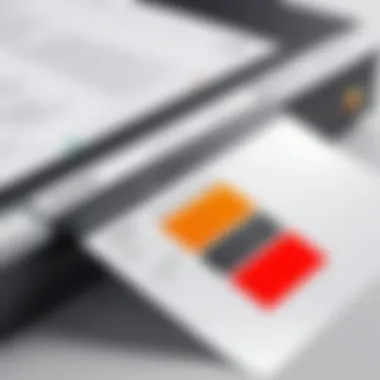

Case Studies of Successful Use
When assessing the efficacy of free mailing label printing software, examining case studies offers a wealth of contextual learning. For instance, a small e-commerce business, let's call it Crafted Goods, turned to Avery Design & Print after struggling with their previous methods of label printing. Initially, they faced challenges with their branding due to inconsistent label quality. After making the switch, they reported not only improvements in print quality but also in workflow efficiency.
This transition allowed them to produce branded labels quickly, enhancing customer experience and making their products stand out.
Another case involves Local Resellers using ZebraDesigner, who faced hurdles in high-volume labeling tasks. With a bit of trial and error, they created templates tailored to various product categories. This approach resulted in a 30% decrease in time spent on label generation, allowing them to reallocate resources to other parts of their business.
Each case illustrates how user experiences, when documented and shared, can significantly influence potential users' decisions for choosing one software over another.
These examples underscore the importance of a well-rounded community of users, where insights and experiences are shared, reinforcing the strength and limitations of software solutions. When considering the right tool, understanding user feedback serves as a valuable compass guiding toward informed decisions.
Recommendations for Selecting Software
Choosing the right mailing label printing software is essential for achieving efficient and effective label creation. With countless options available, the selection process may feel daunting. However, making informed decisions can save time and improve productivity. Here, we discuss key aspects that need to be considered to ensure users choose a fitting software solution for their requirements.
Defining User Requirements
Understanding the specific needs of users is the cornerstone of selecting appropriate mailing label printing software. This can encompass various elements like:
- Type of Labels Needed: Depending on whether you are printing shipping labels or address labels, different software might be more suited.
- Volume of Printing: Some software handle high-volume printing better than others. If you're producing labels in bulk, look for efficiency and speed in the software you choose.
- Integration Needs: Evaluate if the software integrates smoothly with other applications you might be using. Compatibility with e-commerce platforms or CRM systems may streamline your workflow.
- User Skill Level: It’s also crucial to consider the technical expertise of the end-users. Are they novices or seasoned pros in software use? This might greatly influence the choice.
Taking the time to identify these requirements will not only simplify the selection but also ensure that the software serves its intended purpose without unnecessary complications.
Weighing Pros and Cons
Once you’ve defined your user requirements, it’s time to weigh the pros and cons of various software options. Understanding these aspects provides clarity and helps prevent buyer's remorse in the long run. Here are some considerations:
- Advantages of Free Software:
- Limitations of Free Software:
- Customizability: Evaluate how much the software allows for personalization. Can users easily adjust templates, colors, and sizes? This may vary significantly from one software to another.
- User Reviews: Insights from fellow users can be invaluable. Engaging in communities like Reddit to gather experiences and opinions might steer users toward better choices.
- No initial financial investment.
- Access to essential features without cost.
- Ability to test features before committing to any paid version.
- Potential limitations in templates, which might restrict creativity.
- Ads and prompts for upgrading to premium versions may interrupt workflow.
- Lack of customer support might lead to frustration, especially for less tech-savvy users.
In sum, carefully weighing these factors provides a more comprehensive understanding of the various advantages and disadvantages present in free mailing label printing software. Ultimately, making a well-informed decision can lead to successful label printing experiences.
Future Trends in Mailing Label Printing Software
Understanding the future of mailing label printing software is crucial. As technology evolves, so do the needs of users. Companies and individuals bear increasing responsibilities to streamline operations, especially when it comes to efficiency. Awareness of upcoming trends allows users to adopt tools that not only meet current demands but also anticipate future challenges. Thus, recognizing the pertinent advancements in technology and market dynamics can significantly influence the way labeling solutions are chosen and developed.
Technological Advancements
The rapid pace of technological innovation fundamentally shapes mailing label printing software. As software developers enhance their products, businesses benefit from improved solutions that elevate productivity.
- Cloud Integration: More software is being hosted on the cloud. This transition facilitates easier access, collaboration, and sometimes even real-time updates. Businesses can shift labeling tasks online, which saves time and allows for quick adjustments or troubleshooting.
- Artificial Intelligence: AI is creeping into the realm of design and functionality. Automated features like smart suggestions for label designs or error corrections enable users, even those not very tech-savvy, to create labels efficiently while reducing the chances of mistakes.
- Mobile Compatibility: Users increasingly rely on their smartphones and tablets. Due to this shift, apps for printing mobile labels are gaining traction. They provide flexibility, enabling users to create and print labels directly from their devices, which is quite handy in high-paced environments.
- Enhanced Customization Options: Cutting-edge software incorporates advanced design tools. Users can enjoy more options for personalization, including various dimensions, colors, and graphics. Such flexibility really meets unique branding needs and personal preferences.
Essentially, these advancements not only aid in improving user experience but also contribute to better service delivery.
Market Demand Insights
The landscape of market demand reveals essential insights regarding mailing label printing software. Understanding what businesses and individuals are looking for can guide developers and vendors alike.
- Increased Demand for Efficiency: Organizations are always on the lookout for solutions that save time and reduce costs. Businesses usually prefer software that streamlines the entire printing process, from inputting data to printing the labels swiftly. This demand will likely spur innovations that eliminate redundancies and simplify workflows.
- Eco-Friendly Solutions: Growing awareness surrounding environmental issues leads consumers to opt for sustainable labeling options. Software that allows users to print labels using energy-efficient settings or recyclable materials will likely become front-runners in consumer choices.
- Integration with E-commerce Platforms: The rise of online shopping necessitates streamlined shipping processes. Software that integrates seamlessly with e-commerce platforms will cater to this crucial need. A significant portion of users now expects software that helps in generating shipping labels directly from their online orders, thus smoothing the path to customer satisfaction.
As technology changes, so do user expectations, and the software landscape must adapt accordingly to remain relevant.
By staying ahead of these trends, users of mailing label printing software can make informed choices that align with their evolving demands.
Closure
In the expansive world of free mailing label printing software, understanding the various options available and their specific functionalities is paramount. This conclusion serves to encapsulate the key elements discussed throughout the guide, providing clarity and reinforcing the significance of selecting the right software for one's needs. The ultimate goal is not only to facilitate efficiency in labeling tasks but also to ensure a cost-effective solution that meets individual or business requirements.
Summarizing Key Points
Throughout this guide, we've emphasized several crucial aspects related to free mailing label printing software. Here are the highlights:
- Variety of Options: There is a plethora of free software choices available, each offering distinct features and customization capabilities.
- Usability: Different users, ranging from novices to seasoned professionals, can find software tailored to their skill level, allowing for ease of use and immediate application.
- Performance Evaluation: The evaluation of software's speed, efficiency, and compatibility with various printers ensures optimal results.
- Customization Features: Users can create personalized labels through diverse templates and personalization options, catering to unique needs.
- User Support: Availability of help resources plays a crucial role in the effective utilization of any software.
In locking in these points, readers are better equipped to make informed decisions regarding which software aligns with their specific labeling needs.
Final Thoughts on Free Software Choice
Choosing the right free mailing label printing software is akin to picking tools from a toolbox; not every tool will suit every task. It’s necessary to give consideration to not just the features on offer but also how they fit your production requirements. Think about your long-term needs; software that seems like a best fit today may not hold up in the future as your business evolves or your volume of labels changes.
"The best software is the one that not only addresses your current needs but also scales with your ambitions."
When weighing options, always consider factors like user experience, flexibility, and the availability of updates. Keep an eye on community feedback on platforms like Reddit or Facebook, as real-world user insights can guide your choice. Ultimately, a well-suited software solution can streamline operations, save valuable time, and enhance output quality, making the thorough evaluation of your options well worth the effort.















