Top Free Mobile App Analytics Tools for Developers


Intro
In today's fast-paced digital world, mobile applications have become a crucial aspect of business and personal use. However, developers often find themselves in the dark when it comes to understanding how users interact with their apps. This is where mobile app analytics tools step in, providing vital data that can illuminate user behaviors and preferences, ultimately leading to better app performance. This guide dives deep into the realm of free mobile app analytics tools.
From tracking user engagement to optimizing performance, the necessity for precise analytics cannot be overstated. Many tools offer robust features at no cost, yet their effectiveness can vary significantly. Therefore, this exploration aims to equip developers and businesses alike with the insights needed to make informed choices.
Overview of Software
Description of Software
The tools covered in this guide serve as a backbone for mobile app developers, enabling them to gather and analyze data from their applications. This can include information about user sessions, retention rates, active users, and much more. The accessibility of these analytical tools is particularly important for small to mid-sized businesses, which may not have the budget for expensive solutions yet still require strong data insights.
Key Features
- User Tracking: Essential for understanding the flow of users through the app. Displays how users navigate and which features they engage with most.
- Real-Time Analytics: These features offer immediate insights into user behavior, allowing for quick adjustments to enhance user experience.
- Data Visualization: Graphs and charts that simplify complex data sets, making it easy to interpret trends and performance metrics.
- Integration Ease: Many of these tools can be integrated with existing platforms and services with minimal effort, allowing developers to focus more on their app rather than technical complexities.
Software Comparison
When considering different analytics tools, it's critical to compare them based on various aspects. Some of the standout options in the free domain include Google Analytics for Firebase, Mixpanel, and Flurry Analytics.
Comparison with Similar Software
Each tool has its strengths and weaknesses. For instance, Google Analytics for Firebase excels in real-time data representation and easy integration with other Google services, while Mixpanel stands out with its focus on user engagement metrics.
Advantages and Disadvantages
- Google Analytics for Firebase
Advantages: - Mixpanel
Advantages:
- Strong backing from Google
- Comprehensive data tracking
- Great for apps already using other Google services
Disadvantages: - Can be complex for beginners
- Limited to Google’s ecosystem
- Excellent for advanced user tracking
- Intuitive interface for data analysis
Disadvantages: - The free version has limitations on the number of data points
- More suited for businesses focusing on specific metrics
"In the world of mobile apps, knowledge is power. Equip yourself with the right tools, and your app might just hit the ground running."
For further reading and exploring existing tools, consider looking at resources like Wikipedia, Britannica, Reddit, or even Facebook for community discussions.
Understanding Mobile App Analytics
In today's crowded app market, understanding user behavior is not just an added bonus but a necessity. Developers are tasked with far more than just building an app; they need to consistently enhance user experiences, maintain engagement, and drive growth. This is where mobile app analytics comes into play.
Mobile app analytics acts as the compass for developers, guiding their strategies based on solid data rather than mere intuition. To put it bluntly, if you’re not analyzing, you’re flying blind.
Defining Analytics in Mobile Apps
Analytics in mobile apps refers to the systematic collection, analysis, and interpretation of data related to how users interact with an app. This isn’t just about collecting numbers; it’s about deciphering what those numbers mean in terms of user behavior, performance metrics, and overall app health.
Think of it as reading a map instead of guessing the road ahead. It includes various metrics such as user engagement rates, retention and churn rates, session lengths, and conversion rates. Each of these indicators can provide insights into what features users love or, conversely, which ones they ignore.
Importance of Analytics for Developers
The significance of mobile app analytics cannot be overstated. For developers, these analytics provide a lucid view of the app’s performance, helping them understand what resonates with their audience. Here are some notable points about their importance:
- Enhances User Experience: By knowing where users struggle or get frustrated, developers can refine navigation, simplify processes, or enhance features. This directly translates into better user satisfaction.
- Informed Decision Making: Instead of making guesses and basing updates or changes on assumptions, analytics give developers actionable insights to inform their next steps. This could lead to new features or a complete overhaul of existing ones.
- Marketing Optimization: Understanding user demographics and behavior can help in tailoring marketing strategies that actually work. Targeting the right audience through the right channels can drastically increase conversion rates.
- Resource Management: By analyzing data trends, developers can make more efficient use of resources and budget, focusing efforts where they matter most.
"In the world of app development, data is more than just numbers. It’s a roadmap to success."
The utilization of mobile app analytics paves the way for both immediate improvements and long-term strategic planning. As the canvases of development and user interaction continue to evolve, those who harness analytics stand to gain a considerable advantage.
Criteria for Selecting Analytics Tools
When diving into the vast ocean of mobile app analytics tools, knowing what to look for can save developers�—both seasoned pros and fresh faces—a serious headache. It’s akin to fishing in a sea teeming with options; without the right bait, you might just end up with empty hooks. Selecting the right analytics tool is crucial not just for tracking data but for transforming that data into actionable insights, ultimately guiding the direction of app development. The right tool can illuminate paths to optimizing user acquisition and retention strategies, helping developers navigate today’s competitive market.
Key Features to Consider
When hunting for an analytics tool, developers must have a clear idea of the key features they should prioritize. Here’s what to keep in mind:
- Event Tracking: A cornerstone feature. Developers need tools that allow tracking specific events within the app, whether it’s button clicks, purchases, or sign-ups. This functionality sheds light on user actions and preferences.
- User Segmentation: As users come from varied backgrounds and preferences, being able to segment them in the analytics dashboard enables tailored marketing strategies. A good tool will allow the creation of personalized user segments based on behavior and demographics.
- Retention Analytics: Retention is the name of the game. Tools must provide insights into how well an app keeps users engaged over time. Features that visualize retention curves are especially beneficial.
- Real-Time Data Processing: In an era where immediate feedback is king, a tool offering real-time data can help developers pivot their strategies without delay. Over time, this capability transforms reactions into proactive approaches.


Taking these features into account ensures that the chosen tool doesn’t just sit there gathering dust but becomes a vital part of the decision-making process.
Integrations and Compatibility
The ideal analytics tool doesn’t exist in a vacuum. It should integrate seamlessly with existing systems and third-party software to amplify its effectiveness. Here’s why that matters:
- Ecosystem Compatibility: Each app development ecosystem varies; using a tool that plays nicely with platforms like Firebase, GitHub, or Slack can enhance team productivity. Some tools even provide plugins or APIs that allow easier data flow between systems.
- Cross-Platform Support: If an app exists across multiple platforms—like Android and iOS—the analytics tool should be able to track user interactions across all channels, presenting a unified view of user behavior. This prevents data silos and gives a holistic perspective.
- Marketing and Ad Tools: Analytics shouldn’t just stop at user behavior; it should also provide linkages to marketing tools. Staying connected to ad platforms like Google Ads or Facebook Ads can offer insights into how marketing efforts impact user engagement.
Overall, the more integrated an analytics tool is, the richer the data insight that can be achieved, paving the way for informed development decisions.
User-Friendliness and Support
The smoothness of operating analytical tools cannot be overstated. Even the most sophisticated tool can fall flat if users can’t decipher its interface or if support is hard to reach. Key aspects to consider include:
- Intuitive UI/UX: If an analytics tool feels more like a Rubik's cube than a helpful dashboard, it’s time to reconsider. A clear layout and logical flow enable teams to extract information efficiently. Users shouldn’t have to read a manual as thick as a brick to figure out essential functions.
- Learning Resources: Great tools come attached with resources that help onboard users—be it tutorials, documentation, or proactive customer support. A DIY approach with thorough guides can ease the learning curve significantly.
- Community Support: Having an active community, such as forums or discussion groups, can also be a big plus. When developers hit a roadblock, sometimes it’s helpful to see how others have tackled similar issues. Platforms like Reddit or specialized forums foster such exchanges.
In short, a tool that’s easy to handle and is backed by solid support makes analytics feel less like a chore and more like a powerful ally.
Popular Free Mobile App Analytics Tools
In the crowded landscape of mobile app development, choosing the right analytics tool is like finding a needle in a haystack. The right insights can mean the difference between a successful app and one that barely makes a blip on the radar. Therefore, this section zooms in on prominent free mobile app analytics tools, shedding light on their unique attributes, benefits, and some essential considerations.
Firebase Analytics
Features and Benefits
Firebase Analytics stands tall among the free options for mobile app developers. Its integration with Google’s ecosystem is a major selling point. This tool allows you to track user engagement, retention, and conversion metrics seamlessly. One standout feature is the ability to create custom events tailored to your app's unique needs. This means you can gather detailed insights that align directly with your goals. Such adaptability makes it a popular choice for many developers looking to maximize their app performance.
However, while Firebase is robust, its complexity can be daunting for newcomers. The learning curve is something to keep in mind, especially if you’re not well-versed in analytics.
Implementation Process
Implementing Firebase Analytics can be a straightforward endeavor, but it requires some foundational knowledge. The setup is primarily guided through the Firebase console, and you’ll need to integrate the SDK into your app. This process is relatively simple, especially if you're already using other Google services like Google Ads.
One unique feature here is the real-time tracking capability, which allows developers to monitor user interactions as they occur. However, be aware that thorough documentation is required to implement this correctly, as missing steps can lead to data gaps.
Limitations
It’s crucial to recognize that Firebase Analytics has its limitations. While it excels in data collection, it might lack depth in reporting. Users often find its dashboard functionality to be somewhat basic compared to paid alternatives. Moreover, data sampling can occur in high-traffic apps, leading to potential data inaccuracies. This aspect can hinder precise decision-making based on analytics.
Amplitude
Core Features
Amplitude is a prime contender when it comes to understanding user behavior in depth. Its cohort analysis capabilities allow you to segment users based on actions, providing insights into retention rates and user engagement over time. One of the key characteristics is its focus on using big data analytics for user insights. This empowers developers to cater their apps better and enhance user experiences.
Another impressive feature is the "Funnels" tool, which helps you visualize user pathways within the app. However, it’s essential to note that the user interface can sometimes feel cluttered, making navigation a bit of a challenge for new users.
Use Cases
When considering use cases for Amplitude, think about any app that relies heavily on understanding user journeys. For instance, an e-commerce application can use Amplitude to dissect when users drop off during the purchasing process. This insight can significantly inform marketing strategies and product placements.
However, its focus on deeper analytics might come at the cost of ease of use, especially for developers looking for quick insights.
Drawbacks
Despite its strengths, Amplitude has drawbacks, such as cost scaling. While the initial service is free, premium features can quickly add up, and some teams may find themselves needing to pay for capabilities they may not entirely utilize. Additionally, some users feel overwhelmed by the variety of options and might struggle with extracting actionable insights.
Mixpanel
Unique Selling Points
Mixpanel’s unique approach lies in its event-driven tracking. This means developers can track specific actions rather than page views, adding a rich layer of user behavior analysis. The most notable feature is the “People” tool, which allows you to engage users based on their actions, providing a more personalized user experience.
This customizability makes it a beneficial choice for businesses concerned with user engagement and retention. Yet, it requires a good grasp of what metrics matter, as the unfocused tracking can lead to data noise.
Data Segmentation
Mixpanel shines in data segmentation, enabling users to break down data by various parameters. This capability is vital for identifying which user segments are responding best to features or marketing campaigns.
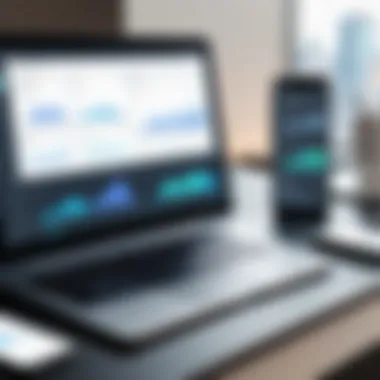

However, the complexity of setting up unique segments means that smaller teams may require additional time for analysis, which could slow down decision-making.
Potential Challenges
Despite its appealing features, using Mixpanel can present challenges concerning its pricing structure. As you scale, so do the costs—an aspect that can quickly make it prohibitive for smaller businesses. Furthermore, the platform's steep learning curve can be a barrier to entry for less experienced users.
Countly
Comprehensive Features Overview
Countly provides a comprehensive suite of tools, from push notifications to tracking user sessions and campaign analytics. This versatility makes it appealing to businesses looking for an all-in-one solution for app monitoring. One distinguishing feature is its customizable dashboard, allowing users to focus on key performance indicators that matter most.
However, it may require a bit of tweaking to get the insights tailored specifically to your needs, which might not be ideal for everyone.
Integrations
Countly impresses with its extensive integrations with platforms like WordPress and various CRM tools. This flexibility means that developers can unify their analytics methodologies with their marketing or customer service approaches, enhancing overall app strategy. However, it might not be as robust against certain integrations compared to more specialized analytics tools.
User Feedback
User feedback on Countly has been generally positive, particularly emphasizing its community-driven approach. Users appreciate that they can contribute to the platform's development, fostering a sense of ownership. But, it is worth noting that some users have mentioned a desire for more detailed documentation and support options when issues arise.
Flurry Analytics
Performance Metrics
Flurry Analytics stands out for its ability to provide detailed performance metrics for mobile apps. It offers a variety of traditional metrics such as app sessions and user counts. What makes this tool unique is its focus on audience demographics, helping developers tailor content for targeted user groups effectively.
However, the interface might feel outdated compared to more modern tools, hindering usability for some users.
Target Audience Insights
Flurry excels at delivering insights into target audience behaviors—information that can help shape marketing campaigns and design decisions. Understanding who your users are is pivotal; this tool provides valuable demographic and usage data. Despite its strengths, the depth of insight might not match that of more specialized analytics platforms.
Limitations and Considerations
While Flurry Analytics is robust, limitations exist, particularly regarding data granularity. Some users find the level of detail insufficient for advanced analytical needs. Also, user privacy policies may present concerns that developers should consider, especially as regulations continue to evolve.
In summary, there is no one-size-fits-all solution among free mobile app analytics tools. Each tool offers distinct strengths and weaknesses, and the right choice ultimately hinges on the specific needs and goals of your mobile app.
Evaluating the Effectiveness of Analytics Tools
In today’s fast-paced digital world, tracking metrics is not just important—it’s crucial. Evaluating the effectiveness of mobile app analytics tools is a pivotal step for developers endeavoring to create applications that resonate with users. This assessment allows stakeholders to ensure that their chosen tools deliver value and insights which can drive strategic decisions. Understanding whether an analytics suite accurately captures essential data, interprets user engagement, and adapts strategies based on insights will help build a thriving app ecosystem.
Analyzing Data Accuracy
Data accuracy stands as a cornerstone of any effective analytics tool. If the data collected is flawed or misrepresented, it could lead developers down the wrong path, guiding them to make decisions based on false premises. When assessing data accuracy, it’s vital to consider:
- Sampling Bias: Some tools gather data from a limited subset of users, potentially skewing results. Developers need tools that can provide comprehensive coverage of their user base.
- Real-Time Data Capabilities: Having access to data as it happens allows teams to respond swiftly to user behaviors and trends, capturing a complete view.
- Error Reporting: Features that highlight data inconsistencies can help developers maintain the integrity of their data streams.
An example of this in practice can be seen in the adoption of Firebase Analytics, where its emphasis on real-time processing helps ensure that app performance is closely monitored and accurately reported.
Interpreting User Engagement Metrics
User engagement metrics give insights into how users interact with an app. Developers must dig beneath the surface, looking at metrics like session duration, bounce rate, and user retention.
To effectively interpret these, consider:
- Understanding Context: Metrics alone don’t tell the whole story; contextualizing data helps developers glean insights on user experience—influence factors include app updates and external events.
- Segmentation: Grouping users based on demographics, behavior, or engagement levels provides a clearer picture, allowing for more targeted enhancements.
- Benchmarking: Comparing metrics against industry standards can indicate whether your app is standing tall or could use a nudge.
Utilizing these engagement metrics smartly, developers can tailor their marketing strategies and app updates to align with user demands, ultimately fostering higher retention and satisfaction levels.
Adapting Strategies Based on Insights
Once the data is collected and user engagement metrics interpreted, the real challenge lies in adapting business strategies accordingly. This process is often iterative and demands agility. Here’s how to navigate this:
- A/B Testing: Implementing changes based on insights is key, but it’s equally important to validate those changes. A/B testing allows developers to experiment with different features or interfaces to see which resonates more with their audience.
- Feedback Loops: Tools that can gather user feedback facilitate this adaptation process. Developers should listen to users and use their insights to inform future iterations.
- Continuous Learning: Analytics doesn’t stop once a strategy is implemented. Developers should create a culture of ongoing learning, adjusting their methods and tools as user behavior evolves.


In reflecting on the possibilities amidst user data, it’s worth remembering that the most successful applications adapt and iterate based not just on what the numbers say, but on a holistic understanding of the user experience.
"In analytics, knowing the 'why' behind the numbers often paves the way for smarter decisions."
Evaluating the effectiveness of analytics tools isn't just about numbers; it’s about transforming insights into actions that refine user experiences and drive growth.
Challenges in Using Free Analytics Tools
As the demand for mobile applications soars, the use of free analytics tools has become increasingly popular among developers and businesses. However, these tools don't come without their challenges. Recognizing the potential pitfalls can empower users to make more informed choices when it comes to measuring user behavior and app performance. Understanding these challenges can help ensure that they enhance rather than hinder the overall success of mobile applications.
Data Privacy Concerns
In our digitally connected world, data privacy is a hot-button issue. While free analytics tools offer significant benefits, they often raise concerns over user data safety. Many such tools collect vast amounts of data, some of which can be sensitive.
Users need to trust that their data is handled responsibly, and businesses must be transparent about how they utilize analytics. For example, tools like Firebase Analytics have robust data collection capabilities, but developers need to ensure proper configurations to safeguard user data.
Implementing methods such as anonymizing data or using consent-based tracking can help balance analytics needs with user privacy. An article on Wikipedia offers more insights into the critical nature of data privacy in this digital age.
Limitations of Free Versions
Often, the adage "you get what you pay for" rings notably true when it comes to free analytics tools. While these tools can provide a solid foundation for understanding user behavior, they typically come with limitations.
Free versions may restrict the amount of data you can track or offer basic reporting features, leaving more advanced capabilities locked behind a paywall. For instance, Mixpanel is well-regarded for its sophisticated user segmentation, yet many of its premium features are only accessible through a paid subscription.
Narrowing down the limitations can be crucial in preventing frustration later on. Users should weigh the features of the free version against their analytical needs. A checklist might help users identify what is essential for their applications and if they will soon need to graduate to a premium plan.
- Data volume limits
- Reporting capabilities
- Customization options
Managing Data Overload
While data is often dubbed "the new oil," too much of it can lead to confusion and overwhelm. Free analytics tools can generate a wealth of information, yet without a clear strategy in place, developers may find themselves drowning in data. It's crucial to sift through the clutter and focus on actionable insights.
For instance, tools like Amplitude allow for in-depth analysis of user flows and retention metrics, but developers should set clear objectives about which metrics truly matter.
Implementing a data management strategy can ease the path ahead. A few ways to reduce the noise in your analytics are:
- Focusing on key performance indicators (KPIs)
- Regularly auditing the collected data
- Using tags or labels for easier filtering
Ultimately, a clear vision is necessary to transform data from mere numbers on a screen into meaningful action.
"Focusing on actionable metrics, rather than vanity numbers, is the key to using analytics effectively."
Through understanding the challenges associated with free analytics tools, developers can take proactive steps to mitigate these issues while harnessing the power of data-driven decision-making.
Future Trends in Mobile App Analytics
The realm of mobile app analytics is evolving steadily, shaped by technological advancements and shifting user expectations. Recognizing these trends helps developers stay ahead of the curve, adapting their strategies to leverage new tools and methodologies that enhance user experience. As we look ahead, three key areas stand out: the integration of artificial intelligence and machine learning, the demand for real-time data processing, and the growing emphasis on user privacy features. Each of these elements presents unique opportunities and challenges, shaping how developers engage with data and how they improve their applications.
AI and Machine Learning Integration
AI and machine learning are not just buzzwords; they represent a seismic shift in how we analyze and interpret user data. By utilizing AI models, developers can identify patterns that would otherwise go unnoticed. This means moving beyond simple metrics like the number of downloads to nuanced understandings of user behavior, potential churn, and future engagement.
Some specific benefits include:
- Predictive Analytics: AI algorithms can forecast future user actions based on historical data, allowing for proactive adjustments in marketing and user engagement.
- Personalization: Tools equipped with AI can tailor content and recommendations to individual users, enhancing retention rates.
- Automated Insights: Instead of sifting through mountains of data manually, machine learning algorithms can highlight significant trends and anomalies automatically, greatly saving time.
However, developers must tread carefully. Complexities involved in implementing these technologies may require significant investment and expertise. The initial learning curve can be steep, and reliance on algorithms without oversight could lead to misinterpretation of user data.
Real-Time Data Processing
In an age where user expectations for immediacy are at an all-time high, real-time data processing has become crucial. Users want insights now, not hours or days later. With real-time analytics, developers can monitor user interactions as they occur, obtaining immediate insights into user behavior and app performance.
Key advantages include:
- Instant Feedback: Developers can tweak features or content right away based on how users are interacting with the app, facilitating a responsive development cycle.
- Improved User Experience: By analyzing data in real-time, app developers can identify and address issues on the fly, making sure users have the best experience possible.
- Targeted Campaigns: Marketing efforts can be adjusted promptly to focus on specific user segments that exhibit immediate engagement or interest.
On the flip side, the requirement for real-time processing demands better infrastructure and can lead to increased costs. If not managed properly, it might result in data overload, making it difficult to extract meaningful insights.
Enhancements in User Privacy Features
As data privacy concerns rise among users, developers can't afford to overlook this critical aspect. Regulations like GDPR and CCPA have reshaped how data is stored, collected, and shared. Future mobile app analytics will need to prioritize user privacy to not only comply with these laws but to build trust.
Considerations for developers include:
- Transparent Data Practices: Users should be made aware of what data is collected and how it's utilized. Clear communication fosters trust.
- Robust Security Measures: Investing in encryption and secure data storage protects sensitive user information from breaches, which could harm the brand's reputation.
- User-Centric Data Management: Allowing users to control their preferences regarding data collection encourages engagement and reinforces brand loyalty.
Incorporating these enhancements proffers benefits not just in compliance, but also in cultivating a loyal user base; providing users with control over their data is becoming increasingly essential in today's digital landscape.
"The future of mobile app analytics isn’t just about numbers, it’s about building relationships based on trust and transparency."
The trends discussed paint a comprehensive picture of where mobile app analytics is headed. As the boundaries between technology and user expectations continue to blur, embracing these advancements will be key to crafting superior user experiences and achieving sustained growth in a competitive market.















