Explore Free PDF Software with Digital Signatures


Intro
In today’s digital world, the need for effective and efficient document management is paramount. Many professionals and businesses require tools that not only create and edit documents but also ensure the security and authenticity of those documents. Free PDF software with digital signature capabilities addresses this very need. It allows users to sign PDFs electronically, enhancing both convenience and security. This article explores various free PDF software options available, their features, and how they cater to different user needs.
Overview of Software
Description of Software
Free PDF software with digital signature capabilities comes in many forms. Each software has its unique interface, capabilities, and user experiences. Software like PDFescape and DocHub stands out in this space, providing users with robust tools to handle PDF documents effectively. These platforms allow users to create, edit, and digital sign PDFs seamlessly.
Key Features
When selecting free PDF software, the following features are essential:
- Digital Signature Functionality: The core capability is the option to add digital signatures to documents. This feature ensures that the document has not been altered post-signing.
- User Interface: A simple and intuitive interface is crucial for user adoption, especially for non-technical users.
- Compatibility: The software should support various file formats and integrate well with other tools.
- Security Features: Encryption and secure access are vital to protect sensitive information.
- Cloud Integration: The ability to save and share documents via cloud storage enhances collaboration.
Software Comparison
Comparison with Similar Software
Many free PDF software options are available. However, this article focuses on comparing PDFescape and DocHub, as these software have earned positive user feedback.
- PDFescape:
- DocHub:
- User-friendly interface.
- Allows forms filling.
- Limited storage capacity in the free version.
- Excellent integration with Google Drive.
- Advanced editing features.
- Slight learning curve for some users.
Advantages and Disadvantages
Each software has strengths and weaknesses:
- Advantages of PDFescape:
- Disadvantages of PDFescape:
- Advantages of DocHub:
- Disadvantages of DocHub:
- Simple to use, even for beginners.
- Quick access to digital signing without much setup.
- Limited features in the free version compared to premium alternatives.
- Storage limits may hinder large projects.
- Robust editing features enhance functionality.
- Good collaboration tools for teams.
- Potential complexity for new users.
- May require an internet connection for optimal performance.
The selection of suitable PDF software for digital signing not only enhances document integrity but also streamlines workflows significantly.
Determining the right PDF software comes down to understanding specific needs and how each option aligns with those needs. A thorough evaluation of features ensures optimal selection.
Preamble to PDF Software
In the digital document landscape, PDF software has established itself as an essential tool. This article focuses on free PDF software that offers digital signature functionality, a feature that is increasingly valuable in various sectors, including business, legal, and healthcare. Understanding PDF software is critical because it equips users to manage their documents effectively, ensuring that they can create, edit, and sign documents as needed.
The importance of this topic lies in its practical implications. Free PDF software enables users to perform numerous tasks without incurring the costs associated with premium alternatives. This accessibility is vital for small businesses and individuals who may not have extensive budgets for software solutions. Furthermore, with the growing need for secure digital communication, understanding PDF software equips users with the tools necessary to maintain document integrity and authenticity.
Understanding PDF Format
The Portable Document Format, commonly known as PDF, is a versatile and widely used file format that ensures documents look the same on every device. This consistency is a significant advantage. PDFs preserve the layout, fonts, images, and graphics, which is crucial for professional presentations and formal documents. Users leverage the PDF format for various applications, from corporate reports to academic papers and everything in between.
Moreover, PDF software simplifies the management of copies and versions. Users can annotate, highlight, or even redact sensitive information within the document, facilitating collaborative efforts. Various tools allow users to compress or convert PDF files, making sharing easy without compromising quality.
Importance of Digital Signatures
Digital signatures serve as a critical component in verifying the authenticity of electronic documents. They provide a level of security absent in traditional signatures—and in today’s digital age, this is essential. By using cryptographic techniques, digital signatures ensure that the signed content remains unaltered, thus maintaining its integrity.
In many industries, the acceptance of digital signatures is gaining momentum. They offer a reliable method to authenticate the identity of the signer and can be used in various important transactions. For example, signing contracts electronically speeds up processes, reduces paper waste, and is often legally binding, similar to traditional methods.
"Digital signatures are a cornerstone of modern online security, providing both authentication and document integrity in a reliable manner."
As organizations strive to implement more secure and efficient workflows, the integration of digital signatures into PDF software becomes increasingly important. Understanding how digital signatures work within this context allows users to utilize PDF tools more effectively, ensuring compliance with regulations and boosting operational efficiency.
Features of Free PDF Software
Exploring features of free PDF software is critical for understanding how to select the right tools for document management. This section highlights specific functionalities that enhance user experience. A well-rounded PDF software solution does more than just display documents. It provides tools that assist in editing, collaboration, and securing sensitive information.
Basic Editing Tools
Basic editing tools in free PDF software are essential for users who require more than viewing capabilities. Individuals might need to modify text, insert images, or rearrange pages. Having the ability to edit a PDF directly can save time and streamline workflows. Features such as text editing, merging, and splitting documents enable users to work efficiently.


Some software options come equipped with a simple interface that allows users to make changes without in-depth technical knowledge. This accessibility can benefit small businesses where staff might not be technologically inclined.
Annotation and Collaboration
Annotation and collaboration tools foster a more interactive document review process. With these features, users can add comments, highlight text, or draw shapes. This collaborative aspect is particularly useful for teams who work remotely or across locations.
Creating a space for feedback ensures that everyone is on the same page, minimizing confusion. Tools that support real-time collaboration can lead to faster decision-making and improved productivity.
Security Features
Security features are non-negotiable when handling sensitive documents. Free PDF software often includes several mechanisms to protect information from unauthorized access. These tools provide peace of mind, particularly for businesses managing confidential data.
Password Protection
Password protection is a fundamental aspect of securing a PDF. This feature allows users to set a password that must be entered to view the document. It is a straightforward way to limit access to only those who are authorized. This is especially important for businesses dealing with proprietary or sensitive information.
The key characteristic of password protection is its ease of implementation. Users can quickly add this layer of security without needing advanced technical skills. However, it's important to choose strong, complex passwords to improve effectiveness.
A unique feature is the ability to set different passwords for opening and editing documents, adding an extra layer of security. While effective, users must remember their passwords; otherwise, they may lose access to important files.
File Encryption
File encryption serves as an additional security measure that scrambles the content of a PDF. This means that even if someone gains access to the file, they cannot read it without the decryption key. Encryption contributes significantly to the document integrity and authenticity, which is crucial for businesses in any industry.
Like password protection, file encryption is a popular choice for enhancing security. Its key characteristic lies in its ability to protect content from unwanted exposure. One unique aspect of encryption is that it can be adapted to meet different levels of security based on the documents' sensitivity.
While encryption is usually very effective, it can add complexity in terms of management. Users must ensure that the keys or passwords used to encrypt documents are securely stored.
"In the realm of digital documentation, security features like password protection and encryption are vital for maintaining confidentiality."
Overall, the features of free PDF software play a significant role in defining its usability and effectiveness for individuals and businesses alike.
Digital Signature Functionality
Digital signature functionality is crucial in today's digital landscape. It enhances document security and integrity, making it an essential feature in free PDF software. Understanding how digital signatures work helps users preserve trust in their documentation. Companies often deal with contracts, legal agreements, and much more that require authenticated signatures. Digital signatures offer an electronic alternative that meets legal standards, ensuring that documents are not tampered with and are verifiable.
Definition and Purpose
A digital signature is a mathematical scheme for verifying the authenticity and integrity of a message or document. It combines a hash function with public-key cryptography to produce a unique signature tied to the document's contents. The primary purpose of a digital signature is to confirm that the signer has approved the contents and assure that the document has not changed after signing.
Digital signatures increase accountability and provide a level of assurance that can be critical in legal contexts. Organizations implement this feature to minimize fraud and enhance transparency. The digital signature serves as a binding approval during business communications, establishing authenticity and non-repudiation.
Types of Digital Signatures
Digital signatures can generally be classified into two main types: electronic signatures and digital certificates.
Electronic Signature
An electronic signature is a broad term encompassing any electronic counterpart to a handwritten signature. It can take various forms, from a scanned image of a signature to a typed name at the end of an email. The key characteristic of an electronic signature is its simplicity and ease of use. Many users prefer electronic signatures because they require no sophisticated technology, thus making them widely accessible.
The unique feature of electronic signatures includes their speed and convenience. They help streamline the process of signing documents, significantly reducing the turnaround time, which is essential for businesses. However, the main disadvantage is their varying legal status across jurisdictions; not all types of electronic signatures are considered legally binding everywhere. This factor makes it vital for users to understand the legal implications in their location when choosing this option.
Digital Certificate
A digital certificate is an advanced form of digital signature that provides enhanced security. It is issued by a trusted third-party organization called a Certificate Authority (CA). A key characteristic of a digital certificate is its embedded public key, which users can employ to authenticate the identity of the sender.
The unique feature of digital certificates lies in their rigorous verification process by CAs, which create a strong trust relationship between parties. This attribute makes them a compelling choice for sensitive transactions, particularly in sectors like finance and healthcare. However, their complexity and the necessity of investing in a certificate can pose disadvantages for small businesses looking for cost-effective solutions.
In summary, both electronic signatures and digital certificates serve essential roles in the landscape of digital signatures. Each has its advantages and limitations, making it necessary for businesses to assess their specific needs before implementation.
Criteria for Selecting PDF Software
When choosing the right PDF software, particularly one with digital signature capabilities, it is essential to evaluate several criteria. This approach ensures that the selected software meets not only individual preferences but also specific functional requirements. By making an informed choice, users can enhance their productivity, secure their documents, and streamline their procedures.
User Interface and Usability
A software’s user interface significantly impacts how efficiently users can navigate features and perform tasks. A clean, intuitive design helps to minimize the learning curve and allows users to focus on their goals without unnecessary distractions. If the software is visually cluttered or overly complex, it can lead to frustration and hinder workflow.
Usability should extend beyond just aesthetics. Key elements to consider include:
- Menu Organization: Look for software with well-structured menus that categorize tools logically.
- Shortcuts and Support: The availability of keyboard shortcuts can speed up operations. Moreover, an accessible help section can guide users in navigating features effectively.
- Customization Options: The ability to adjust the interface according to personal preferences can enhance user experience.
These characteristics help create a more efficient working environment, which is critical for professionals managing numerous documents. A seamless user experience allows individuals and teams to adopt the software with less resistance, resulting in better overall productivity.
Compatibility with Devices
As work environments have become increasingly mobile, the compatibility of PDF software with various devices is a crucial consideration. Users should ensure that the software functions smoothly across smartphones, tablets, and desktop computers. This flexibility allows for document access and signing in various settings, aligning with current trends in remote work.
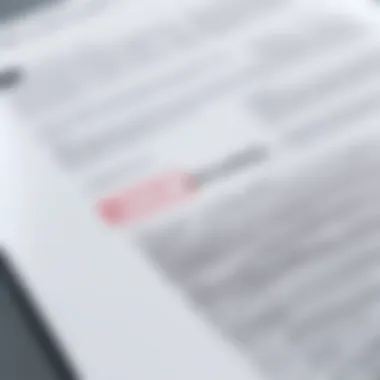

Some specific compatibility aspects to evaluate include:
- Operating Systems: Ensure the software is available on multiple platforms such as Windows, macOS, and Linux.
- Mobile Access: Validity of mobile applications for Android and iOS is also significant. Users should feel confident that they can sign and edit PDFs on the go.
- Browser Extensions: A browser plugin can enhance functionality when working in environments that prioritize web applications.
Being able to switch devices effortlessly while maintaining access to all necessary features is vital for modern users. This adaptability is an invaluable asset, especially for businesses aiming for efficiency and flexibility.
Customer Support and Community
The availability and quality of customer support can vary widely among PDF software options. Strong customer support contributes not only to resolving issues quickly but also to the overall user experience. When evaluating PDF software, consider:
- Response Times: Check reviews to understand how responsive the support teams are during critical situations.
- Resources Available: Comprehensive documentation, tutorials, and forums can greatly assist users in troubleshooting issues. Evaluate the depth of resources provided by the software company.
- Community Engagement: A thriving community can offer solutions and insights that may not be covered within the official support channels. Active forums or discussion groups can empower users to share experiences and help each other.
Top Free PDF Software Options
In any discussion regarding PDF software, it is crucial to examine available free options, particularly those featuring digital signature capabilities. Free PDF software provides a practical solution for users seeking cost-effective tools to manage document integrity and authenticity. Such software often includes essential features for editing, annotating, and signing PDFs, making them useful across various industries.
When selecting free PDF software, users should consider factors like usability, compatibility, and unique functionalities. The evaluation of top free PDF options helps users identify tools that are not only efficient but also provide the necessary security features. Understanding software performance through user reviews offers valuable insights that inform better decision-making.
Software A Overview
Key Features
Software A stands out due to its user-friendly interface and robust digital signature options. One key aspect of its features is the ability to save and store signatures efficiently. This contributes to a seamless signing process, ensuring that users can quickly sign multiple documents without having to recreate their signatures each time. Users find this feature particularly useful in environments where time is of the essence.
Additionally, it includes basic editing tools, such as text highlighting and text editing, which enhance overall functionality. The software's versatility makes it a beneficial choice for both personal and professional settings.
User Reviews
User feedback for Software A generally reflects positive experiences, especially regarding its signing capabilities. Users appreciate that the software is easy to install and navigate. Many have highlighted its reliability when dealing with sensitive documents, reinforcing its reputation as a secure option.
However, some users report limitations regarding advanced features, which might not be suitable for more complex PDF needs. This feedback emphasizes the importance of understanding the unique needs of each user when choosing a software solution.
Software B Overview
Key Features
Software B is recognized for its extensive functionalities, particularly in collaboration. It allows multiple users to add annotations and comments, making it ideal for team projects. The collaborative features facilitate real-time feedback, which is essential for businesses that frequently share documents among colleagues.
Furthermore, it supports various formats, providing users with great flexibility. Users find that these features significantly enhance productivity during document review processes.
User Reviews
Users often commend Software B for its capability to handle large files without crashing. This reliability is a key feature that users appreciate. Moreover, its integration with cloud services allows easy access to documents from different devices, which many users find convenient.
On the downside, some users mention that the more advanced features come with a steep learning curve. This aspect can deter individuals who prefer straightforward solutions.
Software Overview
Key Features
When considering Software C, one of its most distinct features is its ability to integrate with third-party applications. This integration makes it an excellent choice for users looking for seamless connectivity with tools like Google Drive or Dropbox. Its customization options are also noteworthy, allowing users to modify their workflows according to specific requirements.
User Reviews
The user reviews for Software C indicate high satisfaction, particularly regarding its ability to facilitate document sharing and editing. Many highlight its time-saving functionalities, which streamline the signing process.
However, some users express concerns regarding its performance on older devices, suggesting it may not function optimally in every scenario. This feedback highlights the importance of considering hardware capabilities alongside software features when making a selection.
Practical Applications of Digital Signatures
Digital signatures provide significant advantages across various sectors. Their utility spans business continuity, legal integrity, and healthcare compliance. As organizations increasingly lean toward digital formats, integrating digital signatures becomes essential. These signatures enhance trustworthiness by confirming the signer’s identity and preventing unauthorized alterations. They also facilitate smoother workflows by allowing quick approvals and verifications, essential in today’s fast-paced environment.
Business Contracts
In the context of business contracts, digital signatures streamline the entire process. Traditional methods often involve printing, signing, scanning, and emailing documents. This process not only consumes time but also introduces potential errors. With digital signatures, parties can execute contracts efficiently. The signing process becomes instantaneous, which can be pivotal in securing timely agreements.
The legal validity of digital signatures increases the appeal of this technology. Many jurisdictions recognize electronic signatures as equivalent to handwritten ones, provided they meet specific criteria. This recognition helps businesses forge partnerships and finalize transactions quickly, fostering a more agile operation. Additionally, digital signatures reduce the likelihood of disputes over document authenticity.
Legal Documents
Legal documents require precision and adherence to regulatory standards. Digital signatures offer a method to fulfill compliance while enhancing security. They are particularly valuable in contexts where document integrity is critical, such as witness statements, affidavits, and agreements.
With the ability to authenticate signers' identities, digital signatures mitigate risks associated with forged signatures. Lawyers and legal firms also benefit from improved tracking of document versions, allowing them to maintain accurate records. Furthermore, the digital trail created by these signatures can prove invaluable in legal disputes, providing evidence of consent and intent. The adoption of digital signatures can simplify the cumbersome paperwork often associated with legal processes, making it more efficient.
Healthcare Forms
In healthcare, the importance of digital signatures cannot be understated. They protect sensitive patient information while ensuring compliance with regulations like HIPAA in the United States. Healthcare providers can use digital signatures on patient consent forms, treatment agreements, and discharge papers.
By implementing digital signatures, healthcare organizations enhance operational efficiency. Patients can sign documents remotely, minimizing the need for physical visits. This not only eases the patient experience but also reduces administrative burdens. Additionally, electronic records with digital signatures support patient safety by preventing lost or misfiled documents. Security measures associated with digital signatures help protect patient data, making them essential in today’s healthcare landscape.
"Digital signatures play a vital role in ensuring document integrity across various industries."
The practical applications of digital signatures extend far beyond mere convenience. As technology evolves, their influence will likely expand, reflecting the growing need for security, efficiency, and trust in digital communications.
Maintaining Security and Compliance


Maintaining security and compliance is crucial when dealing with PDF software that incorporates digital signatures. The integrity of documents, especially in legal or business contexts, cannot be compromised. Digital signatures serve as a cornerstone in ensuring the authenticity and integrity of documents. However, without appropriate security measures in place, these functionalities may not be effective. This section will explore the significance of maintaining security and compliance within PDF software, highlight necessary elements, and outline the benefits and considerations that organizations must adhere to.
Understanding Compliance Standards
Compliance standards provide a framework for organizations to protect sensitive data and ensure that their practices meet legal and regulatory requirements. Standards like the General Data Protection Regulation (GDPR) and the Health Insurance Portability and Accountability Act (HIPAA) outline strict guidelines for handling personal information and protected health information, respectively.
Incorporating PDF software that supports digital signatures entails adhering to these compliance standards. Organizations must assess how the software facilitates compliance by:
- Ensuring data encryption: Protects data during storage and transmission.
- Implementing access controls: Limits who can sign or modify documents.
- Maintaining an audit trail: Documents the entire signing process for accountability.
By aligning PDF software with these compliance standards, organizations can mitigate risks associated with data breaches and legal penalties. It's essential to regularly review software capabilities to ensure ongoing compliance since regulations may evolve, demanding updated approaches to security.
Best Practices for Security
Implementing best practices for security is vital to safeguarding documents that involve digital signatures. Here are some recommended practices for organizations:
- Use strong password policies: Ensure that only authorized personnel can access sensitive documents.
- Regularly update software: Keeping the software updated helps protect against vulnerabilities.
- Train employees: Equip users with knowledge on recognizing phishing attempts and secure document handling practices.
"An ounce of prevention is worth a pound of cure."
- Employ two-factor authentication: A second layer of security provides extra protection against unauthorized access.
- Monitor usage logs: Regular auditing of access and changes helps identify any suspicious activity.
By adopting these security practices, organizations can bolster their defenses, thus enhancing the longevity and trustworthiness of their PDF documents, while minimizing potential threats.
User Experiences with Free PDF Software
User experiences are crucial when evaluating free PDF software with digital signature capabilities. The feedback from users provides insight into the software's usability, reliability, and overall effectiveness. This section highlights important elements to consider in user experiences, emphasizing the benefits and challenges faced by individuals and organizations alike.
Positive Insights
Many users appreciate the range of features provided by free PDF software options. The ability to digitally sign documents is often cited as a key benefit. For businesses, this functionality streamlines workflows and improves efficiency. In many cases, users report variation in the ease of use between different software.
- Intuitive Interfaces: Many free PDF tools are designed with user-friendly interfaces, making them accessible to those without extensive technical knowledge.
- Cost-Effectiveness: Users value the zero-cost aspect of these tools while still obtaining critical functionalities. This is particularly beneficial for small businesses and freelancers.
- Integration Capabilities: Users often highlight software that seamlessly integrates with existing applications, such as cloud storage solutions. This integration permits easy access to documents across various devices.
"Using PDF software that supports digital signatures has transformed the way I manage contracts. I save time and ensure security without needing to send paper copies back and forth." – A satisfied user.
Common Challenges
While there are numerous benefits, challenges persist. Users frequently encounter issues that can hinder their experience with free PDF software.
- Limited Features: Compared to paid options, free software can lack advanced features. This limitation becomes apparent when users require more than just basic functionalities.
- Performance Issues: Some users report that free software can be slow or unresponsive, especially when handling large files or complex documents.
- Support Limitations: Many free software options lack robust customer support. Users may find it challenging to resolve issues promptly, which can lead to frustration.
- Security Concerns: With free tools, there may be anxiety about data privacy and security. Users often worry whether their documents are adequately protected against potential threats.
Future Trends in PDF Software
The realm of PDF software is evolving alongside technological advancements and changing user needs. Analyzing future trends in this domain is crucial, as businesses become increasingly reliant on digital documents for everyday operations. The fusion of improved functionality, user experience, and security features is a priority not only among software developers but also among users demanding efficiency and reliability.
Advancements in Digital Signatures
Digital signatures have undergone significant advancements over the past few years. With the growing need for secure and verifiable electronic communications, software providers are enhancing their digital signature capabilities.
- Increased Security Measures: Modern software utilizes advanced cryptography to offer a higher level of security for digital signatures. Biometric authentication, such as fingerprint or facial recognition, is becoming more common for verifying the identity of the signer.
- User-Centric Design: Software developers focus on simplifying the signing process. This includes intuitive interfaces that facilitate seamless signing, tracking, and management of documents.
- Workflow Integration: Digital signatures now often integrate with existing document management systems, email platforms, and other business solutions. This integration allows for a more streamlined workflow, making it easier for businesses to adopt digital signatures into their daily processes.
These advancements are crucial for ensuring the integrity and authenticity of digital communications, which is essential for business and legal processes.
Integration with Emerging Technologies
The integration of emerging technologies into PDF software signifies a transformative shift. Several trends show promise for enhancing functionalities of digital document management.
- Artificial Intelligence: AI's role in PDF software is growing. Machine learning algorithms can facilitate automated document analysis, improving search functions and document organization. AI can also help in identifying patterns that assist in fraud detection regarding signatures.
- Blockchain Technology: The use of blockchain is becoming a focal point in enhancing security and transparency in digital signatures. Blockchain’s decentralized nature ensures that the authenticity of a digital signature cannot be easily disputed, thereby bolstering trust in electronic documents.
- Cloud Solutions: With businesses moving to cloud-based operations, PDF software is adapting to provide online access and collaboration features. Users can sign, edit, and share documents in a real-time environment, enhancing productivity across dispersed teams.
"As we move forward, staying up-to-date with these trends will enable businesses to enhance productivity while ensuring document security and compliance."
Adapting software solutions to align with emerging trends will provide users the tools they need for efficiency and security in their document management practices.
Closure
In the ever-evolving landscape of digital documentation, the role of PDF software equipped with digital signature capabilities cannot be overstated. As businesses and individuals increasingly shift toward paperless transactions, the need for reliable tools that offer both functionality and security becomes critical. This article has explored the various aspects of free PDF software, analyzing their features and capabilities, particularly in relation to digital signatures.
The key elements discussed in this article highlight not just the software options available, but also the underlying importance of maintaining document integrity and authenticity. Digital signatures serve as a robust means of verifying identity and ensuring that the content of the document has not been tampered with. By ensuring that your PDFs are signed correctly, you reduce the risk of unauthorized alterations, which is essential in contexts such as legal agreements and financial contracts.
Moreover, various practical applications of these free PDF tools were assessed, showcasing their versatility across different sectors, including business and healthcare. By selecting the right software based on user interface, compliance, and support, individuals and organizations can bolster their document workflows while adhering to security standards.
The insights gained from user experiences further emphasize the importance of selecting the right tool to fit diverse needs, as common challenges encountered may lead to complications if not addressed. Thus, understanding these nuances allows for more informed decisions in choosing free PDF software.
Summary of Key Takeaways
- Importance of Digital Signatures: Digital signatures enhance document security and authenticity, protecting against unauthorized changes.
- Selection Criteria: Consider user interface, compatibility, and customer support when assessing free PDF software options.
- Practical Applications: Free PDF software serves various sectors, from business contracts to healthcare documentation, making it a vital tool for modern workflows.
- User Experiences: Analyzing real-world feedback helps in identifying the strengths and weaknesses of different software tools, guiding better decision-making.
Encouragement for Exploration
The world of PDF software is vast and continuously changing. It is crucial for both IT professionals and businesses to remain vigilant and explore new tools as they emerge. Experimenting with various free options can lead to discovering features that significantly enhance productivity and security in documentation processes.
Always keep an eye out for updates in both software capabilities and compliance standards, as these factors can directly impact document management within your organization. Ultimately, the continuous exploration of free PDF software with digital signature capabilities can lead to improved operational efficiencies and stronger document integrity.















