Discovering Free POS Software with Barcode Scanners
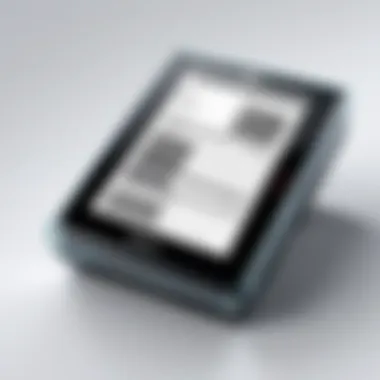

Intro
The digital landscape continues to evolve rapidly, making effective business management a necessity for companies of all sizes. In particular, point-of-sale (POS) software has become essential for streamlining sales and enhancing inventory control. Many businesses are now looking at free POS software that includes barcode scanning capabilities. This type of software can help enterprises manage operations more efficiently while saving money.
This article will explore various free POS software options available in the market. We will analyze their key features, advantages, and limitations. By understanding these elements, businesses can make informed decisions about which solutions best fit their operational needs and growth objectives. Furthermore, we will touch upon important aspects of implementation and integration, providing a well-rounded perspective for potential users.
Overview of Software
Description of Software
Free POS software with barcode scanner capabilities typically offers a range of functionalities that allow businesses to conduct transactions quickly and efficiently. These software systems enable users to scan items at checkout, track sales, and manage stock levels. The integration of barcode scanning not only speeds up the checkout process but also reduces errors caused by manual entry.
Key Features
Some of the critical features of free POS software with barcode scanning functionality include:
- Barcode Scanning: This allows for quick and accurate data entry at the point of sale.
- Inventory Management: Users can efficiently manage stock levels, receive alerts for low inventory, and generate sales reports.
- Sales Tracking: Businesses can monitor sales trends over time, helping to inform strategic decisions.
- User-Friendly Interface: These systems are designed to be intuitive, making it easy for staff to learn quickly.
The combination of these features helps businesses save time and reduce operational costs.
Software Comparison
Comparison with Similar Software
When comparing free POS software with barcode scanning capabilities to similar products, several factors must be considered. Users often look for functionality, ease of use, and support.
Some noteworthy free options include Square POS, Loyverse, and Vend. Each of these systems offers unique features that cater to various business needs. For instance:
- Square POS: Well-suited for retail and service industries with robust features for payment processing and inventory management.
- Loyverse: Excellent for small businesses, offering a simple interface and essential tools.
- Vend: Provides advanced inventory management and analytics, suitable for larger operations.
Advantages and Disadvantages
As with any software, there are both advantages and disadvantages to these free POS solutions:
Advantages:
- Cost-Effective: Significant savings for small and large businesses alike due to zero licensing fees.
- Versatility: Many systems integrate with e-commerce platforms for consistent inventory management.
- Community Support: Many free software options have active online communities where users can share advice and experiences.
Disadvantages:
- Limited Features: Some free solutions may lack advanced features found in paid software.
- Support Limitations: User support can be minimal compared to premium offerings, which may hinder problem-solving.
"Understanding the limitations and features of free POS systems is crucial for effective business management."
Prologue to POS Software
The exploration of free point-of-sale (POS) software is essential in today’s business landscape. It serves not only as a transaction tool but also as a vital component that influences overall business efficiency and productivity. Understanding POS systems is crucial for anyone aiming to optimize their retail operations.
Definition of POS Systems
A point-of-sale system is where transactions occur between a customer and a business. In simple terms, it is the point at which sales are completed. A standard POS system includes hardware, such as a terminal and a barcode scanner, and software that manages various business functions, including sales, inventory tracking, and customer management. It can be used in various settings ranging from retail stores to restaurants.
Importance of POS Software in Modern Retail
In modern retail, a robust POS system is indispensable. It simplifies the selling process and provides detailed insights into business operations. With an efficient POS, businesses can monitor their inventory in real-time, helping them to manage stock levels effectively. Accurate reporting generated by the software allows businesses to make informed decisions based on sales trends and customer preferences.
Moreover, in the competitive landscape, speed and accuracy in processing transactions become vital. Customers expect quick service and clear information when making purchases. A well-integrated POS system reduces the wait time and minimizes errors, improving customer satisfaction. Investing in effective POS software can lead to significant operational efficiencies, increased revenue, and ultimately better business growth.
"A reliable POS system can be the backbone of retail operations, driving efficiency and sales recovery while facilitating seamless customer experiences."
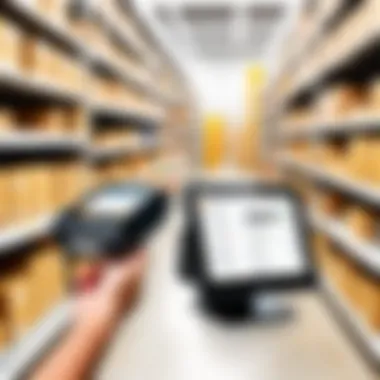

Understanding these core elements of POS systems lays the foundation for exploring the free options that incorporate advanced features, including barcode scanning capabilities. These systems provide an entryway to retail technology, particularly for small businesses aiming to improve their operations without hefty investments.
Benefits of Using Free POS Software
Free POS software presents multiple advantages that can significantly impact businesses. Understanding these benefits is crucial, especially for startups and small establishments looking to optimize operations without incurring high costs. The integration of barcode scanner capabilities can further enhance these advantages, streamlining tasks such as inventory management and sales tracking. Here are key benefits that free POS software offers:
Cost-Effectiveness
Using free POS software can lead to substantial financial savings. Licensing fees for traditional POS systems can be prohibitively expensive, especially for small businesses or entrepreneurs. With free options, companies can access necessary tools without straining their budgets. This cost-effectiveness means that funds can be redirected to other critical areas such as marketing or staff training.
Additionally, many free POS solutions come with essential functionalities included, reducing the need for multiple software subscriptions. This consolidation of tools simplifies software management and enables cost savings on installation and maintenance. Notably, small tweaks in inventory management tasks can lead to substantial savings in the long run.
Accessibility for Small Businesses
Free POS solutions provide significant accessibility to small businesses, leveling the playing field. Many local establishments are unable to afford the high investment required for premium POS systems. By utilizing free POS software, these businesses can implement professional-grade solutions typically reserved for larger enterprises. This access can empower small business owners to compete effectively.
Moreover, these systems often offer user-friendly interfaces. Such accessibility ensures that even those with limited tech experience can navigate the software easily. This way, a wider spectrum of businesses can leverage technology without intensive training or technical support.
Incorporating Essential Features Without Investment
One of the significant advantages of free POS software is the ability to incorporate essential features without financial commitment. Basic functionalities, such as sales reporting, inventory management, and customer tracking, are usually part of the package. This feature-rich environment means that businesses do not sacrifice quality or capability for affordability.
Free POS software also enables businesses to scale up as they grow. If a company starts seeing an increase in its transaction volume, they can often access additional features or integrations without needing to switch multiple systems or lose valuable data. The ease of growth provided by these tools is invaluable in a competitive retail landscape.
In summary, the benefits of free POS software encompass cost savings, accessibility for small businesses, and the ability to incorporate essential features without an investment. These software solutions not only help with immediate business needs but also foster a long-term strategy for growth.
Key Features of Free POS Software
The landscape of free POS software is diverse, and understanding the key features is essential for any business looking to optimize its operations. Effective POS systems can significantly enhance daily functions, including sales processes, inventory management, customer interactions, and overall efficiencies. Businesses seek to leverage technology without incurring hefty costs. Therefore, knowing the key features helps decision-makers choose the right software that fits their unique needs.
User Interface and Experience
A user-friendly interface is a paramount feature of free POS software. An intuitive layout allows cashiers and staff to operate the system efficiently. Ease of navigation reduces errors during transactions, leading to better customer satisfaction. Effective POS systems should offer a clean design, with easily accessible functions such as product lookup, payment processing, and transaction reviews. Additionally, customizable options can enhance user experience by allowing businesses to tailor the interface to their workflow.
Inventory Management Functions
Inventory management is a critical aspect of operating a retail business. Free POS software often includes features to track inventory levels, sales trends, and product movement. An effective inventory management function provides real-time data, enabling businesses to optimize stock levels and reduce excess inventory costs. The system should allow users to categorize products and set alerts for reordering stock, ensuring that popular items remain in supply.
Sales Tracking and Reporting
Sales tracking capabilities are vital for understanding business performance. Free POS software usually comes with basic reporting tools that offer insights into daily and monthly sales figures. Such data helps identify best-selling products or services and allows for informed decision-making. An effective reporting function can categorize reports by time frames, product categories, and sales channels, enabling a comprehensive view of operations. This data is essential for strategizing future sales initiatives and marketing campaigns.
Customer Relationship Management (CRM)
Customer Relationship Management is an often-overlooked aspect of POS software. Free POS solutions that incorporate CRM features can help businesses manage customer data effectively. This may include tracking purchase history and preferences, making it easier to tailor marketing efforts or provide personalized experiences. Additionally, CRM integration can foster customer loyalty by enabling targeted promotions based on previous purchases, enhancing marketing efforts without significant investment.
Integration with Other Systems
Integration capabilities are crucial for businesses seeking to expand their operational efficiency. Free POS software should ideally offer the ability to integrate with various other systems, such as accounting software, e-commerce platforms, and customer service tools. This seamless connection allows for a unified view of business metrics and streamlines processes across departments. Businesses that incorporate these integrations can improve data accuracy and reduce time spent on manual updates, which can be especially beneficial for small teams.
Understanding Barcode Scanners in POS Software
Barcode scanners within point-of-sale (POS) systems play a crucial role in enhancing efficiency and accuracy in retail operations. Their ability to quickly read product information is essential for managing inventory and streamlining sales processes. With the rise of free POS software options, understanding the types and functionalities of barcode scanners is significant for both small and large businesses. Knowing how these tools work can lead to better decision-making in selecting a suitable POS system, ultimately improving operational workflows.
Types of Barcode Scanners
Choosing the right barcode scanner for a POS system involves understanding the different types available in the market. The most common are laser barcode scanners and image-based barcode scanners.
Laser Barcode Scanners
Laser barcode scanners use a laser beam to read barcodes, making them highly effective for high-volume scanning tasks. A key characteristic is their ability to perform well in environments where speed is essential. The laser's precision allows for quick reading of barcodes from a distance, which benefits busy retail settings.


One significant advantage of laser scanners is their ability to read one-dimensional barcodes efficiently. However, they may struggle with two-dimensional QR codes. This limitation can hinder usability in certain scenarios, especially as more consumers use mobile devices for transactions in retail spaces. Despite this, laser scanners remain a popular choice due to their reliability and cost-effectiveness.
Image-Based Barcode Scanners
Image-based barcode scanners capture images of barcodes and decode them using software. This technology enables the reading of both one-dimensional and two-dimensional barcodes, offering versatility that laser scanners do not.
These scanners can also read damaged or poorly printed barcodes more effectively, which can be an advantage in retail environments where barcode quality varies. The key benefit lies in this adaptability, as it allows for a broader range of uses, including mobile payment systems where QR codes are prevalent. However, image-based scanners can be pricier and may require more processing power than their laser counterparts.
Functionality of Barcode Scanning
Barcode scanning offers several functionalities crucial to modern retail and inventory management. The primary function is to enable fast and accurate product identification at the checkout. Scanners accelerate transaction speeds, which in turn enhances customer satisfaction.
Additionally, barcode scanning integrates with inventory systems, allowing businesses to track stock levels in real-time. This automation reduces human error and provides valuable data to forecast inventory needs more accurately.
Implementing barcode scanning in a free POS software framework can prove highly beneficial for businesses looking to streamline operations without significant investment. Understanding these functionalities and choosing the right scanner type can significantly enhance the effectiveness of the POS systems.
Popular Free POS Software Solutions
The realm of free POS software solutions with barcode scanner capabilities is essential for businesses looking to streamline their operations while managing costs. These systems offer various functionalities that assist both small and large businesses. They enhance inventory management and improve sales tracking through effective scanning of products. Choosing the right POS software can mean the difference between smooth daily operations and operational chaos. In this section, we will explore some popular free POS software options available in the market.
Comparison of Top Free Options
When considering various free POS software solutions, it is important to compare their functionalities, ease of use, and support services. Here are some notable options:
- Square: Renowned for its user-friendly interface, Square is not only free but also offers a suite of features including inventory management, sales reporting, and customer management. Additionally, its integration with various hardware, such as barcode scanners, is seamless.
- Loyverse: This software is appealing for small businesses. It offers features like inventory tracking, sales analytics, and customer loyalty programs without any charges. Loyverse also allows integration with barcode scanners, making it a practical option.
- Odoo: Odoo provides an open-source POS system that can be tailored to specific business needs. While it is free for basic use, certain features may require payment. Odoo supports various barcode scanning hardware which aids in efficient checkout processes.
- Ristobar: This is aimed particularly at restaurants and cafes. While primarily focused on food service, Ristobar includes essential features such as menu management and bill split capabilities. It also supports barcode scanning, which helps in managing inventory.
In choosing between these options, consider the specific needs of your business. A comprehensive comparison can aid in narrowing down choices based on user experience and essential features.
User Feedback and Ratings
Examining user feedback is crucial when assessing any software solution. Ratings often reveal real-world performance and user satisfaction. Here are some insights based on user evaluations of popular free POS systems:
- Square: Users frequently comment on its ease of use and reliability. The mobile app is particularly praised for its intuitive design, enabling quick transactions. Many users find the customer service responsive and helpful.
- Loyverse: Many comments highlight its simplicity and effectiveness for small operations. However, some have noted the need for advanced features, which may be limited in the free version. Overall, user satisfaction remains high.
- Odoo: Feedback often centers on its flexibility and customization. Users appreciate having the option to add modules according to their business needs. Some users have encountered a steep learning curve but find the extensive features worth the effort.
- Ristobar: Given its focus on the restaurant industry, feedback reflects positive experiences with menu management and transaction efficiency. However, some users seek additional integrations for a more connected experience.
Overall, user feedback can provide valuable insights into the practicalities of installing and using free POS software. Consider these reviews and ratings as part of your decision-making process. They assist in understanding what solutions fit best in different operational contexts.
"Choosing the right POS software can significantly impact your business operations. Reviews and comparisons offer a clearer picture of available options."
Implementation Considerations
Implementing free POS software with barcode scanner capabilities comes with several important considerations. These aspects can influence overall user experience, efficiency, and even the long-term success of the system you choose. The process encompasses multiple stages, from initial installation to ongoing maintenance and support. Understanding these factors is essential for both small businesses and larger enterprises looking to optimize their operations.
Installation and Setup Process
The installation of free POS software needs careful planning. First, ensure your hardware is compatible, notably the barcode scanners. Most free systems provide basic installation guides or user manuals, which detail the steps involved.
To begin, you will typically need to download the software from a verified source. Follow the installation prompts, paying attention to system requirements.
After installation, it is crucial to configure settings to suit your specific business needs. This may include:
- Setting up payment methods
- Customizing product categories
- Integrating the barcode scanner with the software
Testing the system is also an important phase. Ensure that all features, especially the barcode scanning function, operate correctly. Minor adjustments during this phase can save considerable time in future transactions.
Training Requirements for Staff
Once the software is installed, training staff is vital. Employees must understand how to navigate the POS systems efficiently to avoid errors during transaction processes. Focused training sessions can enhance team confidence in using the new system.
Consider the following training options:
- Hands-on sessions where employees practice using the software.
- Video tutorials accessible at their convenience.
- Written guides or manuals that provide quick reference for user queries.


Encouraging staff to ask questions about the features will deepen their understanding. Consider scheduling follow-up sessions for advanced training, especially focusing on any updates to the software.
Maintenance and Support
Maintaining a free POS system with barcode scanner capabilities is critical for ensuring consistent performance. Regularly updating software is essential to avoid bugs and enhance functionalities. Users should stay informed about any new versions released by the software provider.
Support is another key aspect. Although you are using free software, some providers offer community forums or online resources to help troubleshoot issues. It is advisable to connect with these communities for assistance or ideas.
In some cases, companies may offer premium support options, which could be worth considering if your business relies heavily on the software.
Regular updates and proactive maintenance can prevent potential downtimes and ensure a smooth operation.
Challenges and Limitations
In the realm of free POS software, understanding the challenges and limitations is crucial for any business considering these solutions. While the appeal of free software is undeniable, potential users should be mindful of specific drawbacks that could affect their operations. Identifying these challenges aids in making an informed decision, ensuring the selected POS system aligns with business needs.
Security Risks with Free Software
Security is often cited as a primary concern when evaluating free POS software. Unlike their paid counterparts, free versions may lack robust security features. These weaknesses can make them vulnerable to cyber-attacks, which can compromise sensitive data, including customer payment information and sales records. Some key points to consider include:
- Data Breaches: Free software may not receive regular updates or patches, leading to vulnerabilities that hackers can exploit.
- Limited Support: Free versions often come with minimal customer support. In event of a security breach, businesses may find themselves poorly equipped to respond.
- Compliance Issues: Security protocols, such as compliance with PCI DSS (Payment Card Industry Data Security Standard), may not be enforced in free software solutions. This can pose legal risks for businesses.
"Every POS system should prioritize data security. The absence of effective security measures can be detrimental to any business."
Feature Limitations Compared to Paid Software
Feature limitations present another significant concern when utilizing free POS software. While free systems may offer basic functionality, they often lack advanced features that can enhance business efficiency and customer experience. Key limitations include:
- Basic Inventory Management: Free software may only provide rudimentary inventory tracking. Advanced reporting and analytics features could be missing, limiting strategic decision-making.
- Customer Relationship Management: While free solutions may offer basic CRM capabilities, they often lack comprehensive tools. Businesses may miss out on features such as targeted marketing and detailed customer behavior analytics.
- Integration Challenges: Free POS software may struggle to integrate with other critical business tools, such as accounting software or e-commerce platforms. This can result in inefficiencies or errors in data management.
Future Trends in POS Software
The evolution of point-of-sale (POS) software is a topic of critical importance for businesses looking to remain competitive. Understanding future trends can guide retailers in choosing systems that not only meet current demands but also adapt to emerging market needs. All businesses, regardless of size, can leverage these advancements, ensuring they do not fall behind.
Emerging Technologies
As technology progresses, POS software has begun incorporating innovations that were once only theoretical. Concepts such as artificial intelligence (AI) and machine learning are being integrated into POS solutions. These technologies enhance decision-making by analyzing customer behavior and purchase patterns. AI-powered systems can predict inventory needs, helping businesses prepare for fluctuations in demand.
Additionally, mobile payment technologies, like digital wallets, are gaining ground. These methods are convenient for customers and can reduce transaction times at checkout. In many cases, customers prefer speed and efficiency, and offering these payment options can improve customer satisfaction. Moreover, some software solutions now feature augmented reality (AR) capabilities to enhance the shopping experience, providing details about products through interactive displays.
Other technological shifts include the rise of self-service kiosks, allowing customers to complete transactions independently. This trend not only increases operational efficiency but also reduces wait times, which is particularly beneficial in busy retail environments.
The Shift Towards Cloud-Based Solutions
Cloud-based POS systems offer flexibility and scalability that traditional, on-premise systems struggle to match. With a cloud-based solution, businesses can access their POS systems from anywhere, which is indispensable for multi-location retailers and mobile businesses.
These systems usually require less upfront investment than their traditional counterparts, making them accessible for small businesses. In addition, updates and security patches can be implemented smoothly and remotely, significantly reducing maintenance efforts.
Another notable benefit is the data accessibility that cloud solutions provide. Business owners can generate reports, analyze sales trends, and manage inventory in real-time. This immediate access to data can greatly enhance operational decision-making. Security also tends to be more robust in cloud environments due to the resources dedicated to safeguarding information.
In summary, the integration of emerging technologies and the shift to cloud-based solutions represent significant trends in POS software. These advancements not only improve functionality but also increase the potential for operational efficiency and customer satisfaction. Staying informed and adaptable in this quickly changing landscape is crucial for success in retail.
Closure
In summing up the insights of this article, the importance of free POS software with barcode scanner capabilities emerges clearly. This software serves as a cornerstone for businesses aiming to optimize their operations in increasingly competitive environments. The blend of cost-effectiveness and essential features can ease the operational burden on small and large businesses alike, allowing for a more agile response to market demands.
Recap of Key Points
- Cost-Effectiveness: Free POS solutions save businesses from hefty initial investments. This assists in allocating budget towards growth initiatives.
- Accessibility: Many options are user-friendly, enabling even those without extensive technical expertise to implement them effectively.
- Core Features: Despite being free, these systems often provide essential functionalities such as inventory management, sales tracking, and customer relationship management.
- Barcode Scanning Integration: The ability to scan and manage inventory accurately enhances efficiency and reduces manual errors.
- Implementation Considerations: Understanding installation, staff training, and ongoing support is crucial for successful deployment.
Final Thoughts on Free POS Software with Barcode Scanners
Free POS software with barcode scanning capabilities is not merely a cost-saving tool; it is a vital asset for enhancing business efficiency. By understanding and leveraging these systems, businesses can streamline their workflows and improve productivity. While the limitations and potential security risks are real considerations, they do not outweigh the numerous benefits these solutions offer. As retailers and other industries continue to evolve, the use of such technology will likely remain central to the operational strategies of businesses looking to grow and adapt.
"Free POS software can be a game changer for small businesses, but careful consideration of security and support is essential."
The future of retail operations increasingly hinges on effective software solutions. Those who invest the time to evaluate and implement free POS systems that align with their needs will position themselves favorably in the marketplace.















