Top Free Signature Makers for PDF Document Signing


Intro
In today's digital age, managing documents efficiently is paramount for anyone dealing with paperwork, be it a legal professional or a small business owner. Gone are the days of printing, signing, and then scanning documents back into the computer. Now, thanks to the advent of free signature makers, this process has metamorphosed into a seamless one, nestled comfortably in the realm of technology. But what is a signature maker, and how does it actually benefit the common user or a professional in need? This article will untangle these queries and delve into the specifics of signature creation tools tailored for PDF files.
These tools not only simplify the act of signing but also elevate document management with additional features like template saving, easy storage, and integration with other software. By breaking down the functionality of various free signature makers, we aim to help our readers select the right tool that fits their needs, all while keeping security concerns at the forefront.
As we journey through this article, expect to uncover insights that not only highlight which signature makers stand out in terms of usability and security but also demystify the myriad of options available in the market today. Let’s dig a little deeper into the landscape of these tools and outline key particulars, starting with an overview of the software.
Foreword to Digital Signatures
Understanding the role of digital signatures in the modern workforce is crucial. In a world where remote work and electronic transactions have surged, the significance of digital signatures cannot be overstated. Digital signatures serve not just as a seal of approval but as a powerful assertion of authenticity and integrity. As businesses and individuals navigate a maze of contracts and agreements, incorporating digital signatures streamlines the cumbersome process of paper documentation.
Digital signatures are more than a mere trend; they bring with them a level of convenience unheard of in past decades. Imagine being able to sign a contract from your coffee shop or while sitting on the couch in your pajamas. This flexibility greatly enhances productivity for both small businesses and large corporations, enabling moves that can save time and resources.
Yet, their advantages stretch far beyond convenience. Digital signatures provide a robust means of verifying identity and ensuring that the document has not been tampered with after signing. These features are particularly important in legal settings where the authenticity of a signature can have significant ramifications.
However, the landscape of digital signatures can seem overwhelming, especially when examining the myriad tools available for creating them. In this article, we will dissect the complexities of digital signatures, particularly through the lens of free signature makers that are available to anyone needing a quick and efficient solution.
Understanding Digital Signature Essentials
Digital signatures rely on cryptographic technology, making them a reliable choice for secure transactions. At their core, they utilize a pair of keys: a private key that the signer keeps safe and a public key that is shared with others. This asymmetric encryption underpins the whole process, ensuring that only the legitimate signer can produce a signature that others can verify. Without delving too deeply into the nitty-gritty, this system serves as the guardrails protecting your digital documents.
Furthermore, the legal validity of digital signatures varies by jurisdiction. In many regions, digital signatures hold the same weight as handwritten ones. As of this writing, many governing bodies, including the European Union and the United States, have frameworks that support the usage of digital signatures, thereby reassuring users of their reliability.
It's worth recognizing that while technological advances have made digital signatures more accessible, they are not without challenges. Users must be aware of potential pitfalls such as software compatibility, data privacy, and adherence to local laws, particularly when it comes to sensitive documents.
In summary, understanding digital signatures is pivotal in a landscape where the digital and physical worlds increasingly conflate. The ability to sign documents securely and verify their authenticity is invaluable for legal professionals, small business owners, and anyone involved in signing agreements. As we journey through this article, we will peel back the layers of digital signature solutions, aiding your quest to find the tools that best suit your needs.
The Importance of E-Signatures
The advent of electronic signatures has fundamentally revolutionized how we handle approvals and agreements. Not only are e-signatures faster, eliminating the need for physical paper trails, they also enhance accessibility for users across various platforms and devices. In today’s digital landscape, where time is often of the essence, electronic signatures offer an efficient solution for both businesses and individuals who require swift, reliable methods for signing documents.
Legal Validity of E-Signatures
E-signatures possess a legal standing comparable to traditional pen-on-paper signatures, provided they adhere to certain standards set by regulations such as the Electronic Signatures in Global and National Commerce (ESIGN) Act in the United States and the eIDAS regulation in Europe. This legal recognition not only allows for a smoother transaction process but also reassures users that their digital signatures are just as binding.
However, not all e-signatures are created equal. For an electronic signature to be legally valid, it must demonstrate intent to sign, belong to the signatory, and be linked to the signed document. As such, utilizing a reputable free signature maker that includes features such as authentication, tamper evidence, and secure storage can further guarantee the legal integrity of the signed documents. Just a little due diligence can go a long way in ensuring that those signatures hold up in a court of law.
"E-signatures are the future of business. Staying ahead of the curve not only saves time but also streamlines operations, making them more efficient."
Comparison with Traditional Signatures
When pitted against traditional signatures, e-signatures appear to be in a league of their own. First off, there’s the speed factor. When needing an urgent approval, one can simply send a document via email or a signature application and get a response almost instantaneously. In contrast, a physical signature often requires mailing back and forth, which can lead to unnecessary delays and complications, especially in a remote work environment.
Then there’s the aspect of environmental friendliness. The shift from paper to digital reduces the need for printing large volumes of documents, which can also save on shipping resources, thus having a positive impact on the environment.
Additionally, e-signatures offer a layer of security that is difficult to achieve with traditional methods. Digital signatures can be encrypted, timestamped, and accompanied by complete audit trails to track changes or approvals. This means that any document signed electronically can be tracked and verified, ensuring the authenticity and integrity of the signed content.
In summary, embracing e-signatures is not just about keeping pace with technology—it’s about improving efficiency, ensuring legal compliance, and contributing to a sustainable future. As the world continues to recognize the benefits of these digital alternatives, integrating a free signature maker into document management practices can lead to significant improvements in workflow and productivity.
What is a Signature Maker?
In this digital age, the role of signature makers has gained monumental significance. Whether you're a small business owner or a legal professional, having a quick and efficient way to sign documents is crucial. Signature makers are specialized tools designed to generate electronic signatures for various documents, particularly PDFs, transforming how we manage approvals and agreements.


These tools not only automate the signing process but also provide users with an array of features tailored to their specific needs. The simplicity they bring to document management is particularly noteworthy, as they eliminate the need for printing, signing, and then rescanning documents. Hence, understanding what a signature maker entails is essential for anyone looking to streamline their workflow.
Defining Signature Maker Tools
Signature maker tools are digital resources that allow users to create signatures electronically. These tools can be standalone applications or integrated features within document management systems. Their primary purpose is to facilitate the signing process with ease and efficiency. While there are numerous signature makers available, each tool may vary in terms of functionality and user experience. The importance of defining these tools lies in recognizing how they can cater to diverse user needs, whether for individual use or corporate environments.
Key Features of Signature Makers
Ease of Use
The ease of use of a signature maker is one of its defining attributes. Most signature makers are designed with user-friendly interfaces, enabling even the least tech-savvy individuals to navigate them without difficulty. A central trait of these tools is their straightforward approach to creating a signature; users can typically draw, type, or upload an image of their signature.
One unique aspect of ease of use is the option to create signatures on mobile devices, which allows users to sign documents on the go. This feature can be especially handy in fast-paced business environments where time is of the essence. However, a potential disadvantage is that overly simplified interfaces might limit advanced features, making them less attractive for power users seeking customization.
Customization Options
Customization options are another significant feature of signature makers, allowing users to personalize their signatures to reflect their identity or branding. Whether changing the font of a typed signature or adjusting the thickness of a drawn one, these tools offer variety and flexibility.
This characteristic makes signature makers popular among individuals who wish to maintain a professional image. Some signature makers even provide templates, enabling users to align their signature styles with corporate branding. A downside, however, is that not all tools offer extensive customization, restricting users who want to invest time crafting a unique signature.
Integration with PDF Files
Integration with PDF files is perhaps the most vital aspect of signature makers, given the prevalence of PDFs in business communications. The best signature tools streamline this process by allowing users to add signatures directly to PDFs without the need for time-consuming workarounds.
A key trait of this integration is the ability to work seamlessly with existing PDF forms, enabling users to fill, sign, and save documents efficiently. The challenge here, however, lies in finding tools that support various PDF functionalities, like form fields or annotations, as not all signature makers are created equal. Some may lack robust PDF support, which can deter users looking for a comprehensive signing solution.
Exploring Free Signature Makers
Overview of Available Tools
When it comes to free signature makers, a plethora of options exists, catering to various needs and preferences. Several tools stand out due to their functionality and ease of use. Tools like DocuSign, HelloSign, and Smallpdf have gained popularity for their user-friendly interfaces and robust capabilities. They allow users to create, save, and share signatures swiftly, making document management seem like a walk in the park.
Besides these well-known players, there are lesser-known gems. Tools like PDFescape and SignWell offer unique ways to generate and manage signatures. One key takeaway is that while many tools are free to use, some might have limits on the number of documents signed or features accessed. Therefore, making an informed choice requires evaluating various options thoroughly.
Factors to Consider When Choosing a Tool
Choosing the right signature maker tool isn't just about picking the first one you come across online, even if all that glitters is not gold. There are several elements to ponder before making your decision:
- User Interface: Opt for tools that have a straightforward and intuitive layout. Time is often of the essence, and complex navigation can slow you down significantly.
- Customization Options: Look for tools that allow you to customize your signature. The ability to add your preferred size, color, or style enhances your personal touch on documents.
- Document Limitations: Several free tools impose restrictions on the number of documents you can sign. Knowing these limits in advance can prevent frustration later.
- Integration: Check whether the tool integrates smoothly with your existing PDF software or email platforms. Such compatibility can save time and streamline your workflow.
- Customer Support: Assess the kind of support offered. A tool with good customer assistance can make a significant difference, especially if something goes awry.
Always remember that the best tool is one that serves your specific needs and fits seamlessly into your workflow.
By taking these factors into account, you can better navigate the landscape of free signature makers and find one that meets your requirements effectively. After all, the right tool can make even the dull task of signing PDFs quite efficient.
Top Free Signature Maker Options
In the realm of digital documentation, the ability to sign a PDF with ease and confidence has become a necessity for professionals and individuals alike. Free signature makers offer an avenue for streamlining this process, removing the complexities involved in traditional signing methods. They not only save time but also inject a level of professionalism into digital documents. The options available in this space vary widely, catering to different needs and preferences.
Understanding the various free signature maker tools is crucial when seeking to enhance your document workflow. Assessing their core features, benefits, and potential drawbacks can help you make a more informed choice. Each tool has unique attributes that could align better with your demands, be it for business purposes, legal validations, or casual use. Below are three standout tools, detailing their distinctive features and benefits.
Tool One: Features and Benefits
One prominent player in the market is DocuSign. This tool has gained acclaim for its user-friendly interface and seamless integration capabilities. Here’s a closer look at its offerings:
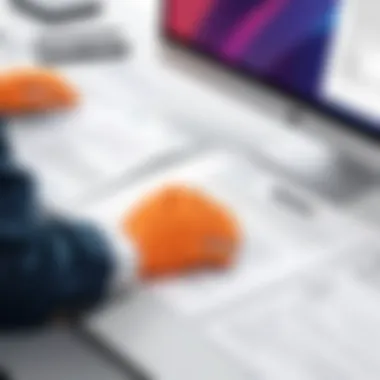

- Ease of Use: With DocuSign, users can create a signature in just a few clicks. It’s as straightforward as drawing your signature on a touchscreen or uploading an image of it.
- Mobile Compatibility: The mobile app allows users to sign documents from anywhere, making it ideal for on-the-go professionals.
- Legal Compliance: DocuSign is recognized for its adherence to e-signature laws, ensuring that your signed documents hold legal standing across jurisdictions.
- Custom Templates: Users can create templates for frequently used documents, saving time when signing similar files repeatedly.
Overall, DocuSign provides a reliable and comprehensive solution for digital signing needs.
Tool Two: Features and Benefits
HelloSign is another worthy option that shines in its simplicity and direct approach. It caters to users who prefer a minimalistic experience:
- Intuitive Workflow: The interface is clean and straightforward, making the signing process intuitive without unnecessary distractions.
- Team Collaboration: HelloSign facilitates team signing processes, allowing multiple users to sign documents easily, making it suitable for business environments.
- Integration with Google Drive: This integration allows users to sign directly within Google Drive, enhancing accessibility for frequent users of Google’s ecosystem.
- Document Status Tracking: HelloSign offers tracking features that notify users when their documents have been viewed or signed, adding transparency to the process.
This tool is a great fit for teams looking for a streamlined signing process while fostering collaboration.
Tool Three: Features and Benefits
Lastly, there’s SignNow, which is known for its affordability and robust features:
- Cost-Effectiveness: SignNow provides an array of functionalities at no cost, which is appealing for organizations watching their budgets.
- Batch Signing: Users can send documents in bulk for signing, a huge time-saver for those dealing with many contracts or agreements.
- Custom Branding: With SignNow, businesses can personalize the signing interface with their branding, enhancing professionalism.
- Offline Signing Capability: Unlike many competitors, SignNow permits users to sign documents offline, which is useful in areas with inconsistent internet access.
For organizations that prioritize cost and functionality, SignNow is a fantastic choice.
"Choosing the right digital signature tool can dramatically improve your workflow, ensuring that your signing processes are both efficient and secure."
When selecting a free signature maker, consider both your current and future needs. Each of these tools has its strengths; understanding them will tailor your decision to what serves your purpose best.
How to Use a Free Signature Maker
Using a free signature maker can seem daunting at first, especially if you're not too tech-savvy. However, understanding how to navigate these tools is essential for anyone who regularly deals with PDF documents—be it contracts, agreements, or forms that require your mark. Efficiency and convenience are what many seek; thus, mastering this process can save you considerable time and hassle. This section aims to demystify the steps involved, highlighting important elements in creating, saving, and adding signatures to PDF files.
Creating Your Signature
The first step in utilizing a free signature maker is creating your very own signature. Although it may sound simple enough, several options exist that can affect your experience. Generally, these tools allow you to generate a signature in various ways: you can draw it using your mouse or touchscreen, type your name and stylize it, or even upload an image of your handwritten signature.
Each method has its perks. Drawing your signature gives it that personal touch, while typing and styling can ensure clarity. Once you've tried a few options, you might discover which suits you best. Pay attention to the resolution as you create; a clear signature will always look more professional in your documents. Some platforms even allow for adjustments to color, thickness, or other attributes, so don’t hesitate to experiment until it feels just right.
Saving and Exporting Your Signature
After putting the finishing touches on your signature, it's time to save and export it. This step is crucial; a smooth experience hinges on how you do this part. Most free signature makers offer a straightforward process—typically, you're presented with a "save" button after creating your signature. It's vital to choose a format that meets your needs, with PNG and JPEG being the most common options for PDFs.
Before you click that save button, consider the file location on your device. Organizing your workspace is key to avoiding frustration down the line. Also, remember that some tools may limit export options unless you upgrade to a premium version; that's a factor you might want to check beforehand to avoid surprises.
Adding Your Signature to a PDF
With your signature saved, the next step is adding it to a PDF file. This step is where the rubber meets the road. The process usually involves opening your PDF document in a compatible reader that supports digital signatures. From there, you can typically find an option like "Insert Signature".
Once you select this option, navigate to where you've saved your signature file. After selecting it, you may have the chance to adjust the size or placement on the document. Look for the right spot—putting your signature in the correct location is as important as signing itself.
Don't forget to save your document again! After adding your signature, ensure that all changes are applied and saved properly. This action finalizes your document. In the end, it’s about making the process feel familiar and seamless. Just like riding a bike, with a little practice, you’ll be signing PDFs in no time!
"The use of digital tools not only increases efficiency but also gives a sense of modernity and professionalism to document signing."
By mastering these steps, you will leverage the full potential of free signature makers, simplifying your document management tasks effectively.
Pros and Cons of Free Signature Makers


Understanding the pros and cons of free signature makers is essential for anyone looking to streamline their document signing process. These tools can be valuable assets, especially considering the significant shift towards digital documentation in various sectors. Having clarity on the benefits and limitations of using free signature makers allows users to make informed choices, ensuring they select a tool that aligns with their needs and expectations.
Advantages of Free Tools
Free signature makers often attract users with their cost-effectiveness. You don’t have to break the bank to add a signature to a PDF. This is especially important for small businesses or freelancers who may be on a tight budget. Here are some notable advantages:
- No financial commitment: Users can try multiple tools without spending a dime.
- User-friendly interfaces: Many free tools prioritize intuitive designs, making them accessible for non-tech-savvy users.
- Quick functionality: Most of these tools offer immediate solutions, allowing users to create and insert signatures effortlessly.
- Various formats and styles: Users can customize their signatures, making the documents feel more personal.
Overall, the attractive proposition of these free signature makers permits a wide range of users to get started without any financial barriers.
Limitations to Consider
Despite their alluring advantages, free signature makers do come with certain constraints. Here are a few limitations users should be mindful of:
- Limited features: Many free tools lack advanced functionalities found in paid alternatives, potentially hindering users who need more customization or integration options.
- Watermarks: Some free tools may embed watermarks in signed documents, which can diminish the professional appearance of important files.
- Data security concerns: Not all free tools prioritize user privacy and data protection, making it vital to research their security measures.
- Potential for ads: Many free services resort to displaying ads, which can disrupt the user experience.
In summary, while free signature makers can offer valuable benefits, users must balance these against potential drawbacks. Understanding these aspects can lead to smarter choices in selecting a signature maker suitable for both casual and professional use.
Security Considerations
When it comes to signing documents electronically, the conversation cannot bypass the pivotal topic of security. With the increasing reliance on digital tools like signature makers, understanding the vulnerabilities and safeguards linked with these technologies becomes essential. Users should recognize that while free signature makers offer convenience, they also present potential risks to sensitive data. Thus, users ranging from individuals to large corporations must dig deeper into the security implications of the tools they choose to utilize.
Data Privacy Issues
Data privacy is a hot-button topic in today's tech landscape, particularly for businesses dealing with confidential information. When using a free signature maker, users often upload personal or corporate documents that could contain sensitive data. It is vital to question where that information goes after it’s uploaded.
Some signature makers might store user data on their servers, exposing it to unauthorized access if not adequately secured. Others might profit by selling user data, knowingly or unknowingly leading to breaches of trust.
For instance, imagine a small business owner using an online signature maker for contracts. They upload sensitive agreements that could lead to sensitive business information leaks if the service provider lacks stringent data protection measures. Thus, one must check privacy policies thoroughly and ensure that the service provider emphasizes encryption and data protection practices.
"What you don’t know might hurt you. Always read the fine print."
Key Data Privacy Concerns:
- Storage Practices: Understanding how and where data is stored by the service.
- Third-party Sharing: Finding out if the data is shared with other entities.
- User Controls: Ensuring you have control over your data, including its deletion.
Tips for Ensuring Security
To safeguard your information while using free signature makers, certain practices can be implemented. A proactive approach will help mitigate privacy risks in these tools as outlined below:
- Choose Reputable Tools: Utilize signature makers with positive reviews and transparent business practices. Brands like DocuSign and HelloSign are known for their rigorous security measures.
- Examine Security Features: Ensure the tool offers features like encryption, password protection, and two-factor authentication, protecting your documents from unauthorized access.
- Read User Agreements: Before using a tool, take a moment to read through the privacy policy and terms of service to understand how your data will be used.
- Regular Updates: Keep an eye on updates from the signature maker, as security protocols can evolve. Regular updates often indicate an active commitment to safety.
- Minimal Data Sharing: Limit the amount of information shared, particularly if the signature is for a non-sensitive document.
By actively considering the above points, users can better navigate the sometimes murky waters of digital signatory tools, ensuring both convenience and confidentiality while signing their important documents.
Epilogue
Wrapping things up, the discussion on free signature makers for PDF files proves to be not just an interesting read but an essential guide for a variety of users, from freelancers to large corporations. The capacity to sign documents electronically has transformed workflows, making them more efficient and far less cumbersome than the old-school pen-and-paper approach. Not only are these tools time-savers, but they also usher in an era of increased flexibility. Think about it: no more scanning or mailing back documents; everything can be literally sorted with a few clicks.
Recap of Key Insights
In summary, let's briefly walk through the key takeaways from our exploration:
- Legal Validity: E-signatures carry the same weight as traditional signatures, so long as the tools used comply with legal standards in respective jurisdictions.
- Ease of Use: Many signature makers are intuitive, designed even for those who might not consider themselves tech-savvy. This inclusivity is paramount, given how digital literacy varies across users.
- Wide Selection: There’s no shortage of free tools available. Each one comes with its own unique features, catering to different needs—some users may prioritize customization, while others might need robust integration options.
- Consider Security: It’s essential to stay informed about how your data is handled. The choice of tool could make all the difference in ensuring that sensitive information is kept under wraps.
"The convenience of digitally signing documents can’t be overstated, but so is the necessity for stringent security measures."
Final Thoughts on Free Signature Makers
As we move deeper into the digital age, the role of free signature makers will only grow. While many tools offer basic functionality for no cost, it's crucial to weigh these against the specific requirements of your professional endeavors. Small businesses, in particular, can benefit from these tools, cutting overhead while boosting productivity.
At the end of the day, examining your own needs—be it customization, ease of use, or legal compliance—will guide you to the right option. Free signature makers represent just a part of a broader shift towards more efficient document management practices in both personal and professional contexts. It’s an evolution that speaks to convenience, security, and ultimately, trust in electronic transactions.















