Free Tools for Effective PDF Editing: A Comprehensive Guide


Intro
In our increasingly digital world, the need for PDF documents is practically ubiquitous. Whether sending contracts, resumes, or academic papers, PDFs are essential for sharing information in a format that preserves layout and design. However, editing these documents can be a real pain if you don’t have the right tools. Unfortunately, many high-end PDF editors come with a hefty price tag, leaving users searching for alternative solutions. Fortunately, there's a wealth of free options available that cater to a variety of editing needs. This article sets out to explore these tools, delivering an in-depth analysis of their features, advantages, and drawbacks, empowering you to make informed choices.
Overview of Software
The options for editing PDFs have multiplied in the last decade, giving users considerable flexibility. Various free software tools have emerged, each designed with unique functionalities. Let's break down what some of the top contenders bring to the table.
Description of Software
- PDFescape
PDFescape is a web-based editor that allows users to annotate, fill forms, and create new PDFs. With no downloads required, it’s easily accessible from any browser, making it ideal for quick edits. - Sejda PDF Editor
This online tool provides an intuitive interface for editing text, adding images, and even signing documents. Sejda offers a cloud storage option, which can make working across devices more straightforward. - Inkscape
Although primarily known as a vector graphics editor, Inkscape supports PDF import. Users can edit PDFs as if they were working with images or drawings, offering great flexibility for design-related tasks. - LibreOffice Draw
For those familiar with office suites, LibreOffice Draw is a powerful option. It allows comprehensive editing capabilities, including text manipulation and image adjustments, and is completely free.
Key Features
- PDFescape:
- Sejda PDF Editor:
- Inkscape:
- LibreOffice Draw:
- Web-based, no software installation needed
- Annotation and form filling
- Supports basic editing tasks
- User-friendly design
- Text editing, image addition, and signing capabilities
- Cloud storage for easy access
- Vector editing capabilities for PDF content
- Supports a variety of file formats
- Great for maintaining image quality
- Comprehensive editing features akin to Microsoft Word
- Vector graphics support
- Can export edited PDFs back to PDF format
Software Comparison
Navigating the landscape of free PDF editing software can be challenging, as each has its strengths and weaknesses. Not every tool fits the unique needs of every user, so let's delve into a comparative analysis below.
Comparison with Similar Software
As the software landscape evolves, the competitive nature of free PDF editing tools becomes evident. Here’s how some tools measure up against one another:
- PDFescape vs. Sejda:
PDFescape is sufficient for basic editing and annotation, while Sejda offers more robust features for signings and advanced edits. Sejda, however, may have limitations on file sizes. - Inkscape vs. LibreOffice Draw:
Inkscape shines in graphic-heavy editing. In contrast, LibreOffice Draw provides a familiar interface to users accustomed to office software, often making it easier to manage textual changes.
Advantages and Disadvantages
Every tool has its charm and its caveats. Here’s a quick rundown:
- PDFescape:
- Sejda:
- Inkscape:
- LibreOffice Draw:
- Advantages: Easy to use; no need to download anything
- Disadvantages: Limited functionality compared to desktop options
- Advantages: Cloud storage integration; excellent for team collaborations
- Disadvantages: Limited editing features compared to paid versions
- Advantages: Rich in features for graphic editing; supports many formats
- Disadvantages: Steeper learning curve for newcomers
- Advantages: Comprehensive office suite capabilities; similar to Word
- Disadvantages: Can be resource-intensive for older machines
"A tool is only as good as the user behind it; understanding each option's strengths and weaknesses is crucial for effective PDF editing."
Through this exploration, it becomes evident that the best approach depends on the user's specific needs, whether that's quick annotations, comprehensive edits, or heavy graphical manipulation. These free tools can meet diverse demands, allowing users to handle their PDF files without breaking the bank.
What You Need to Know About PDF Editing
PDF, or Portable Document Format, has been a staple in the digital documentation world since its inception. Whether it's a contract that needs signatures, a report that needs commenting, or a form that requires filling, PDFs have found their place in almost every professional sector. Understanding PDF editing is vital, especially for those navigate digital workflows regularly. This section will explore the critical aspects of PDF editing, focusing on its importance, benefits, and considerations.
Understanding the PDF Format
To grasp the nuances of PDF editing, one must first understand the format itself. PDFs are designed to be consistent across different devices and operating systems, providing a uniform look no matter where they're viewed. This consistency is paramount in professional settings, where maintaining the integrity of a document is sometimes as important as the content.
A PDF is more than just a pretty face; it's a complex structure that includes text, images, and vector graphics, combined in a way that preserves the original layout. Most importantly, it ensures that fonts and graphics remain intact, regardless of whether the recipient has the same software installed that the original creator used. This makes PDFs the go-to choice when precise formatting is essential.
Key Features of PDFs:
- Cross-Platform Compatibility: As mentioned, PDFs can be opened on nearly any device without altering their appearance.
- Embedded Fonts and Graphics: Unlike Word documents or other editable formats, all necessary fonts and images can be embedded in a PDF.
- Secure Document Sharing: PDF files can be encrypted or password-protected, adding a layer of security that is crucial for sensitive information.
This understanding of the PDF format underpins the need for robust editing tools, which allow users to manipulate these documents effectively without compromising their integrity.
Common Reasons for Editing PDFs
PDFs serve a variety of purposes, and the need to edit them arises under numerous circumstances. Here are the most common reasons why one might find it necessary to make changes to a PDF:
- Updating Content: Over time, information can become outdated. Editing allows users to revise text or replace images to keep documents relevant.
- Form Filling: Many businesses utilize PDFs for forms—whether for applications, surveys, or contracts. The ability to fill in and modify these forms is vital.
- Collaboration: When multiple stakeholders are involved in a project, they may need to comment, highlight, or add notes, making collaborative editing necessary.
- Merging or Splitting Documents: Sometimes, a user may want to combine several PDF files into a single document or extract specific pages for separate use.
The ability to adapt and modify information in a PDF can save time and increase efficiency in any workflow.


Free Software Solutions for Editing PDFs
Understanding free software solutions for editing PDFs is crucial for anyone looking to manage their documents without diving into their pockets. The ability to edit PDFs without a hefty price tag opens the door for businesses, students, and everyday users to make necessary changes on the fly. Whether it’s correcting an error, adding comments, or combining several files into one, these free tools equip users with the needed functionality while being budget-friendly.
Desktop Applications
LibreOffice Draw
When it comes to versatile editing, LibreOffice Draw stands out. As part of the LibreOffice suite, it’s a powerful tool without the cost. Its drawing capabilities allow for more than just standard PDF edits. Users can manipulate images, add shapes, and annotations with ease. One of its key characteristics is the ability to import and edit vector graphics, making it not just a PDF editor, but a comprehensive design tool.
One notable feature is its support for layered editing. This allows users to make detailed tweaks without affecting the entire document. But, while it’s free and extremely capable, users may find the interface a bit overwhelming at first, especially if they are not familiar with graphic design software.
Inkscape
Inkscape is another standout in the realm of desktop PDF editing. It serves primarily as a vector graphic editor, but it offers strong PDF editing capabilities as well. This application excels when it comes to handling graphics and complex diagrams. It’s highly regarded for its precision in vector manipulation, making it a smart choice for users focused on design.
The uniqueness of Inkscape lies in its ability to generate intricate designs that can be directly edited within a PDF file. Although it promises high-quality editing, users might encounter a learning curve with its extensive features, making it less intuitive for beginners looking for quick fixes.
PDFsam Basic
PDFsam Basic carves its niche with a straightforward function: splitting and merging PDF files. This app is highly beneficial for those who frequently work on large documents or need to extract specific pages. Its simplicity is one of its biggest draws, allowing users to navigate without a hitch.
A unique feature here is the ability to rearrange, rotate, and mix PDF pages seamlessly. That said, its limited editing capabilities mean that users looking for extensive text edits may need to look elsewhere. PDFsam Basic serves its purpose perfectly if the focus is on managing document structure rather than altering content directly.
Online PDF Editors
Sejda
Sejda makes its mark with a clean, user-friendly interface that makes online editing feel intuitive. It’s especially noteworthy for its ability to handle various tasks, from text edits to file conversions. Users appreciate the no-fuss design and capability to work from any device with internet access.
One unique feature of Sejda is its limitation on document size, which can be a double-edged sword. While it encourages users to keep things manageable, it may frustrate those dealing with larger files or multiple documents at once. Nonetheless, Sejda does a commendable job of balancing functionality and ease of use.
PDFescape
PDFescape is often favored for its online accessibility and functionality without requiring downloads. It supports a range of editing options, including text editing, form filling, and annotation, making it a rather versatile choice. Users find the ability to edit within a browser a significant advantage, especially for quick changes.
What sets PDFescape apart is its capability of allowing users to work with forms directly. However, it does come with limitations on advanced editing features compared to desktop counterparts, which might hinder users looking for in-depth functionalities.
Smallpdf
Smallpdf rounds out the online list with its emphasis on simplicity and performance. This platform allows users to convert, compress, and edit PDFs seamlessly. One particularly beneficial aspect is its cloud-based nature, which ensures that edits happen in real-time without any need for software installations.
Its unique feature is the PDF compression capability, which is a boon for users handling files that need to be mailed or uploaded. Some users, however, might feel tethered by limited free usage options, which could snap on extensive tasks requiring more flexibility.
Mobile Apps
Adobe Fill & Sign
Adobe Fill & Sign is where convenience meets functionality for mobile users. This app allows individuals to fill out and sign PDF forms on-the-go. With its straightforward interface, it’s often heralded as a reliable option for getting tasks done quickly from a smartphone or tablet.
What stands out is the ability to create a signature using a finger or stylus, which adds a personal touch that many find appealing. However, while it excels in filling out forms, users might find the editing options somewhat limited, making it less versatile if extensive revisions are needed.
Xodo PDF Reader & Editor
Xodo PDF Reader & Editor makes waves with its comprehensive features designed specifically for mobile users. This app allows for annotations, highlighting, and even collaboration with others. Its real-time cloud syncing is a benefit for those who work on multiple devices.
The standout aspect of Xodo is its seamless PDF editing and ready-to-use templates. One downside could be its need for an internet connection for some features, which might pose problems for users in areas with spotty connectivity. Despite that, its overall user experience has gained positive reviews in the community.
In summary, as more users seek cost-effective solutions for PDF editing, free software applications offer the capability to work efficiently without financial burden. These options not only cater to various editing needs but also seek to enhance user productivity across devices.
Features to Look for in Free PDF Editors
When it comes down to choosing a free PDF editor, not all tools are created equal. Understanding the specific features that make certain editors worth your time can significantly impact your editing experience. These features can either make your life easier or just add layers of frustration when trying to manipulate PDF documents. Recommendations often flourish based on user requirements, reflecting the various ways people interact with PDFs, whether it's for business, education, or personal projects.
Editing Capabilities
The extent of editing capabilities in PDF editors varies widely. At a minimum, you want tools that allow you to modify text and images directly within your documents. Some editors offer functionalities like:
- Text Editing: This should let you adjust fonts, colors, and sizes without needing to convert the PDF to a different format.
- Image Modifications: Capability to add, remove, or resize images is a must; it saves time when all you need is a simple tweak rather than complete reworks.
- Annotation Features: Highlighting, commenting, and drawing can transform a static document into an interactive one, particularly useful in collaborations.
However, the completeness of these options makes a significant difference. Tools that provide a seamless editing experience often outweigh those laden with restrictions.
File Conversion Options
One thing that often flies under the radar is the conversion ability some free PDF editors offer. No one wants to be stuck with a PDF format that's incompatible or not easily shared. With robust file conversion options, you can:
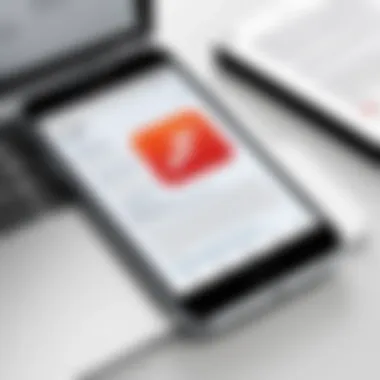

- Convert PDFs to Various Formats: Whether it's Word, Excel, or even image formats like JPEG or PNG, ensuring you can change file types means flexibility.
- Importing Options: Similarly, some free editors allow importing from these formats, which can be a lifesaver for someone reworking an old Word document.
These features are not just helpful, but can be critical in maintaining workflow, especially when handling large amounts of data. Having the ability to move seamlessly between formats saves both time and hassle, a boon in high-paced environments.
User Interface and Experience
User interface is where the rubber meets the road. Imagine trying to navigate a clunky editor that feels like a labyrinth. To avoid this, consider the following aspects:
- Intuitiveness: A clear layout allows users to find tools without searching high and low. Editors that use icons paired with labels are often easier to navigate.
- Customization Options: Some editors offer feature customization, letting you tailor the workspace to fit your process. This can transform your experience from burdensome to efficient.
- Accessibility: For individuals with various tech skills, making sure the PDF editor caters to a wide range of users is crucial. Look for functionalities that allow easy access to essential tools, ensuring no one is left scratching their head.
Ultimately, the right combination of editing capabilities, conversion options, and a user-friendly interface will elevate your PDF editing experience more than any amount of tutorials could. As you weigh your options, considering these features will shape your expectations and guide you in making an informed choice.
Limitations of Free PDF Editing Tools
Editing PDFs using free tools can be appealing, but it's crucial to understand the drawbacks that come with these options. While there are certainly advantages, like cost savings and accessibility, there are numerous limitations that may hinder productivity and overall user satisfaction. This section explores those limitations, highlighting essential aspects for a user to consider before diving into free PDF editing. Understanding these constraints will help users make informed decisions when selecting a tool that meets their particular needs.
Watermarks and Export Limitations
One of the most common issues users encounter with free PDF editing software is the presence of watermarks. When you save or export a document after editing, these watermarks can appear, often rendering the document unprofessional. This is particularly troublesome for businesses or individuals who require polished materials for presentations, reports, or official purposes.
“Watermarks can lead to a perception of unprofessionalism. It’s like wearing socks with sandals at a business meeting.”
Free editors like PDFescape often place a watermark on any edited document. In addition, many of these free tools impose export limitations. For instance, they might restrict the number of pages you can edit or the types of files you can export. Users may find themselves in a situation where the free version does not permit them to accomplish everything they need, compelling them to seek paid versions that lift these restrictions.
Restricted Features
Another significant limitation of free PDF editing tools lies in their restricted features. For basic editing tasks, such as adding text or annotations, these free options might suffice. However, more advanced functionalities — like merging files, creating fillable forms, or applying OCR (Optical Character Recognition) — often remain locked behind a paywall.
Tools such as Sejda or Smallpdf may only allow a certain number of tasks or specific editing capabilities without a subscription. Users often find out they can’t perform essential operations due to these limitations.
It's imperative for users to evaluate their actual editing needs and understand that free tools may not cover everything. For projects requiring more complex adjustments, opting for paid solutions might be the only viable way to ensure all desired features are available and functional.
Compatibility Issues
Lastly, compatibility can be a thorn in the side for many who choose free PDF editors. Some of these tools may not support various document types or could struggle to handle the latest PDF standards, which can lead to formatting discrepancies. This is especially true for users working across different operating systems or devices.
For example, a document edited on Inkscape might not render correctly when opened in a different program like Adobe Acrobat Reader. Additionally, online PDF editors might have their own uploading constraints — users may encounter issues with file sizes or formats that aren't acceptable.
Thus, it’s wise to check the compatibility of free PDF editing tools with your system's requirements and the kind of PDFs you deal with regularly. A mismatch here could lead to frustration and wasted time.
Understanding these limitations is a key step in navigating the landscape of free PDF editing. Being aware of these constraints can help users of all kinds — from IT professionals to small business owners — choose the right tool effectively and avoid potential pitfalls.
Comparing Free and Paid Solutions
Considering the plethora of available tools for PDF editing, it’s crucial to draw a line between what free services offer and what you might get with a paid subscription. In this section, we’ll peel back the layers and delve into how both options stack up against each other. Understanding these differences can significantly influence your decision, especially if you’re a professional who can’t afford to waste time or resources.
Cost Analysis
Money talks, and when it comes to software, it speaks volumes. The shocking realization for many is that some free PDF editing tools often provide the basic functionality that suffices for everyday tasks. If you’re working with a tight budget or just dabbling in PDF adjustments, then these free tools may seem like a godsend. However, there’s a catch. Many of those "free" solutions come with hidden costs tied to functionality limitations or ads that can disrupt workflow.
In contrast, opting for payment typically opens the door to a broader range of features that can enhance your productivity considerably. Paid options often include advanced editing capabilities, faster processing speeds, and better customer support. Here’s a rough breakdown:
- Free Tools:
- Paid Tools:
- Basic editing features (text, images)
- Limited conversions
- Ad-supported
- Robust editing features (OCR, annotations)
- Enhanced compatibility
- Regular updates and support
Value of Features
Not all features are created equal, and that’s where the sweet spot lies. When you’re trying to determine the value between free and paid solutions, it’s not just about the price tag. It’s about what you’re getting for the money. Paid PDF editors like Adobe Acrobat or Nitro often include features such as:
- Comprehensive file conversion tools
- Advanced security options such as password protection
- Cloud integration for easier file management
- User-friendly interface that streamlines your tasks
While free PDF editors can handle elementary tasks, they may falter when it comes to more sophisticated needs, such as merging multiple files or performing detailed edits.
"Understanding your operational requirements will play a significant role in deciding between a free tool and its paid counterpart. It often comes down to whether the feature set justifies the investment."
Use Cases for Free vs. Paid
Every user’s needs vary widely based on context. If you’re a student merely trying to fill out forms or annotate coursework, free tools are likely to meet your needs without any hiccups. On the other hand, if you’re in a corporate environment needing to manage large volumes of documents, or if you’re required to meet specific compliance standards, a paid solution may be a necessity.
A few scenarios that illustrate this point:
- Free Users:
- Paid Users:


- Students preparing essays
- Occasional users handling personal documents
- Professionals needing batch processing and OCR
- Businesses requiring collaboration tools and client review features
In summary, the choice between free and paid PDF editing tools depends on the demands of your particular tasks. Balancing cost against functionality, ease of use, and support can help you navigate this often treacherous decision.
User Experience and Testimonials
In the realm of PDF editing, user experience serves as a vital compass guiding potential users toward effective solutions. By exploring feedback from a diverse base of users, we can gather valuable insights about various tools, both free and paid. Testimonials showcase how these applications perform in day-to-day circumstances, shedding light on their real-world usability. Making decisions solely based on features can sometimes lead users astray, especially if they overlook aspects of user satisfaction.
The crux of considering user experience lies in the interactions that shape a user’s journey through PDF editing. It paints a vivid picture of how tools stack up against each other. There's immense value in understanding common pain points, such as intuitive interfaces or responsive customer support. It’s not just about whether the editor allows you to merge files or annotate; it’s also about how smoothly these tasks are accomplished.
Understanding users' sentiments provides a comprehensive context that stretches beyond technical specifications. It allows prospective users to weigh options based on not only the functionality but the emotional response elicited during their interactions with these programs.
“A happy user is the best advertisement, but a frustrated one can lead the way to improvements.”
Gathering Feedback
This section considers the varied methods employed to collect feedback on free PDF editing tools. A combination of formal and informal strategies can elicit a broad spectrum of responses. Surveys can be useful for gaining structured insight, while interviews can yield rich, qualitative data.
Many editers encourage users to leave reviews on various platforms. For instance, platforms like Reddit often feature discussions where users share their experiences, while websites dedicated to technology also include rankings and user reviews. This kind of crowd-sourced feedback not only narrows down options but highlights specific aspects of each tool that may otherwise escape standard evaluations. Users might point to little-known features, overwhelming shortcomings, or even clever workarounds that enhance usability.
Common User Concerns
While investigating user experiences, common concerns begin to surface. Many users often express worries regarding data handling. Security vulnerabilities are at the forefront of their minds when dealing with online PDF editors. People want to know: are their documents safe from prying eyes?
Difficulty in navigating the user interface also emerges as a common complaint. Users expect an intuitive experience that doesn’t require hours of tutorials. After all, the aim is to edit PDFs efficiently, not to embark on a steep learning curve. Here are some prevalent worries:
- Data Security: Will my sensitive information remain protected?
- Ease of Use: Is the interface user-friendly enough for average users?
- Performance Limitations: What happens when I encounter bugs or crashes?
Addressing these concerns in the initial stages of tool selection can significantly enhance the chances of a satisfying outcome. So, looking at user experiences not only illuminates potential pitfalls but also guides informed decision-making.
Success Stories
Amidst the sea of testimonials, success stories shine brightly. Whether it's a student using a free PDF editor for a crucial project or a small business needing to modify contracts efficiently, real-life examples bolster the case for free PDF editing tools.
For instance, one small business owner reported transforming their entire invoicing workflow using a particular free editor, streamlining processes that previously took hours into mere minutes. Another example comes from a student who successfully annotated crucial chapters for an assignment, allowing for effective remote collaboration without added costs.
These stories don’t just highlight efficiency or cost savings but indicate a tangible sense of accomplishment and empowerment. Users find value not just in the tools themselves, but in the ability to shape their work and meet objectives with confidence and ease.
By weaving together diverse user experiences and testimonials, readers can sculpt a clearer vision of what to expect from free PDF editing options. This nuanced approach ultimately serves as a beacon for anyone on the journey to discover the best free PDF editing tool suited for their needs.
Security Considerations
When it comes to editing PDFs, security considerations cannot be overlooked. As users turn to free tools that handle potentially sensitive information, understanding the implications of data security is paramount. This section will delve into the critical elements of security in free PDF editing solutions, dissect the pros and cons, and how they can affect users, particularly in professional settings.
Data Privacy in Online Editors
Online PDF editors often appeal to users due to their ease of access and convenience. However, alongside this convenience lurks a myriad of privacy concerns. Most of these tools operate in a cloud environment, which means users are required to upload their documents to external servers.
With numerous cases of data breaches making headlines, you’d be wise to tread carefully with such services. Free online editors may not always adhere to stringent privacy protocols, leaving your documents vulnerable. Consider the following points:
- Terms of Service: Always read the fine print. Some online PDF editors reserve the right to use your documents for marketing purposes or even share them with third parties, which can be a real eye-opener.
- Encryption Practices: Does the service use encryption for files during upload and storage? If the answer is no, that service should be a hard pass.
- Data Retention Policies: Familiarize yourself with how long your files are stored on their servers. Some might keep them indefinitely, posing potential risks.
"The modern-day approach to digital privacy requires a proactive stance; overlooking it can lead to dire consequences."
Protecting Sensitive Information
It’s imperative not to treat your PDF documents like yesterday's newspaper. Safeguarding sensitive information should always be front of mind.
Here are some strategies to consider for protecting your data while using free PDF editing tools:
- Avoid Public Wi-Fi: When accessing a free online editor, don’t do it on unsecured networks. Public Wi-Fi can act as a gateway for malicious users to intercept data.
- Use Password Protection: Opt for editors that offer PDF password protection. It adds a layer of security for files that contain sensitive data.
- Limit File Sharing: Only share files with people who absolutely need them. The fewer eyes on your document, the better.
- Select Trusted Tools: Stick with reputable online editors that have good reviews and a solid track record for data protection.
Final Thoughts on Free PDF Editing
As we wrap up this exploration into free PDF editing options, it's clear that the necessity for effective and accessible tools is more relevant than ever. Whether for personal, educational, or professional use, understanding how to navigate these free tools can significantly enhance productivity. Editing PDFs without breaking the bank is not just a luxury; it has become a fundamental requirement in today's digital landscape.
Making an Informed Choice
When choosing a free PDF editor, it’s essential to weigh the pros and cons carefully. Considerations might involve:
- Functionality: Does the tool meet basic editing needs?
- Ease of Use: Is the interface user-friendly?
- Security: What measures are in place to protect user data?
Selecting the right tool often comes down to your specific requirements. Do you need advanced features? Or is simple text editing enough? The right choice can not only save time but also streamline your workflow significantly, allowing you to avoid the pitfalls such as unwanted watermarks or limited capabilities that often accompany free offerings.
Future Trends in PDF Editing
The landscape of PDF editing is bound to evolve, particularly with increasing reliance on remote work and digital collaboration. We can anticipate several trends:
- AI Integration: Advanced functionalities will likely incorporate artificial intelligence for smarter editing features such as automated formatting, grammar checks, or even suggested edits.
- Cloud-based Solutions: As more users seek collaboration tools, cloud-based PDF editors are likely to surge. This shift will allow multiple users to interact with documents seamlessly.
- Enhanced Security Protocols: With rising concerns about data privacy, more developers will focus on implementing stringent security measures to protect sensitive information.















