Comprehensive Guide to Free Website Builders


Intro
Creating a robust online presence is essential for any individual or business today. Yet, many people are constrained by budget limitations, which makes free website builders an attractive option. These tools provide an accessible pathway to web development without the need for hefty financial investment. In this guide, we will analyze a selection of free website builders, their usability, and key features. Understanding these platforms will empower users to choose the most suitable option for their specific needs.
Overview of Software
Website builders serve as platforms that allow users to create websites without extensive technical expertise. These tools simplify the design and hosting process, making it easier for anyone to establish an online footprint.
Description of Software
Many free website builders exist, each with unique features and capabilities. Typically, they offer templates, drag-and-drop interfaces, and basic hosting services. Users can customize their sites according to personal preferences without needing in-depth coding knowledge. Popular examples include Wix, Weebly, and WordPress.com. Each platform tailors its offerings to a specific audience, accommodating both novice users and experienced developers.
Key Features
The functionality of website builders can vary significantly. However, several core features are commonly found:
- Templates: A selection of pre-designed layouts to help users quickly set up their sites.
- Drag-and-Drop Interface: Allows easy addition and arrangement of elements.
- Customization Options: Users can modify text, images, and colors according to their brand identity.
- Responsive Design: Ensures that websites function well on various devices, including mobile phones and tablets.
- Basic SEO Tools: Enables users to optimize their sites for search engines.
Software Comparison
When exploring available options, it is useful to compare different website builders to assess their strengths and weaknesses. This understanding can aid users in selecting the right tool based on their specific requirements.
Comparison with Similar Software
- Wix: Known for its user-friendly interface and extensive template library, making it ideal for users seeking visual appeal and ease.
- Weebly: Offers good e-commerce capabilities and straightforward navigation, making it suitable for small businesses.
- WordPress.com: A robust platform for those focused on blogging or content-heavy websites. It offers superior customization through plugins but may require a learning curve for new users.
Advantages and Disadvantages
Each of these platforms comes with unique benefits and potential drawbacks:
- Wix
- Weebly
- WordPress.com
- Advantages: Highly customizable, attractive designs.
- Disadvantages: Limited to the chosen template once a site is published.
- Advantages: Good for small e-commerce sites, ease of use.
- Disadvantages: Fewer template choices than some competitors.
- Advantages: Flexibility and extensive community support for learning.
- Disadvantages: Can be complex for beginners, especially for customization.
In summary, choosing the right free website builder relies heavily on individual needs, preferences, and intended use. By understanding each tool's features and potential limitations, users can make informed decisions that align with their objectives.
Intro to Website Builders
Website builders have become essential tools for individuals and businesses looking to establish an online presence. The landscape of web development has shifted significantly. This shift has made it possible for people with little to no coding knowledge to create professional websites quickly and efficiently. The growing demand for an online platform has further underlined the importance of these tools.
Free website builders, in particular, offer a gateway for many to enter the digital world without significant investment. Understanding how these builders operate and what they provide can make a difference in achieving a successful online presence. This section aims to provide a clear understanding of what website builders are and their role in modern web design.
Purpose and Importance of Website Builders
Website builders serve a pivotal role in democratizing web development, making it accessible to anyone. Their main purposes include:
- Ease of Use: Most website builders come with drag-and-drop interfaces. This feature simplifies the design process. Users can easily add elements like text, images, and videos without technical knowledge.
- Cost-Effectiveness: Free website builders allow users to create websites with zero financial outlay. This is crucial for startups and small businesses with limited budgets.
- Quick Setup: Many builders promise rapid deployment. Users can have a functioning site within hours, compared to months of traditional development.
- Support for Various Needs: These tools cater to bloggers, businesses, and portfolios alike. Each type has specific needs that website builders can fulfill.
Given these points, one can see how website builders streamline the web creation process and empower users to take charge of their online presence.
Overview of Free vs. Paid Builders
The debate between free and paid website builders is relevant for users making a choice. Free website builders, such as Wix or Weebly, allow users to create sites without direct costs. However, they often come with limitations. These can include branding restrictions, lack of advanced features, and reduced customization options.
On the other hand, paid builders like Squarespace or Shopify typically offer a wider range of capabilities. These include:
- Enhanced customization options that allow for unique website designs.
- Advanced features such as e-commerce tools, payment integrations, and SEO capabilities.
- Better customer support and removal of third-party ads.
Ultimately, the choice between free and paid builders hinges on the individual’s needs, budget, and long-term goals for their online identity. Understanding these distinctions equips users to make informed decisions.
Criteria for Evaluating Website Builders
Evaluating website builders requires a critical approach, as many tools are available, each promising unique advantages. This section delves into the criteria that should guide users in selecting a builder that aligns with their specific needs. The right choice could define the success of an online endeavor, whether for personal projects or business initiatives.
User-Friendly Interface
A user-friendly interface is paramount when selecting a website builder. This feature directly affects the experience a user has throughout the site creation process. A clean design, intuitive layout, and easily navigable features are essential elements. Users should not feel overwhelmed or confused when trying to build their website.


For non-technical individuals, a simplified interface can significantly ease the learning curve. Drag-and-drop functionality, tooltips, and responsive help centers also contribute to a smooth experience. An inviting interface can boost productivity and encourage creativity, making it easier to realize one's vision.
Customization Options
Customization options allow users to tailor their websites to their specific goals and brand identities. Flexibility in design can attract more visitors and enhance user engagement. Therefore, evaluating how much a builder allows customization is essential.
Some platforms may provide extensive design freedom, enabling users to adjust color schemes, fonts, and layouts comprehensively. Others may limit changes through predefined templates. Knowing whether a user can create a unique look or has to work within a set structure is crucial. Flexibility in features such as adding widgets or plugins also plays a significant role.
Templates and Themes
Quality templates and themes can dramatically impact the initial form and structure of a website. Users should consider the variety of options available, as well as their visual appeal and functionality. Comprehensive builders typically offer a wide range of pre-designed templates suited for different industries and purposes. This feature often reduces the time needed to create a site without sacrificing quality.
When evaluating templates, users should assess whether they are responsive and adaptable to various devices. Additionally, understanding any limitations on customization points within these templates can help determine overall suitability.
Mobile Responsiveness
In an era where mobile browsing is common, the importance of mobile responsiveness cannot be overstated. A mobile-responsive design ensures that all users, regardless of the device they use, have a seamless experience on the website.
A website that does not adjust well to smaller screens can result in lost traffic and poor user engagement. Therefore, assessing how each builder handles mobile design is essential. Tools with built-in mobile previews or automatic adjustments to mobile formats are advantageous as they simplify this aspect of design.
SEO Features
Search Engine Optimization (SEO) is crucial for visibility in an increasingly competitive online landscape. A builder's included SEO features can significantly influence a website's ability to attract organic traffic.
Users should evaluate if the builder allows customization of metadata, such as title tags and descriptions. The ability to create SEO-friendly URLs is also essential. Furthermore, integration with tools like Google Analytics can provide important insights and facilitate ongoing optimization efforts.
"Choosing the right website builder can directly influence a site's visibility and its ability to reach a target audience."
Popular Free Website Builders
Understanding Popular Free Website Builders is crucial as they provide accessible tools for those looking to create a web presence without financial commitment. These platforms allow users to easily design, publish, and maintain websites tailored to their needs. The importance of this section lies in its potential to direct users toward the most suitable builder for their projects, ensuring they understand the unique aspects of each option.
Wix
Overview
Wix stands out as one of the most versatile free website builders available today. Known for its drag-and-drop interface, it simplifies the design process, allowing even those with minimal technical skills to build attractive sites. One key characteristic of Wix is its extensive collection of templates. These templates cover various industries and purposes, making it a beneficial choice for users with diverse needs. The unique feature that sets Wix apart is its App Market. This includes various apps that extend the functionality of your site, making it a flexible option. However, the presence of limitations in the free plan, such as displaying ads, can be a disadvantage for specific users.
Features and Limitations
Wix offers several features including a customizable editor, robust app integrations, and strong SEO tools. These attributes make it a popular option. A notable limitation, however, is the storage and bandwidth restrictions tied to the free plan. This may not meet the needs of users seeking more extensive resources for high-traffic sites. Additionally, while the customizability is excellent, some users may find the learning curve steep if they wish to use advanced settings.
User Experience
The user experience on Wix is generally positive, especially for beginners. The intuitive design means users can fairly quickly create a functional site. One unique aspect of Wix is its mobile optimization capabilities; users can easily create mobile-friendly versions of their websites. However, some users have reported occasional responsiveness issues, particularly with more complex features or apps. Thus, while it is beneficial for many, a few may encounter challenges during their experience.
Weebly
Overview
Weebly is recognized for its straightforward approach to site building, making it particularly appealing for newcomers. The platform emphasizes ease of use with an intuitive interface, allowing users to publish their sites in a short time frame. A key highlight of Weebly is its built-in e-commerce capabilities, which make it a solid option for small businesses wanting to sell products online without complex setups. Nevertheless, the limited template designs can be a drawback for those seeking more creative freedom.
Features and Limitations
Weebly delivers essential features such as custom domains, SEO tools, and e-commerce functionalities, making it a popular choice among small businesses. However, some limitations include restrictions on the number of products that can be listed in the free version and fewer design options compared to competitors. This can hinder users aiming for a more unique aesthetic.
User Experience
The user experience with Weebly tends to be seamless, especially because of its drag-and-drop functionality. Users generally appreciate how easy it is to integrate various elements into their site. One unique feature is the built-in analytics, giving insights into visitor behavior. However, advanced users may feel restricted due to limited customization options, which impacts overall flexibility.
WordPress.com
Overview
WordPress.com is a highly recognized platform within the website building community. It is often confusing for newcomers, as it is different from WordPress.org. One main advantage is its strong blogging features and community support. It thrives as a choice for content creators and is known for its effective content management system. A unique feature is the emphasis on themes and blogging tools. However, users should be aware that advanced customization often requires paid upgrades.
Features and Limitations
WordPress.com provides an extensive library of themes and plugins, which greatly enhances a site’s capabilities. The downside, however, is that the free version restricts certain features like custom domains and specific plugins. This limited access can be frustrating for advanced users who wish to maximize their site’s functionality.
User Experience


User experience on WordPress.com can vary depending on the user’s familiarity with the platform. Those used to blogging will find the workflow efficient. The unique benefit here is the community support, which users often cite as invaluable. Yet, beginners may find the interface somewhat overwhelming initially, making the learning period longer.
Google Sites
Overview
Google Sites offers a unique take on free website builders by integrating seamlessly with other Google services. This makes it a practical choice for users who are already in the Google ecosystem. A critical characteristic is its simplicity; users can build functional sites for projects or internal use easily. The unique feature is real-time collaboration capabilities, which are beneficial for teams working on projects together. On the downside, customization options are quite limited, making it difficult to create a distinct web presence.
Features and Limitations
Google Sites provides a user-friendly setup with features like easy document embedding and integration with Google Drive. However, its limitations are significant, particularly in design flexibility and template variety. Users looking for a unique aesthetic may find the options too restrictive.
User Experience
Users often note that the experience on Google Sites is straightforward, with an easy learning curve. The real-time editing feature enhances collaborative projects. However, some users may miss the lack of advanced features that other builders provide, which can limit creativity and customization.
Jimdo
Overview
Jimdo emphasizes a streamlined approach to building websites, making it ideal for users who prefer minimalistic design and functionality. One of its standout features includes AI-driven website creation, which adapts to user preferences quickly. This makes it a beneficial choice for those who want to establish a web presence rapidly. The downsides, however, include limited customization tools and fewer design templates than competitors.
Features and Limitations
Jimdo includes features like integrated SEO tools and basic e-commerce functionalities in its free version. The big limitation is the restriction on site visibility and online storage space. Users might find the constraints frustrating, especially businesses with larger needs.
User Experience
The user experience remains one of Jimdo's strengths. Its AI-driven options effectively guide users through the building process. However, the simplicity that Jimdo offers can become a downside for users looking for more complex site functionalities. Overall, though easy to use, it might not satisfy advanced users seeking higher customization.
Comparison of Free Website Builders
Understanding the nuances between different free website builders is crucial for anyone looking to establish an online presence. This section explores why comparing these platforms is essential. Each builder offers unique features, strengths, and weaknesses. Evaluating them allows users to select the one that best suits their needs.
Moreover, the differences among these builders can significantly impact user experience, website functionality, and overall satisfaction. When individuals or businesses choose a website builder, they seek not just a tool, but a platform that aligns with their goals. This can mean assessing ease of use, available features, and support options. A well-informed choice can lead to a successful online presence.
Feature Comparison
Features are the backbone of any website builder. A thorough understanding of what each platform offers helps users identify which tool can effectively meet their needs. Some important features include:
- Drag-and-drop interface: This allows for easy design without technical skills.
- SEO tools: Essential for improving website visibility in search engines.
- E-commerce capabilities: Important for those looking to sell products online.
- Analytics integration: Offers insights on website performance.
- Customization options: Ability to modify templates or create unique designs.
Each website builder has its offer. For example, Wix provides extensive templates and customization but may lack some advanced SEO tools. Weebly is known for its easy e-commerce integration but has limited template options compared to others.
User Ratings and Feedback
User feedback plays a significant role in understanding a platform's real-world effectiveness. Ratings are gathered from various sources, such as forums, review sites, and user surveys. Users often comment on:
- Ease of use: How intuitive is the platform?
- Customer support: Responses to user inquiries can make or break an experience.
- Reliability: Uptime issues affect website accessibility.
For instance, WordPress.com generally receives high marks for its flexibility but can be daunting for beginners without technical expertise. In contrast, Jimdo is often praised for its user-friendliness but criticized for limited features.
Strengths and Weaknesses
Every website builder has its strengths and weaknesses. Recognizing these can guide decision-making. Here are typical strengths you may find:
- Wix: Exceptional design flexibility and a broad range of templates.
- Weebly: Strong e-commerce features at no cost.
- WordPress.com: Robust blogging capability with SEO tools.
However, potential weaknesses should also be acknowledged:
- Wix: Limited analytics compared to others.
- Weebly: Customization constraints may frustrate advanced users.
- Google Sites: Very basic in terms of design options and features.
Evaluating these elements helps build a clearer picture of the website builder's potential.
"Choosing the right website builder can simplify your online journey significantly. Assess features, user feedback, and strengths carefully."
Case Studies: Successful Implementations
Analyzing case studies is vital in this guide on free website builders. They illustrate real-world applications of different platforms. Each case offers insights into how users effectively leverage these tools to create websites tailored to specific needs. Moreover, case studies highlight successes and challenges faced during implementation, allowing potential users to learn from the experience of others. This learning process is essential for individuals and businesses. It helps them craft their online presence more strategically and with increased confidence.
Personal Blogs
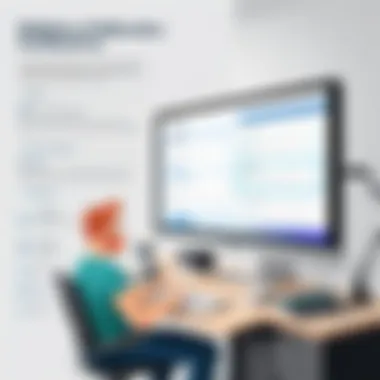

Creating personal blogs is one of the most popular uses of free website builders. Users often share thoughts, experiences, and hobbies. A key element in this context is the customization features offered by platforms like WordPress.com and Wix. These allow for a personalized aesthetic that resonates with the blogger's voice.
Benefits of using website builders for personal blogs include:
- Ease of use: Most platforms have intuitive interfaces. This simplicity enables even those with little technical knowledge to create and manage their blogs.
- Low cost: Free options reduce initial investment, making blogging accessible to many.
- Community building: Personal blogs often attract like-minded individuals, fostering community engagement and interaction.
However, bloggers must keep in mind the limitations. Some builders limit bandwidth or storage, impacting the site's growth.
Small Business Websites
Small businesses increasingly turn to free website builders to establish their online presence. These platforms allow for quick deployment of functional websites without requiring significant financial commitment.
When businesses implement these tools, various factors determine their success:
- Professional appearance: Users can select from diverse templates, ensuring their site looks credible.
- Basic marketing tools: Many builders include SEO-friendly features that help boost visibility and attract customers.
- Scalability: As businesses grow, they may transition to paid plans or other platforms, enabling them to expand functionality.
Despite these advantages, limitations persist. Branding constraints often entail that the site displays the builder's name or logo, which may affect credibility. Additionally, free options might lack advanced features, impacting the site's overall performance.
Portfolios
Using free website builders for online portfolios is an excellent choice for creatives like photographers, designers, and artists. These builders typically offer visually pleasing templates that showcase one’s work effectively.
Key considerations for portfolio users include:
- Visual layout: A strong visual aspect helps in presenting work more attractively.
- Ease of updates: Users can quickly add new projects, enabling their portfolio to reflect current abilities and styles.
- Shareability: Portfolios are often easy to share on social media, enhancing visibility and networking opportunities.
However, a portfolio needs to make an impression. As such, the limitations of free site builders can be particularly detrimental. Slow loading times or lack of advanced interactions can turn potential clients away.
Each case study mentioned highlights both strengths and weaknesses in using free website builders. Observing these practical applications offers valuable insights for users aiming to establish or improve their online presence.
Limitations of Free Website Builders
Free website builders offer an accessible entry point for individuals and businesses looking to create an online presence. However, these platforms come with limitations that can hinder their effectiveness. Understanding these constraints is vital to make informed choices when selecting a website builder. Here, we will examine critical aspects that underscore the limitations of free website builders.
Bandwidth and Storage Restrictions
One of the primary constraints of free website builders is the bandwidth and storage limitations they impose. Most free plans come with a cap on the amount of data your website can handle. When traffic exceeds these limits, your site may become unavailable temporarily. This can frustrate visitors and lead to potential loss of business. Depending on the builder, storage is also limited to a certain amount of megabytes, which can be insufficient for media-rich websites. If you plan to include numerous high-quality images or videos, these restrictions may require you to upgrade to a paid plan or even switch to another platform altogether.
Lack of Advanced Features
While free website builders provide essential tools for creating simple websites, they often lack advanced features critical for growth. Functionality like e-commerce capabilities, advanced analytics, and marketing tools are commonly missing. Users requiring comprehensive features for serious business applications may find free builders inadequate. For instance, if you need an integrated payment processing system or custom forms, the limitations of free builders can be a major barrier. Consequently, as your site evolves and demands grow, relying solely on free options may not be sustainable.
Branding Limitations
Branding is another area where free website builders impose constraints. Typically, free plans display the builder's branding prominently on your site, which can diminish your professional image. This lack of brand customization signals to visitors that the site may not be reputable or established. For businesses, this can lead to a loss of credibility. Moreover, customization options may be limited, meaning that your website could end up resembling many others using the same platform, making it harder to stand out in a crowded market.
"Understanding the limitations of free website builders is essential for businesses aiming to create a distinctive and reliable online presence."
In summary, while free website builders serve as useful tools for initial web development, it is crucial to consider their limitations carefully. Bandwidth and storage restrictions can impact user experience, the lack of advanced features may hinder growth, and branding limitations can affect professionalism. Taking these elements into account helps in making an informed decision on whether to pursue a free website builder or seek alternatives that can better meet your needs.
Ending and Recommendations
In this guide, we have explored various free website builders. The conclusion synthesizes these findings and provides practical recommendations. Understanding the strengths and limitations of each option is crucial for both individuals and businesses. Choosing the right website builder can significantly affect online presence and overall success.
One of the key elements in our discussion is user experience. A user-friendly interface can minimize the learning curve for beginners. It allows individuals to focus more on content than on navigating complex settings. Additionally, customization options are vital. They enable users to reflect their brand identity effectively.
Having assessed multiple platforms, it is clear that no one-size-fits-all solution exists. Users must consider specific features, such as SEO capabilities and mobile responsiveness. These factors contribute to a website's visibility and usability.
Ultimately, our recommendations center on identifying clear goals for the website. Whether it's for a portfolio, a blog, or a small business, each purpose has unique requirements. Evaluating these needs against the functionalities offered by different builders will yield the best results.
Final Thoughts
Building a website is no longer a luxury limited to tech-savvy individuals. With free website builders, almost anyone can create a compelling online presence. However, it is essential to approach this task with careful consideration. Understanding the various features that these platforms offer can lead users to better decisions that align with their goals.
While the initial appeal of free tools is undeniable, long-term factors should not be ignored. Branding limitations and restricted features might pose challenges down the line. Thus, planning for future growth becomes equally important.
Choosing the Right Builder for Your Needs
Selecting the right website builder requires reflection on several aspects. First is the purpose of the website. If the goal is to showcase a portfolio, features that enable visual customization will be paramount. For blogs, intuitive content management systems could be prioritized.
Consider also the technical proficiency of the user. Some platforms cater specifically to those who may have limited technology skills, while others provide advanced tools for those who seek in-depth customization.
To summarize, evaluate builders based on:
- Ease of Use: Intuitive interfaces can lessen frustration for users.
- Features: Look for essential features tailored to your specific needs.
- Growth Potential: Ensure the platform allows for future enhancements if necessary.
- Cost Benefits: While free is attractive, hidden costs and limitations can limit functionality.
By aligning choices with specific needs, users can navigate the landscape of free website builders effectively.















