Ginger Software Review: Best Grammar Checker Insights


Intro
Ginger Software has emerged as a notable player in the realm of grammar checking solutions. Its approach combines various functionalities that are vital for anyone seeking to improve their writing. Understanding its capabilities can be essential for professionals and writers looking to enhance their communications. In this analysis, we will explore the various aspects of Ginger Software, focusing on its features, comparisons with similar tools, and both its strengths and weaknesses.
Overview of Software
Description of Software
Ginger Software is a comprehensive tool designed to assist users in refining their writing. It offers grammar checks, spell checks, and style suggestions tailored to different writing contexts. The software is accessible via various platforms, including desktop applications and browser extensions, making it convenient for users with diverse needs.
Key Features
Ginger Software stands out due to several key features that contribute to its functionality:
- Grammar and Spell Checking: The primary feature is its ability to detect grammatical errors and offer corrections. This includes common mistakes as well as complex sentence structures.
- Sentence Rephrasing: Ginger provides suggestions to rephrase sentences, encouraging more varied and effective writing.
- Translation Services: The tool supports multiple languages, allowing users to translate texts seamlessly.
- Personalized Learning: Ginger tracks user behavior and offers tailored feedback, enhancing the learning experience over time.
Software Comparison
Comparison with Similar Software
Ginger Software competes with various grammar checking tools in the market, such as Grammarly, ProWritingAid, and WhiteSmoke. Each tool has its unique approach and features. For instance, Grammarly is widely recognized for its extensive database and user interface, while ProWritingAid emphasizes stylistic improvements.
Ginger Software manages to integrate a personalized learning aspect that can engage users more effectively, making learning come alive unlike the static suggestions from competitors.
Advantages and Disadvantages
When analyzing Ginger Software, it’s important to consider both advantages and disadvantages:
Advantages:
- Comprehensive Features: Offers a wide array of functionalities that cater to different writing styles.
- User-Friendly Interface: Intuitive design makes it easy to navigate, even for new users.
- Learning Approach: Personalized feedback aids in long-term improvement of writing skills.
Disadvantages:
- Limited Free Version: While there are free features, the full capabilities are reserved for paid versions. This may deter some users.
- Requires Internet Connection: Many features depend on being online, which may be a hindrance in areas with poor connectivity.
Prologue to Grammar Checking Software
In an increasingly digital world, effective communication relies heavily on grammatical precision and clarity. This section aims to unpack the significance of grammar checking software, especially as it pertains to the overall writing quality. For professionals, students, and anyone engaged in written communication, the subtleties of grammar can be pivotal. Mistakes in grammar can alter the meaning of a sentence, portray a lack of professionalism, or undermine the credibility of the writer. Therefore, understanding and utilizing grammar checking solutions is essential for enhancing the quality of one’s writing.
A variety of grammar checking tools are available in the market. Each has its unique strengths and functionalities. The evolution of these tools highlights not only technological advancements but also a growing recognition of the need for effective communication. Moreover, the demand for seamless integration of these tools into writing platforms reflects a shift toward convenience and efficiency.
The Importance of Grammar in Writing
Grammar is not merely a set of rules; it encapsulates the very structure and clarity of language. A single misplaced punctuation mark can change the intent of a statement. In professional settings, where misinformation can lead to significant consequences, precise grammar becomes crucial. Businesses rely on well-articulated reports, emails, and presentations to convey their messages effectively. This calls for a strong command of grammar.
Additionally, good grammar fosters confidence. For writers, knowing that their work is free of grammatical errors can motivate them to express their ideas more boldly. It also impacts perceptions; writing that exhibits clarity and correctness is often seen as more credible. Therefore, the emphasis on grammar in writing serves academic, professional, and personal purposes.
Overview of Grammar Checking Tools
Grammar checking tools have become essential companions for writers across various domains. They offer a range of functionalities—ranging from basic spell check features to complex algorithms that analyze sentence structure, context, and even style. These tools go beyond traditional word processors, which may only highlight obvious mistakes. Instead, modern software utilizes artificial intelligence and natural language processing to provide deeper insights into writing quality.
Today’s grammar checkers provide not just corrections but also suggestions for improving one’s writing style. Some can even rephrase complex sentences for better comprehension, making them invaluable for non-native speakers and professionals alike.
Such tools can integrate smoothly with a variety of platforms, enhancing user experience and accessibility. By understanding the landscape of available grammar checking solutions, users can select the tools best suited to their specific needs. Users should be aware of how these tools function and what features might be best for their writing tasks.
What is Ginger Software?
Ginger Software is a prominent grammar checking tool designed to assist individuals in producing error-free writing. Its relevance to this article lies in its specific functionalities, benefits, and usability compared to other tools. Understanding Ginger Software is crucial for IT professionals, software developers, and businesses aiming to enhance their writing processes.
History and Development of Ginger Software


Ginger Software was founded in 2007 by a team of experts in natural language processing and linguistics. Its primary aim was to create a solution that accurately checks grammar, punctuation, and style, ensuring effective communication through written text. Over the years, Ginger has undergone significant upgrades and improvements, integrating advanced AI algorithms that boost the quality of grammar checks and user experience.
The company has expanded its offerings to include features such as sentence rephrasing and translations. These enhancements reflect the growing demand for comprehensive grammar solutions in an increasingly digital world. Ginger Software has successfully positioned itself as a reliable player in the grammar checking market.
Key Objectives and Goals
The key objectives of Ginger Software focus on improving writing quality and enabling users to communicate more effectively. Some of the main goals include:
- Accuracy: Ginger Software aims to provide highly accurate grammar and spell checking capabilities. This is essential for users who wish to produce professional-grade content.
- Accessibility: By making the software user-friendly, Ginger strives to make grammar checking accessible for all users, regardless of their writing proficiency.
- Personalization: The tool integrates personalized learning experiences that allow users to learn from their mistakes, enhancing their writing skills in the long term.
- Comprehensive Features: From grammar checks to sentence rephrasing, Ginger aims to offer a multidisciplinary approach to writing enhancement.
In summary, Ginger Software is tailored to meet the diverse needs of writers, students, and professionals. By understanding its core capabilities and development history, users can appreciate how this tool fits into the broader landscape of grammar checking solutions.
Key Features of Ginger Software
The functionality of grammar check software plays a pivotal role in mastering effective communication. Ginger Software remains a significant player in this domain, offering various features designed to meet diverse user needs. This section explores the key attributes of Ginger Software, focusing on how they contribute to enhancing writing quality.
Grammar and Spell Checking
Ginger Software provides robust grammar and spell checking functionalities. The tool effectively identifies errors ranging from basic typos to complex sentence structure issues. Users can benefit significantly from this feature, as it not only highlights mistakes but also offers corrections. This dual capability supports writers by ensuring that their messages are polished before publication. Moreover, Ginger's contextual analysis goes beyond simple corrections; it understands the sentence structure and context, which adds an extra layer of accuracy to its suggestions.
Sentence Rephrasing Tools
One of the standout features of Ginger Software is its sentence rephrasing tools. This functionality helps users improve their writing style and fluidity. By suggesting alternative constructions, Ginger encourages creativity and diversity in expression. Writers, from novices to professionals, often struggle with finding the right words. Here, Ginger provides a valuable resource, enhancing their ability to convey thoughts effectively. This capability expands the horizons of written communication, allowing for more sophisticated and nuanced text.
Translation Features
The translation features in Ginger Software cater to a global audience. Users who operate in multiple languages can use this tool for real-time translation. Such functionality is crucial for businesses operating in diverse linguistic environments. Effective communication hinges not only on accurate grammar but also on the ability to convey ideas across language barriers. Ginger's translation tools ensure that language differences do not impede the flow of information or ideas.
Personalized Learning Experience
Ginger Software offers a personalized learning experience that adapts to individual user needs. This feature tracks user performance to curate customized suggestions. By recognizing common errors and repeating patterns, Ginger allows users to focus on their weak points. Such targeted assistance can significantly enhance a writer's proficiency over time. Moreover, this function encourages consistent practice, leading to meaningful improvements in writing skills.
"The integration of personalized learning transforms the user experience, making grammar checking not just a task, but a continuous improvement journey."
In summation, Ginger Software's key features—grammar and spell checking, sentence rephrasing tools, translation capabilities, and personalized learning—collectively enhance the usability and effectiveness of writing. These tools address common pitfalls while promoting a higher standard in communication, making Ginger a valuable asset for both individuals and organizations.
Usability and User Experience
The effectiveness of Ginger Software largely relies on its usability and user experience. A well-designed tool not only aids in enhancing writing quality but also makes the process more intuitive. The user's interaction with the software determines how easily they can access its features and benefits. This section evaluates various components of usability, shedding light on how they positively impact users’ writing tasks.
User Interface Overview
Ginger Software boasts a clean and straightforward user interface. The layout is intuitive, allowing users to navigate through different options with ease. Main features are prominently displayed, making it simple to start a grammar check or utilize other functions. Users generally appreciate a streamlined experience, and Ginger delivers this effectively.
The menu is clearly labeled, contributing to a smooth user journey. Users do not need extensive technical knowledge to operate the software. Moreover, Ginger provides visual aids, such as tooltips and prompts, to guide users through their editing process. This is particularly beneficial for users who may not be familiar with grammar check tools.
Integration With Other Platforms
Seamless integration is crucial for enhancing the functionality of grammar checking tools. Ginger Software recognizes this need and offers compatibility with various platforms. For instance, it can integrate with Microsoft Word, Google Docs, and many email clients. Such capabilities allow users to maintain their workflow without needing to switch between applications.
This integration ensures that users can access Ginger’s grammar checking features directly within their regular writing environments. Therefore, it significantly reduces the time needed for revisions. With integration, users benefit from a more cohesive experience, as they do not have to copy and paste text between different applications.
Mobile and Desktop Compatibility
Ginger Software is designed to work on both mobile and desktop devices, catering to a wide range of users. This cross-platform availability enables writers to check their work for errors anytime and anywhere. On mobile, the app is responsive, ensuring that users can edit conveniently from their smartphones or tablets. The mobile interface is designed to present the essential features prominently, thus maintaining usability.
On desktop, users enjoy a more expansive view that can handle larger documents efficiently. This ability to switch between devices aligns well with modern writers' needs, who often work on the go. Achieving such compatibility helps cater to diverse working styles, enhancing the overall user experience.
"A tool’s usability is not just about functionality; it’s about how easily a user can harness that functionality to achieve their goal."
In summary, the usability and user experience provided by Ginger Software play a vital role in its effectiveness as a grammar checking solution. An intuitive interface, integration with other platforms, and cross-device compatibility contribute greatly to user satisfaction.
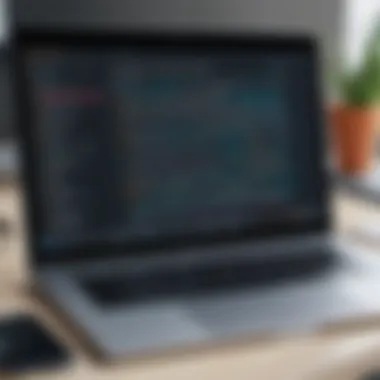

Performance Analysis
In the realm of digital writing tools, the performance of grammar checking software plays a pivotal role. This section evaluates how effectively Ginger Software achieves its primary purpose: to assist users in producing clear and error-free text. Performance analysis involves examining key elements such as the accuracy of grammar corrections and the speed at which the tool operates. A thorough understanding of these aspects can help users make informed decisions regarding the adoption of such software in their writing processes.
Accuracy of Grammar Corrections
The accuracy of grammar corrections is fundamental for any grammar checking tool. Inaccurate suggestions can lead to confusion and undermine user confidence. Ginger Software utilizes advanced algorithms that analyze text context to provide more relevant corrections. Through natural language processing, it looks not just for obvious grammatical errors but also for nuanced mistakes that may slip through traditional checks.
Users have reported varying levels of satisfaction with Ginger's performance in this area. Many appreciate its ability to identify complex syntactical errors that some competitors might miss. However, there are instances when users encounter suggestions that do not align with their intended meaning. The software's reliance on AI can lead to over-corrections or misunderstandings in context, which is a consideration for professional writers or those working in specialized fields.
Speed and Efficiency of the Tool
Speed is another critical aspect of performance analysis. A delayed response time can disrupt the writing flow, causing frustration among users. Ginger Software is designed to perform real-time corrections, which marks its efficiency as a significant advantage. The tool operates smoothly across various platforms, including web-based and desktop applications.
Benchmarking tests indicate that Ginger often outperforms some competitors in processing speed. Users typically find that it quickly analyzes substantial blocks of text, providing instant feedback without noticeable lag. However, it's worth noting that the performance may vary depending on the user's device and internet connection.
Ultimately, both accuracy and speed are essential in determining the overall effectiveness of a grammar checking tool. Ginger Software has succeeded in offering a reliable performance, yet it is important for users to stay aware of its limitations.
"The effectiveness of Ginger Software hinges not just on finding errors but also on providing solutions swiftly and accurately."
Comparative Analysis with Other Grammar Checkers
Comparative analysis in the context of grammar checking software is crucial for users aiming to select the most appropriate tool to enhance their writing quality. Understanding how Ginger Software stacks up against its competitors provides insight into its unique advantages and potential drawbacks.
When comparing grammar checkers, it is important to look at various elements such as accuracy, feature sets, user experience, and overall effectiveness. Each tool serves distinct purposes, and the best choice depends on the user's specific needs. For organizations, writers, and students, evaluating these comparative factors ensures they pick the best solution that aligns with their writing style and requirements.
Ginger vs. Grammarly
Ginger and Grammarly both aim to improve writing, but they do so with different approaches. Grammarly tends to focus heavily on rules and suggestions. Its advanced AI-driven technology offers extensive explanations for grammar issues, making learning easier for users. It also provides a plagiarism checker, appealing to professional writers.
In contrast, Ginger offers features like sentence rephrasing and personalized learning, which can be advantageous for users looking to enhance their writing skills over time rather than just correcting errors. While Grammarly is widely acknowledged for its powerhouse rule-checking capabilities, Ginger’s strength lies in its interactive support in learning and understanding grammar.
Key Comparisons:
- User Interface: Grammarly has a sleek interface that is easy to navigate. Ginger's interface is more straightforward but may seem less refined.
- Learning Tools: Ginger offers tailored lessons based on mistakes while Grammarly focuses on recommendations.
- Pricing: Grammarly has free and paid tiers, with the premium tier providing advanced features. Ginger also offers a free version, but its premium features appear more budget-friendly comparatively.
Ginger vs. ProWritingAid
When assessing Ginger against ProWritingAid, a primarily style-oriented tool, differences are clear. ProWritingAid excels in analyzing overall writing style and structure, going beyond basic grammar checks. It provides in-depth reports on various elements of writing, including pacing and readability.
Ginger, while robust in grammar checking, lacks some of the extensive reporting features that ProWritingAid offers. However, Ginger’s real-time suggestions can be beneficial for quick edits and users focused on immediate grammar corrections. ProWritingAid would be more suitable for users who wish to develop their writing in a comprehensive manner.
Comparison Highlights:
- Analysis Depth: ProWritingAid offers thorough analytical insights; Ginger focuses more on correction and learning.
- Integrations: Both tools provide integrations, though ProWritingAid has a slight edge with more extensive integration options.
Ginger vs. Hemingway Editor
Hemingway Editor is another comparison point, where the focus is mainly on readability. Unlike Ginger, which provides grammatical corrections, Hemingway emphasizes the simplicity and clarity of writing. It highlights complex sentences and suggests simplifying them, which can benefit users aiming for concise prose.
Ginger provides grammatical corrections and rephrasing suggestions, but it does not specialize in style recommendations. For users interested in maximizing readability and clarity, Hemingway may be the better choice, but those needing straightforward grammar and sentence improvement might prefer Ginger.
Notable Features to Compare:
- Simplicity vs. Correction: Hemingway prioritizes simplicity; Ginger provides corrections considering grammar intricacies.
- Learning Curve: Hemingway can feel limiting for more complex grammatical issues, while Ginger supports users in learning correct grammar through rephrasing suggestions.
In summary, the comparative analysis of Ginger Software against Grammarly, ProWritingAid, and Hemingway Editor highlights distinct strengths and weaknesses. Choosing between them ultimately depends on personal writing needs and the specific aspects of written communication one wishes to improve.
Pros and Cons of Using Ginger Software
Understanding the pros and cons of using Ginger Software provides crucial insights into its overall utility and effectiveness as a grammar checking tool. These aspects help users decide whether Ginger meets their specific needs for writing assistance. A well-rounded view is essential for potential users, as it enables them to weigh benefits against limitations, which can significantly impact their writing outcomes.


What Users Appreciate
Users of Ginger Software frequently cite several advantages that enhance their experience. Some of these benefits include:
- User-Friendly Interface: Many find the interface intuitive and easy to navigate. This accessibility means that even those less familiar with technology can use it without too much difficulty.
- Comprehensive Grammar Check: Ginger provides an extensive grammar checking function. It corrects not only common mistakes but also more nuanced errors that might escape other tools.
- Translation Feature: Users appreciate that Ginger supports multiple languages, which is beneficial for bilingual users or those working in international contexts.
- Sentence Rephrasing Tool: The potential to rephrase sentences assists users in improving their writing style. This feature helps in developing a unique voice, which many writers find valuable.
Moreover, it's the responsive nature of the software that garners positive remarks. Users note that corrections are rapid, allowing them to maintain their writing flow.
Limitations Observed by Users
While Ginger Software has much to offer, it is not without its flaws. Users have noted some limitations that are worth mentioning:
- Performance on Complex Sentences: Some users have found that Ginger struggles with very complex sentence structures. It may overlook errors that occur in intricate grammatical contexts, leaving room for improvements.
- Subscription Costs: The pricing model can be a point of frustration for some. While there's a free version, many essential features are locked behind a paid subscription, which can deter users with budget restrictions.
- Inconsistency in Suggestions: Feedback indicates that the tool sometimes provides inconsistent suggestions. In specific instances, users report that the suggestions made were not necessarily improvements to the text.
- Limited Integration Options: Unlike some competing tools, Ginger may not integrate seamlessly with a variety of platforms. This can present a challenge for users who prefer a fluid workflow through different writing applications.
User Testimonials and Experiences
User testimonials play a significant role in evaluating the effectiveness and reliability of grammar check solutions like Ginger Software. These testimonials provide real-world insights from actual users, which can often carry more weight than marketing claims. By examining first-hand experiences, potential users can assess how the software performs in everyday situations. User feedback highlights not just the strengths of the product, but also any shortcomings, giving a balanced view that helps in informed decision-making.
The benefits of gathering user experiences are manifold. Firstly, they often highlight specific features that users find particularly helpful, which may not be emphasized in product descriptions. Secondly, they present common issues or frustrations users encounter, allowing prospective users to weigh these against their needs. Lastly, user reviews can provide context regarding the software's usability, performance and overall satisfaction levels, which is vital for IT professionals and businesses.
Positive Feedback from Users
Many users express satisfaction with Ginger Software, particularly appreciating its user-friendly interface and robust grammar-checking capabilities. The software is often lauded for its ability to identify errors and suggest corrections efficiently, making it easier for writers to enhance the clarity and quality of their work. Positive feedback frequently includes comments on the following points:
- Comprehensive Grammar Checks: Users often report that Ginger Software catches mistakes that other tools may overlook, which is a significant draw for professionals who want to ensure accuracy.
- Real-time Suggestions: The immediate feedback provided by Ginger as users type adds convenience, helping to prevent errors before they become ingrained in the writing.
- Effective Rephrasing Tools: Many users find the sentence rephrasing tool to be particularly valuable, as it provides alternatives that can enhance the flow and style of their writing.
"Ginger gives me the confidence I need during the editing process. It feels like I have a second pair of eyes monitoring my writing all the time."
- User Testimonial
Critical Reviews and Suggestions
While many users appreciate Ginger Software, several critical reviews point out areas for improvement. Common feedback tends to center around functionality and performance issues. Users often make the following observations:
- Occasional Errors: Some users report that, despite its many strengths, Ginger does not always catch every mistake, leading to instances where incorrect suggestions may be made.
- Limitations in Contextual Understanding: Some feedback indicates that the tool can struggle with understanding context in more complex sentence structures, which could lead to inappropriate corrections.
- Integration Challenges: A few users have pointed out difficulties with integrating Ginger Software within their preferred writing platforms or tools, which can disrupt workflow.
Critiques, while often constructive, offer insights that are beneficial for both current and potential users. They can guide the development team at Ginger Software towards enhancements that meet user needs effectively.
Culmination
The conclusion of this article encapsulates the significance of Ginger Software as a grammar check solution. Through the examination of its features, usability, and performance, it becomes clear that Ginger offers both strengths and weaknesses. Understanding these facets is crucial for potential users seeking to enhance their writing skills. The evaluation presented gives insights into how an effective grammar checker can impact overall writing quality, aiding in clearer communication and better professional presentation.
Final Thoughts on Ginger Software
In assessing Ginger Software, it stands out as a viable choice for grammar checking. Its grammar and spell checking capabilities are robust, while features like sentence rephrasing and translation add considerable value. However, the user experience can vary. Some users find it intuitive, while others note areas for improvement in the interface. Ultimately, for individuals or organizations aiming to boost their writing clarity, Ginger Software presents practical tools that cater to various needs.
Recommendations for Potential Users
For those considering Ginger Software, several recommendations come forward. First, assess individual writing requirements. If frequent rephrasing or translation is needed, Ginger’s features can be highly beneficial. Second, utilize the free trial to understand the interface and functionality firsthand. This will help determine if it meets specific writing needs. Lastly, consider feedback from other users found on platforms like Reddit or Facebook to gain a broader perspective.
In summary, engaging with Ginger Software could be a strategic decision for improving writing effectiveness, provided that users align its features with their personal or professional goals.
Future of Grammar Checking Technology
The landscape of grammar checking technologies is evolving rapidly. As we move forward, understanding the future of grammar checking technology becomes essential for organizations and individuals who rely on effective written communication. This section will explore emerging trends and the changing needs of users, providing insights into how grammar checking solutions can stay relevant in a fast-paced digital world.
Trends in Language Processing
Advancements in artificial intelligence (AI) and machine learning (ML) are significantly influencing language processing tools. These technologies enable grammar checkers to learn from vast amounts of data, improving their accuracy over time.
- Natural Language Processing (NLP): This subset of AI allows software to understand and generate human language more effectively. Tools that utilize NLP can analyze the context, making suggestions that align better with the intended meaning of the writer.
- Real-time Feedback: Users now expect instant corrections and suggestions. Grammar checkers that provide real-time support are becoming standard. This immediacy helps users correct errors as they write, rather than waiting until later in the editing process.
- Contextual Understanding: The ability to comprehend the context of a sentence or paragraph enhances error detection. Future tools must be equipped to handle nuances in language, such as slang or idiomatic expressions, which are often tricky for traditional software.
"Advancements in AI will redefine how we interact with grammar checking tools, allowing for a more fluid writing experience."
Evolving Needs of Users
As the tools evolve, so do the needs and expectations of users. The shift towards digital communication in both personal and professional spheres requires grammar checkers to adapt. Users are looking for solutions that are not only accurate but also intuitive and personalized.
- Diverse User Bases: Writers range from professional authors to students and business professionals. Each of these groups has unique requirements. Future software must cater to this diversity, offering customizable features that appeal to different user segments.
- Accessibility and Inclusivity: Language tools must be designed for everyone. This means ensuring they can assist non-native speakers and those with learning disabilities. The emphasis on accessibility in tech products shapes the development of future grammar checking solutions.
- Integration with Other Applications: Users increasingly want grammar checkers that integrate smoothly with various platforms. Whether it is email clients, content management systems, or collaborative software, seamless integration simplifies the writing process and enhances productivity.















