In-Depth Look at Ginger Software's Spell Check Features
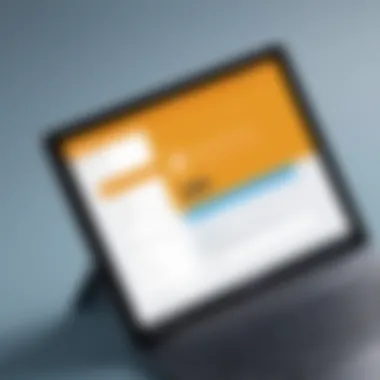

Intro
In the digital landscape of writing and grammar correction tools, Ginger Software shines as a significant contender, especially when it comes to spell checking capabilities. With the ever-increasing need for clear and effective communication, businesses, educators, and writers are continually on the lookout for solutions that enhance their writing quality. Ginger Software not only positions itself as a reliable spell checker but also offers an array of features tailored for various user needs. By delving into the nitty-gritty of its functionalities, we can gain insights into how well it holds up in a competitive market.
This exploration aims to provide a thorough understanding of Ginger Software's spell check features. We'll discuss its key elements, strengths, weaknesses, and how it compares to other similar tools in the field. This analysis is particularly relevant for IT professionals, software developers, and businesses striving to improve their writing standards.
With this foundation laid, let’s turn our attention to the first section of our examination.
Overview of Software
Description of Software
Ginger Software is more than just another spell checker. It blends functionality with user-centric design, aiming to enhance the writing experience with minimal fuss. Available across different platforms, it integrates seamlessly into your workflow, be it on a desktop or mobile device. It supports multiple languages, making it a suitable tool for international users who communicate in various languages.
At its core, Ginger is engineered to catch not only misspellings but also grammatical errors and contextual miscalculations, positioning it as a comprehensive writing assistant. The interface is user-friendly, allowing users to navigate through its options without needing a degree in computer science. It employs artificial intelligence to analyze text passages, suggesting revisions that improve clarity and coherence.
Key Features
Ginger Software boasts a plethora of features that set it apart:
- Real-time Spell Check: As you type, Ginger immediately identifies spelling mistakes and suggests corrections.
- Grammar and Punctuation Checks: Beyond just spelling, it provides insights into grammatical construction and punctuation use.
- Contextual Correction: It leverages AI to understand context, making suggestions that align more accurately with intended meanings.
- Text Reader: A feature that reads text aloud, this can help users catch nuances they might miss while reading.
- Sentence Rephrasing: Ginger offers alternatives to phrasing, which enhances the richness of text.
- Translation Options: Users can translate text into several languages, broadening the software's applicability.
In the next sections, we shall compare Ginger Software to other spell-check tools, shedding light on its position in the market and offering insights into its strengths and potential drawbacks.
Prolusion to Ginger Software
In an age where the written word carries immense weight, the tools we use to shape our language become ever so crucial. Ginger Software emerges in this landscape, addressing the need for accuracy in spelling, grammar, and even style. The exploration of this software promises not just a glance at its features but a delve into how it has redefined efficiency in writing. From students to professionals, the implications of using Ginger Software go beyond mere spell-checking—it has the power to enhance communication, bolster confidence, and ultimately shape perceptions.
The Emergence of AI-Powered Writing Tools
The rise of artificial intelligence in writing tools marks a significant transformation in our interaction with text. These tools, including Ginger, leverage sophisticated algorithms that not only identify spelling errors but also predict context-specific corrections. Gone are the days when spell checkers simply underlined mistakes; now, AI-powered software delves deep, offering suggestions based on the nuances of language.
- Personalization: AI tools adapt to individual writing styles, making them remarkably effective.
- Contextual understanding: Unlike traditional tools, they interpret the meaning behind words, aiming for precise corrections.
- Real-time assistance: This allows users to correct mistakes as they proceed, making writing a smoother process.
The emergence of such tools has made writing more accessible. Writers no longer fear making mistakes; instead, they can focus on the content and let the software lend a helping hand.
Overview of Ginger Software
Ginger Software stands tall among its competitors, distinguished by its user-friendly interface and comprehensive spell check features. It offers a robust suite of tools designed for various writing tasks, which include:
- Grammar and spell checking
- Sentence rephrasing
- Translation capabilities
- Personalized learning based on user mistakes
What sets Ginger apart is its focus on real-time corrections and language learning opportunities. When a user makes an error, Ginger not only flags it but also provides explanations, which can significantly contribute to the user’s knowledge over time. This aligns perfectly with the needs of IT professionals and businesses who value precision and constant improvement in their communications.
"In the world of digital communication, clarity is king. Tools like Ginger Software can make that clarity a common denominator across varied content."
As we move deeper into the specifics of Ginger Software, understanding these foundational elements will prove essential in evaluating how effectively it meets the needs of its users.
Understanding Spell Check Functionality
Spell check functionality serves as the backbone of modern writing tools. In the age of digital communication, where everything is just a tap away, the role of a reliable spell checker becomes increasingly paramount. The importance of understanding this topic lies not just in correcting mistakes but also in enhancing the overall clarity and professionalism of written content. Accurate spell checking aids in ensuring that the writer's message is conveyed without distraction or misinterpretation.
Defining Spell Check
At its core, spell check is a feature designed to identify and rectify spelling mistakes in written text. It operates by comparing each word against a built-in dictionary and highlighting errors in real-time. Most commonly, spell check tools underline misspelled words in red, prompting the user to choose appropriate alternatives. However, it is crucial to realize that spell checking goes beyond mere dictionary checks. Advanced systems—like those in Ginger Software—leverages sophisticated algorithms to suggest contextually relevant corrections, which adds a layer of finesse to the editing process.
The Importance of Accurate Spell Checking
Accurate spell checking is not merely beneficial; it is essential for effective communication. Consider the following aspects:
- Professionalism: Errors can tarnish a professional image. A misspelled word in correspondence might lead clients to question the attention to detail of a business.
- Clarity: Misinterpretations often arise from incorrectly spelled words. Using the wrong word can lead the reader down a completely unrelated path.
- Efficiency: Time spent manually proofreading can be significantly reduced when relying on a robust spell check tool. This efficiency allows for greater focus on content creation rather than on catching errors.
"An error can be as simple as a missing letter and can still change the entire meaning of a message."
Moreover, with the rise of international communication, having multilingual spell check capabilities enhances access and usability. Non-native speakers can also benefit significantly as these tools can help them produce high-quality writing with fewer errors.

In sum, understanding spell check functionality is a crucial building block in the digital writing experience. It ensures that words reflect thoughts properly, maintaining the integrity and impact of the message while fostering a more engaging communication atmosphere.
Ginger Software's Spell Check Mechanism
Understanding the spell check mechanism of Ginger Software is pivotal for grasping its effectiveness and practical applications. This segment dives deeply into the technical foundation of Ginger's spell checking capabilities and how users engage with these features. Employing advanced algorithms and user-friendly interfaces, Ginger aims to deliver a seamless experience for both novice and seasoned writers alike.
Underlying Technology of Spell Check
At the heart of Ginger Software's spell check function lies a robust technology framework. Unlike traditional spell checking tools which merely cross-reference words against a static dictionary, Ginger incorporates a more sophisticated approach.
"Ginger Software doesn't just look for errors; it learns from them."
Using artificial intelligence, it identifies not just misspelled words but also contextually inappropriate usage. For instance, if you type "their" in a context requiring "there", the software catches it. This capacity for contextual understanding significantly reduces errors that typically evade conventional spell checkers. Furthermore, by employing machine learning, the system continuously evolves. With each interaction, it adapts to user writing styles and preferences, thereby increasing accuracy over time.
User Interaction with the Tool
User interaction is a crucial aspect of utilizing Ginger's spell check capabilities. The interface is often praised for its intuitive layout. It simplifies the process of correcting spelling mistakes as well as enhancing grammar structure. When a user inputs text, Ginger immediately highlights any errors, displaying suggestions for corrections. This immediate feedback loop allows writers to learn and improve their writing skills in real-time.
Moreover, Ginger gives users the option to view definitions and synonyms of words, enriching the writing experience. This interactive engagement transforms spell checking from a mundane task into an educational exercise, empowering users to become more adept at writing. Ginger’s ability to integrate into various platforms, whether it’s a web browser or desktop application, further enhances user experience. This compatibility ensures that users can rely on Ginger no matter where their writing takes them.
Usability Insights
When it comes to the landscape of writing aids, usability plays a pivotal role. It encompasses how easy and intuitive a tool is for users, which can directly impact the overall writing experience. Delving into usability insights for Ginger Software demonstrates the significant advantages to users, ranging from interface design to platform compatibility.
User Interface Design
A well-crafted user interface aims to create a seamless interaction between the user and the tool. Ginger Software takes this into account via its clearly laid-out design that minimizes clutter while maximizing functionality. Users often ease into the interface without extensive instructions, which speaks volumes about its design philosophy.
To elaborate, here are some key features of Ginger's interface:
- Intuitive Layout: Key functionalities are logically positioned. This ensures that commands are not buried under complex menus, fostering an environment where users can swiftly navigate.
- Visual Feedback: Error notifications appear in real-time. This responsiveness allows writers to address their mistakes as they write, helping them cultivate a better writing habit over time.
- Customization Options: Ginger provides opportunities to personalize settings. Whether it's adjusting font sizes or colors, users can tailor the experience to suit their preferences.
By targeting user experience, Ginger Software positions itself as a user-friendly tool in a crowded market. The less time users spend figuring out how to access features, the more time they can concentrate on writing.
Compatibility with Various Platforms
Another significant aspect of usability is compatibility. In today’s world, the ability to access software from multiple devices is crucial. Ginger Software doesn't disappoint in this regard. Users can benefit from the following compatibility features:
- Cross-Platform Access: Ginger is available on various platforms including Windows, macOS, and mobile devices. This flexibility ensures that users can continue their work regardless of the device at hand.
- Browser Extensions: There are extensions for popular browsers like Chrome, enabling users to employ spell check and grammar features directly while browsing. This is handy for anyone who engages in online writing, from professionals drafting emails to students submitting assignments.
- Integration with Other Tools: Compatibility with major platforms means Ginger can synergize with other applications like Microsoft Office, making it a versatile ally in the realm of digital writing.
Comparison with Other Spell Check Tools
When it comes to choosing a spell check tool in today’s digital landscape, the variety of options can be as bewildering as a maze. Ginger Software stands as a prominent player, but how does it stack up against its competitors? This section aims to delve into the comparisons between Ginger and other notable tools like Grammarly and Microsoft Word, shedding light on specific elements, benefits, and considerations.
The significance of these comparisons lies in understanding not just the basic functionalities, but also how different tools cater to various user needs and preferences. Adopting the right tool can significantly enhance one's writing process, turning mundane tasks into more efficient and insightful practices. Let’s break it down.
Ginger vs. Grammarly
Both Ginger and Grammarly are premier solutions for spell check and grammar corrections, yet they each have their own quirks. Grammarly is recognized widely for its extensive database and sophisticated algorithms. It's basically a grammar guru for many. It flags errors and suggests synonyms, making it a go-to for anyone looking to polish their prose.
On the other hand, Ginger offers a more streamlined approach. Here are a few key differences:
- User Experience: Grammarly tends to present a wealth of suggestions, which could overwhelm some users. Ginger, however, is more like a coach that guides you through the writing process without leaving you in the dust.
- Real-time Corrections: Ginger's real-time feedback is its crowning glory. As you type, it instantly picks up errors, which is quite satisfying. Grammarly, while also quick, often requires users to click through suggestions, possibly interrupting the flow of writing.
- Language Support: While Grammarly has extensive support for English and some other languages, Ginger excels in supporting multiple languages, which makes it a worthy option for users tuning their skills in diverse linguistic contexts.
Overall, if you’re looking for immediate corrections and language flexibility, Ginger might be your best bet; but if you want in-depth analyses and enhancements, Grammarly takes the cake.
Ginger vs. Microsoft Word
Microsoft Word has long been the heavyweight champion in word processing software, with a spell check feature that many users rely on. Yet, as capabilities evolve, how does Ginger fit into the ring?
Let’s explore some attributes:
- Integration and Platform Dependence: Microsoft Word is dependent on its own ecosystem and is primarily designed for users who are within its software. Ginger, however, can function as a browser extension along with its desktop application, providing users the flexibility to use it across different platforms.
- Features Beyond Spell Check: Word’s spell check functionality, while effective, often plays a supporting role to its wider feature set. Ginger, on the other hand, is all about enhancing writing skills, offering features like sentence rephrasing and translation, which can be invaluable to those working in multilingual environments.
- Cost and Accessibility: Microsoft Word requires a subscription, which may not suit every user's needs. Ginger, while also offering premium features, provides a solid free version that can meet the needs of casual users or those on a tight budget.
"Selecting the right spell check tool is less about which one is the best and more about which one suits your style and needs."
The choice between tools like Ginger, Grammarly, and Microsoft Word ultimately depends on individual preferences regarding usability, feature richness, and writing context. Each has its strengths that can serve various writing goals.


Strengths of Ginger's Spell Check
When exploring the spell check capabilities of Ginger Software, it quickly becomes clear that it possesses certain strengths that set it apart from other tools in the market. These strengths not only enhance the user experience but also provide valuable assistance to writers, whether they are professionals or casual users. The focus here is on two key elements: robust error detection and real-time feedback. Both these features contribute significantly to the overall effectiveness of the software, ensuring that users can produce polished, error-free content with relative ease.
Robust Error Detection
One of the standout aspects of Ginger Software is its robust error detection mechanism. Unlike standard spell checkers that merely flag misspellings, Ginger goes a step further. It can recognize context-based errors that are often overlooked by other tools. For example, consider the phrase "she is a great cook". If a user types "she is a grate cook", traditional spell check systems might flag "grate" but overlook that in this context, it should be "great". Ginger’s technology taps into linguistic patterns, catching such nuanced mistakes and alerting the user accordingly.
This advanced detection capability is crucial, especially for authors and bloggers who thrive on producing engaging content without grammatical slip-ups. The ability to catch not just spelling errors but also improper word usage enhances the editing process, which can be time-consuming otherwise. Here are additional points on Ginger’s error detection strengths:
- Contextual Understanding: Ginger takes into account the sentence structure, helping avoid the typical blind spots of basic spell checkers.
- Multiple Language Support: The program effectively handles nuances across different languages, expanding its robustness in multilingual settings.
- Adaptability: As it learns from user interactions, its detection ability improves over time, making it a constantly evolving tool for accurate spell checking.
Real-Time Feedback
Another feather in Ginger’s cap is its provision of real-time feedback, which fundamentally transforms how users perceive the writing and editing process. Picture this: you're drafting an email or crafting a document, and Ginger is instantaneously providing suggestions as you type. This feature minimizes interruptions and keeps the workflow smooth.
Real-time feedback enables users to make corrections on-the-fly, reducing the need for extensive revisions post-composition. It’s especially beneficial in high-pressure scenarios, like when deadlines loom large. Some key benefits of this functionality include:
- Immediate Corrections: Users can rectify mistakes before the thoughts leave their mind. This is not just about correcting typos but also about improving overall writing quality.
- User Engagement: The ability to see suggestions as you write keeps users actively involved in their writing process, allowing for a more mindful approach to language use.
- Learning Opportunity: As the user engages with the feedback, they inevitably enhance their language skills, becoming more adept writers over time.
"With Ginger’s real-time feedback, writing feels less like a chore and more like a collaborative process between man and machine."
In summary, the strengths of Ginger's spell check are not just technical features on a checklist; they are pivotal elements that significantly enhance both the user experience and writing quality. This powerful combination of advanced error detection and real-time feedback positions Ginger Software as a useful ally for anyone invested in producing written content.
Limitations of Ginger Software
When delving into the realm of spell-checking tools, understanding their limitations is just as critical as recognizing their strengths. Ginger Software, while celebrated for its user-friendly interface and robust functionalities, is not without its flaws. For IT professionals and businesses looking to enhance their writing process, awareness of these limitations can be the difference between merely using the software and leveraging it effectively.
Occasional Misdiagnosis of Errors
One of the more pressing concerns with Ginger Software is its occasional misdiagnosis of errors. This means that the software sometimes fails to identify misspelled words or, conversely, flags correct words as errors. Such inaccuracies can lead to confusion. For instance, if a user types "lead" intending to refer to a metal yet receives a suggestion for "led" based on common usage, it may not only disrupt the flow of writing but also misinform the intended meaning.
Ginger uses complex algorithms to detect misspellings, yet misunderstanding context can result in these occasional missteps. This is notably important in industries where precision matters, such as law or medicine. Errors in documentation can have significant ramifications. Thus, users must remain vigilant and not rely solely on automated suggestions, ensuring that the software complements their writing rather than defining it.
Dependence on User Input Quality
Another significant limitation of Ginger Software lies in its dependence on user input quality. The effectiveness of any spell-check system hinges on the quality of the text initially inputted. If a user submits a draft filled with shorthand or hurried notes, the software’s capacity to accurately assess and provide meaningful corrections diminishes significantly.
A user’s familiarity with language nuances also plays a critical role. For example, non-native English speakers might not always adhere to idiomatic expressions or correct grammatical structures. As such, while Ginger can offer real-time feedback, its efficacy may be compromised by the initial writing quality from the user. To get the best out of Ginger, users must develop a strong foundation in grammar and style. This situation raises an interesting point regarding training and familiarity with the language, particularly among diverse user bases.
"A writing tool is only as effective as the writer behind it."
User Testimonials and Feedback
User testimonials and feedback hold a significant weight in understanding the efficacy and impact of any software, including Ginger Software. Their importance stems from the perspective they provide; real-life experiences often illuminate aspects that technical specifications and features might gloss over. For IT and software professionals, genuine user experiences can serve as a compass, guiding them toward the software's strengths and weaknesses, particularly concerning its spell check capabilities.
Moreover, feedback from a diverse user base serves dual purposes. First, it highlights the adaptability of the tool across various environments—be it professional, academic, or casual writing. Second, testimonials present an opportunity for prospective users to reflect on how well the software aligns with their specific needs, offering insights on usability and functionality that research alone may not reveal.
Professional Users’ Experiences
The experiences of professional users are particularly enlightening. Many individuals in corporate settings rely heavily on accurate written communication, making them prime candidates for spelling aid tools. Professional users often praise Ginger Software for its ability to seamlessly integrate into their workflow. For instance, a marketing executive might find that the software enhances clarity in presentation materials. They appreciate Ginger's suggestions as not only correct but also contextually relevant, which can save time and prevent potential miscommunication in high-stakes environments.
One professional user noted, "I used various tools before trying Ginger, but I always worried about their accuracy during deadlines. With Ginger, I feel confident that I’m sending out polished communications. That’s priceless in my line of work."
Conversations with other professionals reveal common threads—real-time spell-checking, the synching feature across devices, and the contextual hints provided by the tool. Users emphasize that these capabilities help them maintain a professional tone in all their writing endeavors, including emails and proposals. Overall, the positive feedback from professionals underscores the importance of Ginger Software in various business contexts.
Feedback from Academic Users
On the other hand, feedback from academic users reveals yet another dimension of Ginger Software’s functionality. Students and educators often face unique writing challenges, from essay composition to research paper drafting. Testimonials from this group suggest that the software's spell check feature is invaluable in enhancing their writing clarity and coherence.
One academic user shared, "I spend hours drafting my papers. When I plug them into Ginger, the difference it makes is instantly noticeable. I catch mistakes I would’ve never seen otherwise, which builds my confidence before submitting my work."
Academic users also highlight the educational benefits of using Ginger Software. The tool helps students not just to correct spelling errors but to understand why certain changes are necessary, thus promoting a learning culture. Educators find that they can recommend the software to students as a supplementary tool that aids their writing beyond the classroom.
This dual-user experience illustrates that Ginger Software is not merely about error correction; it enhances learning and performance. Academic testimonials substantiate the idea that while the tool is effectively correcting errors, it is also fostering a more profound understanding of language mechanics.
Best Practices for Using Ginger Software


Utilizing Ginger Software effectively can transform your writing process significantly. By adopting best practices in its use, one can harness its full potential and improve the quality of the text produced. Incorporating specific techniques ensures that users navigate the tool smoothly and benefit from its features. Whether you’re an IT professional, software developer, or part of a small or large business, understanding this can make a world of difference.
Leveraging All Features
Ginger Software isn’t just a basic spell checker; it has a plethora of features that can aid in various facets of writing. For starters, users should familiarize themselves with the full array of options available. This includes not only the spell check but also grammar checking, sentence rephrasing, and translation functionalities. Such features can drastically enhance clarity and expression.
- Spell Check: Catch those sneaky typos that might slip through your fingers. Be mindful of context-specific errors—Ginger does a commendable job at recognizing these.
- Grammar Checker: Don’t overlook this aspect. Many writing tools focus primarily on spelling, but proper grammar sets a professional tone.
- Sentence Rephraser: If you find that your sentences seem a tad clunky or too stiff, consider using the rephrasing tool to achieve a more fluid look.
- Translation Services: Ginger can assist bilingual users who may need to switch seamlessly between languages.
When you take full advantage of Ginger’s capabilities, you not only enrich your writing but also save precious time, allowing you to focus on the content itself rather than minor errors.
Integrating with Other Tools
One of the grand advantages of software in today’s world is compatibility. Ginger Software is designed to work alongside other applications, making it easier to apply its spell-checking prowess wherever you write. Integration can lead to a smoother workflow, thus enhancing overall productivity.
- Compatibility with Word Processors: Ginger can seamlessly connect with tools like Microsoft Word and Google Docs. This means no need to switch between applications constantly—simply install the Ginger add-on and blend it into your writing scenery.
- Web Browsers: For those who draft emails or social media posts, ensure you use the Ginger browser extension. It’s a lifesaver for quick spell checks and grammar fixes right at your fingertips.
- Collaboration Tools: If your team relies on platforms like Slack or Trello for communication, using Ginger’s features directly within those tools can help maintain professionalism in written exchanges.
"Maximizing utility requires astute integration of tools in one’s day-to-day writing endeavors, ensuring communication is not just effective but also polished."
By weaving Ginger into the everyday tools and platforms you already use, you enable a richer editing and writing experience. Overall, these best practices will help users capitalize on Ginger Software’s offerings, distinguishing their writing with clarity and professionalism.
Future Developments of Ginger Software
As technology continues to advance, the evolution of tools like Ginger Software is vital. These developments not only keep the software relevant but also enhance its usability for a broad array of users, from seasoned professionals to students just starting. The future of Ginger Software holds potential breakthroughs that can significantly impact user experiences and writing outcomes.
Anticipated Feature Enhancements
With the digital writing landscape ever-changing, Ginger Software stands at the precipice of several anticipated feature enhancements that promise to elevate its capabilities. Here are a few noteworthy improvements that users can expect:
- Enhanced Artificial Intelligence: The incorporation of more advanced AI algorithms is on the horizon. This could lead to better contextual understanding, which would enable the software to not just catch misspellings but also suggest contextually appropriate words or phrases.
- Grammar Suggestions: While spell check remains a cornerstone of Ginger's functionality, enhancing grammar checking features can expand its appeal. Users would benefit from real-time suggestions for complex grammatical structures, helping them create polished and professional documents.
- Personalization Options: Users have different writing styles. Future versions of Ginger Software may offer more tailored experiences, adapting its suggestions based on individual writing habits. Simple user customization could increase efficiency and improve satisfaction.
Expansion of Language Support
In an increasingly globalized world, writing tools must cater to diverse language needs. Expansion of language support is not just beneficial; it is essential. Ginger Software’s potential roadmap includes broader language capabilities, including but not limited to:
- Additional Languages: Currently supporting various languages, Ginger can aim to include even more regional languages, benefiting businesses and individuals alike who communicate in less common tongues.
- Dialect and Slang Recognition: By understanding various dialects and slang, the software can offer a more nuanced approach to spell checking that resonates with users from different backgrounds.
- Cultural Contextualization: Language is often tied to culture. Expanding language support while incorporating cultural nuances can significantly improve the relevance and accuracy of suggestions offered by the tool.
Focusing on language expansion not only enhances user engagement but also positions Ginger Software as a versatile player in the market.
Ending
In this exploration of Ginger Software, particularly its spell check capabilities, it is vital to reflect on what has been discussed and its significance. The conclusion serves as a crucial summary of not only Ginger's performance but also its inherent value as a digital writing aid. By going through various aspects such as usability, strengths, and comparison with other tools, readers now have a well-rounded perception of what Ginger brings to the table.
Summarizing Performance and Value
The performance of Ginger Software in the realm of spell checking has shown commendable accuracy and user-friendliness. Users have expressed positive sentiments about its real-time feedback system, which allows for dynamic correction as one writes. The tool efficiently identifies common errors and suggests corrections promptly. This is a game-changer for IT professionals and writers alike, who often grapple with time constraints.
Ginger's integration with various platforms means it can seamlessly fit into both individual workflows and collaborative environments across small and large businesses. Users find value in its robust error detection, minimizing the likelihood of leaving typos in final drafts. In summary, Ginger doesn't just catch mistakes; it empowers writers to improve their skills over time.
Final Recommendations for Users
While Ginger Software excels in many areas, it’s crucial for users to approach it with a keen eye on its limitations. For those seeking to maximize their writing efficiency, consider the following recommendations:
- Harness All Features: Take the time to explore the full range of Ginger's functionalities, from grammar checks to sentence rephrasing. This can significantly enhance your writing quality.
- Ensure Quality Input: Since the tool's effectiveness often depends on the quality of input, double-check your drafts for major errors before running them through Ginger.
- Regular Updates: Stay informed about Ginger's feature updates. New functionalities can contribute to a better user experience.
Overall, integrating Ginger Software into your writing routine could lead to substantial improvements in accuracy and fluency. By adhering to these recommendations, users position themselves to reap the most benefit from this powerful tool.
Links to Further Reading
Diving into further reading can cement knowledge and offer more nuanced insights about Ginger Software. Resources include expert reviews, user guides, and case studies that shed light on specifics that might not be covered in the standard documentation. Some recommended readings include:
- Ginger’s Official Blog: A treasure trove of tips and updates directly from the developers. Following this can keep users in the loop with the latest enhancements and features.
- Wikipedia on Spell Check: Provides a historical perspective on spell check technology and its evolution over the years.
- Britannica’s Information on Writing Tools: This offers insights into the broader landscape of writing technologies, situating Ginger within that context.
- *Reddit- Discussions and threads about user experiences with Ginger and comparisons with other tools.
Updates and Community Discussions
Engagement in community discussions and awareness of updates can significantly enhance the user experience. Active participation in forums grants users access to diverse viewpoints and practical advice from fellow professionals, which can be particularly beneficial for IT workers or writing professionals looking to solve specific issues.
Communities often discuss:
- Feature Requests: Users share their ideas on what new functionalities they wish to see, allowing developers to gauge interest and potentially incorporate these suggestions into future versions.
- Troubleshooting Tips: Gaining knowledge from others who may have faced and resolved similar challenges can save users time and effort.
- Network Building: Forming connections within these communities can lead to mentoring relationships or collaborations in projects.
"Community wisdom can be as valuable as formal education, providing real-world solutions and support."
As one navigates through these waters, it becomes evident that leveraging these perspectives not only enhances understanding but also fortifies one’s competence in utilizing Ginger effectively. Whether you are part of a large organization or a business owner running a small venture, these additional resources are your compass, guiding you towards smarter writing practices.















