Integrating GoDaddy with Microsoft 365 Business Premium


Intro
Integrating GoDaddy's hosting and domain services with Microsoft 365 Business Premium presents a strategic advantage for businesses aiming to enhance their online presence and streamline operations. This integration not only facilitates easier management of domains and websites but also leverages the productivity tools offered by Microsoft 365. With collaboration, communication, and cloud storage capabilities, businesses can achieve a more efficient workflow.
This article aims to guide IT professionals and business owners through the key steps and considerations when merging these two powerful platforms. By exploring the functionalities and practical applications of this integration, readers will gain a deeper understanding of how they can maximize the benefits of both GoDaddy and Microsoft 365 to improve efficiency and operational success.
Intro to GoDaddy and Microsoft Business Premium
The integration of GoDaddy and Microsoft 365 Business Premium represents a significant opportunity for businesses seeking to streamline their digital operations. As organizations increasingly rely on online platforms for communication and collaboration, understanding how these tools can work together becomes essential. This article examines the synergy between GoDaddy’s domain and hosting services and the productivity suite provided by Microsoft 365 Business Premium.
Establishing a foundation in this integration allows businesses to enhance their online presence while leveraging powerful tools for enhanced productivity. By effectively merging these two platforms, companies can improve their operational efficiency, making it easier to manage email, collaborate on projects, and utilize cloud resources effectively.
Understanding GoDaddy's Role in Digital Services
GoDaddy has established itself as a key player in the domain registration and web hosting market. Their services cater to both small businesses and larger enterprises, offering users a range of essential tools, such as website builders, hosting services, and domain management. GoDaddy simplifies the process of obtaining and managing domains, ensuring that businesses can establish their online presence without unnecessary complications.
Furthermore, GoDaddy provides reliable customer support and resources that guide users in setting up their online entities. Businesses can get their websites and emails operational quickly, which is vital in today's fast-paced digital landscape. With a focus on user-friendly interfaces, GoDaddy has become a go-to option for many looking to easily navigate the complexities of internet services.
Overview of Microsoft Business Premium
Microsoft 365 Business Premium offers a comprehensive suite of productivity tools designed to enhance workplace efficiency. This package combines familiar applications like Word, Excel, and PowerPoint with powerful cloud services such as SharePoint and OneDrive. Additionally, it includes advanced security features to protect sensitive data and ensure compliance with various regulations.
The collaborative aspects of Microsoft 365 cannot be understated. Tools like Teams facilitate seamless communication amongst team members, allowing for real-time collaboration on projects and documents, regardless of geographical boundaries. The inclusion of cloud storage means that files are accessible from any device, providing flexibility and fostering a remote work culture.
By understanding the unique offerings of both GoDaddy and Microsoft 365 Business Premium, organizations can better appreciate the value of integrating these platforms. The combination of GoDaddy’s domain management and Microsoft’s productivity tools serves to create a cohesive digital ecosystem, streamlining operations, ensuring security, and ultimately enhancing business productivity.
Benefits of Integrating GoDaddy with Microsoft Business Premium
Streamlined Email Management
Integrating GoDaddy's email services with Microsoft 365 provides a seamless approach to handling business communications. This integration allows users to maintain a professional image with customized email addresses associated with their domains. Furthermore, Microsoft 365’s advanced email features, such as focused inbox and enhanced security, ensure that communication is efficient and secure.
Users can easily access their email accounts through familiar interfaces like Outlook. This integration simplifies the process of managing contacts, calendars, and tasks, effectively reducing the time spent navigating multiple platforms. Additionally, GoDaddy's hosting capabilities optimize email performance by enhancing reliability and uptime.
Enhanced Collaboration Tools
The integration significantly improves collaboration among team members. Microsoft 365 Business Premium includes tools such as Microsoft Teams, SharePoint, and OneDrive, which facilitate real-time collaboration on documents and projects. Team members can easily share files and work together regardless of their physical location.
By utilizing these tools within the GoDaddy environment, businesses can create a connected workspace that encourages efficient teamwork. Features like chat, video conferencing, and shared calendars streamline communication, making it easier for teams to stay aligned on projects.
Improved Domain Management Features
Managing a domain through GoDaddy while utilizing Microsoft 365 provides businesses with robust domain management features. Users can control domain settings directly from the GoDaddy account. This allows them to manage DNS records, registrations, and renewals effectively.


The integration of these services also simplifies the process of connecting domain emails to Microsoft 365. Companies can effortlessly link their domain, ensuring that all email communications are unified under one platform. Whether small or large, businesses benefit from reduced complexity in managing their online presence while optimizing their digital strategy through these services.
"Combining GoDaddy with Microsoft 365 is not just about obtaining a domain and email. It’s about creating a cohesive digital environment that supports growth and efficiency."
Step-by-Step Configuration Guide
Setting Up Your GoDaddy Account
To start using GoDaddy in conjunction with Microsoft 365, you first need an active GoDaddy account. If you do not have one, visit GoDaddy's website and choose a suitable hosting plan or domain name. After selecting your plan, filling out the registration form is necessary. Keep in mind that selecting a domain name that represents your brand or business accurately can enhance online presence. Verify your email to activate your account. Once your account is ready, you can take advantage of GoDaddy's features.
Connecting GoDaddy Domain to Microsoft
The next crucial step is to connect your GoDaddy domain to Microsoft 365. After logging into your GoDaddy account, locate the domain management section. You should find an option labeled 'Manage Domains.' Click this section to initiate the connection process. You will then need to enter your Microsoft 365 settings. This can involve providing details from your Microsoft 365 account. Follow the prompts carefully, as they help ensure the domain is routed correctly to Microsoft 365 services. Completing this step connects your domain effectively.
Configuring DNS Settings Appropriately
Configuring your Domain Name System (DNS) settings is essential for proper communication between GoDaddy and Microsoft 365. Access the DNS management options in your GoDaddy account. You will need to add or modify various DNS records, such as MX records, CNAME records, and TXT records. Accurate DNS settings are critical; they affect email routing and website accessibility. Consult Microsoft's documentation for specific record values to use. Improper configuration can lead to issues, so double-check your entries for accuracy.
Email Setup and Verification
Once the DNS records are configured, the next step is the email setup and verification. In Microsoft 365, navigate to the admin center. Here, you will find options for adding your domains. Follow the prompts for email configuration. This often includes verifying your domain ownership by adding a TXT record in GoDaddy's DNS settings. Once verification is successful, you can begin creating email accounts. The verification process may take some time, so be patient. Emails are crucial for communication; hence, ensuring everything is set up correctly is vital.
Proper setup of email on Microsoft 365 ensures effective communication and professional outreach.
Completing these steps establishes a strong foundation for your integrated services. A well-configured account provides a seamless experience and boosts productivity. By following this guide, users can effectively utilize GoDaddy's services alongside Microsoft 365 Business Premium.
Common Challenges and Troubleshooting
DNS Propagation Issues
One of the most frequent problems users face involves domain name system (DNS) propagation. When changes are made to DNS settings, the updates may not take effect immediately. Propagation involves the process that updates various DNS servers around the world. This can take anywhere from a few hours to up to 48 hours.
Consider the following key points regarding DNS propagation:
- Delay: If you recently connected your GoDaddy domain to Microsoft 365, expect some waiting time. Users may initially experience downtime or inability to access their website.
- Verification: To ensure successful connections, verify that DNS records such as MX, CNAME, and TXT are correctly configured. This verification can significantly expedite the propagation phase.
- Use Tools: Employ online tools like WhatsMyDNS to check DNS propagation status globally.
Resolving DNS issues early ensures seamless user access and effective email functionalities.
Email Sync Problems
Email sync problems can lead to significant delays in communications within a business. After the integration, users might find that emails are not syncing correctly between GoDaddy and Microsoft 365. There are a few reasons why this might occur:
- Authentication Issues: Ensure that user credentials and permissions are properly set up within both platforms.
- Client Settings: Check and configure email client settings on devices. Incorrect IMAP or POP settings can hinder email synchronization.
- Server Status: Anytime servers experience downtime or high traffic, syncing problems can persist.
By addressing these concerns, organizations can maintain a consistent and professional communication flow. Confirm that settings reflect the most recent configurations for optimal results without interruptions.
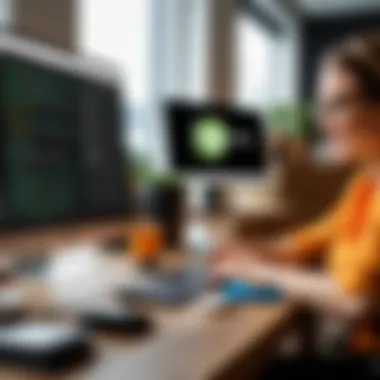

Accessing Applications on Multiple Devices
In today’s work environment, accessing applications seamlessly across multiple devices is vital. However, integration issues might hinder this ability. Here are some aspects to be aware of:
- Licensing Differences: Different licensing within Microsoft 365 can affect access. Ensure all users have licenses that support mobile and desktop applications.
- Updates: Keep all applications updated to avoid any compatibility issues. Outdated versions can cause glitches and accessibility challenges.
- Profile Settings: Properly setting up user profiles in Microsoft 365 is essential. Misconfigurations can limit access to integrated features.
Efficiently addressing these challenges guarantees that all users can leverage the full potential of GoDaddy and Microsoft 365 Business Premium across their devices. With careful attention to these factors, businesses can enhance productivity and improve their operational capabilities.
Case Study: Business Implementation
Understanding how businesses implement integration between GoDaddy and Microsoft 365 Business Premium is invaluable. It not only illustrates the practical applications of the tools but also highlights the direct benefits that organizations can experience. This section emphasizes real-world scenarios where integration has streamlined operations and improved productivity.
Real-World Applications of Integration
Numerous businesses have effectively utilized the combined capabilities of GoDaddy and Microsoft 365 Business Premium. One clear example can be seen in small to medium-sized enterprises that depend on both platforms for domain management and productivity tools.
Companies often rely on GoDaddy for domain registration and web hosting solutions. Integrating these services with Microsoft 365 allows for a seamless transition of email services and document storage. For instance, a retail company might use GoDaddy to maintain its online presence while leveraging Microsoft 365’s suite for collaboration among team members. This integration can simplify tasks such as sharing documents and scheduling meetings, leading to improved responsiveness.
"The power of integration is found in efficiency. By using GoDaddy with Microsoft 365, we reduced response times and improved our overall customer satisfaction."
— Marketing Manager at a retail company.
User Testimonials and Feedback
- Increased Productivity: Employees are not bogged down by email issues. The automatic setup and synchronization work effectively.
- Cost-Efficiency: Firms observe reduced costs of maintaining separate services by using integrated features. Packages offered by Microsoft 365 often include essential productivity tools, which replaces other software expenses.
- Accessibility Across Devices: Users appreciate being able to access their emails and tools from multiple devices without hassle, ensuring continuity in work.
Responses from businesses reveal that integration has transformed their operations. Both GoDaddy and Microsoft 365 have proven essential for companies seeking streamlined management and enhanced teamwork. Overall, this case study illuminates the significant impact that effective integration can have on organizations navigating the digital landscape.
Comparing Alternatives to GoDaddy and Microsoft
When considering the integration of GoDaddy and Microsoft 365 Business Premium, it's essential to also evaluate alternatives. This analysis provides context for the strengths and weaknesses of these platforms. By understanding what competitors offer, users can make informed decisions, tailoring their choices to specific business needs. It's not just about functionality; cost, support, and ease of use are key factors that companies must consider.
Analyzing Competitors in Domain Services
GoDaddy is a significant player in the domain registration market. However, there are notable competitors, each presenting unique advantages. For example:
- Namecheap: Known for competitive pricing and excellent customer support. Users often praise Namecheap for its user-friendly interface and vast range of domain extensions.
- Bluehost: Offers domains with integrated web hosting, making it appealing for those seeking an all-in-one solution. Bluehost is also recommended by WordPress, adding credibility to its offerings.
- Google Domains: This service leverages the power of Google's infrastructure. While it's relatively new, Google Domains provides a simple interface and integration with other Google services.
Ultimately, when analyzing competitor features, consider the pricing, renewal costs, customer service responsiveness, and ease of domain transfers. Each option serves different needs, and potential users must find the fit that aligns with their objectives.
Evaluating Other Office Suites
While Microsoft 365 Business Premium is solid, evaluating alternatives is prudent for users seeking specific features or pricing structures. Among the notable alternatives include:
- Google Workspace: It emphasizes collaboration with tools like Google Meet and Drive. Many users appreciate its real-time document editing capabilities and seamless integration with various services.
- Zoho Workplace: This suite offers a comprehensive array of tools for collaboration, project management, and customer relationship management, often at lower price points than its main competitors.
- Apple iWork: For organizations already embedded in the Apple ecosystem, iWork provides a native solution for productivity that integrates well with devices.


The choice of an office suite can significantly affect productivity, collaboration, and overall efficiency. Consider ease of use, compatibility with existing tools, and the specific needs of your organization when evaluating these options.
"A thorough comparison of services helps in optimizing resources and aligning technology with business objectives."
By investigating these alternatives, users can better appreciate the unique value propositions of GoDaddy and Microsoft 365 Business Premium. This understanding will facilitate a more strategic approach to integration and functionality, ultimately enhancing productivity and success.
Future Considerations for Users
Upcoming Features in Microsoft Business Premium
Microsoft 365 Business Premium is a continuously evolving platform. The upcoming features aim to enhance productivity and streamline operations. Users can expect improvements in security, collaboration, and integration. One notable upcoming feature is the enhanced security protocols. These will help protect company data more efficiently. Improved compliance tools will also be available, which is crucial for many industries.
Cloud storage is expected to expand, allowing more flexibility and access. Enhanced tools for online meetings and webinars will improve user experience. These features will likely focus on increasing participation and interaction during virtual events. As a result, organizations can expect an uplift in their overall communication strategies.
Engagement with Microsoft’s forum and user community, such as on Reddit, is vital for discovering further insights about features. It allows organizations to learn from peers' implementations and challenges. Therefore, keeping abreast of updates ensures that businesses can adapt their strategies accordingly.
GoDaddy's Evolving Service Offerings
GoDaddy's offerings are expanding to meet the demands of modern businesses. The company continually develops new solutions to address users' needs. For instance, their new website building tools integrate seamlessly with Microsoft 365. This integration lets users manage their online presence more effectively. Improved hosting services improve performance and security. Users can expect faster load times and stronger protection against online threats.
Clients can also benefit from GoDaddy’s expanding marketing tools. These tools are designed to help businesses reach their target audience more effectively. Enhanced SEO features ensure that users can boost their online visibility. This aligns perfectly with the operational objectives of Microsoft 365 users, who may seek increased outreach and customer engagement.
Staying informed about these evolving offerings is crucial in leveraging full potential.
Additionally, GoDaddy's ongoing customer support services are becoming more personalized. The shift to a client-first approach ensures users get help when they need it most. Firms can thus rely on responsive service, which is essential for businesses operating continuously.
Closure
The integration of GoDaddy with Microsoft 365 Business Premium is a strategic move for businesses aiming to enhance their digital infrastructure. This article highlights the importance of this integration by illustrating its numerous benefits, practical applications, and considerations.
Businesses today rely heavily on efficient digital solutions. Integrating GoDaddy’s domain management and hosting services with the collaborative tools offered by Microsoft 365 streamlines various operations. It enables companies to manage domains effectively, while also leveraging email and productivity features that come with Microsoft 365 Business Premium. This not only simplifies workflow but also maximizes productivity.
Moreover, this integration helps in addressing challenges commonly faced by businesses, such as email synchronization and domain management issues. By following the outlined steps, organizations can configure their accounts seamlessly and avoid common pitfalls, ensuring an efficient setup for their teams.
The collaboration between these platforms provides a comprehensive suite of tools that supports business growth and operational success.
In summary, understanding the nuances of this integration empowers businesses to make informed decisions. It ultimately equips them to harness the power of both GoDaddy and Microsoft 365 Business Premium for optimal efficiency and performance.
Summary of Key Insights
The integration of GoDaddy with Microsoft 365 Business Premium offers key insights:
- Enhanced Efficiency: Streamlined email and collaboration tools reduce time spent on administrative tasks.
- Robust Domain Management: Simplified domain management leads to better online presence.
- User-Friendly Configuration: The setup process is designed to be straightforward, minimizing learning curves.
These insights illustrate the importance of merging these platforms for achieving business objectives.
Final Thoughts on Integration Benefits
The final thoughts regarding the integration of GoDaddy with Microsoft 365 Business Premium reveal several compelling benefits. Firstly, the combination enhances communication and collaboration among team members, crucial for any contemporary business. Secondly, the tools provided by Microsoft 365, such as SharePoint and Teams, complement GoDaddy’s offerings, creating a harmonious digital workspace.
Furthermore, businesses can anticipate future enhancements as both platforms evolve. Staying updated with features will allow users to leverage the full potential of the integration. Such foresight can be pivotal in maintaining a competitive edge in the ever-changing digital landscape.















