GoDaddy vs WordPress: A Comprehensive Comparison


Intro
In the ever-evolving landscape of website development and management, choosing the right tools can significantly dictate the success of any online endeavor. GoDaddy and WordPress stand as two prominent players in this arena. Their functionalities, user interfaces, and effectiveness vary, making it crucial to understand their offerings before making a commitment. This segment serves as an entry point, aiming to outline the key discussions that will follow in this comparative analysis, which will help businesses and individuals make informed decisions regarding their web hosting and site-building needs.
Overview of Software
Description of Software
GoDaddy is primarily recognized as a web hosting provider, but it offers a full suite of services including domain registration and website building tools. Established in 1997, it has grown to be one of the largest and most well-known providers out there.
On the other hand, WordPress is an open-source content management system (CMS) launched in 2003. Initially designed for bloggers, it has evolved into a robust platform capable of powering a wide range of websites, from personal blogs to complex business sites. While WordPress itself does not host websites, many hosting providers, including GoDaddy, offer plans specifically tailored for WordPress.
Key Features
GoDaddy:
- Domain Services: Easy domain registration and management.
- Website Builder: Intuitive drag-and-drop interface enabling users to create websites more effortlessly.
- Variety of Hosting Plans: Options range from shared hosting to dedicated servers.
- 24/7 Customer Support: Provides assistance via multiple channels.
WordPress:
- Flexibility and Customization: Thousands of themes and plugins available for enhanced functionality.
- User Community: Large community offering forums, blogs, and documentation.
- SEO Optimization Tools: Built-in features and additional plugins help improve search visibility.
- Responsive Design: Themes that are optimized for any device type.
Software Comparison
Comparison with Similar Software
While GoDaddy and WordPress each have distinct purposes, comparisons can be drawn with other similar tools. For instance, Wix and Squarespace are other web builders that also emphasize ease of use through visual interfaces, unlike WordPress which involves a steeper learning curve due to its extensive customization options. Conversely, hosting providers such as Bluehost and SiteGround, similar to GoDaddy, offer robust plans specifically geared toward WordPress.
Advantages and Disadvantages
Advantages of GoDaddy:
- Ease of use for beginners with its website builder.
- Comprehensive service offerings encompassing everything from domains to hosting.
Disadvantages of GoDaddy:
- Could be pricier than some competitors for similar services.
- Some users report upselling practices that can be frustrating.
Advantages of WordPress:
- Unlimited customization possibilities due to a vast repository of plugins.
- Strong community support with a wealth of resources.
Disadvantages of WordPress:
- Steeper learning curve, particularly for non-technical users.
- Requires separate hosting, which adds another layer of decision-making for users.
Understanding the strengths and weaknesses of both GoDaddy and WordPress allows users to align their specific needs with the right platform.
In summary, both GoDaddy and WordPress offer unique features and capabilities that can cater to various user needs. In the sections that follow, we will delve deeper into their strengths, weaknesses, and specific capabilities to help you determine which option fits best for your web presence.
Prelims to GoDaddy and WordPress
In the digital landscape, selecting a suitable web hosting and site-building platform is vital for personal and commercial success. GoDaddy and WordPress stand out as prominent options, each catering to different needs and preferences. This section introduces these platforms, elucidating their key characteristics and relevance in the broader context of online presence management.
Understanding GoDaddy involves exploring its comprehensive hosting services and domain registration capabilities. Hosting is pivotal for any website's accessibility, while domain registration lays the groundwork for branding and visibility. Conversely, WordPress serves as a powerful content management system (CMS) that offers vast customization options and flexibility, allowing users of varying technical proficiency to build and manage websites effectively.
This comparative analysis seeks to delineate the strengths and weaknesses of both platforms, informing informed decision-making for those in search of reliable and efficient solutions tailored to their unique requirements. With the ever-evolving nature of digital tools, knowing which platform aligns with specific objectives is crucial for success.
Overview of GoDaddy
GoDaddy is widely recognized as a leading provider of web hosting and domain registration services. Founded in 1997, it has grown to become a household name in the industry, known for its extensive range of services and customer reach. GoDaddy offers various hosting solutions, including shared, VPS, and dedicated hosting, catering to diverse clientele from small bloggers to large enterprises.
The platform emphasizes user-friendliness, providing an intuitive dashboard and a one-click install feature for popular applications. Additionally, it offers solid customer support, available via phone and chat to assist users at any stage of their projects. However, its pricing structure can be confusing, particularly with additional costs for many features that are typically included in other platforms' basic packages.
Overview of WordPress
WordPress began as a simple blogging tool and has evolved into one of the most versatile content management systems in use today. As an open-source platform, it empowers users to build fully customized websites through a rich ecosystem of themes and plugins. Currently, over 40% of all websites on the internet are powered by WordPress, underscoring its popularity and robustness.
An attractive aspect of WordPress is its scalability, accommodating everything from simple personal blogs to complex e-commerce platforms. Users can choose from thousands of plugins for SEO, performance optimization, and security. This flexibility and extensive community support enable users to adapt to changing needs as their projects grow. Nonetheless, the learning curve can be steep for those unfamiliar with website development, and managing hosting often needs separate services since WordPress does not provide hosting itself.
In this analysis, we will further explore these platforms, discussing their features, usability, and overall effectiveness for various user needs.
Primary Features and Offerings
Understanding the primary features and offerings of GoDaddy and WordPress is crucial for anyone considering these platforms for web hosting and site development. In this section, we will dissect the fundamental elements that define each service, shedding light on their benefits and any considerations that come into play when making a choice between them. This analysis will help users to align their specific needs with what each platform excels at, ultimately guiding them toward informed decisions.
Hosting Services of GoDaddy
GoDaddy is widely recognized for its comprehensive hosting services, which cater to a range of users from small businesses to large enterprises. Its hosting packages include shared, VPS, and dedicated hosting options. These offerings are designed to provide flexibility, allowing customers to select resources that fit their specific demands.
- Shared Hosting: This is often the most cost-effective solution, making it ideal for small websites or blogs. Users share server resources, which can limit performance but drastically reduce costs.
- VPS Hosting: Virtual Private Server hosting provides more control and better performance. Users get dedicated resources within a virtual environment, making it suitable for medium-sized businesses that need more reliability.
- Dedicated Hosting: This option offers complete server resources to a single client. It is ideal for high-traffic websites but comes at a higher price point.
GoDaddy also integrates additional features such as one-click installations and 24/7 technical support, which enhance user experience. Furthermore, its user-friendly dashboard enables site management and resource allocation effectively. However, customers should be aware of potential upsells related to security and backup services, which can inflate initial costs.
CMS Capabilities of WordPress
WordPress is acknowledged as a leading content management system, providing a robust solution for users aiming to build and manage websites. Its primary advantage lies in its flexibility and ease of use. Users can create various types of sites, from simple blogs to complex eCommerce platforms, without requiring extensive coding knowledge.
- Themes and Plugins: WordPress offers thousands of themes and plugins which allow users to customize their sites extensively. This enables tailored functionality and aesthetics according to individual needs.
- SEO-Friendly Structure: WordPress is designed with SEO in mind, facilitating better search engine rankings. With various SEO plugins available, users can easily optimize their content.
- Community Support: The WordPress community is vast and active, providing valuable resources in terms of documentation and forums. This support is particularly beneficial for new users encountering challenges.
The platform's open-source nature means ongoing development and improvements. However, users must remain vigilant about security, as the popularity of WordPress can also make it a target for cyber threats. Regular updates and security plugins are necessary to ensure a safe online presence.
"Choosing the right platform depends largely on your specific requirements and how you plan to leverage the available features to grow your online presence."
In this comparative analysis, both GoDaddy and WordPress present unique offerings that cater to distinct purposes. Understanding these primary features establishes a foundation upon which further evaluation can occur regarding usability, pricing, and security.
User Experience and Interface
User experience and interface design are critical components of any web platform. They dictate how users interact with a system and influence overall satisfaction and engagement. For individuals and businesses looking for a web hosting provider or site-building tool, the user experience can either facilitate or hinder operational efficiency. Thus, it is essential to consider how intuitive the interface is, the learning curve involved, and the accessibility of various features.
A good user interface leads to a more enjoyable experience and can significantly impact productivity. It is not just about aesthetics, but also functionality. Factors such as ease of navigation, speed of access to tools, and responsiveness play significant roles. Understanding how users perceive and interact with GoDaddy's and WordPress's platforms can shape informed decisions based on usability and functionality.
GoDaddy User Interface Analysis
GoDaddy's user interface is designed with simplicity in mind. Users often find that essential features are easily accessible. The main dashboard is straightforward, organizing services clearly. This logical layout helps users feel comfortable, especially those less familiar with advanced web technologies.
One significant aspect of GoDaddy's interface is its focus on guided experiences. New users can benefit from step-by-step prompts that walk them through various tasks, such as setting up a domain or installing an application. However, this hands-on approach might be limiting for advanced users looking for deeper customization options.
GoDaddy's aesthetic is relatively modern, but it may not offer the same level of personalization and complexity as other platforms. Key features like hosting management, billing, and domain registration are all within reach, but the trade-off can be a lack of advanced customization that professional developers may seek.
WordPress User Interface Analysis
WordPress offers a distinctly different user experience. Its interface is highly customizable, catering to both novices and experts. WordPress's dashboard might appear more complex, but it provides extensive functionality right from the start. Users can create posts, manage pages, and install plugins effectively.
The learning curve can be steeper for new users. Yet, once users become acquainted, the flexibility and control are powerful advantages. The ability to install themes and customize them allows for unique site designs that reflect personal or brand identity. WordPress's strong community support helps users overcome challenges, thanks to abundant resources and documentation.
The traditional content management system features are well-integrated, allowing rapid editing and content updates. For many users, this customizability makes WordPress preferable. The user experience emphasizes flexibility, scalability, and a diverse array of themes and plugins that can transform a basic site into a professional one.


"A good user interface leads to a more enjoyable experience and can significantly impact productivity."
In summary, GoDaddy’s interface provides ease of use and quick access, making it ideal for beginners or those who prefer straightforward solutions. In contrast, WordPress presents a more robust system that appeals to users seeking customizability and extensive functionality. Understanding these differences can guide users in selecting the optimal platform based on specific needs and technical expertise.
Cost Analysis
Cost analysis is a critical component in evaluating web hosting and site-building platforms. It not only examines the pricing structures of the services offered but also assesses their value over time. Understanding the cost implications can guide users in making financial decisions that align with their needs and budgets.
When considering GoDaddy and WordPress, various factors come into play. These include initial setup costs, ongoing expenses, potential hidden fees, and overall return on investment. Users should evaluate what features they require and how costs may evolve as their needs change. By analyzing the pricing components, users can ensure they select a platform that not only meets their functional needs but also provides financial sustainability.
GoDaddy Pricing Structure
GoDaddy employs a tiered pricing model for its services. They offer various hosting plans, each designed to cater to different needs and budgets. The pricing often includes features such as domain registration, website builder tools, and customer support.
- Shared Hosting: Typically the most affordable option, these plans start at a low monthly rate. They are suitable for smaller websites or personal blogs. However, shared resources may impact website performance during peak traffic times.
- VPS Hosting: This is a step up from shared hosting, providing dedicated resources at a reasonable cost. It's beneficial for growing websites needing more control.
- Dedicated Hosting: A more expensive option, this provides complete server resources. It's ideal for large businesses with heavy traffic.
- WordPress Hosting: Specifically tailored for WordPress sites, these packages usually include optimized performance for WordPress and come with a higher price tag than shared hosting.
GoDaddy also often promotes discounts for the first term of service, which means that initial costs can be appealing. However, it’s essential to look beyond the introductory rates to the higher renewal rates that may follow.
WordPress Pricing Breakdown
WordPress operates on a different pricing model, particularly because the core software is free. However, users need to consider additional costs for hosting and premium features:
- Hosting Costs: Users can choose from various hosting providers to run their WordPress site, with costs ranging from inexpensive shared plans to higher-priced managed WordPress hosting.
- Domain Registration: While WordPress itself does not charge for domains, users will need to register a domain through third parties, which can incur annual fees.
- Premium Themes and Plugins: WordPress offers a rich ecosystem of themes and plugins. While many are free, premium options often come at a cost, which can accumulate depending on the number of add-ons needed for site functionality.
- Maintenance and Security: Depending on the level of management required, users may incur costs for security services and regular updates, which are essential for website health.
Flexibility and Scalability
Flexibility and scalability are central themes in the discourse around web hosting and content management systems. As businesses and individuals establish and grow their online presence, the ability to adapt to changing needs is crucial. In this context, flexibility allows users to customize their platforms according to their specific requirements, while scalability ensures that the system can grow alongside its users. Both attributes play a significant role in shaping user experience, operational efficiency, and long-term success.
Having a flexible system means users can easily modify their online platforms as their projects evolve. This adaptability can manifest in various ways, including the ability to change hosting plans, incorporate new functionalities, or adjust design elements without extensive downtime or technical complications. On the other hand, a scalable platform provides the resources required to handle increased traffic or data as businesses expand, ensuring performance remains consistent.
Considering the current landscape, both GoDaddy and WordPress offer unique approaches to flexibility and scalability. It is imperative for users to evaluate these features in the context of their future needs. As we delve deeper, we will explore the specific scalability options provided by GoDaddy and the customization capabilities present in WordPress.
GoDaddy's Scalability Options
GoDaddy offers several scalability options designed to accommodate various levels of service needs. From small-scale projects to large business operations, the platform has plans tailored to support diverse user requirements.
- Shared Hosting Plans:
- VPS Hosting:
- Dedicated Service:
- Cloud Hosting:
- These are ideal for startups or small websites. They offer basic resources but can become limited as traffic grows.
- Virtual Private Servers allow users more control and dedicated resources. This option is suitable for medium-sized businesses that anticipate growth and require more power.
- For larger enterprises or those with high traffic needs, dedicated hosting provides an entire server. This arrangement offers maximum resources and customization abilities to suit specific operational requirements.
- GoDaddy's cloud hosting provides flexibility in scaling resources up or down based on demand. This model supports sudden traffic spikes without compromising speed or uptime.
Additionally, GoDaddy integrates various tools for performance monitoring, enabling users to see when their sites need scaling. Their tiered approach ensures that as users’ needs increase, they can easily upgrade to plans that offer additional resources.
WordPress Scalability and Customization
WordPress, known for its extensive customization capabilities, also excels in scalability. The platform can effectively support small blogs to large corporate websites.
- Plugins for Functionality:
- Theme Options:
- Scalable Architecture:
- Multisite Features:
- WordPress features a vast ecosystem of plugins. These can be easily added to enhance website functionalities without needing custom coding. This flexibility enables websites to evolve with user needs over time.
- Users can choose from numerous themes that allow for substantial design modifications. This helps personalize the user experience based on specific branding or aesthetic preferences.
- WordPress sites can handle large volumes of traffic with the right hosting setup. Selecting a robust managed WordPress hosting provider can yield notable performance benefits.
- This function allows users to manage multiple sites from a single WordPress installation. This can reduce administrative burdens while maintaining site independence.
While WordPress provides significant flexibility, it is important for users to be aware that scalability can depend on the hosting provider used. Therefore, selecting a hosting plan that matches the size and needs of the website is critical.
In summary, flexibility and scalability are not just additional features, but core components that can significantly influence success in the digital landscape. Both GoDaddy and WordPress provide various options that cater to differing user needs, ensuring potential for long-term growth.
SEO Capabilities
Search Engine Optimization (SEO) is a fundamental element of web development and online presence. In the context of GoDaddy and WordPress, the assessment of their SEO capabilities sheds light on how well they support users in enhancing their visibility on search engines. Effective SEO strategies can significantly influence website traffic and engagement, ultimately affecting conversion rates and business success. Therefore, understanding the unique features and functionalities offered by GoDaddy and WordPress for SEO is essential for users aiming for a strong online footprint.
SEO capabilities encompass various elements such as keywords, metadata, indexing, and user experience. The right platform can make these tasks easier or more complicated. Also, SEO-friendly practices have become a significant consideration in website development. Users must consider how each platform addresses these factors to achieve desired search engine rankings and traffic levels.
Choosing between GoDaddy and WordPress often hinges on how well they cater to these needs, impacting overall site performance and reach.
SEO Features in GoDaddy
GoDaddy offers a range of SEO tools aimed at simplifying the optimization process for users. The GoDaddy SEO Wizard provides step-by-step guidance for improving a website’s search engine ranking. It assists in identifying relevant keywords, suggesting optimizations for on-page SEO, and generating reports to track progress. The platform also allows users to customize meta tags and descriptions easily.
Some of the notable SEO features in GoDaddy include:
- SEO Guidance: Offers suggestions right from the start, helping novices understand best practices.
- Built-in Analytics: Provides data on website performance, allowing users to monitor and adjust their strategies effectively.
- Mobile-Friendly Design Tools: Enhances user experience on mobile devices, which is critical for SEO due to search engines prioritizing mobile-friendly sites.
However, while GoDaddy simplifies some aspects of SEO, it may not offer as much flexibility and depth regarding SEO customization as more dedicated content management systems do.
SEO Features in WordPress
WordPress is widely recognized for its strong SEO capabilities, which are often enhanced through various plugins. The most prominent among these is the Yoast SEO plugin, which provides extensive features for on-page SEO, including content analysis, keyword optimization, and readability assessments. This plugin makes it easier for users to adhere to SEO best practices without extensive technical knowledge.
Additionally, WordPress has features that facilitate SEO, such as:
- Custom Permalinks: Allows for user-friendly URL structures that enhance searchability.
- Robust Blogging Tools: WordPress's roots as a blogging platform mean it inherently supports content creation, a critical factor for SEO.
- Comprehensive Plugins: Besides Yoast, other plugins can further extend SEO functionalities, increasing a site’s optimization options.
Moreover, WordPress's flexibility makes it easier to adapt and optimize for SEO trends over time, which is a crucial advantage for businesses wanting to stay competitive.
Customer Support Services
Customer support services are essential in evaluating web hosting and site-building platforms. For businesses and individuals establishing an online presence, the ability to receive timely assistance can significantly impact their operational efficiency. Whether it is a technical issue, a billing query, or guidance on utilizing specific features, the quality of customer support can greatly influence user satisfaction and, ultimately, user retention.
The importance of customer support cannot be overstated. Effective support not only resolves problems but also enhances user experience. When complicated issues arise, having access to knowledgeable support can make a difference between a minor setback and a major disruption. Here, we will delve into the approaches that GoDaddy and WordPress employ in this arena.
Support Models at GoDaddy
GoDaddy offers a structured approach to customer support. Their model includes various channels such as phone, live chat, and an extensive help center. The live chat option allows users to connect with representatives quickly, which is crucial for urgent issues. Furthermore, GoDaddy also provides 24/7 availability, ensuring that customers can reach out at any time.
In addition to direct support options, GoDaddy features a comprehensive knowledge base. This resource contains guides, articles, and tutorials covering a wide range of topics. It assists users in finding solutions independently and is useful for both novice and experienced users.
Some notable aspects of GoDaddy's support model include:
- Phone Support: Available around the clock, offering immediate assistance.
- Live Chat: Quick access for real-time problem-solving.
- Knowledge Base: A vast library of self-help resources.
- Email Support: For less urgent inquiries, users can rely on email options.
Despite these strengths, some users have reported varying experiences with response times. While many benefit from rapid solutions, others may find wait times longer during peak hours. This inconsistency can lead to frustration, especially for users with immediate needs.
Community and Documentation Support in WordPress
In contrast, WordPress adopts a community-driven approach to customer support. The strength of this platform lies in its vast user community and the extensive documentation available online. Since WordPress is an open-source platform, members actively contribute by creating tutorials, forums, and guides, fostering a collaborative environment for users seeking help.
The WordPress support landscape consists of:
- Forums: Users can post questions in the official WordPress forums and receive answers from fellow users and developers.
- Documentation: Comprehensive online manuals cover various aspects of using WordPress, allowing users to navigate through numerous functionalities.
- Askimet and Other Plugins: Many WordPress plugin developers provide dedicated support channels for their tools, further enhancing the user's support network.
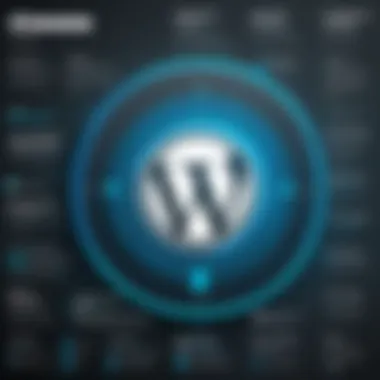

However, while the community support is robust, the quality can vary. Users might encounter differences in expertise and response times, depending on who decides to engage in any given forum. Price point and personalization can also be less predictable compared to GoDaddy’s structured support.
In summary, both platforms offer distinct support models. GoDaddy provides structured, direct assistance, while WordPress leans on its community resources. Choosing between the two depends on individual preferences regarding immediacy of support versus community-driven solutions.
"Effective customer support can drastically reduce frustration and improve user retention."
Security Features
In the digital age, security features have become a cornerstone for any online platform. With data breaches and cyber threats on the rise, it is crucial for web hosting and content management systems to implement robust security measures. This section evaluates the security features of GoDaddy and WordPress, focusing on how each platform addresses user concerns regarding data protection, site integrity, and privacy.
Importance of Security Features
Websites are vulnerable to numerous security threats, including malware attacks, hacking attempts, and data loss. Effective security measures can protect sensitive information and ensure the site remains operational. Additionally, strong security practices help build trust among users. For businesses, this trust translates into customer loyalty, which is essential for long-term success.
A reliable security system not only safeguards a website but also can enhance search engine ranking and SEO performance. Major search engines favor secure sites and may penalize those that do not take adequate steps to ensure user safety.
Security Measures in GoDaddy
GoDaddy has established itself as a popular choice for web hosting, but it also emphasizes security in several ways. Here are some key security measures implemented by GoDaddy:
- SSL Certificates: GoDaddy offers SSL (Secure Socket Layer) certificates that encrypt data between the user and server. This encryption prevents unauthorized access to sensitive information.
- Website Security and Malware Scan: GoDaddy provides a comprehensive website security solution that includes malware scanning and removal. This feature detects vulnerabilities and mitigates risks before they can escalate.
- Integrated Firewall: The platform employs an integrated firewall that safeguards against common web threats. This adds an additional layer of protection, especially for WordPress sites hosted on GoDaddy.
- Two-Factor Authentication: GoDaddy supports two-factor authentication to access accounts. This requires an additional verification step, significantly reducing the likelihood of unauthorized access.
By implementing these measures, GoDaddy aims to create a secure environment for its users, giving them peace of mind about their online presence.
Security Protocols in WordPress
WordPress is an open-source platform, meaning that its robustness relies on its community and development practices. The security features in WordPress are largely bolstered by its user community and plugins. Here are notable security protocols in WordPress:
- Regular Updates: WordPress continually releases updates that include security patches. Users are encouraged to keep their themes, plugins, and the WordPress core updated to mitigate vulnerabilities.
- Plugin Security: Various plugins exist to enhance security, such as Wordfence and Sucuri. These plugins offer firewalls, malware scanning, and intrusion detection systems to elevate protection.
- User Role Management: WordPress provides detailed user role management, allowing site owners to grant permissions carefully. This limits user actions and reduces the risk of internal threats.
- Secure Hosting Recommendations: While WordPress itself is secure, its performance can be significantly influenced by the choice of hosting provider. Recommendations for secure hosting include providers that prioritize security.
In summary, WordPress's community-driven security approach combined with its vast plugin ecosystem results in a highly adaptable security solution for diverse needs.
"Security is not just a feature; it's a continuous process that requires attentive management and proactive measures."
Each platform approaches security differently, with GoDaddy favoring integrated security features and WordPress relying on community and plugins for protective measures. Understanding these differences will help potential users make informed decisions based on their unique requirements.
Performance and Reliability
Performance and reliability are crucial elements when evaluating web hosting and site-building platforms. A website's success often hinges on its ability to load quickly and remain accessible at all times. For businesses, any downtime can lead to loss of revenue and customer dissatisfaction, while poor performance can deter potential clients. Therefore, understanding the uptime and speed metrics of GoDaddy and WordPress becomes paramount to ensure an efficient and effective online presence. In this section, we will delve into how each platform fares in terms of uptime and speed, providing insights into their operational efficiency.
Uptime and Speed of GoDaddy
GoDaddy is well-known in the industry for its commitment to providing high availability. The company boasts an uptime guarantee of 99.9%, a standard that many competitors strive to match. This reliability is important for users who depend on continuous access to their websites, whether for e-commerce, blogging, or business services.
The speed of GoDaddy's hosting services is also noteworthy. Their infrastructure utilizes advanced technology, such as SSD storage and content delivery networks (CDNs), which contribute to faster loading times. When a website loads swiftly, it enhances the user experience and supports better SEO rankings.
However, there are factors to consider. The actual performance can differ based on the hosting plan chosen. For example:
- Shared Hosting: While it is cost-effective, speed may be affected by traffic from other sites on the same server.
- VPS and Dedicated Hosting: These options provide more resources and often result in superior uptime and speed.
In summary, GoDaddy generally provides solid performance metrics, but users should carefully assess their plan to optimize outcomes.
Uptime and Speed of WordPress
WordPress, as a content management system, presents unique performance characteristics often dependent on the hosting provider rather than the platform itself. While WordPress can be optimized for speed and reliability, the actual experience can vary based on several elements, including theme choice, plugins, and server environment.
When hosted on a reputable server, WordPress can achieve impressive uptime and speed. Many WordPress-specific hosting solutions offer optimized servers tailored to support WordPress, ensuring better performance. Common features that enhance performance include:
- Managed Hosting Services: These focus primarily on WordPress and often provide caching, automatic updates, and security measures.
- Use of Caching Plugins: Plugins like W3 Total Cache and WP Super Cache can significantly improve load times.
Nevertheless, users also face challenges with WordPress performance. Heavy themes or numerous plugins can slow down the site if not managed effectively. Therefore, maintaining a streamlined setup is key to achieving optimal performance.
"Performance and reliability serve as the backbone of any successful online operation. Without them, the user experience falters and opportunities are missed."
In comparing GoDaddy and WordPress, it is evident that both platforms offer avenues for achieving reliability and performance; the choice ultimately depends on individual needs and contexts.
User Community and Contributions
The user community and contributions within technology platforms reflect the overall health and sustainability of those platforms. For both GoDaddy and WordPress, these communities serve as critical pillars that support users in various ways. Understanding the dynamics of these communities can significantly inform users when choosing a platform for their web-related endeavors.
Communities provide avenues for sharing knowledge, troubleshooting problems, and enhancing the functionality of their chosen platforms through collective input. On GoDaddy, users can find insights and sharing spaces related to hosting services and domain management. Meanwhile, WordPress boasts an expansive ecosystem enriched by its contributors, which includes developers, designers, and content creators.
Benefits of Engaging with User Communities
- Knowledge Sharing: Users can exchange tips to optimize their use of the platform.
- Support Networks: Fast solutions to common issues arise from community collaboration.
- Feature Requests and Development: Users can contribute ideas for future updates or new features.
GoDaddy User Base Analysis
GoDaddy's user base consists of diverse individuals and businesses ranging from small startups to large enterprises. The platform's simplicity attracts beginners while its robust tools cater to more experienced developers. As of late 2021, GoDaddy has over 20 million customers, which signifies a strong market presence.
The company focuses on providing web hosting, domain registrations, and various online marketing tools. This diversity in offerings creates a multifaceted user base, with many leveraging multiple services from GoDaddy. The forums and community support systems allow users to connect, share, and access valuable resources quickly.
One notable aspect of GoDaddy's user community is its broad customer support options. Customer interaction occurs via forums, social media, and direct support channels. This approach ensures that users can find assistance when needed, facilitating a seamless experience on the platform.
WordPress Community Contributions
WordPress thrives on a vibrant community that actively contributes to its development and improvement. With millions of users worldwide, ranging from hobbyists to professional developers, the community plays a critical role in shaping the platform.
The contributions extend beyond forum discussions; developers continuously create plugins and themes, boosting the functionality of WordPress websites. This ecosystem allows users to customize their sites extensively, promoting creativity and personalization.
Moreover, WordPress benefits from a rich pool of documentation and resources provided by its community. Blogs, video tutorials, and forums contribute to the extensive knowledge base that is invaluable for users of all skill levels. This resource-rich environment fosters an atmosphere of collaboration and learning.
"The strength of the WordPress community lies in its diversity and inclusivity, encouraging users to contribute to a shared goal of creating exceptional web experiences."
In sum, understanding the user community dynamics for both GoDaddy and WordPress offers valuable insights into the platforms. Engaging with these communities can significantly enhance user experience and satisfaction.
Integration and Compatibility
In examining the competitive landscape of web hosting and content management systems, the dimensions of integration and compatibility assume critical importance. Both GoDaddy and WordPress offer unique integration capabilities that can significantly shape the effectiveness of a user’s web presence. Proper integrations can enhance functionality and streamline workflows, allowing businesses to maximize the potential of their digital tools. Understanding these aspects is vital for IT professionals and businesses aiming to create seamless user experiences.
A robust integration framework enables different applications and systems to work together efficiently. For organizations, this means more effective communication between customer relationship management (CRM) software, email marketing tools, payment gateways, and other essential services. Considering compatibility also involves recognizing which third-party applications are supported and the ease with which users can connect them to their chosen platform.
Integrations Offered by GoDaddy
GoDaddy has evolved beyond being just a domain registrar. It offers various integrations designed to enhance website functionality. Some significant integrations include:
- E-commerce Platforms: GoDaddy supports various e-commerce solutions such as WooCommerce and Shopify, making it easier for businesses to sell products online.
- Email Marketing Tools: Services like Mailchimp can be readily integrated, allowing users to engage with their audience effectively.
- Social Media Integration: GoDaddy websites can be linked with platforms like Facebook and Instagram, enabling cross-platform promotion.
- Advertising Services: Integration with services like Google Ads offers users tools to strategize their marketing efforts.
Despite these offerings, users must note potential limitations in the depth of some integrations compared to other platforms. Careful evaluation of specific integrations based on unique business needs is necessary.
WordPress Plugin Ecosystem
The plugin ecosystem of WordPress exemplifies its adaptability and customization potential. With over 58,000 plugins available, this platform provides extensive options for users to enhance their websites. Some noteworthy aspects of the WordPress plugin ecosystem are:
- Diverse Utility: Users can find plugins for SEO, security, backups, and even advanced e-commerce setups.
- Community Development: Many plugins are created and maintained by skilled developers who are part of the WordPress community, ensuring a high standard of quality and innovation.
- Ease of Use: Most plugins can be installed with just a few clicks, making it accessible for non-technical users.
"The WordPress plugin ecosystem not only empowers users to modify and enhance their sites, but it also fosters a community of developers continually innovating and extending capabilities."
- API Compatibility: Many plugins integrate seamlessly with third-party applications, offering users a wide range of choices for added functionality.
When evaluating integration and compatibility, users should consider their specific requirements and the alignment of these tools with business objectives. Understanding the strengths and weaknesses of GoDaddy's integrations versus WordPress's plugin ecosystem will provide essential insights for informed decision-making.


Case Studies
Case studies are an essential element in understanding the practical impact of web hosting and site-building platforms like GoDaddy and WordPress. They provide real-world examples of how businesses and individuals utilize these tools to achieve specific goals. By examining case studies, readers can gain valuable insights into successes, challenges, and the decision-making processes that went into selecting these platforms.
Benefits of Case Studies
- Real World Applications: This section illustrates actual use cases, which can help align expectations with genuine outcomes.
- Learning from Experience: By analyzing what worked and what didn’t in various scenarios, businesses can refine their operational strategies.
- Informed Choices: Case studies often highlight performance metrics, customer satisfaction, and overall effectiveness, guiding choices for future users.
Considerations
However, it is important to be mindful of certain aspects when examining case studies. Each case is unique, and factors like industry, target audience, and specific needs can affect results. Therefore, while these examples provide useful insights, they should be considered as part of a broader evaluation when determining the most suitable platform.
Success Stories with GoDaddy
GoDaddy is recognized for its capabilities in the domain registration and web hosting market. Many businesses have leveraged GoDaddy’s services to enhance their online presence.
One notable success story involves a small e-commerce business, which started with an initial modest website. By utilizing GoDaddy's user-friendly website builder and marketing tools, this business quickly expanded its offerings. They benefited from GoDaddy’s reliable uptime and round-the-clock customer support. As a result, the business saw a significant increase in online sales and customer engagement.
This case illustrates how GoDaddy can serve small enterprises looking for dependable services to manage their websites effectively.
Success Stories with WordPress
WordPress, known for its versatility and extensive customization options, also has a wealth of success stories.
For instance, a well-known blog in the travel niche used WordPress to create a dynamic platform that engages audiences with rich content. The blog utilized various plugins to enhance its capabilities, including SEO optimization and social media sharing. This flexibility allowed the authors to adapt their strategies based on user feedback and traffic data.
As a result, the blog grew from a niche hobby to a fully monetized platform, attracting thousands of visitors each month. This success story highlights WordPress’s advantages for content-driven projects where creativity and functionality are key.
Market Position and User Perception
Understanding the market position and user perception of GoDaddy and WordPress is crucial for any individual or business looking to choose between these two platforms. The market position often reflects a company's strategies, reputation, and ability to fulfill user needs. User perception, on the other hand, embodies the experiences and opinions held by those who interact with these services. Both aspects help in evaluating which platform may better serve diverse user requirements.
GoDaddy is well-known as a web hosting provider and domain registrar. Its advertising strategies and user-friendly features have helped it secure a significant place in the market. Conversely, WordPress is recognized primarily for its content management system. It’s the go-to choice for many developers and content creators due to its vast customization options and active community support. Together, these perceptions reveal distinct strengths and considerations for users.
Further, user reviews and online discussions can unearth valuable insights into customer satisfaction. Active presence in forums and social media also provides feedback on ongoing issues, enhancements, and user tips. Understanding these elements contributes to informed decision-making when selecting a suitable platform for website creation or hosting.
"Customer experience shapes user perception, driving loyalty and choice in the competitive landscape of web services."
GoDaddy's Market Analysis
GoDaddy holds a significant share in the domain and hosting market. Its branding efforts have established it as a prominent name in the online presence for businesses. The ease of use and comprehensive product offerings, including options for website builders, SSL certificates, and marketing tools, make it attractive. However, its aggressive upselling tactics could deter some users.
Market analytics reveal that GoDaddy appeals largely to small to medium enterprises that value streamlined solutions. This can sometimes lead to a less tailored experience compared to more customizable platforms. The customer demographic heavily influences their position, as many users look for solutions that integrate several functionalities under one roof.
Prominent market trends indicate that GoDaddy continues to innovate, focusing on enhancing user experience. While it remains a strong player, competition from similar platforms challenges its market share. Therefore, maintaining a robust metric for customer engagement and feedback is essential to keep ahead.
WordPress Market Analysis
WordPress operates primarily as a content management system but has grown to be a full-fledged website-building platform. With a staggering number of websites operating on its software, WordPress commands a vast market space that outnumbers many competitors. Its open-source model allows for significant flexibility and has cultivated an extensive ecosystem of themes and plugins.
The user community surrounding WordPress is one of its greatest assets. Development contributions from countless individuals foster growth and adaptability, keeping the platform relevant. Additionally, the community provides a wealth of resources and support for both novices and seasoned developers.
Despite its advantages, WordPress is often perceived as having a steep learning curve. New users may feel overwhelmed by choices and the technical detail required for optimal performance. Nevertheless, for businesses seeking complete control over their online presence and customization, WordPress stands out as a compelling option in the market.
In summary, the market analysis for both GoDaddy and WordPress illustrates distinct trajectories and user bases. GoDaddy’s strength lies in its integrated approach to web services, while WordPress boasts of its expansive community contribution and versatility. Making an informed decision requires balancing these insights with individual or organizational needs.
Summarizing the Comparison
In any comparative analysis, it is essential to distill the presented information into a concise and insightful summary. This section serves to clarify the key findings from the previous discussions. By summarizing the strengths of GoDaddy and WordPress, we can better understand their respective positions in the market.
Key Elements in Summarizing
One of the main elements to consider is how each platform addresses the needs of different types of users. GoDaddy, known primarily as a web hosting service, has features that are tailored toward ease of use and robust customer support. Their focus is often on beginners or small business owners who may not have extensive technical skills.
On the other hand, WordPress stands out due to its versatility and expansive community support. It caters to a wide range of users, from bloggers to large enterprises. Its open-source nature allows for a depth of customization that can be appealing to more experienced users who want full control over their sites.
Benefits of Summarization
By summarizing these comparisons, businesses and individual users can make more informed decisions based on what is most important to their specific needs. Factors such as budget, technical expertise, and future growth potential should all be considered. A clear summary aids in weighing these factors, ultimately guiding consumers to the platform that best aligns with their goals.
"A well-structured summary not only enhances understanding but also helps in making critical decisions."
Considerations about Summarizing the Comparison
The comparison should not simply restate previous points but should weave together critical insights into actionable recommendations. Think about current trends, user satisfaction, and emerging features. In the end, what matters is how each solution can adapt and grow with the user.
To conclude this section, recognizing the strengths of both GoDaddy and WordPress can better equip users to navigate their digital strategy effectively.
Strengths of GoDaddy
GoDaddy presents a comprehensive suite of features that make it an attractive choice for those who prioritize convenience and support. Its robust customer service is noteworthy, offering 24/7 assistance, which is crucial for businesses that require immediate help.
The platform's user-friendly interface allows users to manage their domains and hosting services with ease. Moreover, GoDaddy integrates basic website-building tools, making it a suitable option for users who want to set up their site quickly without extensive technical knowledge.
Other advantages include competitive pricing and various hosting plans, including shared, VPS, and dedicated hosting. Additionally, GoDaddy frequently runs promotions, making it an economical choice for startups. Its domain registration services are also well-regarded, streamlining the entire process for users looking to establish a web presence.
Strengths of WordPress
WordPress offers significant advantages, particularly in terms of flexibility and customization. Its open-source foundation means that it has a diverse library of themes and plugins. This allows users to modify their sites to fit specific needs and aesthetics.
The platform excels in content management, making it ideal for blogs and content-heavy sites. For businesses focused on digital content strategy, the ease of publishing and managing articles is a substantial benefit. Furthermore, WordPress is optimized for SEO, providing users with tools to enhance their site's visibility in search engines.
Community support is another key strength. With a large global community, users can access forums, resources, and documentation. This can lead to quicker problem-solving and innovative solutions that keep the platform evolving.
In summary, both GoDaddy and WordPress have their strengths tailored to different types of users. Analyzing these strengths helps users align their choice with their specific goals.
Final Recommendations
In this section, we assess crucial considerations for selecting between GoDaddy and WordPress. Final recommendations are vital as they synthesize insights drawn from prior sections. Choosing the right platform can significantly impact a business's online presence. It's essential to weigh specific elements like cost, features, and target audience. Each platform offers distinct benefits that cater to different needs.
After a thorough analysis of both choices, we can identify practical guidance tailored for various user scenarios. This will help IT professionals, software developers, and businesses to make informed decisions.
When to Choose GoDaddy
Selecting GoDaddy is primarily advantageous for users seeking an all-in-one solution. If your focus is on easy website set-up and integrated hosting services, then GoDaddy might be the right choice. Here are some scenarios to consider:
- Beginners: If you are new to web creation, GoDaddy offers a user-friendly interface, making it simple to navigate and manage your site.
- Simple Websites: For small businesses or personal sites that do not require extensive customization, GoDaddy's templates provide a straightforward way to establish an online presence.
- All-in-One Needs: GoDaddy combines domain registration, hosting, and website building, thus reducing the need for multiple providers, which simplifies management.
- Customer Support: If robust customer support is a priority, GoDaddy’s 24/7 assistance can be vital for troubleshooting issues efficiently.
When to Choose WordPress
Conversely, WordPress excels as a content management system and is suitable for users needing flexibility and customization. Here are some indications that WordPress is the right fit:
- Customization Requirements: If you need a tailored website with specific functionality, WordPress allows extensive flexibility through themes and plugins.
- Content-Centric Sites: For blogs or sites that prioritize content creation, WordPress offers powerful tools for managing and publishing content effectively.
- Scalability: As your website grows, WordPress can accommodate increased traffic and complexity without needing to switch platforms frequently.
- Community Support: The vast community around WordPress provides access to countless resources, tutorials, and plugins, promoting continuous learning and enhancement of your site.
Ultimately, assessing your unique needs will guide you in selecting the appropriate platform. Whether you prioritize ease of use and support from GoDaddy or the customization and scalability of WordPress, understanding these distinctions is key to making the best choice.
Future Outlook
The future outlook for both GoDaddy and WordPress holds significant importance for stakeholders and users alike. Understanding these projections can greatly influence decisions in selecting the right platform for web presence. Many factors, including technological advancements, market dynamics, and user expectations will play a substantial role in shaping the future for these two entities.
As the digital landscape evolves, users will increasingly seek platforms that offer not just basic hosting services but comprehensive web solutions. GoDaddy has positioned itself as a user-friendly platform, often catering to those who may not have technical knowledge. However, it faces challenge to maintain its relevance as more businesses explore advanced capabilities.
On the other hand, WordPress continues to lead as a content management system, consistently adapting to new technologies and trends. Its versatility enduringly attracts a wide range of users, from bloggers to large corporations. Keeping pace with security, SEO, and user interface improvements will be crucial for WordPress to sustain its dominant position.
Trends Impacting GoDaddy
- Market Competition: The increasing number of hosting providers offers a threat to GoDaddy. Competitors often provide more enticing services at competitive prices.
- Shifts in User Preferences: Users demand more from their web hosting services. There seems to be a growing favor for platforms that facilitate e-commerce functionalities and integrated marketing tools.
- Technological Advancements: With advancements in cloud computing and artificial intelligence, GoDaddy must invest in evolving its infrastructure to provide better speed and reliability. The integration of AI features, like automated website builders, could also enhance user experience significantly.
- Focus on Security: As cyber threats become more prevalent, GoDaddy must prioritize robust security measures to gain trust and confidence among users.
Trends Impacting WordPress
- Growth of E-Commerce: The surge in online shopping requires WordPress to enhance e-commerce functionalities. Solutions like WooCommerce must keep evolving to meet growing demands from this market segment.
- Decentralized Web Movement: There is a call for decentralized solutions, and WordPress may need to consider adapting to a distributed model, which could change user interaction with their sites.
- SEO Evolution: Search engine algorithms continually change. WordPress needs to remain at the forefront of SEO best practices, ensuring users can optimize their sites effectively.
- Mobile Optimization: With mobile traffic increasing, WordPress has to prioritize responsive design and mobile page speed to retain users and improve overall site performance.
In summary, keeping an eye on these trends allows for an informed perspective on what each platform can offer in the future. Decision-makers will leverage this understanding to choose the best fit for their needs.















