Integrating Google Maps with Salesforce for Enhanced CRM
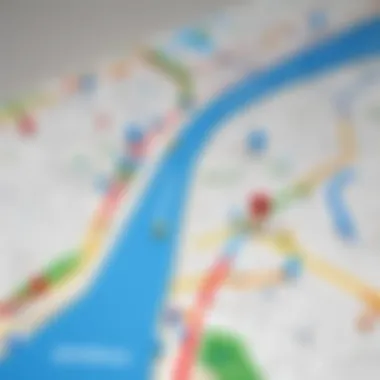

Intro
The integration of Google Maps with Salesforce has become increasingly relevant for businesses aiming to enhance their customer relationship management (CRM). This integration facilitates better geographical insights, aiding in the planned execution of sales strategies and improving overall user experience. In today's competitive environment, it is essential for companies, both small and large, to leverage technology effectively to streamline their operations.
This article will delve into various aspects of this integration, examining the software features, benefits, challenges, and best practices. This comprehensive analysis is tailored for IT professionals and business leaders who seek to optimize their Salesforce experience.
Overview of Software
Description of Software
Google Maps is a web mapping service developed by Google. It provides users with satellite imagery, aerial photography, and real-time traffic information, among other features. Salesforce, on the other hand, is a cloud-based CRM platform that helps businesses manage customer data, track sales activity, and enhance customer service. The union of these two powerful tools enables businesses to visualize customer data geographically, thereby unlocking a new dimension of sales and service strategies.
Key Features
The integration of Google Maps with Salesforce offers several key features:
- Geospatial Analysis: Users can visualize sales territories and customer locations on a map, allowing for strategic planning.
- Route Optimization: With Google Maps, businesses can optimize travel routes for sales representatives, reducing travel time and costs.
- Location-Based Insights: Businesses can gain insights into customer demographics and trends based on their geographical locations.
- Real-Time Tracking: Users can track field agents in real-time, ensuring better response times and customer service.
Benefits of Integration
Integrating Google Maps with Salesforce brings multiple advantages that can greatly enhance CRM practices:
- Improved Sales Efficiency: Teams can easily locate and prioritize leads based on proximity, leading to more effective engagement.
- Enhanced Customer Experience: Providing quick and accurate location data improves service delivery and customer satisfaction.
- Data Visualization: Visually interpreting data based on location helps in making informed decisions.
Challenges of Integration
Despite the benefits, several challenges can arise during the integration process:
- Technical Complexity: The integration requires a good understanding of both platforms, which may present challenges for non-technical users.
- Cost Implications: Depending on the scale of integration, costs can rise, particularly if third-party tools are needed.
- Data Privacy Concerns: Managing customer location data with the integration raises privacy issues that need consideration.
"Integrating Google Maps with Salesforce allows for better decision-making through enhanced geospatial insights."
Best Practices for Implementation
To achieve a successful integration, follow these best practices:
- Define Objectives: Clearly outline the goals of the integration before starting.
- Use Customizations: Tailor the integration according to your specific business needs to maximize benefits.
- Train Staff: Ensure users are adequately trained on how to utilize the integration effectively.
End
This integration between Google Maps and Salesforce is a powerful tool that provides valuable insights for businesses. By understanding the benefits and challenges, along with implementing best practices, companies can optimize their CRM strategies and improve overall performance. As technology continues to evolve, staying informed and adaptable is key to leveraging these tools effectively.
Prelude to Google Maps and Salesforce
The integration of Google Maps with Salesforce represents a significant leap in how businesses approach customer relationship management (CRM). In an age where geographical data is crucial, understanding the synergies between these two powerful platforms can reshape business strategies. This integration is not just a technical endeavor; it involves a thoughtful synthesis of location intelligence and customer data, enhancing overall operations.
Overview of Google Maps
Google Maps serves as a robust mapping service that provides detailed geographical information. It offers features like real-time traffic updates, route optimization, and location sharing. With its Application Programming Interfaces (APIs), developers can harness its functionalities to create customized applications. The wealth of data available through Google Maps, such as points of interest and local business information, presents valuable opportunities for organizations aiming to improve their outreach and engagement.
Overview of Salesforce
Salesforce is a leading cloud-based CRM platform used by businesses to manage customer interactions, track sales, and automate various business processes. With features such as lead tracking, customer service solutions, and analytics, it positions companies to enhance their customer engagement strategies. The Salesforce ecosystem promotes customization and flexibility, making it possible for users to tailor the platform to meet their specific needs.
The Importance of Integration
The integration of Google Maps with Salesforce is crucial for several reasons. It empowers users to gain geographical context in their sales and marketing efforts. For example, identifying the location of leads based on the data in Salesforce can improve targeting strategies dramatically. This integration enables businesses to visualize data on maps, enhancing field sales, logistics, and customer service operations. Furthermore, having access to real-time geographical insights helps companies respond swiftly to market changes and customer needs.
Integrating these platforms is not simply a technical shift; it signifies a strategic evolution in how businesses leverage data to enhance customer experiences and operational efficiency.
By understanding the capabilities and potential of both Google Maps and Salesforce, businesses can position themselves to capitalize on the seamless flow of data across functions.
Benefits of Integrating Google Maps with Salesforce
Integrating Google Maps with Salesforce is not just a technical enhancement; it fundamentally transforms how businesses engage with customers and optimize operations. The convergence of geographical data from Google Maps with the robust customer relationship management capabilities of Salesforce streamlines various business processes. Three primary advantages emerge from this integration: enhanced customer insights, improved field sales management, and streamlined logistics and route planning.
Enhanced Customer Insights
Access to geographical data helps organizations visualize customer locations in relation to sales and service activities. This geographic context is essential for several reasons:
- Targeting the Right Markets: By analyzing data from Google Maps, companies can identify areas with high customer potential or underserved markets. This enables more focused marketing efforts.
- Customer Segmentation: Integration allows the analysis of customer locations based on demographics. Insights derived from this data assist in forming targeted strategies that cater to specific regional preferences.
- Proximity-Based Strategies: Understanding customer locations facilitates the development of proximity-based marketing strategies. Businesses can reach out to customers within a certain radius, offering personalized promotions and services.
Utilizing these insights enhances overall customer engagement and improves satisfaction.
Improved Field Sales Management
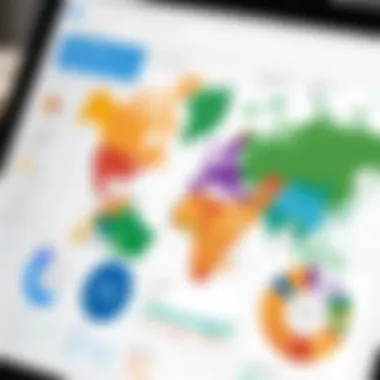

The integration provides powerful tools for field sales teams. It enhances their overall effectiveness in several ways:
- Optimized Route Planning: Google Maps enables sales representatives to plan the most efficient routes for site visits. This optimization saves time and reduces travel costs, allowing more customer interactions in a given timeframe.
- Real-Time Location Data: Salesforce’s integration with Google Maps ensures that field sales teams have real-time visibility into their location and the location of clients or prospects. This feature minimizes delays and enhances planning.
- Data-Driven Decision Making: Field teams can rely on location data to make informed decisions about where to focus their efforts. The combination of sales data and geographical insights leads to a more strategic approach in their activities.
By improving field sales management, companies can maximize sales opportunities while minimizing time wastage.
Streamlined Logistics and Route Planning
The logistical benefits are perhaps one of the most impactful aspects of this integration:
- Efficient Deliveries: Businesses can use maps to analyze the best delivery routes, significantly decreasing fuel consumption and delivery times. This efficiency leads to increased customer satisfaction and reduced operational costs.
- Geographical Analytics: Understanding geographical trends helps improve supply chain decisions. Businesses can analyze data to determine the most efficient warehousing locations and distribution channels based on customer density and delivery patterns.
- Real-Time Adjustments: If unexpected conditions arise, such as traffic or road closures, dispatchers can utilize Google Maps to quickly reroute deliveries. This adaptability is crucial in maintaining service reliability.
In summary, integrating Google Maps with Salesforce is more than a procedural operation; it is a strategic advantage. This report’s insights will help businesses leverage these benefits effectively, thereby solving complex issues and enhancing overall operation performance.
Technical Aspects of the Integration
Understanding the technical aspects of integrating Google Maps with Salesforce is crucial for IT professionals and businesses looking to enhance their customer relationship management. This integration leverages geographical data to improve decision-making processes and streamline operations. Not only does it enrich the user experience, but it also fosters the effectiveness of sales strategies. In this section, we will explore the specific API capabilities of Google Maps, various Salesforce integration options, and the challenges one may face during data syncing.
API Capabilities of Google Maps
Google Maps offers a robust set of APIs that provide access to mapping features, real-time traffic data, and various location-based services. These API capabilities include:
- Geocoding API: Converts addresses into geographic coordinates, enabling location plotting on maps.
- Directions API: Helps in obtaining directions between locations. This is useful for logistics and field sales planning.
- Distance Matrix API: Gives distance and travel time between multiple origins and destinations, which can help in efficient route planning.
- Places API: Returns information about various points of interest, enhancing customer insights regarding nearby facilities and services.
Integrating these APIs helps businesses use geographical data effectively. Using the Geocoding API, organizations can visualize their customer base on maps and optimize their sales routes. The efficiency gained from these technical tools supports not only sales practices but also service delivery.
Salesforce Integration Options
Salesforce provides several options for integration with Google Maps that vary based on technical expertise, project requirements, and budget considerations. The primary integration methods include:
- Native Salesforce Features: Salesforce offers built-in tools for integrating maps without extensive programming. This is suitable for teams with lesser technical resources.
- Custom Development: For businesses with specific needs, custom development using Salesforce Lightning components and Visualforce pages allows precise tailoring of the integration to match unique workflows.
- Integration Platforms: Third-party platforms like MuleSoft or Zapier simplify the integration process, offering connectors that bridge between Google Maps and Salesforce processes.
Selecting the right option depends on multiple factors, including the desired functionality, user requirements, and long-term maintenance. Each method has unique advantages, and the choice should align with the organization’s overall strategy.
Data Syncing Challenges
While the integration of Google Maps and Salesforce can bring substantial benefits, there are challenges regarding data syncing that need to be considered:
- Data Accuracy: Ensuring that the data from Google Maps accurately reflects the information in Salesforce is critical. Discrepancies can lead to poor customer experiences and loss of credibility.
- Real-Time Syncing: Organizations may require real-time data updates. Achieving this can necessitate sophisticated technical setups, raising complexity and potentially costs.
- Integration Maintenance: After integration, ongoing monitoring and maintenance are crucial. Changes within either Google Maps or Salesforce can affect the integration functionality, requiring prompt updates.
Addressing these challenges early in the planning process can save time and resources in the long run. Having a clear strategy for data management and integration helps mitigate these issues, leading to a more successful implementation of the integration.
Implementation Steps
The integration of Google Maps with Salesforce is a multifaceted process that requires careful attention to detail. This section delineates the vital implementation steps necessary for a successful integration. It is crucial because improper execution at any phase can lead to inefficiencies or, worse yet, failures in the integration. By highlighting specific elements and considerations, readers can grasp how to navigate through the integration with clarity and confidence.
Setting Up Your Google Maps API Key
Before any real integration takes place, obtaining an API key from Google Maps is essential. This key uniquely identifies your project and is instrumental in accessing Google Maps services. To set up your Google Maps API key, follow these steps:
- Visit the Google Cloud Platform console.
- Create a new project or select an existing one.
- Navigate to the "APIs & Services" section.
- Enable the relevant APIs like Google Maps JavaScript API, Geocoding API, etc.
- Generate a new API key under the "Credentials" tab.
- Restrict the key for security purposes to help prevent unauthorized usage.
Having a properly set API key ensures that your integration works smoothly. It is important to keep the key private and never expose it in public repositories or client-side code.
Configuring Salesforce for Integration
Once the API key is in place, the next immediate step involves configuring Salesforce to communicate effectively with Google Maps. This phase requires a set of configurations to ensure both platforms work in unison.
To begin with, navigate to the Salesforce Setup page. Developers can create a new connected app, where they will enter the API key and configure security settings. Critical tasks include:
- Defining OAuth scopes that determine the level of access granted to the app.
- Setting callback URLs to handle authentication redirects.
- Ensuring that necessary permissions are assigned to users accessing the integrated functionalities.
Integration can facilitate a more intuitive experience for end-users, allowing them to leverage geographic data within Salesforce. However, careful attention to user permissions and security protocols is paramount to safeguard sensitive information.
Testing the Integration
Finally, robust testing of the integration is non-negotiable. This phase is where developers can verify the functionality and data accuracy flowing between Google Maps and Salesforce. Testing encompasses several layers:
- Unit Testing: Check individual components such as map displays, geolocation features, and data fetching.
- Integration Testing: Ensure that data exchanges between Salesforce and Google Maps are seamless and error-free.
- User Acceptance Testing (UAT): Involve end-users in the process to validate usability and functionality from a practical standpoint.
Test scenarios should cover various use cases relevant to your business requirements. Overall, comprehensive testing reveals any potential issues early in the integration process, allowing for adjustments before the full launch.
"Thorough testing is not just an optional phase; it's the safeguard ensuring your integration is reliable and efficient."
By completing these implementation steps meticulously, organizations can harness the full potential of integrating Google Maps with Salesforce, ultimately leading to enhanced operational efficiencies.
Customization Options


Customization options play a significant role in optimizing the integration of Google Maps with Salesforce. Customizing allows businesses to tailor the mapping experience according to their unique requirements and enhances the overall functionality. The focus on customization is not merely aesthetic; it fundamentally contributes to improved user engagement and efficiency.
Custom Map Overlays
Custom map overlays offer an effective means to display specific information relevant to your business. By incorporating overlays, users can visualize essential data on the map. For instance, a sales team may want to overlay customer locations, regional performance metrics, or even recurring sales areas. This capability aids in discerning patterns and making informed decisions based on geographical insights.
The benefits of implementing custom map overlays are numerous:
- Enhanced Data Interpretation: By layering data on Google Maps, users can quickly understand geographical distributions.
- Targeted Strategies: Marketing teams can assess areas of high interest and route their campaigns accordingly.
- Productivity Boost: Sales representatives can prioritize visits based on the density of opportunities represented on the map.
User Interface Adjustments
User interface adjustments involve tailoring the layout and operation of the integrated system to improve user experience. A friendly interface is crucial to facilitate smoother navigation for all stakeholders. Effective UI customization may include changing the colors, adding logos, or adjusting button sizes to match corporate branding.
The importance of UI adjustments cannot be understated:
- Brand Consistency: Adapting the interface ensures a cohesive brand image.
- Increased Adoption Rates: A user-friendly interface may lead to higher engagement and faster adaptation by employees.
- Accessibility: Clear layouts make it easier for users to find essential features and data.
Data Visualization Techniques
Data visualization techniques add depth to the integration by transforming complex data sets into clear, understandable visuals. Techniques, such as heat maps or pie charts, can be useful in depicting customer demographics or sales trends over time, respectively. Integrating these visualization methods helps stakeholders draw actionable insights.
Key advantages of utilizing data visualization techniques include:
- Immediate Insights: Visual cues often relay information faster than text-heavy reports.
- Enhanced Reporting: Teams can customize their reports with visual elements, making presentations more engaging.
- Informed Decision Making: Access to visualized data can aid in strategic planning and prompt timely interventions.
"Customization is not just a feature; it is the essence of tailoring your Salesforce experience to meet specific business needs, ultimately driving success."
Ultimately, focusing on customization options empowers organizations to leverage data effectively and improve their workflow. By tailoring elements such as map overlays, user interfaces, and data visualization, businesses can ensure that their integration yields significant benefits.
Use Cases of Google Maps and Salesforce Integration
Integrating Google Maps with Salesforce provides significant advantages across various business operations. The real-time geographical data combined with customer relationship management can create efficient workflows and enhance decision-making capabilities. Organizations can capitalize on this integration to optimize sales strategies and improve customer interactions. Utilizing specific cases helps in demonstrating the practical benefits and potential improvements.
Sales Territory Management
Sales territory management is one of the most impactful use cases for integrating Google Maps with Salesforce. Companies can visualize their sales territories in maps, allowing for better allocation of resources based on geographical data. With maps, sales managers can oversee territory distribution effectively, ensuring that their sales team covers all areas systematically.
- Optimized Resource Allocation: Mapping territories helps to prevent overlap between sales representatives. This ensures that efforts are maximized.
- Performance Tracking: Teams can use maps to record performance metrics geographically. This aids in identifying areas that require more attention or support.
- Data-Driven Decisions: By analyzing the geographic distribution of success metrics, businesses can modify their strategies to target underperforming regions more aggressively.
Customer Support Routing
Another vital application of this integration is in customer support routing. When customer inquiries arise, service teams can leverage Google Maps to determine the best route for support personnel. Quick and efficient service directly impacts customer satisfaction rates.
- Reduced Response Time: Geographic visibility allows customer support teams to respond more swiftly to inquiries. They can easily find the closest support personnel or resources for an urgent issue.
- Improved Workforce Management: With better routing, companies can manage their staff’s time more effectively. This management leads to enhanced productivity.
- Increased Customer Satisfaction: Timely responses foster positive relationships with customers, promoting brand loyalty and potentially resulting in higher retention rates.
Event Planning and Management
Integrating Google Maps with Salesforce also significantly enhances event planning and management. Event coordinators can utilize mapping tools to assess venues, plan logistics, and manage attendee interactions.
- Venue Assessment: Coordinators can visualize potential locations on a map, considering factors such as accessibility and capacity.
- Logistical Planning: Google Maps can facilitate route planning for equipment, guests, and speakers. This also incorporates tracking and monitoring the locations of participants on the day of the event.
- Engagement Analytics: Post-event, planners can analyze geographical data to understand attendee demographics and tailor future events to target specific audiences effectively.
The integration of Google Maps and Salesforce significantly enhances operational efficiency in businesses by allowing for better resource management, customer interaction, and insights rooted in geographical data.
Challenges to Consider
Integrating Google Maps with Salesforce is not without its challenges. Understanding these challenges is crucial for a successful implementation. Recognizing potential obstacles ensures that businesses can strategically navigate through the integration process. This section will explore three major challenges: data privacy concerns, cost implications, and technical support requirements. Each of these elements has significant ramifications when deciding to integrate these powerful platforms.
Data Privacy Concerns
When dealing with customer data, privacy issues cannot be overlooked. Integrating Google Maps with Salesforce often requires the sharing of sensitive geographic data. Companies must ensure compliance with data protection regulations such as GDPR or CCPA. Failure to comply can result in hefty fines and reputational damage.
Moreover, businesses must implement adequate security measures to protect customer data. This includes using encryption protocols and ensuring secure APIs during data transfer. The integration must also advocate for transparency, informing customers about how their data is used and stored. To address these concerns, companies should conduct regular audits of their processes and adhere to best practices in data management.
Cost Implications
Cost is a significant factor when considering any new technology integration. The integration of Google Maps into Salesforce may lead to unexpected expenses. These costs can arise from API fees, third-party tools, and additional training for staff. It is important to analyze the budget before moving forward with the integration.
In addition to direct costs, businesses may encounter indirect costs. These could include the time and resources taken to implement and maintain the integration. Carefully weighing these financial aspects is crucial to avoid overspending. A thorough cost analysis should be undertaken, detailing all potential expenses associated with the integration.
Technical Support Requirements
Technical support is essential for a smooth integration process. To successfully integrate Google Maps with Salesforce, businesses may need assistance from IT professionals. Understanding the technical requirements will help teams avoid roadblocks during implementation.
In the event of system failures or bugs, having access to competent technical support can minimize downtime. This might involve training existing staff or hiring external specialists. Organizations should plan for ongoing technical support needs to ensure long-term operational efficiency.


By considering these challenges upfront, organizations can better prepare for the integration of Google Maps with Salesforce. Addressing these issues adequately can enhance the overall effectiveness of the integration, ensuring a smoother user experience and optimized business processes.
Third-Party Tools for Integration
Integrating Google Maps with Salesforce introduces various complexities. Third-party tools can simplify this process. They add critical functionality and flexibility. This section examines some important aspects of these tools, including their advantages, selection criteria, and limitations.
Overview of Popular Tools
Several tools are available to help integrate Google Maps and Salesforce. Each tool serves a specific need. Some prominent examples include:
- Geopointe: This tool enhances Salesforce by leveraging Google Maps capabilities to visualize customer locations.
- MapAnything: Offers route optimization and real-time tracking features within Salesforce. It also enables effective territory management.
- StreetSync: Focused on field service management, it provides geographical insights directly within Salesforce.
These tools often come with user-friendly interfaces, making it easier to manage complex integrations.
Selection Criteria for Tools
When selecting a third-party tool for integration, it is crucial to consider several factors.
- Compatibility: Ensure the tool seamlessly integrates with your existing Salesforce setup.
- Features: Evaluate the features offered by the tool. Does it meet your business requirements for data visualization, routing, and analytics?
- User Experience: A complex interface may hinder adoption. An intuitive design is essential for user compliance.
- Customer Support: Reliable customer service is vital. Choose a tool that offers comprehensive support options.
- Cost-Effectiveness: Assess pricing options based on your budget and expected ROI.
Limitations of Third-Party Solutions
While third-party tools offer benefits, they have limitations. Understanding these can help in decision-making.
- Dependence on Third-Party Vendors: Relying on external tools can lead to risks if the vendor fails to support their product.
- Integration Complexity: Some tools may require extensive setup and configuration, leading to integration challenges.
- Data Security: Using third-party solutions may pose data privacy risks. Ensure compliance with relevant regulations.
"The right tools can enhance your CRM strategies, but it's important to choose wisely."
In summary, third-party tools for integrating Google Maps with Salesforce play a significant role in enhancing CRM capabilities. Selecting the right tools allows organizations to optimize their processes while being aware of potential limitations.
Best Practices for Successful Integration
Integrating Google Maps with Salesforce presents numerous opportunities for enhancing customer relationship management and operational efficiency. However, to fully realize these benefits, organizations must adhere to best practices during the integration process. This ensures that the system is designed to meet business needs and can adapt over time as those needs evolve.
Thorough Planning and Strategy
A well-defined plan is crucial for any successful integration project. Organizations need to start by identifying specific goals they aim to achieve through the integration. This clarity helps in choosing the most suitable integration tools and methods. Effective planning includes:
- Assessing existing infrastructure
- Determining user requirements
- Planning for data flow between Google Maps and Salesforce
- Identifying key performance indicators (KPIs)
By addressing these elements upfront, businesses can avoid common pitfalls such as scope creep and miscommunication later in the project. Proper strategy also includes setting realistic timelines and budget considerations. This foundational work enables smooth subsequent stages of the integration process.
Continuous Monitoring and Evaluation
Once the integration is implemented, the focus shouldn't shift away from it. Continuous monitoring and evaluation are essential for the ongoing success of the integrated system. Regularly reviewing performance can help organizations spot potential issues before they escalate. Key points to consider include:
- Periodic audits of data accuracy
- User feedback collection to improve system usability
- Monitoring system performance against pre-defined KPIs
Taking the time to assess these aspects helps cultivate an adaptive system that grows in capacity and efficiency over time. It ensures that the integration remains aligned with business goals.
User Training and Adaptation
No matter how well the integration is executed, its success ultimately hinges on user adoption. To that end, training programs play a vital role. Providing thorough training equips users with the necessary skills to leverage the integrated system effectively. Consider the following when training staff:
- Tailor training sessions to different user groups based on their needs
- Use a variety of teaching methods, such as workshops, documentation, and online resources
- Encourage an open dialogue for questions and feedback
Investing in user training ensures that employees are comfortable using the new tools, leading to higher efficiency and productivity. Fostering a culture of adaptation to new technologies will help the organization remain competitive in an ever-evolving market.
"Investing in user training ensures employees can maximize both Google Maps and Salesforce integration benefits, ultimately driving business success."
By adhering to these best practices, organizations not only facilitate a smoother integration process but also enhance overall performance and user satisfaction.
Finale
The integration of Google Maps with Salesforce serves as a pivotal element that can enhance the effectiveness of customer relationship management. This article has dissected the manifold benefits that arise from this collaboration, ranging from streamlined logistics to improved customer insights. By integrating these two potent tools, businesses can gain an edge in a competitive landscape. The value is not just theoretical; it manifests in real-world applications that drive efficiency and productivity.
Recap of Key Insights
Through the detailed analysis presented, several key insights emerge:
- Enhanced Visual Understanding: Geographic data is crucial for making informed decisions in sales and service. Google Maps provides the visual representation needed to analyze territories effectively.
- Operational Efficiency: Integration leads to more effective route planning and optimized field sales management. Teams can operate more efficiently when they have access to real-time geographical data, which directly correlates with increased sales performance.
- Customization Potential: The ability to customize map overlays and user interfaces allows businesses to tailor the experience to their specific needs. This personalization enhances the overall effectiveness of the integration.
- Data-Driven Decisions: The insights gained from combining these platforms can lead to data-driven strategies. Organizations can track performance and adjust tactics as needed.
Future Trends in Integration
Looking forward, several trends appear likely to shape the landscape of Google Maps and Salesforce integration:
- Increased AI Integration: As artificial intelligence continues to evolve, its application within mapping and CRM systems will expand. Predictive analytics will become a significant asset in forecasting sales and identifying opportunities.
- Enhanced Mobile Functionality: With the continuing rise of mobile usage, integrating these platforms on mobile devices will facilitate access to critical data anytime, anywhere. This is essential as it aligns with the growing demand for mobile computing.
- Broader API Capabilities: Future updates to Google Maps API may introduce even broader functionalities, allowing for more sophisticated integrations that can address specific business requirements.
- Focus on Sustainability: As businesses become more conscious about eco-friendly practices, integrating Google Maps with Salesforce might support sustainability metrics. This could involve optimizing routes to reduce carbon emissions or promoting greener choices.
The conclusion is that this integration is not merely a technological advancement; it is a strategic necessity. As organizations continue to adapt to the changing landscape, leveraging tools such as Google Maps together with Salesforce will be fundamental in achieving and maintaining competitive advantage.
"Incorporating advanced mapping functionalities with CRM systems can redefine operational capabilities in ways previously thought unattainable."
Overall, embracing these trends will be imperative for organizations looking to maintain relevancy and drive growth in the coming years.















