In-Depth Review of GoToMyPC Remote Access Tool


Intro
The demand for remote access solutions has significantly burgeoned in today's increasingly digital work environment. With many professionals operating from various locations, the ability to access workstations and files from remote locations has become paramount. GoToMyPC emerges as a significant player in this arena, providing software that caters to individuals and businesses needing reliable remote desktop access.
In this article, we will delve into what GoToMyPC offers. We will cover its core features, benefits, and the occasional pitfalls users might encounter. Moreover, we will place this application alongside its competition, providing a holistic view to assist you in making decisions that align with your organizational needs.
Overview of Software
Description of Software
GoToMyPC is a robust remote access application that allows users to connect to their computers from anywhere, provided they have internet connectivity. It enables a seamless experience, as if you were sitting right in front of your desktop. With its intuitive interface and relatively straightforward installation process, GoToMyPC caters to both tech-savvy users and those who might not have a technical background.
Furthermore, its strong security protocols ensure that sensitive information remains protected, a concern that weighs heavily on many professionals today.
Key Features
Some key features that put GoToMyPC on the map include:
- Ease of Use: The installation process does not require a PhD in computer science, making it accessible for all users.
- Cross-Platform Compatibility: Whether you're on a Windows PC, Mac, or mobile device, GoToMyPC accommodates various platforms effortlessly.
- File Transfer Capability: Users can transfer files between their local machine and remote machine seamlessly, a feature that enhances productivity.
- High-Quality Audio and Video: This eliminates the frustration of missing out on essential visuals or sounds during remote meetings or presentations.
- Security Measures: With features like end-to-end encryption, users can rest assured their data is safeguarded.
Software Comparison
Comparison with Similar Software
When juxtaposed against competitors like TeamViewer or LogMeIn, GoToMyPC distinguishes itself through its focus on simplicity and user experience. While TeamViewer offers advanced features for tech support, GoToMyPC is more tailored towards individuals looking for a straightforward way to access their workstations without scrambling through tempting but overwhelming functionalities.
Advantages and Disadvantages
Advantages:
- User-Friendly Interface: A clean design that minimizes the learner's curve.
- Strong Focus on Remote Experience: Optimized for the user who relies heavily on accessing desktops remotely.
Disadvantages:
- Limited Advanced Features: May not be suitable for users needing extensive functionalities.
- Cost: There are cheaper options in the market, which could be a sticking point for budget-conscious small businesses.
"In the world of remote access, sometimes keeping it simple is the best way to go."
Preamble to GoToMyPC
Understanding the GoToMyPC application means diving into the evolving world of remote access solutions. In a world where flexibility and instant connectivity often define success, tools like GoToMyPC emerge as vital for professionals and businesses. This application empowers users to control their computers from virtually anywhere, opening doors to a myriad of possibilities and operational efficiencies.
Overview of Remote Access Solutions
In recent years, working from different locations has surged, thanks in part to advances in technology and the necessity of adaptability in the workplace. Remote access solutions play a pivotal role in this transformation, making it simple for users to connect to their work devices without being physically present. The landscape includes various options, such as VPNs, desktop sharing tools, and management software, all designed to bridge the gap between remote users and their devices.
- Users can work on files as if they were at their desks, avoiding unnecessary delays.
- Many solutions also feature collaboration tools, allowing multiple users to share screens and interact in real-time, enhancing communication.
- However, not all applications are created equal; differences in speed, security protocols, and ease of use can set them apart.
GoToMyPC stands out by offering a straightforward interface paired with robust functionality. With its roots set in simplicity and user-centric design, it caters to both small and large businesses seeking reliable remote connectivity.
Role of GoToMyPC in Remote Connectivity
GoToMyPC factors heavily into this shift towards remote work, providing a feasible option for individuals and businesses to access their computers on the go. Users can connect to their office desktop from any device—be it a laptop, tablet, or even a smartphone.
One major advantage is how it simplifies the remote experience:
- There's no need for complicated setups; users fast-track their connection with a few clicks.
- The ability to print documents, access files, and troubleshoot issues from a distance enables professionals to maintain productivity no matter where they are.
As professionals face increasing demands to balance personal and work lives, integrating effective tools like GoToMyPC can make significant differences in achieving that balance. The software effectively reduces the stress of separation, keeping individuals in touch with their required resources.
Core Features of GoToMyPC
Understanding the Core Features of GoToMyPC is key for grasping its overall utility and user-friendliness. In this section, we’ll explore the app’s defining elements, focusing on how they come together to improve user experience and ensure secure remote access. These features not only attract individuals but also empower businesses, enhancing productivity through seamless remote work solutions.
User Interface Design


The User Interface (UI) of GoToMyPC is crafted with the end-user in mind. The layout is intuitive, meaning that even those who aren't overly tech-savvy can navigate it without breaking a sweat. Icons are distinctly labeled, and menus are straightforward, facilitating quicker access to controls. Minimalist designs are preferred here, eschewing visual clutter that can confuse or overwhelm.
For instance, connecting to a remote session involves just a few clicks, thanks to easily identifiable buttons and prompts. Moreover, ease of access is enhanced through customizable settings, allowing users to tailor the interface to their preference. This focus on user-centric design stands out against competitors that might bombard users with unnecessary features.
Security Protocols
In an age where digital security is paramount, GoToMyPC prioritizes robust security protocols. Users need to feel confident that their data remains intact and private while working remotely.
Encryption Techniques
One of the standout features in GoToMyPC’s security arsenal is its encryption techniques. The application utilizes 256-bit AES encryption, which is regarded in the industry as a strong shield against unauthorized access. This robust encryption ensures that any data transmitted between devices is secure, reducing risks of interception significantly.
Additionally, GoToMyPC applies encryption to not just the connection itself but also within user sessions. This means whether you’re sending sensitive files or merely accessing applications remotely, your information is safeguarded. With this strong emphasis on encryption, GoToMyPC has carved a niche for itself as a dependable option for businesses handling confidential data.
Multi-Factor Authentication
Another layer of security comes in the form of Multi-Factor Authentication (MFA). This process requires users to provide more than one form of identification before gaining access, such as combining a password with a texted code or authentication app prompt. This proves to be a significant deterrent against unauthorized access.
The key characteristic of MFA is its ability to enhance security substantially beyond traditional username and password combinations. In practice, this means added peace of mind for users who know their accounts are being further shielded against cyber threats. The unique advantage of MFA lies in its flexibility; users can select which methods suit their routine best, making it adaptable to various working environments.
Cross-Platform Compatibility
Compatibility plays a crucial role when it comes to remote access tools. GoToMyPC shines here with its cross-platform compatibility, allowing users to connect and operate across various systems seamlessly, including Windows, macOS, and mobile platforms.
Windows and macOS Support
The app robustly supports both Windows and macOS, two of the most common operating systems in use today. This support is critical because it ensures that users can connect regardless of the device type. For businesses relying on diverse operating systems, this flexibility allows for smooth collaboration among teams using different platforms.
Notably, this dual support enables easy file transfers between systems, meaning that documents or applications can transition without hassle, thus promoting workflow efficiency. Users are less likely to encounter compatibility issues, a definite perk that boosts GoToMyPC’s reputation in a competitive market.
Mobile Access Features
In our mobile-driven society, GoToMyPC does not fall short with its Mobile Access Features. Users can connect remotely through their smartphones or tablets, making it possible to stay productive while on the go. The mobile application is designed to maintain key functionalities of the desktop version, providing users with a consistent experience.
A prominent characteristic of mobile access is its responsiveness; the app adjusts to various screen sizes, ensuring usability across devices. This is particularly beneficial for those who may need to troubleshoot problems or access files urgently. However, it’s also important to note that while mobile features are handy, some advanced functionalities may be limited compared to desktop use. This could lead to some workflows being less streamlined outside of a conventional computer setup.
User Experience and Usability
User experience (UX) and usability stand at the core of any application, influencing not only user satisfaction but also overall productivity. When it comes to GoToMyPC, these elements serve as the bedrock that determines how effectively users can operate the software. Ultimately, a well-optimized experience can spell the difference between frustration and seamless operation, especially in remote connectivity where time is often of the essence.
With remote access tools like GoToMyPC, the stakes are high; users rely on the application to connect to their workstations, access necessary files, and perform tasks as if they were in their offices. Hence, understanding the setup, installation, and navigation processes is crucial. \n
Setup and Installation Process
The journey into the world of GoToMyPC begins with its setup and installation. Dismissing this phase could lead to a rocky start and undesirable user experiences. The install process aims to be straightforward, but the quality of this experience often hinges on a few vital aspects.
- Prerequisites: Before diving in, users need to ensure that they meet the necessary system requirements. Knowing what hardware and software are compatible saves time and space on your device.
- Simplicity in Installation: Upon acquiring the software, installation should be a matter of following prompts and ticking boxes. GoToMyPC aims for just that, with an intuitive installation guide. Any hiccups here can be disheartening, so this simplicity is significant.
- Initial Configuration: After installing, users will find that initial setup includes creating an account and configuring settings to tailor the software to individual needs. Every little detail counts at this juncture, as neglecting it might lead to connection issues or limited functionality down the line.
Once the software is installed, the importance of an intuitive navigation experience kicks in, shaping how users interact with the application on a day-to-day basis.
Navigation and Usability Feedback
Navigating through GoToMyPC needs to feel like a walk in the park, especially when high-pressure situations arise while working remotely. The usability feedback from users can spotlight both strengths and weaknesses in this respect.
- Layout Design: The arrangement of icons, options, and menus plays a crucial role. A clean, uncluttered interface allows users to find what they need without digging through layers of tabs. Positive feedback often highlights the effectiveness of its layout, making quick access a breeze.
- User Controls: An effective application usually boasts responsive controls. Users should be able to adjust settings, launch connections, or transfer files without unnecessary lag. That’s key, especially during a time-sensitive project.
- Support Resources: Intuitive navigation also encompasses ready access to support resources. Users often appreciate help documentation and video tutorials that guide them through the software capabilities, assisting them in any navigation pitfalls.
Feedback also shows that users who encountered difficulties during navigation often faced a steep learning curve, highlighting a need for enhanced onboarding experiences.
"An effective user experience is not just about aesthetics; it is about ensuring every control works seamlessly when you need it to."
More than just an application, GoToMyPC aims to be an extension of the workforce, where ease of use translates directly into productivity. Addressing these aspects—setup simplicity and navigational clarity—can substantially enhance how professionals and businesses choose to integrate this application into their daily operations.
Comparative Analysis with Peer Solutions
In the realm of remote access solutions, comparing different applications provides critical insights for users. Oftentimes, individuals and organizations look not just at features but how well a solution fits their specific needs. By laying GoToMyPC alongside its peers, such as TeamViewer and AnyDesk, we can uncover nuances that might otherwise be overlooked. This section will delve into the unique offerings of GoToMyPC compared to some of its competitors, giving the reader clarity on the various strengths and weaknesses in functionality, usability, and pricing.
GoToMyPC vs TeamViewer


Feature Comparison
When laying GoToMyPC beside TeamViewer, a standout element is the user-focused approach of both applications. GoToMyPC prides itself on simplicity, providing a straightforward interface that even a novice can navigate without breaking a sweat. On the other hand, TeamViewer packs a punch with a plethora of features designed for advanced users, which can sometimes muddle the user experience for someone just looking for quick access. This divergence makes GoToMyPC a stellar choice for users who value ease of use without the clutter of excess options.
Another hallmark differentiator is the file transfer capability. GoToMyPC allows for seamless file sharing between devices, yet TeamViewer offers a more extensive set of options, including transferring entire folders. But it comes at the cost of a steeper learning curve and a heavier system resource requirement. So, while TeamViewer might seem like a Swiss Army knife, sometimes you just need a trusty screwdriver, which GoToMyPC provides efficiently.
Pricing Models
Price often plays a pivotal role in decision-making, and when comparing GoToMyPC's pricing model with that of TeamViewer, a clear distinction emerges. GoToMyPC operates on a subscription basis, which, depending on the chosen plan, can appear more budget-friendly for individual users or small businesses. TeamViewer, conversely, tends to push its commercial pricing into higher brackets, especially as more users are added.
TeamViewer does, however, offer a free version tailored for personal use, which can be very appealing. Yet for businesses looking for a reliable solution without the frills, GoToMyPC provides an economical option while maintaining quality. This can be particularly advantageous in managing overheads.
GoToMyPC vs AnyDesk
Performance Metrics
In the world of remote access, performance metrics determine user satisfaction. When contrasting GoToMyPC with AnyDesk, it becomes evident that both tools prioritize speed and reliability, yet they achieve it differently. GoToMyPC aims for a consistently smooth experience, without major fluctuations in speed. Users frequently note its stability, even in weaker network conditions. AnyDesk, however, utilizes a unique proprietary codec that excels in low-latency environments, making it superior when bandwidth is a concern.
While AnyDesk might allow you to access your desktop with fewer hitches on a shaky connection, some users report irregular performance on stable connections. That unstable variability can easily impact productivity when trying to establish a reliable connection isn’t guaranteed.
User Scenarios
When it comes to practical application, understanding user scenarios with both platforms can shape informed decisions. GoToMyPC is ideal for small teams or individual freelancers who need remote desktop access for straightforward tasks such as document editing or software usage. Its setup aligns seamlessly with such needs, allowing instantaneous access to workstations without unnecessary complications.
In contrast, AnyDesk often caters to tech support teams that might require quick bursts of remote assistance. Its speed and flexibility shine in temporary connections vital for troubleshooting sessions. This feature makes understanding the context of use crucial; that is, users must candidly assess which tasks they’ll be handling more frequently.
"Choosing a remote access tool isn't just about the features. It's about how those features align with your daily workflow and specific needs."
Benefits of Using GoToMyPC
GoToMyPC provides not just mere convenience; it reshapes how individuals and organizations approach remote work. With an increasing number of professionals operating from various locations and requiring seamless access to their workstations, tools like GoToMyPC play an essential role. This section delves into specific advantages that make GoToMyPC stand out amidst the myriad of remote access solutions available today.
Increased Work Flexibility
The modern work environment has shifted dramatically towards remote capabilities. One of the hallmark features of GoToMyPC is its profound ability to cater to this evolution. Flexibility is no longer a perk but a necessity, and GoToMyPC allows users to connect to their office computers from virtually anywhere. Whether you are working from a coffee shop or a bustling airport terminal, the potential to access complex files and applications is invaluable.
For IT professionals managing projects across multiple locations, this application allows for a continuity that is often interrupted by geographical barriers. Imagine a project manager receiving an urgent update while in transit; GoToMyPC allows them to log in, make necessary changes, and keep the project rolling without delay. The cloud-based nature of GoToMyPC ensures that significant updates are not hindering efficiency, thus turning challenges into opportunities.
Some key aspects to consider include:
- 24/7 Access: No need to stick to conventional work hours; access your files anytime.
- Device Independence: Whether you're on a desktop, tablet, or smartphone, everything you need is a few clicks away.
- Time Management: The ability to securely access data on the go enables users to prioritize tasks effectively, making the best use of their time.
By integrating GoToMyPC into their workflow, businesses can foster a culture of flexibility, which can lead to increased job satisfaction and productivity.
Enhanced Collaboration Opportunities
Collaboration is the cornerstone of successful teamwork, and GoToMyPC enhances this by enabling instantaneous access to shared resources. Team members, regardless of their physical locations, can work together more effectively. With the ability to control and access each other's systems, help each other troubleshoot issues or conduct joint brainstorming sessions becomes a breeze.
When combined with video conferencing tools, GoToMyPC can transform virtual meetings into an interactive workspace. Instead of just talking through ideas, team members can work on common documents in real-time, allowing for a more dynamic exchange of thoughts. Imagine a team leader walking a colleague through a complex software issue, guiding them directly while viewing the same screen — this is collaboration elevated to another level.
Consider the following advantages:
- Immediate Problem-Solving: Get instant assistance with technical problems, enhancing productivity.
- Shared Resources: Centralized access to files and applications fosters collective ownership of projects.
- Project Synchronization: Teams can work on the same project documents simultaneously, avoiding version control issues.
"Through GoToMyPC, we’ve really changed our approach to teamwork — it’s like having everyone in the same room even when they’re scattered across different cities."
— A satisfied project manager's insight.
Limitations and Criticisms
Understanding the limitations and criticisms of GoToMyPC is crucial for IT professionals and businesses considering remote access solutions. While it excels in many areas, it’s not without its challenges. By scrutinizing these aspects, users can make informed decisions that align with their specific needs.
Performance Issues
One of the most significant concerns users face with GoToMyPC is performance inconsistencies. Various factors can contribute to this, including network conditions and the hardware capabilities of both the remote and host machines. Network latency can cause frustrating delays, impacting the responsiveness of applications. Imagine trying to run a resource-intensive graphic design program on a remote machine without a stable connection; it can be like trying to dance with a partner who keeps stepping on your toes.
Furthermore, the performance can vary drastically depending on the internet speed of both parties involved. Users on high-speed connections often find GoToMyPC responsive and reliable, while those on slower connections may experience lag or dropped sessions.
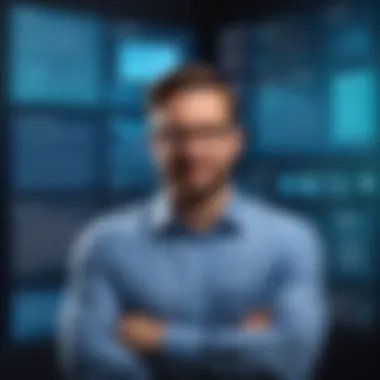

- Bandwidth Management: To combat performance issues, users can adjust bandwidth settings within the app, but this often requires technical knowledge. Providing a smoother experience should be intuitive, rather than a troubleshooting session.
- Integration Challenges: Some users have reported difficulty in integrating GoToMyPC with existing applications or systems. The performance hit from running multiple applications concurrently can pose challenges for heavy users.
Cost Considerations
Cost is often a linchpin in software selection, and GoToMyPC is no exception. While the features it offers come with several benefits, the pricing structure can be somewhat prohibitive for smaller businesses or solo professionals. Subscription costs can add up; depending on the plan, users may find themselves paying more over time than they anticipated.
- Pricing Models: GoToMyPC operates on a subscription model, which while beneficial for ensuring continual updates and support, can become burdensome for those with tight budgets. It can be likened to having a gym membership that you just don’t use enough to justify the expense.
- Limited Free Trials: Users might be put off by the fact that promotional trials are limited, reducing the time to fully evaluate the product's fit for their specific tasks. Here, potential users might feel like they're being pushed into a commitment before they fully understand the offering.
Buying inside information about costs versus performance becomes essential. Potential users need to not only weigh initial costs against potential productivity improvements but also consider how GoToMyPC fits into their longer-term budget goals. While the remote access aspect can boost efficiency, one must ensure that the investment aligns with expected returns.
"A tool is only as good as the strategic planning behind its use." – Anonymous
By carefully weighing these limitations and criticisms against the benefits presented earlier in this analysis, readers can make well-informed choices that will ideally enrich their remote work capabilities.
User Testimonials and Case Studies
Exploring user testimonials and case studies is crucial when assessing the effectiveness of the GoToMyPC application. These real-world perspectives provide invaluable insights into how the software performs in various situations. Unlike isolated reviews, testimonials reflect a broader spectrum of experiences, highlighting the nuanced interactions users have had with GoToMyPC. This section will delve into both positive and negative feedback to give a rounded perspective on its implementation.
Positive User Experiences
Users of GoToMyPC often rave about its straightforwardness and reliability. Many professionals find the setup process remarkably swift, enabling them to jump right into remote work. For instance, one user, a project manager for a mid-sized marketing firm, shared that the app seamlessly integrated into their existing workflow. They noted how they could access their office computer from anywhere, ensuring they did not miss any deadlines. "Being able to connect to my desktop during travel has changed how I work; I feel more productive and flexible," they said.
Another user from a small consulting firm mentioned the quality of customer support. They described how a minor hiccup was resolved practically immediately, stating, "I was impressed by how fast they addressed my concerns; it made the difference between frustration and smooth sailing."
These anecdotes underline the user-friendly approach and reliable support GoToMyPC provides, making it a favorable choice among remote workers in various industries.
Negative Feedback
However, not all experiences are rosy. Some users have reported technical glitches that hinder seamless connectivity. A software developer mentioned encountering occasional lag, notably during peak usage times. They remarked, "I often find the response time slipping when I’m in the middle of an important task. It’s infuriating when you rely on it for efficiency."
Furthermore, some reviews reflect dissatisfaction with pricing. One user expressed that although they appreciate the features, the subscription cost feels steep, especially in contrast to competing solutions. “If I didn’t need the robust features for my business, I’d switch to a cheaper option. It just makes sense on the balance sheet.”
This blend of praise and criticism presents a clear picture of GoToMyPC's effectiveness — a tool that serves many well but not without its faults.
Future Developments and Updates
The realm of remote access applications like GoToMyPC is ever-changing. As technology advances, staying ahead of user needs and market demands is vital. This section will delve into what is on the horizon for GoToMyPC, emphasizing the significance of anticipated enhancements and the company's responses to user feedback. More than just an evaluation, this analysis serves as a compass for IT professionals and business leaders contemplating the future landscape of remote connectivity tools.
Expected Feature Enhancements
Gazing into the crystal ball of planned enhancements for GoToMyPC reveals several intriguing possibilities. Given the rapid pace of digitization, users expect continual upgrades. Here are some anticipated features:
- Higher Resolution Streaming: As more users rely on graphic-intensive applications remotely, increasing streaming resolution could greatly enhance user satisfaction. Imagine working on a high-definition design tool without running into pixelated images.
- Improved User Interface: Streamlining the user experience is to be expected. Refinements in navigation, icon arrangements, and accessibility settings can foster a more intuitive experience for everyone, including users who may not be tech-savvy.
- Enhanced Collaboration Tools: With remote work on the rise, feature sets that allow for real-time document co-editing or integrated video conferencing would serve to bolster collaborative efforts among teams.
"The strength of a tool like GoToMyPC lies in how it evolves to meet the demands of its users. Future updates will play a defining role in maintaining its relevance."
- Customizable Security Settings: Security is a cornerstone of remote access. Future developments may include more personalized security features that empower users to tailor settings for their specific needs.
- Augmented Reality (AR) Application: There’s chatter about incorporating AR for remote troubleshooting. Picture an IT support agent guiding a user through a fix by overlaying instructions directly onto their screen via AR technology.
These enhancements aren't simply about keeping up; they reflect GoToMyPC's commitment to improving productivity for its audience.
Response to User Demands
User feedback, often the lifeblood of software enhancements, plays a crucial role in shaping future iterations of GoToMyPC. In this vein, the application’s approach to user concerns is worth noting. Several themes have emerged consistently from user input:
- Greater Stability and Speed: Many users express a desire for more reliable connections, especially during peak hours. Addressing connection issues at a foundational level is crucial for ensuring user trust.
- Simple Yet Robust Installation: The setup process can sometimes feel like threading a needle. Streamlining this for both tech-savvy and novice users has been a widely discussed pain point. Improvements here could significantly enhance first-time user experiences.
- More Educational Resources: Users crave knowledge. Enhanced tutorials, webinars, and resources can demystify features and capabilities, empowering them to use GoToMyPC to the fullest.
- Responsive Customer Support: Rapid and effective customer service is paramount. Users are looking for assurance that their issues will be addressed swiftly. Response time can shape customer loyalty.
By aligning with these demands, GoToMyPC has the opportunity to not just refine its product but also solidify its user base and reputation in a competitive market. Ultimately, staying attuned to user needs will dictate the platform's long-term success in an ever-evolving landscape.
Culmination and Recommendations
In any evaluation of software applications, especially in the realm of remote access like GoToMyPC, arriving at a conclusion is crucial for users to make informed decisions. The concluding section of this article serves not just as a summary, but as a pathway for professionals and businesses alike, guiding them in understanding the full spectrum of what GoToMyPC has to offer. Here, we distill the essential findings and outline recommendations that resonate with both current users and potential adopters.
Summary of Findings
The core exploration of GoToMyPC paints a multifaceted picture of its capabilities and limitations. Here are the main points that stand out:
- User-Friendly Interface: Many users appreciate the seamless navigation that GoToMyPC provides. The interface is clean and intuitive, making it accessible even for those who may not be tech-savvy. This is essential in reducing the learning curve associated with remote access tools.
- Robust Security Measures: With the rise of cyber threats, security is more important than ever. GoToMyPC implements strong encryption and multi-factor authentication, instilling confidence among users concerning the safety of their data.
- Cross-Platform Compatibility: The ability to operate across various devices—Windows, macOS, and mobile—allows for extreme flexibility in usage. This is a significant advantage for businesses with diverse hardware in their operational framework.
- Variable User Experiences: While many users report positive experiences, others have expressed concerns regarding performance lags and connection issues during peak usage times. It’s worth noting that user experiences can vary widely based on the specific use case and environment.
- Cost Considerations: GoToMyPC has various pricing tiers, which some users appreciate for the range of options available, but others find the costs on the higher end compared to competing solutions like TeamViewer and AnyDesk.
These elements combined sketch a holistic view of GoToMyPC, emphasizing its strengths while acknowledging areas that could use improvement.
Final Thoughts on GoToMyPC
It’s clear that GoToMyPC holds its own among a crowded field of remote access applications, offering substantial benefits, particularly in user-friendliness and strong security protocols. However, as with any tool, potential users should meticulously weigh their specific requirements against the functionalities provided by GoToMyPC.
For professionals in tech and businesses seeking effective remote working solutions, GoToMyPC can serve as a foundational tool. Yet, it’s essential to keep an open dialogue regarding user feedback and ongoing improvements—staying abreast of updates will help users adapt to changes and make the most of what GoToMyPC has to offer.
As remote work becomes more entrenched in daily operations, tools like GoToMyPC will continue to evolve. The recommendation is to keep exploring its developments, user reviews, and market comparisons, ensuring that users remain equipped to make informed software decisions that align with their needs.
"Choosing the right remote access solution is crucial in today's digital workplace, where efficiency and security are non-negotiable."
By keeping these recommendations in mind, users can harness the full potential of GoToMyPC, aligning its strengths with their operational goals.















