Integrating Gravity Forms with Pardot: A Complete Guide


Intro
As we delve into the world of digital marketing and online forms, understanding the tools at our disposal is crucial. Integrating Gravity Forms with Pardot can significantly streamline your lead generation process. While both platforms are powerful on their own, their combination brings forward new capabilities that can enhance business operations. This integration not only eases handoffs of information but also improves data management and marketing efficiency. Let's explore the intricacies of this partnership and how it benefits users across various industries.
Overview of Software
Description of Software
Gravity Forms is a popular form creation tool for WordPress, offering users the ability to build complex forms with ease. It is renowned for its user-friendliness and flexibility, catering to both beginners and advanced users. On the other hand, Pardot, a Salesforce product, functions as a robust marketing automation platform. It focuses on B2B marketing needs, enabling businesses to create effective marketing campaigns while managing leads seamlessly.
Key Features
Gravity Forms Features
- Drag-and-drop interface: Making form creation intuitive.
- Conditional logic: Display questions based on previous inputs.
- Payment integrations: Allows for processing payments through forms.
- Multi-page forms: Breaks down lengthy forms for better user experience.
Pardot Features
- Lead tracking: Monitor user interaction with your content.
- Email marketing: Create targeted campaigns based on user behavior.
- CRM integration: Seamlessly connects with Salesforce for data management.
- Campaign management: Build and execute marketing strategies effectively.
Purpose of Integration
The main goal behind integrating Gravity Forms with Pardot revolves around effective data transfer. This connection allows organizations to harness the information gathered through Gravity Forms and feed it directly into their Pardot campaigns. This capability facilitates better lead nurturing, targeting, and management.
Benefits of Integration
- Enhanced Lead Generation: Utilize forms to capture relevant data and channel it into your marketing strategy.
- Improved Data Management: Consolidate data from various sources into one platform for easier analysis.
- Streamlined Marketing Efforts: Automate follow-ups and response generation to keep potential leads engaged.
"Combining Gravity Forms and Pardot transforms how you engage with prospects, making lead management a breeze."
Culmination
Integrating Gravity Forms with Pardot is not just a technical task; it's a strategic move for enhancing your marketing efforts. This synergy allows businesses, regardless of size, to establish a more cohesive relationship between lead acquisition and management, ensuring that every lead is effectively handled and nurtured.
Understanding Gravity Forms
To delve into the depth of integrating Gravity Forms with Pardot, one must first grasp the core essence of what Gravity Forms is and what it offers. This forms the foundation for understanding how the integration works and its inherent benefits.
Definition and Features
Gravity Forms is a powerful and versatile online form builder that operates seamlessly within WordPress. At its core, it simplifies the process of creating custom forms, enabling users to collect data efficiently without needing extensive programming knowledge.
Its key features include:
- Drag-and-drop interface: Users can easily add fields and adjust forms visually, making it user-friendly even for novices.
- Conditional logic: This allows forms to adapt based on user inputs, creating a dynamic and personalized experience. For instance, if a user selects "Yes" to a particular question, additional relevant fields can appear, guiding them toward completion.
- Multi-page forms: By breaking lengthy forms into manageable sections, users are less likely to abandon the process halfway.
- Payment integrations: Gravity Forms supports various payment gateways like PayPal and Stripe, facilitating financial transactions right on your site.
- Extensive add-ons: This enhances the functionality further, allowing integration with mail services, CRM tools, and various other platforms.
Understanding these features isn't just about knowing how they work; it's about realizing the immense potential they unlock for marketing and data collection strategies.
Use Cases in Marketing
The beauty of Gravity Forms lies in its adaptability across diverse marketing scenarios, whether for small businesses or expansive enterprises. Here are key use cases where this tool truly shines:
- Lead generation: By designing forms that capture essential contact information, businesses can effortlessly grow their email lists, driving future marketing campaigns.
- Surveys and feedback: Gathering customer insights can be crucial for improving products or services. With the ease of setting up feedback forms, organizations can routinely process customer sentiments.
- Event registration: If you host events, Gravity Forms can streamline the sign-up process, collecting not only registrant info but also preferences and payment details.
- Job applications: Companies can customize forms to meet their hiring needs, ensuring they collect all necessary information from potential employees.
The integration with Pardot further amplifies these marketing applications by ensuring that data captured through Gravity Forms is seamlessly transferred into marketing automation workflows. This synchronization allows for a smoother and more efficient approach to nurturing leads as they move through the sales funnel.
Understanding Gravity Forms is not just about what it can do today but also about recognizing how it can evolve with shifting marketing needs. Integrating it with a robust tool like Pardot enhances this potential significantly, paving the way for strategic marketing initiatives.
Prelude to Pardot
Understanding Pardot is essential for any marketing professional looking to enhance their lead generation and management processes. Pardot, Salesforce's marketing automation solution, provides tools that facilitate the nurturing of leads throughout their journey. It does this by automating repetitive tasks and offering insights that help you focus on what truly matters—building relationships with potential customers.
When integrated with Gravity Forms, Pardot can transform how businesses capture and manage leads, leading to better data organization and improved marketing effectiveness.
Overview of Pardot Functionality
Pardot’s functionality touches various aspects of marketing automation that are crucial for organizations of all sizes:
- Lead Scoring and Grading: Pardot employs algorithms to prioritize leads based on their engagement and suitability to your business. This helps you invest in leads that are more likely to convert.
- Email Marketing: You can create and streamline tailored email campaigns efficiently. The platform offers A/B testing features to optimize engagement.
- CRM Integration: Pardot integrates seamlessly with Salesforce, allowing for smooth data flow between marketing and sales teams. This ensures that everyone is on the same page.
- Landing Pages and Forms: The system allows you to create landing pages and forms without needing extensive technical knowledge. Your marketing team can deploy campaigns swiftly.
In short, Pardot provides invaluable tools and functionality that help in creating personalized customer experiences while maximizing the effectiveness of lead generation strategies.
Role in Lead Management


Lead management is at the heart of successful marketing operations, and Pardot plays a pivotal role in this process. With Pardot, managing leads becomes a systematic process that supports conversion from interest to sale. Here’s how it facilitates lead management:
- Nurturing Campaigns: You can set up automated campaigns that guide leads through a tailored journey, ensuring they receive relevant information at the right time.
- Reporting and Analytics: Pardot’s dashboard provides comprehensive reporting tools that offer insights into campaign performance and lead behavior, helping organizations make data-driven decisions.
- Segmentation: Pardot allows advanced segmentation, making it easier to target specific audiences based on a variety of criteria. This increases the relevance of your campaigns, which, in turn, boosts conversion rates.
"Marketing automation is not about replacing people; it’s about empowering them to work smarter."
Ultimately, Pardot’s tools and features are designed to streamline the lead management process, ensuring no lead is left unattended and maximizing your marketing ROI. This is why understanding its functionality and role in the marketing ecosystem is crucial for anyone looking to integrate it with tools like Gravity Forms.
The Necessity of Integration
In the modern landscape of digital marketing and lead management, the integration of tools like Gravity Forms and Pardot has rapidly become not just beneficial but necessary for businesses striving to remain competitive. The two platforms, while formidable on their own, can create a dynamic synergy when combined. This section delves into why such an integration is essential, highlighting significant elements, advantages, and key considerations.
Benefits of Combining Gravity Forms and Pardot
Integrating Gravity Forms with Pardot offers multiple advantages that enhance a company's lead generation and data management strategies. Here are some core benefits:
- Streamlined Data Capture: When forms collect user inputs directly into Pardot, they eliminate the need for manual data entry. This efficiency is a time-saver, allowing teams to focus on other important tasks.
- Improved Lead Quality: Integrating these platforms enhances lead tracking and nurturing capabilities. You can analyze how users engage with the form and follow up effectively, turning prospects into loyal customers.
- Automated Workflows: Syncing the two systems enables automating repetitive processes. For example, after a user fills out a form, follow-up emails can be sent automatically, ensuring timely communication tailored to their needs.
- Comprehensive Analytics: Data compiled in one system allows businesses to gauge their marketing efforts effectively. This integration empowers companies to view their leads' behavior from the moment they arrive at the forms to their subsequent interactions.
This combination not only elevates efficiency but also maximizes return on investment by optimizing marketing strategies to be more targeted and effective.
Impact on User Engagement
User engagement is pivotal to the success of any marketing initiative. When Gravity Forms and Pardot are integrated, the overall experience for the end-user improves, which has a cascading effect on engagement. Here’s how:
- Personalized Interactions: By leveraging user data, businesses can tailor their messages based on previous interactions. Customers appreciate personalized communication, and this enhances the likelihood of conversion.
- Simplified User Experience: When forms seamlessly funnel data into Pardot, users encounter fewer hurdles. Less friction in the process translates to higher submission rates, which means more potential leads.
- Engagement Analytics: With integrated systems, marketers can track user interaction throughout the engagement pipeline. Knowing where users drop off or how they interact with forms provides valuable insights into improving the overall experience.
"User engagement is not a one-time effort; it's a continuous process that requires constant adaptation and insight. Integrating tools like Gravity Forms and Pardot aims to enhance that journey.”
Incorporating these elements ultimately leads to building stronger relationships with users, turning casual visitors into committed customers. Understanding the necessity of integrating these platforms lays the foundation for businesses aspiring to harness the full potential of their marketing initiatives.
Preparing for Integration
Integrating Gravity Forms with Pardot is not a task to be taken lightly. It requires a keen understanding of both platforms and their capabilities. Preparing for Integration is a critical step, ensuring that everything from technical specifications to user permissions is in place. A smooth integration can lead to improved user experience, more effective lead generation, and a more cohesive data management process. If you skimp on prep work, the integration could easily turn into a nightmarish endeavor, filled with hiccups and miscommunication.
Prerequisites for Gravity Forms
Before diving headfirst into the integration process, it's crucial to ensure that your Gravity Forms setup is ready to go. Here are some key prerequisites:
- Gravity Forms Version: Make sure you're using an up-to-date version of Gravity Forms. Outdated plugins could lead to compatibility issues.
- WordPress Installation: Since Gravity Forms operates within WordPress, ensure your WordPress installation is also updated.
- Plugins and Add-ons: Review any other plugins or add-ons you've installed. They might conflict with Gravity Forms or the integration process itself. Compatibility checks can save you a good amount of time down the line.
- User Permissions: Confirm that the user account connecting Gravity Forms to Pardot has the necessary permissions to create and modify forms, as well as API configurations.
Taking these prerequisites into account paves the way for a smoother integration experience. It’s like laying a solid foundation for a house; without it, the entire structure is at risk of collapsing.
Setting Up Pardot Account Requirements
Once you've dealt with the Gravity Forms prerequisites, it’s time to shift your focus to Pardot. To seamlessly integrate with Gravity Forms, here are some account requirements:
- Pardot Account Level: Ensure your account has the necessary tier for API access. Depending on the level, certain features might be locked away.
- User Roles and Permissions: Just like with Gravity Forms, the Pardot user must possess sufficient permissions for API connections and data syncing. Without the proper roles, you might find yourself unable to access essential functionalities.
- API Key: Don't forget to generate your unique API key in Pardot. This key will serve as a bridge between the two platforms. Losing it could complicate your integration efforts by several folds.
- Tracking Domains: If you're planning to track leads effectively, ensure your tracking domains are set up correctly. Without this, data collection might end up looking like a jigsaw puzzle with pieces missing.
For both platforms, whether it’s Gravity Forms or Pardot, a meticulous setup guarantees that you steer clear of major headaches later on. The groundwork laid during the preparation phase can make the difference between an integration that works like clockwork or one that has you pulling your hair out.
Step-By-Step Integration Process
The integration process of Gravity Forms with Pardot is not just a series of clicks and configurations; it’s a strategic procedure that enhances the capabilities of both platforms. This step-by-step approach ensures that you understand each phase of the integration, from creating the form to testing its functionality. By following these guidelines, businesses can maximize lead generation, improve data management, and maintain a seamless user experience. Here, we will detail the essential steps, discussing their significance and potential benefits, ensuring you're well-equipped to tackle the integration with confidence.
Creating a Gravity Form
The first task is to create a Gravity Form that meets your marketing objectives. This form acts as the initial touchpoint for potential leads. Begin by logging into your WordPress dashboard and navigating to the Gravity Forms section.
- Design the Form: Think about what information you need from users. This could range from basic details like name and email to more specific inquiries about their interests. Use various field types (text, checkbox, dropdown) to enhance user engagement.
- User Experience Matters: Ensure the form is mobile-friendly and visually appealing. A well-designed form can capture attention and reduce abandonment rates.
- Consider Logic: Utilize conditional logic to show or hide fields. This allows for a tailored experience, guiding users to provide information relevant to them, thus enriching your lead data.
By carefully crafting your Gravity Form, you lay a robust foundation for effective data collection, setting the stage for the integration with Pardot.
Configuring API Credentials
Once your form is ready, the next crucial step involves configuring the API credentials. This is where technical nuances come into play. Without proper credentials, your forms won’t communicate effectively with Pardot.
- Generate API Key: Head over to your Pardot account to generate API credentials. This key connects Gravity Forms to Pardot's data architecture, allowing seamless data transfer.
- Enter Credentials in Gravity Forms: Return to your WordPress site and navigate to the settings of Gravity Forms. Insert the API key and other required information like the user key and the Pardot API endpoint URL. This ensures that your form is properly linked to the Pardot environment.
- Security Protocols: Consider enabling SSL certificates to ensure data security during transmission. This is an essential step to protect the information being sent from your forms to Pardot.
Configuring these API credentials solidifies the connection between the two platforms, enabling data flow that can be harnessed for marketing strategies.
Mapping Fields Between the Two Platforms
Mapping fields is akin to establishing the syntax for communication between Gravity Forms and Pardot. Essentially, it dictates how information collected in the form translates into data within Pardot.
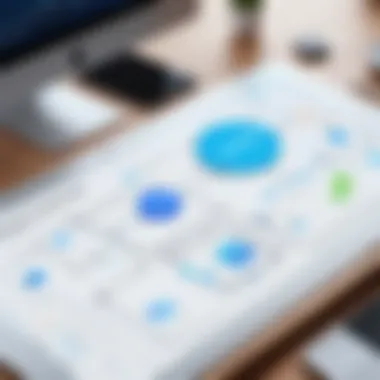

- Identify Corresponding Fields: Take time to compare the fields in your Gravity Form and Pardot. This might include fields such as email, first name, and last name. If a field exists in Gravity Forms but not in Pardot, you might consider creating a custom field in Pardot to ensure seamless data integration.
- Utilize the Mapping Feature: Gravity Forms often provides a mapping option right within the settings, where you can match each Gravity Form field to its respective Pardot counterpart. Ensuring that the right data goes into the right place is paramount for an effective lead management strategy.
- Flexibility with Custom Fields: If you use custom fields in Gravity Forms that are critical to your marketing strategy, ensure you also add those custom fields in Pardot to capture all necessary data.
Mapping the fields correctly not only simplifies data entry but also enriches your lead database into Pardot.
Testing the Integration
At this stage, having a fully functional setup is just half the battle; testing the integration is imperative. This ensures everything runs smoothly from the outset.
- Conduct A Test Submission: Fill out your Gravity Form as if you were a lead. Monitor whether the data is correctly submitted and received in Pardot. Check each intended field to confirm data accuracy.
- Analyze Errors: If issues arise, take notes on error messages or any discrepancies. Common hiccups may involve incorrect API credentials or improper field mapping.
- Adjust and Retest: Based on the results of your initial tests, make necessary adjustments. Repeat the process until all data flows correctly and as expected.
Testing is not just a one-time operation; regularly check the integration to safeguard against any updates or changes in either platform that might disrupt the connection. This diligent approach helps maintain the integrity of your data management processes and lead tracking.
Ensuring a solid integration through these steps significantly boosts the efficacy of your marketing efforts, leveraging both Gravity Forms and Pardot to their full potential.
Common Challenges and Solutions
Integrating Gravity Forms with Pardot is a skilled endeavor that can propel a business's marketing efforts to new heights. However, as with any technical process, it doesn’t come without its bumps in the road. Understanding the common challenges that can arise during this integration is crucial. It allows organizations to not only prepare for potential pitfalls but also take proactive measures to mitigate them. Being armed with knowledge about these challenges, along with their respective solutions, enhances the user experience and helps maintain the integrity of the data flowing through these systems.
Data Mismatch Issues
One prevalent challenge faced by users is data mismatch. This typically occurs when form fields within Gravity Forms do not correspond correctly with the fields set up in Pardot. For instance, if a user collects a phone number in a specific format, but Pardot expects a different format, data can become skewed. Inconsistent naming conventions or field types can further complicate this issue.
To tackle data mismatch, users should carefully map out the necessary fields before the integration process begins. Paying attention to the naming conventions in both platforms is essential.
Here are some strategies to avoid data mismatch issues:
- Consistent Field Naming: Use identical terms in both systems for fields that collect the same data, like 'Email Address' or 'Phone Number'.
- Field Type Verification: Ensure that similar fields have the same type—if one is a text input, the other should be too.
- Use a Data Validation Tool: Leverage tools within either platform to check for discrepancies before implementation.
This proactive approach not only reduces the risk of errors but also enhances the efficiency of the integration.
API Connectivity Problems
Another common hurdle lies in API connectivity problems. Users may face issues connecting Gravity Forms to Pardot’s API due to improper configuration or communication failures. An API connection must be established according to specific protocols, and any deviation can lead to frustrations.
To ensure a smooth connectivity experience, it’s fundamental users double-check credential details, including API keys and tokens.
Steps to minimize API connectivity issues include:
- Verify API Credentials: Make sure that the API keys are correctly entered and have the necessary permissions to access data.
- Check Your Server Settings: Ensure that the server settings support the required API connections.
- Use Debugging Tools: Utilize logging features to identify where a failure might be occurring during the communication process.
Being methodical about these checks can save significant time and hassles down the road.
Validation Errors
At times, users may encounter validation errors, particularly when fields in Gravity Forms don’t meet the requirements laid out in Pardot. For example, if a text field has a character limit and the input exceeds it, or mandatory fields are skipped, the system may reject the submission altogether.
To minimize the occurrence of validation errors, it is advisable to set up clear validation rules before users interact with the form.
Some measures to tackle validation issues:
- Implement Clear Field Instructions: Use tooltips or placeholders to guide users on what information is required and in what format.
- Regularly Review Validation Settings: Ensure that these settings align properly with user needs and standards.
- Test the Forms Pre-launch: Set the form through a test run to catch any potential validation issues before real users enter information.
By taking these precautionary measures, businesses can ensure smoother interactions for users, leading to higher completion rates and more reliable data collection.
Understanding and addressing these challenges ensures that businesses can integrate Gravity Forms with Pardot effectively, tapping into the true potential of their marketing efforts.
Optimizing the Integration for Better Performance
When utilizing Gravity Forms alongside Pardot, it’s crucial to focus on optimizing the integration for better performance. A seamless integration isn't just about making the two platforms communicate; it’s about enhancing the entire user experience and ensuring the information flows smoothly. Enhanced performance leads to faster data transfer, real-time updates, and ultimately, better lead generation and nurturing. Here are the main elements to consider:
- Performance Monitoring: Consistent monitoring of how the integration functions can uncover potential bottlenecks. Keeping an eye on response times can help determine if there are delays caused by either platform.
- Manual Checks: Periodically reviewing data that flows between the two systems ensures that records remain accurate and up-to-date. Sloppy data can lead to headaches down the line, especially when it comes to lead management and follow-ups.
- Feedback Loop: Engage with users to gather feedback on their experience with the integration. This insight can be invaluable in identifying aspects of the configuration that may need tweaking.
"An optimized integration acts like a well-oiled machine, reducing friction and boosting productivity."
Regular Maintenance Protocols
Implementing regular maintenance protocols is perhaps one of the simplest yet most effective strategies to optimize the integration between Gravity Forms and Pardot. It doesn't stop once the integration is set up; it's a continuous process. Here are a few suggested protocols to maintain:
- Scheduled Data Audits: Conduct audits at regular intervals to ensure the data consistency between Gravity Forms and Pardot. Discrepancies could lead to loss of leads or mismanagement of contact information.
- Version Updates: Both platforms often push updates, and keeping your Gravity Forms plugins and Pardot versions up-to-date is essential. New releases might fix bugs or introduce enhancements that improve performance and security.
- Backup Schedules: Regularly back up your data from both systems. This ensures that, in case of a system failure or data corruption, you can quickly recover lost information.
These protocols not only keep things running smoothly but also provide peace of mind knowing that key processes won’t fall through the cracks.
Enhancing User Experience


To elevate user experience, consider how the integration impacts end users. An optimized integration can transform a standard form submission into a smoothly executed action that yields valuable information promptly. Here’s how to ensure users have a pleasant experience:
- Form Simplicity: Ensure that the Gravity Forms are not overloaded with fields. A cluttered form can deter potential leads. Instead, focus on gathering essential information first, allowing users to provide more details later if needed.
- Responsive Design: Make certain that your forms are mobile-friendly. With many users relying on smartphones, forms that adapt to various screen sizes enhance user experience significantly.
- Real-Time Confirmation: Utilize real-time notifications to confirm submission success. A simple message that says, "Your form has been submitted successfully!" goes a long way in reassuring users that their information has been received. This immediacy builds trust and encourages future engagement.
- Follow-Up Engagement: Develop a follow-up strategy that reaches out to users shortly after form submission. Using Pardot’s automation tools can help maintain engagement with leads and guide them through the sales funnel.
In sum, the right steps taken to optimize the integration can significantly elevate performance, user satisfaction, and, ultimately, the effectiveness of your marketing efforts.
Case Studies and Applications
Understanding how businesses utilize Gravity Forms and Pardot integration can provide valuable insights. Case studies offer real-world examples that illustrate the benefits and best practices associated with this integration. They serve as a bridge between theory and practice, helping organizations visualize the potential impact on their operations.
In the context of marketing automation, the real-life experiences of enterprises can shed light on innovative uses of these tools. By examining both the successes and stumbles of companies in various sectors, professionals can glean lessons and avoid repeating mistakes, thereby enhancing their implementation strategies.
Adopting insights from successful integrations can help refine techniques and drive effectiveness in lead generation and management. This encourages not just adopting the technology, but also fostering a mindset focused on continuous improvement and adaptation to changing market demands.
Success Stories in Industry
Numerous organizations have successfully leveraged the integration of Gravity Forms with Pardot to enhance their marketing strategies. For example, a leading e-commerce company saw a substantial increase in conversion rates after implementing a tailored Gravity Form for product inquiries linked directly to their Pardot account. Through automated data capture, the business was able to nurture leads more effectively, turning prospects into loyal customers.
Another case involved a nonprofit organization that relied on Gravity Forms to facilitate event registrations. By routing these registrations to Pardot, they improved their campaign targeting significantly, leading to increased participation rates. They utilized small segments of their audience, based on previously collected data, to send personalized emails, which led to breakthroughs in engagement.
The recurring theme in these success stories is the automation of mundane tasks and enabling marketers to focus on strategy and creativity rather than administrative burdens. Clearly, the integration doesn't simply function as a tool, but rather as a catalyst for business growth.
Lessons Learned from Failed Integrations
Not all attempts at integrating Gravity Forms with Pardot have gone smoothly. For some organizations, misalignment between the two systems created obstacles. A notable example includes a tech startup that faced immense hurdles when their data mapping was improperly configured. They ended up with mismatched fields, leading to significant delays in lead follow-up and frustrating user experiences.
This failure highlighted the importance of thoroughly planning every step of the integration. Inadequate testing prior to launch can also lead to oversight of critical issues that manifest only in live environments.
Many organizations learned the hard way that anticipating potential problems—like API connectivity glitches—is crucial. Engaging in pre-integration testing and setting up maintenance protocols can save businesses from disruptions that would hinder their marketing efforts.
These experiences act as valuable reminders of the importance of meticulous execution and the need to maintain open lines of communication between technical teams and marketers.
By observing both the successful implementations and the missteps of others, businesses can craft an informed approach that not only embraces the integration of sophisticated tools but also aligns with their overall goals and strategies.
Future Trends in Software Integration
In the fast-paced world of technology, staying ahead of trends is essential for businesses and professionals. The integration of platforms like Gravity Forms and Pardot offers significant strategic advantages; however, understanding the future of such integrations can make all the difference in maximizing their effectiveness. By diving into emerging technologies and recognizing the evolving role of artificial intelligence in marketing automation, organizations can better prepare themselves. The fusion of these elements enhances user experience, streamlines processes, and ultimately drives conversion rates higher.
Emerging Technologies Impacting Pardot and Gravity Forms
As we look to the horizon, several technologies are reshaping how systems communicate and share data. Notably, APIs continue to evolve, providing increasingly sophisticated capabilities for seamless integration. The introduction of RESTful services allows for more flexible data handling, significantly impacting how Pardot and Gravity Forms can operate together.
Some notable trends include:
- Low-code and No-code Platforms: These tools empower users, even those with minimal technical know-how, to create apps and automate workflows without writing a code. This democratization of tech allows businesses to customize their integration more easily.
- Cloud-Based Solutions: By leveraging the cloud, organizations can ensure that their integrations are scalable and accessible anytime, anywhere, facilitating better collaboration.
- Data Privacy Enhancements: With regulations like GDPR, ensuring data security during integration has become paramount. Technologies that emphasize data encryption during transit can bolster user trust and compliance.
"Emerging technologies are not merely enhancements; they constitute the backbone of future business strategies."
Organizations that stay ahead of these trends can tailor their marketing strategies more effectively, leading to better engagement with potential leads.
The Role of AI in Marketing Automation
Artificial intelligence is not just a buzzword; it’s rapidly becoming a cornerstone of marketing automation. The integration of AI within platforms like Pardot gives businesses the edge they need to enhance their marketing tactics tremendously. For example, AI can analyze user behavior patterns and predict leads' actions, allowing for more targeted campaigns that resonate with the audience.
Here’s how AI significantly impacts marketing automation:
- Personalization: Hyper-targeted marketing experience through data analysis enables businesses to deliver precisely the right message to the right individual at the right time.
- Chatbots and Virtual Assistants: These tools can handle basic queries while freeing up human resources for more complex customer interactions, enhancing overall customer experience.
- Data Insights and Reporting: AI can analyze vast sets of data quickly, offering insights on trends and user behavior, helping marketers refine their strategies in real-time.
The amalgamation of AI with Gravity Forms and Pardot presents an opportunity for businesses to foster stronger relationships with their customers through personalized engagement, making this integration not just beneficial but vital. As technology progresses, embracing these tools will position companies for ongoing success in a competitive landscape.
Closure and Recommendations
As we wrap up our exploration of integrating Gravity Forms with Pardot, it’s clear that this union holds significant potential for optimizing marketing efforts. The integration itself is not merely a technical exercise but a strategic move that enhances lead management, improves data accuracy, and augments user engagement. Clearly, the integration has its challenges, yet the benefits can far outweigh them when approached with diligence and foresight.
Final Thoughts on Integration Strategies
To maximize the effectiveness of your integration, consider how each platform communicates and how data flows between them. It’s crucial to invest time up front in creating a solid foundation by clearly defining the mapping of fields and ensuring proper API connections. This becomes particularly important when you think about scalability; a poor setup can hinder future growth as the volume of leads increases.
Additionally, don't overlook the importance of regular reviews and updates. As technology evolves, both Gravity Forms and Pardot will undergo changes that could impact their interoperability. By staying proactive, businesses can adapt their strategies accordingly. Strong emphasis should be placed on testing the system rigorously after initial setup and regularly thereafter.
Maintain a culture of learning within your team. Encourage feedback from users who interact with the forms and data actively. Their insights could lead to improvements you hadn’t even considered.
"An ounce of prevention is worth a pound of cure."
In this context, the more you invest in understanding your tools and their integration, the more seamless your marketing operations will be.
Resources for Further Learning
Once you've grasped the basics of the integration, diving deeper into the functionalities of both platforms will be invaluable. Here are some recommended resources for continued education and professional growth:
- Gravity Forms Documentation
- Pardot Official Guide
- Salesforce Community on Reddit
- Wikipedia on Marketing Automation
- Britannica on CRM Systems
These tools and communities can provide additional insight and tips that can significantly enhance your integration experience. Remember, continuous improvement is the key to success in a rapidly changing digital landscape.















