A Guide to Free Firewall Log Analyzers


Intro
In today's increasingly digital world, businesses face a multitude of cyber threats lurking in the shadows. Free firewall log analyzers emerge as powerful allies in the quest to fortify cybersecurity. These tools enable professionals to scour through heaps of logs left by firewalls, identifying potential vulnerabilities and suspicious activity that may go unnoticed. This article shines a light on the importance of utilizing these analyzers, the features they offer, and how to navigate through the myriad options available in the market.
When it comes to maintaining a secure network, the task can feel a bit like looking for a needle in a haystack. But with the right log analyzer, you’ll have the right tools at your disposal to sift through the noise, spotlighting the data that truly matters.
Understanding how these analyzers work is critical. They sift through logs generated by firewalls, filtering out the pointless chatter, and organizing the data in a way that highlights trends and anomalies over time. This functionality is essential in determining not only the day-to-day operations but also in deciphering larger patterns that could indicate a security threat.
Let’s navigate through the nitty-gritty details of what these tools can offer.
Prelims to Firewall Log Analysis
In an era where digital threats loom large, understanding firewall log analysis is not just an option; it's a necessity. As cyberattacks become increasingly sophisticated, the need for effective cybersecurity measures has never been more critical. Firewall log analysis plays a pivotal role in identifying, monitoring, and mitigating potential threats. In this section, we will delve into the key components that define firewall log analysis and discuss its growing significance in the realm of cybersecurity.
Defining Firewall Log Analysis
Firewall log analysis refers to the systematic examination of the logs generated by firewalls as they manage traffic flowing to and from networks. These logs record various types of events, from blocked access attempts to allowed connections. Each entry in the log contains valuable information such as timestamps, source and destination IP addresses, and the nature of the request. This data enables IT professionals to gain insights into network behavior, assess the effectiveness of security policies, and respond to incidents more promptly.
For instance, consider a small business that maintains an e-commerce website. By reviewing firewall logs, the IT team can discern whether there are repeated attempts from certain IP addresses to breach the system. Identifying these patterns can lead to proactive measures—whether it's blocking offenders or tightening security protocols.
Importance in Modern Cybersecurity
In the landscape of modern cybersecurity, the importance of firewall log analysis cannot be overstated. Here are several reasons why it matters:
- Proactive Threat Detection: Regular log analysis helps identify potential threats before they escalate into full-blown security incidents. By recognizing unusual patterns, security teams can take action to mitigate risks.
- Regulatory Compliance: Many industries are subject to strict data protection regulations that require organizations to monitor and report on data security practices. Proper log analysis supports compliance efforts by providing documented evidence of security awareness and response measures.
- Incident Response: In the event of a breach, having analyzed logs can drastically reduce investigation time. Security teams can trace back the threat's origin, the methods used, and the data compromised, enhancing overall incident response strategies.
As we embark on this exploration of free firewall log analyzers, it's essential to frame our discussions around the foundational knowledge of firewall log analysis, as it serves as the bedrock upon which robust cybersecurity practices are built.
"In cybersecurity, the only constant is change. Analyzing logs facilitates adaptability to new threats and evolving security landscape.”
This understanding lays the groundwork for more advanced discussions on the available tools and practices, making it clear that firewall log analysis is a cornerstone in defending against today's cybersecurity threats.
Understanding Firewall Logs
Understanding firewall logs is a critical aspect of managing network security effectively. In this digital age, where the threat landscape evolves constantly, having a firm grasp on what these logs represent can guide professionals in making informed decisions about their security measures. At its core, firewall logs serve as the gatekeepers, capturing every entry and exit of data across a network. This data, when analyzed properly, can uncover vulnerabilities and patterns that might otherwise go unnoticed.
Firewalls act as barriers between a secure internal network and untrusted external networks. They operate by monitoring traffic and deciding whether to allow or block specific traffic. The logs generated from these actions are essential for not just recording occurrences, but also for providing insightful analysis that can enhance overall security protocols.
Understanding firewall logs involves familiarizing oneself with the different types of logs, what they capture, and how to interpret the data effectively. Properly deciphered logs can help identify unauthorized access attempts, suspicious IP addresses, and other metrics that could signify an impending threat.
Moreover, these logs can often signal misconfigurations or errors in security policies that require immediate attention. Therefore, the knowledge of firewall logs serves as a foundational skill for IT and security professionals alike.
Types of Firewall Logs
When diving into the world of firewall logs, one encounters several distinct types. Each serves a particular purpose and can yield different insights based on the data they capture. Below are the primary types:
- Traffic Logs: These logs detail the flow of data packets, including their source and destination IP addresses, port numbers, and protocols used. They can help in visualizing the network’s regular behavior.
- Event Logs: Event logs record significant occurrences within the firewall, such as configuration changes or the activation of security policies. Keeping an eye on these logs ensures that no unauthorized modifications slip through the cracks.
- Alert Logs: An alert log is critical for monitoring security threats. It captures any attempted breach, suspicious activity, and responses made by the firewall to negate potential risks.
- Connection Logs: This type illustrates the state of connections that have been established. Connection logs can show successful and failed attempts, displaying patterns that signify users or systems trying to engage with the network.
Understanding these types lays the groundwork for deeper analysis, allowing professionals to tailor their security operations against the specificity of threats faced.
Data Captured in Firewall Logs


The data captured in firewall logs is what makes them so useful. Considered as snapshots of network activity, they can unveil a wealth of information including:
- Source and Destination IP Addresses: These details help identify where traffic is coming from and where it’s headed. Recognizing patterns in this data can pinpoint unusual traffic behavior.
- Timestamps: Every log entry has a timestamp that indicates when the event occurred. This information is vital during investigations to establish timelines and correlate events.
- Ports and Protocols: This indicates the methods of communication used in the traffic – whether it's HTTP, TCP, UDP, etc. Anomalies in the use of common ports can signal malicious activity.
- Action Taken: Each log entry will typically indicate whether the action was allowed or blocked. This can provide instant clarity on whether certain activities are problematic or expected.
Having a detailed understanding of these elements allows professionals to extract meaningful insights from the data, tailoring their responses to specific regulatory or security needs.
"The ability to analyze and interpret firewall logs is not just a technical skill; it's a necessary competency that can determine the effectiveness of an organization’s security posture."
In harnessing this knowledge, IT and security personnel can stay one step ahead, adapting their strategies to the dynamically changing cyber threat landscape.
Overview of Free Firewall Log Analyzers
In today’s digital landscape, understanding how firewalls work is not just a luxury, it’s practically a necessity. Free firewall log analyzers provide organizations — whether small businesses or large enterprises — with the vital capability to decode the complex data flowing through their networks. Without effective analysis of these logs, it can be all too easy for a security breach to occur unnoticed, thus potentially exposing sensitive information to cybercriminals and other threats.
Free firewall log analyzers serve several key purposes. Firstly, they allow IT professionals to gain insights into network activity, identifying patterns, anomalies, or unauthorized attempts to access the system. This can be a lifesaver. With the sheer volume of data produced by firewalls every second, human oversight alone isn't enough to catch the subtle signs of a cyber threat. The use of analytical tools provides a structured approach to interpreting these vast datasets.
Definition and Functionality
Let's break this down further. Free firewall log analyzers are software programs that parse and interpret log files generated by firewalls. These log files contain records of all network traffic, including allowed and denied connections. The functionality of these analyzers often includes:
- Data Visualization: By turning raw log data into graphical formats, these tools make it easier for users to understand what's happening at a glance.
- Filtering Options: Analysts can use customizable filters to focus on specific traffic types, time periods, or IP addresses, which can save a lot of time.
- Alerts and Notifications: Many tools come with built-in alert systems that notify users of suspicious activities in real-time.
- Reports Generation: Consistent reports allow businesses to monitor trends, making it easier to prepare for audits or compliance checks.
Benefits of Using Free Tools
Opting for free firewall log analyzers can be a savvy decision for organizations looking to enhance their cybersecurity posture without straining budgets. Some of the benefits include:
- Cost-Effectiveness: Free tools present a low-risk way to start log analysis without upfront financial commitments.
- Community Support: Often, free software comes with large online communities where users share experiences, tips, and solutions, making troubleshooting easier.
- Flexibility: Many free tools offer a wide range of features that can be customized according to the organization’s specific needs.
"Using free tools allows organizations to test the waters in log analysis before making any significant investments."
- Recourse for Small Businesses: Smaller enterprises often lack developer resources; hence, free tools level the playing field, allowing them access to powerful analysis capabilities.
In summary, free firewall log analyzers provide essential features that can help organizations boost security, enhance understanding, and ultimately protect against modern cyber threats. They function as a critical element in an organization's cybersecurity framework, enabling proactive measures and fostering a more secure environment.
Key Features to Look for in Log Analyzers
When navigating the vast ocean of free firewall log analyzers, understanding the core features to seek can make or break your experience. Every tool comes with its own set of functionalities, and knowing what to prioritize ensures that you choose a solution tailored to your specific needs. Here are the essential elements that merit attention when evaluating log analyzers:
User-Friendly Interface
Consider the user-friendly interface as your compass in the seas of data. A straightforward and intuitive design is paramount, especially for teams without vast technical expertise. When a tool is simple to navigate, it saves time and reduces the risk of user error. Imagine sifting through rows of logs with complex menus; it’s a headache waiting to happen. Ideally, the interface should allow for an easy-to-read dashboard, highlighting critical information at a glance. Plus, the ability to customize your view can make a significant difference, allowing users to prioritize data that matters most to them. In short, an accessible interface enhances productivity and guards against costly mistakes.
Reporting Capabilities
Once you have analyzed the logs, the next step is sharing these insights. This is where robust reporting capabilities come into play. Effective log analyzers should offer customizable reports that can be generated on-demand and scheduled for regular review. Look for tools that allow you to present data in various formats, like graphical representations or spreadsheets. Being able to communicate findings clearly is crucial, especially when engaging stakeholders or conducting internal reviews. Remember, it’s not enough to merely analyze; presenting your findings effectively elevates the utility of the data. The better the reporting tools, the more competent you appear in safeguarding your network.
Customizable Filters and Queries
In the realm of log analysis, data can often become overwhelming. That's why having customizable filters and queries is an invaluable feature. With precise filters, you can pinpoint specific events or incidents that you wish to focus on, allowing you to slice through noise. Whether it's filtering by IP address, date, or even event type, the flexibility to tailor your searches can reveal hidden patterns or urgent security concerns. A tool that doesn't provide this level of customization might leave you drowning in data, making it imperative to find a product that gives control over how analysis is conducted.
Integration with Other Security Tools

No analyst is an island, and neither should your log analyzer be isolated. Integration capabilities are essential for creating a well-rounded cybersecurity ecosystem. Your log analyzer will often need to commune with firewalls, intrusion detection systems, and other security tools. This interoperability fosters enhanced data sharing and a more cohesive analysis. For instance, if a log analyzer can seamlessly integrate with a tool like Splunk or a Security Information and Event Management (SIEM) system, it increases your operational efficiency. Tying diverse tools together not only streamlines processes but also fortifies your defenses through collaborative insight generation.
Effective log analysis is as much about the tools you choose as it is about the strategy you implement.
Evaluating Notable Free Firewall Log Analyzers
When it comes to safeguarding networks, selecting the right tool for firewall log analysis can make the difference between a well-defended system and one that is open to vulnerabilities. Evaluating notable free firewall log analyzers is essential for understanding how these tools can enhance operational security. Each tool has its own unique set of features, benefits, and potential drawbacks. Thus, knowing what to look for gives you an edge in making an informed decision that aligns with the specific needs of your organization.
Tool One: Overview and Features
Tool One, let's call it Logwatch, is a versatile option tailored for quick assessments of your firewall logs. It shines when it comes to usability, designed for both newcomers and experienced users alike.
- User-Friendly Dashboard: With its sleek interface, Logwatch allows users to navigate through complex logs without feeling overwhelmed. The dashboard provides essential information at a glance, which can be invaluable during critical incidents.
- Alerting Feature: This tool offers real-time alerts for suspicious activities. If a specific pattern indicates a potential threat, users are notified instantly. This can help in initiating immediate countermeasures.
- Customization Options: Users can tweak filters and queries to tailor the results according to their needs. Want to focus specifically on outbound traffic? No problem, Logwatch lets you set parameters effortlessly.
Potential Limitations: While handy, Logwatch might not handle larger datasets as efficiently as some paid options, limiting its applicability in sprawling enterprise environments.
Tool Two: Overview and Features
Next on the list is GoAccess, a fantastic open-source log analyzer aimed primarily at web access logs but can also be adapted for firewall log analysis.
- Fast Processing Speed: GoAccess is known for its ability to churn through data without a noticeable lag. For networks experiencing heavy traffic, this capability can be a blessing, allowing for timely analysis.
- Real-Time Reporting: One of its significant features is the real-time report generation. Users can view live traffic stats, making it easy to catch issues as they happen. GUI or terminal-based visuals help to make the data comprehensible.
- Multi-Format Support: It supports a variety of log formats which adds flexibility. Users can switch formats if needed, an essential feature for those with diverse log environments.
Considerations: However, since GoAccess focuses primarily on web metrics, it may require additional work to utilize it fully for firewall log analysis.
Tool Three: Overview and Features
Lastly, we have Sentry, another rising star in the realm of log analyzers. Sentry brings to the table a mix of features that may appeal to those seeking a comprehensive security solution.
- Integration Capabilities: Sentry allows for easy integration with existing systems and security tools. This is a critical feature for organizations that already rely on specific platforms. By working seamlessly with other tools, it enhances overall security posture without adding substantial complexity.
- User Behavior Monitoring: An added bonus is its user behavior analysis, which can provide insights into not just threats, but also usage patterns. Understanding users' interaction with your network can illuminate vulnerabilities that passive log review may overlook.
- Data Visualization: Sentry includes advanced visualization tools that make it easier to decipher complex datasets. Graphs and charts are incredibly useful for presenting analyses to non-technical stakeholders or upper management.
Drawbacks: On the downside, the learning curve can be steep for first-time users. While feature-rich, make sure you have the resources necessary for proper training or onboarding.
Ultimately, choosing the right free firewall log analyzer should hinge on your organization's unique needs, existing infrastructure, and the specific issues you aim to tackle.
Challenges of Using Free Firewall Log Analyzers
In the realm of cybersecurity, free firewall log analyzers appear as a beacon of practicality for many IT professionals and businesses seeking to enhance their security measures without incurring high costs. However, relying on these free tools does not come without challenges. It’s essential to dive into the potential pitfalls that users may encounter. By understanding these challenges, one can better navigate the landscape of firewall log analysis. This section concentrates on two critical aspects: the limitations in functionality and the potential security risks associated with these free tools.
Limitations in Functionality
While free firewall log analyzers can be resourceful, their functionality often falls short of that offered by their premium counterparts. Many such tools might lack advanced features that are crucial for in-depth analysis. For instance, free versions may:
- Restrict the amount of data processed: Some free analyzers have caps on how many logs they can process, which might leave small businesses on their toes when faced with high traffic volumes.
- Lack real-time analysis capabilities: The inability to monitor logs in real time could mean missing out on critical events as they happen.
- Provide limited reporting options: While they might offer basic reports, complex and customizable reporting could be out of reach, hindering effective decision-making.
Without these advanced functionalities, organizations might find it challenging to obtain the precise insights needed to fortify their defenses against cyber threats.
Potential Security Risks
When it comes to free tools, one major concern that always lurks is the potential security risks they introduce. Relying on free firewall log analyzers could expose a business to various vulnerabilities. Some pitfalls include:
- Unpatched vulnerabilities: Free tools might not receive updates regularly, leaving them susceptible to known exploits that malicious actors could easily leverage.
- Data privacy concerns: Users must often give access to sensitive data. If the tool is not secure, it can lead to data breaches, compromising the very network these tools are meant to protect.


"Using free tools without a complete understanding of their security implications can be like inviting a wolf in sheep’s clothing into your network."
- Third-party ads or malware: Some free tools rely on ad revenue and could potentially host malicious advertisements, putting users at risk.
In the grand scheme, while free firewall log analyzers can serve as stepping stones to understanding log management, the risk they pose should always necessitate a thorough evaluation. Thus, discerning the quality of the tool and how it fits within the broader security framework is paramount, ensuring that organizations don’t cut corners in an area that demands utmost diligence.
Best Practices for Effective Log Analysis
Effective log analysis is not just a routine but a critical practice in enhancing your network's security posture. It transcends mere data collection; it’s about deriving actionable insights from logs to fortify defenses. This section will detail specific practices that ensure optimal performance from your firewall log analyzers while maintaining a vigilant approach to cybersecurity.
Regular Log Review Schedules
Establishing a regular log review schedule is a key element in log analysis. This means finding a rhythm that works for your organization, whether that’s daily, weekly, or monthly. By having a consistent schedule, teams are less likely to overlook anomalies that might be lurking in the data. Moreover, this cadence helps in the triaging of logs, allowing for a more focused approach on certain periods of heightened activity.
- Benefits of Regular Schedules:
- Early detection of potential security threats
- Consistency in log management practices
- Better insights over time, allowing for trend analysis
It’s advisable to utilize automation tools that can flag irregularities and then review them during scheduled sessions. This way, the human eye enhances findings made by machines, creating a comprehensive understanding of network behavior.
Interpreting Results Accurately
Accurate interpretation of log results is paramount. Misinterpretation can lead to false positives or, worse, overlooking genuine threats entirely. Understanding the context of each log entry is crucial. It’s not just about what's being shown but why it’s happening in relation to the network’s architecture.
- Consider the following key aspects when interpreting:
- Baseline Traffic Patterns: Know what normal traffic looks like for your setup. This makes anomalies easier to spot.
- Timestamp Relevance: Logs are time-sensitive. An event happening at unusual hours might indicate unauthorized access attempts.
- Cross-Referencing Logs: Align findings across different logs (firewall, application, and operating system logs) for a more complete picture.
As a general principle, one should always question each entry—what’s the source? What kind of request is being made? Where does it fit in the wider context of your network operations? The answers lay the groundwork to understand potential implications.
Taking Proactive Security Measures
Lastly, taking proactive security measures based on log analysis results is fundamental. Once you’ve derived insights from logs, the next step is acting on that information. Failing to implement measures based on the analysis could leave gaps in your security.
- Proactive Measures Include:
- Adjusting Firewall Rules: Update rules as per insights gathered from logs. If certain IP addresses seem malicious, blocking them is prudent.
- Educating Staff: Make sure employees understand common security threats revealed in logs, fostering a security-aware culture.
- Continual Improvement: Use log data to inform system upgrades and process enhancements, ensuring your defenses grow alongside evolving threats.
Investing time in log analysis reaps long-term benefits. As threats evolve, so must the strategies to counteract them, making analysis an ongoing endeavor rather than a one-off task.
End: The Future of Firewall Log Analysis
As the landscape of cybersecurity continues to shift beneath our feet, the role of firewall log analysis can’t be overstated. This section serves as a critical lens on the evolving dynamics surrounding free firewall log analyzers and the implications for both businesses and IT professionals. In an era where data breaches can stem from mere oversight, understanding how to leverage these analytical tools becomes a cornerstone of robust cybersecurity.
Trends in Cybersecurity and Data Analysis
To navigate the complexities of modern cybersecurity, awareness of trends that are reshaping data analysis is essential. One clear trend is the increasing integration of artificial intelligence and machine learning technologies into analysis tools. These advancements enable the automation of data processing, allowing professionals to quickly identify anomalies that traditional methods might overlook. The rise of threat intelligence platforms also stands out; they compile vast datasets to reveal insights and correlations that might not have been apparent prior. This amalgamation of data helps in pattern recognition, providing a framework rigorously data-driven and ready to confront today’s cyber threats.
Furthermore, businesses are gradually transitioning to cloud-based solutions, which means free firewall log analyzers must adapt to browsers and mobile interfaces. User expectations continue to soar, driven by the demand for tools that offer seamless integrations with existing systems. The automation of log analysis is not just a trend; it is becoming a necessity in managing huge volumes of data efficiently.
Final Thoughts on Free Firewall Log Analyzers
In closing, while free firewall log analyzers present notable advantages such as cost-effectiveness and ease of use, they come with their own set of limitations. Despite these restrictions, the right tools can significantly enhance an organization’s security posture if used diligently. As revealed throughout this article, choosing a suitable analyzer depends on specific organizational needs and the scale of operations.
It’s vital for professionals to keep a keen eye on emerging technologies and practices in the log analysis field. Emphasizing continual education and adaptation will enable businesses to stay ahead of potential threats and ensure data integrity.
In the grand scheme, free firewall log analyzers might not be the ultimate solution but part of a larger cybersecurity strategy that involves layered defenses and proactive measures. End users have to remain vigilant, continuously assessing both their tools and strategies to align with evolving cybersecurity challenges.
"In cybersecurity, it's often not about having the best tools, but rather using the existing ones effectively and adapting to new threats swiftly."















