Comprehensive Guide to Dropbox Storage Options


Intro
In today's digital landscape, cloud storage solutions have become indispensable for individuals and organizations alike. Dropbox stands out as one of the leading platforms, offering versatile storage options tailored to varied needs. Understanding these options is essential for users seeking to optimize their storage capacity, manage files efficiently, and ensure seamless collaboration.
The primary goal of this exploration is to delve into the array of storage options available within Dropbox. From the introductory free plan to advanced business solutions, each tier presents unique features and capacities. This analysis will not only educate users about the plans available but also provide strategies for effective storage management.
Moreover, as companies and teams transition to remote work, the need for reliable file-sharing platforms has never been more critical. Dropbox users will find valuable insights on how to navigate their options and tailor their approach based on specific demands.
Overview of Dropbox Storage Options
Understanding the storage options offered by Dropbox is essential for individuals and businesses looking to optimize their data management strategies. Dropbox, as a prominent player in cloud storage, provides a range of plans and capacities, catering to varying user needs. This overview will shed light on the different storage plans and what they entail.
Prelims to Dropbox
Dropbox launched in 2007 and has since become a favored cloud storage solution. It allows users to store files online and access them from any device connected to the internet. Dropbox not only provides file storage but also offers collaboration tools. As organizations increasingly rely on digital solutions, Dropbox continues to adapt and evolve its offerings, maintaining relevance in a competitive market.
Purpose of Cloud Storage
The purpose of cloud storage like Dropbox extends beyond simple file storage. With cloud storage, users can access their data anytime and anywhere. This accessibility is vital for remote work and teamwork, where files need to be shared and edited in real time. Additionally, cloud storage often includes backup and recovery options, ensuring that data is protected against loss. Ultimately, cloud storage options, such as those provided by Dropbox, enhance productivity by streamlining file management and collaboration.
Free Storage Plan
The Free Storage Plan offered by Dropbox serves as a valuable entry point for users looking to explore cloud storage without any financial commitment. Understanding the nuances of this plan is critical, especially for individuals or small teams who may not have immediate needs for expansive storage. This section will focus on the initial storage capacity and limitations inherent in the Free Plan to provide a comprehensive understanding.
Initial Storage Capacity
Dropbox’s Free Plan starts users off with an initial storage capacity of 2 GB. This amount is significant in the context of personal use or light business operations. Users can store documents, photos, and other essential files without having to invest upfront. However, while 2 GB can cover basic needs, it may not suffice for users with larger collections or demanding projects.
One can accumulate additional storage by referring friends to Dropbox or through other promotions offered by Dropbox periodically. These features can be beneficial for users eager to maximize their storage limits without transitioning to a paid plan.
Limitations of the Free Plan
Despite its advantage of being free, the plan does come with important limitations. The most notable one is the storage cap; with only 2 GB, users quickly risk hitting their limit, especially if they work with high-resolution images or large files. Users must adopt strategies for file management to avoid reaching capacity too swiftly.
Other limitations include the following aspects:
- Limited Features: Compared to paid plans, the Free Plan does not offer advanced features such as Smart Sync, file recovery beyond 30 days, or enhanced security measures.
- Sharing Restrictions: Users may find limitations on file sharing options, affecting collaboration and productivity.
- Support Options: Access to customer support is more restricted in the Free Plan, which can lead to slower resolutions for issues that might arise.
In essence, while the Free Storage Plan provides a fundamental entry into Dropbox’s capabilities, users must carefully evaluate their individual or organizational needs. This evaluation becomes crucial to determine if the Free Plan is adequate or if upgrading is necessary.
Paid Storage Plans
Paid storage plans on Dropbox are crucial because they offer users greater flexibility, capacity, and features compared to the free options. As cloud storage needs grow, so does the necessity of these paid solutions, which are designed to cater to both individual users and businesses. Understanding these plans can make a significant difference in optimizing storage usage and ensuring data security.
Paid plans typically provide more storage space, which is essential for users working with large files or extensive data sets. Moreover, enhanced features like file recovery and advanced sharing options further improve collaboration and data management. This section explores the specifics of individual and business plans, highlighting their distinct advantages and considerations to help users decide the best fit for their needs.
Individual Plans Overview
Dropbox offers several individual plans tailored to personal users. The core of these plans revolves around enhancing user experience by responding to varied storage needs.
The Plus plan provides 2 TB of storage, a substantial increase from the free plan. Here, users can store various file types, including photos, documents, and videos. This plan also grants access to features like offline access to files and file recovery for up to 30 days.
The Family plan expands upon the Plus plan, allowing up to six members to share 2 TB of storage. This simplicity and cost-effectiveness make it an attractive option for families or small groups wanting to organize their data without complicated sharing protocols.
The Professional plan caters to individuals with business-level needs. It offers 3 TB of storage, advanced file recovery capabilities, and more granular control over file sharing and permissions. It is ideal for freelancers and professionals managing large projects or sensitive information.
"Choosing the right individual plan is essential for maximizing your Dropbox experience while ensuring you have sufficient storage for your files."
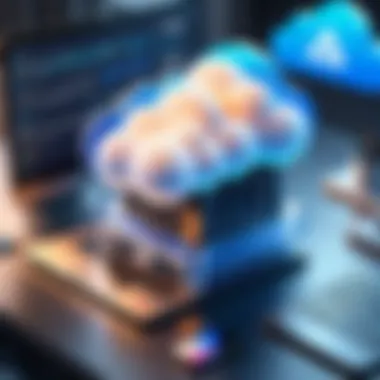

Business Plans Overview
Business plans are designed to meet the demands of teams and organizations. Dropbox provides two main tiers: Standard and Advanced.
The Standard plan begins with 5 TB of shared storage for teams. This collaborative capacity allows team members to access and sync files easily. It also includes safety features such as file recovery for an extended period and user activity tracking.
The Advanced plan takes it up a notch by offering as much as 1 TB of storage per user, catering to larger teams with significant storage and collaboration needs. It includes advanced admin controls, integration with other tools, and enhanced security features like two-factor authentication.
In both plans, businesses benefit from seamless collaboration and better security protocols that are crucial in today’s environment.
In sum, the paid storage plans provided by Dropbox stand as a key differentiator in user experience. By selecting the appropriate plan, individuals and organizations can harness an effective storage strategy that aligns with their operational needs.
Storage Capacity in Detail
Understanding the storage capacity available within Dropbox is essential for both individual users and businesses. This section delves into the specifics of personal and business plan capacities offered by Dropbox. Knowing these details helps users determine the adequate storage that fulfills their needs, whether for personal projects or organizational purposes. It also allows them to assess costs effectively.
Personal Plan Capacities
Dropbox offers various plans tailored for personal use. The Basic plan provides a starting point with 2 GB of storage, which is suitable for casual users. However, the capacity may not suffice for those who frequently deal with large files or multimedia content.
For users seeking more storage, the Plus plan offers 2 TB of space, catering well to individuals who have substantial data. The storage limit in this plan addresses needs for photos, videos, and documents. Additionally, the Family plan, which is an extension of the Plus plan, allows sharing this storage capacity with up to six family members, making it more efficient for households with shared digital needs.
"Personal storage capacity in Dropbox is not just about size; it’s about finding the right fit for your digital life."
Business Plan Capacities
Business plans in Dropbox are designed to support more extensive data and collaboration needs. The Standard plan begins with 5 TB of storage, a significant improvement from the personal options. This capacity is beneficial for small teams that generate large amounts of data. It also includes features like enhanced sharing options and team collaboration tools, making it a practical choice for organizations.
The Advanced plan takes it even further, providing unlimited storage, which is suitable for large enterprises or those with rapidly expanding data requirements. It includes advanced security features to protect sensitive corporate information. Lastly, Enterprise plans further customize storage based on specific organizational needs, ensuring tailored solutions for unique data management scenarios.
Understanding these capacities allows users to make informed decisions about which plan aligns best with their anticipated data usage, ensuring efficiency and cost-effectiveness.
Managing Your Storage Space
Managing your storage space is a critical aspect of using Dropbox effectively. Understanding how to use the available storage wisely can prevent unnecessary costs and maintain efficiency in file access and sharing. Users often underestimate the importance of actively managing their space, leading to potential hurdles in collaboration or data storage. Proper management not only conserves space but also enhances overall productivity.
Assessing Your Needs
Before diving into strategies for managing storage, it’s essential to assess your actual storage needs. Start by evaluating your current usage patterns. Ask yourself questions like:
- What type of files do you primarily store?
- How frequently do you access these files?
- Are there files that you no longer need or use?
By reflecting on these points, you can determine how much space you genuinely require. Knowing your needs helps in avoiding both underutilized and overutilized storage options.
Strategies for Efficient Use
To utilize Dropbox effectively, it pays to implement some strategies that promote efficiency. Here are some methods to consider:
- Organize Files Strategically: Use folders to categorize files, making them easier to find and manage.
- Regular Cleanup: Schedule routine checks for files that are no longer necessary. Deleting junk can free up space significantly.
- Use Selective Sync: This feature allows you to sync only the folders you need on your device. You can access all files online without taking up local storage.
- Leverage Shared Folders: Collaborating with others can help to distribute file storage needs without overloading individual accounts.
These strategies can help extend the life of your current plans and reduce the need for upgrades.
Identifying Unused Space
Being aware of unused space is just as critical as knowing how to use the space you have. Regularly monitoring usage can reveal opportunities for optimizing storage. Dropbox provides insights into usage statistics, allowing you to see which files consume the most space.
- Check for Large Files: Identify files that take up unnecessary room and consider whether they can be archived or deleted.
- Explore Outdated Versions: Dropbox saves multiple versions of files. Check for versions that are no longer needed and remove them.
- Audit Shared Folders: If you are part of shared folders, assess your involvement. Files that don’t pertain to you can often be removed.
By being proactive with managing your storage, you set yourself up for better organization and improved productivity, enhancing your overall experience with Dropbox.
Upgrading Your Storage Plan
Upgrading your storage plan on Dropbox is a critical consideration for individuals and businesses alike. As users engage with the platform, their storage requirements may evolve. The importance of recognizing the signs that indicate it's time to upgrade cannot be overstated. Furthermore, the benefits provided by higher-tier plans can significantly enhance user experience and efficiency.
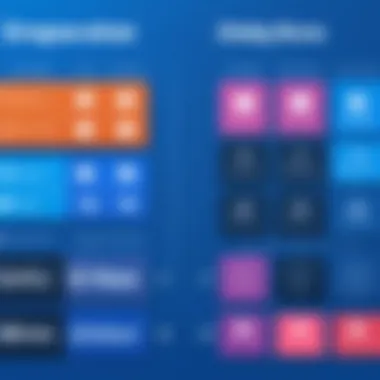

When to Consider an Upgrade
There are several scenarios where upgrading your storage plan becomes necessary.
- Increased Storage Needs: If you consistently find yourself nearing the limits of your current storage, it is a clear sign that an upgrade might be needed. Projects often generate more data than initially anticipated.
- Collaboration Requirements: For teams or businesses that collaborate frequently, a larger storage capacity enables smooth sharing and access of files without delays.
- New Projects: Beginning new projects often demands additional space. If your current plan cannot accommodate them, it's wise to consider an upgrade.
- File Management Challenges: Difficulty in organizing files due to limited space can be frustrating. If you struggle to maintain order within your file system, a larger plan might be beneficial.
Benefits of Upgrading
Upgrading your storage plan offers various advantages. Understanding these can help justify the investment.
- Greater Storage Capacity: Naturally, the most obvious benefit is the additional storage space. This allows users to store large files and datasets without constant concerns of hitting limits.
- Enhanced Features: Higher-tier plans often come with additional features, such as smarter file management tools and advanced security options.
- Improved Collaboration Tools: Teams can benefit from features that facilitate collaboration, such as shared folders and real-time syncing, which are more effective on upgraded plans.
- Peace of Mind: By upgrading, users can work without the constant fear of exceeding their storage limits, leading to a more productive workflow.
"Planning for growth is essential; underestimating storage needs can lead to interruptions that affect business operations."
End
In summary, recognizing when to upgrade and understanding the benefits associated with larger plans can make a significant difference in how Dropbox users experience the platform. By thoughtfully assessing storage needs, users can ensure they select the appropriate plan that not only meets their current requirements but also positions them for future growth.
Dropbox Features Related to Storage
Dropbox provides various features that enhance its storage capabilities. Understanding these features is crucial for users who want to maximize their cloud storage experience. They can greatly affect productivity, data management, and overall usability. In the following sections, we will delve into two core features: file versioning and Smart Sync functionality.
File Versioning
File versioning is an essential feature that allows users to track changes made to their files over time. This capability is crucial for several reasons.
First, it enables users to recover older versions of a file if mistakes are made or unwanted changes occur. For instance, if a document is accidentally overwritten or deleted, users can easily revert to a previous version. This aspect is particularly valuable in collaborative environments where multiple individuals may edit a file.
Second, file versioning provides a clearer audit trail of changes. Businesses, in particular, benefit from this feature as it ensures accountability and transparency in document handling. Users can see who made changes and when, which is essential for maintaining the integrity of sensitive information.
To use file versioning, users can simply navigate to the file in question, click on the options menu, and select the 'Version History' option. This action will display a list of all changes with timestamps, allowing users to select and restore a specific version.
"File versioning not only safeguards your work but also enhances collaboration among team members."
This feature is available across all Dropbox plans, making it a fundamental component of the service.
Smart Sync Functionality
Smart Sync is another innovative feature offered by Dropbox. It enhances the way users manage their storage space, particularly beneficial for those with large files or limited local storage.
Smart Sync allows users to see all their files in their local file system without taking up space on their devices. Files can be stored online while still appearing in the desktop interface. This means that users can work with files without needing to download them immediately. When users try to access a file, Dropbox automatically downloads it as needed, streamlining workflows.
The feature empowers users to customize which files are kept locally and which remain online only. This way, users can retain a clean workspace, focusing on the files they actively use without cluttering their devices.
Individuals and larger organizations benefit greatly from leveraging Smart Sync, as it optimizes both storage efficiency and access speed. This becomes particularly advantageous in remote work situations where device storage might be limited.
Comparing Dropbox to Competitors
In an increasingly crowded cloud storage market, users often need to evaluate various options to determine the best one for their unique needs. Comparing Dropbox to its main competitors, such as Google Drive and OneDrive, can illuminate key differences and similarities in features, pricing, and usability. Understanding these distinctions is crucial for users hoping to maximize their efficiency and storage capabilities.
When assessing Dropbox against other platforms, it is essential to consider several factors:
- Storage Capacity: Various plans may offer different maximum storage sizes. Knowing how each service structures its offerings can aid in selecting the right one.
- Collaboration Features: Collaborative tools play a big role in how effectively teams can work together. Features that facilitate seamless communication and document sharing can greatly influence user experience.
- Integration with Other Services: Many businesses rely on different tools for their operations. How well each storage service integrates with tools you already use can be a deciding factor.
- User Interface: A clear and intuitive interface can significantly enhance productivity. Users should evaluate which storage service offers a better experience.
- Pricing: Cost is often a major concern. Comparing the value received at each price point can help users and organizations make wise budgeting decisions.
By understanding these elements, users can identify which cloud storage solution best aligns with their requirements and preferences.
Google Drive Storage Options
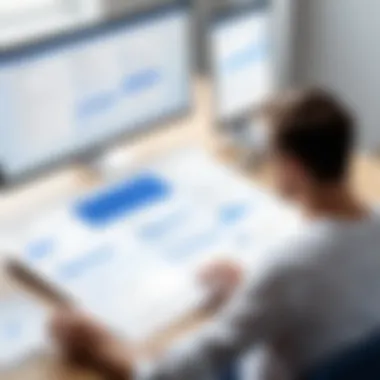

Google Drive provides several storage options that cater to both individual and business users. Each plan varies with respect to storage space, functionality, and price. Google Drive offers 15 GB of free storage, shared across Google services like Gmail and Google Photos, making it quite appealing for casual users.
The paid options include:
- Google One: For individual users, Google One starts at $1.99 per month for 100 GB. This plan also includes family sharing and access to Google experts.
- Business Plans: Google Workspace plans are tailored for organizations, starting with the Business Starter plan, which offers 30 GB per user. Premium options provide substantial storage up to 5 TB, alongside advanced collaborative tools and security features.
The seamless integration of Google Drive with other Google services can streamline workflows. However, storage sharing limitations and some user interface challenges may affect performance for certain tasks compared to Dropbox.
OneDrive Storage Options
OneDrive, part of the Microsoft ecosystem, also presents a variety of plans designed for different users. OneDrive offers 5 GB of free storage, with easy access through Microsoft accounts. This initial offering might seem smaller compared to others but OneDrive maximizes value through integration with Microsoft Office.
Available plans include:
- Microsoft 365 Personal: Users pay about $6.99 per month for 1 TB of storage, along with access to Microsoft Office applications. This plan can be effectively used by individuals or families through sharing capabilities.
- Business Plans: The OneDrive for Business offerings provide greater storage limits, catering to organizational needs. Plans start with 1 TB per user and can expand as per requirements, facilitating team collaboration and file sharing.
OneDrive stands out for Office integration and real-time collaboration features. However, its performance can vary based on user environments and bandwidth.
Understanding how Dropbox stacks up against these competitors reveals important insights for users. Solidifying knowledge on features, capacity, and usability helps in making an educated decision.
Common Questions Regarding Storage Space
Understanding common questions about Dropbox storage space is crucial for both individual users and businesses. These inquiries often arise as users explore their options and encounter challenges in managing their storage effectively. Addressing these questions enables users to maximize their experience with Dropbox, allowing them to use the service more efficiently.
Can You Upgrade Free Storage?
One of the most common queries is whether it is possible to upgrade the free storage plan offered by Dropbox. The short answer is no, the free plan itself cannot be upgraded directly. However, users who find themselves frequently reaching the limits of their free storage have options to increase their capacity.
Statements like this can alleviate confusion:
- Users can explore the individual paid plans, which provide significantly more storage.
- Also, Dropbox encourages participation in referral programs, allowing free accounts to earn additional space by inviting others to sign up.
- Upgrading to a paid plan is usually linked to added features, such as enhanced sharing capabilities and increased file recovery options.
For individuals or small businesses utilizing the free plan, understanding these upgrade options can guide their decision-making as they expand their storage needs.
How is Storage Used?
Another key question pertains to how storage is utilized on Dropbox. Many users wonder what types of files contribute to their total storage consumption.
Understanding storage usage is vital. Here are some points users should note:
- File Types: All file types count towards storage space, including documents, images, videos, and backups. This total can mount rapidly, especially for businesses that handle large multimedia files.
- Shared Files: If a file is shared among multiple users, it counts towards the storage of the account that owns the file. This means that even seemingly small files can quickly fill up your allocated space.
- Deleted Files: Deleted files remain in the deleted files folder for 30 days in Dropbox. This temporary storage protection protects against accidental deletions but will continue to use storage during that period until permanently removed.
Understanding how storage is allocated helps users manage their space better. Knowledge of these elements allows for more informed decisions regarding what to keep and what to delete.
"Proper management and understanding of storage usage leads to better workflow and efficiency among teams and individuals."
Being aware of these considerations enhances users' ability to control their Dropbox storage effectively, ensuring they can optimize the functionality of the service to meet their unique needs.
Culmination
The conclusion is a critical component of any analytical piece, as it synthesizes the presented information into actionable insights. In the context of this article about Dropbox storage options, it serves to reinforce the key elements covered throughout. With the proliferation of digital data, understanding storage capabilities is vital for both individuals and organizations. The ability to choose an appropriate storage plan significantly impacts productivity and data management.
In summarizing the various storage plans, both free and paid, the importance of assessing one’s unique needs stands out. Users should recognize that the selection process extends beyond just current storage capacity; factors such as scalability, collaboration features, and integration with other tools must also be considered. A clear understanding of each plan’s limitations helps avoid unexpected challenges as data needs grow.
Furthermore, the consequences of choosing an inadequate storage solution can be significant, leading to operational inefficiencies and potential data loss. Dropbox provides a structure that enables effective management of organizations’ storage, thereby allowing teams to focus on their core tasks. In essence, being informed about the options available ensures better strategic decision-making.
Key Takeaways
- Understanding Capacity: Recognizing the maximum capacities of Dropbox’s free and paid plans helps in choosing the right option for users.
- Management Strategies: Employing effective strategies for managing and assessing storage can prevent running out of space unexpectedly.
- Benefits of Upgrading: Knowing when to upgrade storage plans can lead to enhancements in productivity and data security.
Final Recommendations
- Evaluate Your Needs: Before making a decision, conduct a thorough assessment of your storage requirements.
- Consider Future Growth: Choose a plan that aligns with expected growth in data storage needs.
- Take Advantage of Features: Utilize Dropbox’s features like Smart Sync and File Versioning to optimize your storage experience.
- Stay Informed: Regularly review Dropbox’s offerings as they may change, leading to new opportunities or improvements in services.
By making informed choices about Dropbox’s storage options, users can enhance their efficiency and safeguard their valuable data.















