Comprehensive Guide to Google Workspace Tools
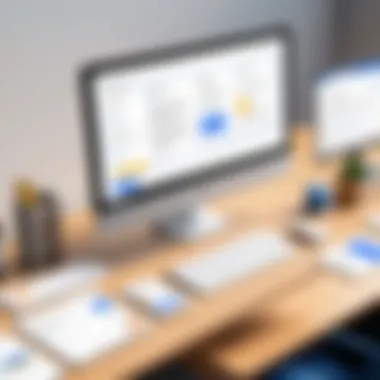

Intro
In the ever-evolving landscape of digital tools, Google Workspace, previously known as G Suite, emerges as a powerhouse for productivity and collaboration. It is a collection of cloud-based applications that are designed to facilitate communication, organization, and efficiency within various professional settings. In today’s tech-heavy world, the reliance on such tools is growing. Google Workspace isn't just a digital toolbox; it's a platform that can adapt and scale according to the unique needs of businesses, be they small startups or large enterprises.
From professionals managing daily tasks to teams coordinating complex projects, the synergy provided by these applications can enhance workflows significantly. As we dig into the nitty-gritty of each tool within Google Workspace, we will uncover not only their functionalities but also how they fit into the larger picture of workplace productivity.
Overview of Software
Description of Software
Google Workspace encompasses a variety of applications, including Gmail for communication, Google Docs for document creation, Google Sheets for data management, Google Drive for storage, and Google Calendar for scheduling. These integrated tools allow users to collaborate in real time and access their work from anywhere, provided they have an internet connection. This flexibility ensures that teamwork does not stop, regardless of physical location.
Key Features
Google Workspace stands out due to its comprehensive feature set. Here are some core functionalities:
- Real-Time Collaboration: Multiple users can work on a document simultaneously, with changes being updated in real time.
- Cloud Storage: Google Drive provides ample space for storing files, ensuring that data is backed up and retrievable from any device.
- Custom Business Email: With Gmail, businesses can set up professional email accounts, enhancing credibility.
- Integration with Third-Party Apps: Google Workspace supports various third-party integrations, allowing users to customize their toolkit further.
This suite not only streamlines operations but also boosts team morale as employees can collaborate with ease and efficiency.
Software Comparison
Comparison with Similar Software
When pitted against alternatives like Microsoft 365 or Zoom, Google Workspace holds its ground well. Here’s a quick comparison:
- Google Workspace vs. Microsoft 365: While Microsoft 365 offers a broader range of offline capabilities, Google Workspace thrives in its ease of collaboration and sharing.
- Google Meet vs. Zoom: Google Meet integrates seamlessly with other Google products, removing barriers during meetings and ensuring simplicity in user experience.
Advantages and Disadvantages
Understanding both the strengths and weaknesses of Google Workspace is important for any organization contemplating its implementation.
Advantages:
- Cost-effective for teams, especially small businesses.
- Cross-compatibility with numerous applications.
- User-friendly interface that simplifies learning.
Disadvantages:
- Occasionally limited functionalities compared to specialized applications.
- Dependence on internet access which can be a hurdle in low-connectivity areas.
"The versatility of Google Workspace makes it a go-to for many businesses, but it’s essential to evaluate specific needs before jumping in."
As we progress further, a detailed examination of each tool within Google Workspace follows, elucidating how they contribute to overall success in modern workplaces.
Prolusion to Google Workspace
In today's fast-paced digital environment, businesses rely heavily on an array of tools to manage their workflow efficiently. Google Workspace stands out as a vital platform, offering an amalgamation of applications tailored to enhance collaboration and productivity. This article aims to shed light on the importance of Google Workspace, exploring its core elements, benefits, and the considerations that come into play for organizations adopting this suite of tools.
First and foremost, Google Workspace is not merely a collection of software; it's a comprehensive ecosystem designed to facilitate seamless interaction among team members, whether located in the same office or scattered across the globe. The suite includes applications like Gmail, Google Drive, and Google Docs, each serving a specific purpose yet interlinked to foster smooth transitions between tasks. Have you ever tried juggling multiple resources just to get through a project? With Google Workspace, this struggle becomes a relic of the past.
Benefits of Using Google Workspace
- Enhanced Collaboration: One of the standout features is the ability for multiple users to edit documents in real-time. This means no more version control issues or frantic email chains trying to get the latest file.
- Accessibility: Being cloud-based allows team members to access their work from any location, at any time. Whether you’re on a beach in Bali, or at a coffee shop in Boston, your files are always at your fingertips.
- Integration Efficiency: Google Workspace tools work harmoniously across platforms, which means data can easily transfer from one application to another. For instance, users can embed a Google Sheet into a Google Doc without breaking a sweat.
- Cost-Effective for All Sizes: Both small startups and large corporations find value in Workspace’s pricing options. The flexibility in plans accommodates businesses at different stages of growth, making it accessible to a broad audience.
However, embracing Google Workspace isn’t without challenges. Some professionals wrestle with navigating new tools or integrating them into existing workflows. This is particularly true for businesses used to traditional software suites, where the transition might involve a steep learning curve. Moreover, as organizations grow, ensuring data security and privacy becomes paramount. Thus, considerations around how Google Workspace handles these aspects are key for decision-makers.
"Google Workspace redefines the way teams collaborate, breaking down barriers and creating a shared space for innovation."
Integrating Google Workspace into a business setup involves more than just selecting tools. It calls for a strategic approach that aligns these tools with organizational goals. The forthcoming sections of this article will elaborate on the evolution of Google Workspace and delve deeper into its core components, showcasing how each tool plays a role in revolutionizing work dynamics in both small and large businesses.
In summary, understanding Google Workspace is crucial for IT and software professionals looking to navigate this landscape effectively. By recognizing its practical benefits and addressing its challenges, businesses are poised to leverage this suite for enhanced productivity and collaboration.
The Evolution of Google Workspace
Over the years, Google Workspace has undergone significant transformations that mirror trends in both technology and workplace dynamics. Originally launched as a set of applications under the "Google Apps for Your Domain" banner, it was initially seen as a convenient suite for emails and basic productivity tasks. However, as the demands of modern work environments have shifted towards more collaborative and integrated solutions, Google Workspace has evolved into a robust ecosystem that empowers users to operate effectively in diverse settings.
One of the key elements of this evolution is the continuous enhancement of its core applications. From its humble beginnings, Gmail has grown from being just an email service to a comprehensive communication tool, integrating chat, video calls, and collaborative spaces within the same platform. Similarly, Google Drive, which started as a cloud storage solution, has matured into a central hub for file management and real-time collaboration, fundamentally changing how teams share and access information.
Consider this:
"Google Workspace is not just a toolkit; it’s a response to how people work now—across physical and digital landscapes, often at the same time."
This shift in focus to real-time collaboration has allowed businesses of all sizes to remain agile. Organizations can now contribute simultaneously to documents via Google Docs or manage and analyze data collectively in Google Sheets. The seamless integration across tools facilitates workflows that are not only faster but also more intuitive.
Some specific elements that mark this evolution include:
- User-Centric Design: Google Workspace has consistently prioritized user experience, ensuring its tools are accessible and easy to utilize, regardless of technical expertise.
- Responsive Features: Innovations such as Add-ons for Google Docs and Sheets, which enable users to integrate third-party applications directly into their workflow, enhancing functionality without leaving the Google ecosystem.
- Remote Work Adaptation: The rise of remote work due to global events has accelerated the development of tools like Google Meet, allowing for enhanced virtual collaboration and communication.
As Google Workspace continues to evolve, it remains important for IT professionals and businesses to stay abreast of these developments. Understanding the trajectory of Google Workspace not only highlights its capabilities but also illustrates its potential for enhancing organizational productivity. The suite's ability to adapt to new challenges ensures that it remains relevant in an ever-changing digital landscape, enhancing collaboration and communication in ways previously unimagined.


Core Components of Google Workspace
Understanding the core components of Google Workspace is vital for harnessing its full potential. Each tool in this suite serves a specific function, and together they form a robust ecosystem that can streamline workflows across various industries. Organizations of all sizes benefit significantly from the unique features these tools offer. Whether it's communication, storage, or collaboration, the core components work in concert to enhance productivity.
Gmail for Professional Communication
Gmail is not just another email service; it's a pivotal tool for professional communication. With its user-friendly interface, powerful filters, and smart reply features, Gmail allows users to manage their correspondence more effectively. It offers robust spam detection, ensuring that important emails don’t get lost. Additionally, features like scheduled sending and email snoozing help professionals keep their inbox organized.
Businesses can leverage Gmail’s integration with other Google tools for seamless transitions from email to documents or calendar invites.
Google Drive as a Cloud Storage Solution
In an age where data is king, Google Drive stands out as a reliable cloud storage solution. It provides ample space and enables easy access to files from any location with an internet connection. Users can store various types of files, including documents, images, videos, and more, while maintaining security through encryption.
The collaborative nature of Google Drive allows multiple users to work on the same file in real-time. This eliminates the need for extensive back-and-forth communication that often bogs down project timelines.
Google Docs for Collaborative Document Editing
Google Docs transforms the way teams collaborate on written content. Unlike traditional word processors, it operates within the browser, which means no installations or updates are necessary. Real-time editing allows team members to see changes instantly, facilitating a smoother collaborative process.
With robust comment and suggestion features, feedback can be given and received promptly. This ensures that the final document reflects collective input rather than isolated edits.
Google Sheets for Data Management
Data management can often be a quagmire, but Google Sheets offers an intuitive solution. With its cloud capabilities, there’s no risk of losing important work. Users can easily create spreadsheets, analyze data, and share insights with team members in real-time.
Features like built-in formulas, charts, and filters enable users to manipulate data effectively, offering clear presentations of complex information. Integration with Google Forms allows for direct input of data, streamlining the data collection process.
Google Slides for Presentations
Creating captivating presentations is a breeze with Google Slides. The platform provides a collaborative environment where team members can jointly build a presentation, regardless of their physical location. With various templates and transition options, presentations can be customized to suit any audience or purpose.
Google Slides also allows for direct linking to Google Drive, meaning assets can be easily pulled into a presentation whenever needed.
Google Calendar for Time Management
Time is a valuable commodity in any professional setting, and Google Calendar helps users efficiently manage theirs. Users can create multiple calendars, share them with team members, and sync meetings with others, ensuring that everyone is on the same page.
The ability to set reminders and color-code events helps prioritize tasks—crucial for maintaining productivity throughout the workday.
Google Meet for Virtual Collaboration
As remote work becomes more prevalent, Google Meet has emerged as a cornerstone for virtual meetings. Its integration with other Google Workspace tools allows for smooth transitions from email invitations to video calls. Users can host video conferences for up to hundreds of participants, and features like screen sharing make it an effective tool for presentations and discussions.
For those concerned about security, Google Meet offers various safety features including encryption and host controls.
Google Chat for Team Messaging
Effective communication lies at the heart of any successful organization, and Google Chat is designed to facilitate just that. It allows teams to hold direct discussions, share files, and integrate with projects seamlessly. The threaded messaging feature ensures that topics are easy to follow, minimizing confusion.
By integrating with other Google Workspace tools, Google Chat enhances collaboration, allowing teams to stay connected without disrupting workflows.
The core components of Google Workspace are not just tools; they are essential pillars supporting modern business operations. Their interconnectedness enables a level of efficiency that traditional solutions simply can’t match.
Integration of Google Workspace Tools
The ability to integrate Google Workspace tools is a game-changer for many businesses, big and small. These tools are designed not only to function well individually but also to work together fluidly. This integration fosters an environment where communication, collaboration, and task management become seamless. By synergizing various applications, teams can streamline their workflows, drastically improving productivity.
When we discuss integration, it’s crucial to highlight specific elements that enhance user experience. For instance, the ability for Google Docs to automatically save in Google Drive means users can collaborate in real time without worrying about losing their progress. This level of connectivity eliminates redundancy and saves time, crucial assets in any business environment.
- Benefits:
- Enhanced Collaboration: Teams can work on documents simultaneously, providing immediate feedback and updates.
- Real-Time Communication: Tools like Google Chat and Google Meet are embedded within Docs and Sheets, allowing discussions to happen in the moment.
- Centralized Information: Everything is in one place. Users can move from email in Gmail to project files in Drive without jumping around different platforms, simplifying the user experience.
Some users might wonder if integrating multiple applications complicates things. The truth is, while initial setup may require some navigation, the long-term benefits outweigh these initial hurdles. When tools talk to one another, businesses often find that efficiency skyrockets.
"The secret of being successful is being ready when your opportunity comes." – Benjamin Disraeli
That being said, it’s essential to consider how tools play nice with one another, both within the suite and beyond.
Seamless Collaboration Across Tools
Seamless collaboration is at the heart of Google Workspace’s appeal. This suite is built with the intention of creating a synergistic environment. Take, for example, the simple act of scheduling a meeting. With Google Calendar integrated with Google Meet, setting up video calls can be done effortlessly. Once a meeting time is finalized in the Calendar, participants can join the Meet directly from the invite.
Moreover, Google Docs serves as another prime example. Users can gather feedback via comments while simultaneously communicating over Google Chat or Meet. Everything is interlinked, facilitating a digital workflow that mirrors real-life interactions.
One noteworthy feature is the version history in Google Docs and Sheets, allowing teams to track changes. This fosters transparency and enables users to revert to previous iterations if needed, safeguarding their work.
Integration with Third-Party Applications
Google Workspace doesn’t rest on its laurels when it comes to integration. It opens its arms to a plethora of third-party applications, making it an adaptable solution for various business needs. Tools like Slack, Trello, and DocuSign integrate smoothly with Google Workspace, providing even more functionalities that users can benefit from.


For instance, integrating with Salesforce or HubSpot makes it easy for sales teams to pull in data from their CRM systems right into their Google Sheets or Docs. This fluidity means that employees spend less time switching between platforms and more time engaging with their work.
- Benefits of Third-Party Integrations:
- Customization: Organizations can tailor their workflows based on their unique needs.
- Extended Functionality: Integrating external tools can enhance the capabilities of core Google Workspace applications.
- Simplified Processes: When data from multiple sources combine effectively, it streamlines operations and improves accuracy.
As organizations evolve, being able to plug into existing and emerging tools only solidifies Google Workspace’s standing in the productivity space. In a world where interoperability matters, Google has positioned itself as a leader by creating a robust ecosystem of applications.
Usability and User Experience
When it comes to digital tools, usability and user experience (UX) can make or break the effectiveness of a solution. Google Workspace tools are no exception. They are designed with the end-user in mind, aiming to smoothen workflows and increase productivity. Good usability means that users can navigate the suite intuitively, reducing time spent training or troubleshooting the tools.
In this context, UX not only includes the design aesthetics but also hinges on accessibility features. These tools must accommodate individuals with various levels of technological savvy. Ultimately, these elements ensure that both seasoned professionals and newcomers can leverage the power of Google Workspace effectively.
User Interface Design and Accessibility
A key focus in the design of Google Workspace is the user interface (UI). The UI’s simplicity allows users to get directly to the tasks they need to accomplish without getting lost in endless menus. Icons are clearly labeled, and features are organized logically.
Accessibility is paramount as well. Google has taken strides to ensure that individuals with disabilities aren't left behind. For instance, screen readers are compatible with various applications, and keyboard shortcuts facilitate quicker navigation for users who might struggle with a mouse.
For example, blind users can employ Google Docs effectively to create content. Features such as voice typing allow individuals who may not be able to type to contribute ideas. Such adaptable features enhance the overall experience by making tools accessible to a broader audience.
"Designing for accessibility is not just about compliance; it's about inclusivity. Everyone should have access to efficient tools."
Mobile vs. Desktop Experience
As the world increasingly shifts towards mobile solutions, it’s imperative to evaluate how Google Workspace performs across different devices. The desktop experience typically offers a more expansive interface, suitable for multitasking and complex projects. Users benefit from larger screens, better keyboard interactions, and integrations with other desktop applications, giving them a complete suite of tools at their fingertips.
In contrast, the mobile experience is tailored to make essential functions readily available on-the-go. While originally it may feel limited, mobile apps bring much of the functionality of the desktop version with an emphasis on speed and accessibility.
- Offline Availability: Both versions enable offline operations, a crucial benefit when internet connectivity is spotty, ensuring that work isn't halted.
- Push Notifications: The mobile apps provide real-time updates, ensuring that team members are always in the loop, even when they are not at their desks.
The input methods also differ. Typing on a mobile device can, at times, be more cumbersome. However, with advancements in voice recognition, dictating ideas is becoming more reliable, allowing for efficient input without the struggle of small keyboards.
Proper understanding of how these experiences differ can aid in choosing the right device for specific tasks or situations, ensuring that productivity remains high no matter where work is being conducted.
Comparative Analysis with Other Productivity Suites
In a landscape teeming with productivity suites, comparing Google Workspace to other major players is essential for businesses evaluating their options. Understanding the strengths and weaknesses of various tools is critical to choosing the right environment that meets specific organizational needs. Throughout this comparison, we will look at unique features, integration capabilities, pricing strategies, and user experiences, helping users weigh their options based on real-world applications and preferences.
Google Workspace vs. Microsoft
When discussing productivity suites, Microsoft 365 often comes to mind alongside Google Workspace. Both offer a myriad of tools designed to facilitate communication and collaboration, yet there are noticeable differences between them.
Interface Choices:
Google Workspace provides a sleek, minimalistic interface that many users find intuitive. On the other hand, Microsoft 365, owing to its depth in functionalities, can sometimes feel labyrinthine, especially for those new to its ecosystem. Users accustomed to traditional desktop applications may appreciate Microsoft’s familiarity, while newcomers might find Google’s approach less overwhelming.
Storage Plans:
In terms of cloud storage, Google Workspace offers a straightforward, user-friendly experience with Google Drive, providing an ample amount of storage space depending on the subscription tier. Microsoft 365, in contrast, integrates OneDrive, but it’s essential to note that the shelving of storage options can get a little complicated sometimes. Thus, businesses need to assess what suits their requirements best.
Collaboration Features:
Both platforms enable seamless teamwork, but the strategies differ. Google Workspace shines with its real-time collaborative editing features in tools like Google Docs and Google Sheets, making it ideal for quick brainstorming sessions across teams. Microsoft 365, while having collaborative capabilities, may require more time with file syncing and integration with its desktop versions, which can hinder efficiency.
Pricing:
This might be the crux of many users' decisions. Google Workspace tends to offer more competitive pricing structures for small to medium enterprises, while Microsoft 365 could present better options for larger organizations or those already entrenched in Microsoft products.
"Choosing between Google Workspace and Microsoft 365 largely depends on your organization's unique operational needs."
Google Workspace vs. Dropbox and Box
While Dropbox and Box primarily focus on cloud storage and file sharing, comparing them with Google Workspace reveals how multifunctionality can be a game-changer.
File Management Versus Productivity Suite:
Dropbox and Box provide excellent file sync features and are championed for their robust security measures. However, they lack the all-in-one productivity suite functionalities. Google Workspace integrates file management with various tools like Google Docs, Sheets, and Calendar, streamlining processes that require collaboration or project tracking without needing to jump between different applications.
Collaborative Editing:
When it comes to working on documents, Google Workspace takes the lead. Dropbox Paper, while offering a decent collaborative experience, does not have the depth of features as Google Docs, which includes advanced commenting, suggestion features, and real-time edits. In this regard, Google Workspace serves teams well, allowing them to create, share, and edit within a cohesive environment.
Third-Party Integrations:
Both Dropbox and Box excel at integrating with a plethora of third-party applications, but Google Workspace also allows naturally connecting with other G Suite apps. This provides a tighter operational framework that some teams may find easier and more effective.
Flexibility and Scalability:
For businesses looking at growth, Google Workspace offers an adaptable environment capable of evolving along with changing needs. In contrast, Dropbox and Box may require additional considerations if a company aims to expand its operational capabilities beyond file sharing.
In summary, while Google Workspace, Microsoft 365, Dropbox, and Box each offer unique advantages, the choice ultimately hinges on specific business requirements, budget allocations, and desired features. Integrating the insights drawn from these comparisons can guide teams toward selecting the right tools that enhance productivity and foster collaboration.
Potential Challenges and Limitations
In the contemporary work environment, Google Workspace tools are heralded for their role in enhancing productivity and facilitating collaboration. However, like any set of applications, they come with their own set of potential challenges and limitations. Understanding these aspects is crucial, especially for IT professionals and business leaders who wish to maximize the benefits of these tools while mitigating the risks.
Whether it’s about ensuring data security or addressing the complexities that new users may face, each challenge requires careful consideration to maintain a seamless workflow.
Privacy and Security Considerations
Privacy and security are top of mind for many organizations as they transition to cloud-based solutions like Google Workspace. Data breaches and unauthorized access are real concerns; the stakes increase when sensitive information is involved.
The privacy policies and security measures of Google Workspace are robust, yet the responsibility doesn’t solely rest with the provider. Organizations must implement their own security protocols, frequently evaluating permissions and access levels. Here are several factors to consider:
- Data Encryption: Google Workspace uses encryption both at rest and in transit. However, organizations should verify that the encryption methods are aligned with their security standards.
- Access Controls: Managing who has access to what is crucial. Organizations often establish user roles, which can help limit exposure to sensitive data.
- Auditing and Monitoring: Regular audits can help detect any anomalies in data access and usage. Implementing monitoring tools is also advisable for proactively addressing security incidents.


In this landscape, maintaining compliance with regulations like GDPR and CCPA is important. Failure to adhere to these regulations can lead to significant fines and damage to reputation, making it imperative for businesses to understand their obligations.
"Investing in security measures is investing in your organization’s reputation and trustworthiness."
Learning Curve for New Users
Adopting Google Workspace often yields immediate benefits, but newcomers may face hurdles that can impede productivity. The diverse functionalities of tools within the suite can be overwhelming at first glance, especially for users who are accustomed to different platforms.
To smooth the transition, organizations can take the following approaches:
- Training Programs: Offering comprehensive training sessions can help familiarize users with the tools. Programs can include video tutorials, hands-on workshops, or even one-on-one coaching.
- Onboarding Documentation: Developing user-friendly guides tailored to specific roles aids in easing the learning process. Supporting material should comprehensively cover how various applications integrate and function.
- Encouraging Exploration: Allowing users to experiment with the tools can foster confidence and competence. Setting aside time for users to explore the suite without immediate deadlines can create familiarity, easing the overall learning curve.
Learning to navigate through the maze of features can be a challenge. Yet, a well-thought-out onboarding process can significantly reduce the transition time, ensuring users not only learn the basics but also utilize the tools effectively and efficiently.
As organizations navigate these challenges, they discover that with appropriate strategies and support systems, the hurdles associated with Google Workspace can be turned into opportunities for growth and enhanced productivity.
Real-World Applications of Google Workspace Tools
Exploring the real-world applications of Google Workspace tools is like peeling an onion—there are many layers to reveal. This suite isn't just about its functionalities; it’s about how those functionalities translate into everyday use across various sectors. Understanding these applications helps organizations grasp the potential benefits and considerations involved in adopting these tools. Implementing a set of collaborative tools can streamline workflows, improve communication, and ultimately enhance productivity.
As businesses adapt to a rapidly changing digital landscape, leveraging the capabilities of Google Workspace can often mean the difference between a thriving organization and one that struggles to keep up. The importance of this section cannot be overstated, as it provides clarity on how these tools manifest in different industries and tailor to unique organizational needs.
Case Studies in Different Industries
Case studies provide a rich insight into how organizations are utilizing Google Workspace tools in practical scenarios. Let’s take a look at a few distinct industries and how they harness these tools for enhanced efficiency:
- Education: In schools and universities, Google Classroom integrates seamlessly with Google Drive and Docs to facilitate communication between teachers and students. For instance, educators can create assignments, gather submissions, and provide feedback without the mess of paper. This not only saves time but also cultivates an organized learning environment.
- Healthcare: Hospitals and clinics rely on Google Meet for telehealth services. For example, a recent case showed how a small clinic was able to provide remote consultations during the pandemic using this tool. By synchronizing with Google Calendar, they could efficiently schedule appointments, taking stress off both staff and patients.
- Retail: A popular chain store uses Google Sheets for real-time inventory tracking. This allows staff to input data directly from store locations, promoting transparency in stock levels. The integration means that up-to-date figures are always available for decision-makers.
Each of these scenarios underscores the adaptability and flexibility of Google Workspace tools, showcasing their potential to cater to diverse needs and enhance operational efficiency.
User Testimonials and Experiences
Real-life user experiences can provide a powerful testament to the effectiveness of tools. Hearing from actual users helps potential adopters gauge the value of these applications beyond the marketing messages. Here are a few testimonials from professionals who have utilized Google Workspace:
- Marketing Manager: "Switching to Google Docs transformed our collaborative writing process. It’s not just about the ability to edit simultaneously; it's also about tracking changes without losing context."
- Project Coordinator: "Google Calendar has been a lifesaver. Coordinating meetings across different time zones was always a headache before. Now, it syncs perfectly with my phone, and I get reminders that help me stay on top of my schedule."
- Teacher: "In my classroom, Google Classroom has made distributing resources and assignments so much easier. The students enjoy the interactive aspect, and it allows me to monitor progress more effectively."
These testimonials echo the sentiment that real-world applications do resonate with users and significantly improve their workflows.
Understanding these applications is crucial for IT professionals, businesses, and educators alike, demonstrating that Google Workspace is not merely a collection of tools; it is a comprehensive solution enhancing material-to-people connections in various contexts.
"Having the right tools can transform how we work, collaborate, and ultimately achieve our goals."
As we explore this suite’s impact on work practices, it’s clear that these applications can yield substantial benefits when implemented thoughtfully. The ability to share ideas, streamline tasks, and stay organized is invaluable in today's fast-paced environment.
Future Developments and Trends
As we look ahead, the continually evolving landscape of technology stirs up questions about the future of tools like Google Workspace. For businesses and IT professionals relying heavily on these platforms, understanding potential developments is critical to strategic planning and staying ahead of the curve. Embracing future changes can yield significant benefits—improved functionality, smoother integration, and an overall enhancement of teamwork productivity.
Predicted Enhancements in Functionality
Predictions around functionality enhancements often center on automation and intuitive user interfaces. Here are some trends that are likely to shape the future of Google Workspace:
- Increased Automation Features: As businesses seek to reduce manual tasks, Google Workspace is expected to dive deeper into automating routine activities. Users might soon find automated scheduling suggestions in Google Calendar or even auto-generated meeting notes in Google Docs. This could save time and minimize human error, allowing users to focus on strategic tasks rather than administrative ones.
- Advanced Collaboration Tools: The need for seamless collaboration across remote teams will likely encourage advancements in features that facilitate real-time collaboration. Imagine working simultaneously on a Google Slide where participants can see edits in real-time or comment suggestions that can be integrated into projects immediately.
- Customization Options: The future may bring about broader customization options for organizations. Users could have the capability to adapt templates and tools to better fit their workflow, providing an experience tailored to their unique needs. Companies often have varied processes, and more customization can help bridge this gap.
In a nutshell, these enhancements aim to make Google Workspace not only an effective tool for collaboration but also a cornerstone of productivity solutions, reducing friction and making teamwork a breeze.
The Role of AI in Workspace Tools
AI is poised to play a transformative role in how we utilize Google Workspace tools. The integration of AI can enhance user experience, optimize operations, and enrich collaborative efforts. Here are some key areas where AI's impact may unfold:
- Smart Compose and Smart Reply: Tools like Gmail have already introduced features like Smart Compose and Smart Reply, which predictively suggest text and responses. As this technology matures, users may find these capabilities expanding into other Workspace components like Google Docs and Google Sheets, significantly speeding up communication and documentation tasks.
- Data Insights and Analytics: Utilizing AI algorithms can help analyze workforce trends, identify productivity levels, and even flag potential collaboration issues based on data insights. Organizations will gain valuable knowledge about how teams operate, allowing them to make informed decisions for future developments.
- Enhanced Search Capabilities: Google's powerful search capabilities might be enhanced further by AI to help users find documents, emails, and other resources more effectively. Imagine being able to query a workspace with complex requests and receiving precisely what you need without sifting through countless files.
Simply put, the role of AI will likely help streamline processes, individually tailor user experiences, and ultimately push the boundaries of what Google Workspace can do for businesses.
Closure: The Value Proposition of Google Workspace Tools
In the constantly shifting landscape of technology and business, the tools we use can determine the extent of our success or struggle. Google Workspace tools stand out, streamlined to foster productivity and enhance collaboration among teams. Their integrated suite of applications, from communication to documentation, caters to the diverse needs of professionals across various sectors.
Key Benefits
1. Seamless Integration:
A significant advantage of Google Workspace is its exceptionally cohesive ecosystem. All tools communicate efficiently with one another, allowing for a smooth workflow. Documents created in Google Docs can be easily shared and edited within Google Meet. This level of interoperability is nothing short of a game changer in workplace dynamics, making it less likely for tasks to fall through the cracks.
2. Accessibility and Flexibility:
With cloud-based technology at its core, users can access their files from anywhere with an internet connection. Whether you’re working from a high-rise office in New York or a coffee shop in Paris, your work stays in your pocket. This flexibility can be crucial for teams that operate remotely or need to juggle a variety of projects at once.
3. Cost-Effective Solutions:
For businesses, especially small and medium-sized ones, budget constraints are always a concern. Google Workspace provides cost-efficient plans that scale with an organization’s growth. Unlike traditional software where one must pay hefty upfront licensing fees, Google’s subscription model allows a more manageable payment structure.
"In today’s business environment, having the right tools can make the difference between thriving and merely surviving."
Considerations
While the benefits are significant, there are also factors to consider when implementing Google Workspace.
- Learning Curve for New Users:
All tools come with a learning curve. Though many find Google Workspace intuitive, there’s still a period of adjustment, especially for those used to other productivity suites. Investing time in training can enhance the user experience and maximize the tools’ potential. - Privacy and Security Concerns:
With great power comes great responsibility. Handling sensitive information online mandates vigilance regarding security protocols. Businesses must adapt security measures to ensure that their data is safe in the cloud. Google Workspace includes features to enhance this, but it requires due diligence from its users.
In Summary
The value proposition of Google Workspace tools lies in their ability to streamline processes, enhance communication, and foster collaboration, all while being budget-friendly. As work continues to evolve and expand beyond traditional boundaries, having reliable tools becomes indispensable. By embracing these applications, organizations can not only improve their productivity but also create an agile work environment ready to tackle the demands of the future.















