Comprehensive Guide to Microsoft PowerApps Licensing


Intro
Microsoft PowerApps has emerged as a vital tool for organizations looking to streamline application development. Businesses often struggle with the complexities of software licensing, and PowerApps is no exception. Understanding the various licensing options available can greatly influence both development strategies and cost management.
PowerApps enables users to create custom applications with minimal coding knowledge. This no-code/low-code platform appeals to a wide range of users, from seasoned developers to business professionals. The purpose of this article is to dissect the intricacies of Microsoft PowerApps licensing. It will provide detailed information about plans, features, and important implications for companies and developers alike.
Overview of Software
Description of Software
PowerApps is part of the Microsoft Power Platform, designed to help organizations build applications tailored to their needs. It empowers users to create apps that connect to multiple data sources, including Microsoft SharePoint, Excel, and even custom APIs. This adaptability makes it especially useful for companies aiming to automate workflows or digitize processes.
Key Features
PowerApps offers a variety of features that facilitate business process automation and application development:
- User-friendly interface: The drag-and-drop functionality makes it easy for users to design applications without extensive technical knowledge.
- Integration with Microsoft ecosystem: Seamless integration with applications like Microsoft Teams, SharePoint, and Dynamics 365 enhances collaboration.
- Custom connectors: Ability to build connections to external APIs broadens the scope of application capabilities.
- Data analysis tools: Built-in analytics provide insights into application performance and user interactions.
Software Comparison
Comparison with Similar Software
When comparing PowerApps with similar platforms such as Salesforce App Builder and Mendix, several distinctions emerge. PowerApps stands out in its integration capabilities within the Microsoft ecosystem, whereas competitors may offer broader third-party integrations. Here is a simple comparison:
- PowerApps: Strongly integrated with Microsoft tools; excellent for existing Microsoft users.
- Salesforce App Builder: Focused on CRM applications; robust features for customer management.
- Mendix: Emphasizes rapid application development; suitable for developers who need more customization.
Advantages and Disadvantages
Utilizing Microsoft PowerApps has notable advantages and potential downsides:
Advantages:
- Low barrier to entry for non-technical users.
- Time-efficient for developing and deploying applications.
- Expands organizational capabilities in process automation.
Disadvantages:
- Licensing costs can add up based on usage.
- Limited customization compared to fully-coded solutions.
"Understanding the licensing structure can be the deciding factor in the success of leveraging PowerApps for your organization."
Prolusion to Microsoft PowerApps Licensing
PowerApps enables users to build custom applications without extensive coding knowledge. However, each licensing model comes with different features, capabilities, and costs. Thus, you need to identify the right licenses to align with specific business needs. Failure to do so could lead to unnecessary expenses or limitations in application functionality.
Importance of Microsoft PowerApps Licensing
Understanding the key elements of PowerApps licensing is critical for several reasons:
- Cost Management: The correct licensing helps organizations manage budgets better by choosing plans that align with their usage requirements. Without a clear understanding, companies may overspend on features they do not utilize.
- Compliance: Licensing also ensures that businesses adhere to Microsoft’s compliance regulations, avoiding potential legal pitfalls and operational disruptions.
- Feature Access: Different licenses provide varying levels of access to features. Knowing which features are accessible under each plan allows organizations to plan their app development projects more efficiently.
- Optimization of Resources: Understanding licensing can help optimize resource allocation. This is crucial in maximizing the return on investment when using PowerApps.
End users and developers benefit significantly from a well-structured licensing strategy. Choosing the easiest and cost-effective options can empower teams to create the application needed for their operational goals swiftly.
"The selection of a PowerApps license is not just about meeting immediate needs. It can influence strategic planning and long-term business growth."
In summary, navigating through the complexities of Microsoft PowerApps licensing is essential for effective application development within organizations. By aligning licensing strategies with business objectives, companies can enhance their operational capabilities while managing costs efficiently.
Overview of Microsoft PowerApps
Understanding Microsoft PowerApps is crucial for organizations aiming to streamline processes and enhance productivity. PowerApps empowers users to create custom applications without extensive coding knowledge. This platform allows businesses to respond quickly to changing needs, making it a valuable asset in today’s fast-paced environment.
Understanding PowerApps
PowerApps is part of the Microsoft Power Platform, which includes tools like Power BI and Power Automate. The primary goal of PowerApps is to simplify the app development process. Users can build applications using templates and a user-friendly interface.
Additionally, PowerApps connects to various data sources. Users can integrate Microsoft Dataverse, SharePoint lists, and even SQL databases. This flexibility allows organizations to create tailored solutions that can adapt as requirements evolve.
In terms of licensing, one should consider how PowerApps aligns with their organizational goals. Each licensing model offers distinct features that cater to different business needs. This understanding aids in selecting the appropriate plan, which can significantly impact the overall cost and functionality.
Benefits of Using PowerApps
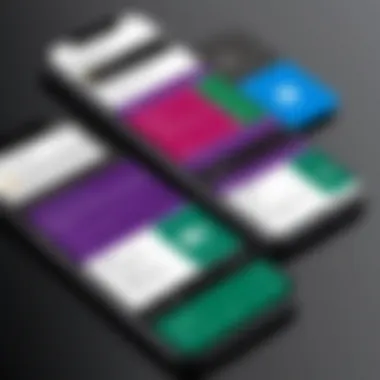

PowerApps brings several benefits that organizations should not overlook. Here are some key advantages:
- Rapid Development: Applications can be developed quickly, reducing time to market.
- Cost Efficiency: By lowering development costs, businesses can achieve more with less financial investment.
- User Empowerment: Employees can create applications tailored to their specific needs, fostering innovation.
- Integration Capabilities: PowerApps integrates seamlessly with other Microsoft services and third-party applications.
- Scalability: As business demands grow, applications can evolve to support increasing user loads and features.
"PowerApps enables organizations to innovate without being hindered by technical constraints."
By efficiently leveraging these benefits, organizations can enhance productivity and operational efficiency. Overall, PowerApps represents a strategic solution for modern businesses looking to harness technology for their advantage.
Licensing Models for PowerApps
The licensing models for Microsoft PowerApps are crucial to understand for businesses and developers. These models determine how organizations can access and use the platform's capabilities. Each model comes with different features and pricing structures that can either benefit or limit application development.
Understanding these licensing models helps stakeholders align their operational needs with available options. Organizations can tailor their investment in PowerApps based on their unique requirements. Thus, knowing the specifics is fundamental for optimizing budget allocation and ensuring appropriate access.
Moreover, the different models provide varying levels of support, integrations, and functionalities. In this section, we will explore each model in detail, helping clarify what businesses must consider when choosing a licensing plan.
Per App Plan
The Per App Plan is designed for businesses that require a limited number of applications. This model allows organizations to license individual applications rather than providing access across the enterprise.
One of the main advantages of this approach is cost-efficiency. Organizations can deploy specific apps without committing to full-scale licensing for all users. It is particularly useful for small businesses or teams focusing on niche applications, where the application use is not extensive. Users only pay for what they need, thus preventing overspending.
However, this plan also has its constraints. Users licensed under the Per App Plan have limited flexibility. If an organization needs to increase the number of applications, they must purchase additional licenses, which can lead to escalating costs over time. This model often requires a careful assessment of application needs and usage patterns.
Per User Plan
The Per User Plan provides a different level of access. Organizations choose this option when they need to give users access to all applications without restrictions. This model is ideal for businesses that plan to scale their application usage rapidly or have a diverse range of applications running within the company.
With the Per User Plan, users can create and run unlimited applications. This promotes innovation and flexibility within teams, as they can develop tailored solutions without being limited by licensing constraints. Enterprises that anticipate varied or increasing application needs typically prefer this plan.
However, the cost can become a concern as well. For larger organizations with many users, the expenses can add up quickly. Therefore, it is essential for firms to assess user needs comprehensively before opting for this plan.
Pricing Overview
When evaluating PowerApps licensing models, understanding the pricing structure is vital. The Per App Plan typically costs less than the Per User Plan, which is why it is attractive for small businesses. The pricing varies based on regions and specific licensing agreements.
For the Per App Plan, organizations usually pay a fixed fee per application. This cost structure can simplify budgeting for smaller firms. On the other hand, the Per User Plan is based on a monthly subscription model per user. As organizations have multiple employees using PowerApps, this can lead to higher cumulative expenses.
"Choosing the right PowerApps licensing model can significantly influence your budget and application development strategy."
Understanding the nuances of these models allows IT professionals and business leaders to make informed decisions that align with their operational goals.
Features Comparison Across Plans
When evaluating the Microsoft PowerApps licensing structure, comparing features across the different plans emerges as a key aspect. PowerApps aims to provide a scalable solution tailored to meet diverse needs of organizations, which is why understanding these features is critical. By dissecting the common and advanced features, potential users can make informed choices that align with their specific operational requirements and budget constraints.
This section delves into both the baseline offerings that come with each plan and what enhancements are unique to the Per User Plan.
Common Features
Common features in Microsoft PowerApps serve as the foundation for all licensing models. These features enable users to create, share, and run applications designed to enhance productivity and streamline processes.
- No-Code and Low-Code Interfaces:
- Integration Capabilities:
- Data Connections:
- Mobile Accessibility:
- Users can build apps with drag-and-drop functionality. This aspect appeals to those without extensive programming knowledge.
- PowerApps offers seamless integration with other Microsoft services like SharePoint, Dynamics 365, and Microsoft 365. This interconnectedness enhances data accessibility and collaboration across platforms.
- A wide array of data connectors are supported, allowing easy access to diverse data sources, including on-premise and cloud platforms like SQL Server and Google Sheets.
- Apps built with PowerApps are inherently mobile-responsive, enabling access from various devices.
The features mentioned above are standard in every plan. Their accessibility ensures that any organization can create functional applications, regardless of licencing choice.
Advanced Features in Per User Plan
The Per User Plan provides advanced features that cater to organizations needing deeper functionality. These features are especially beneficial for larger enterprises seeking to maximize their PowerApps investment.
- Unlimited Apps Production:
- Premium Connectors:
- Custom Connectors:
- Advanced AI Functionality:
- Unlike the Per App Plan, users can produce an infinite number of apps. This flexibility supports continuous innovation without the need for additional licenses.


- Users gain access to premium data connectors that allow connection to a wider variety of third-party applications and services. This enhances the capability to integrate complex workflows and automate processes.
- Organizations can build custom connectors tailored to specific needs. This feature ensures that unique business requirements are met efficiently.
- Incorporates AI-driven capabilities, empowering users to create intelligent applications. This aspect facilitates enhanced decision-making processes through advanced data analytics.
These advanced features in the Per User Plan create opportunities for organizations to leverage PowerApps fully, fostering a culture of innovation while mitigating risks associated with licensing constraints.
The right choice of PowerApps license is crucial; organizations must evaluate their needs against available features to ensure they select the most suitable option.
Understanding these distinctions in features lays the groundwork for navigating the complexities of licensing, setting the stage for informed decision-making.
PowerApps and Microsoft Integration
Integrating Microsoft PowerApps with Microsoft 365 forms a crucial component for organizations aiming to streamline their operations and enhance productivity. The combination allows businesses to leverage existing infrastructure and tools within the Microsoft ecosystem, providing a more cohesive experience. Understanding this integration is essential, especially as organizations seek to optimize their workflow and application development while maximizing licensing benefits.
Licensing for Existing Microsoft Users
For businesses already utilizing Microsoft 365, the licensing for PowerApps presents an opportunity to extend functionality without incurring significant additional costs. Users with Microsoft 365 licenses may have access to PowerApps already included in their subscription. This means they can start developing applications that tap into other Microsoft tools like SharePoint, Teams, and Excel without needing a separate license.
Each Microsoft 365 plan may offer varying levels of access to PowerApps features. To effectively utilize PowerApps, organizations should assess the current subscriptions of their employees. Understanding how many users already have access can lead to cost-effective decisions on whether to scale up licenses or maintain the status quo.
Benefits of Integration
The integration of PowerApps with Microsoft 365 provides several benefits that can significantly enhance business processes:
- Seamless Data Access: Users can easily connect to a range of data sources like SharePoint lists, Excel files, and Microsoft Dataverse, enabling rapid app development.
- Improved Collaboration: PowerApps can enhance teamwork through integration with Microsoft Teams, allowing users to share and manage applications directly within the platform.
- Reduced Development Time: Utilizing existing Microsoft 365 applications accelerates the app creation process, allowing businesses to focus on value-added tasks rather than technicalities.
Important Note: With the right Microsoft 365 license, users can access key PowerApps features, optimizing expenses associated with app development.
- Cost Efficiency: Organizations can save on licensing costs when leveraging existing Microsoft 365 subscriptions, which helps in budgeting and resource allocation.
Usage Scenarios for Different Licensing Plans
Understanding the various usage scenarios for Microsoft PowerApps licensing plans is crucial for businesses and developers alike. Each plan caters to specific needs, and knowing which one aligns best with your objectives can lead to more effective application development and deployment. This section highlights how different licensing models fit into the operational needs of small businesses and larger enterprises, thus guiding organizations in selecting the most suitable plan.
Small Business Applications
For small businesses, PowerApps can greatly enhance operational efficiency. A Per App Plan may be advantageous for small teams looking to solve specific problems without a significant financial commitment. Small businesses often have particular workflows that need improvement, such as data tracking or customer management.
Utilizing PowerApps, teams can create apps tailored to their needs. Here are some common applications for small businesses:
- Customer Relationship Management (CRM): Small businesses can develop custom CRM apps to improve client interactions. By creating a simple interface, they can track sales, manage inquiries, and facilitate communication.
- Inventory Management: A PowerApps solution can streamline inventory tracking, giving small business owners real-time data on stock levels, orders, and production.
- Employee Onboarding: Tailored onboarding applications can make it easier for new hires to get up to speed, ensuring they have access to necessary resources and information.
This focus on specific needs helps small businesses save time and money while maximizing their existing resources. In short, PowerApps presents an opportunity for small businesses to adopt technology that aligns directly with their operational goals, without overwhelming complexity.
Enterprise Deployment
Large enterprises have more complex requirements, as they often operate on a wider scale with multiple departments requiring synchronization. The Per User Plan is typically ideal for such organizations, providing unlimited app access for each user. This fosters collaboration across teams and departments, enhancing productivity.
Enterprise deployment scenarios using PowerApps often include:
- Integrated Enterprise Systems: Larger companies might need to connect multiple data sources and business processes. PowerApps can integrate with systems like Microsoft Dynamics 365, SharePoint, and other enterprise solutions to streamline data flow.
- Process Automation: Enterprises often look to automate repetitive tasks. Using PowerApps can help in developing apps that integrate with Power Automate for automating workflows, thus reducing human error and freeing up staff for more strategic tasks.
- Custom Reporting Tools: Enterprises can create tailored reporting solutions that compare vast amounts of data. PowerApps allows users to visualize performance metrics easily and make informed decisions.
In summary, enterprises benefit from a broader approach offered by PowerApps, enabling them to transform various facets of their operations. The ability to cater to almost any business requirement simplifies processes on a large scale, ensuring that changes are efficient and effective.
"Choosing the right licensing plan for PowerApps is essential for maximizing the value of your application development efforts."
Clearly, understanding the unique usage scenarios for different licensing plans is critical. It ensures that organizations, whether small or large, can leverage Microsoft PowerApps to meet their specific goals. Through strategic selection of the licensing model, businesses can enhance their workflow efficiency and drive better results.
Considerations for Choosing PowerApps Licenses
Choosing the right Microsoft PowerApps license is critical for organizations looking to maximize their application development capabilities. The multiple licensing options available can meet diverse needs, but understanding them requires a thorough assessment of various factors. This section highlights key considerations, primarily focusing on budget constraints and scalability needs.
Budget Constraints
Financial planning is central to the adoption of any software. When considering PowerApps licenses, organizations must evaluate their budget and how it aligns with their application goals. The cost of licenses can vary significantly based on whether an organization opts for the Per App Plan or the Per User Plan.
- Per App Plan allows access to a specific app at a lower cost, which might be suitable for small projects.
- Per User Plan offers broader access, which is beneficial for larger organizations that require multiple applications and a higher number of users.


Organizations should also assess potential hidden costs, such as those related to training staff, maintenance, and integration with other systems. By evaluating total cost of ownership, businesses can better understand long-term expenses versus initial outlays. Additionally, it's important to consider ROI. Organizations should analyze how the chosen license can deliver value against its cost. A careful financial strategy helps in minimizing unnecessary expenditure and allocating resources efficiently.
Scalability Needs
Another significant factor is scalability. As organizations grow, their application needs may change. The selected PowerApps license must be able to adapt to such changes without incurring excessive costs or requiring a complete overhaul of the licensing structure.
- Future growth should be planned for in the licensing decision. The Per User Plan is particularly advantageous for larger organizations anticipating expansion, as it supports a greater number of applications without needing to purchase additional licenses for each new app.
- Flexibility of licenses can facilitate growth. Organizations should look for licensing options that allow easy upgrades or downgrades, enabling them to adapt to shifting business priorities.
"Assessing both budget and scalability ensures that the organization is well-equipped to handle future demands while optimizing current resources."
In summary, careful consideration of budget constraints and scalability needs can guide organizations in selecting the most appropriate PowerApps licenses. This strategic approach not only ensures that immediate needs are met but also positions the organization for success in a rapidly changing environment.
Common Licensing Challenges
Understanding the common challenges associated with Microsoft PowerApps licensing is vital for businesses looking to make strategic decisions. These challenges may influence how an organization approaches app development, deployment, and scalability. An in-depth grasp of these issues facilitates better planning and informed choices, ultimately enhancing the return on investment in technology solutions.
Understanding Limits and Restrictions
Licensing models for PowerApps come with distinct limits and restrictions. These may include maximum app counts, data storage limits, and user capabilities. Knowing such limitations allows organizations to align their app development needs with the appropriate licensing tier.
Some key points regarding limits and restrictions include:
- User Cap: Certain plans restrict the number of active users. If an organization expects rapid growth, this could pose serious limitations.
- API Requests: In some licenses, the number of API calls per day can be a significant concern. Exceeding these limits may result in additional charges or even service interruptions.
- Data Storage: Organizations must be aware of storage limits to avoid unexpected costs related to storage expansion.
By understanding these constraints, companies can avoid unwanted surprises, ensuring smooth operations while utilizing PowerApps effectively.
Navigating Compliance Issues
Compliance is a critical aspect that companies must consider when working with Microsoft PowerApps. Organizations often face challenges ensuring their use of PowerApps adheres to both internal governance policies and external regulations.
Navigating compliance issues entails several considerations:
- Data Sensitivity: Businesses must manage sensitive information properly. This requires a clear framework ensuring any application developed within PowerApps complies with data protection laws, such as GDPR in the European Union.
- Regulation Adherence: Understanding the specific compliance requirements relevant to your industry is essential. Failure to comply can result in legal repercussions.
- Licensing Clauses: Review the licensing agreements to ensure all components in use are compliant with Microsoft's terms and conditions.
Effective navigation through compliance challenges fosters a secure and trustworthy application environment. By emphasizing compliance, organizations not only mitigate risks but also build confidence among stakeholders regarding their operational integrity.
Understanding licensing challenges is essential for effective decision-making regarding Microsoft PowerApps. Addressing these challenges can fortify a company’s operational framework.
By being aware of limits, understanding compliance, and preparing for potential challenges, businesses position themselves to utilize Microsoft PowerApps effectively. This proactive approach allows organizations to optimize their investments in app development and achieve desired outcomes.
Future of Microsoft PowerApps Licensing
The future of Microsoft PowerApps licensing is a critical aspect to understand for both current users and prospective organizations considering its utility. Given the dynamic landscape of technology and varying business needs, comprehending the direction of licensing models provides clarity on how to align these solutions with organizational strategies. As PowerApps continues to evolve, potential shifts in licensing will likely reflect broader trends in software development, user requirements, and business processes.
One significant element of the future of PowerApps licensing is the anticipated movement towards more flexible models. Organizations are increasingly favoring subscription-based models that align cost with usage rather than a one-size-fits-all pricing structure. This adaptation allows businesses of diverse sizes to optimize their spend based on actual needs, rather than theoretical projections. Such flexibility can enhance adoption rates as companies see a direct correlation between their business demands and the associated costs.
Furthermore, as the integration of PowerApps with other Microsoft tools becomes more pronounced, the licensing strategy may reflect this synergetic approach. Organizations realizing the full potential of combined tools can lead to comprehensive solutions that cater to extensive business use cases.
"The move towards more adaptable licensing is a response to user demands for versatile solutions that reflect modern business environments."
Ultimately, businesses looking to leverage PowerApps must stay abreast of licensing developments to ensure they are making informed choices that reflect both current and future needs.
Trends in Licensing Models
Recent trends in licensing models indicate a shift towards options that provide more scalability. As the market grows, organizations seek licenses that can easily adjust to changes in team size, project demands, and emerging technology. This trend is particularly relevant for businesses that operate in fluctuating conditions and need a licensing framework that can keep pace with their operational requirements.
The current trend also suggests that Microsoft may emphasize the need for trials and tiered pricing. By allowing users to experience the capabilities of PowerApps without immediate financial commitment, Microsoft can engage more users effectively. Potential clients get to assess how PowerApps fits their processes, which may lead to increased adoption over time.
Moreover, incorporating Artificial Intelligence (AI) and machine learning (ML) capabilities into PowerApps presents a trend towards expanding features within existing licensing structures. The adaptations in licenses may well reflect growing demands for advanced functionalities without necessitating a complete overhaul of existing agreements.
Anticipated Changes from Microsoft
Several anticipated changes from Microsoft regarding PowerApps licensing hint at ongoing evolution in response to market and user feedback. One expected alteration is a refinement of existing plans, focusing on thorough customization to cater to different sectors. This would mean organizations could select options that precisely fit their operational styles.
Additionally, Microsoft may introduce more granular pricing options. Rather than broad categories, this could allow organizations to cherry-pick the features they genuinely need, which aligns with the growing demand for tailored technology solutions. Such changes would permit better budgeting as businesses can precisely allocate funds based on their unique usage scenarios.
The growing community around PowerApps also indicates that Microsoft might invest more in educating users about the licensing process itself. Offering more guidance, tutorials, and resources can mitigate confusion surrounding licensing terms and lead to informed decision-making.
Ending
In this article, we have explored the intricacies of Microsoft PowerApps licensing. The importance of the conclusion lies in its capacity to summarize the core ideas presented throughout the document and to provide actionable insights for the reader. With a clearer understanding of licensing models, features, and integration benefits, IT professionals and businesses can make more informed decisions.
One of the main takeaways is that selecting the right licensing plan is critical. Businesses must weigh their budget constraints against their scalability needs. The vast array of options, including the Per App Plan and the Per User Plan, offers flexibility but also requires diligence in navigation.
Furthermore, understanding common challenges in licensing can empower organizations to better prepare for compliance issues and limits. This perception of potential obstacles fosters a proactive attitude in managing software solutions, enhancing the overall efficiency of app development.
"Licensing choices are not just costs; they are enablers of strategic business goals."













