Comprehensive Guide to PDF Creation Tools
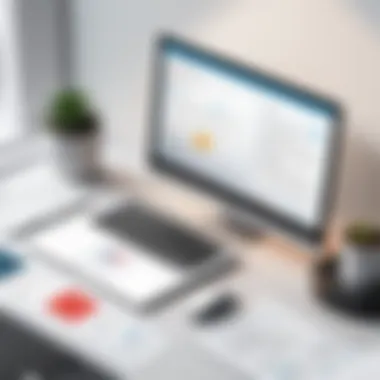

Intro
The digital landscape has seen significant shifts in how information is created and shared. Among these shifts, the ability to create portable documents that maintain their integrity across various devices and platforms has become crucial. PDF files serve this purpose excellently, offering a reliable format for documentation. In this guide, we will explore the range of PDF creation tools available. We will assess their features, usability, and overall effectiveness to help users make informed choices.
With businesses increasingly relying on digital documents, understanding the intricacies of PDF creation tools can elevate one’s workflows. Our discussion will guide IT professionals, software developers, and businesses in selecting the optimal tools that suit their requirements best. Through detailed analysis and comparisons, we aim to illuminate the strengths and weaknesses of various software applications in this domain.
Intro to PDF Creation Tools
In the age of digital documentation, the capability to create and manipulate PDF files has become indispensable for various users. This section explores the significance of PDF creation tools, highlighting their role in today's workflow, whether in business, education, or personal use.
Understanding PDF Files
PDF, or Portable Document Format, is a file format developed by Adobe Systems. Its primary objective is to present documents consistently across various devices and platforms. This consistency is achieved because the PDF format preserves formatting, fonts, images, and layouts, regardless of the software, hardware, or operating system used to view the document.
The PDF format supports both text and images, making it versatile for different types of documents. It is widely used for reports, presentations, legal documents, and eBooks. When users think about sharing or storing information, PDFs often become their preferred choice. Knowing how to work with PDFs can significantly enhance productivity and efficiency in any professional or academic setting.
Importance of PDF Creation Tools
PDF creation tools are essential for several reasons. Firstly, they simplify the process of converting various file types into a PDF. Formats like Word documents, images, and spreadsheets can be easily transformed, maintaining the integrity of the original files. This feature is crucial as it enables users to prepare professional-looking documents swiftly.
Moreover, these tools offer functionalities such as editing, annotating, and securing PDF files. Users can add comments, highlight sections, or even insert digital signatures. Security is an increasingly important concern in document management. PDF creation tools provide options to encrypt files, preventing unauthorized access and ensuring that sensitive information remains protected.
Some tools also facilitate collaboration, enabling multiple users to work on the same document while keeping track of changes. This capability is vital for project management and team-oriented tasks, where input from different stakeholders is necessary.
Key Features of PDF Creation Tools
When selecting a PDF creation tool, understanding its key features is essential. The right software can significantly influence productivity, user satisfaction, and the overall quality of the documents produced. Below, we delve into specific elements that define the effectiveness of PDF creation tools, enhancing usability and functionality for various users.
User Interface and Usability
A well-designed user interface is critical for any tool, especially for software used frequently like PDF creation tools. Users should find navigation intuitive, allowing quick access to crucial functions such as editing, merging, or converting files. A clean layout, with visible options, contributes to efficiency.
Furthermore, usability extends beyond aesthetics. For instance, customizable toolbars can help professionals personalize their workspace, streamlining the workflow. Tools that include tutorials or help sections also support novice users, making the transition smoother. Investing in software with a reputation for a user-friendly interface often leads to increased productivity.
Integration with Other Software
In today’s interconnected digital environment, seamless integration with other software is vital. PDF creation tools that support various file formats and can connect with applications like Microsoft Office, Google Drive, or Dropbox are particularly advantageous. Users can import and export documents effortlessly, enhancing collaboration and flexibility.
Moreover, compatibility with project management and cloud storage tools can save time. For example, when a PDF creation tool integrates directly with cloud services, users can save and access PDFs remotely. This reduces the hassle of file transfers while maintaining data consistency.
Security Features
Security is a paramount consideration in document management. PDF creation software should include robust security features such as password protection, encryption, and permission settings. These elements ensure that sensitive information remains confidential and prevents unauthorized access.
Another critical aspect is the ability to redact sensitive information permanently. Certain tools allow users to remove personal data effectively, protecting against accidental leaks. Implementing these security measures helps organizations comply with various regulatory standards, thus protecting both the users and their clients.
Output Quality and Formats
The quality of the output generated by a PDF creation tool can affect how the document is perceived by its audience. High-quality PDFs retain formatting, images, and fonts, ensuring that the final product reflects a professional standard. Users should look for tools that offer multiple output options, as this adds versatility to how PDF documents can be utilized.
Additionally, the ability to create PDFs from different file types and combine multiple formats into one PDF can enhance flexibility. This multi-functional capability allows businesses and individuals to manage various documents effectively without needing different software for each format.
"When it comes to producing high-quality PDFs, the right tool determines the ease and efficiency of the process as well as the final result."
Overall, a comprehensive understanding of these key features helps IT professionals, software specialists, and business entities make informed decisions when selecting a suitable PDF creation tool. By prioritizing user interface, integration capabilities, security measures, and output quality, users can enhance both workflow efficiency and document integrity.
Categories of PDF Creation Tools

In the digital age, the way we create and manage documents has undergone significant evolution. PDF creation tools are essential for both individuals and businesses, as they offer various functionalities to suit different needs. Understanding the categories of these tools helps users make informed choices based on their specific requirements. This section aims to explore the three main categories: online tools, desktop software, and mobile applications. Each has its unique features and advantages that cater to different user preferences.
Online PDF Creation Tools
Online PDF creation tools present an appealing option for many users. They operate through a web browser, which means no software installation is required. Users can access these tools from any device with an internet connection. This convenience makes them suitable for quick tasks or for users who frequently switch between devices.
Several notable advantages come with online PDF tools:
- Accessibility: Users can create or edit PDFs from virtually anywhere. This eliminates the dependency on a single device.
- Collaboration: Most online tools allow for multiple users to work on the same document simultaneously. It fosters teamwork and streamlines the editing process.
- Cost-Effectiveness: Many online options are free, or offer a freemium model, allowing users to access basic features without costs.
However, it is essential to consider some limitations:
- Internet Dependency: A stable internet connection is crucial. Without it, functionality is severely compromised.
- Privacy Concerns: Sensitive data may be at risk when using online services unless robust encryption measures are in place.
Popular online PDF creation tools include Smallpdf, Adobe’s online tools, and PDFescape. These platforms often have intuitive interfaces and a variety of features to assist users.
Desktop PDF Creation Software
Desktop PDF creation software usually offers more powerful features compared to online alternatives. These tools install directly onto the user’s computer, providing full functionality regardless of internet connectivity. Desktop solutions are often preferred for more extensive projects requiring superior processing capabilities.
Key characteristics include:
- Advanced Editing Capabilities: Many desktop software options allow for deeper modifications, including extensive layout changes, enhanced annotation features, and file merging.
- File Security: Desktop applications often provide stronger security controls, which is crucial for managing sensitive documents.
- Integration and Automation: Several products allow extensive integrations with office suites and other software, enabling seamless workflows through automation.
Despite the advantages, there are considerations to keep in mind:
- Cost: Many desktop tools require an upfront purchase or a subscription, which may not be feasible for all users.
- Hardware Limitations: Performance may depend on system specifications. Older machines may struggle with resource-intensive applications.
Noteworthy options in desktop software include Adobe Acrobat Pro DC, Nitro Pro, and Foxit PhantomPDF. Each offers an array of features tailored to meet diverse user needs.
Mobile PDF Creation Applications
Mobile PDF creation applications cater to the increasing demand for document management on the go. These tools are designed specifically for smartphones and tablets, providing flexibility for users who need to handle documents without being tied to a desktop.
Benefits of mobile applications include:
- Portability: Users can work with PDFs anywhere, whether in transit or at a remote location.
- Quick Access: Mobile apps enable instant access to files, making it easier to edit documents promptly whenever the need arises.
- User-Friendly Interfaces: Many mobile platforms prioritize simplicity, making it easier for non-technical users to navigate.
That said, there are drawbacks:
- Limited Functionality: Mobile applications may lack the advanced capabilities found in desktop or even online versions. Users might find basic features insufficient for complex tasks.
- Screen Size Constraints: A small screen can make editing and reviewing documents cumbersome, especially with intricate layouts.
Some recommended mobile applications include Adobe Fill & Sign, Xodo, and CamScanner. These apps provide essential functions for creating and managing PDF documents effectively while on the move.
Understanding these categories is crucial for users choosing the most suitable PDF creation tools for their workflows. Each type offers distinct benefits and limitations that can impact the user experience.
Leading PDF Creation Tools: Overview and Comparison
Understanding various PDF creation tools is essential for both individuals and organizations. Each tool offers unique features that cater to specific user needs. In this segment, we will discuss five leading options. The aim is to clarify their attributes, strengths, and weaknesses to make an informed choice appropriate for your context.
Adobe Acrobat Pro
Adobe Acrobat Pro DC is a flagship product in the PDF creation domain. It supports comprehensive tools for creating, editing, and managing PDF files. The user interface is straightforward. This software allows users to combine multiple file types into a single PDF. Collaboration features are well integrated, enabling comments and annotations. While its subscription cost may seem high, many professionals consider it worthwhile for the robust feature set.
Nitro Pro
Nitro Pro stands out for its intuitive design. It offers a blend of user-friendly interfaces and powerful functionality. Users benefit from options to create and edit PDFs seamlessly. A strong point is its batch processing capability, allowing the conversion of multiple files simultaneously. Additionally, Nitro Pro also offers PDF signing features, making it convenient for businesses that need to manage documents securely.


Foxit PhantomPDF
Foxit PhantomPDF is known for its speed and efficiency. It delivers essential features like editing, annotating, and sharing. The software also allows for creating engaging forms. One notable benefit is its affordability compared to other premium applications. Many users appreciate the extensive security settings included, which adds a layer of protection for sensitive documents.
Sejda PDF Editor
Sejda PDF Editor provides a user-friendly web-based platform. This tool is particularly suitable for users seeking quick edits without installation. The free version has limitations, but it can still be effective for occasional use. Features include editing text, adding images, and merging PDF files. For those who prefer an online solution, Sejda is a commendable choice.
PDFescape
PDFescape offers a robust free version alongside its premium service. It allows users to view, edit, and fill forms in PDFs without any software installation. This flexibility caters especially to users who need basic editing functions. The paid plan offers advanced features such as PDF creation from scratch. It suits small businesses looking for low-cost solutions without losing essential functionality.
"Choosing the right PDF creation tool is critical for productivity and effectiveness, particularly in a business environment."
In summary, each tool has unique advantages tailored for specific user profiles. The best choice depends on individual needs, workflow requirements, and budget constraints. It's vital to assess these aspects carefully before making a decision.
Cost Considerations for PDF Tools
When selecting PDF creation tools, understanding the cost considerations is vital. The expenses related to these tools can significantly influence an organization’s decision-making process. Tools can range from free options to premium solutions with subscription models. Evaluating the costs helps businesses manage budgets effectively while also aligning the capabilities of the software with their specific needs.
Free vs. Paid Tools
When opting for PDF creation tools, one of the first decisions to make is between free and paid versions. Free tools often provide basic functionalities. They can be useful for individuals or small teams with modest requirements. Common free tools include PDFescape and Sejda PDF Editor. However, these options may have limitations, such as restrictions on file size or number of documents.
Paid tools, such as Adobe Acrobat Pro DC or Nitro Pro, typically offer more robust features. They allow greater editing capacity, advanced usability options, and heightened security measures. Users should weigh the additional features that paid tools offer against their specific needs. For businesses scaling operations, the investment in paid solutions often pays off in productivity and efficiency.
Subscription Models
Subscription models introduce another layer of cost consideration. Many modern PDF tools operate on a subscription-based pricing scheme. This model provides users with continuous updates and support, which can be beneficial in a rapidly evolving software landscape.
For instance, Adobe Acrobat offers monthly and yearly plans. This flexibility allows users to choose based on their usage patterns. Monthly plans are suitable for short-term projects, while annual subscriptions can reduce costs for ongoing use.
It's essential to understand your organization's usage needs before committing to a subscription. The software's regular updates may also justify the recurring costs. Users should evaluate their frequency of use and determine if these recurring costs align with their business strategies.
Cost-Benefit Analysis
Conducting a cost-benefit analysis is crucial when choosing a PDF tool. This process involves assessing the costs associated with the tool against the benefits it provides.
- Identify Costs: This includes initial expenses, ongoing subscription fees, and potential additional costs for extra features or add-ons.
- Evaluate Benefits: Look at how the tool enhances productivity, streamlines workflows, and improves document management. Consider also the intangible benefits like user satisfaction and ease of collaboration.
- Quantify Savings: Calculate how much time and money the tool saves compared to manual processes or less efficient tools.
Ultimately, the right PDF creation tool should deliver more value than it costs. By carefully assessing both costs and benefits, organizations can ensure they choose a solution that meets their needs effectively.
"Investing in the right PDF tool is not an expense, it is a strategically valuable decision that can enhance operational efficiency and improve customer interaction."
The choice in PDF tools will influence not only the budget but also the long-term efficiency of an organization. Being mindful of these costs will help foster a more informed decision-making process.
User Testimonials and Case Studies
User testimonials and case studies play a pivotal role in understanding the efficacy of PDF creation tools. These elements offer real-world insights from users who have engaged with the software in diverse contexts. Analyzing these experiences can inform potential users about the practical advantages and drawbacks of specific tools.
A well-rounded view of user experiences helps software professionals and businesses to make informed decisions. It highlights not only functionalities but also the nuances of how these tools align with user expectations. In particular, user feedback can illuminate the usability, efficiency, and overall value delivered by these tools in varying situations.
Positive User Experiences
Many users report satisfaction when utilizing advanced PDF creation tools. Features such as ease of use, intuitive interfaces, and robust editing capabilities are frequently noted. Users appreciate applications like Adobe Acrobat Pro DC, which is known for its comprehensive feature set. The ability to convert files into PDF quickly while maintaining high output quality is often highlighted.
A survey of user experiences indicates that seamless integration with existing workflows significantly enhances user satisfaction. For instance, professionals find that Nitro Pro not only supports PDF creation but also integrates well with document management systems. Here is a summary of key positive aspects:
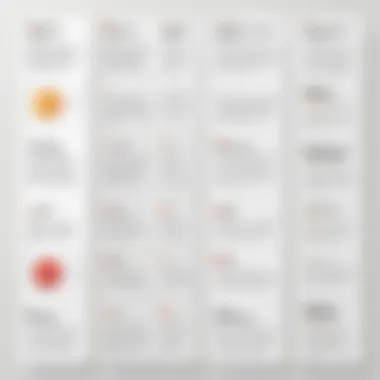

- User-friendly interface: Easy navigation without steep learning curves.
- High-quality conversions: Retaining format and layout accuracy while making PDFs.
- Comprehensive support: Availability of tutorials and customer service strengthens user confidence.
"Since switching to Foxit PhantomPDF, my team has improved its document workflow efficiency significantly," shares a marketing manager from a tech firm.
Common Challenges Faced
Despite the positives, users do encounter common challenges when using PDF creation tools. One issue often mentioned is the cost associated with premium features. While applications like Sejda PDF Editor offer a free version, many advanced functionalities require a subscription. This can be a barrier for small businesses or freelancers.
Additionally, users sometimes experience technical glitches, which can disrupt productivity. For instance, issues with file compatibility or slow performance during large file processing tend to surface in user discussions. Other concerns include:
- Learning curve for advanced features: Some users may find complex functions difficult to master.
- Limited mobile functionality: Many tools fall short on their mobile versions compared to desktop capabilities.
Industry-Specific Applications
Different industries utilize PDF creation tools in unique ways based on their specific needs. For instance, the legal field relies heavily on tools like PDFescape for document annotations and secure sharing. These applications cater well to legal professionals who need to maintain strict confidentiality and integrity of documents.
In contrast, creative industries often seek tools with better graphics handling and editing features. This makes Adobe Acrobat a favorable choice due to its advanced image editing options. Furthermore, educational institutions benefit from tools that allow easy file sharing and collaborative editing.
Here are some examples of industry-specific applications:
- Legal: Secure document creation and collaboration.
- Marketing: Design-oriented features for promotional materials.
- Education: Tools that support annotations and collaborative features for students.
Understanding these nuanced applications helps potential users identify the tool that best fits their professional landscape.
Future Trends in PDF Creation Tools
The landscape of PDF creation tools is evolving rapidly. Understanding these trends is crucial for users looking to stay ahead in productivity and efficiency. Innovations in technology continually reshape how documents are created, managed, and shared. It's essential to recognize the elements driving these changes, as they can significantly enhance user experience and functionality in PDF tools.
AI Integration
Artificial Intelligence is reshaping how PDF tools function. AI can automate many mundane tasks that users often face. Functions like text recognition through Optical Character Recognition (OCR), language translation, and smart document organization are becoming more prevalent. For users, this means less effort in dealing with repetitive actions. They can focus on higher-value activities instead. Companies who integrate AI into their PDF solutions increase efficiency and user satisfaction.
Moreover, AI-driven features can analyze user behavior, providing personalized recommendations for tool usage. This adaptability makes the tools not just functional but also smarter. Such advancements also ensure that businesses can streamline their workflows.
Cloud-Based Solutions
Cloud technology has overhauled many industries, and PDF creation is no exception. Cloud-based PDF solutions allow users to access their documents from anywhere. This flexibility is especially beneficial for remote work situations. Collaborating on a PDF document can occur in real-time without geographical constraints.
By storing documents in the cloud, users reduce the risk of data loss due to hardware failure. Moreover, updates and security patches can be implemented easily by service providers, ensuring that users always work with the latest version of the tool. This can be particularly important for businesses that need their tools to be constantly reliable and up-to-date.
"Cloud-based solutions are the future for PDF editing and management, offering unparalleled convenience and accessibility."
Enhanced Collaboration Features
Another significant trend is the focus on enhancing collaboration features within PDF tools. As the nature of work changes, collaboration has become crucial. Tools now often include features that allow multiple users to view, annotate, and edit PDFs simultaneously. Comments and changes can be tracked easily, enhancing communication within teams.
Version control mechanisms are also improving, making it easier to revert back to previous document states if needed. Some tools even offer integrations with popular project management applications, making it seamless to incorporate PDF work into broader workflows.
To summarize, the future of PDF creation tools is bright. By embracing AI, cloud-based solutions, and enhanced collaboration features, users can expect a more intuitive and efficient experience. The growing importance of these trends highlights the need for businesses and professionals to adapt to the changing environment. Keeping abreast of these advancements will ensure effective document management in various contexts.
Finale
It's imperative to consider several elements when choosing a PDF creation tool. First, evaluate the intended use case—whether for personal, educational, or professional purposes. This initial assessment will guide users towards tools that best meet their specific needs. For instance, professionals may require robust security features and high-quality output, while casual users might prioritize ease of use and cost-effectiveness.
Benefits of selecting the right tool extend beyond simple document creation. Efficient PDF creation can streamline workflows in both small and large businesses, reduce errors in document handling, and improve overall productivity. Furthermore, with the advent of AI and cloud-based solutions, the landscape of PDF tools is rapidly evolving. As organizations increasingly rely on collaborative online platforms, the demand for tools that offer seamless integration with existing software only intensifies.
When assessing options, also consider user feedback and industry testimonials. Insights from other users can illuminate potential challenges or advantages that might not be immediately obvious. A careful evaluation of these viewpoints can provide a more rounded understanding of each tool's performance in real-world applications.
Ultimately, making an informed choice about PDF creation tools requires a balance of technical requirements and user expectations. By keeping abreast of the latest trends and actively seeking out reputable options, users are better equipped to select tools that enhance their document management practices for the long term.
"Selecting the appropriate PDF creation tool is a pivotal decision that shapes how effectively digital documentation is handled within any organization."
In summary, as PDF technology continues to advance and integrate with other applications, staying informed and open to experimenting with new tools can yield significant advantages. Properly utilized, these tools not only enhance individual productivity but can drive organizational efficiency and improved collaboration.















