Comprehensive Guide to Software for Creating PDF Documents


Overview of Software
Creating PDF documents has become an essential task across various sectors. With the need for professional and versatile document sharing, software that specializes in creating PDFs is indispensable. This segment provides insights into different software options available in the market, discussing their unique features and usability.
Description of Software
The software designed for PDF document creation varies significantly in functionalities. Some programs focus on simplicity, making them ideal for casual users, while others offer advanced editing capabilities suitable for professionals. The target audience spans from IT specialists, software developers, to businesses of all sizes seeking reliable solutions.
Key Features
When evaluating PDF creation software, several key features stand out, such as:
- User Interface: An intuitive interface is crucial for efficient workflow.
- Editing Capabilities: The ability to edit text, images, and layout is important for customization.
- File Conversion: Many tools allow conversion from various formats like Word, Excel, and images.
- Collaboration Tools: Features that support multiple users working on a document enhance productivity.
- Security Options: Encryption and password protection are vital for sensitive information.
Each of these features can influence a user's experience and effectiveness in creating PDF documents.
Software Comparison
To provide a clearer picture, comparing various PDF creation software helps users determine which tool best fits their needs. Here is a look at some popular options:
Comparison with Similar Software
- Adobe Acrobat Pro DC: Known for its robust functionality, it supports extensive editing, form creation, and collaboration. However, it comes with a higher price point.
- Foxit PhantomPDF: A strong competitor to Adobe, offering many similar features at a lower cost. It is suitable for team collaboration but might lack some advanced editing tools.
- Nitro Pro: Popular due to its user-friendly interface and excellent conversion features. Nitro Pro is more affordable than Adobe, but some users find it less powerful.
Advantages and Disadvantages
Each software has its pros and cons:
- Adobe Acrobat Pro DC
- Foxit PhantomPDF
- Nitro Pro
- Advantages: Comprehensive features, reliable performance.
- Disadvantages: High cost, requires ongoing subscription.
- Advantages: Cost-effective, good performance.
- Disadvantages: Learning curve for new users.
- Advantages: User-friendly, great conversion options.
- Disadvantages: Lacks some advanced features compared to Adobe.
Comparative analysis gives insight into each software's strengths and weaknesses, assisting in making an informed decision.
This overview concludes with understanding how each tool addresses specific user needs, laying the groundwork for deeper analysis in subsequent sections.
Understanding PDF Document Creation Software
In the realm of digital documentation, PDFs (Portable Document Format) are a cornerstone. They preserve the formatting of source documents and enable easy sharing across various platforms. Understanding software for creating PDF documents is essential for anyone involved in content creation, business communication, or academic research. The ability to develop reliable, well-structured PDF files enhances productivity and collaboration.
Definition of PDF
PDF stands for Portable Document Format. It was created by Adobe in the early 1990s to ensure that documents could be shared and printed reliably, regardless of the software, hardware, or operating systems used by anyone viewing the document. A PDF file can contain text, images, and even vector graphics and is widely used for everything from eBooks to legal forms. Importantly, the formatting of a PDF remains fixed, which means the document will look the same on any device or screen.
Purpose and Applications of PDF Documents
PDF documents serve diverse purposes. They are used in business settings for reports, presentations, and contracts because they maintain a professional appearance. In educational environments, PDFs are often utilized for distributing reading materials, assignments, and research papers. Furthermore, governmental and legal institutions commonly employ PDFs for forms and official documentation due to their security features and wide accessibility.
The applications of PDF extend beyond simple documentation. Here are some notable purposes:
- Information Sharing: PDFs allow for easy distribution of information without losing formatting or quality.
- Security: Many PDF creation tools offer encryption and password protection, ensuring the confidentiality of sensitive data.
- Interactivity: Some PDFs incorporate interactive elements like hyperlinks and forms, enhancing user engagement.
- Print-Ready Format: PDF files are ideal for printing, as they retain their design across different printing devices and settings.
"PDFs are not just a file format; they are a crucial tool for personal and professional communication, often acting as the final deliverable in numerous workflows."
By understanding the significance of PDF documents and the software that generates them, users can make informed decisions about which tools best fit their needs.
Key Features of PDF Creation Software
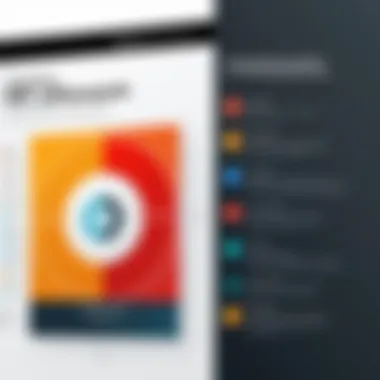

The importance of key features in PDF creation software cannot be overstated. Users have different needs when creating PDF documents, and each feature can significantly impact efficiency and effectiveness. Understanding these key features helps professionals select the best tool for their specific requirements. For example, a small business may prioritize cost-effectiveness alongside basic functionalities. In contrast, large enterprises often require advanced editing capabilities and robust security features to manage sensitive information. Below, we consider the most critical aspects of PDF creation software:
User Interface and Usability
A good user interface enhances usability, creating a better experience for users. Software with an intuitive design allows users to navigate more easily between tasks. This minimizes training time and reduces frustration. Clarity in the layout, logical grouping of tools, and accessibility of functions are essential. Programs such as Adobe Acrobat Pro DC have worked on refining their interfaces to cater to user needs across different levels of expertise. The ease or difficulty of use can often be a dealbreaker when choosing software and should be carefully evaluated.
Editing Capabilities
Editing capabilities are paramount when it comes to PDF creation. The ability to modify text, images, and layout directly can save time and improve the quality of output. Tools that offer simple drag-and-drop functionalities, alongside more advanced features like OCR (optical character recognition), are worth considering. For instance, Foxit PhantomPDF provides excellent editing options that can accommodate both basic and advanced users. Ensuring the software can handle various formats during editing is also a key point of evaluation.
Export Options
Export options provide users with the flexibility to save their work in multiple formats. The best software should allow PDF documents to be exported to widely used formats, such as Word, Excel, and image files. This versatility is particularly beneficial for professionals who need to share or repurpose content in different applications. The relevance of this feature cannot be ignored in a fast-paced work environment where collaboration and distribution are key.
Security Features
When dealing with PDF documents, especially in a business context, security features are crucial. Software should provide options for password protection, data encryption, and digital signatures. These capabilities protect sensitive information from unauthorized access. Programs like Nitro Pro offer robust security features that meet the needs of businesses dealing with confidential documents. Assessing the level of security provided by PDF software is vital to ensure compliance with industry standards and regulations.
Understanding these key features assists users in making informed decisions as they navigate the choices available in PDF creation software. It is essential to evaluate how each feature will serve individual or business needs effectively, leading to better productivity and document management.
Types of PDF Creation Software
Understanding the different types of PDF creation software is crucial for users to select the tool that best fits their specific needs. Each category serves various use cases and offers distinct benefits and functionalities. Knowing these types helps users navigate their options effectively, ensuring they make informed decisions based on their workflow requirements.
Desktop Programs
Desktop programs for PDF creation are usually installed directly on personal computers or workstations. These programs offer powerful features and capabilities that often exceed those of web-based applications. Desktop software typically allows for extensive editing and customization of PDF documents, providing users with more control over their work.
- Performance: Desktop programs generally provide superior performance, especially when working with large files or complex documents. They can leverage the full capacity of a computer's hardware, enabling quick processing of tasks.
- Advanced Features: Many desktop applications include advanced tools, such as form creation, extensive editing options, and features tailored to professional needs. For example, programs like Adobe Acrobat Pro DC and Nitro Pro are well-known for their robust functionalities.
- Offline Access: Users can work offline with desktop programs, ensuring that they can edit and create documents in any location without relying on internet connectivity. This can be especially beneficial in environments where internet access is inconsistent or limited.
Web-Based Applications
Web-based applications have gained popularity due to their convenience and accessibility. These tools are accessed through web browsers, eliminating the need for installation and updates. They cater to diverse user needs by offering quick, straightforward solutions for PDF document creation and management.
- Accessibility: Users can access web-based applications from any device with an internet connection. This flexibility is perfect for individuals or teams that need to collaborate on PDF documents from different locations.
- Cost-Effectiveness: Many web applications operate on a subscription model. Users may find this advantageous as they can often access core functionalities without a significant upfront investment. Solutions like Smallpdf and PDF-XChange Editor are popular choices among users looking for affordable options.
- Simplicity: Web-based applications tend to have user-friendly interfaces, making them suitable for individuals who may not require extensive features but still need effective tools for basic document management.
Mobile Applications
Mobile applications are designed to accommodate users who require PDF creation tools on the go. With the proliferation of smartphones and tablets, having the ability to create or edit PDFs directly from mobile devices has become increasingly important.
- Convenience: Mobile applications enable users to create and edit PDF files from anywhere. This is particularly useful for professionals who travel frequently or who need to work while away from the office.
- Integration with Device Features: Many mobile PDF applications integrate seamlessly with camera functions and file explorers, allowing users to create PDFs from images or other documents directly on their devices. Applications like Adobe Fill & Sign and Foxit PDF Reader are examples of tools that offer mobile creation capabilities.
- Touch Interface: The touch interface of mobile devices provides an intuitive way to annotate and modify PDFs, making the experience accessible for users who prefer to work with tactile screens.
Understanding the fundamental differences among these software types is a key step in choosing the right tools. Each type serves specific user needs and contexts, from heavy-duty desktop applications to versatile web-based options and mobile solutions.
Popular PDF Creation Software Solutions
The realm of PDF creation software is vast and ever-evolving, making it critical for individuals and organizations to choose the right tool based on their unique needs. Popular PDF Creation Software Solutions serve as the backbone of document management in today's digital landscape. Their significance lies not just in converting files to PDF format but also in their ability to enhance productivity, ensure document security, and facilitate collaboration. When deciding on a software solution, users must consider various factors, including ease of use, feature set, and pricing. This section will delve into five noteworthy software solutions, detailing their respective advantages and contextualizing their roles in professional environments.
Adobe Acrobat Pro
Adobe Acrobat Pro DC is a leading player in the PDF creation sphere. Known for its robust set of features, it allows users to create, edit, and sign PDF files effortlessly. A standout aspect of Acrobat Pro DC is its integration with other Adobe services, which enhances its functionality considerably. Users can modify text and images within PDFs and even combine different file types into a single document.
Furthermore, its collaboration tools enable multiple users to comment and review the same document simultaneously, making it ideal for teams. However, its pricing can be a barrier for smaller businesses or individual users who might find it too costly. Overall, Adobe Acrobat Pro DC sets a high standard for quality and versatility in PDF creation.
Foxit PhantomPDF
Foxit PhantomPDF is another strong contender in this market. This software provides a user-friendly interface along with powerful features. One of the key differentiators of PhantomPDF is its speed, which makes it suitable for users who require quick results without sacrificing quality.
Foxit also offers robust security features, including password protection and redaction tools. These capabilities make it a preferred choice for businesses that handle sensitive information. Additionally, it includes cloud-based options for file storage and sharing, facilitating better teamwork. Although it may not have as extensive integrations as Adobe, Foxit PhantomPDF remains a cost-effective solution that appeals to various users.
Nitro Pro


Nitro Pro is a comprehensive tool that focuses on both document conversion and management. One of its notable features is the ability to batch process multiple files, which can save time for users dealing with high volumes of documents. Nitro also excels in user collaboration, providing easy tools for commenting and reviewing.
The pricing model is an appealing factor as well, as it offers a one-time license fee rather than a subscription. This can benefit organizations seeking a long-term solution without ongoing costs. Nitro Pro also integrates well with cloud storage platforms, making it easier for users to access their work from different devices.
Smallpdf
Smallpdf stands out for its web-based solution. This software incorporates a simple design, making the PDF creation process accessible even for those who may not be as tech-savvy. Users can quickly convert documents to and from PDF format without fuss.
Additionally, Smallpdf offers free tools for merging, splitting, and compressing PDF files, emphasizing flexibility. The software is cloud-based, which means users can access it from any device with internet connectivity. However, while it may lack the advanced features of counterparts like Adobe or Nitro, its pricing structure and ease of use make it a suitable choice for individuals and small businesses.
PDF-XChange Editor
PDF-XChange Editor provides users with extensive capabilities at a competitive price. This software includes numerous features, such as advanced editing tools, OCR (Optical Character Recognition), and a variety of annotation options. The interface is designed to be intuitive, catering to both beginners and seasoned users alike.
One significant advantage is its ability to handle large files efficiently without compromising performance. Furthermore, PDF-XChange Editor is available either as a standalone application or as a download, appealing to a broad range of users. Its array of features comes at an economical price point, thus making it an attractive option for those looking for effective yet affordable solutions.
When considering software for PDF creation, it is crucial to assess how these tools align with your demands, budget, and existing workflows.
Evaluating PDF Document Creation Software
Evaluating PDF document creation software is a crucial step for users looking to harness the best tools for their needs. With a multitude of options available, understanding the distinct elements of each software package can significantly affect the outcome of document creation. Selecting the right software can enhance productivity, streamline processes, and ensure professional outputs.
Key factors to consider when assessing PDF creation tools include ease of use, customer support, and pricing models. Each of these aspects plays a vital role in determining how effective a user will be in utilizing the software. It’s not just about features; it is about how those features align with the user’s requirements and working environment.
Ease of Use
The ease of use is paramount when selecting PDF document creation software. A user-friendly interface allows users to navigate the tool quickly, reducing the learning curve and facilitating a smoother workflow. Intuitive design elements can make the difference between a frustrating experience and productive sessions.
Software that offers comprehensive tutorials or built-in guidance can greatly aid new users. Reviewing the layout of the interface, the setup process, and general navigation can provide valuable insight into usability. Software that supports drag-and-drop functionalities or offers customizable toolbars often appeals to users seeking efficiency.
Additionally, advanced features should not compromise simplicity. For experienced users, easy access to complex functionalities is essential. If the software is difficult to use, it can waste time and lead to errors in document formatting or editing, affecting the final quality of documents.
Customer Support and Resources
Reliable customer support is another fundamental element when evaluating PDF creation software. Users need assurance that if issues arise, they can quickly access help. Effective customer support can significantly enhance user experience. This includes multiple channels like live chat, email support, or phone assistance.
It is also valuable when software developers maintain a detailed knowledge base, comprising FAQs, guides, and community forums. Engaging with a community of users can help resolve issues quickly. An active forum can provide insights and tips from other experienced users, enriching the overall experience.
Good customer service can help foster trust in the product, leading to better adoption rates among teams in small and large businesses. Users should assess the support reputation of the software vendor before making a decision.
Pricing Models
Lastly, the pricing model of PDF creation software can greatly influence a user’s choice. Different software may offer various pricing structures such as one-time purchases, subscription-based models, or even tiered pricing plans that cater to different user needs.
Understanding the cost implications of each pricing model is key. Subscription services may come with a lower initial cost but can accumulate significant expenses over time if regularly used. Conversely, one-time purchases can seem economical but may offer fewer updates and support than a subscription model.
Additionally, some software may offer free trials or freemium versions, allowing users to test functionalities without commitment. Evaluating these offerings can provide clarity on whether the software meets specific needs before making a financial commitment.
User Experiences with PDF Creation Software
In the realm of digital documentation, user experiences with PDF creation software offer significant insights into the tools themselves. Understanding how actual users interact with these programs allows potential users to gauge the software’s effectiveness and suitability for their needs. User experiences shed light on important aspects such as usability, reliability, and overall satisfaction.
These experiences can reveal a lot about design elements that may enhance or hinder productivity. For professionals, these insights become crucial when selecting the right tools, especially in an environment where time and efficiency are paramount. By gathering feedback, users get a better glimpse into the real-world performance of various PDF creation solutions, which can directly impact their workflow.
Positive Feedback from Users
Positive feedback from users often emphasizes the intuitive design and functionality of PDF creation software. Many users report satisfaction with applications that streamline document creation and editing. For instance, software like Adobe Acrobat Pro DC is often praised for its vast range of features that allow for easy modification of existing PDFs and creating new ones from scratch.
Users highlight the importance of features that facilitate quick tasks, such as merging multiple files or converting documents from various formats into PDF. The ease of use found in tools like Smallpdf is also frequently mentioned, with users appreciating how simple it is to utilize their services without extensive training.
Another aspect of positive user feedback includes customer service experiences. Software that provides prompt and knowledgeable support tends to lead to higher satisfaction levels. This suggests that a strong customer support system can enhance the perception of the software's reliability and overall value.


Common Issues and Limitations
On the flip side, user experiences also bring to light the common issues and limitations associated with PDF creation software. Many users voice concerns regarding the complexity of certain applications, which may have steep learning curves. For example, despite its richness in features, Foxit PhantomPDF can sometimes overwhelm users new to PDF editing.
Additionally, performance issues such as slow processing times and glitches are frequently reported. Some individuals note frustration when attempting to open large files or during batch processing tasks.
Security features can also be a topic of concern for users. While some software provides excellent encryption and security options, others may fall short, leaving users uneasy about the safety of their confidential documents.
In summary, user experiences highlight both the strengths and weaknesses of PDF creation software. By analyzing this feedback, potential users can make better-informed decisions while evaluating their options.
Future Trends in PDF Creation Software
The landscape of PDF creation software is evolving rapidly. Understanding these changes is crucial for IT professionals and businesses aiming to optimize their document management processes. Future trends are shaped by the need for improved functionality, security, and integration capabilities. Staying aware of these trends helps users to adopt software solutions that not only serve current needs but also adapt to future demands. This section will explore three significant trends that are shaping the future of PDF creation software: integration with other software, enhanced security measures, and the impact of artificial intelligence.
Integration with Other Software
Integration has become a cornerstone for modern software solutions. PDF creation tools are increasingly offering features that allow them to connect seamlessly with other software applications. This capability benefits users by streamlining workflows and improving productivity.
For instance, many businesses use project management or customer relationship management (CRM) tools. PDF software that integrates with these platforms can facilitate automatic document generation, reducing manual effort. As workflows become more interconnected, the ability to merge document creation with platforms like Microsoft Office, Google Workspace, or Dropbox becomes essential.
- Benefits of Integration:
- Improved Efficiency: Automatically generating PDFs from existing documents saves time.
- Consistency in Documents: Integrations can ensure consistent branding and formatting across all documents.
- Enhanced Collaboration: Team members can collaborate on PDF creation through shared tools.
Focusing on integration will likely lead to enhanced user experiences and can become a decisive factor for businesses when choosing PDF software.
Enhanced Security Measures
Security remains a major concern for organizations managing sensitive documents. The rise in cyber threats mandates that PDF creation software prioritize robust security features. Enhanced security measures in PDF tools play a significant role in protecting data integrity while providing users with peace of mind.
This includes advanced encryption techniques and secure sharing options. Users must look for software that provides:
- Password Protection: Ensures that only authorized users can access sensitive PDFs.
- Digital Signatures: Validates the authenticity of documents, an important feature in legal and contractual scenarios.
- Permissions Management: Controls what recipients can do with the document—such as editing or copying.
Investing in PDF creation software with strong security capabilities is prudent for businesses that handle confidential information. The evolution of security protocols will likely continue to dominate future developments in the PDF realm.
Artificial Intelligence in PDF Creation
Artificial intelligence is making its way into various aspects of software, and PDF creation is no exception. AI-driven functionalities can significantly enhance the user experience and efficiency of document creation. This includes elements such as automated formatting, content suggestions, and data extraction.
Examples of AI in PDF tools might include:
- Smart Formatting: AI can analyze content structure and suggest appropriate layouts.
- Intelligent Text Recognition: Optical Character Recognition (OCR) improves the ability to convert scanned documents into editable PDFs.
- Predictive Text: Suggests text or phrases based on common usage patterns, speeding up the writing process.
The application of AI in PDF creation tools can help users save time and achieve better results. As AI technology continues to advance, its integration into PDF software is expected to become more prevalent and sophisticated.
In summary, the future of PDF creation software is tightly linked to trends in integration, security, and artificial intelligence. Keeping an eye on these developments will empower users to choose the best tools that align with their organizational needs, ensuring they remain competitive in a rapidly changing digital environment.
Ending and Recommendations
The conclusion serves as the essential ending overview of the information presented throughout the article. It encapsulates the significant aspects of PDF document creation software and offers guidance to readers in making informed decisions. This section reinforces the earlier discussed elements, emphasizing the practical benefits of each software evaluated. By revisiting key points, it aids in the retention of information crucial for IT professionals and software users who rely heavily on PDF formats.
Importance of Conclusion: Accurate summarization directs focus to the software’s functional strengths and weaknesses. This helps readers assess their own needs against what the products offer. A sound recommendation system will take into account the differing requirements of users, whether individuals, small businesses, or large enterprises. Different criteria should be prioritized based on user expertise and specific applications.
Key Takeaways
- Versatility of PDF Software: The wide range of available tools accommodates various use cases. Knowing this allows users to select software that best aligns with their needs—whether for simple document creation or advanced editing.
- User Experience Matters: The intuitive design of the user interface can significantly impact workflows. Choosing software that simplifies processes can save time and increase productivity.
- Cost Considerations: The pricing structures of PDF creation tools vary. Being aware of both features and costs ensures that users do not overpay for capabilities they may not require.
- Security Features are Essential: For businesses handling sensitive information, robust security is non-negotiable. Selecting software with strong encryption and authentication measures is imperative to safeguarding confidential documents.
"The right PDF creation software enhances productivity by focusing on user needs and reducing redundant tasks."
Final Thoughts on Choosing the Right Software
In selecting the correct PDF software, it is crucial to evaluate specific needs. Does the environment of use prioritize collaboration or tight security? Are advanced editing features required, or will basic functionalities suffice?
User testing, trial versions, and reviews can inform decisions greatly. Furthermore, as software continues to evolve, staying updated on the latest trends and integrations can provide additional advantages. This is particularly true for the incorporation of artificial intelligence and enhanced security protocols.
Ultimately, making an informed choice in PDF creation tools can streamline processes, enhance document quality, and foster more efficient workflows.















