Exploring HoneyBook Scheduling Features and Benefits


Intro
With the digital transformation in nearly every sector, managing appointments and schedules has become essential. HoneyBook has emerged as a popular tool for professionals seeking streamlined scheduling solutions. By enhancing productivity and improving customer engagement, this software aligns well with the needs of businesses, both small and large. In this article, we will delve into the distinct features of HoneyBook's scheduling system, offer comparisons with similar tools, and discuss best practices to maximize its effectiveness.
Overview of Software
Description of Software
HoneyBook is an all-in-one business management platform designed for creative professionals. It provides various functionalities, including project management, client communication, and scheduling. The scheduling feature in HoneyBook is noteworthy for its ability to ease the appointment-setting process, allowing users to manage their calendars efficiently and connect with clients seamlessly.
Key Features
HoneyBook's scheduling capabilities offer several key features that set it apart from competitors:
- Appointment Booking: Clients can book appointments directly from your personalized link, which can be shared easily via email or social media.
- Calendar Synchronization: The software integrates with Google Calendar and other platforms to ensure accurate and real-time availability.
- Automated Reminders: Automatic notifications reduce no-shows and enhance client communication.
- Customizable Scheduling Options: Users can set specific time slots, durations, and limits on appointment types. This allows for better control over how their time is allocated.
- Client Management: Provides insights into client interactions and scheduling history, supporting stronger relationships.
This combination of features addresses a significant pain point for many professionals: the hassle of back-and-forth communications often necessary to set appointments.
Software Comparison
Comparison with Similar Software
There are several alternatives to HoneyBook in the market, such as Calendly and Acuity Scheduling. Each application has its strengths, but HoneyBook's integrated business management capabilities can offer added value for users. For instance, while Calendly focuses solely on scheduling, HoneyBook provides additional functionalities for project management and invoicing, making it a more holistic solution for creative entrepreneurs.
Advantages and Disadvantages
As with any software, HoneyBook has its pros and cons:
Advantages:
- Comprehensive features streamline various aspects of business management.
- Integration with other platforms enhances usability.
- User-friendly interface improves accessibility for all levels of tech-savviness.
Disadvantages:
- Monthly subscription fees may be a barrier for some smaller businesses.
- The learning curve can be steep for those unfamiliar with integrated software solutions.
"Choosing the right scheduling software is crucial for maximizing productivity and maintaining client satisfaction in today's fast-paced business environment."
Prologue to HoneyBook Scheduling
HoneyBook is an essential tool for professionals who seek to streamline their scheduling processes. In today's fast-paced business environment, time management influences productivity and customer satisfaction significantly. The ability to schedule appointments efficiently can make or break client relationships and operational success.
The significance of HoneyBook's scheduling capabilities lies in their design to cater to various sectors such as creative services, consulting, and other client-focused businesses. These industries handle multiple clients and projects simultaneously, making effective scheduling a vital requirement.
Key elements of HoneyBook Scheduling include:
- Appointment Setting: This feature allows users to define their availability clearly, aiding clients in choosing suitable times for meetings without the back-and-forth communication.
- Calendar Integration: By syncing with existing calendar applications, HoneyBook ensures users maintain oversight of their full schedule while utilizing various tools.
- Automated Reminders: Notifications reduce the likelihood of missed appointments, enhancing overall reliability and comfort for both parties.
Utilizing HoneyBook for scheduling frees up valuable time and reduces administrative burdens. Professionals can focus their attention on delivering high-quality services instead of managing details. This shift improves both operational efficiency and client satisfaction.
"Incorporating effective scheduling tools is no longer optional; it's a necessity for maintaining a competitive edge."
Furthermore, businesses that adopt HoneyBook Scheduling find they can easily adapt to changing demands and optimize their engagement with clients. Understanding the functionalities and benefits of HoneyBook Scheduling helps businesses maximize the value derived from this tool. It serves as a foundation for managing time and fostering strong professional relationships.
Understanding Scheduling Tools
In the ever-evolving realm of business operations, the concept of scheduling tools holds significant sway. Understanding these tools is paramount for organizations aiming to streamline processes, enhance productivity, and improve customer interactions. Scheduling tools are not merely software applications; they are critical components that facilitate the management of time and appointments. Their integration within daily operations can define efficiency levels and ultimately shape a business's success.
The advantages of scheduling tools extend beyond basic functionalities. They eliminate the chaos associated with manual scheduling, leading to reduced administrative burdens and fewer errors. By automating scheduling, businesses can save valuable time, allowing staff to focus on more strategic tasks. Furthermore, modern scheduling tools provide insights into customer preferences and behaviors, enabling companies to tailor their offerings and enhance client satisfaction.
When exploring scheduling tools, it is essential to consider various factors. User-friendliness is crucial, as tools with steep learning curves may hinder adoption. Additionally, businesses should evaluate the integration capabilities of these tools with existing systems. Compatibility with payment processing, email marketing, and project management software enhances the overall effectiveness of scheduling solutions.
In summary, understanding scheduling tools is vital for any organization aiming to optimize its operations. The right scheduling solution can lead to improved efficiency, better client engagement, and a more organized approach to managing appointments.
The Role of Scheduling in Business
Scheduling plays a foundational role in the business world. Effective scheduling ensures that resources are allocated efficiently while maximizing productivity. It helps organizations manage their time effectively, balancing multiple responsibilities without overlap. Furthermore, it provides a framework for employees to operate within, establishing clear expectations and reducing the potential for confusion.
In practical terms, well-executed scheduling enhances collaboration among team members. When all parties involved know their tasks and timelines, it fosters accountability. Decisions made about scheduling also impact customer satisfaction. Clients appreciate clear and consistent communication regarding appointment availability, which can directly influence their perception of service quality.
Types of Scheduling Software
There are several categories of scheduling software, each designed to meet specific needs. Understanding these types is key to making informed choices.
- Appointment Scheduling Software: This type allows businesses to manage client bookings seamlessly. It often includes features like calendar integration, automated reminders, and client self-scheduling options.
- Resource Scheduling Software: It focuses on allocating physical resources such as meeting rooms, equipment, or personnel. This helps prevent resource conflicts and ensures that assets are used efficiently.
- Project Management Scheduling Software: Designed for larger projects, this software schedules tasks within a project timeline. It helps teams visualize project progress and deadlines, facilitating better collaboration.
- Employee Scheduling Software: This type is essential for businesses with shift work or variable hours. It helps allocate tasks to employees based on availability, skill set, and workload.
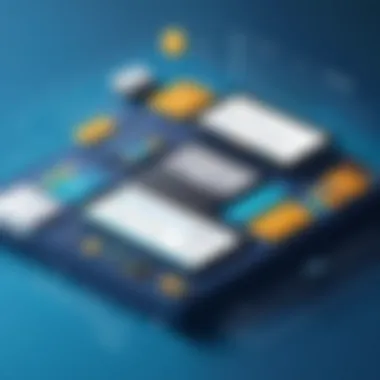

Key Features of HoneyBook Scheduling
The effectiveness of HoneyBook scheduling stems from its user-friendly yet powerful features. By focusing on core functionalities, users can streamline their appointment processes efficiently. The following subsections delve into specific features of HoneyBook that enhance its scheduling capabilities.
Appointment Setting Capabilities
Appointment setting is the crux of any scheduling software, and HoneyBook excels in this area. The system allows users to create customized appointment types tailored to their specific business needs. Whether for consultations, follow-up meetings, or project kick-offs, users can define duration, frequency, and participant limits. This flexibility ensures that clients can book appointments that fit their schedules while aligning seamlessly with the service provider's availability.
Furthermore, the appointment setting feature is supported by an intuitive interface, making the process simple for both the business and its clients. Users can easily share booking links via email or social media. This accessibility enhances the chance of successful bookings and minimizes back-and-forth communication, deeming it a time-saving solution for busy professionals.
Calendar Integration Options
Integration with popular calendar applications is one of the standout features of HoneyBook scheduling. Users can sync their existing calendars, such as Google Calendar or Microsoft Outlook, directly with the HoneyBook platform. This ensures that all appointments are visible in one place, which reduces the likelihood of double bookings.
The synchronization process is straightforward. Once set up, any changes made in either HoneyBook or the linked calendar reflect automatically. This real-time update fosters a smoother, more efficient scheduling workflow. Additionally, the ability to manage appointments across different calendars helps maintain organizational consistency, crucial for both small and large businesses.
Automated Reminders and Notifications
Automated reminders and notifications play a crucial role in client engagement and reducing no-shows. HoneyBook’s scheduling system offers customizable reminder settings. Users can configure reminders to send notifications via email or app alerts, tailored to different timelines, such as 24 hours before or even a week in advance. This feature supports proactive client communication, ensuring they remember their appointments and have all necessary information at hand.
Moreover, these reminders can bolster client satisfaction by demonstrating attentiveness. With streamlined operations and reduced no-shows, businesses can expect increased efficiency. Overall, the automated system adds a professional touch to the scheduling process while allowing providers to focus on delivering their services rather than managing appointments manually.
"HoneyBook's features not only simplify scheduling but also enable a level of client engagement that enhances overall satisfaction."
Through these key features, HoneyBook positions itself as a comprehensive scheduling solution. The focus on usability, integration, and automated communication allows users to manage their time effectively, ultimately contributing to business growth and client relations.
User Experience with HoneyBook Scheduling
User experience is a crucial element when assessing any scheduling tool, including HoneyBook. It focuses on how users interact with the software and how intuitive, efficient, and satisfying that interaction is. A good user experience can lead to higher adoption rates, as users find the tool easy to navigate and beneficial to their workflow. This section will delve into key aspects of user experience within HoneyBook, particularly the user interface and client interaction, which contribute to overall effectiveness.
User Interface and Navigation
The user interface (UI) of HoneyBook is designed with emphasis on simplicity and functionality. It features a clean layout that enables users to access various scheduling functions without unnecessary clutter or complexity. Menus are logically structured, and most features are accessible within a few clicks.
Key Features of HoneyBook's User Interface:
- Dashboard Overview: The main dashboard provides a consolidated view of upcoming appointments, tasks, and essential notifications, allowing users to manage their schedules at a glance.
- Drag-and-Drop Functionality: Users can easily manage and reschedule appointments using a straightforward drag-and-drop feature, contributing to a more fluid experience.
- Customizable Calendars: Users can personalize their calendars to display specific types of events or appointments, making it easier to focus on relevant activities.
Considerations for the User Interface:
While the interface is generally user-friendly, there can be a learning curve for new users unfamiliar with scheduling software. Some users might find initial navigation challenging. However, training materials and tutorials provided by HoneyBook help mitigate these issues.
Client Interaction and Engagement
How clients interact with HoneyBook's scheduling features plays a significant role in the overall experience. Effective client engagement can lead to improved satisfaction and stronger relationships.
Strengths in Client Interaction:
- Client Portal: HoneyBook provides an easy-to-use portal where clients can view scheduled appointments, set reminders, and even make adjustments to their bookings without direct intervention from the business.
- Appointment Confirmations and Reminders: Automated reminders ensure that clients do not forget their appointments, reducing no-shows and enhancing the reliability of scheduling.
- Communication Features: Integrated messaging capabilities facilitate seamless communication between clients and service providers, allowing for swift clarification of doubts or rescheduling requests.
In summary, the user experience associated with HoneyBook's scheduling functionalities is multi-faceted, combining an intuitive user interface with robust client engagement tools. While there are some challenges to navigate for new users, the overall structure promotes ease of use and can significantly enhance both provider and client satisfaction.
Integration with Other Tools
Integrating scheduling software with other business tools is crucial for maximizing operational efficiency and enhancing user experience. HoneyBook Scheduling excels in this aspect by offering seamless connections with various platforms. This interconnectedness enables users to establish a cohesive workflow that not only simplifies appointment management but also improves overall business productivity.
Email Marketing Platforms
Integrating HoneyBook with email marketing platforms, such as Mailchimp or Constant Contact, can enhance client communication significantly. These integrations allow for automated follow-ups, personal reminders, and marketing campaigns aligned with the scheduled appointments. This means that when a new appointment is set, clients can automatically receive a welcome email or further information relevant to their upcoming meeting. It is essential for small and large businesses to maintain consistent communication to build client trust and enhance satisfaction.
- Benefits of Integration:
- Increased engagement through automated emails
- Ability to segment clients based on their appointment type
- Streamlined client onboarding process
Payment Processing Systems
Integrating HoneyBook with payment processing systems such as Stripe or PayPal is pivotal for simplifying financial transactions. This integration allows businesses to request payments during the booking process, ensuring that clients can pay for services upfront. It helps in reducing cancellations and no-shows. Additionally, having a seamless payment process enhances the client's experience, as they can complete their transaction without leaving the platform.
Integration with payment systems is not merely about convenience; it is vital for maintaining cash flow and operational stability.
- Considerations:
- Evaluate the fees associated with each payment processor
- Ensure compliance with security standards
- Understand the payout schedules offered by these systems
Project Management Applications
The integration of HoneyBook with project management applications like Asana or Trello allows for effective tracking of tasks associated with scheduled appointments. Once a client meeting is confirmed, relevant tasks can automatically populate into project management tools. This ensures that team members are aware of their responsibilities ahead of client engagements.
- Key Advantages:


- Improved task allocation and transparency
- Easy tracking of deadlines associated with client projects
- Centralized communication within both HoneyBook and the project management tool
Benefits of Using HoneyBook Scheduling
HoneyBook scheduling provides robust advantages for users, particularly professionals in various sectors. The significance of this tool lies in its ability to blend efficiency with client engagement. As more businesses move towards digital solutions, HoneyBook stands out with features that enhance appointment management. Understanding these benefits can provide valuable insights on why this platform is essential for modern businesses.
Increased Efficiency
One of the primary benefits of using HoneyBook scheduling is the increased efficiency it brings to appointment management. By automating the scheduling process, it minimizes the time spent on back-and-forth communication regarding meeting times. Users can set their availability, allowing clients to book appointments directly through the platform. This eliminates the need for lengthy email threads while ensuring that schedules are aligned smoothly.
Moreover, automated reminders help reduce no-shows. Clients receive notifications before meetings, which reminds them to prepare and attend. This not only saves time for both parties but also keeps appointment calendars more organized. The focused approach to scheduling enhances productivity, allowing professionals to concentrate on core business activities instead of administrative tasks.
Enhanced Client Satisfaction
In today’s competitive environment, client satisfaction is paramount. HoneyBook’s scheduling capabilities directly contribute to enhanced client satisfaction. When clients can easily see availability and book appointments without hassle, their experience improves significantly. They appreciate a seamless booking process that does not take valuable time from their day.
HoneyBook also allows users to personalize their scheduling links and pages, which helps create a consistent brand image. Clients are likely to feel more valued when the scheduling interface reflects the professionalism of the business. Furthermore, features like follow-up reminders can foster a sense of reliability, making clients more inclined to return for future engagements.
Streamlined Operations
Another compelling aspect of HoneyBook scheduling is its ability to contribute to streamlined operations. By integrating scheduling with other vital business functions, such as email marketing, payment systems, and project management applications, the tool creates a cohesive workflow. This integration helps reduce redundancy and ensures all aspects of client interaction are handled within a single platform.
The analytics provided by HoneyBook also allow businesses to track scheduling patterns and client behaviors. Understanding these metrics can lead to informed decision-making regarding resource allocation, staffing, or promotional strategies.
"The convergence of various functionalities in one tool like HoneyBook simplifies operations, enabling businesses to function more efficiently."
To summarize, the benefits of using HoneyBook scheduling are profound. Increased efficiency, enhanced client satisfaction, and streamlined operations collectively bolster a business’s capacity to thrive in today’s fast-paced digital landscape. Adopting a tool that merges these facets not only positions a business for success but also elevates the overall client experience.
Challenges and Limitations
While HoneyBook Scheduling boasts several admirable features, it is important to evaluate the challenges and limitations as well. Understanding these aspects can help users make informed decisions and manage expectations. Professionals, whether in small or large businesses, will benefit from awareness of potential hurdles before adopting this scheduling tool.
User Learning Curve
Adopting any new software usually comes with its associated learning curve. HoneyBook Scheduling is no exception. Users may find the interface unfamiliar at the start, which could lead to low initial productivity. Many features are beneficial, but mastering them often requires time and effort.
To ease the transition, HoneyBook offers guides and tutorials. However, multiple functionalities may still overwhelm some users. It is essential to approach learning with a plan. Engaging with the community or seeking assistance from knowledgeable colleagues can also alleviate frustration.
- Recommended Strategies:
- Allocate time for training sessions.
- Explore the help center for tutorials.
- Join forums for tips and advice.
Technical Limitations
Despite its broad capabilities, HoneyBook Scheduling does have certain technical limitations. These can impact functionality and user experience. For instance, integration with third-party applications might not be as seamless for some users. Bugs and glitches, though typically resolved quickly, can also disrupt scheduled appointments.
Moreover, reliance on internet connectivity means that any issues with network access can hinder usage. Users should ensure their infrastructure is robust, especially during peak operational times.
- Considerations:
- Check compatibility with existing software before full integration.
- Monitor system health and respond to network issues promptly.
- Maintain awareness of updates from HoneyBook to benefit from improvements.
Comparative Analysis with Competitors
Understanding how HoneyBook stands against competitors is essential for potential users. A comparative analysis allows businesses to make informed decisions while selecting the right scheduling tool for their specific needs. In the saturated market of scheduling software, knowing the strengths and weaknesses of various tools can help users to optimize their workflow and improve efficiency. This section highlights two prominent competitors: Calendly and Acuity Scheduling, comparing their features, usability, and overall value against HoneyBook.
HoneyBook vs. Calendly
When comparing HoneyBook and Calendly, the focus should be on their core functionalities and target audiences. HoneyBook targets service-based businesses like photographers, designers, and event planners. Its features are designed to streamline processes from client communication to invoicing, not just scheduling.
Conversely, Calendly is famed for its powerful scheduling abilities. It allows users to set up simple meeting links, offering customization for various meeting types.
Key Differences:
- Focus on Comprehensive Management: HoneyBook provides project management alongside scheduling, which is crucial for professionals who manage multiple clients.
- User Experience: Calendly prides itself on simplicity and speed, catering primarily to businesses that prioritize straightforward meeting setups.
- Customization Options: HoneyBook offers more tools for branding and personalization, while Calendly has templates that are easier to set up quickly.
Both tools offer great calendar integrations and automated reminders. However, professionals who require deeper enterprise resource planning may benefit more from HoneyBook.
HoneyBook vs. Acuity Scheduling
Acuity Scheduling offers a feature-rich scheduling system which appeals to a more comprehensive audience including consultants, therapists, and educators. Its extensive customization features enable users to set up complex scheduling scenarios efficiently. However, this complexity can come at the cost of a steeper learning curve.
HoneyBook, while also versatile, leans towards overall client management, thus attracting more visually oriented businesses. Acuity excels in handling appointments and automating confirmations, while HoneyBook’s unique selling point lies in integrating booking with project management, contract signing, and payment collection.
Key Considerations:
- Industry Suitability: Acuity may be the choice for those who require advanced appointment management features, while HoneyBook is preferable for those who seek an all-in-one solution that incorporates scheduling with client management.
- Integration with Other Tools: Both platform offers integrations, yet the specific tools vary. Users should consider what other applications they currently use.
- Multi-Functional: HoneyBook encapsulates client interaction more broadly, making it favorable for businesses that prioritize client relationship management along with scheduling.
Best Practices for Effective Scheduling


Effective scheduling is crucial for both efficiency and productivity in any professional setting. In the context of HoneyBook’s scheduling capabilities, employing best practices can lead to smoother operations and greater client satisfaction. This section discusses the specific elements that contribute to effective scheduling, along with the benefits these practices bring to businesses of all sizes.
Optimizing Time Blocks
Optimizing time blocks is a key component to effective scheduling. This involves assigning specific periods for certain tasks or client meetings. One advantage of optimizing time blocks is that it prevents overlap and reduces confusion about availability. It is essential to assess both your own workflow and client needs.
When creating time blocks, consider the following:
- Identify peak productivity times: Recognize when you or your team are most productive during the day. Scheduling high-priority tasks during these times can enhance focus and output.
- Group similar tasks: Instead of jumping between unrelated tasks, grouping similar appointments can help maintain a rhythm. For example, scheduling all client meetings back-to-back can provide uninterrupted time for focused work.
- Leave buffer time: Always allow for extra periods between blocks. This flexibility accommodates overruns and provides necessary downtime to recharge.
By implementing these strategies, you can ensure that your scheduling reflects a balance of thorough planning and adaptability, which is vital for maintaining productivity levels.
Setting Clear Policies
Setting clear policies regarding scheduling helps to establish boundaries and streamline communication. Effective policies inform clients about your availability, cancellation procedures, and rescheduling guidelines. Clear policies cultivate professionalism and ensure that both you and your clientele understand the scheduling process.
Here are some important considerations for setting clear policies:
- Define availability clearly: Specify regular working hours and any exceptions. This guidance allows clients to know precisely when they can expect to reach you.
- Communicate cancellation and reschedule policies: Outline the requirements for cancelling or rescheduling an appointment. This could include notice periods or fees. Clear communication prevents misunderstandings.
- Utilize automated notifications: HoneyBook can automate reminders, enhancing clarity around appointments and deadlines. These notifications can serve as an additional layer of communication that reinforces policies and expectations.
Incorporating these practices will create a clear framework for scheduling. Not only does this increase productivity, but also enhances the client experience by setting a professional tone in your business dealings.
"Effective scheduling is not just about managing time; it's about creating a structure that supports your goals and client relationships."
Future Trends in Scheduling Software
The landscape of scheduling software is rapidly evolving. With businesses seeking efficiency and productivity, understanding future trends in scheduling tools becomes increasingly important. This section delves into how emerging technologies shape the development of scheduling solutions, focusing on artificial intelligence and mobile integration.
Artificial Intelligence in Scheduling
Artificial intelligence is revolutionizing how scheduling software operates. It assists in automating mundane tasks, allowing users to save time and effort. AI algorithms can analyze user preferences, historical data, and behavioral patterns to suggest optimal meeting times or automate the confirmation process with clients. This not only enhances the user experience but also reduces the likelihood of errors in scheduling. Companies utilizing AI in scheduling find that it improves accuracy of their appointment setting, which is critical for maintaining professional relationships.
Moreover, AI offers personalized suggestions to clients, enabling them to select times that fit their specific needs. This capability is particularly useful in situations where there are multiple clients to manage. As AI technology continues to advance, we can expect even more robust features, including predictive scheduling, which considers external factors like travel times or traffic conditions.
"AI in scheduling is about more than just automation; it’s about creating a seamless experience that anticipates user needs."
Mobile Scheduling Solutions
The rise of mobile technology cannot be overlooked. Mobile scheduling solutions provide flexibility, allowing users to manage their appointments on-the-go. This accessibility is particularly relevant for professionals who are frequently out of the office or for those in industries where client meetings are common, such as consulting or real estate.
Mobile applications integrated with advanced scheduling software enhance productivity by offering notifications and reminders directly to users' smartphones. This reduces the chances of missed appointments while ensuring that users maintain their schedules efficiently. Additionally, the ability to book, modify, or cancel appointments directly from a mobile device provides a user-friendly experience.
As more businesses adopt remote work policies, the demand for mobile-friendly scheduling tools will only increase. The future of scheduling software undoubtedly includes a strong mobile component, further bridging the gap between flexibility and organization.
In summary, staying abreast of these trends in scheduling software is essential for both IT professionals and business leaders. Understanding how artificial intelligence and mobile platforms interact will enable organizations to make informed decisions about the tools they choose to implement, ultimately leading to better efficiency and client satisfaction.
End: The Value of HoneyBook Scheduling
In this article, we have dissected the numerous features and benefits of HoneyBook Scheduling, underscoring its pivotal role in modern appointment management. The integration of scheduling tools like HoneyBook into daily operations is not merely a matter of convenience; it represents a fundamental shift toward efficiency and enhanced workflow for professionals across various sectors.
The significance of HoneyBook Scheduling lies primarily in its capability to streamline processes that would otherwise consume considerable time. This platform offers robust appointment setting capabilities, which allow users to efficiently manage their calendars, thus reducing the risk of double-booking or missing important meetings. Calendar integration options enable professionals to sync with existing calendars, providing a unified view of their schedules.
One of the standout features of HoneyBook Scheduling is its automated reminders and notifications. These elements serve to remind clients of upcoming appointments, ensuring higher rates of attendance and minimizing cancellations. Such functionality directly contributes to enhanced client satisfaction, a critical factor in fostering loyal customer relationships.
Another valuable aspect to consider is the challenge of integrating various tools within business operations. HoneyBook addresses this by allowing seamless integration with email marketing platforms, payment processing systems, and project management applications. This interconnectedness enhances productivity and creates a smoother operational workflow.
Moreover, as we look ahead, the future of scheduling software appears promising. The incorporation of artificial intelligence and mobile solutions in scheduling technologies signals a trend toward even greater efficiency. Professionals can expect enhanced tools that not only automate tasks but also provide intelligent insights to improve decision-making.
Considering these points, adopting HoneyBook Scheduling becomes not just an option but a strategic necessity for those seeking to optimize their workflow. The combination of efficiency, integration, and user-friendly features positions HoneyBook as a valuable asset in today’s competitive landscape.
"Efficiency is doing better what is already being done."
By embracing these sophisticated scheduling tools, businesses can ultimately save time and resources, allowing them to focus on what truly matters—growing their operations and better serving their clients. It is clear that HoneyBook Scheduling is more than a tool; it is a vital resource for success in modern business.
Resources and Further Reading
In the ever-evolving landscape of scheduling tools, the section on resources and further reading presents a fundamental element of this article. As professionals navigate their engagement with HoneyBook, having access to supplementary material enhances their understanding and application of the tool.
Resources provide insightful perspectives beyond the immediate information available in this article. They allow users to expand their knowledge about scheduling practices, industry standards, and innovative features that may align with their business needs. Specifically, various sources can help readers grasp more complex topics related to productivity, customer interaction, and automation in scheduling.
Importance of Further Reading
- Deepens Knowledge: Exploring external resources can illuminate detailed functionalities of HoneyBook that may not be fully covered in primary articles.
- Industry Trends: Keeping abreast of industry trends through articles on websites like en.wikipedia.org or britannica.com helps users understand how scheduling tools fit into broader business objectives.
- Integration Insights: Additional reading on integrations gives users tips on maximizing these connections with other platforms they already use, increasing overall efficiency in operations.
Suggested Resources
- Wikipedia: Comprehensive overviews and explanations of organizational practices can enhance one's understanding of scheduling implications.
- Britannica: It provides insights into general concepts that can give broader context to the specific functionalities of HoneyBook and similar tools.
- Reddit: User discussions often reveal unique experiences effectively using scheduling tools, including HoneyBook. Engaging in those communities may generate valuable tips or hacks.
"Exploring various resources enriches understanding and fosters better use of scheduling tools."
Considerations when Utilizing Resources
Not all resources are equally beneficial. It is advisable to critically evaluate the credibility of sources, verify the accuracy of the information, and consider the context of its applicability. Furthermore, recommendations from peers or industry experts can guide professionals toward effective resources.















