HubSpot Ops Hub: A Comprehensive Review for Growth
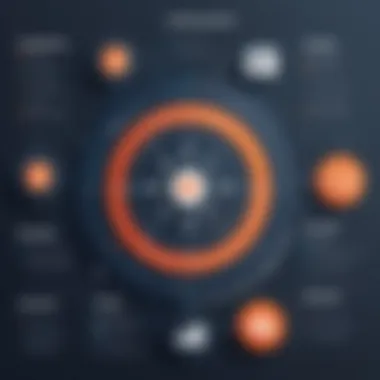

Intro
In an ever-evolving business landscape, organizations are constantly on the lookout for tools that enhance efficiency and streamline operations. HubSpot Ops Hub emerges as one of these vital tools, aimed at optimizing various business functions. This software doesn't just scratch the surface; it digs deep into operational workflows. The goal here is to bolster productivity, facilitate integrations, and provide users with a suite of features that cater to their unique needs.
As we transition through the details surrounding HubSpot Ops Hub, it's essential to understand how it can reshape your operational strategies into more streamlined processes. This section digs into its capabilities and the big picture of operational management.
Overview of Software
Description of Software
HubSpot Ops Hub is part of the broader suite of HubSpot tools, and it’s specifically tailored to improve your operational workflows. It acts as a central hub to manage your business operations efficiently. By consolidating critical operations into one platform, businesses can avoid the chaos of using multiple tools. This integration can significantly cut down on time wasted toggling between systems.
Key Features
One striking feature of HubSpot Ops Hub is its ability to automate everyday tasks, allowing teams to focus on more pressing issues. Key features include:
- Automation: You can set up automated workflows that do the heavy lifting for mundane tasks like reminders or follow-ups.
- Integration Capability: HubSpot Ops Hub easily integrates with various applications such as Salesforce, Slack, and many others. This connectivity fosters a seamless flow of information across different platforms.
- Reporting and Analytics: The software provides extensive reporting tools that allow businesses to visualize their operational data, making it easier to drive informed decisions.
- Collaboration Tools: It facilitates collaboration among team members, breaking down silos that can hinder productivity.
For those in the tech and software industries, these features may sound like music to your ears. They address common pain points, ensuring your team operates at peak efficiency.
"Effective operational management is not just about the tools, but about how teams work smarter together to drive results."
Software Comparison
Comparison with Similar Software
When placed side by side with other operational tools like Asana, Monday.com, or Trello, HubSpot Ops Hub offers a unique blend of integration ease and automation capabilities. Generally speaking, while tools like Asana provide excellent project management features, HubSpot Ops Hub takes things a step further by incorporating these aspects into a more holistic operational framework. Conversely, platforms like Airtable provide flexibility but can overwhelm new users with a steeper learning curve.
Advantages and Disadvantages
As with any tool, HubSpot Ops Hub has its advantages and drawbacks:
Advantages:
- User-Friendly Interface: Built with usability in mind, it allows users, regardless of tech-savviness, to navigate easily.
- Automation Flexibility: Offers customizable workflows, which can cater to specific business needs.
- Integration Ecosystem: Users can easily connect with various apps and services, enhancing productivity.
Disadvantages:
- Cost Considerations: For smaller companies, the pricing structure may be a concern, especially as new features and applications are added over time.
- Learning Curve: While user-friendly, some advanced features may still require a bit of time for users to become proficient.
By weighing these factors, businesses can better understand where the Ops Hub fits into their operational toolkit and whether it's the right choice for their unique requirements.
Intro to HubSpot Ops Hub
In the fast-paced world of business, the need for practical solutions that streamline processes can't be overstated. HubSpot Ops Hub steps into the arena as a robust toolkit aimed at optimizing operational efficiency across various aspects of business. This section aims to lay the groundwork for understanding the platform's significance, particularly in how it supports companies in their growth journey.
Understanding the Need for Operational Efficiency
Operational efficiency is like a well-oiled machine; when all parts function smoothly, the output is maximized with minimal waste. Businesses today face challenges ranging from the increase in regulatory requirements to ever-changing market dynamics. For small enterprises and large corporations alike, the capability to manage operations without incurring unnecessary costs is paramount. That's where HubSpot Ops Hub comes in.
- Cost Reduction: Inefficiencies can bleed budgets dry. HubSpot Jobs Hub allows you to pinpoint where you’re spending unnecessarily and adjust accordingly.
- Time Savings: Every minute wasted on manual processes can directly affect the bottom line. Automation features can significantly cut time down, letting employees focus on what really matters.
By harnessing operational efficiency, businesses not only improve their workflows but also foster an environment conducive to innovation and growth. Thus, it becomes clear why understanding a tool like HubSpot Ops Hub can be a game-changer.
Overview of HubSpot's Product Ecosystem
HubSpot is more than just Ops Hub; it's a full-fledged ecosystem that integrates various functionalities to create seamless business operations.
Many organizations struggle with traversing through disparate systems leading to inconsistent data and ineffective collaboration. Here, HubSpot shines brightly by offering a suite that includes marketing, sales, service, and operations tools under one roof.
- Marketing Hub: Facilitates campaigns, manages content, and analyzes customer interactions to generate better leads.
- Sales Hub: Streamlines the sales process with tracking and automation tools, making follow-ups straightforward and effective.
- Service Hub: Ensures customer satisfaction through integrated feedback tools, support ticketing, and comprehensive reporting.
When combined with Ops Hub, these components form a cohesive business strategy that is greater than the sum of its parts. This interconnectedness simplifies complexities, providing teams with the versatility and agility required to adapt to changes in real-time.


"With each tool working in harmony, HubSpot’s ecosystem offers a leg up on the competition, making operational management not just manageable but genuinely rewarding."
Core Features of HubSpot Ops Hub
Understanding the core features of HubSpot Ops Hub sheds light on its role in enhancing operational effectiveness for businesses. With the ever-increasing demand for seamless operations, organizations are consistently seeking tools that can lend them a competitive edge. HubSpot Ops Hub furnishes these organizations with essential capabilities that simplify workflows, strengthen collaboration, and facilitate data-driven decision-making. This section delves into three primary pillars of this platform: workflow automation tools, reporting and analytics, and integration capabilities.
Workflow Automation Tools
The workflow automation tools in HubSpot Ops Hub serve as the backbone for operational efficiency within organizations. These tools allow teams to streamline repetitive tasks, freeing them up to focus on high-impact work. Two significant aspects stand out: Task Automation and Notification Systems.
Task Automation
Task Automation is pivotal in enhancing productivity. This feature allows teams to weave together a series of actions that trigger automatically based on specific events or conditions. For instance, if a lead fills out a form on a website, Task Automation can kick off a sequence that sends a welcome email, assigns the lead to a sales rep, and updates the CRM.
A defining characteristic of Task Automation is its ability to mitigate human error, a common pitfall in manual operations. By automating responses and processes, organizations experience a notable increase in efficiency, reliability, and ultimately satisfaction among their team members. However, it is crucial for businesses to be mindful of evaluating their processes thoroughly before setting up automation. A poorly designed automation sequence can lead to miscommunication or incorrect data handling.
Notification Systems
Notification Systems are another critical facet of workflow automation tools. They keep all team members informed of important updates without needing constant manual checks. Notifications can trigger based on various criteria, such as task due dates or changes in project status.
One key characteristic of these systems is their adaptability. They can be customized to the needs of various roles within the organization, making them a preferable choice for enhancing team collaboration. For example, marketers can get alerts about leads’ interactions with campaigns, allowing timely follow-ups. However, there is a downside. Overly frequent notifications can lead to notification fatigue, where employees feel overwhelmed and may miss crucial messages.
Reporting and Analytics
Reporting and analytics tools within HubSpot Ops Hub are indispensable for organizations seeking to harness their operational data fully. They allow teams to visualize performance metrics in a digestible format. This section analyzes two aspects: Dashboards and Custom Reports.
Dashboards
Dashboards are a hallmark of effective data presentation because they aggregate key metrics into a single, user-friendly interface. They provide a snapshot of an organization's performance at a glance. The unique feature that sets HubSpot’s Dashboards apart is their interactive nature. Users can customize which metrics they see, tailoring the dashboard to their specific needs.
The benefit of this customization is a significant enhancement in decision-making speed. Teams can easily track progress against set goals and monitor changes in real time. Nevertheless, one must tread carefully. If dashboards are overloaded with data, they can become counterproductive by obscuring vital metrics.
Custom Reports
Custom Reports in HubSpot Ops Hub further empower users to dive deep into their data. Unlike standardized reports, Custom Reports allow organizations to define parameters and select which metrics matter most to them.
Their salient feature is the flexibility they offer. Businesses can filter data based on numerous variables, such as timeframes or campaign types, providing a tailored view. This versatility makes Custom Reports particularly popular among analysts who require detailed insights to inform strategies. However, a potential drawback is the learning curve associated with deeply granular reports, which can be a hurdle for less technically adept users.
Integration Capabilities
Integration capabilities stand at the forefront of what makes HubSpot Ops Hub such a powerful tool for organizations. Seamless connections with other software platforms bolster productivity and ensure data consistency across different systems. Key highlights include Third-Party Integration and API Accessibility.
Third-Party Integration
Third-Party Integration facilitates connection with a variety of external applications, allowing HR, finance, or marketing tools to communicate efficiently with HubSpot. The characteristic that sets this feature apart is its broad compatibility with numerous tools, including Google Workspace and Slack, making it immensely desirable for many businesses.
The advantages of such integration are clear; it eliminates data silos and provides a holistic view of operations. Teams save time as they don’t have to switch between different applications and can easily access all necessary data in one place. Yet, the challenge may arise from compatibility issues or limited functionality with smaller, niche tools.
API Accessibility
API Accessibility further enhances the capabilities of HubSpot Ops Hub by allowing developers to connect their systems and applications directly with HubSpot. This ensures that data can be shared and synchronized without the need for substantial manual effort.
A notable aspect of API Accessibility is the control it offers organizations in customizing their setups according to their workflows. Businesses can build bespoke applications that enhance their operational specificity. On the flip side, working with APIs requires a certain technical skill set, which can be a barrier for some smaller companies.
Ultimately, these core features of HubSpot Ops Hub, when harnessed effectively, present an impressive opportunity for businesses to optimize their operations comprehensively. The potential for increased transparency, time savings, and accurate reporting positions it as a vital tool for businesses aiming for growth in a competitive landscape.
User Experience with HubSpot Ops Hub
In the rapidly evolving landscape of business operations, the user experience plays a critical role in determining the efficacy of any software solution. When organizations adopt tools like HubSpot Ops Hub, understanding how users interact with the interface and functionalities can reveal a lot about its potential impact on productivity and team dynamics. Moreover, a positive user experience can significantly reduce the learning curve, making it easier for teams to adopt new processes and technologies.
Case Studies and User Testimonials
User experiences and testimonials often serve as a compass for potential users, guiding them in their decision-making. Real-world applications or case studies can underscore how HubSpot Ops Hub has transformed workflows in various organizations. For example, a mid-sized marketing agency that struggled with coordinating tasks across departments found that implementing HubSpot Ops Hub streamlined their operations dramatically. Before the integration, they relied on a patchwork of tools that didn’t communicate effectively with each other, causing bottlenecks. After switching to HubSpot, the agency noted a 30% increase in project completion rates, predominantly due to improved collaboration and task transparency.
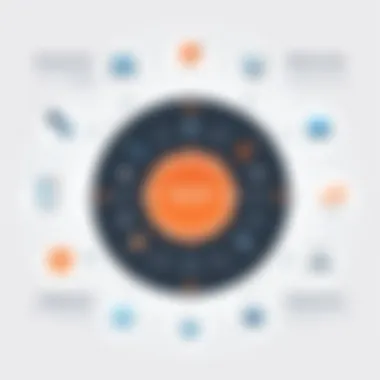

Another compelling testimonial comes from a sales team at a tech startup. They reported that utilizing the workflow automation tools integrated within HubSpot not only elevated their productivity but also allowed them to focus on high-value tasks rather than getting bogged down in administrative work. Users appreciated the seamless integration of notifications, especially for tracking client interactions, which made their follow-ups timely and relevant.
These insights are critical as they provide evidence of not just function but tangible benefits that users have derived from the platform, creating a persuasive narrative for prospective customers evaluating HubSpot Ops Hub.
Interface Usability and Learning Curve
When it comes to operational software, a user-friendly interface can be the difference between a successful adoption or an end-user revolt. HubSpot Ops Hub is designed with ease of use in mind, prioritizing clarity and functionality over unnecessary complexity. This approach yields a smoother onboarding process, empowering teams to familiarize themselves with the tool quickly.
The learning curve associated with HubSpot Ops Hub is relatively minimal especially when compared to other operational suites that might feel cumbersome. Users often find that the intuitive design allows them to navigate through features like custom reporting and workflow automation without drowning in a sea of options. For instance, new users can easily create dashboards that reflect key metrics tailored to their needs within moments of logging in.
However, it’s worth noting that while laying a solid foundation, some users might still feel overwhelmed when first encountering the volume of features available. It’s essential for organizations to offer ongoing training sessions, maybe even teaming up with HubSpot’s resources to ensure that any lingering questions get answered.
By carefully weighing positive testing experiences against initial frustrations, organizations can pave the path for confidence in their workflows, ultimately maximizing the operational enhancements that HubSpot Ops Hub promises.
"A platform is only as good as its users’ ability to use it. Making the interface simple is fundamental to getting the most out of any software."
Through these exploratory lenses of case studies and usability, it becomes clear that HubSpot Ops Hub is not just a tool, but rather a comprehensive solution that aims to connect teams, enhance workflows, and drive operational excellence.
Benefits of Implementing HubSpot Ops Hub
Implementing HubSpot Ops Hub brings a multitude of advantages to businesses navigating the complexity of modern operational demands. Companies today are increasingly required to streamline processes, ensure seamless integration of tools, and bolster team productivity. The ability of HubSpot Ops Hub to cater to these needs sets it apart and makes it an essential asset for both small and large enterprises striving for growth.
Streamlined Operations
One of the foremost advantages of using HubSpot Ops Hub is its capacity to streamline operations effectively. Operational efficiency is no longer a luxury but a necessity, enabling businesses to reduce overhead and optimize resource allocation. Here are some of its core functions that contribute to this:
- Centralized Processes: With Ops Hub, every process can be managed from a single dashboard. This diminishes the need to hunt through different software, reducing time spent on administrative tasks.
- Automated Workflows: Automation tools allow users to create workflows that reduce the reliance on manual tasks. For instance, instead of sending reminder emails manually, users can set triggers to automate this communication based on user actions. This not only saves time but also minimizes the risk of human error.
- Integration with Existing Platforms: HubSpot Ops Hub offers extensive integration capabilities with other platforms that businesses might already be using, such as Salesforce or Slack. This unification of tools helps to create a cohesive operational landscape, where information flows effortlessly.
By enhancing operational efficiency, businesses can refocus efforts on strategic initiatives that contribute to growth instead of getting bogged down in everyday tasks.
Enhanced Team Collaboration
Collaboration among team members is vital for achieving collective objectives, and HubSpot Ops Hub provides tools to cultivate an environment that fosters teamwork. A few key aspects of how the Ops Hub strengthens collaboration include:
- Real-Time Communication: Teams can collaborate in real time using HubSpot's integrated communication tools. Whether it’s an update on project progress or feedback on deliverables, team members can stay in sync effortlessly.
- Shared Dashboards and Reports: The ability to create shared dashboards allows departments to monitor performance metrics together. This transparency fosters accountability, as everyone is aware of their responsibilities and the overall business objectives.
- Task Management: The task assignment features ensure everyone knows who is responsible for what. This helps avoid project bottlenecks and miscommunication. Each team member can prioritize their tasks efficiently, leading to better outcomes.
As collaboration improves, so does the potential for innovation and swift decision-making, which are essential for any company aiming to thrive in today's fast-paced market.
"In the rapidly changing business environment, organizations that excel at collaboration and efficiency will not just survive; they will thrive."
In summary, the implementation of HubSpot Ops Hub provides significant benefits that directly impact operational efficiency and team dynamics. By streamlining operations and bolstering collaboration, businesses can expect not only enhanced productivity but also a solid foundation for sustainable growth.
Challenges and Limitations
When we talk about HubSpot Ops Hub, it’s crucial to fully understand the challenges and limitations that come along with using such a comprehensive platform. Sure, it presents a lot of appealing features and functionality, but it’s not without its hurdles. Recognizing these limitations is key for businesses to make informed decisions regarding integration and long-term use. Each business is unique, and just because Ops Hub works wonders for some, it might not fit the bill for others.
Common Issues Faced by Users
Users of HubSpot Ops Hub often encounter several recurring challenges that can impede their smooth operation. Here are some of the more notable issues:
- Steep Learning Curve: For new users, the initial engagement with HubSpot can feel like learning a foreign language. The array of features and tools, while powerful, can overwhelm those not well-versed in technology.
- Integration Challenges: While HubSpot promises integration with various third-party applications, many users have reported difficulties in setting this up. Not all tools play nicely together, leading to errors and disconnections.
- Customization Limitations: Users often desire a high degree of customization to align the platform with their specific operational needs. While HubSpot does allow some level of customization, it sometimes falls short of expectations, leaving users frustrated.
- Performance Issues: Scalability is another concern. As businesses grow and data increases, some users have noted a decrease in performance speed. This is particularly problematic for larger organizations that rely on real-time data.
Understanding these common issues can help potential users navigate better around the pitfalls and bolster their operational strategies effectively.
Cost Considerations
While the functionalities of HubSpot Ops Hub promise substantial benefits, businesses must weigh those benefits against their budget constraints.
- Subscription Costs: HubSpot operates on a subscription model that can get pretty pricey, especially for small to medium enterprises. Each tier of service comes with varying features, which may make businesses feel pressured to opt for more expensive packages to gain essential functionalities.
- Hidden Fees: It’s wise to read the fine print. Some users have reported unexpected charges for advanced features or integration capabilities that are not included in standard plans.
- Financial Value: Evaluating whether the software generates a return on investment is vital. For some companies, operational improvements may not justify the costs incurred, especially if core functionalities are not fully utilized.
The financial aspects of HubSpot Ops Hub certainly merit careful consideration. It’s easy to get swept away by the allure of advanced features, but companies must make certain the investment aligns with their operational goals.
In summary, while HubSpot Ops Hub holds tremendous potential for optimizing business processes, it’s not without its complications. Recognizing common user issues and keeping a watchful eye on costs will better prepare businesses for successful implementation.


Effectively navigating these challenges and financial considerations can ultimately lead to a more fruitful experience with HubSpot Ops Hub.
Comparative Analysis with Other Tools
When diving into operational software, it's crucial to understand not just what a tool like HubSpot Ops Hub can do, but how it stacks up against the competition. Comparative Analysis is all about making an informed choice, a necessary step for businesses looking to invest in technology that can drive growth. This section will dissect the reliable options on the market today, evaluating their strengths and weaknesses while keeping HubSpot Ops Hub in the spotlight.
Evaluating Alternatives
Comparative Metrics
Comparative metrics are vital in determining the effectiveness of operational tools. They offer quantifiable elements that can help decision-makers assess performance across different software solutions. One prominent characteristic of these metrics is their ability to provide benchmarks against which software can be gauged. For instance, user completion rates, integration times, and support response times all tell an important story regarding operational efficiency.
A unique feature of comparative metrics lies in their customizability, allowing businesses to tailor their analysis based on specific operational needs. This aspect is particularly advantageous in a landscape where each business has unique demands and workflows.
However, there are disadvantages too. Sometimes, businesses might find themselves overwhelmed by the sheer volume of data, losing sight of the essential metrics that truly matter. Thus, while comparative metrics are valuable, they require careful consideration to avoid analysis paralysis.
Feature Evaluation
Feature evaluation digs deeper into what each tool has to offer in terms of practical functionality. This aspect is essential as it highlights capabilities that may address particular business challenges. HubSpot Ops Hub, for instance, is known for its workflow automation capabilities, which can signify a key differentiator in a crowded market.
The pivotal characteristic here is the diversity of features available, leading to pick-and-choose flexibility for users. A robust feature set not only drives value but also supports varying business strategies, enhancing the perceived utility of the tool. On the flip side, feature-rich platforms may come with complexity. New users might take longer to acclimatize to an interface swarming with options, which ultimately can impact productivity.
Market Positioning
In a rapidly evolving tech landscape, understanding market positioning is crucial for both users and vendors. HubSpot Ops Hub is often in friendly competition with tools such as Asana and Monday.com, which also emphasize operational efficiency. While HubSpot shines with its seamless integration options due to its robust ecosystem, tools like Asana focus on project management aspects that may appeal to a different audience.
Evaluating how these tools position themselves can inform users about their potential fit or misalignment with their operational goals. Take into consideration market share, user reviews, and feature advancements. An impressive market presence does not always correlate with overall effectiveness.
In the end, comparing operational tools isn’t just about tallying features but rather aligning those capabilities with your business needs.
Overall, the comparative analysis offers significant insight into the decision-making process for operational software. By understanding comparative metrics and feature evaluation, organizations can choose wisely in a sea of options.
Future Trends in Operational Software
In an age where the speed of business evolution is astonishing, understanding the future trends in operational software is crucial. These emerging trends don't just signify where the industry is headed; they provide a roadmap for businesses aiming to refine their operations and adapt to shifting landscapes. Keeping an eye on these trends ensures that organizations remain competitive while maximizing their operational efficiency.
One important aspect to consider is the influence of artificial intelligence. AI has carved a substantial niche in operational software, bringing intelligence to previously mundane tasks. From predictive analytics to automation, AI empowers businesses to make data-driven decisions and optimize processes. Companies leveraging AI can swiftly respond to market changes and customer demands, thus enhancing their agility.
Emerging Technologies
Various emerging technologies are reshaping the operational landscape. Below are a few notable ones:
- Hyperautomation: This buzzword describes the combination of advanced technologies including AI, machine learning, and robotic process automation. Hyperautomation aims to automate as many processes as possible, pushing the limits of operational efficiency.
- Low-Code and No-Code Platforms: These platforms facilitate the development of applications with little to no coding knowledge. This democratization of software development allows even non-technical staff to create and deploy tools required for daily tasks, accelerating innovation within enterprises.
- Blockchain: Though often associated with cryptocurrencies, blockchain has potential far beyond that. It ensures data integrity and security across various operations, making transactions more transparent and less susceptible to fraud.
By integrating these technologies, companies can not only save time and resources but also reduce human error, thus creating leaner operations.
Predicted Developments in HubSpot Ops Hub
In light of these technological advancements, HubSpot Ops Hub is expected to see significant developments. Here are some predictions for its evolution:
- Enhanced AI Capabilities: This might include advanced predictive analytics tools that can forecast potential operational hiccups before they arise, fundamentally altering how businesses plan.
- Improved User Personalization: The focus might shift towards creating more intuitive user experiences. By analyzing user behavior, HubSpot could tailor dashboards and features that align closely with individual user needs, thereby streamlining workflow without adding complexity.
- Stronger Integration Ecosystem: As the range of operational tools expands, HubSpot is likely to enhance its integrations with many other platforms. This would enable seamless data flow across various systems, reducing the time spent on manual data entry.
- Robust Reporting Features: Future iterations of the Ops Hub could equip users with more comprehensive reporting options that not only compile data but also provide actionable insights based on real-time analytics.
As HubSpot Ops Hub adapts to these trends, organizations can expect more potent tools that minimize operational pains and maximize growth potential. It's a trend worth watching closely.
Finale
In summing up the extensive exploration of HubSpot Ops Hub, it’s clear that operational efficiency is no mere buzzword, but a fundamental necessity for businesses aiming to thrive in today’s competitive landscape. This robust platform stands out not just for its comprehensive features but also for the tangible benefits it brings to organizations of all sizes.
Key Benefits of HubSpot Ops Hub
- Streamlined Processes: One of the most critical elements discussed lies in the ability of HubSpot Ops Hub to simplify complex workflows. In practice, this does not just mean saving time, but also minimizing the potential for error that often creeps in during manual processes.
- Enhanced Collaboration: The tools and integrations provided foster a sense of teamwork that can transform how departments interlink. When everyone is on the same page, driven by unified data, the chances of miscommunication dwindle significantly. This is especially true when remote working stirs the pot of operational challenges.
- Data-Driven Decisions: Reporting and analytics stand tall in this realm. As the article conveyed, the ability to generate insightful reports is like having a map when navigating unfamiliar territory. Data visualization can highlight opportunities and obstacles, allowing leaders to pivot when necessary.
- Adaptability in a Changing Environment: Rapid shifts in technology and market demands require nimbleness. HubSpot Ops Hub’s integration capabilities position it favorably when compared with other tools. As these alternatives often fall short in seamless integration, Ops Hub maintains relevance in a fluid business environment.
Reflecting on Considerations
However, that’s not to say it comes without its caveats. Cost considerations and certain user hurdles, as discussed, should be weighed against the benefits. While many users appreciate its functionalities, understanding the financial commitment is crucial.
Businesses need to assess their unique operational landscape. Does the cost of implementation outweigh the potential improvements? Are the anticipated productivity gains realistic?
"In the grand chessboard of business operations, every move counts, and choosing the right tools can be the difference between checkmate and a missed opportunity."
In summary, the understanding gained from this article emphasizes that adopting HubSpot Ops Hub isn’t just about investing in software; it’s about committing to a culture of operational excellence. The insights provided here are designed to guide IT professionals, software developers, and business decision-makers in making an informed choice that aligns with their aspirations for growth and efficiency. As they look to the future, optimizing operations not only positions businesses for today, but also sets them firmly on the path for tomorrow's challenges.















