Comprehensive Review of iClone 8: Transforming 3D Animation


Intro
iClone 8 has emerged as a noteworthy player in the realm of 3D animation software, appealing to creators from diverse industries. This review aims to provide a thorough examination of what iClone 8 offers, focusing on its features, usability, and how it stands against similar products in the market.
Overview of Software
Description of Software
iClone 8 is an advanced 3D animation tool developed by Reallusion. It is designed to cater both to budding animators and experienced professionals. With a user-friendly interface, iClone simplifies the animation process, allowing users to create remarkable animations without extensive training. The software supports multiple file formats, enhancing its compatibility with other tools in the animation pipeline.
Key Features
Some of the prominent features of iClone 8 include:
- Real-time Animation: iClone allows creators to see their animations render in real-time, significantly reducing the time it takes to finalize projects.
- Character Creation: The software provides robust features for character modeling and customization, which helps users tailor their characters to specific needs.
- Facial Animation: With advanced facial animation tools, animators can breathe life into their characters, adding emotional depth and realism.
- Accurate Physics Simulation: iClone incorporates physics simulation to enhance the realism of animations, which is crucial for creating believable motion.
- Integration with Other Software: This software is designed to work seamlessly with various other tools, such as Blender, making it a flexible option for animation projects.
"iClone 8 changes the way creators interact with their 3D animations, promoting creativity and efficiency."
Software Comparison
Comparison with Similar Software
When evaluating iClone 8 against its competitors, such as Autodesk Maya, Blender, and Cinema 4D, it becomes evident that each software has its strengths.
- Autodesk Maya is renowned for its industry-standard tools, but has a steeper learning curve.
- Blender is free and open-source, attracting a large community, yet its user interface can be daunting for novices.
- Cinema 4D specializes in motion graphics, making it ideal for those focused on that area but may lack the comprehensive features of iClone for 3D animation.
Advantages and Disadvantages
Advantages:
- User-friendly interface suitable for all skill levels.
- Real-time rendering feature enhances productivity.
- Diverse animation tools for character creation and motion.
Disadvantages:
- The software may require a time investment to master all features.
- Comparatively higher cost than some alternatives like Blender.
By exploring these aspects of iClone 8, the article will aid users in making informed decisions regarding their animation software choice. This understanding is essential for maximizing the potential of their creative projects.
Preface to iClone
The realm of 3D animation has seen significant advancements over the years, with various software solutions emerging to cater to diverse user needs. One such solution is iClone 8, which has become increasingly relevant among creators. This section provides valuable insights on what iClone 8 brings to the table, discussing its significance in the landscape of 3D animation software. The focus is on the main elements, advantages, and factors that distinguish it from competitors.
Overview of the Software
iClone 8 is an innovative 3D animation software developed by Reallusion. This platform offers a comprehensive suite of tools designed to accommodate both amateur and professional animators. It supports real-time rendering, which allows users to visualize their animations as they create them. The core functions revolve around ease of use, fluency in character motion, and robust environmental mapping.
The software stands out due to its low learning curve coupled with powerful features. By incorporating features such as drag-and-drop functionality for assets, users can quickly bring their ideas to life. Whether it's character design or scene creation, iClone 8 streamlines the process significantly, making it a viable option for varied animation projects. Advanced users may also find compatibility with other software tools a plus for integrating complex animations or assets without compromising quality.
Target Audience and Applications
The target audience for iClone 8 is quite broad, ranging from independent creators to large production teams in animation studios. Its versatility is evident in its applicability across various fields. Individual artists can use the software for personal projects, such as game design or short films, while businesses may leverage it for marketing and promotional activities. The ability to adapt to such different sectors is a clear sign of its design intent to serve diverse user roles.
Various industries have found iClone 8 beneficial. Educational institutions use it for teaching animation principles effectively. Game developers can create lifelike characters and engaging environments, resulting in rich gaming experiences. Filmmakers might explore it for pre-visualization of scenes, enabling detailed planning without the need for expensive equipment or locations. Therefore, understanding user needs and adapting accordingly is paramount for individuals or organizations considering iClone 8 as their animation tool.
"iClone 8 does not just cater to experienced animators. Its tools welcome beginners, allowing exploration without overwhelming complexity."
Key Features of iClone
The key features of iClone 8 are essential to understanding its efficacy in the realm of 3D animation. They serve not only to enhance the user experience but also to broaden the scope of what creators can achieve with the software. Notably, the integration of cutting-edge animation tools, real-time rendering capabilities, and an intuitive user interface sets iClone 8 apart from its competitors. These features facilitate a more productive workflow, enabling creators—whether they are amateurs or seasoned professionals—to bring their visions to life with greater ease and authenticity.
Enhanced Animation Tools
Facial Animation
Facial animation in iClone 8 is a crucial aspect of character portrayal and is significantly advanced compared to previous versions. This feature allows animators to create authentic expressions that reflect emotions and reactions, contributing to the overall narrative effectiveness. The remarkable characteristic of iClone's facial animation is its ability to utilize motion capture data, which adds a level of detail that is often challenging to achieve manually. The incorporation of this data makes it a popular choice among creators looking for high realism in character interactions.
A notable unique feature is the facial puppeteering tool, enabling users to animate facial movements in real-time. This real-time feedback fosters a more intuitive animation process, although it does require a certain level of technical skill to fully utilize its potential.
Character Performance
Character performance is another highlighted feature in iClone 8. It significantly impacts how characters engage with their environment and other characters, thereby enhancing storytelling. The software provides rich functionalities for controlling character movements, optimizing the animation pipeline. This is essential for users who require fluid, believable actions.
A distinctive aspect is the ability to blend various motions seamlessly, allowing characters to transition gracefully from one action to another. This can help in crafting complex performance sequences, although some users may find the learning curve steep initially, which may affect the initial pace of production.


Real-time Rendering Capabilities
Real-time rendering is a distinct advantage of iClone 8. It allows creators to visualize changes to their animations instantly, which is paramount when making adjustments on the fly. This capability saves time during the animation process and increases productivity. Users can engage in an iterative design process, enhancing creativity and reducing the likelihood of errors going unnoticed until later stages of production.
Intuitive User Interface
The intuitive user interface in iClone 8 simplifies the complexity often associated with 3D animation software. This design choice is deliberate, aiming to lower the barrier for entry for new users while still catering to seasoned professionals. The interface is organized in a way that features essential tools prominently, allowing users to focus on their work without unnecessary distractions.
Workspace Customization
Workspace customization is particularly beneficial as it allows individual users to adapt the interface according to their preferences. This personalization can significantly enhance workflow efficiency as users can prioritize the tools and features they use most frequently. A standout feature is the ability to save custom layouts, which can be a time-saver, although it might require initial setup time to configure according to needs.
Accessibility Features
Accessibility features in iClone 8 further enhance its usability. These features cater to users with varying levels of experience and expertise. Key accessibility elements include tooltips and guided tutorials that assist users in navigating through complex features. This is a pragmatic choice that can help mitigate frustration during the learning process. However, some advanced features may still require external resources for comprehensive understanding.
"The combination of real-time rendering and intuitive user interface makes iClone 8 a standout choice for both novice and experienced animators."
Overall, the key features of iClone 8 present a robust framework that supports a wide array of animation projects, making it an appealing option for creatives across various industries.
Compatibility and Integration
Compatibility and integration of software are crucial in today's interconnected digital ecosystem. For iClone 8, these features are essential for ensuring users can efficiently work alongside other tools and platforms. A seamless workflow can save time and enhance productivity. It reinforces the value of the software for professionals and hobbyists alike. In this section, we will analyze how iClone 8 integrates with other tools and its compatibility with various platforms.
Integrating with Other Tools
3D Model Import
3D model import is a significant aspect for any animation software, and iClone 8 excels in this area. This feature allows users to bring external assets directly into their projects. Users can import models from various formats, making it versatile. This ability supports different workflows, whether for game development or film production. This flexibility contributes to its popularity among users.
One key characteristic of the 3D model import function is its compatibility with standard file formats, such as OBJ, FBX, and more. This broad acceptance is beneficial because it permits creators to work with assets from different sources. The unique feature of iClone 8’s model importer is its user-friendly interface, which simplifies the process. Users can quickly navigate and preview models before importing them to ensure quality. However, there can be some drawbacks, like potential loss of texture details if the model is not properly prepared. This requires forethought on the user’s side.
Plugin Support
Plugin support is another vital component of iClone 8’s integration capabilities. This allows for additional features and functionalities to be added to the base software. Users can extend the software according to their specific needs. As a result, this becomes favorable for professionals who require specialized tools for their projects.
The key advantage of plugin support is its flexibility. Users can select plugins that improve their workflows, adding custom features that may not be available out of the box. One unique aspect is the availability of specific plugins for character animation and motion capture, which enhance the animation process significantly. On the downside, reliance on third-party plugins may lead to potential compatibility issues. Users must ensure that plugins are maintained and updated consistently so they do not cause interruptions in their projects.
Platform Compatibility
System Requirements
System requirements are essential to understanding how well iClone 8 performs across different machines. The software's performance hinges on the specifications of the hardware it runs on. Typically, iClone 8 is designed to function efficiently on mid to high-end systems. This characteristic allows it to engage users at different professional levels.
The unique feature of the system requirements for iClone 8 is its relatively minimum specification list. It can run on average desktops, making it accessible to many users. This lowers the barrier for entry for those who wish to explore 3D animation. However, for optimal performance, a more powerful graphics card and RAM are recommended. Users with outdated hardware may experience slower rendering times and lag during animation playback.
Cross-Platform Functionality
Cross-platform functionality underscores the ability of iClone 8 to work across different operating systems. This aspect benefits a diverse range of users, creating opportunities for collaborations among professionals. It fosters an environment where teams can work effectively, regardless of their chosen platform.
One of the key characteristics of iClone 8 in this context is its compatibility with both Windows and macOS operating systems. This makes it an appealing choice for users who may switch devices or work within mixed OS environments. A distinct advantage is its cloud collaboration tools, which allow for user engagement from anywhere. However, while primarily designed for Windows, some features may not fully operate on Mac systems, requiring potential workarounds. Users should consider this when planning their workflows.
iClone 8's compatibility and integration capabilities significantly contribute to its versatility and appeal. Users can tailor their workflows effectively, optimizing their animation processes.
Animation Quality and Realism
Animation quality and realism are of paramount importance in the world of 3D animation. As creators aim to tell stories, convey emotions, and engage their audience, the effectiveness of their craft becomes reliant on how realistic the animations appear. In the case of iClone 8, the focus on quality and realism allows users to create stunning visual narratives that resonate with viewers.
High-quality animations help maintain the viewer's suspension of disbelief. When characters move fluidly and expressions convey the intended emotion, the audience connects with the story on a deeper level. Conversely, poor animation quality can distract from the narrative. Thus, understanding and utilizing the tools iClone 8 offers can significantly enhance the overall output.
Key elements such as texture detail and effective lighting play crucial roles in creating realism. These features contribute to the visual appeal and believability of the final animation. Furthermore, physics simulations add a layer of authenticity by replicating natural movements and interactions within the 3D space. Together, these aspects define the animation quality available in iClone 8, catering to both novice and experienced users.
Texture and Lighting Effects
Texture and lighting effects in iClone 8 are essential components that directly influence the realism of an animation. Textures provide surface detail that enhances the viewer's perception of depth and materiality. When textures are applied accurately on models, they give the illusion of weight and tangibility. This becomes particularly important when animating characters and environments.
Lighting, on the other hand, orchestrates how these textures are perceived. Proper lighting setups can evoke moods and direct viewer focus, impacting the emotional tone of the animation. iClone 8 features several tools for adjusting light intensity, color, and shadows. Creators can simulate natural light conditions, which significantly improves the overall aesthetic quality of the animations.
Here are some benefits of mastering texture and lighting effects:
- Increased Realism: Detailed textures combined with sophisticated lighting create a lifelike environment.
- Enhanced Storytelling: Lighting can emphasize critical moments in the animation, guiding viewer emotions.
- Character Depth: Realistic textures and thoughtful lighting can humanize characters, making them relatable.
Physics Simulations
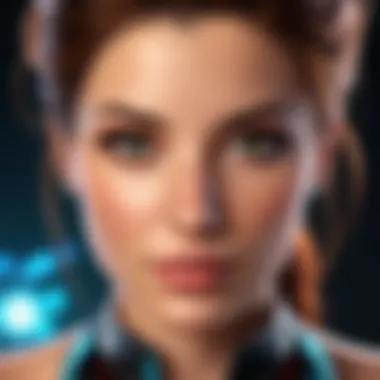

Physics simulations in iClone 8 are vital for adding realism to animated sequences. These simulations allow virtual objects to mimic real-world physics, creating believable interactions. For instance, when an object falls, it behaves according to gravitational forces, rather than following a scripted motion. This attention to detail can elevate the quality of animations significantly.
Moreover, physics simulations can include aspects such as cloth dynamics, fluid motions, and rigid body interactions. This diversity allows animators to create complex scenarios, from a character’s clothing flowing naturally to objects colliding accurately. Leveraging these simulations can also save time compared to manually animating every frame.
The advantages of incorporating physics simulations involve:
- Realistic Movement: Animation appears intuitive and natural.
- Creative Flexibility: Animators can explore diverse ideas without heavy influences from physical limitations.
- Time Efficiency: Automated simulations can expedite the animation process for large projects.
User Experiences and Testimonials
Understanding user experiences and testimonials is crucial for anyone considering iClone 8. These insights provide a real-world perspective on how the software performs in various scenarios. Users often share what they love and what could be improved. This feedback is not just subjective; it can guide potential buyers in evaluating the value of the software. Knowing both the advantages and disadvantages helps set realistic expectations.
Pros and Cons from Users
Users of iClone 8 have offered a multitude of insights into their experiences. Some common pros include:
- User-Friendly Interface: Many users appreciate the intuitive layout. This makes it easier for both beginners and seasoned professionals to navigate the software effectively.
- Real-Time Rendering: The capability for real-time rendering receives praise. This feature allows for immediate visual feedback, which enhances the creativity and efficiency of the animation process.
- Diverse Animation Tools: Users frequently mention the extensive set of tools provided, especially for character animation and facial expressions, enabling detailed and realistic results.
On the downside, users have noted some areas for improvement:
- Steep Learning Curve for Advanced Features: While the basic tools are straightforward, some advanced features can be difficult to master without dedicated training or experience.
- Resource Intensity: Some users report that the software demands significant system resources. This may require upgrades to hardware for optimal performance.
- Pricing Concerns: Although many users find value in the product, the pricing structure may not suit all budgets, especially for small businesses or freelancers.
Case Studies of Successful Projects
Examining specific case studies can provide deeper insights into how iClone 8 has been utilized effectively. For instance, a recent project by an independent studio involved creating a short animated film using iClone 8. The studio leveraged the software’s real-time rendering capability to produce high-quality scenes quickly, enabling them to meet tight deadlines without sacrificing quality.
Another case involves a small educational institution that integrated iClone 8 into their animation curriculum. They found that students were able to create impressive projects within a short time frame. Feedback from both instructors and students highlighted how the software facilitated hands-on learning.
"Using iClone 8, our students developed not just skills in animation but also in storytelling through visuals," said the program coordinator.
These examples illustrate the practical applications and successes achieved with iClone 8, showcasing its utility in both professional and educational contexts. Such testimonials and case studies add validity to the claims regarding the software's functionality and effectiveness, making it easier for potential users to assess its fit for their needs.
Comparing iClone with Competitors
Comparing iClone 8 with its competitors is vital in understanding its place in the 3D animation landscape. With various options available, artists and developers must make informed choices on which software aligns best with their project needs. The comparison highlights the unique strengths and weaknesses of iClone 8, helping users assess capabilities they may find critical for their work. Key elements to consider in such comparisons include animation quality, user interface, compatibility with other tools, and overall performance efficiency. Analyzing these aspects can provide valuable insights, aiding decision-making for both professionals and new users.
iClone vs. Blender
Blender is recognized for its powerful features and open-source nature. When comparing iClone 8 with Blender, various factors emerge. iClone 8 focuses on real-time animation and streamlining the animation workflow, which can be particularly advantageous for users seeking efficient production timelines. Users usually find iClone's character animation process more straightforward due to its dedicated animation tools.
Conversely, Blender shines in versatility. It offers a comprehensive suite of features that extend beyond animation, including modeling, rendering, and compositing. Blender’s community support and online resources are vast, providing a environment for learning and problem-solving. However, it is often perceived as having a steeper learning curve.
In summary, both platforms have their strengths:
- iClone 8: superior animation tools, real-time rendering, focused on animation production.
- Blender: versatile, extensive resources, and equally robust features but more complex to master.
iClone 8 is often preferred by those prioritizing a rapid animation workflow, while Blender's deep features attract users willing to invest time in learning.
iClone vs. Maya
Maya is a staple in the animation industry, known for its high-end animation tools and realistic outputs. Contrasting iClone 8 with Maya offers insight into different user priorities. iClone focuses on real-time feedback and ease of use, which can significantly reduce time in the pre-production phase. For small teams or solo animators, this can translate to swifter project completion.
On the other hand, Maya offers a robust set of features for complex projects, including advanced rigging and simulation tools. It is often favored in large studios where extensive customization and high precision are required.
Key considerations between the two include:
- iClone 8: user-friendly, real-time animation rendering, adaptable to quick changes.
- Maya: extensive tools for high-end projects, better for intricate and detailed animations.
Ultimately, choosing between iClone 8 and Maya hinges on project scale and user experience. A less complicated workflow may favor iClone, while Maya suits those handling more involved productions.
Understanding these comparisons can empower users to choose the software that complements their animation goals.
Learning Resources and Community Support
In the realm of 3D animation, the learning resources and community support surrounding a software can significantly enhance the user experience. iClone 8 is well-equipped with various resources that can assist users, from novices to seasoned professionals. Embracing this knowledge base is essential for maximizing the potential of iClone 8 in animation projects. It ensures users can solve problems, learn new techniques, and connect with others who share their interests.
Official Documentation and Tutorials
iClone 8 offers extensive official documentation, which serves as a solid foundation for understanding the software. This documentation includes detailed user manuals that explain features, workflows, and best practices. Tutorials cover a broad spectrum, from basic functionality to advanced techniques. These tutorials are particularly beneficial for beginners who require structured guidance.
Additionally, video tutorials provide visual explanations, making it easier to grasp complex concepts. These resources are not just about how to use the software; they articulate the rationale behind various functions, fostering deeper comprehension.
Moreover, keeping up-to-date with the latest documentation is crucial, especially as the software receives updates. Users can check the official iClone 8 website for new articles and video tutorials, ensuring they are not left behind as features evolve.


Forums and User Groups
Engaging with forums and user groups adds another layer of support for iClone 8 users. These platforms function as community hubs where users share experiences, challenges, and solutions. They invite collaboration, discussion, and problem-solving among peers.
Popular platforms like Reddit host various threads dedicated to iClone 8, where users can ask for advice on specific issues or share project outputs. Facebook groups also serve as a nexus for community interaction, allowing users to connect with each other, showcase their work, and solicit feedback.
Joining these groups can foster a sense of belonging among users, which can be particularly helpful when one encounters difficulties. Interactions in these groups can often yield real-world insights that official documentation might not cover.
"Community support is not just about solving problems but also about evolving as creators within a shared space."
Pricing and Licensing Options
Understanding the pricing and licensing structure of iClone 8 is crucial for anyone considering this software for their animation projects. It is essential to evaluate the costs involved and how they align with the needs of the user. The flexibility in pricing models influences accessibility and can affect decision-making for both individuals and organizations. Thus, comprehensively examining these options provides insight into not only the financial aspect but also the overall value one can gain from investing in iClone 8.
Subscription vs. One-Time Purchase
One of the main considerations for users is whether to choose a subscription model or a one-time purchase option. A subscription plan often comes with several key benefits that are attractive, especially for those who may not need constant access to the software. It allows users to access the latest features and updates without the burden of paying for upgrades individually. This model is useful for freelancers and professionals who wish to manage their expenses on a monthly basis.
On the other hand, a one-time purchase provides a clear and definitive cost. Once purchased, users have ongoing access to the software without recurring fees. This can be a more economical choice for those who plan to use the software long-term. However, it's vital to consider the trade-offs, as one-time purchases may require additional payments for future upgrades, which could lead to higher overall costs over time.
Factors to analyze when deciding between these options include:
- Usage Frequency: How often will the software be used?
- Budget Constraints: What are the financial limits or commitments?
- Long-Term Needs: Does the user require continual access to the latest features?
Ultimately, the choice between subscription and one-time purchase relates to the specific needs and preferences of the user, and should align with their financial planning.
Educational Discounts
iClone 8 also offers educational discounts. This aspect can be particularly beneficial for students and educators. These discounts make the software much more accessible, thus enabling a wider audience to explore 3D animation and harness the capabilities of iClone 8. The educational version often retains most of the core features found in the full version, allowing learners to gain practical experience without incurring significant costs.
Benefits of educational discounts include:
- Affordability: Reduces financial barriers, enabling entry into 3D animation for students and teachers.
- Access to Industry-Standard Tools: Provides educational institutions with resources that prepare students for professional environments.
- Encouragement of Creativity: Lowers entry costs, fostering creativity and experimentation in academic settings.
For those in educational environments, taking advantage of these discounts can make a substantial difference, allowing a deeper engagement with the tools necessary for modern animation projects.
"Educational discounts reflect a commitment to enabling the next generation of creators in the field of animation."
Future Developments and Updates
The landscape of software advancement is dynamic. In the realm of 3D animation, keeping stride with technology is crucial. For iClone 8, future developments and updates mean more than just adding new features. They signify commitment to user satisfaction and advancement in animation capabilities. Users want to know what to expect, as each update can shape their workflows and creativity. Understanding future enhancements allows users to adapt their skills and tools efficiently. It also helps them to plan their projects better, whether they are in small startups or large enterprises.
Planned Features and Enhancements
The anticipation of planned features in iClone 8 revolves around several core elements. One key area is improved interactive character design. This could include modular character components that simplify the customization process. Users expressed interest in seeing an expansion in motion capture integration. This would enhance realism for character animations.
Another area of enhancement is compatibility with VR technologies. As virtual reality usage grows, integrating VR tools can open up new avenues for creativity. Enhancements in lighting and texture rendering are on the horizon too. Optimizing these areas will push the quality of renders further, appealing to professionals who demand high fidelity in their work.
- Enhanced motion capture capabilities
- More options for character customization
- Advanced rendering features with real-time adjustments
- Improved cross-application interoperability
Overall, these planned features are anticipated to significantly elevate the user experience and streamline the animation process.
User Feedback on Upcoming Updates
User feedback plays a pivotal role in shaping the trajectory of iClone 8's future. The development team actively engages with users to gather insights. They utilize various platforms like forums and social media to assess needs and challenges faced by users. This can lead to more targeted updates that are in line with user expectations.
A significant aspect users hope for is an intuitive user interface that adapts to their workflow. They seek faster access to tools and a more organized workspace. Another area of focus is the request for dedicated training materials for new features. This would help users quickly grasp and utilize new capabilities as they become available.
To summarize, user feedback is not just a commentary on existing features. It guides future developments and dictates what enhancements should take priority.
"User feedback is not just about what you want. It's about what can enhance your productivity and creativity in the long run."
The interplay between user expectations and developer responsiveness will shape a more robust version of iClone 8. As these updates roll out, they promise to enrich the animation environment and nurture a community that is continuously evolving.
Culmination and Recommendations
The conclusion and recommendations section plays a pivotal role in this article. It synthesizes the insights gained from a comprehensive discussion on iClone 8, ensuring the reader understands the software’s position within the 3D animation landscape. This section not only summarizes the critical features and user experiences but also evaluates the practical implications of adopting iClone 8 for various users. The goal is to guide potential users in making informed decisions that align with their animation needs.
Final Thoughts on iClone
iClone 8 stands out in the crowded field of 3D animation software offerings. Its advanced animation tools, real-time rendering capabilities, and user-friendly interface make it suitable for both seasoned professionals and those new to the field. With features such as enhanced facial animation and character performance, users can create lifelike animations more effortlessly than before. Moreover, the integration options with other industry-standard tools enhance its usability in various workflows. Given its focus on both creative expression and technological advancement, iClone 8 provides an attractive solution for 3D animators across industries.
Who Should Consider Using iClone
iClone 8 is designed for a broad audience, making it applicable for diverse sectors such as:
- Animation Studios: Professionals in animation studios can utilize iClone 8 to streamline their production process, especially for projects requiring fast turnaround.
- Game Developers: Game developers will find the real-time capabilities and robust animation tools very beneficial for creating immersive gaming experiences.
- Educators: Institutions teaching animation can leverage the software’s intuitive interface to teach students the fundamentals of 3D animation effectively.
- Hobbyists: Amateur animators or hobbyists focusing on storytelling through animation can explore their creativity using iClone 8 without the steep learning curve common in other software.
In summary, whether you’re a professional or a beginner, iClone 8 offers valuable features and benefits, making it a worthwhile investment for anyone in 3D animation.













