Exploring Illustration Animation Software: A Comprehensive Guide


Intro
Understanding illustration animation software is essential in today's visual-centric world. These tools empower artists and developers alike, allowing them to create immersive animations that enhance storytelling and communication. By diving into the functionalities, user experiences, and use cases of this software, we uncover their capabilities and potential impacts.
In this guide, we will examine the software's key features, best practices for selection, and notable options available in the market. This information will benefit IT professionals, software developers, and businesses looking to improve their animation processes.
Prelude to Illustration Animation Software
The realm of illustration animation software represents a vital segment of digital media creation. This technology enables artists and developers to breathe life into static images, resulting in engaging narratives and visual stories. In this guide, we highlight not only how these tools function but also their implications and significance in the ever-evolving landscape of digital content creation.
Definition and Overview
Illustration animation software refers to a variety of applications designed to create moving images from illustrated content. These tools assist in crafting animations that can range from simple graphics to complex, multi-layered animations. Whether one is a seasoned professional or a novice, these programs provide a spectrum of features that cater to various skill levels and project needs. The core functionalities usually include drawing tools, timeline management, and playback capabilities, enabling users to see their creations evolve in real-time.
Significance in Digital Media
In today’s digital environment, the manner in which information is presented can be just as important as the information itself. Animation plays a crucial role in improving engagement, retention, and understanding of content. For instance, animated illustrations can simplify complex concepts, making them accessible to a broader audience. Additionally, illustration animation software fosters creativity, allowing individuals and teams to explore innovative ways to communicate ideas.
Moreover, these tools find applications across diverse fields, including education, marketing, entertainment, and more. They also open doors for businesses seeking to enhance their branding through captivating visual storytelling.
"Animation is not the art of drawings that move but the art of movements that are drawn."
– Norman McLaren
As we progress through this guide, we will delve deeper into the various features, types, and considerations necessary to choose the right illustration animation software.
Key Features of Illustration Animation Software
Understanding the key features of illustration animation software is essential for artists and developers alike. These features significantly influence not just the creation process but also the final output quality. This section explores different aspects that define the effectiveness of animation software and their overall impact on users.
User Interface and Experience
A clean and intuitive user interface is a crucial element in illustration animation software. Users, especially beginners, tend to be overwhelmed by complex layouts. A streamlined design enhances usability. Effective software often includes customizable toolbars. This allows users to tailor their workspace to their preferences, improving the overall working experience.
Moreover, the responsiveness of the software cannot be underestimated. As animations require real-time interaction, any lag can severely impede creativity. Programs with efficient performance streamline workflows; they enable artists to focus more on creativity rather than technical hiccups. Tutorials and help sections embedded within the interface also add value. These features support users as they navigate through the software, reducing the learning curve significantly.
Animation Tools and Features
Animation tools are the backbone of any illustration animation software. The ability to manipulate objects in various ways is critical. This includes not just basic movement and transformations but also advanced keyframing techniques and tweening options. These tools allow for smooth transitions and lifelike animations.
In addition, software that offers a range of brushes and effects can enhance creativity. Tools for rigging and skeletal animation also allow for more dynamic movements which are vital for character-driven projects. The versatility in animation features elevates production creativity and promotes a broader application for diverse projects, from short films to advertisements.
Integration with Other Software
In today's digital landscape, compatibility is key. Many animation projects require additional tools for various aspects of design, editing, and sound production. Software that integrates smoothly with programs like Adobe After Effects or Final Cut Pro can make a significant difference.
Seamless integration allows users to import and export files easily without losing quality. For instance, when using Adobe Animate alongside Adobe Photoshop, artists can transition between software effectively. Such integration ensures that workflows are unhindered and that the transition between different creative stages remains fluid and uncomplicated. This interoperability is a valuable feature in enhancing productivity from initial concept to final production.
"The integration capabilities should not be overlooked; they can save time and increase creativity when working across different software platforms."
Types of Illustration Animation Software
In the realm of digital creativity, understanding the different types of illustration animation software is essential for achieving desired artistic outcomes. Depending on the project requirements, one might choose software that specializes in various techniques or methods of animation. Each type of software has unique features tailored to specific tasks, whether creating animated shorts, explainer videos, or interactive media. Knowing these distinctions allows professionals to select the right tool for their creative vision.
2D Animation Software
2D animation software focuses on creating graphics and animations in a two-dimensional space. Programs like Adobe Animate and Toon Boom Harmony excel in this area, offering features that facilitate frame-by-frame animation, timeline management, and drawing tools.
Benefits of 2D Software:
- Simplicity: Easier to learn for beginners due to its straightforward interface.
- Creative Flexibility: Ideal for styles ranging from traditional hand-drawn aesthetics to modern vector graphics.
- Versatility: Used in various industries, including advertising, gaming, and education.
Considerations when using 2D software include the type of animation desired, the learning curve, and how the final output will be used.
3D Animation Software
3D animation software enables users to create three-dimensional models and animations. This type of software, including Blender and Moho Pro, is capable of rendering realistic graphics and simulating physical behaviors.


Key Features:
- Modeling Tools: Users can create intricate models that can be animated in a lifelike manner.
- Lighting and Texturing: Advanced options for adding realism through lighting effects and textures.
- Rigging and Skinning: Helps to prepare models for animation by defining bone structures.
3D animation software is beneficial for projects requiring depth and visual complexity, making it popular in industries like film, gaming, and virtual reality.
Motion Graphics Software
Motion graphics software combines graphic design and animation to create dynamic visual content. Applications like Adobe After Effects are specifically designed for this purpose and provide powerful tools for integrating text, graphics, and videos.
Advantages of Motion Graphics Software:
- Layer Management: Organizes complex compositions with multiple layers seamlessly.
- Pre-Built Effects: Libraries of effects, transitions, and presets to enhance animations quickly.
- Integration with Other Software: Works well with design programs, allowing for a smooth workflow.
This kind of software is widely used in advertising, events, and presentations, capturing audience attention through engaging visual narratives.
Each type of illustration animation software serves its unique purpose with distinct capabilities, essential for animators to align their tools with their goals and project requirements.
Factors to Consider When Choosing Software
Choosing the right illustration animation software can greatly impact your workflow, creativity, and final output quality. This decision hinges on multiple factors, each tailored to specific needs and situations. With a myriad of options available, understanding these elements helps in making an informed choice.
Budget Considerations
Budget is a primary determining factor when selecting illustration animation software. Software can range from free to thousands of dollars, significantly affecting what features are accessible. For small businesses or freelancers, lower-cost options like Synfig Studio or Blender might be more viable due to their functionality and zero initial investment.
However, higher-priced programs like Adobe Animate offer advanced features and seamless integration with other Adobe products. It is crucial to assess not just the up-front cost, but also any ongoing expenses such as subscriptions or additional plug-ins. Establishing a budget helps narrow choices and ensures that the software fits within financial constraints while still meeting project needs.
Skill Level and Learning Curve
The skill level of the user is an important consideration. Some software is tailored for beginners, providing intuitive interfaces and basic functionality. Moho Pro offers many tutorial resources, making it easier for new users to start creating animations. Conversely, advanced software can have steep learning curves, which might not be suitable for all users.
Professionals looking for intricate animation projects may benefit from investing time in learning complex systems like Toon Boom Harmony. Assessing your or your team's current skills will help in choosing software that is not overly complicated or under-powered. This alignment can minimize frustration and maximize productivity, ensuring a smoother animation process.
Project Requirements
Every animation project has its unique requirements, and thus understanding these is essential when selecting software. Consider factors such as whether a project requires 2D or 3D capabilities, the complexity of animations, and the integration with other tools. For example, a project involving detailed character animations might benefit from advanced features found in Adobe Animate, while simple explainer videos can be created effectively with tools like Blender.
Also, verify if the software can export to the formats needed for your project. Certain platforms may prefer specific file types for optimal viewing. For successful project completion, assessing the specific needs against software capabilities aids in choosing the best fit.
"Choosing the right software can shape not just the project quality but also the overall creative process."
Taking into account budget, skill level, and project requirements when selecting illustration animation software lays the groundwork for better outcomes in animation efforts. It enhances productivity and leads to a more efficient creative workflow.
Popular Illustration Animation Software Options
In the evolving world of digital media, selecting the right illustration animation software is essential. This section highlights some of the most prominent software options available, providing insights into their unique features and benefits. Understanding what each program offers can guide creatives, businesses, and professionals toward the most suitable tools for their animation needs.
Adobe Animate
Adobe Animate is a powerhouse in the realm of animation software. It provides a robust platform allowing users to create interactive animations for films, games, and web content. Users appreciate its vector drawing tools and compatibility with other Adobe products. This integration streamlines workflows, especially for those who already employ Adobe Creative Cloud applications.
One significant advantage of Adobe Animate is its extensive support for various export formats, including HTML5 Canvas and GIF, which makes it versatile for different media. However, it can feel a bit overwhelming for beginners due to its comprehensive features. Prospective users should account for this learning curve but will find it rewarding as their skills develop.
Toon Boom Harmony
Toon Boom Harmony is another top contender in the animation field. Its strength lies in traditional animation methods, providing an environment tailored for frame-by-frame animation. Users applaud its advanced rigging options, making character animations smoother and more professional.
This software is an industry standard, used in notable productions, which speaks volumes about its capabilities. While it offers extensive features that cater to professionals, those new to animation might find it challenging. Nevertheless, the detailed tutorials and community support are beneficial for learning.
Blender
Blender is a free, open-source option that has gained immense popularity. Its all-in-one capabilities cover various aspects of 2D and 3D animation. What sets Blender apart is its strong community and rich ecosystem of plugins. Many users gravitate toward it for its ability to create complex animations without any financial investment.
However, users should be aware that Blender's interface can be complex at first. The wealth of features can take time to navigate properly. Still, the payoff is significant, as professionals can create stunning animations with careful exploration and practice.


Moho Pro
Moho Pro offers a balanced approach to animation creation. It is specifically designed for animators who want a mixture of traditional and digital techniques. The software provides intuitive tools for both vector and frame-by-frame animations. Users often cite its easy learning curve as a major benefit, especially for those transitioning from simpler software.
One noteworthy feature of Moho Pro is its bone rigging system, which allows for efficient character movement. This is particularly useful for independent animators or small studios with tight deadlines. Despite being powerful, it is more affordable compared to other professional software options.
Synfig Studio
Synfig Studio is an open-source software focusing on 2D animation. It differentiates itself by offering a less complex user interface while supporting powerful features such as vector tweening. This allows animators to create smooth animations without the need for frame-by-frame drawing.
The community surrounding Synfig provides substantial resources for learning and troubleshooting. It’s an excellent choice for beginners or those on a budget. However, being open-source, some users might find the stability and performance inconsistent compared to commercial counterparts, yet it is still a worthy option.
"Choosing the right software is crucial, as it can significantly impact workflow and quality of the final animation product."
Overall, the software options mentioned above each serve unique purposes and target different user needs. It’s vital to assess factors like project requirements, budget constraints, and personal skill level before diving into any particular software.
User Experiences and Testimonials
User experiences and testimonials hold significant value in the realm of illustration animation software. They provide an honest view of how various tools are perceived in real-world applications. Feedback gathered from users can range from simple observations to detailed analyses of software capabilities. The insights in this section help to bridge the gap between theoretical knowledge and practical application.
Moreover, learning from those who have actively used the software can inform upcoming users of potential pitfalls as well as advantages. This real-life use-case information can guide IT professionals, software developers, and businesses in selecting the most appropriate animation solutions for their needs. Additionally, user experiences can reveal trends in satisfaction and effectiveness, aiding prospective buyers in making educated choices about their investments in software.
Case Studies from Industry Professionals
Case studies from industry professionals offer a comprehensive look into how illustration animation software functions in high-stakes environments. These narratives typically highlight one or more specific projects where software was central to achieving creative goals. For instance, a professional animator might describe the workflow employed while working on a feature film, including insights on how software features facilitated animation processes.
- Professionals often emphasize specific capabilities that played crucial roles in their projects, such as:
- Enhanced rendering times
- Customizability of character designs
- Integration of sound and visual effects seamlessly
Reflecting on the outcomes of particular projects underscores not only the software's strengths but also areas for future improvement. Industry professionals draw from both their successes and failures, offering an enriched perspective that can impart valuable lessons for others. The real-world applications and results from these case studies can empower newcomers and veterans alike to optimize their animation workflows.
User Reviews and Feedback
User reviews and feedback provide a broader range of perspectives on illustration animation software. These assessments can come from freelancers, students, and corporations which employ these tools for various projects. When analyzing these categorizations of feedback, several key trends frequently emerge:
- Simplicity vs Complexity: Some users appreciate user-friendly interfaces that minimize the learning curve. Others prefer comprehensive options that may take longer to learn but offer greater functionality.
- Support and Resources: Comments often highlight the quality of customer support and educational resources available. Effective user communities and tutorials can greatly enhance the experience.
- Performance and Reliability: Many users share how software performs under pressure, such as during heavy rendering tasks or when handling multiple animations simultaneously.
In summary, user reviews give prospective buyers essential insights into the day-to-day realities of using specific software. They often share tips or best practices that stem from their experiences, enriching the learning journey for new users.
Understanding the collective experiences of users fosters a community that thrives on shared knowledge, ensuring a more informed approach to selecting the right tools for animation projects.
Best Practices for Animation Creation
In the evolving field of animation, adhering to best practices is vital for both quality and efficiency. Animation creation encompasses various stages, from conceptualization to execution. Implementing established methods ensures that projects not only meet artistic vision but also operate seamlessly. Here, we explore essential best practices that can enhance the animation process.
Planning and Storyboarding
Planning and storyboarding are foundational elements in the animation workflow. They provide a clear roadmap for the entire project. By visualizing the narrative, animators can identify essential scenes, character movements, and transitions. Storyboards serve as a reliable reference throughout the creation process, minimizing confusion.
The planning phase involves several key steps:
- Define Objectives: Establish what the animation needs to achieve, whether for storytelling, marketing, or education.
- Research and Inspiration: Gather visual references and ideas that align with the desired aesthetic. This fosters creativity and ensures the final product resonates with the target audience.
- Create a Rough Outline: Draft a simple script or outline that details the sequence of events and key dialogues. This helps in visualizing the pacing and flow of the animation.
Moreover, effective storyboarding allows animators to:
- Identify Technical Needs: Determine the software tools and resources required to execute the project efficiently.
- Facilitate Collaboration: Share storyboards with team members or clients for feedback, ensuring everyone is aligned before production begins.
Implementing these practices can cut down on revisions later in the process, saving time and resources.
Managing Workflow Efficiently
Efficient workflow management is crucial for delivering high-quality animations on time. The complexity of animation projects often leads to hurdles if not properly organized. Prioritizing an effective workflow can streamline the process and enhance productivity.
Here are important aspects to consider for managing workflow:
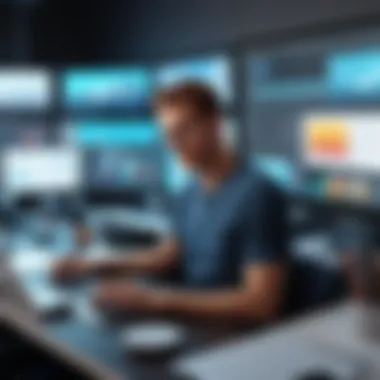

- Utilize Project Management Tools: Software like Trello or Asana can help organize tasks, set deadlines, and track progress. This aids in maintaining accountability and ensures that nothing falls through the cracks.
- Establish Clear Milestones: Break the project into manageable segments, with specific deadlines. This keeps the team motivated and allows for frequent assessments of progress.
- Maintain Flexibility: While it is important to stick to deadlines, remaining adaptable to changes can prevent costly delays. Discussions should be continuous, especially regarding feedback and adjustments.
Efficient workflows not only boost productivity but also encourage creativity, allowing animators to focus on artistic elements rather than administrative tasks.
Emerging Trends in Illustration Animation Software
In the fast-evolving landscape of digital media, understanding emerging trends in illustration animation software is critical. These advancements not only reshape how animations are created but also introduce new methodologies that enhance productivity and creativity. By keeping abreast of these trends, professionals across industries can leverage cutting-edge tools to produce superior content while remaining competitive in their fields.
AI Integration
Artificial intelligence (AI) is becoming a cornerstone of modern illustration animation software. Designers are utilizing AI to automate repetitive tasks, improving efficiency and allowing more time for creative processes. With capabilities such as character generation and scene optimization, AI streamlines workflows. For example, tools powered by AI can suggest motion paths based on prior data, facilitating smoother animations.
Another significant benefit of AI integration is its potential for real-time feedback. Designers can quickly assess the impact of changes and adjust animations on-the-fly. This adaptability is crucial in fast-paced environments where project timelines are tight. By employing AI, teams can ensure a higher quality of output while minimizing human error.
"Innovative use of AI in animation tools signifies the future of the workflow in digital content creation, where the computer assists not just in execution, but in ideation too."
Real-Time Animation Tools
Real-time animation tools represent another revolutionary trend. These tools enable creators to see the results of their modifications immediately, effectively breaking the traditional boundaries of animation production. This shift allows for a more iterative and collaborative approach to animation, where feedback can be instantaneously realized.
Moreover, real-time capabilities enhance the user experience by providing a more interactive environment. Designers can manipulate elements directly within the software, reducing the need for external render previews. This efficiency not only saves time but also fosters a more dynamic creative process. Considering how many businesses rely on timely delivery of projects, this is a gamechanger.
In addition, the use of real-time animation is expanding into areas beyond entertainment. Fields like education and marketing utilize these tools to deliver engaging content quickly. This versatility highlights their significance in current and future animation strategies.
Comparative Analysis of Software Solutions
A comparative analysis of software solutions is crucial for anyone looking to invest in illustration animation software. Given the myriad of options available, it is easy to become overwhelmed. This section aims to dissect the various features and costs associated with leading software in the market, providing a structured approach that aids in informed decision-making.
Feature Set Comparison
When evaluating illustration animation software, the feature set comparison is a central aspect. Users should look closely at the tools offered by each program. For example, some software may focus on 2D animation while others provide robust 3D capabilities. This makes it essential to match software features with individual project goals.
Key features that often set software apart include:
- Animation Tools: The array of animation tools varies significantly. Some programs offer frame-by-frame animation, while others leverage keyframe technology for smoother transitions.
- User Customization Options: The ability to customize the interface and tools highly influences user experience. More flexibility means users can tailor their workspace to enhance productivity.
- Asset Libraries: A well-stocked library of assets can significantly streamline the animation process, reducing the time needed to create visuals from scratch.
Ultimately, understanding these differences allows users to select software that aligns with their specific needs, optimizing their workflow and creative output.
Cost vs. Value Assessment
Assessing cost against value is indispensable when considering illustration animation software. Price alone does not dictate quality or functionality. Therefore, professionals should look at what their investment brings in terms of features and support.
To effectively evaluate cost versus value:
- Initial Investment vs. Long-term Benefits: Some software options may come at a higher upfront cost but offer extensive features that can boost productivity in the long run.
- Subscription Models: Many programs have shifted to subscription-based pricing. While this may seem lower at first glance, total costs over time can become significant.
- Support and Updates: Quality of customer support and frequency of software updates can greatly influence overall satisfaction and usability. A higher-priced software with excellent support may prove to be a better investment than less costly software that lacks these benefits.
In essence, balancing cost with the tangible benefits gained from the software will guide users to make prudent decisions tailored to their animation needs.
Ending
The conclusion serves as a vital component of this guide, as it synthesizes key insights and highlights the overarching themes relevant to illustration animation software. This section emphasizes the significance of understanding the various features, types, and best practices for selecting suitable software. It provides a framework for professionals to navigate the multitude of software options available in today’s digital landscape.
A well-rounded conclusion allows readers to reflect on the essential points discussed throughout this article. This includes the various animation tools, user experiences, and emerging trends that shape the industry. The knowledge gained from this guide proposes critical benefits for IT professionals and software developers. In addition, it aids small and large businesses in making informed decisions which can ultimately direct project success.
In a world where digital media continues to evolve, an awareness of software capabilities and limitations becomes indispensable. The insights offered here not only serve as a reference but also guide readers in their pursuit of effective animation solutions.
"The right choice of illustration animation software can elevate your projects and streamline workflow efficiency."
Summary of Key Points
In summarizing the key points, this section reiterates the essential components discussed:
- Definition and Overview: Understanding animation software is crucial for digital media.
- Key Features: User interface, animation tools, and software integration make a difference in user experience.
- Types of Software: Various categories such as 2D, 3D, and motion graphics meet different needs.
- Choosing the Right Software: Factors like budget, skill level, and project requirements must be considered.
- User Experiences: Case studies and testimonials provide practical insights into real-world applications.
- Best Practices: Planning, storyboarding, and workflow management should not be overlooked.
- Emerging Trends: AI integration and real-time tools are paving the way for new opportunities in animation.
- Comparative Insights: Analyzing feature sets and cost vs. value is essential for decision-making purposes.
This summary encapsulates the pathway through which readers can engage with illustration animation software effectively, turning knowledge into actionable steps.
Future Considerations in Software Development
Looking to the future, several considerations emerge in the realm of illustration animation software. As technology relentlessly advances, software solutions will need to adapt to the changing demands of users. Key areas of focus will include:
- AI and Automation: Continued integration of artificial intelligence is likely to enhance animation processes, making them more intuitive and accessible.
- Collaboration Features: As teams are becoming increasingly remote, software must prioritize collaboration tools that facilitate real-time feedback and shared workflows. This will enable a more cohesive creative process regardless of physical location.
- User Customization: Tailoring the software experience to meet the unique needs of users can improve satisfaction and efficiency. Future developments should explore more modular approaches in software design.
- Cross-Platform Compatibility: As users work across various devices, ensuring seamless functionality remains a key area of concentration for software developers.
By anticipating these trends, developers can help shape the future of illustration animation software, ensuring it meets the growing demands of professionals within the industry.















