Top Image Editing Software: Features & Insights
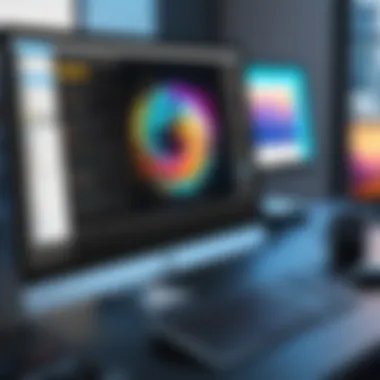

Intro
In today's digital landscape, image editing software plays a critical role in the realms of photography, graphic design, marketing, and social media management. Whether you're a seasoned professional or just dipping your toes into the art of photo manipulation, choosing the right tools can make all the difference in your work. It’s akin to having the right brush for a painter; each software has its own unique capabilities that can enhance, distort, or create images that resonate with viewers.
The sheer number of options available can be overwhelming, from robust programs like Adobe Photoshop to more accessible alternatives like GIMP or Canva. Each of these allows users to perform an array of tasks, from basic touch-ups to complex graphic designs. Ultimately, the choice depends on your specific needs and level of expertise. As we navigate this guide, we'll shed light on the standout features, usability, and performance of various applications, ensuring you’re well-equipped to make educated decisions tailored to your needs.
Overview of Software
Description of Software
Image editing software encompasses a vast category of applications designed for modifying, enhancing, or creating images. These tools cater to various requirements, from fundamental edits like cropping and color adjustment to advanced graphic design tasks. Examples range from professional environments, utilizing features such as layer management and image masking, to simpler platforms ideal for quick social media posts.
Key Features
When exploring image editing software, several key features typically stand out:
- Layer Management: Essential for complex edits, allowing users to work on different image parts without affecting the whole.
- Non-destructive Editing: This feature enables users to make edits they can undo, preserving original quality.
- Filters and Effects: Providing an array of creative options to stylize images.
- Text and Vector Editing: Important for graphic design applications where typography plays a significant role.
- Integration with Other Tools: Many applications offer compatibility with graphic design software, streamlining workflows.
It's crucial to evaluate which features you will benefit from most, as the right selection can elevate your projects significantly.
Software Comparison
Comparison with Similar Software
When faced with the array of image editing tools available, comparing similar software can help clarify what each brings to the table. For example, consider Adobe Lightroom and Capture One when discussing photo editing. While both offer exceptional RAW processing capabilities, Lightroom is often lauded for its ease of use and organizational features, whereas Capture One appeals to those seeking granular control over color grading and image adjustments.
Advantages and Disadvantages
Each software comes with its pros and cons. Here’s a quick analysis:
- Photoshop:
Advantages: Extensive features, industry standard, strong community support.
Disadvantages: Steeper learning curve and subscription-based pricing. - GIMP:
Advantages: Free and open-source, customizable through plugins.
Disadvantages: User interface may be less intuitive for beginners. - Canva:
Advantages: User-friendly, great for social media content, various templates available.
Disadvantages: Limited capabilities for professional photo editing tasks.
"Choosing the right image editing software should depend on the nature of your projects, budget constraints, and willingness to engage in a learning curve."
The nuances between these applications may seem subtle but could have substantial impacts depending on the intended use, whether it be professional work or personal projects. Additionally, diving into user reviews on platforms like Reddit can provide firsthand accounts about usability and performance, which are incredibly useful for making a well-rounded decision.
Understanding Image Editing
Image editing is not just about modifying photographs. It's a gateway to artistic expression, a tool for communication, and a way to enhance visual content in countless industries. For professionals and hobbyists alike, grasping what image editing entails is essential. Understanding the nuances can transform how one approaches creative projects, whether it’s for marketing, design, or personal use.
What is Image Editing?
At its core, image editing refers to the process of altering images, whether they are photographs or illustrations, to achieve desired outcomes. This can range from simple tasks like cropping and adjusting brightness, to more complex alterations such as retouching, adding elements, or applying filters. The evolution of digital technology has made editing more accessible. Today, even people with minimal technical skills can manipulate images to create eye-catching visuals.
There are different types of image editing:
- Basic Editing involves straightforward adjustments to improve the image’s overall look. This includes brightness, contrast, and color saturation adjustments.
- Advanced Editing extends to manipulating elements within an image, such as removing blemishes from portraits or changing backgrounds.
- Graphic Design often combines images with texts and shapes, leading to artistic creations used in advertisements and branding.
In essence, knowing what image editing is helps users navigate through their options and makes their work more engaging and polished.
Importance of Image Editing in Today’s Digital Age
The significance of image editing cannot be overstated, especially in our visually driven world. Here are a few reasons why editing skills are vital today:
- Enhanced Visual Communication: Images vastly improve engagement in social media, web content, and marketing materials. Edited images catch the eye, convey messages more effectively, and boost interaction rates.
- Professionalism: In fields like real estate, fashion, and e-commerce, high-quality images are essential. Editing helps to present products or services more attractively, creating a polished image that appeals to consumers.
- Personal Branding: Individuals use edited images for personal branding. From social media profiles to portfolios, the ability to showcase oneself attractively can impact opportunities and growth in one’s career.
- Creativity and Expression: Tools of image editing open doors to various creative possibilities. Users can create something unique, portray a message, or even stir emotions through visual storytelling.
"In the digital age, the right image can be worth a thousand words; mastering the art of image editing is essential to convey those messages effectively."
Navigating these essentials of image editing not only enhances one's skill set but also enriches the output of any project involving visuals, making it a crucial aspect of contemporary content creation.
Key Features of Image Editing Software
When it comes to selecting image editing software, a clear understanding of key features can make a world of difference. The functionality of the software you choose can greatly affect both your workflow and the quality of the final product. Specific features provide significant benefits, enabling users from various backgrounds—whether seasoned professionals or casual enthusiasts—to craft images that meet their unique needs. This section delves into essential aspects that any effective image editing tool should encompass.
User Interface and Experience
The user interface (UI) and overall experience play a critical role in how effectively one can navigate the software. A clean and intuitive layout can significantly enhance productivity. For example, software that places essential tools within easy reach often leads to a smoother editing process.
Some applications prioritize visual simplicity, designing a workspace that minimizes distractions and keeps the user focused on the task at hand. Others may offer a more feature-rich layout, packed with functionalities that require some getting used to. Ultimately, the right balance between aesthetics and usability can make a software solution more appealing and efficient for its users.
Essential Editing Tools
A robust set of editing tools is pivotal for any image editing software. Let’s break down some of the most critical tools and their contributions to image quality and overall project success.
Cropping and Resizing


Cropping and resizing are fundamental aspects of image editing that impact composition and aspect ratio. Whether you're fitting an image into a specific frame size or emphasizing a particular element within a larger picture, these functions are indispensable. They allow users to align the visual content with the desired aesthetic or practical requirement.
A notable characteristic of cropping is its ability to reshape an image’s narrative by removing unnecessary distractions. The resizing function, on the other hand, can alter the file size without compromising too much on quality, which is crucial for online use.
However, it’s vital to be careful with these tools. Over-cropping can lead to loss of critical information, while resizing may result in pixelation if not done correctly. Understanding the balance in these operations is the crux for good image quality.
Color Correction
Color correction is another essential tool that significantly impacts how an image is perceived. It involves adjusting brightness, contrast, saturation, and other color properties to enhance the overall look of the photo. This function is crucial for correcting exposure issues or unifying colors that may appear disjointed.
A key feature of color correction tools is their capability to apply adjustments selectively, allowing users to enhance specific areas of an image without affecting the whole picture. This granularity provides substantial creative freedom but comes with its own challenges as maintaining consistency throughout the various sections of the photo can be tricky.
While mastering color correction can elevate the quality dramatically, hasty edits can lead to unnatural results. Striking the right balance is essential to ensure the image remains visually appealing and realistic.
Filters and Effects
Filters and effects serve as creative embellishments in image editing. These elements allow for quick adjustments that can transport an ordinary shot into something more captivating, helping in setting the mood or theme of an image. From black-and-white options to vibrant color shifts, the choices are seemingly endless.
A standout characteristic of filters is their ability to provide instant results, which is particularly appealing to those who may not have extensive editing experience. Users can experiment without a significant time investment, discovering various styles and effects with just a few clicks. However, over-reliance on filters can lead to loss of authenticity.
Thus, while filters present opportunities for creativity, they should be utilized thoughtfully to avoid overwhelming the original photograph, ensuring that the final image remains impactful rather than gimmicky.
Compatibility and Integration
Choosing software that is compatible with various file types and integrates well with other tools can save much time and frustration. Modern software often supports a plethora of formats, letting users import and export projects seamlessly.
Furthermore, integration with creative cloud services, like Adobe Creative Cloud, facilitates collaboration and ensures assets are always backed up and accessible on multiple devices. Software that operates smoothly across various platforms tends to be a practical choice, especially for teams working on joint projects.
Performance and Speed
Speed and performance are non-negotiable for any editing suite. Users expect software to handle large file sizes efficiently without lag or crashes. Highly optimized tools can significantly contribute to a smoother workflow, meaning you can spend more time creating and less time waiting.
In this fast-paced digital age, the right software can help minimize downtime. As such, users should look for programs that boast quick load times and responsiveness when engaging with heavy files or applying complex changes.
In summary, the key features of image editing software not only enhance functionality but also influence the user experience and productivity. Emphasizing usability, compatibility, and performance while exploring essential editing tools like cropping, color correction, and filters will ultimately lead to better editing outcomes.
Top Image Editing Software
The landscape of image editing is diverse, with numerous software options catering to various needs, from casual users to seasoned professionals. Selecting the right image editing software can make all the difference in achieving your desired results. It’s more than just about the functionalities; it’s about understanding what each software brings to the table and how it aligns with your specific projects. With a plethora of tools available, understanding the key features, usability, and pricing can empower users to make informed choices that best fit their workflows and objectives.
Adobe Photoshop
Features Overview
Adobe Photoshop has long set the gold standard for image editing, and it’s easy to see why. The software boasts powerful capabilities, ranging from basic retouching tools to advanced features like 3D modeling and complex composites. One standout element here is its layer-based editing, which allows for non-destructive manipulation of images. This means you can make changes without permanently altering the original image, providing a cushion for experimentation and creativity.
Photoshop's extensive toolset includes everything from precise selection tools to robust text editing features, catering to a wide variety of editing needs. The content-aware fill feature is particularly noteworthy; it can intelligently remove unwanted elements from an image by filling in the background. This makes it a top choice for those who prioritize flexibility and precision in their editing.
User Experience
When it comes to user experience, Photoshop delivers a professional-grade interface that might initially seem daunting to beginners. However, once familiar with the layout, most users find it efficient and customizable. The workspace can be tailored to suit individual preferences—moving tools around, saving configurations, and even creating custom shortcuts.
The learning curve might appear steep, but Adobe offers abundant resources such as tutorials and forums. So, while it may take a bit longer to get comfortable with all its features, the payoff is substantial. Beginners might feel overwhelmed, but those who stick with it are rewarded with an unparalleled editing experience.
Pricing Structure
Adobe's subscription model is a central characteristic of its pricing structure. Users can choose from various plans, often incorporating Adobe Creative Cloud, which adds value through access to other Adobe programs. Monthly subscriptions provide flexibility, but some users may feel the weight of ongoing costs. Even though the initial fee can feel like a punch to the gut, many find that the advantages of continuous updates and access to support justify the expense.
GIMP
Open Source Advantages
GIMP stands out in the image editing arena as a robust, open-source alternative to Photoshop. One of its greatest appeals is that it's free to use, which significantly lowers the barrier to entry for users wanting to edit images without financial commitment. Open-source means that GIMP is continuously improved by a community of developers, keeping it relevant and powerful.
The customization options in GIMP are vast; users can create their own plugins or download those developed by others. However, while this flexibility is advantageous, it could also lead to inconsistencies or bugs, depending on the community’s contributions.
Community Support
GIMP’s reliance on community support is both a gift and a curse. On the one hand, there’s a wealth of forums, tutorials, and third-party resources that enhance the user experience. On the other, the support can be uneven. Some users may struggle to find help or solutions, particularly for more complex issues. However, engaged communities can often provide a wealth of experience, sharing tips and tricks that keep the learning process dynamic.
Feature Set
Despite being free, GIMP's feature set is no slouch. It includes essential tools such as layers, masks, and customizable brushes, making it a competitively capable software. The software supports various file formats, accommodating a vast range of user needs. However, while GIMP has many powerful features, its learning curve might be steeper than some expect, particularly for those transitioning from more intuitive platforms like Canva.
Canva


Ease of Use
Canva is often heralded for its simplicity and ease of use, making it particularly attractive for those who may not have extensive graphic design experience. The drag-and-drop interface is intuitive, allowing users to create stunning designs in mere minutes. This focus on user-friendliness is a significant draw for businesses and individuals needing quick design solutions.
The accessibility extends beyond the interface; its web-based format means that users can access their projects from anywhere, collaborating easily on shared designs. However, for more advanced image manipulation, it may feel limiting for seasoned editors.
Templates and Resources
One of Canva’s standout features is its extensive library of templates and resources. Users have access to thousands of pre-designed options which appeal to anyone looking to save time in their design process. Whether it’s a social media post or a complete marketing suite, there are templates available that suit various needs. Yet, one downside is that relying heavily on templates may lead to a lack of originality in some designs, which could be a drawback for certain audiences.
Business Applications
From a business perspective, Canva excels in offering tools specifically aimed at branding and marketing. The collaborative features allow team members to edit and comment on projects in real-time, which is immensely beneficial for businesses managing multiple stakeholders. However, while Canva provides a great solution for many, it may lack the depth needed for intricate or highly customized image editing tasks.
Affinity Photo
One-Time Purchase Model
A significant draw for Affinity Photo is its one-time purchase model, which contrasts sharply with subscription-based services like Adobe. This means users can enjoy all the features without worrying about ongoing fees. For professionals who prefer to control their expenses, this can be a game changer, ensuring consistent budgeting.
The upfront cost is relatively low compared to the long-term expenditure of a subscription model, making it an attractive option for freelancers and small businesses. On the flip side, some users might miss out on regular updates that subscription models typically offer.
Advanced Features
Affinity Photo is packed with advanced features that rival Photoshop for those who dive deep into editing. This includes sophisticated layering systems, endless undo options, and powerful retouching tools. The software’s speed and performance during heavy tasks are also worthy of acclaim, often outperforming competitors in this aspect.
However, while the breadth of tools is impressive, some advanced features may require a learning curve, particularly for new users transitioning from simpler software.
Professional Endorsements
Endorsements from professionals across various industries lend Affinity Photo a degree of credibility that can't be overlooked. Designers and photographers have frequently praised its capabilities, particularly for those refining their skills or working on detailed projects. Yet, the niche reputation could also limit its appeal, as those just starting might be intimidated by the robust toolset.
Corel PaintShop Pro
Value for Money
Corel PaintShop Pro often finds itself in conversations for providing significant value for its price. It strikes a balance between functionality and cost, appealing to users looking for a comprehensive tool without breaking the bank. Its one-time payment model may also resonate with users tired of recurring fees.
The extensive toolset, including powerful photo-editing features, means that users get more bang for their buck. However, it can be argued that some advanced functionalities are underrepresented compared to pricier options, which might deter professionals.
Feature Highlights
Among its standout features, PaintShop Pro comes with impressive photo correction tools, including AI-based enhancements that can greatly speed up editing workflows. It's user-friendly for beginners, but it also has the depth needed for advanced users, making it versatile.
However, while the feature set is quite robust, some critics point to a slightly outdated interface that may not align with current design trends.
User Community
The user community surrounding Corel PaintShop Pro is active, offering forums and tutorials to help users maximize their experience. This support can be invaluable, providing insights from fellow users on tips and tricks. Nevertheless, the community’s activity can vary, meaning some might struggle to find help when needed.
Comparative Analysis
In the realm of image editing software, conducting a comparative analysis is not just a fine-tooth comb kind of exercise; it’s crucial for anyone looking to pick the right tool for their needs. Why? Because image editing isn’t a one-size-fits-all endeavor. Each software application has its own strengths and weaknesses, tailored features, and price tags that can drastically affect one’s workflow and end results. Analyzing these aspects allows users to base their decisions on facts and experiences rather than superficial impressions or catchy marketing slogans.
Functionality Comparison
When vying for the best image editing software, functionality stands at the forefront. It’s not merely about having a glittering interface; it’s about how well the software performs under various conditions and tasks. For instance, while Adobe Photoshop is often lauded for its advanced features, a simpler tool like Canva appeals to those seeking efficient tools for quick edits without the steep learning curve.
- Features Overview: Users should consider the specific features each software provides. GIMP offers a robust set of tools akin to Photoshop but at zero cost. Meanwhile, Affinity Photo boasts a one-time purchase that allows users to access powerful editing tools without recurring fees.
- Usability: How intuitive a piece of software is can make or break the user experience. Software like Corel PaintShop Pro has been recognized for its user-friendly experience, which can help beginners dive into image editing without overwhelm.
In essence, understanding the functionality differences helps in determining which tools and features are most relevant based on unique project needs.
Cost-Benefit Analysis
Turning to the monetary aspect, the cost-benefit analysis is where many prospective users get bogged down. The market is chock-full of options from free platforms to premium services. Making sense of this spectrum calls for a closer look at what each option offers against its price.
- Pricing Models: For example, Adobe Photoshop uses a subscription model that can become pricey over time, while GIMP stands out as an attractive free alternative. Affinity Photo’s one-off fee is appealing for those disinclined toward continuous payments.
- Value for Features: A high-priced software might boast superior features, but it's essential to ask: Are they necessary for your intended use? Many small businesses may find that the value offered by Canva’s vast library of templates and resources far outweighs the advanced tools available in more expensive options.
By weighing these aspects, users can avoid the pitfall of overpaying for software that may not meet their needs effectively.
User Reviews and Testimonials
Lastly, the voice of the community plays a pivotal role in understanding how software truly performs. User reviews and testimonials offer real-life insights that may not be captured in marketing materials.
- Feedback is Key: Platforms like Reddit often feature discussions about which editing software holds up against industry standards. Engaging in these discussions can shed light on pain points and feature requests that prospective users haven’t considered.
- Expert Opinions: In addition, many blogs and tech sites publish user experiences that detail the pros and cons of each software from different professional standpoints. Many professionals favor Adobe products due to their extensive capabilities, while others vouch for GIMP’s community-driven support and zero prices.
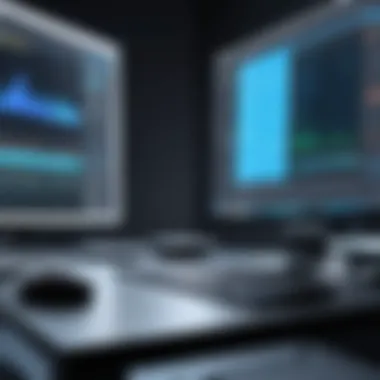

This kind of feedback can help users align potential purchases with real-world application scenarios, ensuring that they select software that meets both their needs and expectations.
Best Practices for Image Editing
In the realm of image editing, adopting best practices is not merely a suggestion, but rather a cornerstone that can transform the editing experience from a cumbersome task into a precise and efficient procedure. Being adept at image editing is as much about the tools used as it is about the methodology behind them. Following specific guidelines not only enhances the quality of the results but also streamlines the editing workflow, ensuring that one’s creations are polished and professional.
Establishing Workflow
A well-structured workflow is paramount in image editing. It serves as the roadmap that guides editors through the myriad of tasks, preventing confusion and redundancy. In order to establish an effective workflow, it’s essential to first identify the purpose of the editing project. For example, a simple task like preparing images for social media may require different steps compared to creating a complex design for a marketing campaign.
Here are some practical steps to consider when setting up your workflow:
- Organize Your Assets: Keep your images in neat folders categorized by project type or date. This habit cuts down the search time significantly.
- Create a Checklist: Draft a list of all the tasks involved in your editing process. This could range from initial adjustments to applying effects.
- Consistent File Naming: Adopting a uniform naming convention helps you to easily track versions or updates, especially in collaborative environments.
Moreover, software tools often have automation features. For instance, Adobe Photoshop has batch processing capabilities that can handle repetitive tasks, allowing you to focus on more creative aspects of your work.
Maintaining Image Quality
Maintaining image quality is a critical consideration that directly impacts the effectiveness of your final output. High fidelity should always be the goal, regardless of the target platform. When working with images, resolution, color accuracy, and file format are key aspects to focus on.
- Start with High-Resolution Images: Always begin with the highest quality source files you can get your hands on. This provides a solid foundation, allowing for better edits and adjustments.
- Avoid Excessive Compression: While it may be tempting to compress files in order to save space, this can create artifacts that degrade image quality. Instead, use formats like PNG for lossless compression when quality is paramount.
- Regularly Check Color Profiles: Ensure that your projects are aligned with standard color profiles (like sRGB), especially if they are destined for web use. This prevents color shifts and inconsistencies across different platforms.
Correctly maintaining these elements can mean the difference between a subpar image and one that stands out sharply.
Utilizing Tutorials and Online Resources
Another effective way to enhance one’s image editing prowess is by tapping into the wealth of tutorials and online resources available. Whether you're a novice looking to grasp the basics or a seasoned pro aiming to hone specific skills, the Internet is brimming with valuable content.
- Video Tutorials: Platforms like YouTube host countless channels dedicated to image editing. Following these can provide step-by-step guidance on specific techniques.
- Forums and Discussions: Engaging with communities on platforms such as Reddit can yield insights and tips that are often more practical than those found in formal documentation.
- Online Courses: For those seeking structured learning, consider platforms like Coursera and Udemy, which offer comprehensive lessons from industry experts.
By integrating these resources into your learning, you can drastically improve your skill set and stay updated on the latest editing techniques. Remember, mastering the art requires continuous learning and adaptation to new methodologies and tools.
Future Trends in Image Editing Software
The realm of image editing software is constantly morphing, driven by technological advancements and evolving user needs. Understanding the future trends in this area is crucial for both users and developers. As expectations soar, image editing tools are expected to adapt, enhance performance, and become more user-centric. Ignoring these trends can lead to missed opportunities for improved efficiency, creativity, and connectivity in one's workflow.
AI and Automation in Editing
Artificial Intelligence is no longer just a buzzword; it's rapidly becoming an integral part of image editing software. With advanced algorithms, AI tools can analyze images and suggest edits that best suit the project's needs. For instance, Adobe Photoshop is integrating AI-powered features like Adobe Sensei, which helps in tasks like selecting complex subjects and making precise enhancements. Here's why AI in image editing is worth noting:
- Efficiency: Automated tools can save countless hours by performing repetitive tasks, allowing users to focus on creativity.
- Accessibility: For those unfamiliar with complex software, AI-driven suggestions can make photo editing more approachable. Users can achieve professional-quality results even with minimal skill.
- Customization: AI systems learn from user behavior, making personalized suggestions that evolve over time, enhancing the user experience.
Overall, the move toward AI and automation is a step toward making image editing seamless and intuitive, especially for non-professionals who seek quality without extensive training.
Cloud-Based Solutions
The trend of cloud computing is reshaping how we think about image editing. Software like Canva and Photoshop's cloud version allows for real-time collaboration and storage. The benefits of this model are numerous:
- Accessibility: Users can access their projects from anywhere, a game changer for those who work on the go or in collaborative environments.
- Team Collaboration: Multiple users can work on the same image or project simultaneously, helping teams synchronize their efforts in real-time.
- Resource Management: Cloud solutions often come with extensive libraries of assets and templates, reducing the time spent searching for design elements.
As businesses increasingly adopt remote work practices, the demand for effective cloud-based editing solutions is set to rise.
Mobile Editing Applications
In a world where smartphones have transformed our lives, mobile editing applications have gained ground. These apps not only cater to casual users but are becoming robust enough for professionals too. Tools like Lightroom and Snapseed are allowing users to edit on the fly. Their importance lies in:
- Convenience: Editing images directly from one's phone or tablet means users can capture spontaneous moments and enhance them instantly.
- Feature Parity: Many mobile apps now offer features previously available solely on desktop versions, giving users high-level functionality regardless of device.
- Social Media Integration: With the rise of platforms like Instagram and TikTok, mobile editing apps often come with capabilities specifically designed for optimizing images for social sharing.
The future of image editing software certainly looks bright as it heads into a mobile-dominated landscape.
A quote to remember: "What's great about the future is that it comes one day at a time." This perfectly captures the essence of image editing software's evolution—progressive yet rewarding for those willing to embrace change.
Epilogue
In the realm of image editing, understanding the full scope of available tools and techniques is crucial. The conclusion of this guide wraps up all the insights garnered throughout the article, emphasizing the strategic importance of selecting the right software tailored to individual needs. By equipping oneself with knowledge about the best practices in image editing, users are better positioned to produce high-quality visuals that can serve diverse purposes, from personal projects to professional tasks.
Summary of Key Insights
Summarizing key insights offers a bird's eye view into the practical takeaways of this guide. Here are some pivotal points:
- User Experience Matters: The effectiveness of an image editing tool often hinges on its usability. A smooth interface can foster creativity, while a convoluted navigation may thwart the editing process.
- Features vs. Needs: Not every feature is necessary for every user. An advanced photographer may seek extensive capabilities, whereas a small business might just need straightforward tools for social media graphics.
- Cost Considerations: Evaluating cost against functionality is vital. The pursuit of high-end software should balance with budget constraints, ensuring that every dollar spent brings value.
These insights coalesce into a framework guiding users in their choice of software, underscoring the relevance of each element discussed throughout this article.
Final Recommendations
Before making the leap into purchasing or downloading any image editing software, consider these recommendations:
- Assess Compatibility: Make sure the software works well with your operating system and existing tools. A well-integrated suite can save precious time.
- Trial and Experiment: Many programs offer trial periods. Use these to gauge comfort and functionality before committing.
- Stay Updated: The landscape of image editing is continually evolving, with new features and software updates emerging regularly. Keep an eye out for trends and tool enhancements to stay at the forefront.
Ultimately, the right image editing software can seamlessly transform raw images into stunning visual stories. As technology progresses and new tools arise, staying informed equips users to adapt and excel in their visual endeavors.















