In-Depth Review of Pipedrive CRM Features
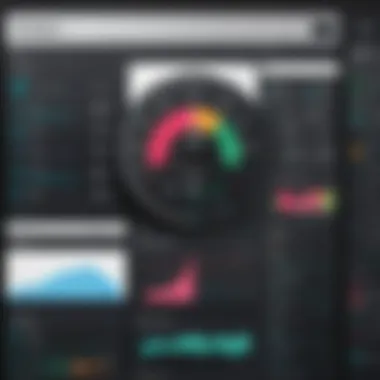

Overview of Software
Pipedrive is a customer relationship management (CRM) solution designed to support sales teams in managing their customer interactions and sales processes effectively. It focuses on optimizing sales activities through various features aimed at pipeline management and improving team productivity. This overview examines the software's main characteristics, distinguishing features, and overall user experience to provide insights for businesses considering its implementation.
Description of Software
Launched in 2010, Pipedrive was built with sales professionals in mind. It positions itself as a user-friendly tool that simplifies the sales process. The platform uses a visual pipeline, allowing users to easily track opportunities and deals from the beginning to the closing stages. Through its intuitive design, Pipedrive aims to help sales teams focus on tasks that drive revenue rather than getting bogged down with unnecessary complexities.
Key Features
Pipedrive has several core features that set it apart from other CRM systems:
- Pipeline Management: The visual pipeline lets users drag and drop deals, making it simple to manage and prioritize sales opportunities.
- Activity Management: Pipedrive allows users to schedule calls, follow-ups, and meetings, ensuring that all necessary actions are tracked.
- Email Integration: Users can connect their email accounts for streamlined communication, centralizing all correspondence related to deals.
- Reporting and Analytics: The software provides detailed reports that help in understanding team performance and identifying areas for improvement.
- Integration Capabilities: Pipedrive connects with numerous third-party applications, such as Google Apps and Slack, enhancing its functionality.
Software Comparison
Evaluating Pipedrive in relation to other CRM solutions like HubSpot, Salesforce, or Zoho is essential for understanding its strengths and weaknesses.
Comparison with Similar Software
Pipedrive's focus on simplicity and efficiency sets it apart in a crowded market. Unlike Salesforce, which offers an extensive range of features that may overwhelm some users, Pipedrive prioritizes ease of use. While HubSpot provides valuable marketing tools along with CRM functionalities, Pipedrive excels specifically in sales process management. Zoho offers similar capabilities, but Pipedrive's user interface is often praised for its clarity.
Advantages and Disadvantages
Each software has its strengths and weaknesses. Here are some notable points:
Advantages:
- User-Friendly Interface: Many users highlight the clean layout and straightforward navigation.
- Customization Options: Pipedrive allows tailoring to fit different sales processes.
- Robust Mobile App: The mobile experience is often commended for being effective.
Disadvantages:
- Limited Marketing Tools: Compared to competitors, Pipedrive lacks comprehensive marketing features.
- Pricing Model: Some may find its pricing structure less appealing compared to freemium options from other providers.
"Pipedrive simplifies the sales process without overwhelming the user with excessive functionalities."
Foreword to Pipedrive
The significance of understanding Pipedrive lies in its role as a widely recognized customer relationship management (CRM) platform. This section serves as a gateway to explore how Pipedrive optimizes sales processes and enhances business efficiency. By comprehending its features, users can make informed decisions about integrating it into their operational frameworks. Pipedrive aims to streamline customer interactions, improve communication, and ultimately drive revenue growth.
In this discussion, we will highlight key elements related to Pipedrive's capabilities. These aspects include its intuitive interface, customizable functionalities, and compatibility with various business sizes. Understanding these features equips businesses with the knowledge necessary for effective customer management and relationship cultivation.
Overview of Customer Relationship Management
Customer Relationship Management is a vital aspect for businesses seeking to build long-term relationships with their clients. CRM systems provide tools to track interactions, analyze customer behavior, and automate various tasks. This overarching focus on customer engagement aids companies in understanding their audience better, leading to enhanced service delivery and increased loyalty.
Implementing a CRM like Pipedrive allows for systematic organization of customer data. This organized approach helps in identifying sales opportunities and improving communication among team members. CRM systems offer insights that can inform business strategies, enhancing decision-making processes.
The Role of Pipedrive in Modern Sales
Pipedrive plays a crucial part in the contemporary sales landscape. As markets grow increasingly competitive and data-driven, leveraging effective tools becomes essential. Pipedrive’s main focus is to simplify the sales process. It provides sales teams with the ability to track leads, manage sales opportunities, and streamline follow-ups.
With its user-friendly interface, Pipedrive minimizes the time spent on administrative tasks. This efficiency allows sales professionals to concentrate on converting leads into customers. In addition, Pipedrive fosters collaboration among team members through shared pipelines and visibility into each stage of the sales process.
Core Features of Pipedrive
The core features of Pipedrive are essential for understanding its value as a CRM solution. These features do more than just facilitate transactions; they shape the way businesses manage their relationships and workflows. With a focus on efficiency and productivity, Pipedrive allows sales teams to streamline their processes. This section dives into critical functionalities that redefine how organizations approach sales. By analyzing these features, readers can grasp how they contribute to sales success and overall organizational effectiveness.
Pipeline Management
Customization of Sales Pipelines
Customization of sales pipelines in Pipedrive is a cornerstone of its functionality. This feature enables users to adapt the pipeline stages to their specific sales processes. Businesses can define stages based on their operational needs. This adaptability makes Pipedrive a valuable tool for different industries.
The key characteristic is the flexibility offered in structuring the pipeline. Users can add, remove, or rename stages freely. This makes it a popular choice for companies striving for a tailored approach to sales.
A unique feature is the ability to visually manage these changes in real-time. Users can immediately see the effect of modifications on their sales process. The advantages include higher alignment with actual workflows. However, a disadvantage could arise if changes are made frequently, which might confuse team members if not communicated well.
Visual Representation of Sales Stages
Visual representation of sales stages within Pipedrive significantly enhances understanding and tracking. The pipeline view offers a graphical interface that presents each stage prominently. This visual aspect contributes directly to monitoring progress and identifying bottlenecks.
Its key characteristic is clarity; users can quickly assess where deals stand. This is especially beneficial for sales managers who need to provide updates to upper management promptly.
The unique feature is drag-and-drop capability, allowing users to move deals across stages easily. This can boost engagement and responsiveness to changes. On the downside, some users might find the visuals overwhelming as the number of deals grows, leading to a complex interface.
Lead and Contact Management


Importing and Organizing Leads
The process of importing and organizing leads is crucial in maintaining a robust sales funnel in Pipedrive. This feature allows users to import lead data from various sources efficiently. Having leads organized in one place helps streamline follow-ups and engagement strategies.
A key characteristic is the ease of uploading large datasets via CSV files or integrations with other platforms. Such simplicity makes Pipedrive favorable for teams with extensive lead lists.
Furthermore, the unique ability to tag and categorize leads enhances organization significantly. This allows teams to set priorities and allocate resources wisely. A disadvantage may arise if too many categories are introduced, which might complicate tracking.
Segmentation of Contacts
Segmentation of contacts enables targeted communication strategies in Pipedrive. This allows businesses to divide their contact lists into meaningful groups. Segmentation can be based on various criteria like demographics, purchase history, or engagement level.
A pivotal characteristic is the precision with which users can craft personalized messages. This targeted approach improves the chances of conversion significantly. It is especially beneficial for marketing campaigns where tailored content yields better results.
The unique feature of this segmentation is automation. Automated workflows can trigger specific actions based on contact segments. While this increases efficiency, the downside may include complexity in managing numerous segments, which requires careful monitoring to avoid overlaps.
Activity and Task Management
Scheduling Activities
Scheduling activities is vital in ensuring that sales reps do not miss crucial interactions. Pipedrive facilitates this by allowing users to set reminders and schedule calls or meetings directly within the platform. This keeps all team members informed and accountable for their engagements.
A key characteristic is the synchronization with calendars. Pipedrive integrates with Google Calendar and Microsoft Outlook, ensuring that all activities are aligned across platforms. This makes it a convenient option for teams that use various tools.
The unique aspect of this scheduling feature is the user-friendly interface. This helps prevent double booking and fosters better planning. However, if users rely too much on automated scheduling, they might not engage with clients as personally as needed.
Tracking Task Completion
Tracking task completion is essential for evaluating the effectiveness of sales strategies. Pipedrive offers a dashboard that provides insights into how tasks are performed over time. This feature lets managers gauge team performance and development.
A key characteristic is the visual progress indicators. These allow users to see tasks in different stages of completion. This visibility supports timely decision-making and resource allocation, making it popular among teams aiming to enhance productivity.
One unique feature is the ability to set task priorities and deadlines. This helps sales teams focus on high-impact activities. A disadvantage is that prioritization can sometimes feel subjective, leading to misalignment in focus among team members.
Reporting and Analytics
Sales Forecasting
Sales forecasting provides an analytical foundation for predicting future sales performance in Pipedrive. Through this feature, businesses can analyze trends and make informed decisions. This predictive capability helps in resource planning and strategy formulation.
The key characteristic is its algorithmic assessment of past performance data. Such data-driven insights make this forecasting method reliable. Hence, it is particularly advantageous for resource management within sales teams.
A unique feature is scenario planning. Users can create various sales scenarios based on different variables. This allows teams to prepare better for uncertainties. However, the reliance on historical data can sometimes lead to inaccurate forecasts if market conditions change abruptly.
Performance Metrics
Performance metrics are crucial for understanding the health of a sales pipeline. In Pipedrive, performance metrics give clear insights into individual and team effectiveness. This feature helps organizations develop and implement performance improvement plans effectively.
Its key characteristic is the detailed reporting options. Users can create customized reports that highlight various metrics relevant to their goals. This flexibility enhances decision-making accuracy.
The unique aspect is real-time analytics. This enables immediate adjustments based on ongoing performance. However, the abundance of metrics can overwhelm new users, which may require initial training to navigate effectively.
Email Integration
Syncing with Email Clients
The ability to sync with email clients is a key benefit of Pipedrive. Integration with various email platforms allows users to manage communications without leaving the CRM interface. This streamlining of tasks enhances overall productivity in sales processes.
A key characteristic is seamless linkage with popular email services like Gmail and Outlook. This ease of syncing ensures that sales activities align closely with communication efforts, which is essential for relationship management.
The unique element here is automated email tracking. Emails sent through the CRM can be logged without manual entries. While this feature saves time, the drawback lies in potential data errors if not monitored.
Tracking Email Interactions
Tracking email interactions is vital in assessing communication effectiveness with leads. This feature in Pipedrive tracks opens, clicks, and responses to emails sent from the platform. This level of insight is invaluable for refining outreach strategies.
A key characteristic is the detailed analytics available after email interactions. This allows users to evaluate whether their messaging resonates with their audience. Such data is beneficial for future campaigns.
The ability to set follow-up reminders based on interactions is a unique feature. This ensures that no potential lead falls through the cracks. However, reliance on this tracking can lead to a decrease in personal engagement if overemphasized.
Customization and Scalability
Customization and scalability are critical elements for any Customer Relationship Management (CRM) system, particularly for Pipedrive. As businesses grow and evolve, their needs change, making it essential for a CRM to adapt accordingly. The ability to customize the software ensures it aligns with specific operational requirements, while scalability supports growth without compromising performance.
One significant benefit of customization is the enhancement of workflows. Each business has unique processes, and tailoring Pipedrive can help teams optimize their efficiency. Specifically, integrating unique fields or dashboards allows organizations to streamline operations to fit their workflows. Scalability plays an equally important role, allowing the software to handle an expanding user base or evolving business processes.
Pipedrive is designed to be both customizable and scalable, providing a comprehensive solution for businesses as they grow.
Tailoring Your CRM Experience
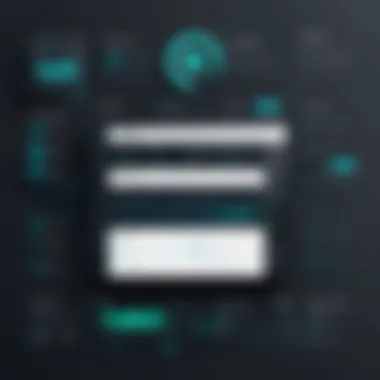

Custom Fields and Layouts
Custom fields and layouts in Pipedrive contribute significantly to user experience by allowing businesses to collect and manage data that is most relevant to their operations. The ability to add, edit, and rearrange fields means companies can capture the right information without unnecessary clutter. This feature is beneficial because it provides flexibility in organizing data according to business needs.
One key characteristic of custom fields is their adaptability. Users can create fields that suit specific industries, such as real estate or e-commerce, ensuring that the CRM remains relevant for various sectors. However, while this feature is advantageous, there can be a learning curve as teams become accustomed to the new setups.
Personalizing User Dashboards
Personalizing user dashboards is another significant aspect of tailoring the CRM experience. With Pipedrive, users can customize their dashboards to display relevant metrics and insights that matter most to them. This personalization improves productivity as users have immediate access to key performance indicators.
The main advantage of customizable dashboards lies in their intuitive design, which can simplify the focus on critical tasks by removing extraneous information. However, if not done thoughtfully, overly complex dashboards can confuse users rather than aid them in decision-making.
Scalability for Growing Businesses
Adapting to Increased User Needs
As companies expand, their user needs inevitably grow. Pipedrive addresses this with features that facilitate adaptation. The CRM can accommodate an increasing number of users and shifting operational requirements, ensuring continuity. One essential aspect is the user management system, which allows businesses to add and remove users with ease while maintaining control over access permissions.
A standout feature of this system is its ability to keep performance stable even with increased load. It does not face a significant dip in response time or functionality as more users engage with it. However, it is necessary for organizations to routinely assess whether their current Pipedrive plan sufficiently meets their expanded needs.
Features for Larger Teams
Pipedrive is also tailored for larger teams, integrating features that enhance collaboration and communication. Tools such as shared pipelines and team dashboards foster collaboration, giving teams insights into collective performance and shared objectives. This collective approach can significantly improve overall results as team members stay aligned.
The collaborative tools are a significant advantage for larger organizations, encouraging transparency while promoting accountability. Nevertheless, companies must ensure that team members are adequately trained to use these features to maximize their potential benefits.
Customization and scalability are paramount in today’s dynamic business landscape. Pipedrive’s strengths in these areas provide users with a versatile toolkit to achieve their sales and relationship management objectives.
Integration Capabilities
Integration capabilities of Pipedrive play a crucial role in optimizing its functionality for diverse business needs. By allowing seamless connections with various applications and services, Pipedrive enhances user experience and productivity. This integration not only streamlines workflows but also facilitates better data management across platforms. Businesses can connect with cloud storage, marketing tools, and even build custom solutions through Pipedrive's API, ensuring a flexible and comprehensive CRM system that grows with their needs.
Third-Party Applications
Connecting to Cloud Storage Services
Connecting Pipedrive to cloud storage services helps in managing important documents and files easily. Services like Google Drive and Dropbox allow users to attach files directly to leads and deals, making information accessible anytime, anywhere. This feature is particularly beneficial for teams that require shared access to documents for collaboration.
It simplifies file management and reduces the need for back-and-forth emails. A key characteristic of this integration is its ease of use, often requiring just a few clicks to set up.
Some advantages include centralized document control and enhanced team collaboration, but potential disadvantages may involve security concerns that come with storing sensitive data in the cloud.
Integrating with Marketing Tools
Integrating Pipedrive with marketing tools such as Mailchimp or HubSpot significantly enhances campaign effectiveness. This integration helps in tracking leads generated from various marketing efforts right within the CRM. A standout feature of using marketing tools is the ability to synchronize contacts and outreach activities, providing a holistic view of customer interactions.
The primary benefit lies in its ability to align sales and marketing efforts, improving lead conversion rates. However, reliance on such integrations may become complex, requiring ongoing management and potential learning to utilize fully.
API and Custom Integrations
Using Pipedrive API
The Pipedrive API provides a robust framework for businesses to create custom solutions that fit specific operational needs. This key characteristic allows developers to access and manipulate Pipedrive data easily, making it a powerful tool for those needing tailored functionalities. Using the API, businesses can automate repetitive tasks or integrate with other systems effectively, thus improving efficiency.
The flexibility of the API is a significant advantage, although it may necessitate software development expertise. Without this skill, organizations could face challenges in implementing their desired solutions.
Building Custom Solutions
Building custom solutions through Pipedrive allows businesses to extend its functionality according to their requirements. This feature adds a layer of personalization that can cater to unique business processes, positioning Pipedrive as a highly adaptable CRM tool. The key characteristic of this ability is the focus on client-specific needs, making it a popular choice for those seeking tailored workflows.
However, creating custom solutions requires investment in both time and resources, which can be a barrier for smaller businesses. The necessity of ongoing updates and support is another consideration when delving into this level of customization.
"Integration capabilities are critical for maximizing Pipedrive's utility in any organization."
Usability and User Experience
Usability and user experience are crucial factors when assessing software solutions like Pipedrive. Their significance lies in the extent to which users can interact effectively and efficiently with the software. A well-designed user experience enhances productivity, reducing the time and effort needed to complete essential tasks. Furthermore, positive usability can lead to higher adoption rates across teams, making training and on-boarding smoother. Elements such as navigation simplicity and accessibility features directly influence how users perceive and utilize the platform.
User Interface Design
Navigation Simplicity
Navigation simplicity refers to how easily users can move through the Pipedrive interface. A clear and intuitive navigation structure is paramount in guiding users to the features they seek. The key characteristic of navigation simplicity in Pipedrive is its organized layout. Users can quickly find key functionalities without excessive clicking or searching. This contributes to a more seamless workflow and allows professionals to focus on their sales processes rather than struggling with the interface.
A unique feature of Pipedrive's navigation is its use of fixed menus. These menus remain accessible while scrolling, ensuring users have constant access to critical tools. This design choice minimizes distractions and enhances focus on ongoing tasks. While the system is designed to be user-friendly, some users may find a learning curve if they are transitioning from a more complex CRM solution.
Accessibility Features
Accessibility features are essential in ensuring that all users, regardless of their abilities, can utilize the platform effectively. Pipedrive includes a range of accessibility options, allowing for a broader audience to engage with the software. One key aspect of these features is the customizable text size and color contrast settings. This ensures that users who may have visual impairments can tailor their experience to suit their needs.


The platform's commitment to accessibility is seen as a beneficial attribute, making it easier for teams with diverse members to work collaboratively. Moreover, Pipedrive offers keyboard shortcuts that enhance efficiency for power users. However, while the intentions behind these features are commendable, some users may overlook them, which could limit their effectiveness in improving overall usability.
Learning Curve and Support
Onboarding Process
The onboarding process is a critical component in ensuring that new users quickly adapt to the Pipedrive system. Pipedrive offers a structured onboarding workflow, helping users get started with essential functionalities without feeling overwhelmed. This introductory framework is a key characteristic of Pipedrive’s user support strategy. It is beneficial because new users can leverage guided tours and tooltips that explain features in context.
In addition, the onboarding process extends to personalized support. Users can schedule introductory calls or access tutorials tailored to their specific needs. While this approach facilitates a smooth start, variabilities in user adaptability can impact the overall experience. Some may require additional time to reach proficiency, despite the structured support.
Available Resources and Support
Available resources and support reinforce the usability and user experience of Pipedrive. The company provides extensive documentation, including how-to guides and FAQs, addressing many potential user queries. This wealth of information is crucial for users looking to resolve issues independently.
Moreover, Pipedrive’s support can include various channels such as email, chat, and community forums. This multiplicity is advantageous, as users can choose their preferred method of communication. Community forums, in particular, create an interactive space where users can share experiences and solutions. However, users might sometimes find the response times can vary. This inconsistency can lead to frustration in urgent situations.
Keeping these factors in mind allows Pipedrive to maintain a user-centric approach, ultimately improving user satisfaction and overall experience.
Pricing and Plans
Pricing and plans play a pivotal role in the overall evaluation of Pipedrive as a customer relationship management (CRM) solution. In an age where organizations must be mindful of their financial commitments without sacrificing quality, understanding the pricing structure is crucial. This section highlights the specific elements surrounding Pipedrive's pricing, laying out the benefits while addressing considerations businesses should keep in mind.
Understanding Pricing Tiers
Pipedrive offers multiple pricing tiers, allowing flexibility depending on the specific needs of a business. Each tier is designed to cater to varying organizational sizes and requirements. The plans commonly include:
- Essential: Provides the basic tools for managing sales pipelines and tracking leads. It is suitable for small teams starting with CRM systems.
- Advanced: Adds additional features like automation and enhanced reporting. This plan is better for growing businesses that need more advanced tools to streamline their processes.
- Professional: Includes everything from the Advanced plan, plus team collaboration tools and in-depth analytics. This is ideal for larger organizations looking to maximize productivity.
- Enterprise: Offers the most comprehensive set of features along with a customizable solution to fit specific business needs. It's essential for big companies with complex sales processes.
Understanding these tiers helps potential users identify which plan aligns best with their sales process needs and team size. Businesses should carefully consider their sales strategies and workflows when choosing a plan.
Evaluating Cost-Effectiveness
When assessing the cost-effectiveness of Pipedrive, it is vital to analyze both the pricing structure and the inherent value offered. Companies should consider the following factors:
- Feature Utilization: Are the features available in the chosen tier fully utilized? Users need to evaluate if they will benefit from advanced features like lead scoring or advanced integrations.
- Return on Investment: It's crucial to determine if the investment in Pipedrive translates into improved sales processes and increased revenue.
- User Scalability: As businesses grow, so do their needs. Pipedrive's scalability means organizations can upgrade their plans as necessary without switching to a different system.
- Customer Support: The level of customer support included with each tier can also impact value. Access to prompt support can reduce downtime and enhance productivity.
Overall, evaluating cost-effectiveness requires more than just looking at the pricing. Organizations must consider the long-term benefits and the potential for growth when determining Pipedrive's financial viability.
"A well-informed selection of pricing plans can lead to significant long-term savings and operational efficiency."
User Feedback and Reviews
User feedback and reviews play a crucial role in understanding the value of any software solution, including Pipedrive. This segment provides insights into real users' experiences and expert opinions, helping potential customers make informed decisions. Knowing what others think about the software can highlight its strengths, weaknesses, and overall utility.
Assessing user feedback can lead to a variety of benefits. Firstly, organizations can gain a clearer picture of how Pipedrive performs in real-world scenarios. This understanding goes beyond features and specifications, diving into user satisfaction and practical performance. Secondly, user reviews often point out aspects that marketing materials overlook. These insights might address user-friendliness, customer support, or integration challenges that only become apparent with prolonged use.
Considerations regarding user feedback also include the potential for bias. Not all reviews may represent the average user's experience. Factors such as the size of the company, the industry, and specific usage goals can significantly influence user satisfaction. Evaluating feedback from a diverse range of users is essential for a balanced perspective.
Insights from Real Users
Real users of Pipedrive often share experiences that reveal deeper insights into its operation. Many small to medium enterprises appreciate the intuitive design and straightforward functionality. Users frequently mention that the set up process was smooth, allowing them to quickly adapt the CRM to their needs.
Additionally, users often highlight the efficiency that Pipedrive brings to lead management. Those who operate in high-paced sales environments stress how the visual sales pipeline assists in maintaining focus on priorities. Furthermore, they note the flexibility in customizing fields and stages as a significant advantage that aligns with sales processes.
Despite positive reviews, some users voice concerns regarding scalability. For instance, larger teams find that while initial usage is seamless, certain limitations emerge when trying to accommodate multiple users and complex sales processes. These mixed reviews suggest that while Pipedrive is valuable, it may not fully meet the expectations of all types of organizations.
Expert Analytical Perspectives
Experts who analyze Pipedrive tend to focus on its strengths in sales automation and ease of use. Reviews from industry observers often commend Pipedrive for its effective sales funnel visualization, which aids in optimizing the sales process. Experts indicate that the tool's capacity for integration with other platforms enhances its functionality.
Analytical perspectives also point out areas needing improvement. Notably, some reviewers express concern over the lack of robust reporting features, suggesting that while basic analytics are accessible, deeper insights into sales data require more advanced tools or additional integrations.
Such assessments provide actionable insights for potential users. Businesses interested in Pipedrive should consider these expert opinions and incorporate them into their evaluation process. By understanding both user experiences and expert analyses, decision-makers can align Pipedrive’s capabilities with their organizational needs, ensuring they extract the most value from the CRM.
"While Pipedrive offers considerable value, understanding the shifting strengths and weaknesses through user feedback remains essential."
Epilogue
In the realm of customer relationship management, Pipedrive stands as a significant player due to its robust features designed to enhance sales processes. This conclusion synthesizes the major elements discussed throughout the article, emphasizing how they contribute to Pipedrive's effectiveness as a CRM solution.
Summary of Key Features
Pipedrive offers several key features that can make a substantial impact on how sales teams operate. Notable among these are:
- Pipeline Management: The ability to customize and visually represent sales pipelines helps teams track deals effectively.
- Lead and Contact Management: Import, organize, and segment leads to nurture them through the sales funnel.
- Activity and Task Management: Schedule activities and track task completion to remain focused on leads.
- Reporting and Analytics: Insights into sales forecasting and performance metrics guide decision making.
- Email Integration: Syncing with email clients and tracking interactions streamline communication efforts across teams.
These features work together to create an adaptable and efficient sales environment, enabling users to stay organized and informed.
Recommendations for Potential Users
For businesses considering Pipedrive, it's important to evaluate their specific needs and how Pipedrive aligns with them. Recommendations include:
- Trial Period: Make use of the trial to assess ease of use and integration with existing tools.
- Customization Needs: Identify the extent of customization required for unique sales processes and ensure Pipedrive can accommodate this.
- Team Size: Consider the scalability of Pipedrive to support future growth. Larger teams may benefit from certain advanced features.
- Feedback from Users: Take into account user feedback and expert perspectives to inform the decision.
These factors help ensure that Pipedrive is an appropriate choice for enhancing sales efforts, whether for small businesses or larger enterprises.















