Infinity Project Management Review: In-Depth Analysis
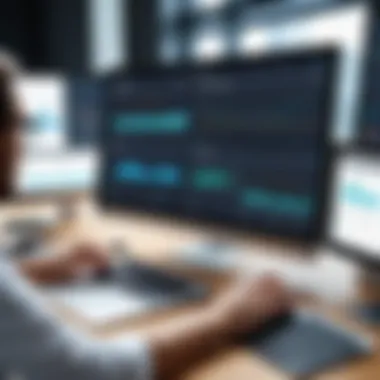

Intro
In the landscape of project management software, users look for solutions that provide efficiency, collaboration, and ease of use. Infinity Project Management software emerges as a potential candidate. This article aims to evaluate Infinity's features, user experience, and overall effectiveness in meeting the needs of diverse teams. The insights presented here are a synthesis of expert opinions and authentic user feedback, shedding light on the software's applicability for both small startups and larger corporations.
Overview of Software
Description of Software
Infinity Project Management stands out with its clear design and functionality tailored for project managers and their teams. Its interface is streamlined, allowing users to navigate through tasks with minimal effort. The software supports various project management methodologies, including Agile and Waterfall, making it versatile for different project needs.
Key Features
Infinity is rich in features that enhance productivity:
- Task Management: Create, assign, and track tasks efficiently.
- Collaboration Tools: Facilitate communication among team members through integrated messaging and document sharing.
- Time Tracking: Monitor time spent on tasks, helping teams adhere to deadlines and budgets.
- Reporting and Analytics: Generate reports to analyze project progress, team performance, and resource allocation.
- Integration Capabilities: Seamlessly integrate with tools like Slack, Google Drive, and Trello to enhance functionality.
These features position Infinity as a robust tool for project management, appealing to various business sizes.
Software Comparison
Comparison with Similar Software
When assessing Infinity in relation to competitors like Asana and Monday.com, several aspects become apparent:
- User Interface: Infinity offers a clean design compared to the more crowded interfaces of others.
- Customization: More flexible customization options are available in Infinity, allowing teams to tailor their workflow.
- Pricing: Infinity may provide a more cost-effective solution, particularly for startups or smaller teams.
Advantages and Disadvantages
Every software has its pros and cons. For Infinity:
Advantages:
- User-friendly design contributes to quick onboarding.
- Strong project tracking capabilities enhance oversight.
- Competitive pricing structure can fit various budgets.
Disadvantages:
- Some advanced features may be lacking compared to giants in the field.
- Initial learning curve for non-tech-savvy users may present challenges.
"Infinity Project Management software offers a compelling package for teams looking for customizable and efficient project management solutions."
This overview aids readers in understanding how Infinity holds up against other project management applications and what its specific strengths and weaknesses are.
Prelims to Infinity Project Management
The realm of project management software is a critical area for businesses aiming to enhance productivity and streamline processes. In this context, Infinity Project Management stands out as a tool designed to meet diverse project needs. Understanding its capabilities, usability, and user experiences can greatly influence decisions for both small and large organizations.
Overview of Project Management Software
Project management software serves as an essential framework for managing various aspects of projects. They facilitate planning, execution, monitoring, and communication among teams. Infinity provides a suite of features that cater to task management, team collaboration, and resource allocation, which are vital for effective project execution.
One key feature of project management software is task visibility. Users can assign tasks, track progress, and identify bottlenecks, ensuring timely delivery. The ability to centralize all project information within a single platform enhances communication and reduces the risk of miscommunication. In addition, reporting features offer insights into project health, helping teams to make informed decisions.
Importance of Selecting the Right Software
Choosing the right project management software is more than a mere administrative decision; it is a strategic move that can greatly impact organizational effectiveness. Each software solution comes with its unique features, strengths, and limitations. Infinity distinguishes itself by offering customizable workflows that adapt to varied project requirements.
Selecting the right software aligns tools with team needs, improves efficiency, and helps achieve project goals. Poor software choices can lead to wasted time and resources, frustration among team members, and ultimately project failures. Therefore, weighing the features, usability, and support available is vital for making a wise choice that aligns with organizational structures and project needs.
Objectives of This Review
This review aims to provide an exhaustive analysis of Infinity Project Management software. We seek to cover its key features, user experiences, and overall performance. The objective is to equip readers—particularly IT professionals and project managers—with unbiased insights that can aid in the decision-making process.
Specific goals include:
- Evaluating core functionalities such as task management, collaboration tools, and reporting capabilities.
- Analyzing user feedback to uncover real-world applications and potential pitfalls.
- Positioning Infinity in relation to its competitors in the project management arena.
- Assessing the software's cost against its benefits to aid budget-conscious decision-making.
This structured approach ensures a comprehensive understanding, enabling readers to evaluate Infinity's potential fit for their project management requirements.


Key Features of Infinity Project Management
In the realm of project management software, key features fundamentally define how well a tool can function within a team's workflow. Infinity Project Management software stands out largely due to its robust feature set. Understanding these features is essential for professionals looking to enhance their project management processes effectively. The investigation into Infinity's capabilities allows potential users to discern how the software aligns with their particular project requirements.
Task Management Capabilities
Task management is central to achieving project objectives. Infinity offers a versatile task management system that supports various methodologies, including Agile and Waterfall. Users can create tasks, assign deadlines, and monitor progress, ensuring team members stay on track.
The ability to categorize tasks aids in focusing on priorities. Each task can include descriptions, tags, and attachments, which creates a comprehensive overview of what needs to be done. Timely notifications remind users of impending deadlines, thus aiding in maintaining accountability. The software also features checklist options within tasks. This can be particularly useful for tracking sub-tasks or specific steps within a larger task.
Collaboration Tools
Effective collaboration is vital in project environments, and Infinity excels in this area. Its collaboration tools facilitate communication among team members, regardless of their location. Users can comment on tasks in real time, share files, and take advantage of a centralized platform to eliminate miscommunications.
Additionally, project managers can assign roles and permissions based on individual team member responsibilities. This ensures that everyone has access to the information necessary for their roles without being overwhelmed by irrelevant data. In a world where remote work is gaining traction, such tools within Infinity enhance productivity significantly.
Time Tracking Functions
Time management can make or break a project. Infinity boasts integrated time tracking functions, allowing users to log hours spent on different tasks. This feature not only fosters accountability but also aids project managers in budget forecasting.
Furthermore, the software provides insights into how time is distributed across tasks, which can highlight any potential bottlenecks in the workflow. This detailed time tracking leads to better project estimations and helps ensure that future projects are planned with more accuracy.
Resource Management Features
Managing resources effectively is essential in project management. Infinity offers resource management features that allow teams to allocate resources efficiently. Users can monitor the availability of team members, balance workloads, and ensure that no resource is overstretched.
The visual representation of resource allocation within the software makes it easier to pinpoint issues quickly. This level of insight can help in reallocating resources in real time, depending on project demands. Proper resource management leads to enhanced project efficiency and helps in achieving deadlines without burnout.
Reporting and Analytics
Insightful data helps in making informed decisions. Infinity provides comprehensive reporting and analytics capabilities. Users can generate reports on various metrics, including task completion rates, resource utilization, and project timelines. These reports can be customized based on user needs.
The ability to visualize data through graphs and charts further assists in understanding project health at a glance. This is crucial for stakeholders who require quick, actionable insights that can influence strategic choices.
Customization Options
Flexibility is another critical factor that contributes to a successful software experience. Infinity offers extensive customization options, allowing teams to tailor various aspects of the software to meet their specific needs. Users can design custom workflows, field types, and views.
This level of customization ensures that every project setup reflects the unique needs of the project and its team. Being able to adapt the software to different industries and projects enhances its effectiveness, making it a favorite choice for a diverse user base.
User Experience with Infinity
The user experience with any project management software is critical. Infinity Project Management is no exception. A seamless user experience can greatly enhance productivity and ensure efficient project execution. This section delves into various aspects that define user experience, focusing on the installation and setup process, user interface and usability, and the learning curve along with support options available.
Installation and Setup Process
Installing and setting up Infinity Project Management is relatively straightforward. Upon signing up, users receive a clear step-by-step guide that minimizes confusion. The intuitive nature of the installation process allows even non-technical users to get started without significant challenges.
- The software typically recommends system requirements which should be checked before installation.
- Users can access various setup tutorials either in written format or as video guides. These resources are helpful for quick understanding.
After installation, users are prompted to configure account settings. This step allows for personal customizations which can enhance user satisfaction from the beginning. Overall, the smooth setup can significantly impact the early impressions of the software.
User Interface and Usability
Infinity boasts a clean, modern user interface that is designed for efficiency. This aspect is crucial as it directly affects how users interact with the software. The layout is clear and logical, allowing users to navigate easily between different functionalities.
Key points include:
- Dashboard Customization: Users can tailor their dashboards to showcase metrics and tools that are most relevant to their work.
- Intuitive Navigation: Menus and options are organized in a way that reduces the time spent searching for features.
- Responsive Design: The software is optimized for various devices, ensuring that users have a consistent experience whether on a desktop or mobile.
These elements contribute to an overall positive usability aspect, making daily task management less burdensome.
Learning Curve and Support
Despite its user-friendly interface, some users may find a learning curve associated with Infinity's more advanced features. Comprehensive support options are available to ease this transition. Infinity provides:
- Documentation and Tutorials: A wealth of resources including user manuals and video tutorials are readily accessible to users.
- Community Support: Users can participate in forums or visit platforms like Reddit to seek advice and share tips with peers.
- Direct Customer Support: Infinity offers direct support through email or chat, ensuring help is available when needed.
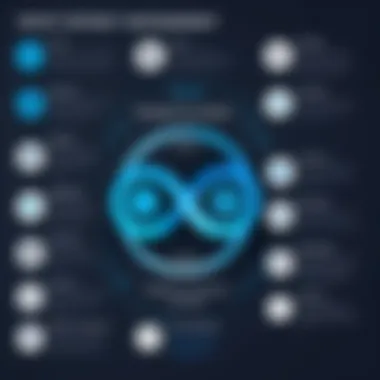

Engaging with these support mechanisms can significantly shrink the learning curve, allowing users to harness the full potential of the software swiftly.
Positive user experiences often stem from effective support and a low-stress learning environment.
Performance Assessment
In evaluating project management software, performance assessment plays a critical role. It not only encompasses the software's speed and reliability but also its ability to effectively integrate with the tools that businesses already use. A strong performance can enhance productivity and streamline workflows, while inconsistent performance can lead to frustration and inefficiency.
Speed and Reliability
Speed is a vital aspect of any software, particularly for project management tools that require real-time collaboration. Infinity Project Management software aims to minimize delays in loading and executing tasks. Users need an application that processes data quickly, allowing them to manage projects without waiting. Reliability is equally important. If the software frequently crashes or has downtime, it compromises project timelines and affects team morale.
A responsive interface can boost user satisfaction. When team members can access and update tasks promptly, project flow becomes more streamlined. Furthermore, the software should handle large volumes of data seamlessly. This is especially true for teams working on complex projects with multiple moving parts.
Key Considerations:
- Application responsiveness during peak usage
- Downtime history and maintenance schedule
- Feedback from users regarding their experience with speed
Integration with Other Tools
Integration capabilities are essential in a project management software, allowing it to work seamlessly with existing applications. Infinity's ability to incorporate with tools like Slack, Google Drive, or Trello can enhance its usability. When software integrates well, it minimizes the need to switch between different platforms, making project oversight easier.
Moreover, strong integration features can enhance reporting and analytics by pulling data from various sources. For instance, if Infinity can synchronize with time tracking tools, it will provide users with a comprehensive view of productivity levels. This interconnectedness allows for better decision-making based on accurate data.
To ensure the software stays relevant, users should consider the following:
- The range of integrations available
- Ease of setting up these integrations
- User experiences with these integrated tools and their impact on project efficiency
"Selecting a project management software that excels in speed and integration can significantly improve team collaboration and project completion rates."
Pros and Cons of Infinity
Understanding the pros and cons of Infinity Project Management software is crucial for potential users. It helps to encapsulate the software's strengths and weaknesses, enabling a more informed decision for those in the market for project management tools. The implication of this analysis cannot be understated, as it addresses user needs and highlights important considerations that might influence the choice of software.
Advantages of Using Infinity
Infinity offers numerous advantages that set it apart in the competitive field of project management software. Key benefits include:
- Flexible Project Structuring: Infinity allows users to organize projects in a customizable manner, which can greatly enhance project tracking and visibility.
- User-Friendly Interface: The software is designed with an intuitive interface, making it approachable for users at all levels of technical proficiency.
- Robust Collaboration Tools: Teams can communicate and collaborate effectively within Infinity, facilitating better teamwork and project delivery.
- Comprehensive Task Management: Users can create, assign, and monitor tasks effortlessly, which assists in keeping timelines and accountability intact.
- Integration Capabilities: The ability to integrate with other popular tools improves overall workflow and reduces the effort needed to transition between platforms.
These advantages contribute significantly to productivity and can lead to more successful project outcomes, resonating particularly well within IT and software development sectors.
Disadvantages and Limitations
Despite its strengths, Infinity does come with its share of disadvantages that users should consider:
- Pricing Concerns: While offering a range of features, some find the pricing may not fit all budgets, especially for smaller businesses.
- Learning Curve for Advanced Features: Some users report that while the basic features are easy to understand, accessing advanced functionalities can be cumbersome and time-consuming.
- Limited Offline Access: The reliance on internet connectivity may pose a challenge for users needing functionality in offline scenarios.
- Customization Complexity: While customization is a strength, it can also lead to confusion if users are not familiar with setting up the tool to suit their needs effectively.
Ultimately, evaluating both advantages and disadvantages helps to form a balanced view of Infinity. It is essential for prospective users to analyze these factors in light of their unique requirements before making a commitment.
"A detailed understanding of the pros and cons can save organizations from regrettable choices, allowing them to align tool capabilities with actual needs."
In summary, while Infinity Project Management software offers a variety of resources for streamlining project executions, it is vital to weigh its benefits against certain limitations to determine its real suitability in the context of a business's project management strategies.
User Testimonials and Reviews
User testimonials and reviews provide a valuable perspective on Infinity Project Management software. They offer real-world insights that complement technical analyses and theoretical evaluations. These personal accounts illustrate how the software performs in practical situations, highlighting both its strengths and shortcomings.
Understanding user experiences helps prospective buyers make informed decisions. Positive feedback can reinforce confidence in a software choice, while criticisms may point to areas needing improvement or additional scrutiny. Furthermore, user testimonials can reveal specific use cases and scenarios where the software excels in or where it may fall short.
For IT professionals and software developers, knowing how Infinity aligns with real user needs and problems is crucial. This section compiles narratives from actual users, presented in an organized manner to differentiate varied experiences and insights.
Gathered User Experiences
User experiences with Infinity Project Management are mixed, often reflecting diverse organizational needs and personal preferences. Users praise Infinity for its intuitive interface. Many highlight how the software facilitates project coordination and task delegation.
However, there are also concerns regarding certain features. Some users express frustrations around the learning curve, particularly for new users who may struggle initially. Here are key themes identified in user feedback:


- Intuitive Design: Many users find the user interface to be clean and easy to navigate.
- Collaboration Efficiency: Users feel empowered by collaboration tools offered, enabling better communication within teams.
- Time-Tracking Issues: Some have noted that the time-tracking features can occasionally be clunky or hard to use effectively.
- Customization Flexibility: Positive remarks are made concerning the software's ability to tailor functionalities to suit specific project needs.
It is important to consider these experiences as they showcase how Infinity impacts productivity and resource management across different environments. Overall, while many users report satisfactory or excellent performance, others may identify aspects of the software that need improvement based on their unique experiences.
Expert Opinions
Expert opinions on Infinity Project Management software provide a structured analysis beyond individual user experiences. These assessments come from industry professionals and thought leaders who specialize in project management tools. They examine the software from a more analytical standpoint, evaluating key components such as functionality, integration capabilities, and user satisfaction metrics.
Experts often emphasize the importance of:
- Integration with Existing Systems: The ease of integrating Infinity with other software tools can significantly influence its effectiveness.
- Scalability of Solutions: As businesses grow, scalable software options become essential. Experts assess how well Infinity adapts to increased user demands and complex project requirements.
- Compliance and Security Standards: The software's ability to meet industry standards for data security and privacy is crucial, especially for organizations that handle sensitive information.
One notable quote from an industry expert reads:
"The effectiveness of any project management software hinges on its usability and adaptability to different project requirements. Infinity performs admirably in this regard, though attention to certain user feedback could elevate its status even further."
In summary, expert analysis, combined with user testimonials, offers a holistic view of Infinity Project Management software. This comprehensive understanding supports informed decision-making for tech enthusiasts, software professionals, and business leaders alike.
Comparison with Competitors
Understanding how Infinity Project Management software fits within the broader market landscape is essential for organizations looking to select the most suitable project management tool. Evaluating Infinity against its competitors reveals both its strengths and areas of potential improvement. This analysis helps potential users discern not only the unique offerings of Infinity but also the features that may better meet their specific project management needs.
Market Positioning of Infinity
Infinity occupies a noteworthy position in the project management software sector. It appeals to small and large businesses alike, primarily due to its sleek interface and robust feature set. Unlike some alternatives that may focus on complex functionality, Infinity emphasizes user experience, making it accessible for diverse teams across industries. Moreover, Infinity integrates well with various tools, enhancing its appeal to companies already entrenched in specific workflows.
Feature Comparisons with Key Rivals
When comparing Infinity with its key rivals, several factors come into play. Some notable competitors include Asana, Trello, and Monday.com. Here are some important distinctions:
- Task Management: Infinity offers a granular task management capability that is often more intuitive than Asana's or Monday.com’s feature sets. Users frequently appreciate how tasks can be visualized in multiple formats, improving workflow clarity.
- Customization: Infinity provides flexible customization options that many competitors lack. Users can tailor their workflows remarkably without extensive learning, making the onboarding process smoother.
- Integration: With its versatile integration capabilities, Infinity allows users to connect seamlessly with platforms like Slack or Microsoft Teams, unlike some limiting integrations found in Trello.
- Pricing: Infinity's pricing models tend to be more competitive, especially for smaller businesses. The structure is transparent, which aids in comprehensive budget planning compared to the often complex pricing tiers of its competitors.
"Understanding the competitive landscape is critical. It can be the deciding factor in selecting the right software for varied project management needs."
Cost and Value Analysis
Analyzing the cost and value of Infinity Project Management software is crucial for businesses contemplating its adoption. Understanding the pricing models available helps potential users gauge what they might spend and the financial reprisal they can expect. Price is not simply a number; it is an indicator of value that can affect return on investment as well as how well the software meets specific needs.
Pricing Models
Infinity Project Management software offers several pricing tiers designed to cater to different budgets and requirements. Users can choose from monthly subscriptions or annual plans. The monthly model provides flexibility for small businesses or startups that may prefer to test the waters before committing fully. In contrast, the annual plan typically comes with a discount, which can be more economical for larger teams.
Furthermore, Infinity provides tiered pricing structures wherein the cost is determined by the number of users or features selected. For example, small teams may opt for a basic plan covering essential functionalities. Larger organizations might need an enterprise-level plan that includes advanced features, higher user limits, and dedicated support.
Additionally, there are often options for add-ons. These can address unique needs, such as enhanced reporting capabilities, integration with specific tools, or custom features tailored to a project's demands.
Cost-Benefit Evaluation
When evaluating the cost against the benefits provided by Infinity, it's vital to consider how the software supports project outcomes. This evaluation encompasses both tangible and intangible factors, such as time savings, increased productivity, and improved team collaboration.
Some key points to consider in a cost-benefit analysis include:
- Increased Efficiency: Infinity can streamline workflows, thus potentially lowering operational costs.
- Enhanced Collaboration: Tools that promote teamwork can lead to faster project completions.
- Scalability: The platform’s ability to grow with the organization can justify initial expenditures if teams expand over time.
- Integration Capabilities: Reduced costs from being able to connect to existing tools minimizes disruption and enhances workflow continuity.
In summary, while the upfront costs of Infinity Project Management software must be analyzed closely, the potential for efficiency gains and robust project management can highlight its value for companies aiming to improve their operations. The key will be to match the right pricing model with specific business needs to ensure that the return on investment is favorable.
Final Thoughts
The section on Final Thoughts holds significant weight in this article as it encapsulates the overall evaluation of Infinity Project Management software. It is crucial for readers, particularly IT professionals and business leaders, to draw comprehensive conclusions from the detailed assessment provided in prior sections. This is where the essence of the analysis crystallizes, reinforcing how Infinity meets or falls short of user expectations and industry standards.
In terms of specific elements discussed, the Final Thoughts section synthesizes key findings regarding functionality, usability, and user feedback. It also reflects on the critical insights from user testimonials and expert opinions, painted throughout the article. This synthesis allows users not only to grasp the software’s strengths but also to understand any limitations they might face in practical implementation. Readers are encouraged to consider these factors judiciously as they navigate their software selection for project management.
The importance of this section also rests in its benefits. By summarizing the core insights and framing them within the context of user needs, potential buyers can make informed decisions. This clarity assists them in evaluating the software in relation to their specific project management requirements, thereby optimizing their investment in technology.
Summary of Key Findings
From the analysis of Infinity Project Management software, we can draw several notable conclusions:
- Versatile Features: Infinity offers a robust suite of features, from task management to analytics, making it suitable for diverse project needs.
- User-friendly Interface: Many users appreciate the clean interface, which enhances productivity and reduces the learning curve.
- Integrations: The ability to integrate with other essential tools is a significant advantage, ensuring seamless workflow.
- Cost Effectiveness: Infinity presents competitive pricing models relative to features, adding to its appeal for both small and large businesses.
- Areas for Improvement: While it excels in many areas, some users noted drawbacks such as limited mobile functionality and reporting customization.
Recommendations for Prospective Users
For those considering Infinity Project Management software, here are several recommendations:
- Assess Organizational Needs: Before choosing Infinity, evaluate your specific project needs. Consider factors like team size, project complexity, and required integrations.
- Take Advantage of Trials: Make use of any free trials or demo versions offered. Hands-on experience will provide valuable insight into how well it fits your workflows.
- Engage with Support Resources: Familiarize yourself with the available support materials. When transitioning to new software, training and support can mitigate potential challenges.
- Stay Informed on Updates: Infinity regularly updates its features. Keeping informed about new functionalities can help your team maximize the software's potential.
- Gather Team Feedback: Involve team members in the selection process. Their feedback on usability will be valuable in ensuring broader acceptance of the tool.















