Innovative CAD Software: Transforming Design Practices


Intro
In the ever-evolving realm of design and engineering, computer-aided design (CAD) software has continuously shaped how professionals craft intricate designs and solve critical problems. With technological advancements pushing the boundaries of what was once deemed possible, the current CAD landscape showcases a variety of tools that do not only streamline processes but also inspire creativity and innovation.
This exploration looks into the heart of emerging CAD software, offering an in-depth perspective not just on the tools but also the significant shifts they introduce to various industries. The discussion will cover pivotal features, usability considerations, and real-world implications drawn from user experiences and expert evaluations. The overarching aim is to provide valuable insights for individuals and businesses, regardless of size, that seek to enhance their workflows through cutting-edge design technology.
Preamble to CAD Software
The landscape of design and engineering has been fundamentally reshaped by the advent of Computer-Aided Design (CAD) software. The importance of this topic lies not just in understanding what CAD software is, but also in recognizing its impact across various sectors. From architecture to manufacturing, CAD tools offer unparalleled precision and efficiency, making them indispensable in today’s competitive environment.
Definition and Purpose
CAD software refers to technological tools used for creating, modifying, analyzing, and optimizing designs. These applications assist in producing both 2D drawings and intricate 3D models, streamlining the design process significantly. The primary purpose of using CAD is to enhance productivity, facilitate precision, and improve collaboration among teams. For instance, architects rely on CAD to draft their blueprints seamlessly, reducing the chances of error, which is vital when thousands of dollars can hang in the balance of a single design choice.
Moreover, CAD allows for visualization of a final product long before it is brought to life, enabling designers to assess various aspects—such as aesthetics, functionality, and manufacturability—all within a controlled digital environment. This is where the rubber meets the road; having the ability to tweak designs before they hit the production line can save both time and resources.
Historical Context
To appreciate modern CAD software fully, one must explore its historical backdrop. The journey began in the 1960s, where early systems were rudimentary at best. Notable progress was made with programs like Sketchpad, developed by Ivan Sutherland, which laid the groundwork for graphical computing as we know it today.
As technology advanced, the 1980s saw a shift towards commercial applications, with companies like Autodesk releasing AutoCAD. This marked a turning point, as it made CAD software accessible to smaller businesses and individual designers. No longer did such tools belong to massive engineering firms; instead, they were in the hands of a workforce eager to innovate.
Fast forward to today, and CAD software has evolved dramatically. New features are constantly emerging, such as real-time collaboration tools and AI-driven design assistance. The evolution has ensured that CAD software remains relevant, reflecting the needs of various industries and the ever-changing technological landscape.
"The transformative power of CAD is not just in its capabilities but in its ability to democratize design tasks, placing powerful tools within reach of all professionals."
This historical context provides perspective on where CAD has come from and highlights the importance of continuous adaptation in the face of emerging demands. In a world where speed, efficiency, and creative empowerment are vital, understanding CAD's roots only deepens our appreciation for its role in effective design today.
The Evolution of CAD Software
The journey of Computer-Aided Design (CAD) software is essential to understanding how design practices have developed over the decades. This evolution transcends just technological advancements; it reflects fundamental shifts in how engineers and designers visualize and transform their ideas into reality. Each stage in this progression not only showcases innovative tools but also highlights the adaptive strategies that professionals adopt as they embrace new capabilities. When we explore this evolution, we see a roadmap of creativity, efficiency, and collaboration that sets the groundwork for today's standards in design methodology.
The importance of examining this evolution lies in its implications for current and future technology use in various industries. By comprehending historical context, professionals can better appreciate modern developments and harness them effectively in their work. The growth of CAD also correlates with broader trends in digital technology, making this topic worthy of in-depth exploreation.
Milestones in CAD Development
Throughout CAD's history, there have been several pivotal milestones that mark significant advances in the field. Understanding these milestones provides insight into the gradual changes that shaped today’s digital tools.
- 1960s: Birth of CAD
The inception of CAD was closely tied to the burgeoning field of computer technology. Early software, predominantly utilized by aerospace and automotive industries, introduced rudimentary drawing and drafting functionalities. A program called Sketchpad, developed by Ivan Sutherland, was pivotal in demonstrating graphical computation. - 1970s: Commercialization
During this decade, CAD began to transition from academic resources to commercial availability. Companies like IBM and Autodesk introduced products that were more user-friendly and accessible, expanding the user base significantly. This was a critical phase that made CAD viable for architectural applications. - 1980s: 2D to 3D Growth
The 1980s ushered in a new era as CAD software began to incorporate three-dimensional modeling capabilities. This leap was crucial for industries that required intricate designs and thorough visualization. Software like CATIA and SolidWorks began to gain traction, fundamentally changing how designs were conceptualized. - 1990s: Integration and Interoperability
As industries started to embrace CAD, the focus shifted to software interoperability, allowing different programs to communicate and share data seamlessly. This change increased productivity and improved workflow efficiency. - 2000s and beyond: Rise of Cloud-Based Solutions
In recent years, CAD has witnessed a dramatic shift towards cloud-based solutions. With the rise of collaboration tools, teams spread across different geographical locations can now work on a single project concurrently. This versatility is helping businesses to enhance their productivity and creativity.
Transition from 2D to 3D Modeling
The significant transition from 2D to 3D modeling can be seen as a game-changer in the CAD landscape. It wasn’t merely an upgrade in capabilities, but a transformative leap that redefined how designs are created and visualized.
This shift offered various benefits:
- Enhanced Visualization
3D modeling enables designers to view their creations from multiple angles and perspectives, leading to better insights and informed decision-making. - Improved Accuracy
With 3D modeling tools, precision becomes easier. Errors that might go unnoticed in 2D drawings are often spotted more readily in a three-dimensional space. - Simulation and Testing
The possibility of simulating real-world physics and stresses on designs directly influences product development. For example, a designer can observe how a component interacts under particular conditions before creating a prototype. - Streamlined Collaboration
In multidisciplinary projects, team members from different disciplines can effectively communicate their design intents when using 3D models. This leads to less misunderstanding and more cohesive products.
"The growing complexity of products demanded a level of detail that was simply unattainable with 2D drawings alone."
In summary, the evolution of CAD is more than the adoption of new technologies; it's a reflection of how professionals have adapted to pursue innovation and efficiency. The transition from 2D to 3D modeling serves as a testament to this evolution, clearly indicating how the narrative of design is continuously rewritten through advancements in technology.
Current Trends in CAD Software
The landscape of Computer-Aided Design (CAD) software is continually evolving, and keeping up with the latest trends is essential for professionals in the field. Understanding these trends not only equips designers with the tools necessary to enhance their workflows but also opens up avenues for innovation, efficiency, and competitiveness in various industries. This section explores the most significant current trends in CAD software, with a focus on cloud-based solutions, artificial intelligence integration, and collaboration tools.
Cloud-Based CAD Solutions
Cloud technology has revolutionized how CAD software is developed and utilized. Traditionally, CAD programs required hefty installations and significant local computing resources. Today, professionals can access sophisticated design tools via the cloud, allowing them to work from virtually any location with an internet connection.


The benefits are numerous:
- Accessibility: Designers can access their files and workflows from anywhere, eliminating the need for physical hardware and ensuring that a designer can create on the go.
- Collaboration: Teams, often scattered across different locations, can work on projects simultaneously, providing real-time updates and ensuring that everyone is on the same page.
- Cost Efficiency: Cloud CAD solutions often follow a subscription model, significantly reducing upfront costs. Companies only pay for the features and capacity they use.
However, it's important to weigh potential downsides. Concerns about data security and reliance on stable internet connections are relevant considerations. Overall, the shift towards cloud-based CAD tools signifies a move towards greater flexibility and adaptability in design processes.
Integration of Artificial Intelligence
Artificial intelligence (AI) has ventured into every part of our lives, and CAD is no exception. The incorporation of AI technologies is transforming the design process by automating routine tasks, optimizing designs, and providing predictive analytics that help in decision-making.
- Design Automation: AI can automatically generate design alternatives based on given constraints. This function allows designers to explore more possibilities in a shorter time.
- Smart Features: Many CAD programs are now equipped with smart features that can learn user preferences and adapt accordingly, enabling a more personalized design experience.
- Predictive Analysis: AI tools can analyze past projects and suggest design improvements or highlight potential issues before they become problematic, greatly reducing trial and error.
While the benefits of AI integration in CAD are abundant, it's crucial to acknowledge that relying too heavily on automated processes may lead to a loss of the designer's unique touch. Nonetheless, the balance between creativity and automation is a fascinating area for innovation.
Collaboration Tools and Features
As the workplace becomes more dynamic and teams more dispersed, the demand for robust collaboration tools within CAD software is on the rise. Modern CAD platforms are increasingly offering features designed to facilitate better communication and collaboration among team members.
Key features include:
- Real-Time Collaboration: Users can work on the same design simultaneously, with instant updates reflecting changes. This promotes a more integrated approach to problem-solving.
- Version Control: Tracking changes and managing different iterations of a design ensures that no one's efforts are overwritten, and a historical record of designs is maintained.
- Cloud Storage Integration: Many CAD solutions now seamlessly integrate with cloud storage providers, allowing easy file sharing and reducing the barriers to access for team collaboration.
CAD software is evolving to enhance collaboration, efficiency, and innovation. Companies that stay ahead of these trends are not only better prepared for today’s challenges but are setting themselves up for long-term success.
Key Features of New CAD Software
The landscape of CAD software is ever-changing. The latest versions bring more than just new tools; they present an entirely fresh approach to design and engineering. Understanding the key features of new CAD software is crucial, as it influences productivity and fosters innovation across multiple industries. Features like user interface, customization, and integration capabilities can make or break the software's effectiveness and your experience with it.
User Interface and Experience
A user-friendly interface can feel like a breath of fresh air when navigating complex design projects. New CAD applications prioritize intuitive layouts that facilitate easy access to tools. This isn’t just window dressing; it directly impacts how quickly one can get accustomed to the software. For example, a simplistic toolbar combined with customizable workflows can greatly reduce the time spent searching for features. Good design practices, such as clear icons and contextual menus, enhance usability and lead to better productivity.
Furthermore,
- Responsive Design: Adaptation for different screen sizes and devices is a norm now. It allows designers to work seamlessly within a multi-device framework, making transitions less troublesome.
- Interactive Tutorials: Many new programs come with embedded tutorials that guide newcomers through initial setups and advanced techniques. This can be a game-changer, particularly for small businesses looking to onboard staff quickly.
Customization and Flexibility
Every designer has their unique style and requirements, making customization a non-negotiable aspect of modern CAD software. The ability to tailor the interface and functionalities helps users optimize their workflows, aligning software capabilities with specific project needs.
- Tool Customization: New tools let users create shortcuts and allocate toolbar space based on personal preferences. This saves valuable time, allowing users to focus more on creativity than on navigation.
- Flexible Templates: This feature is particularly useful in industries like architecture and construction. Templates can be adapted based on project requirements or client preferences, providing a stronger foundation for design.
- Configurable Features: Some programs allow for block libraries and tool palettes to be modified easily, ensuring that all necessary items are at the user’s fingertips.
Integration Capabilities with Other Software
Integration with other platforms is becoming essential, especially for businesses that rely on a suite of applications. New CAD software often comes equipped with APIs or built-in functionalities that make connecting with other software a seamless process.
- Collaboration Tools: Given the rise of remote work, integration with tools like Slack or Microsoft Teams enhances real-time collaboration. This leads to smoother project management and less miscommunication.
- File Compatibility: CAD software that accommodates industry-standard file formats ensures compatibility with various applications, enabling team members to share designs without hassle.
- Data Import/Export: New software often features improved data handling abilities, allowing for easy import/export of designs between platforms. This is particularly beneficial when working in interdisciplinary teams; architects, engineers, and product developers can iterate with greater agility.
Investing time in understanding these features can significantly improve design outcomes. When users harness these advancements, they enable not only quicker production cycles but also heightened creativity and collaboration.
In summary, the importance of the key features in new CAD software cannot be overstated. By focusing on user experience, customization options, and integration capabilities, businesses can ensure they're equipped to tackle the evolving challenges of design and engineering.
Evaluating New CAD Software
Evaluating new CAD software is crucial for professionals navigating the evolving landscape of design and engineering. With the relentless pace of technological advancement, choosing the right tool can substantially impact workflow and project outcomes. The evaluation process isn't merely about selecting software that looks good on paper; it involves understanding how the software integrates into existing processes, its learning curve, and its real-world efficacy across different applications.
This section aims to shed light on specific elements to consider during the evaluation phase. Factors such as ease of use, compatibility with current systems, and the robustness of features need thorough inspections. Neglecting these aspects might result in costly errors, both in finances and time spent on training staff or modifying established workflows.
Criteria for Assessment
When evaluating CAD software, certain criteria act as benchmarks. Here are key points one should keep in mind:


- User Experience: The software's interface should be intuitive. If it requires extensive training, it might not be right for most teams.
- Features and Functionality: Make sure to list out what features are essential for your projects. For instance, if 3D modeling is required, ensure the software shines in that area.
- Performance: Assess the software��’s performance on diverse hardware setups. A tool that glides on high-end systems might lag on older hardware, leading to frustration during use.
- Integration Capability: CAD software rarely operates solo. It must blend seamlessly with other tools in your toolbox. If you use software like Adobe Illustrator or various simulation tools, check if the CAD software supports such integration.
- Customer Support: Reliable customer service can save you from many headaches. Functionality issues or bugs can easily crop up, and having a knowledgeable support team can make all the difference.
"A rigorous evaluation of CAD software can save both time and resources, leading to more efficient projects in the long run."
Comparing User Reviews
User reviews serve as a window into the real-world application of CAD software. They reflect the experiences of professionals similar to those evaluating the software. However, discerning useful insights from massive amounts of feedback can be a daunting task. Here are some pro tips for parsing through reviews:
- Look for Consistency: Pay attention to recurring themes in reviews. If multiple users mention similar issues, such as slow rendering times or lack of certain features, that's a red flag.
- Distinguish Between Expert and Average User Reviews: Industry professionals might offer insights that average users overlook, especially when it comes to advanced functionalities.
- Consider Recent Feedback: Software updates can dramatically change user experiences. Stick to reviews posted after major updates and get a sense of how the software has evolved.
By carefully evaluating these criteria and user feedback, professionals can achieve a more informed decision on which CAD software will best meet their unique needs. This stage is an essential brother in the larger process, ensuring that the next software implementation not only serves current demands but also adapts to future challenges.
Industry Applications of CAD Software
There is no denying that Computer-Aided Design (CAD) software has become a fundamental element in various industries. From architecture to manufacturing, the adaptability and precision offered by these tools have revolutionized the way professionals approach design and engineering. Understanding how CAD software integrates into different sectors illustrates not only its versatility but also its profound impact on productivity and accuracy.
Architecture and Construction
In the realms of architecture and construction, CAD software has transformed traditional drafting into a dynamic process that empowers architects to visualize and communicate their ideas more effectively. The shift from pencil and paper to digital tools has enabled architects to create intricate models, allowing clients to see their visions come to life before the ground is even broken.
With software like AutoCAD and Revit, architects can draft detailed blueprints and apply a three-dimensional view to projects, bridging the gap between conceptualization and actual construction. This capability not only improves collaboration among stakeholders but also minimizes errors that can arise during the building process. Furthermore, features that allow for real-time adjustments enable architects to innovate on the fly, readily adapting designs based on client feedback or site conditions without starting from scratch.
Key Advantages Include:
- Enhanced visualization through 3D modeling.
- Improved collaboration via shared access to plans.
- Reduction in costly design mistakes.
Manufacturing and Product Design
The manufacturing sector leverages CAD software to streamline product development and boost efficiency. Each element of a product, from its conceptual design to its structural integrity, can be meticulously modeled and tested within the software. Programs such as SolidWorks and CATIA allow engineers to craft detailed models and run simulations to identify potential flaws before any physical production begins.
This proactive approach not only enhances quality but also significantly cuts down on materials waste and labor costs. The design-to-manufacturing workflow is further optimized by integrating CAD with Computer Numerical Control (CNC) machines, automating the production process, and ensuring that precision is maintained from digital design to physical creation.
Benefits of CAD in Manufacturing:
- Efficient product iterations that save time.
- Capability to conduct simulations and testing.
- Smooth transition from design to production.
Automotive and Aerospace Engineering
When it comes to automotive and aerospace engineering, the stakes are high. The need for top-notch safety and performance makes CAD software indispensable in these fields. Engineers use specialized tools like NX and CATIA to create complex designs and conduct simulations to ascertain their viability under real-world conditions. Here, every bolt, frame, and engine component is scrutinized to guarantee functionality and safety.
The integration of CAD software with other technologies, like computational fluid dynamics (CFD) and finite element analysis (FEA), helps engineers visualize the impact of forces on materials and structures. This synergy leads to innovative designs that push the boundaries of what is possible in vehicle and aircraft performance. As such, companies can not only meet but often exceed industry standards for safety and efficiency.
Critical Features in Automotive and Aerospace CAD:
- Advanced simulation capabilities for performance testing.
- Collaborative tools for interdisciplinary teamwork.
- Streamlined compliance with safety regulations.
Challenges of Adopting New CAD Software
Adoption of new CAD software can feel like stepping into a whole new world. While the promise of advanced features and enhanced efficiency is tantalizing, the road to integration isn’t always smooth. Companies, both small and large, face a mosaic of hurdles that can dampen the excitement of embracing modern design tools. Understanding these challenges is crucial so that IT professionals, software specialists, and business leaders can strategize their approach to adoption effectively.
Learning Curve and Training Requirements
One of the most significant obstacles organizations encounter is the steep learning curve associated with new CAD software. Given that each software package has its own unique interface and functionality, the time and resources needed to train staff can be considerable. A well-prepared training program must account for varying skill levels among team members. Not everyone picks up new software at the same pace; some might breeze through tooling processes while others may stumble over basic functions.
To mitigate this issue, companies can take several practical steps:
- Invest in Comprehensive Onboarding: Implementing thorough training sessions led by experienced users can help bridge the knowledge gap. Hands-on workshops where employees can practice with the software in real-time can be invaluable.
- Utilize Online Resources: Many software providers offer webinars, tutorials, and forums for users. Encouraging staff to rely on these resources can further enhance their understanding and comfort levels.
- Encourage Knowledge Sharing: Creating an environment where experienced users share tips and tricks with beginners can foster a culture of learning within the team.
Ultimately, investing time in training can save headaches down the line. A well-trained workforce can harness the full capabilities of new CAD software, leading to greater productivity and more innovative design solutions.
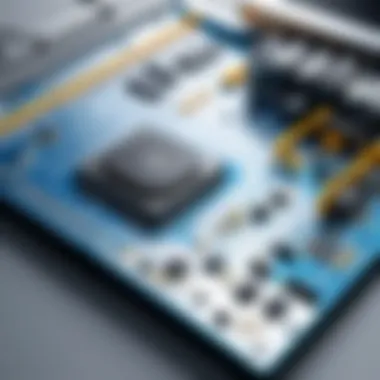

Integration with Existing Workflows
Another notable challenge firms face is the integration of new CAD software into existing workflows. When different software systems do not communicate effectively, the benefits of new technology can be easily lost in translation. Complications might arise if teams rely on other specialized systems that are incompatible or if transitioning requires altering established processes.
To address these issues, organizations should consider the following strategies:
- Assess Compatibility Early: Before making a software commitment, perform a thorough assessment of how new tools fit within current workflows. Testing for integration capabilities should be a priority.
- Review Existing Workflows: Take time to analyze existing operations and identify areas that may need adjustment. Sometimes, established processes could benefit from a refresh, aligning them better with the capabilities of the new CAD software.
- Involve Stakeholders: Engaging team members from various departments during the selection and integration phases can unveil different perspectives. Those using the software daily can provide insight into how it will meld with existing tasks.
Future Prospects of CAD Technology
The realm of Computer-Aided Design (CAD) is undergoing dynamic evolution. The future prospects of CAD technology are not just a passing trend; they are pivotal for the very fabric of engineering and design in a rapidly advancing world. As businesses increasingly seek efficiency, innovation, and precision, CAD software becomes central to achieving these goals.
Emerging Technologies
Emerging technologies are fundamentally reshaping how we perceive and implement design processes. Not only will these innovations bolster productivity, but they will also introduce new methodologies into traditional practices. Among these technologies, virtual reality (VR) and augmented reality (AR) stand out by providing immersive experiences, allowing designers to visualize their creations in a multidimensional space. Imagine an architect walking through a building before it's even built; this isn’t just fancy talk anymore, it is happening!
Furthermore, blockchain technology is making its way into CAD workflows, improving data security and integrity. By ensuring that each change in the design process is recorded and verifiable, stakeholders can greater trust in the workflow. The embracing of machine learning algorithms means that software can learn from user behavior and preferences, adapting tools in a way that fits unique project requirements.
In addition to this, cloud computing has made collaboration smoother than ever. Teams spread across different geographies can work concurrently, sharing changes and feedback in real time. Some challenges still exist, particularly concerning data privacy and platform-specific compatibility issues, but the potential is gigantic.
Potential for Increased Automation
Automation is like the golden goose for the tech industry, and CAD is no exception. The push towards increased automation in CAD software aims to reduce repetitive tasks and allow designers to focus on what truly matters: creativity and problem-solving. This is not to say that the human element should be erased; rather, automation will work alongside engineers, enhancing their capabilities.
For instance, generative design tools can produce numerous design alternatives based on set parameters. Designers might input limitations like weight requirements and materials. The software, using algorithms, can spit out a myriad of designs, some of which may surprise even the expert.
Another aspect of automation in CAD futures is the integration of predictive analysis. As design teams begin to rely on big data analytics, the software will analyze past projects to provide insights into future designs. It effectively forecasts potential design flaws, thereby saving time and cost before they even arise.
"The future of CAD definitely leans toward automating the mundane, allowing human creativity to shine."
Moreover, automating documentation processes can radically streamline how project updates flow. Changing a dimension on a model, and seeing those changes automatically reflected across all documentation, ensures accuracy and reduces the usual hassle that can drain time.
In summary, the future of CAD technology seems bright and full of promise. Innovative development and the integration of emerging technologies will not only enhance performance but also set new expectations within the varying industries that rely on CAD. Both emerging technologies and increased automation play crucial roles in carving a path toward a more efficient, creative, and integrated future.
Ending
Reflecting on the extensive discourse surrounding new CAD software, it’s clear that the landscape of design and engineering is evolving rapidly. This evolution holds significant ramifications not just for individual users but also for entire industries. The progression of CAD technology, from where it started to the current sophisticated platforms available today, speaks volumes about the design methodologies that continue to adapt and grow alongside these tools.
In this article, we explored several vital components leading up to this conclusion. Summarizing key insights, we see how advancements in cloud-based solutions and artificial intelligence integration have not only enhanced usability but also streamlined workflows. Such innovations make the lives of designers and engineers easier, allowing them to focus on creativity rather than logistics.
- The rising trend of collaboration tools fosters more efficient teamwork, breaking down silos across departments.
- Considering customization, recent software lets users tailor their workspace to fit specific project needs, enhancing individual efficiency.
- Most importantly, industries ranging from automotive to architecture are now more interconnected than ever, thanks to CAD technologies.
This convergence of disciplines signifies a future brimming with potential for increased productivity and creativity. However, one must also recognize the considerations that come with adopting new software—like the learning curve that businesses must navigate.
Incorporating feedback from users shows that while the benefits of these tools are substantial, the transition requires time and adaptability. Yet, when approached strategically, the rewards can far outweigh the investment required during the adaptation phase.
"In a world driven by innovation, embracing advanced CAD solutions can distinguish leaders who are ahead of the curve from those who are not."
As we move forward, understanding the trajectory of CAD technology becomes paramount for professionals looking to stay relevant and competitive in their fields. Each advancement provides an opportunity to not just catch up with industry standards, but to set them.
The conclusion of this exploration isn’t the end, but merely a pause to reflect on what lies ahead. As these tools become increasingly ingrained in design and engineering, remaining aware of their evolution will be crucial for maximizing their potential.
Summary of Key Insights
The journey through the capabilities of new CAD software showcased several critical insights into how these technologies are reshaping the industry:
- User-Friendly Interfaces: Modern CAD solutions prioritize ease of use.
- Integration of AI: Enhancements in productivity through machine learning.
- Collaboration Features: Tools that enable real-time communication and sharing.
- Customization Options: Flexibility to tailor software to meet specific project demands.
These elements collectively serve to bolster productivity and efficiency across varied workflows.
Final Thoughts on CAD Software Evolution
As we survey the horizon of CAD technology, one can’t help but recognize the vast potential that lies ahead. The evolution we are witnessing is not merely incremental; it is a robust transformation of fundamental processes within many industries. Embracing these shifts is essential, particularly as organizations gear up for the challenges of tomorrow.
The future of CAD software appears tailored for a world where automation and artificial intelligence dominate. This ongoing evolution signals an exhilarating journey for users navigating this terrain.
In making sense of these ongoing developments, professionals are encouraged to view CAD software not just as tools, but as vehicles driving innovation and excellence in design and engineering. As we continue to observe these trends, the emphasis should be on how we can harness this evolution to become leaders in our respective fields.













