In-Depth Looker Reviews: A Guide for Decision-Makers


Intro
In an age where data-driven decisions reign supreme, business intelligence tools are pivotal in shaping organizational success. With a multitude of software options bursting forth, Looker stands out as a frontrunner, capturing the attention of countless professionals across various sectors. This comprehensive analysis explores the landscape of Looker through the lens of user experiences and expert evaluations, digging deep into what really sets this platform apart and where it struggles.
In the world of tech, feedback is king. The voice of the user is invaluable, providing insights that can help IT professionals and decision-makers cut through the marketing noise. Exploring the good, the bad, and the downright confusing aspects of Looker can equip organizations with the knowledge they need to make informed choices. Get comfortable, because we're about to take a thorough look into what Looker offers and how it fares in real-world applications.
Foreword to Looker Reviews
When it comes to selecting a magic wand in the world of business intelligence, Looker often pops up on various radars. Not just a flashing light in the expanse of data analytics, it serves as a crucial tool for decision-makers. This deep dive into Looker reviews offers a thorough understanding of its functionalities and limitations, shedding light on real user experiences. Such insights are particularly meaningful for small enterprises and large organizations looking to harness data for informed decision-making.
Defining Looker as a Business Intelligence Tool
Looker is not merely another software in the stack; it’s a sophisticated ecosystem focused on data exploration. It enables organizations to create, manage, and share data efficiently. With its modeling language, LookML, Looker allows users to define data relationships in an intuitive way. This facilitates a more streamlined process in exploring datasets, allowing businesses to ask complex questions without needing to dive into the abyss of underlying code.
In a nutshell, Looker’s strength lies in its ability to democratize data access. By providing a clear interface and powerful analytics capabilities, it caters to both technical and non-technical users. This framework aids in breaking down silos within organizations, where insights can be generated from disparate data sources. Furthermore, its cloud-based nature means that updates and new features are readily available without complicating the existing user setup.
The Significance of Software Reviews
Now, let's ponder why software reviews matter so much in today's digital landscape. When choosing tools like Looker, prospective users are not just looking for flashy features; they want guidance based on real experiences and solid data. User reviews provide an invaluable lens into the actual workings of the software, offering insights that are often missing from official documentation or marketing materials.
Beyond just a sprinkle of opinions, these reviews serve a multifaceted purpose:
- Clarity: They clarify how well the tool performs in different scenarios, helping decision-makers understand if it fits their particular business needs.
- Skepticism: Reviews can expose potential drawbacks that marketing might gloss over, reducing the risk of uncritical adoption.
- Community Feedback: A software's community can indicate its user support, responsiveness to feedback, and overall evolution.
In this analysis, we will sew together feedback from various users, looking for common threads that highlight strengths and weaknesses of Looker, enabling decision-makers to make well-informed choices.
User Demographics: Who Uses Looker?
Understanding who uses Looker and in what context is crucial for appreciating the full picture of its impact in the business intelligence landscape. The user demographics shed light on the various needs and challenges faced by organizations when it comes to data analytics. This section helps decision-makers evaluate whether Looker aligns with their business requirements, helping to inform their software selection process.
Industry Adoption Trends
Looker’s presence spans across various industries, but certain sectors lean more towards its capabilities than others. For instance, the tech sector often embraces Looker for its ability to handle complex data environments, where rapid changes are the norm. Similarly, marketing firms utilize Looker’s visualization tools effectively to dissect customer data, enabling targeted advertising strategies.
- Technology: Companies in technology often turn to Looker to derive actionable insights from extensive data sets. They appreciate the extensive data modeling capabilities, allowing for rapid iterations in their data analysis.
- Finance: Financial organizations benefit from Looker’s powerful reporting functions. The need for data accuracy is paramount, and Looker addresses this by ensuring data integrity across its platforms.
- Healthcare: In healthcare, the need to analyze patient outcomes and improve service delivery is critical. Looker helps streamline this process, enabling organizations to extract insights from patient data effectively.
- Retail: Retail businesses find Looker useful for tracking inventory and sales metrics in real-time, allowing for quick responses to market changes.
Such diversity in adoption indicates that Looker serves a broad spectrum of functions, aligning with the needs of many businesses regardless of their field. Organizations in varying spaces recognize how Looker's data capabilities can drive better decision-making, yielding positive outcomes.
Organizational Size and Looker Usage
The size of an organization often influences its choice of business intelligence tools, and Looker is no exception.
- Small to Medium-Sized Enterprises (SMEs): For these businesses, Looker provides a scalable solution that grows alongside the organization. The user-friendly interface is attractive, and SMEs can benefit from easy onboarding. These companies often appreciate Looker’s flexibility, which allows them to customize their analytics without needing a dedicated data science team.
- Large Enterprises: Bigger firms usually opt for Looker due to its robust capabilities in handling vast amounts of data. Organizations of this size tend to have complex structures and systems. Looker aids in breaking down silos, enabling access to data from multiple departments in a coherent manner. The collaborative nature of Looker's platform is a key selling point for enterprises aiming to unify their analytics efforts across various teams.
"Understanding user demographics aids businesses in making informed decisions about their analytics tooling, ensuring better alignment with organization needs and resources."
Strengths of Looker Based on User Feedback
When diving into Looker reviews, one often discovers a considerable amount of praise from its users. This second glance reveals a landscape filled with potent strengths that resonate with both IT professionals and decision-makers. It's imperative to highlight these strengths as they play a pivotal role in shaping how Looker is perceived and utilized in the realm of business intelligence.
User-friendly Interface
Looker’s interface has emerged as a significant talking point in user feedback. Many users appreciate its clean design and intuitive layout, which can transform even data neophytes into proficient analysts with a modest learning curve.
- The dashboard elements are neatly organized, allowing users to navigate through insights and reports without feeling like they need a PhD in data analytics.
- Tools like drag-and-drop functionalities make it easier to create custom reports. As one user eloquently put it, “It’s as simple as pie - even my grandma could learn to use it!” This enthusiasm speaks volumes about how accessible Looker is for varied user skills.
Customizability and Flexibility
Another feather in Looker's cap is its impressive versatility. Organizations often seek solutions that can be tailored to their specific needs, and Looker delivers on that front. The platform allows users to mold their data exploration experience, which can be indispensable in industries with distinct data requirements.
For example, a marketing team can set up dashboards that focus solely on campaign performance metrics, while a finance department can craft their space to zero in on budget tracking analytics. This ability to cater to diverse functions is a game changer. Users express that they can really make Looker work for them instead of the other way around.
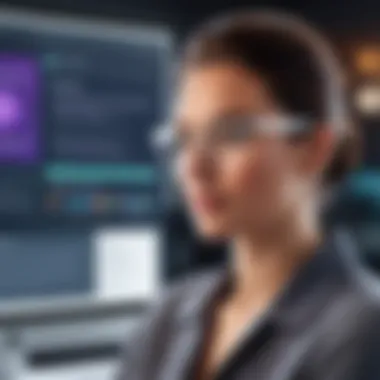

Integration with Data Sources
In today's interconnected digital world, integration is key. Looker excels in this regard, with seamless connectivity to a variety of data sources, which is vital for holistic data analysis. Users have noted that they can connect not only to traditional databases like MySQL and PostgreSQL but also cloud-based platforms such as BigQuery and Snowflake.
"With Looker, it's like having a passport to all my data sources—just a few clicks, and everything I need is right at my fingertips," noted a satisfied user.
This level of integration enhances operational efficiency, as decision-makers can access a singular platform where disparate data converges, thus enabling more informed, actionable decisions. The ease of integrating existing data structures with Looker is particularly applauded, making the transition less of a hassle.
In closing, the strengths of Looker as echoed by users indicate a powerful tool at the intersection of functionality and user experience. By providing a user-friendly platform that's customizable and richly integrated with various data sources, Looker positions itself as a compelling option for any business grappling with its data analytics needs.
Common Critiques of Looker
In any thorough examination of a technology or application, it is crucial to address critiques alongside the praise. Understanding the limitations can provide valuable context for potential users. For Looker, feedback often centers on two key areas: the complexity of its advanced features and the concerns around its pricing structure. These critiques underscore a dual reality—while the tool offers powerful capabilities, it may pose challenges for certain users. Recognizing these aspects can aid decision-makers in making informed evaluations.
Complexity in Advanced Features
Advanced analytical tools generally come with steep learning curves. Looker is no exception. Users often express frustration regarding the complexity of its more sophisticated features. These capabilities, while beneficial for skilled users, can be overwhelming for individuals who are less experienced in data analysis. For instance, utilizing LookML, the modeling language used in Looker, can be intimidating for newcomers. Understanding how to implement advanced data models requires significant time and effort.
Users have noted that while Looker's potential for deep customization stands out, it may leave less tech-savvy employees feeling lost. This complexity can impede productivity in organizations where not all team members are equipped with technical expertise. As one user put it in a forum on reddit.com, "It feels like you need a PhD to get the most out of Looker."
To mitigate some of these challenges, organizations may find it useful to invest in thorough training programs or consider blending Looker's capabilities with simpler tools for less technical users. Although navigating advanced features may be more cumbersome than anticipated, this can also be seen as a growth opportunity, calling on teams to develop their data handling skills.
Cost Considerations and Value for Money
When it comes to pricing, Looker has carved out a niche that raises eyebrows for many potential users. The cost structure can be perceived as a stumbling block, particularly for small businesses or startups that are cautious about operating expenses. While Looker offers a range of pricing tiers, the general consensus is that it tends toward the higher end of the BI spectrum. This raises questions about its return on investment.
Critics argue that the high cost might deter smaller organizations from leveraging Looker's extensive features. They often weigh the investment against alternatives such as Tableau or Power BI, which may provide similar capabilities at a more accessible price point. Potential users frequently search for insight on whether the benefits justify the expense.
Despite the critiques regarding pricing, it should be noted that for larger enterprises, the swift access to data-driven insights and the potential for enhanced operational efficiency could justify the higher cost. Larger businesses might find that Looker ultimately saves them more than it spends through smarter decision-making and streamlined processes.
In evaluating Looker's pricing, organizations need to carefully analyze the unique value it offers versus the costs, taking into account their specific needs, team size, and the technical abilities of their workforce.
In summary, the critiques surrounding Looker, particularly regarding its advanced features and pricing strategy, should not overshadow its capabilities. Instead, they call attention to the importance of aligning tools with user skill levels and organizational budgets.
Comparisons with Other BI Tools
In the rapidly evolving landscape of data analytics, understanding how Looker compares to other business intelligence (BI) tools takes center stage. It’s not just about choosing a software; it’s about making an informed decision that aligns with an organization’s unique needs and long-term strategies. This section focuses on crucial aspects that decision-makers must consider, shedding light on the practical implications of these comparisons.
Looker vs Tableau
When pitting Looker against Tableau, the debate often centers around user experience and functionality. Tableau has long been regarded as a powerhouse in the realm of data visualization. Users appreciate Tableau's drag-and-drop interface, which enables them to construct dashboards without delving too deep into code. This can make Tableau more accessible, especially for those who aren’t as savvy with technical programming.
However, Looker brings something different to the table—it's built on modern data practices.
- Data Modeling: Looker employs a unique modeling layer called LookML, which allows users to create reusable metrics and dimensions, fostering consistency and collaboration across reports. This aspect is valuable for teams who have high demands for data governance.
- Customization: While Tableau provides many customization options, Looker's flexibility in integrating with diverse data sources can provide a competitive edge. Organizations can use Looker's robust API capabilities for seamless integration, tailored visualizations, and automated reporting.
"For teams focusing on collaborative data exploration, Looker’s advantages in data modeling can outweigh Tableau's ease of use."
- Pricing Models: Consideration of pricing is fundamental. Tableau offers a subscription-based model, but Looker generally targets enterprises, leading to pricing that might vary significantly based on usage. Both tools should be evaluated on their ROI—whether users feel the tool enhances productivity versus the cost incurred.
Overall, while Tableau excels in ease of use and visualization capabilities for quick analytic tasks, Looker is often favored by organizations aiming for data-centric operations where governance, scalability, and collaborative data practices are prioritized.
Looker vs Power BI
Turning our attention to Power BI, another well-regarded BI tool, we begin to see nuanced differences that might influence decision-making. Power BI is widely recognized for its intuitive interface and integration with Microsoft products, particularly for businesses already entrenched in Microsoft ecosystems.
- Integration: If your organization relies heavily on Microsoft Azure or Office 365, Power BI may present a more streamlined experience. The ability for seamless data transfer between these platforms simplifies report creation.
- Cost: In terms of pricing structure, Power BI generally has a lower entry price point, making it an attractive option for small to medium-sized enterprises. Its freemium model offers compelling features, allowing businesses to gauge potential benefits before fully committing.
On the other hand, Looker’s pricing, though potentially steeper, corresponds with its advantages in handling complex data scenarios.


- Advanced Analytics: Looker shines when it comes to advanced analytics. While Power BI delivers solid tools for quick visualizations, Looker’s approach to deep analytics and real-time data modeling can provide a distinct advantage in industries with large data sets and intricate relationships.
- Collaboration: Looker also fosters collaboration among users more effectively than Power BI. Its centralized LookML language allows teams to work together in building reports, ensuring that every stakeholder is aligned.
To sum it up, while Power BI is often better for those who appreciate direct integration within the Microsoft environment and may have a tighter budget, Looker can cater to organizations that require more substantial flexibility and analytical depth.
By understanding these comparisons, decision-makers can align their BI tool choice closely with business objectives, ensuring they are equipped to face the complexities of modern data analytics.
Case Studies: Real-World Applications
In evaluating Looker, real-world applications provide a vivid backdrop, illustrating how different types of organizations harness the platform to extract actionable insights. Case studies serve as a litmus test, showcasing the practical value of Looker beyond theoretical discussions. They illustrate not only the software’s capabilities but also the diverse outcomes achievable through its application across various sectors.
Success Stories from Small Businesses
Small businesses often operate on tight budgets, yet they too seek to leverage data for making informed decisions. A notable example comes from a local retail apparel store that sought to understand customer preferences and inventory effectiveness. By integrating Looker, they were able to create customized dashboards that visualized sales trends and inventory statuses in real time.
This transition allowed the business to respond quickly to changing sales patterns. For instance, when a specific apparel style showed a sudden surge in popularity, the team could adjust inventory orders promptly. In just a few months, this capability helped increase sales by over 20%, showcasing Looker's potential even within the limited resource framework of a small business.
- Key Benefits Observed:
- Real-time tracking of inventory
- Data-driven decision-making
- Significant increase in sales efficiency
The insights gained didn’t just stop with sales data. Customers’ purchasing habits were analyzed and correlated with marketing efforts, allowing the retail store to optimize promotions. Such success stories underscore Looker’s versatility and its ability to cater to the analytical needs of smaller enterprises, propelling them toward growth through informed strategies.
Enterprise-Level Implementations
At the opposite end of the spectrum, large enterprises heavily depend on data to steer their extensive operations. One interesting case involves a global financial firm that implemented Looker to centralize data across multiple departments, including investments, compliance, and customer relations.
The complexity of their operations demanded a robust solution capable of consolidating data streams from various sources. With Looker, they developed a unified platform for data analytics that empowered their teams to visualize pertinent metrics that were critical for decision-making. This not only encouraged cross-departmental collaboration but also enhanced transparency in reporting.
- Implementation Highlights:
- Seamless integration with existing systems
- Improved inter-departmental communication
- Enhanced compliance tracking options
Moreover, the firm created a series of Looker dashboards that streamlined the compliance process by providing real-time updates on regulatory requirements. This feature reduced the risk of compliance breaches and ultimately saved the firm significant potential costs associated with penalties. Such examples from enterprise-level implementations depict how Looker stands as a pivotal player in driving efficiency and long-term strategies in large organizations.
Evaluating Looker’s Customer Support
When exploring business intelligence tools like Looker, assessing customer support is often overlooked. However, in the realm of software, effective support can be the lifeline for users facing technical hiccups or operational queries. Looker’s growth as a popular BI tool can be credited to various factors, yet the robustness of its customer support service stands out. Addressing this topic helps users feel comfortable and confident when choosing Looker, knowing they have assistance at their fingertips.
Documentation and Resource Accessibility
Documentation and resources are crucial in empowering users of Looker to troubleshoot and optimize their experience. Comprehensive guides and FAQs can often be the difference between a frustrated user and a satisfied one.
Looker prides itself on providing detailed documentation which covers a range of topics. Users can navigate through various areas including installation, configuration, and advanced features. This information is not just a rehashing of features; rather, it's laid out logically to encourage self-help, allowing users to find solutions efficiently. Resources like tutorials and case studies can also guide users step-by-step through complex processes.
Moreover, accessibility is key. Looker’s resources are typically available online, making it easier for users to find answers on-the-go. Whether you are in the office or working remotely, having access to quality documentation can save time and resources, which is invaluable for businesses trying to stay agile.
User Experiences with Customer Support
Customer experiences can vary widely, but they often paint an informative picture of what to expect. Many users report that the responsiveness of Looker's support team leaves a positive impression.
For instance, one user detailed their experience stating, "I was struggling with an integration issue late at night. To my surprise, I received a response in under ten minutes—the representative was both knowledgeable and eager to help. It made a tough night a lot easier!" This anecdote highlights how timely support can significantly enhance the user experience.
On the contrary, there can be times when satisfaction varies—especially during peak hours when support traffic is high. It’s vital for prospective users to understand these elements as well. Some users have reported longer waiting times during busy periods. However, Looker appears to be proactively enhancing their support infrastructure, which includes expanding their support hours and investing in additional support personnel.
Pricing Structure and Licensing Models
Understanding the pricing structure and licensing models of Looker is crucial for decision-makers. This section will shed light on the costs associated with implementing Looker and will help businesses evaluate whether it fits within their budgetary constraints. It’s not just about the dollar signs; it’s about value. Companies large and small need to assess how the pricing aligns with their analytics strategy and overall goals. Knowing the different tiers and licensing models can greatly influence which option is best suited to a firm’s specific needs.
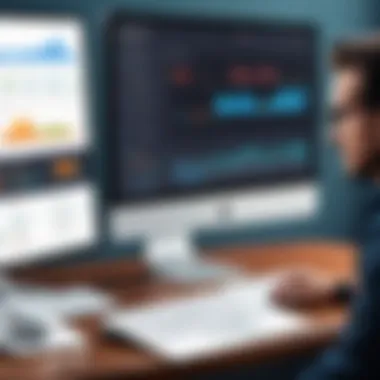

Overview of Pricing Tiers
Looker offers several pricing tiers, aimed at accommodating different types of businesses. Each tier is designed to cater to varying degrees of usage and functionality:
- Standard Tier: This tier is typically aimed at small and medium-sized businesses. It includes core features and access for a limited number of users, enough for startups or teams just starting with data analytics.
- Professional Tier: A step up, the Professional Tier includes more advanced features, additional user accounts, and higher data allowances. This is often suitable for growing companies with more significant analytical needs.
- Enterprise Tier: This option caters to large organizations requiring custom solutions, enhanced support, and integration options. The pricing here can vary significantly based on specific requirements and user counts.
Each tier includes support for Looker’s powerful language for data modeling, LookML, but as you scale up, you gain access to more advanced data management tools and capabilities.
Cost Analysis Relative to Competitors
When placing Looker’s pricing against competitors such as Tableau and Power BI, it’s apparent that Looker’s structure can be a bit of a mixed bag. Here are some key points to consider:
- Competitive Edge: While Looker’s pricing might be on the higher end of the spectrum, especially for the Enterprise Tier, it is often justified by its robust integration and custom analytics capabilities.
- Long-Term Value: Companies looking to make a long-term investment in their data analytics infrastructure may find more value in Looker, despite the upfront costs. Features like real-time data visualization and collaboration tools are seen as essential in rapid decision-making environments.
- Licensing Flexibility: Looker’s licensing can be more adaptable compared to other vendors. Some businesses appreciate this flexibility, but it can also lead to confusion without clear guidance.
"Understanding pricing and licensing can be the difference between effective data usage and costly overspend."
Overall, the pricing structure and licensing models of Looker are highly integral to its adoption and implementation. The key lies in understanding both your current needs and future ambitions. Each potential buyer must weigh these factors carefully against their budgetary constraints and strategic objectives.
Future of Looker in Data Analytics
The landscape of data analytics is constantly shifting, driven by new technologies and evolving user needs. As organizations look to harness the power of data, understanding the future of Looker becomes crucial. This business intelligence tool stands at a crossroads, not just for its existing users but also for those who may lean toward it in the future. Looker’s adaptability, coupled with an eye on market trends, will dictate its role in the analytics ecosystem.
Emerging Features and Upgrades
Looker has never been one to rest on its laurels. Users can expect a steady stream of enhancements aimed at better data integration and analysis. The direction of these upgrades reflects emerging trends in the industry, particularly around machine learning and predictive analytics.
- Integration of AI Capabilities: As data complexities increase, incorporating artificial intelligence will play a vital role. Users can anticipate features that leverage machine learning for more intuitive data exploration and insights.
- Real-Time Data Processing: The need for speed in decision-making is paramount. Future iterations may offer real-time data processing, allowing companies to glean insights instantly. This will be particularly advantageous in fast-paced industries.
- User Experience Improvements: The interface will likely see refinements to maintain its user-friendly nature, ensuring both novices and experts can navigate the tool effortlessly. Keeping a focus on visualizations that tell a story will be key.
By investing in these areas, Looker aims to solidify its position as a go-to solution for businesses looking to transform data into actionable insights.
Market Position Against Competitors
In a crowded market vying for attention, the effectiveness of Looker must be seen through the lens of its competitors. Strong players like Tableau and Power BI are continuously innovating, creating an environment where adaptability is paramount.
- Competitive Advantages: Looker’s strength lies in its model-based approach to data analytics, which allows users to define metrics and dimensions. This offers a level of customization that some competitors might not match. Many users mention that Looker’s integration with Google Cloud further enhances its appeal.
- Challenges Ahead: Nevertheless, competitors are not sitting idle. Tableau, for instance, excels in visual analysis, attracting users who prioritize aesthetics along with functionality. Looker must continually enhance the user experience and feature set to stay relevant.
- User Satisfaction Insights: Feedback from users indicates that Looker’s ability to adapt to various data needs sets it apart. Many organizations appreciate its flexibility, allowing them to manage diverse data types more effectively. However, the cost considerations associated with advanced features are a common critique that Looker must address.
As we gaze into the future of Looker, the importance of a dynamic strategy that reflects both user feedback and market trends cannot be overstated. Businesses looking to leverage this tool must stay informed about the developments and enhancements that will likely shape their data analytics journey.
End: Key Takeaways from Looker Reviews
Summing up the crux of Looker reviews is vital for IT professionals and decision-makers who are looking to invest time and resources into a business intelligence tool. The importance of these insights cannot be overstated, as they reflect the real-world experiences of users and highlight key strengths and weaknesses of the software. In today’s rapidly evolving data landscape, learning from the lived experiences of other users can provide a competitive edge when making technology adoption decisions.
Reviewing Looker showcases a multitude of themes that aspiring users must bear in mind. First and foremost, the user interface stands out. Many reviews commend its intuitive design, suggesting that even those not technically inclined can navigate it with relative ease. This element should not be overlooked, especially for companies where team members might not have extensive data analysis backgrounds.
On the other hand, critiques tend to focus on the complexity of advanced features. While powerful and comprehensive, those features may not be readily accessible without a steep learning curve. Potential users should weigh the benefit of robust capabilities against the investment in training and adoption time, ensuring that their team's readiness is aligned with Looker's offerings.
Moreover, its integration capabilities with various data sources are frequently praised. This allows businesses to combine data silos and create a holistic view crucial for informed decision-making. However, ongoing dialogues on the cost of ownership highlight concerns regarding value for money, which can fluctuate significantly across industries and organizational sizes.
Summary of User Experiences
A mix of user experiences informs us richly about what to expect from Looker. Many users have expressed satisfaction with how the software allows for data exploration and visualization. Several reports highlight that reporting functionalities are well-designed to encapsulate complex datasets in digestible formats. Users appreciate that this function enables non-technical staff to grasp trends and patterns easily.
Yet, not all voices are in harmony. Users seeking advanced features sometimes find themselves on rocky ground. Advanced users report that learning to utilize Looker to its full potential can be both time-consuming and frustrating. Some users have sought workarounds or additional training to unlock full capabilities, which points to a broader implication about the necessity of user readiness before adopting Looker as an analytics solution.
As diverse as the user experiences are, they collectively stress the software's capacity to enhance decision-making through effective data storytelling. The overall sentiment suggests that while there are hurdles to overcome, the operational insights gleaned from Looker can be profoundly beneficial.
Final Recommendations for Prospective Users
For those contemplating whether Looker is the right fit for their organization, several recommendations come to the fore:
- Evaluate Team Competency: Before diving in, assess your team’s readiness to engage with Looker's advanced features. A training strategy can mitigate potential frustrations and enhance adoption.
- Trial Before Commitment: Take advantage of trial periods or demos offered by Looker. This can allow your team to gauge the interface and functionalities firsthand.
- Engage with Community Resources: Exploring resources on platforms like Reddit or Facebook user groups can provide additional perspectives and troubleshooting advice from fellow Looker users.
- Consider Total Cost of Ownership: Don’t just look at sticker prices; consider long-term operational costs, including training, upgrades, and support.
Ultimately, prospective users should approach Looker not just as a tool, but as a means for fostering a data-driven culture within their organizations. As data continues to play a pivotal role across sectors, being fully informed about Looker based on comprehensive reviews is integral to making a sound decision.















