Insights on IBM CMMS Software: Features and Benefits


Intro
In the realm of organizational maintenance, technology plays a pivotal role in enhancing efficiency and reliability. IBM's Computerized Maintenance Management System (CMMS) software stands out as a tool designed to streamline maintenance activities within companies of varying sizes. Its potential to drastically improve maintenance operations cannot be overstated. This article seeks to dissect the various elements that constitute IBM CMMS, illuminating its features, user experiences, and the broader implications for businesses.
Overview of Software
Description of Software
IBM CMMS serves as a comprehensive solution that enables organizations to manage maintenance work more effectively. The software is tailored to help track assets, schedule maintenance tasks, and ensure compliance with safety regulations. By offering a centralized platform, it simplifies communication among maintenance teams and enhances transparency throughout the maintenance process.
Key Features
The core features of IBM CMMS software include:
- Asset Management: Keep track of equipment, vehicles, and other assets. This feature helps manage inventory and monitor asset life cycles.
- Work Order Management: Create, assign, and track maintenance tasks. This is essential for maintaining efficiency and accountability.
- Scheduling and Planning: Automate maintenance schedules to reduce downtime. This ensures proactive measures are in place to prevent equipment failure.
- Reporting and Analytics: Generate detailed reports on maintenance activities. Change data into actionable insights for strategic planning.
Software Comparison
When evaluating IBM CMMS, it is beneficial to compare it with other software solutions in the market. This comparison can reveal its relative strengths and weaknesses.
Comparison with Similar Software
IBM CMMS often finds itself compared to other solutions like SAP PM and Infor EAM. While all these systems aim to optimize maintenance management, they differ in user interfaces and specific functionalities. IBM CMMS provides robust asset management, while SAP PM might offer deeper integration with finance and supply chain modules.
Advantages and Disadvantages
Advantages:
- Comprehensive asset and work order tracking.
- User-friendly interface with customizable options.
- Strong analytics capabilities for data-driven decision-making.
Disadvantages:
- Potentially steep learning curve for new users.
- May require substantial investment in time and resources for implementation.
"Implementing a robust CMMS can yield significant efficiency gains, but the road to achieving that is not always straightforward."
As businesses navigate the complexities of maintenance management, understanding the features and implications of IBM CMMS software will be vital. The following sections will delve deeper into user experiences and implementation strategies, further illuminating the value of this software in various organizational contexts.
Prelude to IBM CMMS Software
Computerized Maintenance Management Systems (CMMS) represent a cornerstone in modern maintenance practices. As organizations increasingly recognize the need for operational efficiency, the role of software like IBM's CMMS has grown in significance. It provides tools for managing maintenance activities effectively and enhances the lifespan of assets. The introduction of IBM CMMS software discusses vital elements that drive improvement in maintenance operations.
Definition and Overview
IBM CMMS software is a specialized tool designed to support maintenance management processes. It offers functionalities such as scheduling maintenance tasks, tracking work orders, and managing inventory. In essence, it allows organizations to streamline their maintenance operations. By capturing vital data, this software helps decision-makers assess performance and identify areas for improvement. The definition of CMMS emphasizes its role in reducing downtime, which is critical for both productivity and cost savings. With its capability to automate repetitive tasks, IBM CMMS software minimizes human error and ensures that procedures are followed consistently.
Historical Context
The evolution of CMMS software is rooted in the broader context of industrial and organizational advancements. The early concepts of maintenance management can be traced back to the industrial revolution. However, it wasn't until the advent of computer technology in the late 20th century that organizations began adopting computerized systems. IBM recognized this trend and developed its CMMS solutions to meet the growing demand for sophisticated maintenance tools. Over the years, continual advancements in technology have transformed IBM CMMS into a robust platform, integrating features that address the complexities of modern maintenance needs. Current capabilities include mobile access, cloud implementations, and data analytics, positioning IBM as a leader in the maintenance management software industry.
This historical perspective is essential as it underscores the transition from manual methods to digital solutions, highlighting the significant operational shifts that CMMS enables. Understanding this background provides valuable insight into the importance and impact of IBM CMMS software in the current operational landscape.
"Adopting a CMMS can lead to significant improvements in both efficiency and safety within maintenance operations."
In summary, IBM CMMS software serves as a vital resource for organizations aiming to enhance their maintenance operations. A clear understanding of its definition and historical development allows professionals to appreciate its relevance in today’s fast-paced business environments.
Core Features of IBM CMMS Software
Understanding the core features of IBM's Computerized Maintenance Management System (CMMS) software is vital for organizations looking to optimize their maintenance processes. These features serve as the backbone of the software, ensuring seamless integration of maintenance activities into broader operational frameworks. Each component works together, enhancing productivity and providing valuable data that guides strategic decisions.
Asset Management
Asset management is a crucial feature of IBM CMMS software. It involves tracking the lifecycle of physical assets from acquisition to disposal. By managing assets effectively, organizations can ensure that they get the most value from their investments. The software allows users to maintain detailed records of each asset, including specifications, maintenance history, and current condition. This transparency informs better decision making about when to repair, replace, or upgrade assets.
Moreover, advanced asset management ensures compliance with regulations and standards. Stakeholders can quickly access relevant documents, reducing the risk of non-compliance.
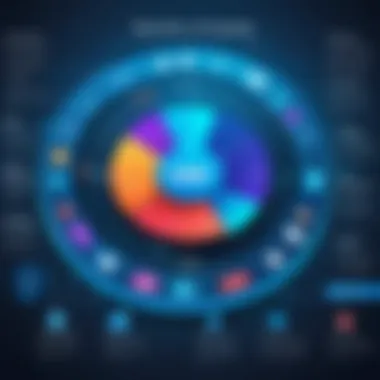

Work Order Management
Work order management streamlines the process of planning, executing, and closing work orders. IBM CMMS software provides users with tools to create, prioritize, and assign work orders efficiently. This feature facilitates improved communication among team members, as everyone is clear on tasks and deadlines.
With built-in tracking, users can monitor the status of work orders in real-time. This capability enhances accountability and ensures that resources are utilized effectively, cutting down unnecessary delays. Furthermore, historical data from work order management aids in recognizing patterns over time, leading to improved forecasting and planning for future maintenance needs.
Preventive Maintenance Scheduling
Preventive maintenance scheduling is perhaps one of the most impactful features of IBM CMMS software. By automating scheduling, organizations can proactively maintain their assets, reducing the likelihood of unexpected failures. The software enables users to set up regular maintenance tasks based on time intervals or usage metrics.
This shift from reactive to preventive maintenance not only prolongs asset life but also minimizes downtime. Enterprises can expect better reliability in their operations, contributing to overall business continuity.
Reporting and Analytics
Reporting and analytics are essential for organizations keen on data-driven decision making. IBM CMMS software offers robust reporting tools that gather data from various sources for comprehensive analysis. Users can generate customizable reports on asset performance, maintenance costs, and work order efficiency.
These insights are invaluable, as they help identify areas for improvement and highlight patterns that may not be immediately evident. By leveraging analytics, businesses can make informed choices about resource allocation, maintenance strategies, and future investments. A well-structured reporting feature not only enhances visibility but also supports strategic planning across various operational facets.
"Effective asset management, work order prioritization, and data analytics combine to drive maintenance excellence in IBM CMMS software."
Benefits of Using IBM CMMS Software
IBM CMMS software is highly regarded in the maintenance management software market. The benefits it provides can significantly impact an organization’s operational efficiency and bottom line. Understanding these advantages offers insights into why businesses opt for this technology.
Operational Efficiency
Using IBM CMMS software contributes greatly to operational efficiency. Streamlined processes allow for quicker execution of maintenance tasks. Users can automate work orders and schedule preventive maintenance more effectively. This reduces the time teams spend on manual coordination and planning. Additionally, the software supports real-time monitoring of assets. This capability enables teams to respond to issues promptly, limiting downtime.
- The centralized database ensures all users have access to the same information.
- This promotes better communication among departments, leading to faster decision-making.
These operational improvements can lead to a more agile organization overall. The ability to manage resources effectively means that maintenance activities do not disrupt core business operations.
Cost Reduction
Cost reduction is another significant benefit of using IBM CMMS software. By effectively planning maintenance activities, organizations reduce emergency repair costs. Predictive maintenance features enable teams to address issues before they escalate into expensive failures. Moreover, the tracking of assets helps in minimizing unnecessary expenditures on replacements.
"Investment in maintenance software pays off in cost savings long-term."
Some savings come from optimized inventory management. Companies mitigate the overstocking of parts, which can tie up capital. Clear visibility into asset performance often leads to informed decisions about lifecycle management. This ultimately shrinks waste and enhances financial performance.
Enhanced Asset Longevity
IBM CMMS software promotes enhanced asset longevity through systematic maintenance. Regular upkeep helps extend the life of valuable equipment. By utilizing features like preventive maintenance scheduling, organizations can perform maintenance at optimal intervals. This proactive approach prevents deterioration and reduces the risk of unplanned failures.
- Tracking maintenance history allows for better analysis of asset performance.
- It facilitates more informed decisions regarding repairs versus replacement.
Investing in maintenance solutions not only protects assets but strengthens the organization as a whole. Healthy, well-maintained equipment improves productivity and reduces operational risk. As firms face increasing competition, maintaining asset integrity becomes paramount for sustained success.
In summary, the benefits of IBM CMMS software are multi-faceted. By enhancing operational efficiency, reducing costs, and promoting asset longevity, it positions organizations favorably in their respective markets.
Challenges and Limitations
Implementation Complexities
The deployment of IBM CMMS software is often not a straightforward process. Organizations face numerous challenges when integrating this software into their existing systems. This complexity can stem from insufficient planning, leading to a mismatch between the software’s capabilities and the organization’s operational needs. Each organization has unique processes and workflows. Thus, a one-size-fits-all approach may not work. This misalignment can result in underutilization of the software's features, negating potential benefits.
Additionally, the migration of data from legacy systems to IBM CMMS can be fraught with difficulties. Data integrity and accuracy are critical during this transition. Any errors can lead to significant operational disruptions. Companies often overlook these factors, resulting in increased costs and time consumption during implementation.
User Adoption Issues
Once implementation occurs, user adoption presents another set of challenges. Even the most sophisticated software is ineffective if users resist embracing it. Training is essential, but it is often inadequately addressed. Users may feel overwhelmed or ill-prepared to utilize the software fully. This gap can create frustration and lead to a lack of engagement, ultimately affecting productivity.
Moreover, resistance can also originate from fear of change. Many employees may be accustomed to their current methods and may perceive the new software as an unnecessary complication. Communication plays a pivotal role during this phase. Without proper communication regarding the advantages of IBM CMMS software, skepticism can diminish the overall effectiveness of the tool.
Integration Considerations
Integrating IBM CMMS with other existing systems represents another significant challenge. While the software offers various benefits, its effectiveness can be drastically reduced if it does not work seamlessly with other applications. Companies often have a diverse range of software tools in use. Therefore, ensuring compatibility can become an intricate task.


APIs and data transfer methods need to be carefully considered. For instance, integrating with ERP or inventory management systems can present unique challenges. Poor integration can result in data silos, where information is isolated rather than shared. This situation complicates decision-making processes and diminishes the value of the data collected.
User Experiences with IBM CMMS Software
User experiences with IBM CMMS software are essential in understanding its practical applications and impact in real-world settings. This section will encapsulate how users interact with the software and the various benefits derived from its implementation. Observing user experiences is beneficial for prospective customers. This insight aids in recognizing potential challenges and successes that might not be outlined in product descriptions.
IBM CMMS software is built to manage maintenance tasks more efficiently. However, the experiences of users reveal much more than just efficiency metrics. They highlight how the software integrates into daily operations, influencing company culture and employee satisfaction. Not every solution works for everyone. Therefore, addressing user experiences can uncover insights that assist organizations in making deliberate choices.
Case Studies
Case studies serve as concrete examples of how IBM CMMS software is utilized in different contexts. Here, we outline a few significant implementations. These case studies illustrate varied outcomes among organizations across sectors.
One notable case study involves Acme Manufacturing, a medium-sized factory specializing in automotive parts. They adopted IBM CMMS to manage their aging equipment. Before the implementation, they faced frequent breakdowns and long downtimes. Post-implementation, maintenance schedules became more systematic. Equipment longevity improved, leading to a reduction in unplanned outages. This resulted in an estimated 20% increase in operational efficiency.
Another example is found at Green Fields Hospital, where staff faced challenges in managing medical equipment. Implementation of IBM CMMS enabled them to track maintenance needs more effectively. In turn, this reduced patient wait times for equipment availability. Following its integration, the hospital reported a significant increase in patient satisfaction.
These case studies highlight the adaptability of IBM CMMS across various sectors. They show not just quantitative gains, but also qualitative benefits that emerge from improved maintenance processes.
User Testimonials
User testimonials provide a candid snapshot of current users’ sentiments towards IBM CMMS software. They reflect on personal experiences rather than metrics alone. These narratives can reveal how the software interfaces with existing systems.
One user, a facilities manager at Skyline Towers, remarked, "IBM CMMS transformed how we approach maintenance. The work order management feature is intuitive. I can now prioritize tasks quickly, and our team works much more collaboratively."
Another client, an operations supervisor at Tech Innovations, stated, "The analytics tools have changed our strategic planning. We can identify trends over time. For example, our data highlighted that particular machines required more frequent maintenance, allowing us to allocate resources better."
Collectively, these testimonials showcase diverse user experiences. They emphasize specific functionality that enhances day-to-day operations.
Key Insight: Understanding user experiences is crucial in choosing the right maintenance management software. It assists organizations in aligning software capabilities with operational goals.
Comparison with Other CMMS Solutions
In today’s competitive landscape, selecting an effective Computerized Maintenance Management System (CMMS) software is crucial for organizations aiming to optimize maintenance operations. Comparing IBM CMMS to other solutions helps professionals understand its unique value propositions and where it fits within the market. Users can gain insights into features, pricing, and overall usability, thereby assisting in making informed decisions.
The relevance of this topic extends far beyond basic functionality. When evaluating CMMS options, organizations must assess not only the costs involved but also how each solution integrates with their specific operational needs. The implications of choosing one system over another can significantly impact operational efficiency and maintenance effectiveness.
Benchmarking Against Competitors
When benchmarking IBM CMMS against competitors, it is essential to analyze various dimensions, such as performance, usability, and support structures. IBM's CMMS is known for its robust asset management capabilities, but how does it stack up against alternatives like Infor EAM or eMaint?
- Performance Metrics: IBM’s software often shows high reliability in managing large-scale assets across different sectors, thanks to its advanced algorithms and data-handling capabilities. Many competitors may offer similar features but not always with the same level of performance.
- User Experience: The interface of IBM CMMS is designed with an emphasis on usability. While some easy-to-use platforms exist, they may lack the comprehensive functionalities that IBM provides, especially for complex environments.
- Support Services: Customer support is a pivotal part of any software service. IBM's reputation for customer service and technical support can often outweigh that of other providers, which may not offer the same level of assistance.
Feature Set Comparison
Feature sets are vital in distinguishing CMMS solutions. IBM CMMS excels in several key areas, providing functionalities that can be compared directly with other market leaders. Here are some critical features often considered:
- Maintenance Scheduling: IBM offers intuitive features for scheduling preventive and predictive maintenance. This often allows users to enhance asset longevity better compared to alternatives that may only provide basic scheduling.
- Reporting and Analytics: The reporting module in IBM CMMS typically provides depth in analytics that aids strategic decision-making. Some competitors might provide basic reporting tools, but few match the granularity of IBM's capabilities.
- Integration Capabilities: Integration with other systems such as ERP or IoT devices is a significant consideration. IBM’s CMMS software is designed to communicate with various platforms seamlessly, a feature that can set it apart from others with limited integration options.
Implementation Strategy
Understanding the implementation strategy for IBM CMMS software is crucial. This phase can dictate the overall success of the software deployment within an organization. A well-structured implementation strategy addresses potential challenges, aligns resources efficiently, and maximizes the return on investment. Moreover, careful planning and comprehensive training ensure users can adapt to the new system with minimum disturbance to their workflow.
Planning and Preparation
Effective planning and preparation form the backbone of a successful implementation strategy. Organizations must first assess their current maintenance processes and identify areas where IBM CMMS can provide improvements. This may involve:
- Conducting a thorough needs assessment to clarify objectives.
- Allocating suitable budget for both software and associated implementation costs.
- Identifying key stakeholders and forming a project team consisting of IT staff and operations personnel.
Additionally, creating a detailed project roadmap is essential. This roadmap serves as a guide throughout the implementation journey, ensuring milestones are achieved in a timely manner. Using project management tools can help in tracking progress and coordinating efforts across departments.
Furthermore, addressing data migration is a critical component of planning. Organizations must determine how existing data will transition into the new system without loss. Conducting tests and validating the data transfer process can mitigate risks associated with this step.
Training and Support
Training users is another fundamental element of the implementation strategy. Comprehensive training ensures that personnel understand how to navigate and utilize IBM CMMS effectively. Training should be tailored to different user groups within the organization:
- Operational Staff need hands-on training focused on daily tasks.
- Management personnel may require a focus on reporting tools and decision-making features.


In conjunction with training, ongoing support is vital to reinforce learning and address any issues that arise post-implementation. Designating a support team or point person increases the likelihood of successful user adaptation. Providing resources such as user manuals, online tutorials, or FAQs can also empower users to troubleshoot minor questions on their own.
Moreover, establishing feedback loops allows organizations to track user experiences and satisfaction. Users can offer insights that help fine-tune the system, ensuring it meets operational needs. In this way, training and continued support not only facilitate a smoother transition but also enhance overall user engagement with the IBM CMMS software.
"A methodical implementation strategy can mean the difference between the success and failure of a technology integration."
By investing time and effort into planning and training, organizations establish a solid foundation for the deployment of IBM CMMS software, ultimately leading to improved maintenance management outcomes.
Integration with Existing Frameworks
Integration with existing frameworks is a critical aspect of deploying IBM CMMS software. By ensuring that the CMMS aligns seamlessly with current systems, organizations can maximize the software's benefits. This integration process involves several components that facilitate data flow and operational continuity.
First, it is essential to consider the types of data that will be transferred between systems. This includes historical maintenance data, asset information, and real-time operational metrics. By accessing this data, IBM CMMS can provide more accurate reports and predictive maintenance capabilities. Organizations must evaluate their data sources carefully and understand how these will integrate with the new CMMS. Data consistency is vital for reliable insights over time.
Furthermore, successful integration helps in minimizing disruption during the transition to the new system. Ensuring that existing frameworks are compatible with the CMMS software can reduce implementation downtimes. Companies can plan for a phased approach where certain functions within the CMMS are integrated gradually. This strategy aids in user adaptation, allowing employees to familiarize themselves with the new system step by step.
The benefits of integration also extend to resource management. Employees who are familiar with existing systems will find it easier to adopt new software that works alongside familiar tools. Moreover, integrated systems can automate workflows that involve different departments. For instance, maintenance requests can directly trigger a corresponding entry in the financial management software, ensuring budget tracking remains in sync with reactive maintenance needs.
"Organizations that prioritize integration typically see smoother transitions and quicker realized return on investment."
API and Data Transfer
The role of APIs in the integration process cannot be overstated. Application Programming Interfaces (APIs) allow different systems to communicate effectively, which is crucial when implementing IBM CMMS within an established software ecosystem. Through APIs, organizations can automate data transfer, consolidating assets, work orders, and maintenance records.
APIs facilitate two-way communication, meaning not just data input into the CMMS, but also updates and feedback can flow back into other systems. This capability ensures that all platforms within an organization maintain updated information, which is necessary for efficient decision-making. Proper planning in configuring these APIs can save both time and resources.
Interoperability with Other Software
Interoperability refers to the software’s ability to function in tandem with other applications effectively. IBM CMMS must integrate not only with legacy systems but also with various industry-standard software. This includes ERP solutions like SAP and Oracle, business analytics platforms, and other maintenance software.
Ensuring interoperability can significantly advance business operations. Companies can consolidate reports, analyze maintenance trends effectively, and even leverage existing software capabilities to enhance their CMMS workflows.
- Reduced data silos
- Improved communication between departments
- Enhanced analytics through unified data sets
By adopting IBM CMMS with interoperability in mind, organizations position themselves to adapt more readily to future technological advancements. This adaptability can be a competitive advantage in the ever-evolving tech landscape.
Future Trends in CMMS Software
Understanding future trends in CMMS software is essential for organizations looking to maintain and enhance operational efficiency. As the landscape of maintenance management evolves, integrating new technologies becomes critical. This will not only improve functionality but also align with emerging business needs.
Emerging Technologies
The integration of emerging technologies in CMMS software is transformative. Technologies such as Artificial Intelligence (AI), machine learning, and the Internet of Things (IoT) play significant roles in redefining how organizations manage their assets.
- AI and Predictive Maintenance: AI algorithms analyze historical data to predict potential failures. This approach helps organizations to transition from reactive to proactive maintenance, which can save time and significantly reduce costs.
- IoT Enabled Devices: These devices provide real-time data on equipment performance. This allows for immediate response to issues, enhancing the overall reliability of the maintenance process.
- Cloud Computing: The migration to cloud-based solutions offers scalability and flexibility that on-premises systems often lack. Organizations can access their CMMS from anywhere, which is a huge benefit in today's remote working environment.
With these technologies, CMMS can not only streamline processes but also allow for better decision-making through enhanced data analytics.
Future Business Needs
As businesses evolve, their need for more sophisticated maintenance solutions will intensify. Understanding these future business needs is vital for CMMS software to remain relevant and effective.
- Scalability is critical. Companies of various sizes will require solutions that can grow with them without significant additional costs.
- Customization will become increasingly important. Every business has unique processes; hence, a generic software solution may not always suffice. The ability to customize features based on specific needs can provide a competitive advantage.
- Integration with other systems will be a requirement rather than an option. As businesses use various software solutions for different functions, seamless integration ensures a holistic approach to maintenance management.
Future trends indicate a push towards more comprehensive, adaptable, and intelligent CMMS solutions. Organizations that are aware of these trends can strategically position themselves to leverage these advancements in technology and operational efficiency.
In summary, staying informed about future trends in CMMS software can empower organizations to make informed decisions, ensuring sustained growth and competitive advantage.
Culmination and Recommendations
The section on Conclusion and Recommendations carries significant weight within this article. It serves as a pivotal point where all the insights gathered throughout the exploration of IBM CMMS software come together. By distilling information into clear takeaways, this segment provides readers with actionable recommendations based on both the findings of the article and the nuances of the software's practical application. Thus, business leaders and IT professionals can better grasp the narrative of IBM CMMS and its implications. The careful synthesis of key points will facilitate the decision-making processes of small and large businesses alike, ensuring they deploy CMMS solutions effectively.
Summarizing Key Insights
In summarizing key insights from the exploration of IBM CMMS software, it is crucial to reflect on a few notable aspects. First, IBM CMMS offers a robust set of features designed for comprehensive asset management, effective work order management, and preventive maintenance scheduling. The software assists organizations in attaining operational efficiency and cost reduction, ultimately enhancing asset longevity. Furthermore, challenges such as implementation complexities and user adoption matter considerably. A balanced perspective on these challenges inspires organizations to prepare adequately and mitigate risks. These insights work together to provide a rounded understanding of the solution's overall operational impact.
Making Informed Decisions
Making informed decisions regarding the adoption of IBM CMMS software necessitates a careful consideration of various elements. Organizations should assess their current maintenance management needs in context with the features that IBM CMMS provides. Key factors to evaluate include:
- Alignment with Business Goals: Understand whether the capabilities of the CMMS system address the specific objectives of the organization.
- Integration Needs: Determine if the selected CMMS can seamlessly integrate with existing systems and workflows. Practicality in data transfer and user experience should be core considerations.
- Scalability: Evaluate whether the software can grow alongside the business and accommodate increasing complexity and demand.
- User Training and Support: Acknowledge the importance of training for users. A well-structured training program can significantly affect user adoption and ultimately the effectiveness of the software.
Taking these elements into account will enable businesses to refine their decision-making process, ensuring they choose a solution that not only meets their operational needs but also aligns effectively with future goals. As organizations navigate technology implementations, such well-informed choices pave the way for achieving improved maintenance management strategies.















